Exploring Data Visualization Software: A Comprehensive Guide
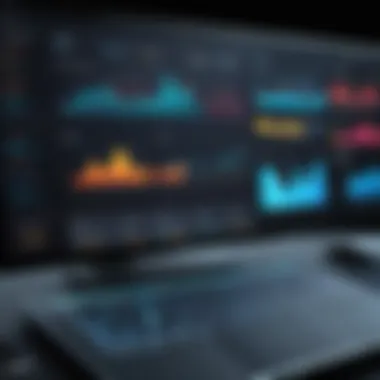

Intro
In an era where data is abundant, the capacity to visualize it effectively becomes essential. Data visualization software serves as the bridge between raw numbers and meaningful insights. An understanding of the tools available can greatly enhance analysis capabilities and improve decision-making. Organizations across various sectors are now recognizing the importance of employing the right data visualization solutions to communicate insights clearly and effectively. This guide serves as a comprehensive exploration of data visualization software, providing critical information on its significance, functionalities, and market options available to today's tech-savvy professionals.
Software Needs Assessment
Before embarking on the selection of data visualization software, it is vital to assess specific requirements. This involves a thorough understanding of user needs, existing capabilities, and organizational goals. Properly evaluating these factors can streamline the decision-making process and ensure that selected tools provide maximum value.
Identifying User Requirements
Begin by gathering input from potential users within the organization. Engaging with various stakeholders, including data analysts, business owners, and IT staff, leads to a holistic understanding of what is needed in terms of features and usability. Here are some essential areas to explore:
- Data types: Consider the kinds of data that will be visualized, such as textual data, numerical data, or real-time streaming data.
- Complexity of visualization: Determine whether users need simple charts or complex interactive visualizations.
- Integration capabilities: Assess how well the software integrates with existing systems and databases.
- Collaboration features: Evaluate if there is a need for sharing capabilities among team members.
Evaluating Current Software Solutions
Conduct an analysis of current software solutions being utilized. Identifying their strengths and weaknesses can reveal opportunities for improvement or the necessity for new tools. This evaluation could include:
- User experience: Are users satisfied with the current software? What challenges do they face?
- Performance issues: Is the software slow or does it often crash?
- Feature gaps: Does the existing solution lack certain functionalities required by the team?
This systematic assessment provides a foundation for making educated choices when exploring new software options.
Data-Driven Insights
Once user needs are established and previous software performance is assessed, it is time to delve into the insights derived from data visualization. This section offers an overview of market trends and essential performance metrics that can guide selection.
Market Trends Overview
The landscape of data visualization tools is always evolving. Key trends currently influencing the market include:
- Cloud-based solutions: Many organizations prefer cloud platforms for ease of access and collaboration.
- AI and automation integration: Advanced analytical capabilities are increasingly employed to automate complex visualizations.
- User-friendly interfaces: An emphasis on intuitive design allows for greater accessibility among non-technical users.
Performance Metrics
To evaluate the effectiveness of chosen software, consider tracking essential performance metrics. Some metrics that can be useful include:
- User adoption rates: Monitor how quickly and effectively the new solution is embraced by the team.
- Time saved on data processing: Calculate the time difference before and after implementation of the software.
- Quality of insights generated: Assess how well the tool enhances understanding and decision-making based on visualized data.
Emphasizing these metrics can refine future selections and improve overall data strategies.
"The adoption of data visualization tools is not just about creating visuals; it’s about translating data into understanding."
This comprehensive exploration ultimately serves to equip decision-makers with the knowledge needed to select the right data visualization software tailored to their unique needs.
Understanding Data Visualization Software
Data visualization software serves as a crucial bridge between complex data sets and the comprehension of stakeholders. In an era where data is abundant, the ability to transform raw data into comprehensible visual formats directly influences decision-making processes. Understanding these tools helps professionals grasp insights, recognize patterns, and make data-driven actions effectively.
Definition and Core Purpose
Data visualization software is designed to present data in visual formats such as charts, graphs, and maps. Its core purpose is to simplify the process of interpreting large volumes of information. By converting complex data into a visual context, users can quickly understand trends, correlations, and anomalies.
The efficiency of this software lies in its capacity to present relevant information at a glance. For instance, a well-designed dashboard can summarize extensive data sets, allowing users to identify key performance indicators without sifting through tables of numbers. This functionality is essential for business intelligence and analytics.
Moreover, data visualization promotes a more engaging way to communicate findings. Effective visuals can capture the attention of an audience, making data not only accessible but also memorable. As such, these tools serve not only analysts but also marketers, executives, and anyone who relies on data to tell a story.
The Importance of Data Visualization
The importance of data visualization cannot be understated in today’s fast-paced world. It transforms the way data is approached and utilized. By visualizing data, organizations enhance their ability to analyze trends and draw insights. This leads to more informed decisions, as visualization highlights relationships and contextual facts that might be overlooked in traditional data formats.
For example, financial analysts use visualization software to create dynamic reports that highlight trends over time. These visual representations help in comparing fiscal performance across various departments, identifying growth areas, and mitigating risks. Furthermore, data visualization plays a significant role in marketing strategies. Marketers rely on visual data to assess campaign effectiveness, audience engagement, and market dynamics.
"Data will talk to you if you’re willing to listen to it."
In essence, learning to harness the capabilities of data visualization software can transform how one engages with data, making it a vital skill in the professional toolkit.
Key Features of Data Visualization Software
Understanding the key features of data visualization software is essential for professionals who aim to extract insights from complex datasets. These features directly affect the overall usability and effectiveness of the software in conveying information clearly and concisely. In this section, we will discuss several critical aspects that define the capabilities of data visualization tools, focusing on user interface, integration, data connectivity, customization, and collaboration.
User Interface and Experience
The user interface (UI) plays a pivotal role in how users interact with data visualization software. A well-designed UI enhances user experience by providing intuitive navigation and clear pathways to generate visualizations quickly. The layout should facilitate easy access to tools and features without overwhelming the user with unnecessary complexity.
A good UI also includes responsive design elements that adjust to different devices. This flexibility ensures that users can work efficiently whether they are using a desktop, tablet, or smartphone. Companies like Tableau have invested significant resources into their UI, not only making it user-friendly but also aesthetically pleasing. This contributes positively to user satisfaction, ultimately leading to better data presentation.
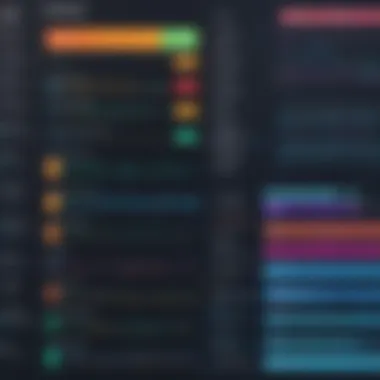

Integration Capabilities
Integration capabilities determine how well data visualization software can interact with other tools and systems. A robust data visualization tool needs to connect seamlessly with various data sources, including spreadsheets, databases, and cloud services. This ensures that users can import and use data without significant barriers or delays.
For example, Power BI can integrate with Microsoft Excel and other services like Salesforce or Google Analytics. Effective integration minimizes the time spent on data preparation and allows users to focus on creating meaningful visualizations. The ability to integrate with APIs also enhances the software's functionality and allows for greater flexibility in data management.
Data Connectivity and Sources
Data connectivity is a vital feature that enables data visualization software to retrieve data from various sources. Users should evaluate how many data sources an application can connect to, including SQL databases, CSV files, and online repositories. Software that supports multiple data formats can facilitate better data analysis and visualization.
Moreover, some tools can handle real-time data feeds, which is critical for organizations needing up-to-date information. For instance, Google Data Studio enables users to create dashboards that pull live data, allowing stakeholders to make informed decisions based on the most current insights.
Customization and Flexibility
Customization options are essential for users who want to tailor their visualizations to meet specific needs or branding requirements. The ability to change colors, fonts, and layouts can greatly influence how data is perceived. Flexible software allows users to develop unique charts and visual stories instead of relying solely on predefined templates.
Customization enhances engagement and ensures that the visuals align with the organization’s identity. For instance, D3.js offers developers extensive flexibility to create tailored visualizations that can be embedded into various web applications, thus providing a unique user experience with each visualization.
Collaboration Features
Collaboration features are becoming increasingly important in data visualization software, especially in team environments. Tools that allow multiple users to work on a single dashboard or project can significantly improve productivity and communication within teams. Sharing options, version control, and commenting functionalities are crucial elements that facilitate collaboration.
Looker, for example, provides robust collaboration features that allow users to easily share dashboards and insights with other team members. This aspect enhances the collective understanding of data within an organization and fosters a culture of transparency.
Collaboration increases insights and drives better decision-making in data-intensive environments.
Understanding these key features can empower users to select the right data visualization software tailored to their specific needs and workflow. It is essential to look beyond just the surface features and consider how these tools can integrate into the existing processes to drive greater efficiency and insight.
Types of Data Visualization Software
Understanding the various types of data visualization software is crucial for anyone looking to enhance their data analysis capabilities. Each type serves a distinct purpose and offers unique benefits. Knowing the specific categories helps users choose the right tool that aligns with their project requirements and goals. In this section, we delve into five important types of data visualization software: Business Intelligence tools, Chart and Graph Makers, Dashboards, Geospatial Visualization Software, and Statistical Visualization Tools.
Business Intelligence Tools
Business Intelligence tools are designed to transform raw data into meaningful insights. They often include functionalities for analyzing datasets and creating data visualizations for business decision-making. Software such as Tableau and Power BI exemplifies this category. These tools not only allow you to visualize data but also enable complex analysis through data manipulation and integration from multiple sources.
Key features include:
- Data connectivity: Integration with various data sources.
- Analytical capabilities: Perform complex analytics including forecasting and trend analysis.
- Collaboration: Team members can share insights and collaborate in real-time.
Through such tools, organizations can drive efficiency and make informed decisions backed by data.
Chart and Graph Makers
Chart and Graph Makers provide a straightforward way to create visual representations of data. These tools are ideal for users who need quick and simple visuals without requiring extensive background in data analysis. Options like Google Charts offer users the ability to create pie charts, bar graphs, and line charts with relative ease.
Benefits include:
- Simplicity and ease of use: User-friendly interfaces that cater to non-technical users.
- Variety of formats: Options to produce multiple types of charts according to one’s needs.
- Accessibility: Many tools are available as web-based platforms, making them easily accessible.
These tools empower users to communicate data insights effectively without needing deep technical skills.
Dashboards
Dashboards aggregate and present data visually for easy observation. They provide a snapshot of relevant metrics and KPIs in a united view. Tools like Google Data Studio allow individuals and organizations to customize dashboards that fit their strategic objectives.
Notable features include:
- Real-time updates: Dashboards can refresh data automatically, ensuring insights are current.
- Customizability: Many dashboards are highly customizable, allowing for personal design.
- Interactivity: Users can interact with visual elements, diving deeper into data specifics.
Dashboards are vital for overseeing operations and making swift, informed decisions.
Geospatial Visualization Software
Geospatial Visualization Software focuses on data with geographic components. This software creates maps and spatial representations, helping users understand how data is distributed geographically. Tools like ArcGIS provide powerful mapping capabilities and enable advanced spatial analysis.
Key points:
- Location analysis: Helps to visualize hot spots or trends in data across locations.
- Integration of layers: Users can overlay multiple data layers for multilayered analysis.
- Customization options: Geospatial data can be represented using various symbols and colors to add meaning.
Such tools are essential in fields like urban planning, logistics, and market analysis where location plays a significant part.
Statistical Visualization Tools
Finally, Statistical Visualization Tools focus on depicting data distributions, correlations, and trends through statistical graphs. Software like R or Python's Matplotlib allows users to create advanced statistical representations that support in-depth data analysis.


Highlights are:
- Complex analyses: Capable of creating sophisticated visualations like box plots, histograms, and scatter plots.
- Customization: Provides greater control over visual aesthetics and data representation.
- Programming integration: Some require coding skills, making them suitable for users trained in statistical methods.
These tools are instrumental for data scientists and statisticians who require precise and detailed visual analysis of complex datasets.
In summary, understanding the various types of data visualization software empowers users to tailor their data representation strategies according to their unique needs, resulting in effective communication and insights.
Criteria for Selecting Data Visualization Software
Selecting the right data visualization software is crucial for organizations intending to leverage data for strategic insights. This section delves into the criteria one must consider to make an informed choice. Undoubtedly, understanding these elements can influence not only the effectiveness of data representation but also the overall outcomes of data-driven projects.
Understanding User Requirements
Before engaging with any data visualization tool, it is essential to accurately assess user requirements. Each organization has distinct needs based on their industry, audience, and data complexity. Identifying the primary users of the software, whether they are data analysts, business executives, or marketing teams, helps narrow down specific functionalities that will be beneficial.
Factors such as user skill level, types of data involved, and the complexity of visualization needed should guide this understanding. Additionally, it is vital to consider how the tool will be integrated into the current workflow. If the tool is easy to use and aligns well with existing practices, it minimizes resistance during adoption. User feedback during this stage can provide valuable insights into expectations and limitations.
Evaluating Pricing Models
Pricing can greatly influence the decision-making process. Different data visualization software comes with various pricing models ranging from subscription to one-time fees. Organizations must consider their budget and evaluate what level of access different pricing tiers offer.
When assessing pricing, consider:
- Scalability: Can the software handle increased data volume as the organization grows?
- Hidden Costs: Are there additional costs for features, integrations, or support?
- Trial Periods: Is there a free trial available to test the software before commitment?
Understanding the long-term financial implications ensures that decision-makers do not just opt for the most cost-effective solution but one that provides the best value for their investment.
Assessing Support and Training Resources
Finally, support and training resources can significantly determine the success of implementing data visualization tools. A well-supported tool can ease the onboarding process and enhance user proficiency. Potential users should examine what support options are available, such as:
- Documentation and Tutorials: Comprehensive resources that guide users through the software.
- Community Support: Online forums or communities where users can ask questions and share knowledge.
- Customer Service: Responsiveness of support channels can also be a deciding factor.
Training resources not only help users become adept but can also foster ongoing skill development. Software that provides regular updates and new feature training can keep users informed of best practices and innovations in the field. Ultimately, the combination of user requirements, pricing evaluation, and support resources aids in selecting a data visualization software that not only suits current needs but also future-proofs the organization’s data capabilities.
"Choosing the right data visualization software involves a careful analysis of user needs, financial considerations, and the availability of support resources."
Evaluating all these criteria helps ensure that the selected software enhances data communication and drives analytical insights.
Popular Data Visualization Tools in The Market
In the realm of data visualization, the tools available on the market play a crucial role in helping businesses transform their data into insightful visual representations. Understanding which tools stand out is imperative for professionals tasked with data analysis and communication. Each tool varies in terms of capabilities, user experience, and intended audience, making the selection process a critical part of the data visualization strategy.
It is essential to consider factors such as integration features, customization options, and overall usability. The right tool can not only streamline the analysis process but also enhance the overall storytelling aspect of data presentations. Below are some of the most recognized tools in the industry:
Tableau
Tableau remains one of the most powerful tools for data visualization available. It allows users to create interactive and shareable dashboards. Users can connect to various data sources without overwhelming technical requirements. The drag-and-drop interface simplifies the design process for both beginners and advanced users. Additionally, Tableau's capacity for real-time data updates and large datasets makes it suitable for complex analysis. This flexibility allows businesses to make informed decisions swiftly.
Power BI
Power BI is another highly regarded option for organizations. Developed by Microsoft, it integrates well with other Microsoft products like Excel and SQL Server. Power BI enables users to create informative reports with ease. Its strong data modeling capabilities and visually appealing reports make it an attractive choice for business intelligence. Moreover, Power BI supports cloud-based sharing, allowing teams to collaborate effectively.
Google Data Studio
Google Data Studio provides a free option for users who need to visualize data without incurring costs. The tool shines in its ease of use and ability to connect directly to various Google services like Google Analytics and Google Sheets. Users can produce live reports that update automatically as new data comes in. Its collaborative features enable teams to work together in real-time, reducing the time required for iterative feedback.
D3.js
D3.js is a JavaScript library that allows developers to create complex custom data visualizations. Unlike other tools, D3.js requires a strong understanding of web technologies, making it more suitable for developers. The ability to create unique, interactive visualizations sets D3.js apart from standard charting libraries. It empowers users to take full control of the design process, tailoring data representations precisely to their requirements. However, the learning curve can be steep for non-technical users.
Looker
Looker, now part of Google Cloud, emphasizes data exploration and visualization through a unified platform. It connects directly to databases, simplifying the analysis by allowing users to drill down into the data without intermediate steps. Looker supports a variety of visualization options and is particularly known for modeling data using its unique LookML language. This modeling capability aids organizations in understanding complex datasets and deriving insights accordingly.
"The choice of data visualization tool can greatly impact how well data insights are communicated."
The tools mentioned above each offer distinct advantages. Evaluating them in the context of specific business needs will ensure that the chosen platform aligns with project goals. Thus, organizations can effectively leverage data visualization to enhance their analytical capabilities.
Data Visualization Best Practices
In the realm of data visualization, adhering to best practices is crucial for effective communication and interpretation of data. These practices guide the way data is presented, ensuring clarity and accessibility for the audience. By following these guidelines, one can greatly enhance understanding, retention, and engagement with the data. This section highlights key aspects of best practices in data visualization, beneficial elements to consider, and specific techniques that can facilitate improved outcomes.
Choosing the Right Chart Type


Selecting the appropriate chart type is pivotal in conveying information accurately. Different types of charts serve distinct purposes. For instance, bar charts are suitable for comparing quantities across categories, while line charts excel at showing trends over time. Understanding the data you want to present is essential in making this choice. Here are some considerations when choosing a chart type:
- Nature of Data: Understand whether the data is categorical, continuous, or time-based.
- Comparison Goals: Determine if the aim is to compare values, show distribution, or illustrate relationships.
- Audience Familiarity: Consider what types of charts your intended audience is most accustomed to navigating.
By aligning the chosen chart with the specific requirements of the data, one can present the information more effectively.
Simplifying Visuals for Clarity
Clarity is a fundamental aspect of data visualization. Simple visuals can convey complex data more effectively than cluttered presentations. To achieve clarity:
- Limit Elements: Reduce non-essential elements that do not add value to the understanding of the data.
- Use Clear Labels: Always include descriptive labels and titles to guide the audience.
- Maintain Consistent Colors: Use a consistent color palette to prevent confusion and enhance recognition.
The goal is to present an easily digestible format that facilitates quick understanding.
Enhancing Accessibility and Inclusivity
Accessibility is an increasingly critical factor in data visualization. Making visualizations accessible ensures that they can be understood by a broader audience, including individuals with disabilities. Here are practices to enhance accessibility:
- Color Blind Friendly Palettes: Choose colors that are distinguishable even for viewers with color vision deficiency.
- Text Descriptions: Include alt text descriptions for charts, catering to those who use screen readers.
- Interactive Options: Provide users the ability to modify their views or formats to meet their personal needs.
Incorporating these adjustments helps to create a more inclusive environment for data interpretation.
Testing and Iterating Visualizations
Testing is essential to the refinement of data visualizations. Gathering feedback can highlight areas for improvement that might not be immediately apparent. Practices for effective testing include:
- User Feedback Sessions: Conduct trials with representative users to gain insights into usability and comprehension.
- A/B Testing: Present different versions of a visualization to compare understanding and preference.
- Iterative Design Process: Regularly update and revise visualizations based on findings and user input.
A commitment to continuous improvement fosters effective communication through data visualization.
"The effectiveness of a visualization is measured not just by how it looks, but by how well it conveys the intended message."
Implementing data visualization best practices ensures a higher rate of stakeholder engagement and comprehension, ultimately leading to more informed decision-making. These steps are not mere suggestions but essential components in crafting data visualizations that resonate with users and fulfill the intended purpose.
Future Trends in Data Visualization Software
Data visualization software is evolving quickly. Understanding the latest trends is critical for anyone looking to leverage data effectively. As organizations integrate analytics into their operations, the demand for sophisticated visualization tools increases. Emerging technologies not only enrich the capabilities of these tools but also change the way users interact with data. Adaptation to future trends is necessary to maintain a competitive edge in any industry.
Artificial Intelligence and Machine Learning
Artificial intelligence (AI) and machine learning (ML) are reshaping data visualization. These technologies facilitate advanced data insights and facilitate better decision-making. AI algorithms can analyze large datasets, identifying patterns that would be nearly impossible for a human to see. For instance, tools that use AI can recommend the best visualization based on the data being analyzed.
Another advantage is predictive analytics. By using machine learning models, data visualization software can provide forecasts that help in strategic planning. The combination of AI and visualization allows users to derive more from their data, enhancing productivity and efficiency. Businesses can make proactive adjustments rather than reactive changes, thus improving operational performance dramatically.
Real-time Data Visualization
In a fast-paced environment, real-time data visualization serves as a game-changer. It allows organizations to see their data as it unfolds, promoting swift decision-making. This capability is crucial in sectors like finance, healthcare, and logistics where timely information can determine success or failure.
Real-time visualization requires robust data integration from various sources. Tools need an efficient backend system to handle streaming data. As technologies develop, more software solutions are emerging that streamline this integration, making real-time capability accessible to a broader audience. This trend enables businesses to respond to changing conditions instantly, which is vital in today’s landscape.
Increased Emphasis on Storytelling
Data storytelling has become more relevant as professionals aim to convey complex insights effectively. Good data visualizations do not just present numbers; they tell a story. By framing data within a narrative, users can enhance understanding and retention.
The key is to blend visual aspects with context. This approach often involves using infographics, dashboard narratives, and dynamic reports. When data is presented as part of a story, it becomes relatable. Understanding the audience is crucial, as different groups might respond to distinct storytelling techniques. The art of data storytelling is a growing focus, pushing software developers to include features that help users craft compelling narratives from their datasets.
Integration of Augmented Reality and Virtual Reality
Augmented reality (AR) and virtual reality (VR) are gradually finding their way into data visualization. These technologies offer immersive experiences, allowing users to interact with data in innovative ways. For example, VR can transport users into a simulation where they explore complex datasets in 3D—much more engaging than standard 2D charts.
AR enhances the real-world environment by overlaying digital information. This integration can facilitate better understanding, especially in fields like architecture and engineering where spatial awareness is crucial. As more tools emerge, the integration of AR and VR could redefine how professionals analyze and interact with data.
In summary, future trends in data visualization software will shape how organizations process and utilize information. Technologies such as AI, real-time capabilities, storytelling methods, and immersive experiences will enhance data’s role in business strategy. Embracing these developments will be essential for gaining valuable insights and achieving data-driven success.
Epilogue
The conclusion serves as a pivotal juncture in the exploration of data visualization software. It synthesizes the material presented, ensuring that the reader retains key insights gained throughout the article. In the realm of data communication, understanding the implications of well-selected visualization tools is essential. Businesses and individuals who grasp these concepts can leverage data more effectively.
Summary of Key Insights
This article delved into numerous facets of data visualization software. We discussed its definition and core purposes, highlighting that the primary goal is to transform complex data sets into accessible visual formats. Notably, we covered significant features that users should consider, such as integration capabilities and user experience. The discussion also encompassed various types of tools available on the market, from business intelligence applications to geospatial visualization software.
Some essential insights include:
- User Requirements: Always start by understanding what you need from the software. Prioritizing features that align with specific projects will guide effective selection.
- Pricing Models: Evaluate the financial implications and what value each software offers compared to alternatives.
- Support Systems: Take advantage of training resources and support, ensuring a smooth transition to new tools.
"Data visualization is not just about graphs and charts, but about storytelling through data."
Final Thoughts on Software Selection
When it comes to selecting data visualization software, it can be overwhelming due to the plethora of options available. Prioritize clarity over complexity. The chosen tool should empower users to visualize data effortlessly and create narratives that drive decision-making. As technology evolves, consider future-proofing your choice by selecting software that adapts to trends, such as AI integration and real-time data capabilities. In the end, an informed decision will facilitate not just effective data communication, but also better organizational outcomes.







