Exploring CMS Applications: Functions and Trends


Intro
Content management systems (CMS) have become indispensable tools in the digital era. They serve a crucial role in managing, creating, and modifying digital content. As organizations strive to enhance their online presence, understanding the applications of CMS is vital. This article investigates the various facets of CMS applications, focusing on their functionalities, benefits, and the considerations required to select the ideal system.
The landscape of CMS is vast, encompassing both open-source and proprietary solutions. Each type of CMS has distinct advantages and limitations, affecting how businesses leverage these technologies to meet specific needs. By examining these options, we aim to equip readers with the knowledge necessary for informed decision-making. In addition, an analysis of emerging trends will highlight the future directions of CMS technology.
Software Needs Assessment
The first step in effectively utilizing a CMS is conducting a thorough software needs assessment. This phase is essential for identifying user requirements and evaluating current software solutions.
Identifying User Requirements
A clear understanding of the specific needs of users is paramount in selecting a CMS. By gathering input from stakeholders, businesses can pinpoint features that are necessary for their operations. Key aspects to consider may include:
- Ease of use for content creators
- Robust security measures to protect sensitive information
- Integration capabilities with existing tools and platforms
- Scalability to accommodate future growth
Surveys or focus groups with potential system users can provide valuable insights. This data will guide the selection process, ensuring the chosen CMS aligns with organizational goals.
Evaluating Current Software Solutions
Evaluating existing solutions is a critical component of the needs assessment. Organizations must analyze their current system’s performance and identify gaps. The evaluation process may cover aspects such as:
- User satisfaction levels with current tools
- Challenges faced in content creation or management
- Cost-effectiveness of maintaining current software
By analyzing these factors, businesses can develop a clearer picture of whether to upgrade existing software or transition to a new CMS altogether.
Data-Driven Insights
In today's digital environment, data-driven insights significantly enhance decision-making. Such insights provide clarity on market trends and performance metrics that influence CMS application usage.
Market Trends Overview
Staying informed about current market trends is crucial for organizations. Information can help predict future developments in CMS technology and guide strategic planning. Some noteworthy trends include:
- Increased adoption of cloud-based CMS solutions for their flexibility
- Rising demand for AI-driven features that streamline content personalization
- Growth of headless CMS solutions allowing greater frontend customization
Keeping an eye on competitor practices also aids in understanding the market landscape and finding opportunities for improvement.
Performance Metrics
Performance metrics help organizations quantify the effectiveness of their CMS. By assessing metrics such as:
- User engagement rates
- Site load times
- Conversion rates from digital campaigns
Organizations can make data-driven adjustments. Tracking performance provides insights into how well a CMS meets its intended purpose and reveals areas requiring enhancements.
Understanding the specific needs and evaluating performance are crucial components of a successful CMS strategy.
Prelims to Content Management Systems
Content Management Systems (CMS) play a crucial role in the digital landscape. They empower users, ranging from small businesses to large corporations, to create, manage, and modify content on websites without requiring extensive technical skills. Understanding CMS is vital for anyone looking to establish a robust online presence.
The purpose of a CMS extends beyond merely storing content. It encompasses tools that streamline the creation, collaboration, and distribution of content. This is essential in today’s fast-paced digital environment where consumers expect quick and relevant information.
For organizations, a CMS can lead to significant improvements in workflow and efficiency. As businesses seek to adapt to changing market conditions, having a system that facilitates content adaptation and management is increasingly important.
Defining Content Management Systems
A Content Management System is software that allows users to create, edit, and manage digital content easily. There are two main components: the content management application (CMA) for creating and updating content, and the content delivery application (CDA) which displays that content.
CMSs can be tailored for various needs, from blogs and portfolios to robust e-commerce sites. They can operate on platforms like WordPress, Joomla, or Drupal, which are popular for their flexibility and extensive community support. Understanding how a CMS operates can help businesses choose the right tool for their specific requirements.
The Importance of Content Management in the Digital Age
In the digital age, effective content management has become a foundational element for digital strategy. It provides a systematic approach to content creation and interaction, enhancing user engagement and satisfaction.
- User Engagement: Well-managed content can lead to a more engaging user experience. A CMS helps in organizing content for easier navigation, thus improving user retention.
- SEO Advantages: CMS applications often come with built-in SEO tools or plugins, essential for improving search engine visibility and driving traffic to a website.
- Collaboration: A CMS facilitates seamless collaboration among team members. Features like role-based access and editorial workflows simplify the teamwork necessary for content creation.
- Consistency and Branding: With a CMS, businesses can ensure consistent content presentation, which helps in maintaining brand identity.
"In a world where content is king, a robust Content Management System is the throne upon which it sits."
Types of CMS Applications
The landscape of content management systems is diverse, featuring applications that cater to different needs and goals. Understanding the various types of CMS is crucial in selecting the right system. Each type offers unique functionalities, complexities, and advantages. This knowledge helps users make informed choices that align with their organizational needs and budget. Choosing the appropriate CMS can significantly affect workflow, productivity, and content strategy execution.
Open-Source CMS Solutions
Open-source CMS solutions like WordPress, Joomla, and Drupal offer significant flexibility and customization. These platforms allow developers to modify the source code, which can attract businesses that require a tailored approach to their content management. The community-driven aspect of open-source solutions means that the software is regularly updated and improved through collaborative efforts.
Benefits of Open-Source CMS Solutions:
- Cost-Effectiveness: Often free to use, these solutions reduce initial expenses.
- Customization: Greater control over functionality and appearance.
- Community Support: A vast network of developers providing help and insights.
For many businesses, especially startups, open-source options are appealing due to lower costs and the ability to adapt the system as they grow. However, organizations should also consider the potential need for technical skills to maintain these systems effectively.
Proprietary CMS Solutions
Proprietary CMS solutions include products such as Sitecore, Adobe Experience Manager, and Kentico. These platforms typically come with a licensing fee, and the software is owned by a specific vendor. Proprietary systems often provide a robust set of features out of the box, alongside strong customer support.
Advantages of Proprietary CMS Solutions:


- Support and Maintenance: Professional support reducing downtime.
- Robust Features: Comprehensive tools for large-scale operations.
- Security: Regular updates and patches from the vendor increase reliability.
While the initial investment is generally higher, proprietary solutions tend to deliver a more cohesive user experience and can be more efficient for organizations needing immediate performance without extensive modifications. The decision to opt for such a solution often hinges on the specific needs of a business and its strategic goals.
Cloud-Based CMS Applications
The rise of cloud computing has made cloud-based CMS applications increasingly popular. Solutions like Contentful and Shopify are designed to run on cloud infrastructure. This deployment model provides users with easy access from anywhere, promoting a more collaborative work environment. Additionally, these systems often feature subscription-based pricing, appealing to a wide range of organizations.
Key Features of Cloud-Based CMS Applications:
- Accessibility: Access content anytime, anywhere with an internet connection.
- Scalability: Easily scale resources up or down according to demand.
- Security: Cloud providers often offer robust security measures, ensuring data protection.
For many organizations, the cloud-based approach eliminates the need for complex on-premises infrastructure. This flexibility supports remote teams and can enhance productivity. However, businesses must also evaluate potential concerns about data control and uptime, ensuring they choose a reputable provider.
The choice of CMS type should align with both current and future content needs, considering the unique requirements of every organization to maximize efficiency and effectiveness.
Key Features of Content Management Systems
Content Management Systems (CMS) play a pivotal role in the digital landscape by providing tools that empower users to create, manage, and optimize web content effectively. Understanding the core features of CMS applications is crucial for organizations looking to enhance their online presence. This article will delve into specific features, their benefits, and considerations for selecting a CMS that aligns with specific business needs.
User-Friendly Interface
A user-friendly interface is essential for any CMS. It allows users, regardless of their technical expertise, to navigate the system with ease. Designing a layout that is intuitive can significantly reduce the learning curve. The use of drag-and-drop functionality can simplify content placement, while visual editors enable users to change text, images, and layout without needing coding skills.
Considerations for a user-friendly interface include:
- Simplicity: Ensure that all features are easy to access and utilize.
- Responsive Design: The interface should function smoothly on various devices.
- Customizable Dashboard: Allows users to prioritize and access important tools efficiently.
A well-designed interface promotes higher productivity and reduces frustration.
Content Creation and Editing Tools
Content creation and editing tools are fundamental to any CMS. These features allow users to develop rich content that engages audiences. A good CMS will provide an array of tools such as:
- Rich Text Editors: Similar to word processors, they allow formatting of text with images, links, and videos.
- Media Libraries: Simplifies the management of images, videos, and other media assets.
- Templates: Pre-designed templates expedite content creation, ensuring a consistent look and feel across the platform.
These tools directly influence the quality of the content produced and the ease with which it can be updated, thus playing a significant role in content strategy.
Version Control and Management
Version control is a critical feature in a CMS, especially for teams collaborating on content. This feature ensures that every edit and update is tracked, allowing users to revert to earlier versions if needed. Important aspects of version control include:
- Audit Trail: Maintain a history of all changes made to content.
- Rollback Capability: Enables users to revert content to its previous state easily.
- Commenting Systems: Team members can leave feedback on particular edits.
Having a robust version control system enhances accountability and offers peace of mind in content management.
SEO Optimization Features
In the competitive digital ecosystem, search engine optimization (SEO) is non-negotiable. A CMS that integrates SEO features can significantly influence content visibility. Key SEO functionalities may include:
- Meta-Tag Management: Users should easily edit title tags, descriptions, and keywords.
- XML Sitemap Generation: Helps search engines crawl and index site pages efficiently.
- URL Customization: Ability to create SEO-friendly URLs enhances click-through rates.
Integrating these features can improve a site's likelihood of ranking higher in search engine results, driving organic traffic and potential conversions.
A CMS can be a powerful tool for enhancing online visibility, but the presence of essential features is what makes it effective.
Benefits of Utilizing CMS Applications
The importance of understanding the benefits of Content Management System (CMS) applications can not be overstated. These tools serve as essential platforms for managing digital content effectively. They provide a structured approach that simplifies processes, enhances organization, and promotes collaboration across different teams. This section will explore three primary advantages of utilizing CMS applications: improved workflow efficiency, enhanced collaboration among teams, and cost-effectiveness.
Improved Workflow Efficiency
One significant benefit that CMS applications offer is improved workflow efficiency. By centralizing content management, these systems reduce time spent on routine administrative tasks. For example, a streamlined interface allows users to quickly create, edit, and publish content without navigating through multiple platforms. This, in turn, minimizes delays and enhances productivity.
Moreover, CMS tools often integrate various features, which simplifies the process of updating and maintaining content. Automated workflows can automatically notify team members about changes or approvals, ensuring everyone remains informed. In addition, version control means teams can track changes and revert to previous versions if needed, reducing the risk of errors.
Enhanced Collaboration Among Teams
Another vital aspect of CMS applications is their ability to enhance collaboration among teams. In most organizations, departments often work in silos, which can hinder communication and create inefficiencies. A CMS fosters a unified platform where teams can collaboratively manage content. Access controls can be customized, granting different permissions to users based on roles. This ensures that the right individuals can contribute to projects while maintaining necessary security.
Additionally, CMS applications often support real-time editing and reviewing features. This means multiple team members can work on content simultaneously while maintaining a smooth workflow. Online comments and live chat support can further expedite feedback and discussions, ensuring the final product aligns with everyone's expectations.
Cost-Effectiveness
Utilizing CMS applications can also lead to significant cost savings for organizations. By automating several content-related tasks, companies can reduce the need for additional personnel dedicated solely to content management. Moreover, a typical CMS minimizes the time spent on manual updates, which allows existing staff to focus on core tasks that drive business growth.
Consequently, the upfront costs associated with purchasing or subscribing to a CMS can be offset by reduced operational costs over time. Furthermore, many CMS solutions offer scalable packages that allow companies to start small while enabling them to expand functionalities as their needs grow, making it a flexible and economical choice.
"Investing in a CMS is not merely an expense; it’s a strategic move towards enhancing efficiency and maximizing resources."
Factors to Consider When Choosing a CMS
Selecting a content management system (CMS) involves various critical factors. It's not just about finding a tool; it is about finding the right tool for specific user needs and business objectives. The process of choosing a CMS requires thoughtful evaluation of several factors, including user requirements, scalability, and budget limitations. Each of these elements plays a crucial role in ensuring the long-term success and effectiveness of the CMS utilized.
Identifying User Needs
The first step in evaluating a CMS is to identify the specific needs of its users. Different users have varied requirements based on their roles within an organization. Content creators may prioritize ease of use, while IT departments might focus on security features or integration capabilities. Thus, conducting a thorough analysis of who will be using the CMS is vital.
- Gather Feedback: Surveys and interviews can be effective in assessing user preferences and pain points.
- Analyze Current Workflows: Understanding existing workflows helps to pinpoint improvements that a new CMS could facilitate.
In essence, matching the CMS functionality with user expectations is essential for ensuring adoption and satisfaction.
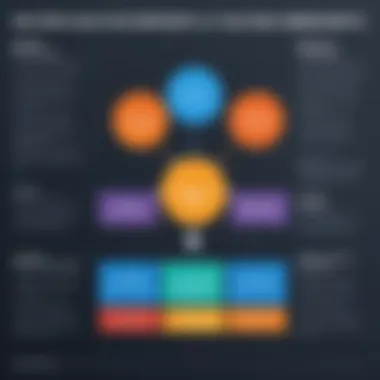

Scalability and Future-Proofing
The digital landscape evolves quickly. Therefore, considering scalability is essential when choosing a CMS. A suitable CMS should not only meet current needs but should also adapt to future demands. Here are a few points to consider:
- Growth Potential: As a business grows, its content requirements may expand. A CMS should handle increased traffic and support more users.
- Technological Advancements: The selected CMS should be capable of incorporating new features and integrations as technology evolves.
- Flexibility: Look for systems that allow for easy updates and expansions without drastic overhauls.
Planning for scalability today ensures that the CMS remains relevant and effective over time.
Budget Constraints
Budget considerations are often a limiting factor when selecting a CMS. Organizations operate within restricted financial frameworks, and a CMS should provide sufficient ROI to justify its expense. Potential costs can arise from:
- Initial Setup and Licensing Fees: Open-source solutions may have fewer upfront costs compared to proprietary systems, but they may require additional investments for customization.
- Maintenance and Support: Ongoing expenses must be accounted for, such as technical support, updates, and potential training for staff.
- Long-Term Investment: Consider whether the CMS can grow with the organization without unreasonable costs in the future.
In summary, balancing your budget with the features you require is vital for selecting the right CMS that sustains organizational growth without exceeding financial limits.
Implementation of CMS Applications
Implementation of content management system (CMS) applications is crucial in ensuring an effective and efficient digital strategy. It encompasses not only the technical setup but also the strategic planning, training, and ongoing evaluation of the system's performance. The objective is to align the CMS capabilities with the needs of the users, business goals, and the expectations of various stakeholders. Careful attention to implementation can minimize challenges and maximize the benefits derived from the system.
Planning and Strategy Development
Before the actual installation of a CMS, comprehensive planning is essential. A well-defined strategy should identify the goals that the organization hopes to achieve with the CMS. This may include improving content delivery, enhancing user engagement, or automating workflows. Key components of the planning phase include:
- Assessment of Needs: Understand the specific requirements of the organization, focusing on content types, users, and integrations.
- Selection of the Right CMS: Choosing a system that matches the identified needs is critical. Open-source solutions might offer flexibility, while proprietary systems may provide dedicated support.
- Resource Allocation: Determine the resources, both human and financial, required for implementation.
Developing a clear roadmap can facilitate smoother implementation and better engagement from all stakeholders involved.
Training and Onboarding
Once a CMS is selected, training the users is a necessary step that should not be overlooked. Effective training ensures that users are well-prepared to utilize the system to its full potential. Important aspects are:
- Comprehensive Training Programs: Design programs modularly to address various user roles—administrators, content managers, and editors.
- Hands-on Sessions: Practical experience with the system builds confidence and competenct among users. This can include guided tutorials or workshops.
- Ongoing Support: Establish accessible channels for support and questions post-training. This aids in resolving challenges faced by users in real-time.
Proper training can significantly enhance user adoption and minimize resistance, ultimately leading to a better functioning CMS environment.
Monitoring and Evaluation
After implementation and training, continuous monitoring is vital to ensure the CMS is functioning correctly and meeting the established goals. Monitoring can provide insights into areas that need improvement or adjustment. Key points include:
- Performance Metrics: Set clear metrics to evaluate the CMS effectiveness. This may include content load times, user satisfaction ratings, and system uptime.
- Regular Reviews: Conducting periodic evaluations helps in identifying bottlenecks or inefficiencies. These reviews can involve user feedback and stakeholder assessments.
- Adaptation: Based on evaluation results, be prepared to make necessary adjustments to the CMS or processes in place. This could include software updates or refinement of workflows.
An effective monitoring and evaluation process ensures that the CMS remains relevant and continues to meet evolving user and organizational needs.
Continuous improvement is a foundation of effective CMS management. Short assessment cycles can reveal insights that lead to substantial enhancements.
Integrating CMS with Other Systems
Integrating a Content Management System with other business systems is a crucial aspect that enhances the overall functionality and utility of the CMS. It enables a unified digital environment, facilitating seamless data exchange and streamlined processes. The importance of such integration lies in several key benefits.
Firstly, integration improves workflow efficiency. By connecting the CMS with other systems, like e-commerce platforms or Customer Relationship Management (CRM) systems, organizations can automate data flow. This reduces manual input, decreasing the chance of errors while saving time. For example, when a customer makes a purchase, the e-commerce system can automatically update inventory levels in the CMS.
Secondly, integrating systems allows for enhanced analytics. Data collected across different platforms can be consolidated for deeper insights. This holistic view aids in making informed decisions, optimizing marketing strategies, and improving customer engagement.
However, while integrating CMS with other systems brings significant advantages, there are also some considerations to keep in mind. Organizations must ensure that the systems they wish to integrate are compatible. Technical integration might require considerable resources, and a thorough analysis of costs versus benefits is essential prior to executing an integration strategy.
"The integration of CMS with e-commerce and CRM systems creates a centralized data ecosystem that significantly enhances operational efficiency."
E-commerce Integration
E-commerce integration is a vital component for CMS applications designed for online businesses. This integration facilitates the linking of product catalogs, order processing, and customer data management directly with the CMS. It simplifies the publishing of product information and helps in maintaining consistent branding across various channels.
With e-commerce integration, updates to product details such as prices, descriptions, and availability can be synchronized in real-time. As a result, it provides a more reliable shopping experience for customers. Furthermore, it supports efforts in marketing and engagement by enabling targeted promotions based on user behavior and purchase history.
For businesses that utilize platforms like Shopify or WooCommerce, integrating with a CMS helps in leveraging rich content strategies. It makes optimization of product pages for SEO simpler, which can improve search visibility and drive more traffic to the store.
CRM Integration
Integrating Content Management Systems with Customer Relationship Management systems is equally important. This link helps businesses maintain a 360-degree view of customer interactions. By syncing customer data, activities, and preferences, organizations can personalize their marketing efforts effectively.
The integration allows for smooth transitions between content marketing and user engagement. For instance, if a user subscribes to a newsletter, the information can immediately flow to the CRM, allowing marketing teams to create tailored campaigns based on user interests tracked in the CMS.
Furthermore, CRM integration assists in analyzing customer journeys across different touchpoints, enabling businesses to adapt their strategies in real time. For example, if a customer's behavior indicates they might churn, the business can act swiftly to engage that customer with relevant content or offers to retain them.
CMS Applications in Various Industries
Content Management Systems (CMS) are versatile tools that play crucial roles across various sectors. The ability to manage, create, and publish content efficiently makes CMS applications especially valuable in industries that require constant updates and interaction with their audience. Understanding how CMS adapts to different environments can guide professionals in making informed decisions based on their specific industry requirements.
E-learning Platforms
E-learning platforms have revolutionized the way education is delivered. Content Management Systems provide the backbone for these online learning environments, enabling educational institutions to manage course content effectively. A CMS for e-learning often includes features like course management, assessments, and user enrollment functionalities.
Key elements of CMS in E-learning:
- Course Creation: Educators can develop and deploy courses easily, using tools for uploading videos, documents, and quizzes. This fosters a better learning experience.
- User Tracking: Administrators can monitor student progress and engagement through analytics, which helps in tailoring content to meet learner needs.
- Interactive Elements: The incorporation of discussion boards, forums, and feedback tools promotes student interaction, essential for collaborative learning.
The ability to customize learning paths through a CMS can significantly enhance user engagement and retention. As technology progresses, features such as artificial intelligence for personalized learning experiences are becoming more common, allowing for targeted educational strategies.
Corporate Websites


Corporate websites serve as the digital façade of a business, making the selection of a suitable CMS particularly important. A well-structured CMS facilitates effective communication between the company and its stakeholders, enhancing user experience and information accessibility.
Considerations for CMS in Corporate Websites:
- Content Strategy: A CMS enables companies to define and execute content strategies that align with their business goals. From press releases to product descriptions, every piece of content can be optimized for visibility and engagement.
- Brand Consistency: With precise control over design and layout, businesses can ensure that their online presence reflects their brand identity across various touchpoints.
- Responsive Design: Many CMS platforms offer templates that adjust to different devices, ensuring a seamless experience for users accessing the site via mobile or desktop.
In addition, integrating a CMS with CRM systems can create a powerful tool for marketing and user engagement. Data-driven insights from user interactions on corporate websites can inform marketing strategies and drive future content decisions.
"The strategic deployment of a CMS can significantly enhance operational efficiency and user satisfaction in any industry, fostering deeper connections with target audiences."
By choosing the right CMS tailored to specific industry needs, organizations can optimize their content management processes, meet user needs effectively, and stay ahead in a competitive landscape.
Current Trends in CMS Development
The landscape of content management systems is evolving rapidly, driven by technological advancements and changing user expectations. Understanding current trends in CMS development is crucial for organizations aiming to optimize their digital processes, enhance user experience, and remain competitive in the market. This section will explore some pivotal trends shaping the CMS sector, particularly focusing on artificial intelligence, automation, and personalization features.
Artificial Intelligence and Automation
Artificial Intelligence (AI) is becoming a cornerstone of CMS development. This technology automates repetitive tasks, allowing content creators and marketers to focus on strategy and creativity. AI integrations can streamline workflows by helping with content suggestions, optimizing search functionalities, and improving analytics.
Organizations employing AI can benefit from enhanced user experience. For example, personalized content recommendations can increase engagement and retention rates. Businesses can analyze user behavior patterns and tailor their content accordingly. Additionally, AI-enabled tools can assist in monitoring and evaluating content performance, aiding teams in making data-driven decisions efficiently.
Adopting automation within CMS is equally important. With features like automated publishing and notifications, users can save time and reduce the chances of errors. Automation can simplify tasks such as updating website content or distributing marketing materials.
"AI and automation will not only streamline processes but also unlock new capabilities within CMS systems."
Enhanced Personalization Features
Personalization in content management systems allows organizations to cater to individual user needs effectively. Current trends emphasize creating more engaging, tailored experiences that resonate with diverse audience segments.
Enhanced personalization features involve using data analytics to understand user preferences, behaviors, and demographics. This knowledge enables CMS platforms to serve customized content dynamically. When users encounter relevant articles, products, or services, they are more likely to interact with the content, leading to higher satisfaction and conversion rates.
CMS applications incorporating advanced personalization tools can leverage machine learning algorithms to keep improving the relevance of their offerings. This continuous learning process contributes to maintaining user interest and loyalty over time.
In summary, keeping track of trends like AI, automation, and enhanced personalization not only boosts CMS effectiveness but also fulfills the ever-evolving expectations of users in a digital environment. Organizations that strategically implement these trends can gain a significant competitive edge.
Challenges in CMS Management
In the rapidly evolving landscape of digital content management, organizations encounter various challenges in implementing and managing Content Management Systems (CMS). Addressing these challenges is essential for maximizing the effectiveness and performance of CMS applications. Security concerns and issues surrounding user adoption resistance are two key obstacles that require thorough consideration.
Security Concerns
Health organizations, e-commerce platforms, and educational institutions all rely heavily on digital content. Therefore, security plays a crucial role in CMS management. A breach can lead to significant financial loss, reputational damage, and legal complications. Content Management Systems are often attractive targets for cybercriminals due to the sensitive information they handle.
To safeguard against security threats, organizations must prioritize maintaining an updated system, employing robust encryption methods, and implementing regular backups. Additionally, user authentication measures such as two-factor authentication should be enforced to mitigate unauthorized access. Key strategies to enhance security in CMS include:
- Regular Updates: Keeping the software current can prevent vulnerabilities.
- Access Control: Assigning appropriate user roles helps restrict sensitive actions.
- Monitoring: Active surveillance of system activity can detect anomalies early.
"Preventative measures in cybersecurity are always cost-effective compared to the repercussions of a data breach."
User Adoption Resistance
An effective CMS is only as good as its users. Resistance to change is a common phenomenon in organizations when new systems are introduced. Employees may feel threatened by the new technology, fearing it could replace their roles or disrupt established workflows. This resistance can hinder the full utilization of a CMS and its benefits.
To smoothen the transition and encourage adoption, organizations should focus on training programs that highlight the system's user-friendly aspects. Involving users early in the decision-making process can foster a sense of ownership and acceptance. Some effective approaches include:
- Training Sessions: Offering hands-on training can build confidence.
- Feedback Mechanisms: Encouraging user input can help refine the system experience.
- Incentives: Providing recognition for early adopters motivates others to join.
By proactively addressing security concerns and user adoption resistance, businesses can better leverage their CMS, leading to enhanced productivity and overall success in content management.
Future Outlook for CMS Applications
Understanding the future outlook for content management system (CMS) applications is critical for organizations aiming to stay competitive in today’s digital landscape. The world continues to evolve rapidly, and CMS technology is no exception. Organizations must anticipate upcoming changes to enhance their strategies and meet emerging user demands effectively. With the growing reliance on digital platforms, the effectiveness of CMS systems will not only play a key role in content delivery but also shape the overall user experience.
Evolving User Expectations
User expectations are shifting significantly due to increasing access to information and advanced digital tools. Users seek systems that allow for greater engagement and interactivity. A traditional CMS that only serves as a repository for content no longer suffices.
- Personalization: Users expect tailored experiences. They want the content relevant to their preferences and behavior patterns. CMS solutions must evolve to facilitate personalized content delivery.
- Mobile Responsiveness: With more users accessing content via mobile devices, CMS applications must ensure responsiveness. This involves providing seamless experiences across multiple devices.
- Real-Time Interactivity: Users demand real-time updates and interactions. Consequently, CMS should support live content features, allowing instant content sharing and updates.
The challenge lies in balancing these evolving expectations with backend efficiencies. Companies must ensure their chosen CMS can adapt swiftly to these trends, providing timely solutions that meet users' needs while optimizing content management processes.
Advancements in Technology
The technological landscape is constantly changing, bringing forth innovations that reshape how CMS applications function. Keeping an eye on these advancements is important for stakeholders to maintain relevance and efficacy.
- Artificial Intelligence (AI): AI-driven features are becoming integral in modern CMS. These can analyze user data to recommend content, automate workflows, and optimize content for search engines.
- Machine Learning (ML): Machine learning algorithms help CMS adapt by recognizing patterns and improving user interactions. Future systems will likely feature predictive analytics to enhance the user experience and performance metrics.
- Integration Capabilities: Future CMS applications must seamlessly integrate with various third-party tools, including marketing platforms, analytics, and customer relationship management systems. This flexibility is vital for holistic digital strategies.
"The next generation of content management systems will be defined by their adaptability and integrative capabilities, enabling richer user experiences and streamlined operational workflows."
As technology advances, companies that actively adapt their CMS towards these trends will be better positioned to succeed, delivering superior content experiences and efficiencies.
Finale
In the realm of digital content management, the concluding section serves not just as a summary but as a crucial reflection on the elements discussed throughout the article. The importance of effective content management systems cannot be overstated. These systems are pivotal in streamlining operations, enhancing productivity, and ensuring that content remains relevant and engaging in an increasingly fast-paced environment.
The benefits of a well-chosen CMS go beyond mere convenience. Firstly, it allows teams to work collaboratively while maintaining control over content creation, editing, and publishing. Moreover, scalability is often a pivotal consideration. As organizations grow, their content needs evolve, necessitating solutions that easily adapt to new demands. Recognizing these factors can empower businesses to leverage their CMS effectively.
When assessing different CMS applications, one must weigh the specific needs and context of their organization carefully. A customized approach is essential. This involves understanding not only the technical specifications but also how different features can align with broader strategic objectives.
Summarizing Key Takeaways
To summarize, we highlight the key takeaways integral to this article:
- Versatility in CMS Applications: CMS platforms are not one-size-fits-all; each organization will benefit from selecting a system that aligns with its unique workflow and requirements.
- Cost-Effectiveness: Investing in the right CMS can lead to significant cost savings over time by increasing efficiency and reducing the time spent on content management tasks.
- Future-Proofing: The rapid changes in technology mean that organizations must choose systems that are adaptable, ensuring they can evolve without incurring excessive costs or delays.
- User-Centric Features: The usability of a CMS directly impacts user adoption and satisfaction, making it critical to prioritize user-friendly design in the selection process.
"Select a CMS not only for today but also with an eye towards tomorrow’s evolving needs."







