Exploring the Impact of CAD Architecture Software
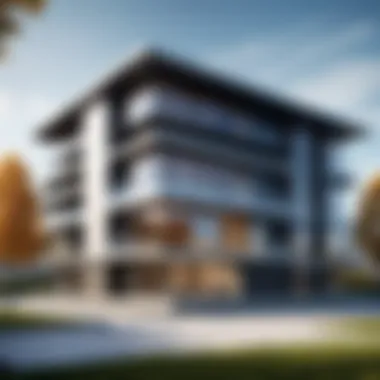

Intro
The realm of CAD architecture software is expansive and intricate, deeply ingrained in contemporary architectural design and execution. As the architecture landscape evolves, so too do the tools and software that facilitate innovative design processes. This exploration aims to unravel the various facets of CAD architecture software, catering to tech-savvy individuals and professionals in the industry.
With technology becoming increasingly pivotal in architecture, understanding how these software platforms function is not merely academic but essential. A comprehensive insight into CAD software transcends mere specifications; it encompasses the nuances of user requirements, market trends, and performance metrics, all leading to informed decision-making.
Software Needs Assessment
Identifying User Requirements
When considering the implementation of CAD software, it is crucial to start with a well-defined set of user requirements. Different architectural projects come with varying demands, and the software selected must align with these needs for optimal results. Initial assessment should consider factors such as:
- Project scale: Small residential projects versus large commercial developments.
- Team collaboration: The necessity of working in teams across multiple locations.
- Specialization needs: Some architects may require tools specializing in 3D modeling, while others might focus on sustainable architecture.
Engagement with key stakeholders and team members can uncover specific functionalities that are essential. Tools for sharing designs, creating simulations, and integrating data play a significant role in modern architecture.
Evaluating Current Software Solutions
After identifying user requirements, the next logical step is evaluating existing software solutions against these criteria. Categories to assess include:
- Functionality: Does the software provide the necessary tools for modeling, rendering, and documentation?
- Usability: How user-friendly is the interface? A steep learning curve can hinder productivity.
- Integration with other tools: Compatibility with existing systems is vital to prevent disruption.
Reviews from current users provide invaluable insights during this phase. They shed light on the strengths and weaknesses of various platforms, from Autodesk Revit to ArchiCAD, helping users narrow down their choices.
Data-Driven Insights
Market Trends Overview
The architectural software market is constantly evolving, influenced by technological advancements and changing user expectations. Recent trends indicate a move towards cloud-based solutions, allowing for easier access to projects and enhanced collaboration. The rise of virtual and augmented reality technologies is also reshaping how designs are visualized and interacted with.
Performance Metrics
Measuring software performance is essential for assessing effectiveness. Key performance metrics often include:
- Speed of rendering: How quickly can a design be visualized?
- Error management: What tools are available for identifying and resolving design inconsistencies?
- Resource consumption: How much computational power is needed for optimal operation?
Utilizing data analytics can guide firms in making informed choices, ensuring that their architecture software not only meets immediate needs but also scales with future ambitions.
"Adopting the right CAD architecture software can determine the difference between a project's success and its failure."
Each aspect of this comprehensive exploration unravels the complexities of CAD architecture software, catering to the needs and expectations of modern professionals in the architectural field.
Prelims to CAD Architecture Software
In today's digital age, Computer-Aided Design (CAD) architecture software plays a critical role in the architectural landscape. It offers powerful tools that enhance the design, planning, and visualization phases of architecture. This software not only improves accuracy but also expedites the process of creating complex structures.
CAD architecture software enables architects to create both 2D and 3D representations of their designs. This capability leads to better communication with clients and stakeholders, making the design process more transparent. Additionally, sophisticated rendering tools allow for high-quality visual outputs, which are essential for presentations and marketing purposes.
Moreover, the rise of Building Information Modeling (BIM) systems has revolutionized how buildings are designed. BIM integrates various dimensions of design, including time and cost, into the architectural workflow. Thus, understanding CAD architecture software is not merely about software features, but also about grasping how it impacts architectural practices on various levels.
Definition and Purpose
CAD architecture software refers to specialized digital tools used for creating, modifying, and optimizing designs in architectural projects. The primary purpose is to aid architects in visualizing their ideas clearly and efficiently. Key functionalities include drafting layout plans, generating detailed drawings, and producing photorealistic renderings of projects.
This software allows for precision in architectural details, which can significantly reduce errors during the construction phase. With features such as automated dimensioning and layering, users can focus on creativity rather than manual calculations. Ultimately, CAD software serves as an indispensable tool that enhances the overall design workflow and project execution.
Historical Context
The evolution of CAD architecture software has been notable. Early design practices relied heavily on manual drafting techniques, which were time-consuming and limited in terms of accuracy. With the advent of computers in the late 20th century, architectural design underwent a transformation. Initial CAD systems were basic and primarily centered around 2D design, but technology quickly progressed.
Throughout the 1980s and 1990s, significant advancements led to the development of more complex 3D modeling capabilities. Software such as AutoCAD emerged, becoming a staple in architectural firms. The introduction of BIM in the early 2000s marked another pivotal shift, as it allowed for a more integrated approach to building design and management.
Today, CAD architecture software encompasses a wide array of tools and features that support not only design, but also collaboration and project management. This historical progression highlights the importance of tech adaptation within the architectural field, a trend that is likely to continue as new technologies develop.
Key Features of CAD Software
Key features of CAD software play a crucial role in enhancing architectural design processes. Understanding these features leads to better software selection for various project needs. Each element contributes to the functionality and efficiency of the design workflow, impacting overall productivity. The following subsections examine the principal features that define CAD software and their implications in architecture.
2D vs. 3D Modeling
In architectural design, modeling is fundamental. CAD software typically offers both 2D and 3D modeling capabilities. 2D modeling allows architects to create flat representations of designs. This is useful for drafting floor plans and elevations. It provides clarity and is often easier for initial concept presentations. On the other hand, 3D modeling introduces a multidimensional perspective. It allows for visualization of spaces as they will exist. This capability is increasingly important for understanding spatial relationships and aesthetics.
Benefits of 3D modeling include:
- Enhanced visualization of the final product.
- The ability to conduct simulations for light, shadows, and materials.
- Facilitation of better client engagement and communication.
However, while 3D modeling offers advanced features, it can be more complex. Designers may need additional training or software proficiency to utilize these tools effectively. The choice between 2D and 3D may depend on project requirements and team expertise.
Rendering and Visualization Tools
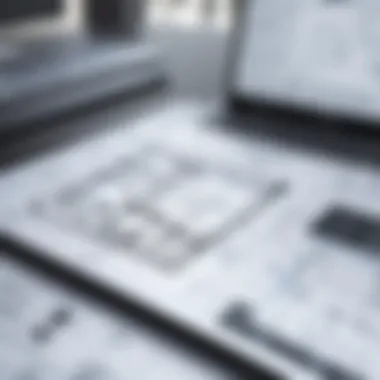

The ability to render designs is another significant feature of CAD software. Rendering transforms basic models into photorealistic images. This functionality is essential for presentations and marketing. It helps convey the architectural intent to clients clearly. High-quality rendering provides insights into material finishes, lighting, and how the structure will fit within its environment.
Key aspects of rendering and visualization tools include:
- Real-time rendering: Allows changes to be visualized instantly, improving decision-making.
- Material libraries: Extensive collections of textures and finishes that can be easily applied.
- Lighting simulation: Assists in evaluating natural and artificial light effects.
These tools not only enhance aesthetics but also provide insights into functionality and user experience. The accuracy of visualizations can directly impact project reviews and stakeholder approval processes.
Collaboration and Sharing Capabilities
Effective collaboration is critical in architecture. CAD software often includes features that facilitate teamwork among multiple stakeholders. Sharing capabilities allow architects, engineers, and clients to view and comment on designs in real-time. This promotes feedback loops and reduces errors during the design stage.
Notable collaboration features are:
- Cloud-based sharing: Enables files to be accessed from any location, fostering remote teamwork.
- Version control: Keeps track of changes made to designs, ensuring everyone works with the latest version.
- Integrated communication tools: Allow comments and chats directly within the design interface.
Such collaboration takes advantage of modern technological advancements, ensuring that all parties remain aligned throughout the project lifecycle. This not only streamlines processes but also enhances project outcomes by reducing misunderstandings and facilitating quicker revisions.
"Collaboration tools in CAD software can significantly reduce the time taken to finalize designs, paving the way for swifter project execution."
Types of CAD Architecture Software
The landscape of CAD architecture software is diverse, with various types designed to serve different needs in the architectural field. Understanding these types is vital for architects, designers, and other stakeholders to select the right tools that support their projects effectively. Using specific software can enhance workflow, improve accuracy, and facilitate collaboration.
General-purpose CAD Software
General-purpose CAD software, such as AutoCAD and DraftSight, provides a versatile platform suitable for a broad range of design applications. These programs enable users to create detailed 2D and 3D models, making them popular choices for architects as well as engineers and product designers.
Benefits of General-purpose CAD Software:
- Flexibility: Adaptability to various design tasks.
- Extensive Features: Tools for drafting, dimensioning, and modifying designs.
- Large User Community: Abundance of tutorials, forums, and support.
While general-purpose CAD solutions offer wide-ranging capabilities, they may lack specialized features found in other software tailored specifically for architecture.
Building Information Modeling (BIM)
BIM software represents a shift toward integrated planning and design. Software like Autodesk Revit and ArchiCAD provides tools for 3D modeling that incorporate information about the building process itself. This approach allows for more efficient project management and collaboration between various disciplines.
Key Considerations for BIM Use:
- Data-rich Models: Comprehensive information on building components.
- Interdisciplinary Collaboration: Facilitates teamwork between architects, engineers, and contractors.
- Lifecycle Management: Supports all phases of a building's life, from design to demolition.
As projects grow in complexity, BIM software becomes crucial, allowing for better decision-making through visualization and simulation.
Specialized CAD Applications
Specialized CAD applications focus on niche areas within architecture and design, offering tools that cater to specific tasks or sectors. Software such as SketchUp is often used for conceptual design, while Civil 3D is utilized for civil engineering workflows.
Advantages of Specialized CAD Applications:
- Tailored Features: Tools designed for specific industry needs.
- Enhanced Performance: Faster processing for particular tasks, such as rendering or simulation.
- Improved Accuracy: Specialized validation tools for niche applications.
Selecting between general-purpose and specialized software depends on the unique requirements of each project and the goals of the team involved.
The choice of CAD software has a direct impact on the design process, influencing productivity, collaboration, and project outcomes.
Software Selection Criteria
Choosing the right CAD architecture software is pivotal for architects and designers. Several factors will influence this choice. Each aspect needs thorough consideration to ensure the selected software meets both current and future needs. A well-chosen system can enhance productivity, improve collaboration, and foster creativity in design. Here, we break down essential elements to consider when selecting CAD software.
Scalability and Flexibility
When evaluating CAD software, scalability and flexibility are crucial aspects to consider. Scalability refers to the ability of the software to grow alongside the needs of the business or project. As projects, teams, and technologies evolve, the software must handle increased workloads without compromising performance.
Flexibility is also important. This entails the software's capability to adapt to various projects and workflows without extensive modifications. Programs that support modular components allow users to customize functionalities based on specific project demands. Designers who need to adjust to new design trends or regulatory requirements benefit greatly from flexibility. This adaptability also supports interdisciplinary collaboration, crucial in integrated project delivery models.
User Interface and Experience
A user-friendly interface significantly impacts the overall experience with CAD software. A well-designed interface contributes to a smoother learning curve, fostering efficiency and productivity. Features such as intuitive navigation, customizable toolbars, and streamlined command inputs can enhance usability.
When users can interact efficiently with the software, they can focus more on design rather than navigating cumbersome menus. The experience also extends beyond the interface to include accessibility features. Considerations for diverse user bases, such as adaptive technologies for users with disabilities, can enrich the user experience.
Integration with Other Tools
In today's collaborative environment, the ability of CAD software to integrate with other tools is essential. Strong integration capabilities foster seamless workflows between different applications. Architects often use various software for project management, rendering, or engineering analysis, so compatibility with tools like Autodesk Revit, SketchUp, or Adobe Creative Cloud can enhance effectiveness.
Integration allows for data sharing and supports multi-disciplinary teams. Projects can progress more smoothly without wasted time on switching between disparate systems. Additionally, access to cloud-based tools allows for real-time updates, improving collaboration efficiency.
Efficient integration of software tools can greatly enhance the design process, enabling faster decision-making and increased accuracy.
Cost Considerations


Understanding cost considerations is vital for any organization opting to implement CAD architecture software. The financial implications can greatly influence decision-making at every level, from small firms to large enterprises. By comprehending both immediate and long-term costs, businesses can prioritize budget allocation and ensure they select software that meets their needs effectively.
Initial Investment vs. Long-term Value
When evaluating CAD architecture software, it is essential to weigh the initial investment against long-term value. Initial costs often include the purchase price of the software, any necessary hardware upgrades, and training expenses for the team. In many cases, the upfront cost can seem substantial. However, the long-term benefits that software can provide often justify this expenditure.
- Initial Investment: This includes:
- Long-term Value: The value comes from:
- Software licensing fees
- Hardware requirements
- Training costs for users
- Increased efficiency in design and collaboration
- Reduced errors and improved project outcomes
- Time saved due to effective project management tools
One key aspect is the potential for a faster return on investment (ROI). As teams become proficient, the software can enhance productivity significantly, reducing overall project costs. Moreover, software that integrates well with existing tools and processes can offer additional savings by streamlining operations.
Licensing Models
Licensing models present another crucial factor in cost considerations. Various models can include perpetual licenses, subscription-based services, and pay-per-use options. Each has its impact on costs, both in the short and long term.
- Perpetual License: This option usually involves a one-time payment for continuous use of the software. While the initial cost can be high, it allows indefinite use without recurring fees.
- Subscription Model: Software offered on a subscription basis typically involves lower upfront costs but requires ongoing payments. This model can offer more flexibility, allowing firms to scale usage based on current needs.
- Pay-per-Use: This model is less common but enables users to pay only for the software they use. It is beneficial for projects with variable demands but can end up being costly over time if usage is high.
Choosing the right licensing model depends on the specific needs and financial strategy of the business. By analyzing the long-term implications of each approach, companies can select the most cost-effective option for their CAD architecture software.
User Perspectives and Experiences
Understanding user perspectives and experiences is crucial in evaluating CAD architecture software. This section emphasizes real-world applications and user satisfaction, which can provide insights into the practical benefits and potential drawbacks of various software options. By incorporating user reflections, we can gain a holistic view of the software's functionality and adaptability in different disciplines and environments.
Case Studies
Case studies serve as illustrative examples, demonstrating how specific organizations or projects have successfully utilized CAD architecture software to meet their needs. Analyzing these cases can reveal patterns in software effectiveness and implementation.
- Company X's Efficiency: Company X, an architectural firm facing tight deadlines, adopted AutoCAD. By streamlining their design process, the firm reduced project turnaround time by 30%. This case highlights the impact of efficient tools on workflow.
- Sustainability Initiative: A green building project used Revit for its Building Information Modeling (BIM) capabilities. The software helped in optimizing energy efficiency in design, allowing the project to earn LEED certification. This showcases how specific software aligns with sustainability goals.
- Complex City Planning: The city planner of a metropolitan area successfully employed SketchUp to visualize urban development projects. This enabled better communication with stakeholders and citizens, illustrating the role of visualization tools in urban planning.
These examples demonstrate how user experiences can inform the selection of CAD software, guiding potential users toward options that best serve their needs.
User Reviews and Feedback
User reviews and feedback provide crucial insights into the performance and usability of CAD architecture software. Analyzing this feedback can help potential users make informed decisions. Here are key findings based on user reviews:
- Performance and Reliability: Users often comment on the software's performance during intensive tasks. Positive feedback about stability during rendering or large-scale modeling is indicative of a robust tool.
- Learning Curve: Many users note the importance of the learning curve associated with new software. Products like ArchiCAD receive mixed responses regarding ease of use. Learning resources and community support tend to influence satisfaction levels.
- Customer Support: Strong customer support is frequently mentioned as a differentiating factor. Software that offers accessible resources and prompt responses to queries tends to garner higher satisfaction.
Emerging Technologies in CAD
Emerging technologies are reshaping the landscape of CAD architecture software. Their integration enhances productivity, improves collaboration, and streamlines workflows. As architectural practices evolve, understanding these technologies becomes essential for professionals in the field. This section focuses primarily on two key developments—artificial intelligence and automation, along with cloud computing and remote collaboration. Each element plays a significant role in modernizing approaches to architectural design and project management.
Artificial Intelligence and Automation
Artificial intelligence (AI) has a growing presence in CAD architecture software. Its applications range from automation of routine tasks to sophisticated design predictions. AI-powered tools can analyze vast amounts of data to generate design alternatives. This can significantly reduce the time spent on conceptual design phases.
Benefits of integrating AI in CAD include:
- Enhanced Efficiency: By automating repetitive tasks, architects can focus on higher-level creative processes.
- Data-Driven Insights: AI can provide real-time feedback on design efficiency, sustainability, and compliance with local building codes.
- Predictive Modeling: With AI's capability to model various design elements, it allows professionals to foresee possible issues, optimizing the design before physical construction begins.
However, reliance on AI also brings considerations. These include the need for accurate input data and the potential risk of over-reliance on technology for creative decisions. Architects should aim to use AI as a complementary tool rather than a replacement for human insight.
Cloud Computing and Remote Collaboration
Cloud computing has fundamentally changed how architects and design teams collaborate. It allows multiple users to access and edit CAD files simultaneously, regardless of their location. This capability is vital in today’s globalized work environment, where teams often span different time zones and regions.
Key advantages include:
- Accessibility: Designers can work from anywhere, fostering flexibility in project management.
- Real-Time Updates: Changes made by one team member reflect immediately for others, enhancing communication and reducing errors.
- Cost-Effectiveness: Organizations can save on infrastructure costs by using cloud services rather than maintaining in-house servers.
Nevertheless, using cloud computing raises concerns about data security and privacy. Protecting sensitive design information requires careful management of access and user permissions.
Overall, emerging technologies in CAD software not only streamline processes but also enable more innovative design solutions. Without adapting to these trends, architectural professionals risk obsolescence in a rapidly evolving industry.
By embracing AI and cloud solutions, architects can unlock new levels of productivity and creativity, positioning themselves effectively for future challenges.
Best Practices for CAD Software Use
Utilizing CAD software effectively can significantly enhance architectural design and project outcomes. Best practices not only improve efficiency but also ensure the creation of accurate models that meet both client needs and regulatory requirements. By adhering to established methods, professionals can minimize errors, streamline workflows, and maintain the quality of their work.
Training and Skill Development
Training is crucial when it comes to CAD software. The complexity of these programs often means that users require specific skills to utilize them well. Organizations should invest in formal training sessions that are tailored to the specific CAD software they choose to implement. This can range from beginner courses to more advanced modules that cover intricate functionalities such as scripting or automation.
Moreover, continuous learning can be beneficial. As CAD technologies evolve, so too should the skills of the user. Encouraging self-paced online courses, webinars, and workshops can help users adapt to new features and updates. Besides formal training, seeking mentorship from experienced users can also foster skill enhancement.
Key Training Elements:


- Hands-on practice: Regular engagement with the software solidifies knowledge.
- Real-world projects: Applying skills in practical scenarios helps bridge theory with application.
- Feedback loops: Creating avenues for users to receive constructive feedback can promote learning and improvement.
By prioritizing training and skill development, organizations can improve productivity and create a team of proficient users who can leverage the full capabilities of their CAD software.
Project Management Tips
Effective project management when using CAD software is essential for delivering projects within time and budget constraints. Good practices should be established to ensure smooth collaboration, especially when multiple users are involved.
1. Establish clear roles and responsibilities: Each team member should understand their specific role in the project. This promotes accountability and prevents overlap.
2. Version control and documentation: Keep meticulous records of changes made to the CAD files. Using version control tools will help track modifications and revert to previous versions if necessary.
3. Use templates and standards: Standardizing templates for drawings can save time and ensure consistency across team deliverables. Teams should create guidelines that detail the specifications for components like layers, line weights, and file naming conventions.
"Standardization in CAD processes not only saves time but also improves communication among team members, leading to better outcomes."
Encouraging regular team meetings to track progress and solve issues as they arise will also help maintain momentum. The key is to integrate project management principles into CAD workflows, which can drastically enhance project success rates and ensure that objectives are met efficiently.
Comparative Analysis of Popular CAD Software
The comparative analysis of popular CAD software provides critical insights not only into functionality but also in performance, user experience, and overall effectiveness in architectural projects. This analysis enables firms and professionals to make informed decisions regarding which software best meets their specific needs. As technology in the field evolves, so too do the applications and integrations available to users. Thus, understanding the differences and similarities among various options can be beneficial for maximizing efficiency and enhancing project outcomes.
Software A vs. Software B
When comparing Software A with Software B, several factors must be considered. First, one must evaluate the functionality each software offers. Software A might excel in ease of use with intuitive features, while Software B could have advanced rendering capabilities that support more complex projects.
Another aspect to ponder is the customer support provided. Software A may offer 24/7 technical service, while Software B might have a slower response time but more extensive online resources.
Cost is also a significant differentiator. For individual users or small firms, Software A might be more accessible due to its tiered pricing structure, whereas Software B could be more suited for larger organizations that require its advanced features.
"Choosing CAD software can determine the efficiency and creativity of architectural designs. Each option varies widely in capabilities and pricing."
Market Leaders and Innovators
In the realm of CAD architecture software, market leaders have established their platforms through consistent innovation and user feedback. Leaders such as AutoCAD and Revit have built reputations on strong community support and continuous updates that respond to user needs.
Innovators like SketchUp and Rhino cater to niche markets with specialized features, enabling their users to pursue unique architectural styles or intricate design processes. By staying aware of emerging technologies such as AI and collaborative tools, these innovators ensure they remain at the forefront of industry advancements.
While selecting market leaders ensures reliability, it is essential to explore newer entrants that might introduce disruptive features or pricing models that make advanced architecture more accessible. Thus, ongoing research is critical for users to stay updated on the best tools for their practices.
Overall, the comparative analysis of CAD software not only highlights the strengths and weaknesses of different products but also assists users in aligning their operational needs with the right technology.
Future Trends in CAD Architecture Software
The significance of future trends in CAD architecture software cannot be overstated. As the architectural landscape continues to evolve, the need for innovative tools becomes critical. Future trends influence both practice and theory, shaping how architects and designers conceptualize projects. Understanding these trends informs decisions regarding software investments, enhances productivity, and improves design outcomes. Here, we focus on two pivotal trends: sustainability and green design, along with the integration of virtual reality.
Sustainability and Green Design
Sustainability has increasingly become a cornerstone of architectural practice. Architects are now tasked with creating designs that not only meet aesthetic and functional goals but also minimize environmental impact. CAD software plays a vital role in this endeavor by providing tools that facilitate sustainable design practices.
Many modern CAD programs include features that allow users to assess energy efficiency, evaluate material usage, and predict overall environmental impact. Some notable elements include:
- Energy Modeling: Simulations that help evaluate how buildings will perform energy-wise before construction begins.
- Material Library: Access to databases that highlight sustainable materials, aiding the selection of eco-friendly choices.
- Life Cycle Analysis: Tools that assess the total environmental impact of building materials throughout their life span.
Integrating sustainability into architectural design can lead to not only responsible practices but also long-term cost savings for clients. As the market increasingly demands environmentally friendly buildings, architects must adapt their methods and tools to align with these emerging expectations.
Integration of Virtual Reality
Virtual reality (VR) has the potential to revolutionize the way architects present and modify their designs. Integrating VR into CAD software allows architects to create immersive experiences that enable clients to visualize projects in a more intuitive manner. This technology enhances communication and reduces misunderstandings during the design process.
The benefits of this integration include:
- Enhanced Visualization: Clients can explore spaces as if they were built, providing richer insights into the design.
- Real-time Feedback: Immediate interaction with designs allows for faster adjustments and decision-making.
- Design Validation: With VR, designers can test the usability of spaces before physical construction, potentially saving time and resources.
"The fusion of CAD software with virtual reality not only aids in design validation but also fosters collaborative approaches between clients and architects."
The End
The conclusion of this article serves a crucial role in tying together the multifaceted discussions surrounding CAD architecture software. It synthesizes critical insights from various sections, allowing readers to comprehend the prevalent themes, advantages, and considerations when adopting this technology.
Summary of Key Insights
In summarizing the key insights, it is essential to note the following points:
- CAD software is a transformative tool that enhances design accuracy and efficiency in architecture. It streamlines workflows and improves collaboration among stakeholders.
- The choice between 2D and 3D modeling significantly impacts project delivery and visualization, underscoring the importance of selecting the right format based on project requirements.
- Emerging technologies like AI and cloud computing are reshaping the capabilities of CAD systems, enabling automation and facilitating remote teamwork.
- Sustainability in design is becoming a priority, compelling software to evolve and meet these expectations.
- The user experience is paramount, as a well-designed interface can significantly influence productivity and learning curves.
Understanding these insights allows users to make informed decisions about which software aligns best with their specific needs.
Recommendations for Users
For individuals and organizations seeking to utilize CAD architecture software, the following recommendations will help guide effective use:
- Assess Project Needs: Evaluate the specific requirements of your project before selecting software. Consider factors such as scope, budget, and necessary features.
- Prioritize Training: Invest in proper training for users to maximize the potential of the software. Skilled users can leverage its full capabilities, ensuring better design outcomes.
- Seek Scalability: Choose software that can grow with your projects. Scalability is crucial for accommodating future expansions or shifting project demands.
- Explore Cost Models: Understand different licensing models available, such as subscriptions versus perpetual licenses, and choose one that aligns with your financial strategy and usage frequency.
- Engage with User Communities: Participate in forums and online communities relevant to your software choice. Platforms like Reddit and specialist forums can provide valuable insights and peer support.
"Engaging with experienced users can provide practical tips that optimize CAD software use beyond formal training."
By following these guidelines, users can better navigate the complex landscape of CAD architecture software, ensuring they make the most out of their investment and enhance their design processes.







