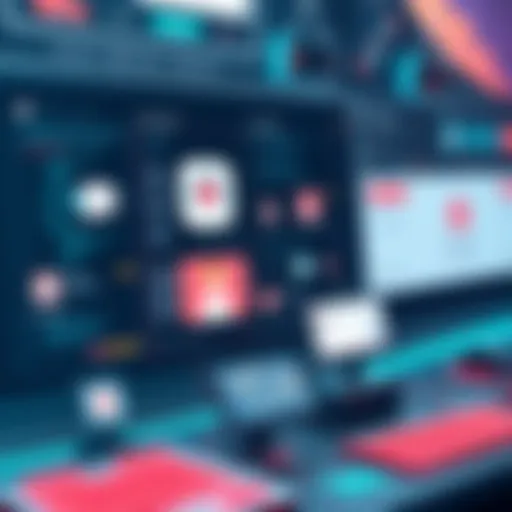Exploring CAD Applications for Professionals


Intro
Computer-Aided Design (CAD) applications have transformed the landscape of design and engineering. As industries evolve, the complexity and demands of projects grow. For professionals in fields like architecture, manufacturing, and product design, effective use of CAD tools is crucial. This article explores the intricacies of CAD applications, providing in-depth insights that help professionals navigate their options. Understanding what CAD can offer is essential for making informed decisions that affect productivity, accuracy, and overall project success.
Software Needs Assessment
Identifying User Requirements
Determining the right CAD software begins with a clear understanding of user requirements. Each project is unique; therefore, the demands can vary substantially. Factors to consider include the type of projects, collaboration requirements, and specific functionalities needed.
For instance, architects might prioritize features that enhance visual presentations while engineers could focus on precise measurements and simulations. A thorough requirements assessment can also involve stakeholder interviews and user surveys to capture different perspectives on needs.
Evaluating Current Software Solutions
Once the requirements are identified, evaluating existing software solutions becomes the next step. This evaluation should focus on both functionality and ease of use. Professionals often consider key aspects like:
- Compatibility with other tools or software used in the workspace.
- Learning curve associated with the software.
- Support and resources, such as tutorials or customer service availability.
This insight can lead to a better selection process and ultimately, enhanced productivity.
Data-Driven Insights
Market Trends Overview
The CAD industry is continually evolving. Remaining aware of market trends can provide a significant competitive advantage. Current trends include:
- Integration of Artificial Intelligence, enhancing design automation.
- Cloud-based solutions, facilitating remote access and real-time collaboration.
- Sustainability features, addressing the need for environmentally conscious design.
These trends are shaping how professionals work and what they expect from CAD applications.
Performance Metrics
When evaluating CAD tools, performance metrics offer tangible benchmarks. Key performance indicators include:
- Processing speed, which affects efficiency in design iterations.
- User satisfaction scores, reflecting the overall experience and usability.
- Error rates during simulations and designs, critical for ensuring product reliability.
By focusing on these metrics, professionals can assess the actual impact of CAD applications on their work and project outcomes.
"Understanding the specific needs for CAD applications is the first step toward optimizing design processes and achieving project goals."
Prelude to Computer-Aided Design
Understanding computer-aided design (CAD) is critical for professionals in various industries. This technology has transformed the way products and structures are designed and developed. By leveraging digital tools, designers can produce precise drawings, 3D models, and simulations that enhance productivity and accuracy.
The significance of CAD lies in its ability to streamline the design process. Designers can make iterative changes rapidly, allowing for quick adjustments based on feedback or requirements. This adaptability is a game-changer in environments where time is of the essence. Furthermore, CAD applications facilitate collaboration among teams, as multiple stakeholders can review and contribute to designs in real-time.
Definition and Purpose of CAD
Computer-aided design refers to the use of computer technology to create, modify, analyze, or optimize a design. Professionals utilize CAD software for precision in drafting and modeling. The primary purpose is to increase efficiency and improve the accuracy of design projects. Through CAD, users can visualize concepts before physical manifestation, reducing the likelihood of errors.
Its applications are extensive, ranging from architectural blueprints to mechanical component designs. CAD systems enhance productivity by automating routine tasks, enabling designers to focus on creativity and innovation. In essence, CAD is a vital tool that empowers professionals to elevate their design capabilities.
Historical Context and Evolution
The inception of computer-aided design traces back to the 1960s. Early versions were rudimentary, primarily used for simple drafting. Over the decades, however, CAD technology has considerably evolved. By the 1980s, improvements in computing power and software development led to more sophisticated programs such as AutoCAD.
Today, CAD applications incorporate advanced features, including 3D modeling and parametric design, making it possible to create more complex and accurate representations.
Continuous advancements in technology, such as cloud computing and AI integration, are reshaping the landscape further. These improvements make CAD tools not just more efficient but also increasingly accessible to a broader user base. Thus, CAD has grown from a specialized tool into an essential software across numerous sectors, reflecting its importance in modern design practices.
Key Features of CAD Applications
The key features of CAD applications play a significant role in dictating how effective and efficient these tools can be in various design industries. Understanding these features aids professionals in selecting software that aligns with their specific needs. Furthermore, it enhances their design capabilities, making them adept at meeting complex project demands.
2D versus 3D Design Capabilities
The choice between 2D and 3D design is crucial for any project. 2D design applications offer simplicity and straightforwardness, making them suitable for drafting and producing detailed plans. They are typically less resource-intensive, allowing for quick adjustments and easier understanding for clients who may not be familiar with complex designs.
On the other hand, 3D CAD applications provide a more in-depth representation of objects. They are essential for visualizing how designs will appear in real life. The shift towards three-dimensional modeling allows designers to simulate physical properties, which is critical in industries like architecture and engineering. 3D modeling can incorporate textures, colors, and materials, providing a holistic view of a design before it is constructed. This capability greatly reduces misunderstandings between stakeholders.
Parametric and Direct Modeling


Another fundamental aspect of CAD applications is how they manage design changes. Parametric modeling allows designers to create models that are driven by parameters. This means when one element of the design changes, related elements automatically update to reflect that change. This feature is powerful in iterative tasks, as it can drastically reduce the time spent on revisions.
In contrast, direct modeling offers flexibility by allowing users to manipulate geometry without worrying about predefined parameters. This flexibility can be advantageous for prototyping and creative exploration. Both modeling techniques have their place, and many modern CAD systems now integrate both to provide users the best of both worlds.
Collaboration and Cloud Integration
Collaboration is vital in large-scale design projects. CAD applications increasingly offer cloud integration options to facilitate teamwork. Through cloud-based systems, multiple users can work on a single project from different locations, viewing updates in real time. This feature significantly enhances efficiency and ensures all team members are on the same page.
Furthermore, cloud integration provides additional benefits such as secure data storage, which is crucial for protecting intellectual property. Data backup and recovery become easier, ensuring that project files are not lost if local systems fail. This aspect has become essential for businesses looking to enhance operational resilience and reliability.
Customization and Extensibility
Finally, the ability to customize CAD applications is key for professionals who need tailored solutions. Most top-tier CAD software allows users to modify the interface, tools, and functionalities to suit individual workflows. This personalization enhances user experience and can lead to increased productivity.
Additionally, extensibility is important as businesses evolve. CAD tools with robust plugin ecosystems allow users to add features as needs arise. This characteristic supports innovation and adaptation to new industry trends, ensuring that the software remains relevant over time.
"A well-chosen CAD application can streamline workflows, enhance collaboration, and ultimately improve design quality across various industries."
In terms of costs, while feature-rich applications may come at a premium, the long-term gains in efficiency and capability generally justify the investment. Selecting the right CAD application involves a careful consideration of these key features, ensuring that professionals can undertake their projects with confidence and competence.
Industry Applications of CAD
The industry applications of Computer-Aided Design (CAD) are vast and varied, serving as a bedrock for innovation in multiple sectors. The importance of CAD lies in its capacity to bolster productivity, enhance precision, and facilitate collaboration across teams and disciplines. By integrating CAD into their workflows, professionals can streamline operations, improve communication, and significantly reduce errors. As businesses navigate increasingly complex projects, CAD enables them to visualize ideas and optimize designs before implementation.
Architecture and Construction
In architecture and construction, CAD plays a vital role in creating detailed blueprints and models. Architects use CAD to produce precise drawings, allowing for accurate representation of their visions. This technology facilitates 3D modeling which helps clients visualize the end product. Additionally, CAD aids in scheduling and resource allocation, ensuring that projects stay on time and within budget. The ability to simulate sunlight, shadows, and material textures enhances decision-making and supports sustainable building practices.
The advantage of using CAD in architecture can also be observed through:
- Greater design accuracy
- Improved client approval processes
- Enhanced collaboration among stakeholders
Manufacturing and Engineering
In manufacturing and engineering, CAD is indispensable for product development. Engineers utilize CAD to prototype and test designs without the expense of physical models. This speeds up the design process considerably. The software allows for analysis of stresses and tolerances, ensuring that products meet necessary safety and quality standards.
Moreover, CAD technology supports Computer Numerical Control (CNC) machines, bridging the gap between design and production. By converting digital models into physical components, CAD enhances operational efficiency and reduces time-to-market.
Key benefits in this domain include:
- Reduced production costs
- Enhanced communication across teams
- Streamlined revisions and modifications
Automotive and Aerospace
The automotive and aerospace industries heavily depend on CAD for designing complex components. These fields require a high degree of accuracy as even minor errors can lead to significant safety issues. CAD provides tools for simulating performance under various conditions, which is crucial for functionality and safety evaluations.
In addition to designs, CAD allows for analysis of aerodynamic profiles, weight distribution, and material performance. This information is essential for manufacturer compliance with government regulations as well as for meeting consumer expectations for safety and performance.
Product Design and Prototyping
Product design and prototyping benefit from the integration of CAD in unprecedented ways. The software enables designers to create detailed models that can be rapidly transformed into prototypes. This process often incorporates feedback loops, where designs are continuously modified based on user testing and market research.
Having access to comprehensive resources, designers can explore variations in concepts without excessive costs. Prototyping becomes less time-consuming and far more efficient, encouraging innovation and creativity. Companies can expedite product launches, improve market responsiveness, and cater to evolving consumer demands.
In summary, Computer-Aided Design has solidified its place in various industries as a critical tool for enhancing design and production processes. Understanding how CAD impacts these sectors helps professionals make informed decisions regarding the adoption and implementation of this technology.
Evaluating CAD Software Options
Evaluating CAD software options is a crucial step for professionals in any design-oriented field. The right CAD application can significantly influence workflow efficiency, design accuracy, and overall project success. Therefore, understanding specific elements that define the software's functionality is essential. Different industries may require distinct capabilities, so tailoring your choice based on project needs will yield the best outcomes. In this section, we will look into three fundamental factors: determining user requirements, cost considerations, and the opportunity to try software before purchase.
Determining User Requirements
Identifying user requirements is indispensable for choosing the suitable CAD software. Before making a decision, professionals need to contemplate several aspects of their tasks. Various roles might require different tools. For instance, an architect may seek features supporting building information modeling, while a mechanical engineer might value parametric designs.
Key points to consider when determining user requirements include:
- Specific industry needs: Each field demands distinct functionalities. An architect would benefit from advanced visualization tools, while product designers might look for rapid prototyping features.
- Collaboration capabilities: In a team environment, it is essential to choose software that supports real-time collaboration and version control. This ensures everyone is on the same page and minimizes errors.
- Learning curve: Consider how accessible the software is for team members. Sometimes, complex software requires extensive training, which can slow down project timelines.
"A poor choice in software can create setbacks, affecting not only project delivery but also the perceived professionalism of the team."
Cost Considerations and Budgeting
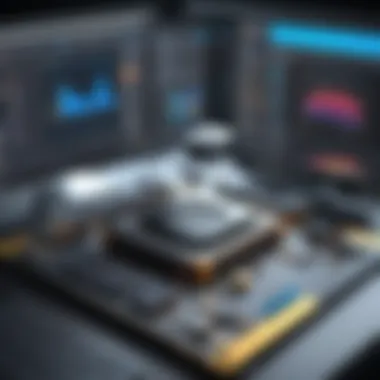

Cost is another pivotal factor when evaluating CAD software. The financial investment should align with the benefits it provides. First, professionals should prepare a budget that includes both direct and indirect costs. Direct costs refer to purchase or subscription fees, while indirect costs may cover training, maintenance, or even future upgrades.
When assessing cost considerations:
- Initial costs: Understand if the software requires a large upfront investment or if it offers flexible subscription models that ease cash flow.
- Total cost of ownership: Calculate the entire cost over the software lifecycle. This includes licensing, support fees, and possible future upgrades.
- Return on investment: Analyze how the software could positively impact productivity and efficiency, which can justify higher costs.
Trial Versions and Demos
Before committing to a particular software solution, leveraging trial versions and demos is advisable. Most popular CAD applications offer free trials that allow potential users to evaluate the functionalities and interface. Here’s why taking advantage of these demos is beneficial:
- Hands-on Experience: Exploring the software's features firsthand helps in understanding usability and performance, critical in decision-making.
- Feature Verification: Demos allow users to assess whether the software meets specific needs without financial risk.
- Team Feedback: Engaging different team members during the trial period encourages gathering diverse opinions and identifying any challenges early in the transition process.
Comparative Analysis of Popular CAD Applications
In the landscape of computer-aided design (CAD) applications, discerning the optimal choice for one's unique requirements is crucial. This section unveils a comparative analysis of popular CAD applications, highlighting their distinct features, strengths, and potential drawbacks. Understanding these aspects informs tech-savvy professionals in selecting software that enhances productivity and aligns with their innovative vision.
Autodesk AutoCAD
Autodesk AutoCAD stands as a pillar in the CAD industry. Renowned for its versatility, it caters primarily to professionals in architecture, engineering, and construction. AutoCAD offers robust tools for 2D and 3D design, allowing users to create intricate models and detailed blueprints. Its user-friendly interface and extensive resources for beginners bolster its appeal.
Some other key benefits include:
- A vast library of customizable templates and components.
- Strong integration capabilities with other Autodesk products like Revit and Navisworks.
- Consistent updates that reflect the latest industry standards.
However, it is important to consider the cost implications, which can be significant, especially for small businesses.
SolidWorks
SolidWorks has gained a reputation for its advanced 3D modeling capabilities, making it ideal for engineers and product designers. The software excels in parametric modeling, enabling users to create complex assemblies with ease. SolidWorks supports simulation and analysis tools, adding significant value during the design iteration process.
Considerations for SolidWorks include:
- A steep learning curve for those unfamiliar with 3D design.
- Powerful tools for collaboration, such as PDM (Product Data Management), streamlining team efforts.
- Licensing and subscription costs that may vary significantly based on functionalities.
It is particularly valuable for companies in mechanical engineering and product design sectors, allowing them to enhance their design workflows.
SketchUp
SketchUp distinguishes itself with a focus on ease of use and a rapid learning curve. Its intuitive drawing tools, along with a rich library of plugins, make it a preferred choice for architects and designers new to CAD. SketchUp shines in creating quick visualizations and concept models.
Key Features:
- An extensive online community that shares tips, models, and resources.
- A free version that offers basic functionalities, useful for freelancers and small teams.
- Integration with Google Earth, adding a geographical context to projects.
Despite these benefits, SketchUp's capabilities for detailed engineering designs may be more limited compared to more specialized CAD applications.
Catia
Catia is a sophisticated CAD application often adopted by industries like aerospace and automotive manufacturing. Recognized for its multi-platform capability, Catia supports complex design processes, from conceptualization to manufacturing. One of its standout features is the integration of various design tasks into one cohesive platform.
Notable aspects of Catia include:
- Advanced surface modeling tools, enabling intricate designs.
- Collaboration features that foster teamwork among global teams.
- High compatibility with engineering tools, enhancing workflow integration.
Nevertheless, the complexity and cost associated with Catia pose a challenge for some users, making it more suitable for established organizations with robust projects.
"Selecting the right CAD application is not just about features but understanding how they align with your specific workflow needs."
The comparative analysis of these popular CAD applications highlights the vital considerations that professionals must take into account. From budget constraints to specific functionalities, each software offers unique advantages and challenges. By recognizing these factors, users can make informed decisions that significantly enhance their design processes.
Future Trends in CAD Technology
As technology evolves, Computer-Aided Design (CAD) is undergoing significant transformations. Understanding these trends is essential for professionals who wish to stay competitive in the industry. This section will delve into three critical trends that are shaping the future of CAD: the integration with virtual and augmented reality, the impact of artificial intelligence on design processes, and the rise of open-source CAD solutions.
Integration with Virtual and Augmented Reality
The incorporation of virtual reality (VR) and augmented reality (AR) into CAD applications is a game changer. This technology allows designers to visualize their work in a three-dimensional space, leading to more intuitive design processes. Professionals can interact with their models in ways that were not previously possible, enhancing understanding and communication with clients or team members.
Benefits include:
- Enhanced Visualization: Users can experience designs in a real-world context, improving layout decision-making.
- Improved Collaboration: Teams can collaborate in virtual environments, reducing misunderstandings and accelerating feedback.
- Simulation Capabilities: Design simulations in VR and AR can reveal potential issues before construction or production begins.


Considerations for integration include the cost of VR and AR hardware and software, as well as the learning curve associated with using these technologies effectively. However, the benefits often outweigh these challenges, making VR and AR vital tools for modern design.
Artificial Intelligence in Design Processes
Artificial intelligence (AI) is revolutionizing the way CAD applications function. By utilizing machine learning algorithms, CAD systems can now analyze and optimize designs more efficiently. This takes the guesswork out of the design process, allowing users to focus on creativity rather than logistical challenges.
Key aspects to note:
- Automated Design Suggestions: AI can analyze existing data and suggest improvements, greatly speeding up the design cycle.
- Predictive Analysis: Advanced algorithms can predict the performance of a design based on historical data, leading to more informed decisions.
- Increased Accuracy: AI reduces human errors, ensuring that designs meet specifications without costly mistakes.
As AI technology continues to progress, its integration into CAD tools will likely become even more seamless, opening up new avenues for efficiency and innovation.
Rise of Open-source CAD Solutions
Open-source CAD solutions are gaining popularity among professionals for several reasons. These applications allow for greater customization and flexibility compared to traditional software. Developers from around the world contribute to these platforms, enhancing their capabilities continuously.
Advantages of open-source CAD include:
- Cost-Effectiveness: Many open-source options are free or offered at a significantly lower cost than proprietary software.
- Community Support: Users can benefit from a global community of developers and users who share resources, tips, and custom plugins.
- Adaptability: Open-source software can be modified to meet specific project requirements, providing a personalized user experience.
However, users should be cautious about potential security vulnerabilities and the level of support available. Despite these concerns, the rise of open-source CAD is a noteworthy trend that reflects the collaborative nature of the tech industry.
Overall, embracing these future trends in CAD technology can enable professionals to enhance productivity and innovation in their design practices.
Understanding these advancements is essential for professionals looking to remain at the forefront of design technology.
Challenges in the CAD Landscape
The landscape of computer-aided design (CAD) is not without its difficulties. Understanding these challenges is crucial for professionals wanting to maximize their productivity and the investment in CAD software. Various factors can hinder the effective use of CAD tools, leading to inefficiencies and challenges in project execution. This section explores some of the key issues faced within CAD environments: the learner's journey, software coherence, and security in cloud environments.
Learning Curve for New Users
One of the most significant hurdles new users encounter is the learning curve involved with CAD applications. Modern CAD software often comes loaded with advanced features and tools. While these functionalities can enhance design capabilities, they also necessitate proper training and understanding. New users may feel overwhelmed by the complexity and variety of tools available. Therefore, robust educational resources and a structured training path can mitigate these challenges.
Considerations for facilitating the learning process include:
- Step-by-step tutorials: Video guides and written manuals can help users grasp the fundamental and complex features of CAD software.
- User-friendly interfaces: CAD applications with intuitive design can simplify the user experience, allowing new users to adapt more quickly.
- Access to online communities: Forums like Reddit can provide support networks for sharing knowledge and troubleshooting common issues.
Software Compatibility Issues
Another prominent challenge is software compatibility. CAD programs often need to work together with other software and tools specific to an industry or project type. Files created in one CAD application may not always translate well into another, leading to potential issues in collaboration across different teams. Additionally, importing or exporting files between different formats can result in lost data or altered designs.
To navigate these compatibility issues, users should consider:
- Standardized formats: Utilizing formats like DWG or DXF that are widely recognized can minimize incompatibility.
- Regular software updates: Keeping software up-to-date helps in accommodating file compatibility and bug fixes.
- Cross-platform tools: Employing tools and add-ons designed to bridge compatibility gaps can enhance workflow efficiency.
Security Concerns with Cloud-based Solutions
As more organizations adopt cloud-based CAD solutions, security becomes a dominating concern. Although the cloud offers exceptional flexibility and remote access, it also presents risks related to data breaches and unauthorized access. Companies handling sensitive or proprietary designs must weigh the benefits of cloud solutions against potential vulnerabilities.
To address these security concerns, organizations should:
- Evaluate cloud providers: Inspect the security measures implemented by cloud solution companies.
- Utilize encryption: Data encryption during storage and transmission adds a layer of protection for sensitive information.
- Implement multi-factor authentication: This additional security measure can help in preventing unauthorized access to CAD applications.
Understanding and addressing these challenges in the CAD landscape ensures a more efficient and secure design process, ultimately leading to greater project success.
By navigating these hurdles, professionals can better exploit the capabilities of CAD technologies, thereby enhancing both their design processes and overall productivity.
Culmination: Making an Informed Choice
Making an informed choice when selecting a computer-aided design (CAD) application is crucial for professionals in various fields. This article has laid out the foundational aspects of CAD technology and its applications, and it is now imperative to synthesize the knowledge gained to facilitate decision-making.
The significance of this conclusion rests on several elements. Firstly, the ability to evaluate various software options ensures that organizations can choose tools that meet their specific needs, ultimately enhancing productivity and project outcomes. Secondly, understanding the industry applications of CAD allows professionals to align their capabilities with market demands. Without a clear picture of what each software offers, the risk of adopting the wrong tool is high, which can lead to wasted resources.
Furthermore, recognizing the trends in CAD technology helps users stay ahead of the curve. As advancements such as virtualization and AI integration evolve, having the right tools in place can offer competitive advantages and drive innovation.
Recap of Key Insights
To sum up, several key insights emerged from our exploration of CAD applications:
- Diverse Applications: CAD is invaluable across various industries, including architecture, manufacturing, automotive, and product design. Each area has unique requirements that different CAD tools fulfill.
- Software Features: Key features to consider when selecting CAD software include modeling capabilities, customization options, and collaborative tools. Understanding these can significantly affect the work process and outcomes.
- Cost and Trial Options: It is essential to balance cost considerations with the features offered. Many CAD applications provide trial versions, allowing users to evaluate before committing financially.
The benefits of these insights cannot be overstated. They provide a framework for making data-driven decisions regarding CAD tools, enhancing both efficiency and creativity in design processes.
Next Steps for Prospective Users
For those looking to select a CAD application, a few next steps can guide the process:
- Identify Specific Needs: Begin by assessing the tasks and projects that the software will support. Understanding your requirements is crucial in the selection process.
- Research Software Options: Investigate various CAD applications and their functionalities. Compare them based on features relevant to your needs. You might want to visit sites like Wikipedia and Britannica for background information.
- Consider Demos and Trials: Take advantage of trial versions to get hands-on experience with the software. This can highlight how intuitive the interface is and whether it meets your expectations.
- Seek Feedback: Engage in forums or communities, like Reddit, where professionals share their experiences with specific CAD tools. Their insights can be invaluable.
- Evaluate Investment: Finally, analyze the long-term costs in relation to the expected benefits. A well-informed financial commitment can yield significant returns when matched with the proper technology.