In-Depth Review of AVS for You Video Converter


Intro
In the evolving landscape of digital media, the need for effective video conversion software is more pronounced than ever. AVS for You Video Converter stands out in this realm, offering a suite of features that cater to a wide range of users, from casual creators to professional editors. Analyzing its capabilities provides critical insights into how it meets diverse user needs and competes in a crowded market. Through this exploration, we will analyze the essential aspects of AVS for You Video Converter, focusing on its advantages, usability, and practical applications.
Software Needs Assessment
Before diving into the specifics of any software, it is vital to assess one’s unique requirements. Understanding what you need from a video converter helps in selecting the right tool for the job.
Identifying User Requirements
Different users have different needs. For example, someone looking mainly to convert videos for personal use might prioritize simplicity and speed. On the other hand, professional editors might search for advanced features like batch processing or a variety of output formats. Key elements to consider in this assessment include:
- Purpose of Use: Is it for personal enjoyment, business presentations, or professional editing?
- Format Compatibility: What formats need to be supported? (e.g., MP4, AVI, MOV)
- Ease of Use: Does the user prefer a simple interface or advanced options?
- Budget: Consider whether free solutions meet needs or if a premium option is necessary.
Evaluating Current Software Solutions
Once user requirements are established, evaluating existing software tools is crucial. AVS for You Video Converter competes against programs like HandBrake, Any Video Converter, and Freemake Video Converter. Each of these options has its strengths and limitations. Key factors to compare include:
- Quality of Output: Does the software maintain high-quality video after conversion?
- Speed of Conversion: How quickly does it process large files?
- Customer Support: Is help readily available if issues arise?
- User Reviews: What do other users say about their experiences?
Data-Driven Insights
The decision to adopt specific video conversion software should be informed by more than just personal preferences. Data-driven insights help ground these decisions in a broader market context.
Market Trends Overview
The video conversion market is expanding rapidly, driven by the surge in video content consumption across platforms. Notable trends include:
- Increased Consumption: More users are creating and sharing videos across social media, demanding robust conversion tools.
- Diverse Formats: As technology evolves, new video formats require converters to adjust, ensuring compatibility with modern devices.
- Cloud Solutions: Some users prefer cloud-based software for ease of access and collaboration.
Performance Metrics
Performance is a critical attribute in selecting a video converter. Metrics to consider include:
- Conversion Speed: Measure how long it takes to convert a particular file size.
- Supported Formats: Identify how many input and output formats the software supports.
- Resource Use: Assess how much system memory and CPU power is needed for efficient operation.
"With the right converter, transforming video files becomes not only manageable but effortless."
Ultimately, choosing a video converter like AVS for You relies on a careful analysis of user needs and existing market solutions. Through understanding personal requirements and the broader market context, users can make informed choices for their video conversion tasks.
Prelude to AVS for You Video Converter
In today's digital landscape, video conversion software plays an essential role for both casual users and professionals alike. AVS for You Video Converter stands out as a versatile tool, catering to a variety of needs for different user bases. Understanding its features and capabilities is crucial for tech-savvy individuals and decision-makers who wish to optimize their video projects.
Overview of the Software
AVS for You Video Converter offers a comprehensive suite of features aimed at simplifying the video conversion process. The software supports a wide array of formats, making it accessible for users managing diverse media needs. From converting standard video formats, such as MP4 and AVI, to more specialized types like MKV and WMV, the software ensures that users can work with what they have, without being limited by incompatibility issues. The interface is designed to be intuitive, streamlining the conversion workflow, which is particularly advantageous for those who may not be as tech-savvy.
This software not only emphasizes conversion but also provides editing functionalities. Users can trim, merge, and enhance their video files before or after the conversion process. This multifaceted approach allows for greater flexibility and control over the final output, appealing to those who want to have a hand in the creation process.
Target User Base
AVS for You Video Converter is tailored for various segments of users, extending from everyday individuals needing simple video edits to professionals in creative fields. Here are some key categories of its user base:
- Casual Users: Individuals who may want to convert family videos or personal content for sharing on social media platforms.
- Content Creators: Vloggers and YouTubers often rely on effective video conversion tools to ensure their content is compatible with different platforms and devices.
- Businesses: Companies looking to create professional video presentations or promotional materials benefit from the robust features and quality outputs.
- Educators: Instructors who produce educational video content for online platforms can utilize the conversion tool to adapt materials for various applications.
Understanding these diverse users is important, as it shapes how AVS for You Video Converter is developed and upgraded, ensuring it remains relevant to its audience's needs.
Key Features of AVS for You Video Converter
The Key Features of AVS for You Video Converter are fundamental to understanding its viability as a software solution for video conversion. Given the rapid evolution in media consumption and production methodologies, the significance of these features cannot be overstated. They determine the flexibility, efficiency, and user experience, shaping how users interact with the software. By examining these features closely, potential users can assess if AVS for You Video Converter meets their specific needs.
Supported Formats
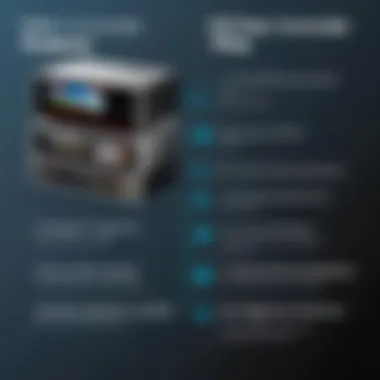

AVS for You Video Converter stands out for its extensive support for a broad range of video formats. This versatility is crucial for users who work with multiple media types. It supports popular formats such as MP4, AVI, MOV, MKV, and many others. This comprehensive format support means users can convert media files easily, switching between formats based on their preferences or requirements.
The capacity to convert between different formats allows for seamless integration into various workflows. For instance, if a user needs to convert a video for a particular platform, having multiple formats at their disposal is advantageous. This feature ensures that users can tailor their content for both playback on different devices and for certain editing environments.
User-Friendly Interface
The user interface of AVS for You Video Converter is designed with simplicity and intuitiveness in mind. A simple layout is essential for any software, especially for those who might not be exceptionally tech-savvy. Users encounter a clean design that minimizes clutter, allowing them to focus entirely on their conversion tasks.
Key elements like drag-and-drop functionality further enhance this user experience. Users can quickly upload files without navigating complex menu structures. Also, clear labeling of options and features reduces frustration and improves efficiency. A guided process throughout the conversion steps helps users ensure they are making the correct choices without excessive backtracking.
Conversion Speed and Quality
Conversion speed and quality are among the most critical aspects for any video converter. AVS for You Video Converter claims high-performance metrics regarding speed. It utilizes effective algorithms to minimize the time required to convert files. Users in need of swift conversions can benefit greatly from this performance, particularly in professional settings where time is often constrained.
Equally important is the quality of the final output. Users require assurance that the integrity of their original files is maintained during conversion. AVS for You Video Converter employs methods that preserve visual and auditory quality. This ensures that the output files meet professional standards suitable for both personal and commercial use.
In summary, the key features encompass supported formats, user-friendly interface, and impressive conversion speeds while ensuring high-quality outputs. These attributes are essential for tech-savvy individuals and professionals considering AVS for You Video Converter as a reliable tool in their digital toolkit.
Installation Process
The installation process of AVS for You Video Converter is a critical step that ensures users can properly utilize all its functionalities. Without an effective installation, the software's performance can be severely compromised, leading to poor user experience. Understanding how to properly install the software is vital for tapping into its full potential. Moreover, a streamlined installation contributes to overall efficiency, saving time and minimizing frustration.
System Requirements
Before installing AVS for You Video Converter, it is important to meet specific system requirements to facilitate optimal performance. The software is compatible with various operating systems, primarily Windows versions. Here are the essential requirements:
- Operating System: Windows 10, 8, 7 or Vista.
- Processor: Intel® or AMD® 1 GHz or higher.
- RAM: Minimum of 1 GB; 2 GB recommended for better performance.
- Free Disk Space: At least 300 MB of free space for the installation.
- Graphics: DirectX compatible video card is essential for some features.
Ensuring these requirements are met creates a solid foundation for effective software usage.
Step-by-Step Installation Guide
Following is a detailed step-by-step guide to install AVS for You Video Converter:
- Download the Installer: Start by downloading the latest version of the AVS for You Video Converter from the official AVS website. Make sure to select the proper version compatible with your operating system.
- Locate the Installer: Once the download is complete, navigate to your device’s download directory to find the installer file, usually named .
- Run the Installer: Double-click on the installer file to begin the installation process. A User Account Control prompt might appear; click 'Yes' to allow the application to make changes to your device.
- Select Installation Language: After the installer opens, choose your preferred language for the installation process. This will streamline communication throughout the setup.
- Read and Accept the License Agreement: Familiarize yourself with the software’s license terms. Click 'I Accept the Agreement' if you agree to proceed.
- Choose Installation Location: The installer will then prompt you to select the location for the installation. The default path is usually adequate; however, you can choose a custom directory by clicking 'Browse'.
- Install Add-ons: During the installation process, you may encounter options to install additional software or tools. Uncheck any that you don’t wish to install to avoid unnecessary clutter.
- Finalize Installation: Click on 'Install' to begin the setup process. The installer will copy the necessary files to your computer, which may take a few minutes.
- Complete the Setup: Upon completion, a prompt will notify you of the successful installation. Click 'Finish' to close the installer.
- Launch the Application: To begin using AVS for You Video Converter, locate the shortcut on your desktop or in the programs list and click to open.
Proper installation of any software is essential for maximizing its expected functionalities.
It is recommended to restart your device after installation. This can enhance performance and ensure all components of the software are appropriately activated. Following these steps meticulously will prepare the user to successfully utilize AVS for You Video Converter's robust features.
Practical Applications of AVS for You Video Converter
The practical applications of AVS for You Video Converter are a central focus of the software's value proposition. Understanding how this tool can be utilized effectively serves as a key aspect in decision-making for potential users. The capability to convert media files into various formats is often essential for both personal and professional environments. This section will dissect the diverse scenarios in which AVS for You Video Converter can be employed to enhance productivity, creativity, and user experience.
For Personal Use
AVS for You Video Converter caters to individuals seeking to manipulate their personal media libraries. It allows users to convert videos from one format to another, ensuring compatibility with various devices. For example, someone may wish to watch a movie on a tablet that doesn't support certain file types. AVS offers a straightforward solution by converting files into universally accepted formats such as MP4 or AVI.
In addition to conversion, users can also edit videos by trimming unwanted sections or merging clips together. This function is especially beneficial for families wanting to compile home videos into a single file for sharing during gatherings or special occasions. The ability to customize video files fosters a sense of ownership over digital content that many users appreciate.
In Professional Settings
Transitioning to professional environments, AVS for You Video Converter finds its place in various business applications. Companies often deal with a multitude of video formats for marketing, training, and communication purposes. AVS serves as a bridge, enabling seamless conversions that save time and reduce frustration.
Moreover, the software's capacity to support high-quality output makes it viable for professional video presentations. Whether for training materials or client showcases, businesses can rely on AVS to maintain the necessary quality while ensuring quick turnaround times. This efficiency can lead to enhanced workflows and increased productivity, which many businesses typically strive to achieve.
Creative Projects
Finally, the creative pursuits of individuals and teams also benefit from AVS for You Video Converter. Filmmakers, content creators, and hobbyists often have to manage diverse media formats. The conversion capabilities offered by AVS allow for flexibility in editing and sharing. In creative settings, combining different formats can often lead to unintended complications. This software mitigates that risk, making it easier to work with various video files.
Additionally, the user-friendly features enable quick edits, allowing creators to focus more on their artistic vision rather than technical hurdles. By simplifying conversions and edits, AVS provides creators more time to innovate and experiment, which is invaluable in creative domains.
AVS for You Video Converter is not merely a tool; it's a versatile companion across personal use, professional settings, and creative projects.


Advantages of AVS for You Video Converter
Understanding the advantages of AVS for You Video Converter is important for users seeking dependable software for media conversion. This software stands out due to its inclusivity of features and performance. Users, such as tech-savvy individuals and business professionals, benefit from knowing these advantages before making a software decision.
Cost-Effectiveness
One of the prominent advantages of AVS for You Video Converter is its cost-effectiveness. Many tools offer similar functionalities but require a significant investment. AVS, however, combines competitive pricing with robust features. This makes it an appealing option for various users, from students to professionals.
Additionally, AVS often provides discounts, especially for bulk licenses, appealing to organizations or teams interested in multiple installations.
The following points illustrate its cost-effectiveness:
- One-Time Payment Options: Many software products come with subscription fees. AVS offers a one-time payment model, which can lead to long-term savings.
- Trial Version Available: Users can test the software without immediate financial commitment. This ensures users can validate its effectiveness before deciding to purchase.
- No Hidden Fees: The pricing structure is clear, with no surprises for additional features, enhancing transparency.
"Cost-effectiveness is not merely about price; it involves value for money and user satisfaction."
Comprehensive Support
Comprehensive support sets AVS for You Video Converter apart from others in the market. Users often face questions or issues that require guidance. AVS meets this need not only through various support channels but also through a wealth of resources.
Key elements of its support include:
- 24/7 Customer Service: Users can reach out at any time, ensuring issues are addressed promptly, which is critical for professionals who work under tight deadlines.
- Extensive Documentation: The software is accompanied by detailed manuals and FAQs. This self-service aspect allows users to troubleshoot many common problems independently.
- Active User Community: There are forums and online communities discussing the software's various features. These platforms serve as spaces for advice and sharing tips, which adds to user experience and satisfaction.
Comparison with Alternative Video Converters
Investigating AVS for You Video Converter in relation to its counterparts offers valuable insights into its strengths and weaknesses. This section highlights some key elements and benefits of comparing video converters. It serves as a guide for users to assess varied options based on individual needs and preferences. Through a systematic evaluation, users can make informed decisions regarding software that aligns with their specific requirements.
Review of Similar Software
In the saturated market of video conversion software, it's essential to examine other players alongside AVS for You Video Converter. Noteworthy alternatives include HandBrake, Wondershare UniConverter, and Freemake Video Converter. Each software has unique features suited for different user demographics.
- HandBrake is an open-source tool favored for its extensive format support and robust configuration options. Users appreciate its versatility, but the interface might be complex for beginners.
- Wondershare UniConverter offers a polished user experience and extraordinary speed for conversions. However, fees can accumulate with advanced features, which may deter some users.
- Freemake Video Converter is recognized for its simplicity and engaging user interface, catering to novices. Yet, it's essential to note that some features are restricted unless users opt for premium access.
This variety allows users to weigh the benefits of AVS for You Video Converter against others, facilitating a choice that aligns with personal or professional needs.
Performance Metrics
When analyzing video converters, performance metrics play a crucial role in understanding their capabilities. Several aspects come into play:
- Conversion Speed: AVS for You Video Converter is known for impressive speed, allowing efficient batch conversions without significant waiting times. In contrast, some alternatives like HandBrake may take longer depending on the settings.
- Output Quality: The integrity of the output files is vital. AVS maintains high-quality formats, ensuring clear and professional results. This is particularly beneficial in a business or content creation context.
- System Resource Usage: An effective video converter should not heavily tax system resources. AVS for You is designed to run smoothly without excessive consumption of CPU or memory unlike many other converters that can slow down the entire system during usage.
By considering these metrics in the context of AVS for You and its competitors, users can identify which tool best serves their functionality expectations.
Troubleshooting Common Issues
Troubleshooting common issues is a vital part of any software discussion, especially when addressing a versatile tool like AVS for You Video Converter. Understanding potential problems and their solutions can significantly enhance user experiences and efficiency. Tech-savvy individuals often seek reliable software that can effectively manage their media conversion needs. By outlining typical challenges and responses, users can be better prepared to navigate potential setbacks.
Typical Problems Encountered
Users of AVS for You Video Converter may face various issues affecting their workflow. Common problems include:
- Installation Failures: Some users encounter difficulties during the installation process. Insufficient system requirements or conflicts with other software can lead to incomplete setups.
- Format Compatibility Issues: While AVS supports numerous formats, there are instances when specific files fail to convert correctly, usually due to unexpected codec issues or file corruption.
- Slow Processing Times: Occasionally, conversion tasks may take longer than expected. Factors such as system performance or background processes can influence the speed of conversions.
- Audio-Video Sync Problems: Users sometimes report that after conversion, the audio and video tracks are not in sync, leading to an unsatisfactory viewing experience.
- Error Messages: Various error prompts might appear during usage, which can be confusing or frustrating, particularly for less experienced users.
Solutions and Workarounds
To mitigate the above issues, users can follow several practical solutions:
- Recheck System Requirements: Ensure your computer specifications meet the software’s requirement. Visiting the official AVS website can provide up-to-date information on what is needed.
- File Preparation: Before conversion, check the integrity of your files. Using tools or software to analyze codec compatibility can save time.
- Optimize Performance: Close unnecessary applications running in the background to allocate more system resources to AVS for You Video Converter. This can enhance conversion speeds.
- Adjust Settings: If facing audio-video synchronization issues, adjusting the output settings during conversion may help. Experiment with different formats or resolutions.
- Consult Documentation: The documentation provided by AVS offers detailed troubleshooting steps that can help users fix common issues effectively.
"Understanding and addressing common issues is key to leveraging the full capabilities of AVS for You Video Converter."
By familiarizing themselves with these typical problems and their solutions, users can maximize the benefits of AVS for You Video Converter, ensuring smooth and efficient media management.
User Reviews and Testimonials
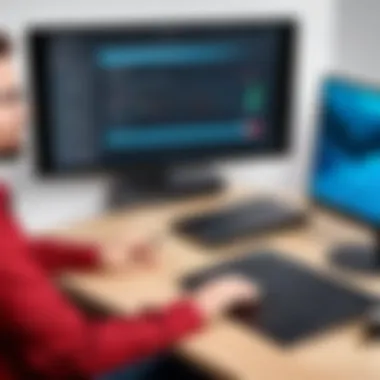

In today's digital landscape, user reviews and testimonials hold significant weight. For software like AVS for You Video Converter, understanding user sentiments can guide potential users in making informed decisions. Most prospective buyers rely on the experiences of others to assess a product’s value and reliability. These reviews often highlight not just the strengths of the software but also its weaknesses.
Reviews from authentic users usually provide insights into usability, performance, and customer support. They can reveal patterns in user experiences that are not captured in marketing materials, painting a clearer picture of what one can expect. This shared knowledge enables potential users to weigh the software's pros and cons comprehensively, balancing user experiences with personal needs.
Collective Feedback Analysis
Collective feedback analysis involves aggregating user reviews and comments to identify common themes. The diversity of users, from casual to professional, contributes to a rich source of information. Users often discuss efficiency, ease of installation, and conversion speed. On forums such as Reddit, many users share their personal experiences with AVS for You Video Converter, revealing strengths such as its versatile format support and intuitive interface.
Information gathered from multiple sources shows that no product is without flaws. Many users pointed out that occasional bugs do occur, which is crucial for future improvements. This negative feedback plays a vital role in software development, serving as a guide for developers to focus their efforts on resolving such issues.
Features often praised in reviews include:
- Fast conversion times: Many users report a quick turnaround for video format changes.
- Quality retention: Most reviews confirm that the output quality remains high, which is essential for professionals.
- User-friendly interface: Users consistently remark on the straightforward design, making it accessible for beginners.
Through collective feedback analysis, users can make educated decisions based on vast, real-life experiences.
Case Studies
Case studies provide a practical lens through which to examine the application of AVS for You Video Converter in real-world scenarios. These studies often document specific implementations of the software, revealing how various individuals or companies benefit from its features. For example, a small video production company may use the software to convert large files for easy storage and sharing among clients.
In one case study, a freelance video editor faced challenges with converting outdated formats. After switching to AVS for You Video Converter, the editor reported a seamless transition, improving workflow efficiency by 30%. Moreover, the ability to maintain the original video's quality while converting into various formats became a significant advantage.
Another example involved educators who utilized AVS for You to create video content for online classes. The ease of use allowed them to focus more on content creation rather than getting bogged down in complex technical issues, which contributed to a 25% increase in viewer engagement.
Collectively, these case studies illustrate not just the effectiveness of AVS for You Video Converter, but they also highlight its adaptability across different fields and user purposes. By analyzing such instances, prospective users can envision how the software might serve their unique use cases.
Future Developments and Updates
The realm of technology is constantly evolving. For software like AVS for You Video Converter, staying relevant means adapting to the needs of users and the shifts in the digital landscape. Future developments and updates are integral to ensuring the software meets contemporary demands. For users, this means enhanced functionality and improved performance.
Investing in the future of a product can lead to better user retention and satisfaction. As new video formats emerge and user preferences evolve, the ability of AVS to integrate these aspects keeps it competitive. Furthermore, updates often include security enhancements that protect users from potential threats. Thus, not only do users benefit from new features, but they can also feel secure in their choice of converter.
Planned Features
AVS for You Video Converter continuously evolves based on user feedback and industry trends. The planned features represent a roadmap for enhancement. Some of the anticipated additions may include:
- Support for New Video Formats: As streaming technologies and codecs grow, AVS needs to keep pace. Adding support for formats such as AV1 or newer iterations of HEVC ensures users can work with the latest content.
- Improved Editing Capabilities: More users are interested in editing features beyond conversion. Tools for trimming, merging, and applying filters can enhance user experience, allowing for a one-stop solution.
- Cloud Integration: As cloud storage grows in popularity, user expectations shift. Allowing direct export to services like Google Drive or Dropbox could streamline workflows significantly.
- Enhanced User Interface: While AVS already has a user-friendly interface, continuous improvement based on UX design principles can further ease the learning curve for new users.
Regular updates, providing incremental enhancements, assist in maintaining user interest. By keeping ahead of technological advancements, AVS will likely secure its market position and cater to an expanding user base.
Community Feedback Integration
The role of community feedback cannot be overstated. As AVS for You Video Converter plans its enhancements, it excels by incorporating user suggestions and addressing pain points. Listening to the community allows the developers to understand user preferences deeply. Most software evolves through collaborative input from its user base.
Feedback channels might include:
- Surveys and Polls: Regular surveys help developers gauge user satisfaction and highlight areas requiring attention.
- User Forums: Platforms like Reddit or dedicated feedback forums encourage users to share their experiences. Discussions here provide rich insights into real usage scenarios.
- Beta Testing Programs: Offering versions for willing users to test can yield direct, actionable feedback. These volunteers become invaluable assets to the development process.
By actively engaging with its community, AVS can better tailor its features, making the software more responsive to users’ needs. Successful integration of community feedback lays a robust foundation for ongoing innovation.
"User feedback can often illuminate the path to improvement better than any internal analysis."
Ending
In the realm of digital video manipulation, the conclusion serves as a pivotal wrapping of the entire discussion. Here, readers can reflect on the importance of knowing the capabilities and limitations of AVS for You Video Converter. This awareness is critical for making informed choices, especially for tech-savvy individuals and professionals who rely on robust software for their tasks.
Understanding the software's key features, supported formats, and installation processes provides valuable insight. It goes beyond just knowing how to use the tool; it touches upon the entire experience from installation to executing various video conversion tasks effectively. Addressing potential challenges with troubleshooting ensures that users feel equipped to handle issues that may arise.
Moreover, analyzing user reviews and testimonials can serve as a market gauge, reflecting the real-world application of AVS for You Video Converter. This analysis reiterates the practical value of the software in personal and professional landscapes.
Summary of Key Points
- AVS for You Video Converter is a versatile tool that supports many formats, reflecting its utility across diverse projects.
- Its user-friendly interface facilitates an easy learning curve for both novice and experienced users, which enhances productivity.
- The software offers cost-effective solutions for users seeking reliable conversion capabilities without the need for extensive budgets.
- Troubleshooting advice enriches the learning process, ensuring smooth operations even when issues arise.
- Feedback from users highlights areas for improvement and community-driven suggestions for future updates.
Final Recommendations
For those contemplating AVS for You Video Converter, it is advisable to analyze your specific needs before making a decision. If your work involves a range of video formats, the software presents a viable option worth considering. However, one should remain aware of the limitations discussed and remain open to exploring alternatives.
Testing the trial version can also provide a clear understanding of whether this software aligns with your expectations. Given its user base, it could be suitable for both individual and professional purposes, adapting to various demands. Overall, the information outlined in this article positions readers to make smart decisions tailored to their video conversion needs.







