Exploring Automation Anywhere with Python Integration
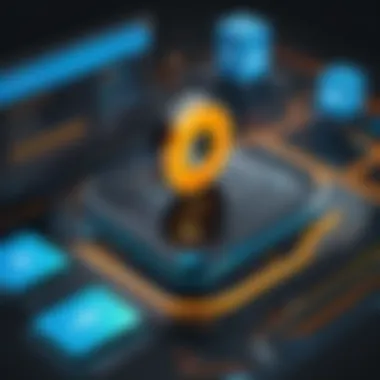

Intro
In the contemporary landscape of automation and artificial intelligence, the integration of coding into automation platforms has transformed operational efficiency. Automation Anywhere stands at the forefront of this transition, providing robust robotic process automation (RPA) capabilities. When combined with the versatility of Python, the possibilities for enhancing business processes become even more significant. This article delves into the synergies between Automation Anywhere and Python, addressing the potential to streamline workflows, improve data handling, and drive innovation.
Understanding the right software needs and aligning them with user requirements is crucial before embarking on any automation journey. This article will provide insights into this essential assessment, along with exploring data-driven trends that influence decision-making in automation strategies.
Software Needs Assessment
Identifying User Requirements
To successfully integrate Python with Automation Anywhere, it is essential to commence with a clear understanding of user requirements. Several key questions often arise during this phase:
- What are the core tasks that need automation?
- How complex are these tasks?
- Which business processes are most impactful when automated?
By identifying these needs, businesses can determine the appropriate Python scripts and Automation Anywhere features that align with their objectives. Engaging stakeholders from different departments, such as IT, operations, and management, can unveil valuable perspectives that inform this assessment.
Evaluating Current Software Solutions
After establishing user requirements, it is necessary to evaluate existing software solutions. This evaluation involves:
- Reviewing current automation tools: Understand the capabilities and limitations of other RPA tools in use.
- Identifying gaps: Recognize any shortcomings that may hinder efficiency, such as inadequate scripting capabilities or limited integration options.
- Benchmarking against Automation Anywhere: Compare features and functionalities, focusing on how Python integration may enhance performance.
Regularly reassessing these solutions ensures that organizations remain competitive and well-equipped with the latest technological advancements. This phase is critical not only for choosing Automation Anywhere but also for maximizing its potential through expert use of Python scripting.
Data-Driven Insights
Market Trends Overview
As the demand for automation escalates, understanding market trends becomes essential. Current research reveals that RPA, alongside programming languages like Python, is transforming how organizations approach task efficiency. In fact, many companies are transitioning towards adopting more hybrid solutions that allow for customized automation processes using both RPA technology and traditional programming.
"The future of work will increasingly leverage the synergy between intelligent automation and programming languages."
Performance Metrics
In evaluating the integration of Python within Automation Anywhere, several performance metrics should be monitored:
- Time Savings: Measure how automation reduces the time spent on repetitive tasks.
- Error Reduction: Analyze changes in accuracy rates pre- and post-automation.
- Scalability: Assess the ability of automated tasks to expand without sacrificing performance.
By focusing on these metrics, organizations can derive actionable insights into the effectiveness of their automation processes, justifying investments and guiding future developments.
Foreword to Automation Anywhere
Automation Anywhere is increasingly relevant as businesses seek to enhance efficiency through robotic process automation (RPA). This section provides insights into what Automation Anywhere is, its key features, and its role in RPA. Understanding these elements is crucial for tech-savvy individuals and professionals looking to implement automation strategies effectively.
Definition and Core Features
Automation Anywhere is a global leader in the RPA industry. It provides a platform that enables organizations to automate business processes through the use of software bots. These bots can mimic human actions while interacting with digital systems to execute a variety of tasks.
Key features of Automation Anywhere include:
- Intelligent Automation: The platform combines RPA with AI capabilities. This allows bots to learn, adapt, and make decisions based on data.
- User-Friendly Interface: Automation Anywhere offers a no-code platform for non-technical users. This empowers business users to automate their tasks without needing deep programming knowledge.
- Universal Bots: The bots built can operate across various applications, including web, desktop, and enterprise solutions. This versatility enhances their effectiveness in different environments.
- Robust Security Features: Automation Anywhere ensures data protection through encryption and compliance with regulatory standards.
These core features not only facilitate process efficiency but also enhance productivity across different business units.
Role in Robotic Process Automation
Automation Anywhere plays a pivotal role in the RPA landscape. RPA is a technology that allows software bots to automate repetitive tasks traditionally performed by humans. It streamlines workflows by eliminating the need for manual intervention in routine tasks.
The significance of Automation Anywhere in RPA can be summarized as follows:
- Cost Reduction: Automating processes reduces labor costs and minimizes errors associated with manual work. This leads to significant savings for organizations.
- Improved Accuracy: Automation ensures tasks are performed consistently, reducing the chances of errors that can occur due to human factors.
- Scalability: The Automation Anywhere platform enables organizations to scale their automation efforts easily. As business needs grow, additional bots can be deployed with minimal effort.
- Focus on Strategic Initiatives: By automating mundane tasks, employees have more time to focus on strategic initiatives that can contribute to business growth.
"Automation Anywhere transforms how organizations operate, allowing them to optimize labor and resources while driving innovation."
Understanding the importance of Automation Anywhere is essential for anyone interested in leveraging automation technologies. This section sets the stage for discussing Python's integration within this powerful platform, opening pathways for advanced automation techniques.


The Relevance of Python in Automation Anywhere
Python’s role in Automation Anywhere is vital. The growing demand for efficient automation has propelled the integration of programming languages into robotic process automation tools. In this context, Python stands out due to its simplicity and versatility. It not only enhances functionality but also democratizes automation by making it accessible to a wider audience.
Overview of Python Programming
Python is a high-level, interpreted programming language. Known for its clear syntax, Python enables developers to write code quickly and efficiently. Its extensive libraries and frameworks help streamline automation tasks. With Python, users can write scripts for various functions, from data analysis to web scraping. This flexibility allows Automation Anywhere users to leverage Python’s capabilities effectively.
It is essential to understand that Python supports multiple programming paradigms. It allows for procedural, object-oriented, and functional programming. As a result, it caters to different coding styles and preferences. Knowledge of Python can be a game-changer for professionals aiming to harness the full power of Automation Anywhere.
Advantages of Python for Automation
Python offers several advantages when integrated with Automation Anywhere:
- Simplicity: Python’s syntax is straightforward. This simplicity encourages rapid development and testing.
- Community Support: A vast community surrounds Python. Resources like forums, tutorials, and documentation are readily available. This support helps users troubleshoot and innovate.
- Robust Libraries: Python provides libraries such as Pandas for data manipulation and Requests for API handling. These tools enhance the bot's capabilities.
- Cross-Platform Compatibility: Python runs on various operating systems. This feature enables Automation Anywhere bots to function seamlessly in different environments.
Integrating Python into Automation Anywhere can significantly streamline workflows. By creating scripts to handle repetitive tasks, businesses can achieve greater efficiency and reduce human error.
"Integrating Python and Automation Anywhere lays a foundation for innovative digital transformations."
In summary, Python’s relevance in Automation Anywhere cannot be underestimated. Its capabilities extend the platform’s functionality, empowering users to create sophisticated automation solutions with ease. Understanding this integration opens up numerous possibilities in optimizing business processes.
Integrating Python with Automation Anywhere
Integrating Python with Automation Anywhere is an essential aspect of enhancing the capabilities of robotic process automation (RPA). This integration allows users to leverage Python’s powerful programming features within the Automation Anywhere environment. The advantages include increased flexibility, improved automation workflows, and the ability to perform complex data manipulation tasks. By using Python, companies can create custom bots that fulfill specific automation requirements that standard Automation Anywhere functions may not cover. The integration can also facilitate smoother data handling and processing, which are critical in dynamic business environments.
Setting Up the Environment
Setting up the environment for Python integration within Automation Anywhere requires careful attention to details. First, ensure that you have both Automation Anywhere and Python installed on your system. Installing Python from the official website helps to obtain the latest version. Following installation, you can check the environment configuration by running in your command prompt or terminal.
Additionally, the Automation Anywhere Control Room must be configured to allow Python scripts to interact with its bots. This involves enabling the Python API and ensuring that the correct version of Python is referenced in Automation Anywhere’s environment settings. This can generally be adjusted in the configuration panel where users can specify program paths and related parameters to optimize integration.
It is advisable to use a virtual environment for Python. This helps manage dependencies without affecting global installations and keeps projects organized. The command to create a virtual environment is:
Activating the environment can be done by:
- On Windows:
- On Linux/Mac:
With a well-defined development environment, users can start developing Python scripts tailored to their automation needs.
Connecting Python Scripts to Bots
Connecting Python scripts to bots within Automation Anywhere is a structured process that allows users to employ the full power of Python in their automation workflows. Once the environment is set up, users can create a new bot in Automation Anywhere that will execute Python scripts as tasks.
Here is a straightforward method to connect your Python scripts:
- Create the Bot: In the Automation Anywhere Control Room, initiate a new bot project and give it a relevant name.
- Add a Python Script Task: Within the bot’s design, include a task that specifies the Python script to execute. This can be found under the available task options.
- Configure Script Parameters: Set up any required input parameters for the Python script. This might be data from Automation Anywhere or external sources.
- Test the Connection: Before deployment, run tests to ensure that the bot can successfully call the Python script. Check if all outputs are as expected.
- Deploy the Bot: Once testing is successful, deploy the bot to automate the intended workflows.
Integrating Python scripts into Automation Anywhere bots empowers users to enhance their automation capabilities and effectiveness.
The facility to dynamically interact with Python enhances the overall versatility and applicability of automation solutions. Armed with these skills, professionals can address unique challenges in their automation journey, pushing the boundaries of what is possible with Automation Anywhere.
Practical Applications of Python in Automation Anywhere
The integration of Python within the Automation Anywhere framework offers profound benefits that enhance its efficacy in business processes. Understanding practical applications of Python in this context reveals its impact on automation workflows and provides insights for tech-savvy individuals aiming to leverage these capabilities effectively. This section delves into specific areas like data processing, custom bot creation, and API integration, illuminating how Python's flexibility leads to more dynamic automation solutions.
Data Processing and Analysis
Data is often at the heart of automation projects. Python excels in data processing due to its vast library support such as Pandas, NumPy, and others. With these tools, users can clean, transform, and analyze enormous datasets with greater ease than with traditional methods.
For instance, integrating Python scripts into Automation Anywhere allows users to automate the extraction of data from diverse sources, be it databases or files. A Python script can gather this data, perform calculations, and return summarized results. This not only saves time but also minimizes human error in data handling.
Key Benefits:


- Efficiency: Data processes that might take hours can often be reduced to minutes.
- Accuracy: Python’s precision in calculations helps in maintaining integrity in data outputs.
- Scalability: As data volume grows, Python scripts can adapt more easily to increased workloads.
This example demonstrates how simple it is to load, filter, and analyze data using Python, clearly illustrating its potential in automation tasks.
Creating Custom Bots
Automation Anywhere offers a range of pre-built bots, but the possibility of creating custom bots with Python greatly expands functionality. Custom bots enable organizations to address specific needs that off-the-shelf solutions may not cover.
With Python, developers can write scripts that interact with user-defined triggers and outputs. This can include responding to certain events or executing complex workflows that involve multiple systems.
Considerations for Custom Bots:
- Tailoring Solutions: Bots can be specifically designed to fit unique business requirements.
- Rapid Development: Python's concise syntax allows for faster development cycles, enabling swift implementation.
- Version Control: Using tools like Git ensures that bot iterations are easy to manage and roll back if needed.
Integrating with APIs
APIs are essential for enabling communication between software systems, and Python provides straightforward methods to consume APIs. Within Automation Anywhere, users can create scripts that request data from external systems, process this information, and integrate it smoothly into existing workflows.
For example, a Python script could call a weather API to collect data on environmental conditions and then adjust business processes based on this real-time information. This type of integration can improve decision-making, enhance efficiency, and allow for a more responsive automation strategy.
Benefits of API Integration:
- Interoperability: Python can easily handle different data formats like JSON or XML, allowing data exchange between diverse systems.
- Dynamic Data Access: Access to live data ensures processes are always up-to-date, improving overall accuracy.
- Streamlined Processes: Automation of API calls reduces the need for manual interventions, thus lowering operational costs.
Overall, the powerful applications of Python in Automation Anywhere not only enhance automation capabilities but also foster a more accessible and streamlined digital transformation.
Best Practices for Using Python with Automation Anywhere
In the landscape of Robotic Process Automation (RPA), using Python as an integration tool with Automation Anywhere has become increasingly significant. As a programming language, Python offers a variety of capabilities that, when utilized properly, can enhance functionalities and streamline operations. However, to harness these benefits effectively, it is essential to adhere to certain best practices.
Establishing best practices in scripting and automation not only boosts efficiency but also minimizes the risk of errors. The process can be intricate, making it crucial for developers and automation professionals to follow a structured approach.
Code Optimization Techniques
Optimizing your Python code within Automation Anywhere can lead to significant performance improvements. Here are some techniques to consider:
- Modular Coding: Break your scripts into smaller, reusable functions. This approach enhances readability and allows easier debugging.
- Use Built-in Functions: Rely on Python's built-in functions whenever possible. They are optimized for speed and performance.
- Efficient Data Structures: Choose the appropriate data structures for your tasks. For example, use lists for ordered collections and dictionaries for key-value pairs. This decision can dramatically affect performance.
When optimizing, it’s beneficial to profile your code. Tools like cProfile or memory_profiler can help identify slow sections of code, giving insight into where improvements can be made.
Error Handling Strategies
Error handling is crucial in any programming environment, but it gets heightened priority in automation scenarios. Here are effective strategies to manage errors in your Python scripts within Automation Anywhere:
- Use Try-Except Blocks: This standard Python feature enables you to catch and handle exceptions gracefully. Ensure each essential code block is wrapped to prevent complete failures.
- Log Errors: Implement logging to track errors and exceptions. Libraries like logging can provide valuable insight into issues and help with troubleshooting.
- Graceful Degradation: Design your automation to continue functioning even when part of it encounters an error. This can keep core functionalities operational.
"Proactive error handling is not just best practice; it is essential for maintaining robustness in automation workflows."
By focusing on these best practices, you empower yourself to optimize your Python scripts and manage errors competently in Automation Anywhere. Such measures increase the reliability and effectiveness of your automated solutions, ultimately driving improved performance and results.
Challenges and Limitations
Understanding the challenges and limitations of integrating Python with Automation Anywhere is crucial for tech professionals. This integration can streamline workflows, but it is not without its pitfalls. Recognizing these challenges enables developers to approach solutions strategically.
Common Pitfalls in Integration
When combining Python with Automation Anywhere, several common pitfalls often emerge. These pitfalls can hinder efficiency and lead to suboptimal outcomes. Some notable issues include:
- Misalignment of Data Types: Python variables may not always correspond directly to Automation Anywhere’s data constructs. This discrepancy can cause errors in bots and scripts.
- Overlooking Version Compatibility: Python offers numerous versions, but not all feature the same libraries or functionalities. Using an incompatible version can decrease effectiveness and make debugging more complex.
- Ignoring Security Protocols: Many integrations may bypass or overlook security measures. This oversight can expose organizations to data breaches or vulnerabilities in automated workflows.
- Inadequate Testing of Scripts: Failing to properly test Python scripts within Automation Anywhere before deployment can lead to unexpected failures. Rigorous testing is essential to ensure smooth operation.
"Awareness of potential integration challenges can significantly influence the success of automation efforts." - Automated Solutions Expert.
Addressing these issues requires vigilance and thorough preparation. By preemptively identifying these common pitfalls, organizations can mitigate risk.


Performance Constraints
Performance constraints are also central to the discussion of integration between Python and Automation Anywhere. Various factors can impact the speed and effectiveness of automation tasks:
- Resource Allocation: The allocation of system resources directly influences performance. High resource consumption from Python scripts can slow down Automation Anywhere’s processes.
- Network Latency: If the scripts rely on external data sources or APIs, network delays can cause significant slowdowns. Minimizing latency is essential for maintaining performance criteria.
- Script Efficiency: The efficiency of the Python code itself matters a lot. Suboptimal algorithms or poorly structured code can add unnecessary load, leading to slow performance.
- Concurrency Limitations: Automation Anywhere may have limitations regarding how many processes can run concurrently. Scripts that demand concurrent execution may conflict with these constraints, leading to delays or performance degradation.
In summary, while Python offers many advantages when integrated with Automation Anywhere, professionals must remain mindful of these challenges and limitations. Only then can they harness the full potential of their automation initiatives.
Case Studies on Successful Integrations
Examining case studies on successful integrations of Automation Anywhere with Python sheds light on practical applications and real-world benefits of such collaborations. These case studies provide concrete evidence of how organizations can enhance their workflows and reduce operational costs, all while improving efficiency. By reviewing these scenarios, one can gather insights to inform future automation strategies and implementations.
Industry-Specific Examples
Various industries have effectively integrated Python with Automation Anywhere. For instance, in the finance sector, JP Morgan Chase used Automation Anywhere to automate their data reconciliation and reporting processes. By incorporating Python scripts, they could process large volumes of data quickly, saving significant time and reducing human error.
In healthcare, Cleveland Clinic implemented Automation Anywhere to manage patient data. By scripting certain processes in Python, they improved accuracy and enhanced their ability to analyze patient records. This integration enabled better decision-making based on timely information.
The retail industry also benefits from this synergy. Walmart utilizes Automation Anywhere for supply chain management, leveraging Python for predictive analytics. The integration helps in forecasting demand and optimizing inventory levels efficiently.
Lessons Learned
From these case studies, several key lessons learned emerge:
- Customization is Key: Tailoring Python scripts for specific needs greatly enhances the effectiveness of automation solutions.
- Collaboration: Close collaboration between development teams and operational staff leads to successful integration. Each group's insights bring valuable perspectives to automation efforts.
- Continuous Improvement: Regularly updating scripts and processes optimizes performance. The most successful integrations are those which evolve over time.
- Focus on Training: Ensuring that staff are trained in both Automation Anywhere and Python can significantly reduce resistance to new technologies.
As organizations continue to explore the integration of Python with Automation Anywhere, these examples and lessons will aid in making more informed decisions on their automation journeys.
"Integration of Python with Automation Anywhere is not just about automation; it is about enhancing business intelligence and operational agility."
Organizations must analyze their specific needs and engage in practical applications to achieve their goals effectively.
Future Trends in Automation and Python
Automation technology is evolving at an unprecedented pace. Understanding the future trends in automation and Python is critical for organizations seeking to maintain a competitive edge. As businesses increasingly adopt robotic process automation (RPA) solutions like Automation Anywhere, the integration of Python programming can unlock additional functionalities, streamline processes, and foster innovation. This section explores key elements, benefits, and considerations surrounding these trends.
Emerging Technologies
The landscape of automation is being reshaped by several emerging technologies. These include artificial intelligence (AI), machine learning (ML), and natural language processing (NLP). Python plays a pivotal role in these advancements due to its versatility and powerful libraries.
- Artificial Intelligence: AI enables systems to perform tasks that previously required human intelligence. Integration with Python allows for the development of intelligent bots that can learn from data and make decisions based on patterns.
- Machine Learning: ML algorithms can analyze large datasets to improve processes. Python's libraries, such as TensorFlow and scikit-learn, make it easier to implement ML models and enhance RPA functionality.
- Natural Language Processing: NLP helps bots understand and interact in human language. By utilizing Python's NLP libraries like NLTK and spaCy, businesses can automate customer interactions effectively.
These technologies not only enhance the capabilities of Automation Anywhere but also encourage companies to rethink their automation strategies.
Upcoming Features in Automation Anywhere
Automation Anywhere is consistently upgrading its platform to incorporate advanced features that align with industry trends. Future updates are expected to enhance user experience and functionality.
- Enhanced AI and ML Integration: With a focus on AI, Automation Anywhere is planning to improve how users can integrate machine learning models directly into their workflows.
- Improved User Interface: Future versions are likely to emphasize an intuitive design, making the platform more accessible for users with varying levels of technical expertise.
- Increased Compatibility with Python: As more users leverage Python for automation tasks, expect features that enhance its compatibility, including ready-to-use scripts and templates that streamline the integration process.
These anticipated improvements can provide users with advanced tools that not only increase efficiency and effectiveness but also foster innovation in automation strategies.
"Staying ahead of trends in automation and programming integration can be the differentiator in a competitive market."
Ending
In this article, we have explored the integration of Python with Automation Anywhere, highlighting several vital aspects of this dynamic relationship. The conclusion encapsulates the significance of leveraging Python to enhance workflows in robotic process automation. It also emphasizes how Python's versatility complements Automation Anywhere's core functionalities.
Summary of Insights
The journey through various sections has provided a comprehensive overview of how Automation Anywhere functions and the role of Python in this ecosystem. Key insights include:
- Enhanced Automation Capabilities: Python allows for complex logic to be implemented, making bots more intelligent and adaptive.
- Ease of Use: The straightforward syntax of Python enables developers and non-developers alike to create scripts that improve bot behavior.
- Interoperability: Python can interact with multiple APIs, databases, and web services, broadening the scope of tasks that Automation Anywhere can automate.
As outlined, various practical applications such as data processing, creating custom bots, and API integration highlight the extensive use cases of Python within Automation Anywhere. This synergy offers organizations improved efficiency and scalability in operations.
Final Recommendations
For professionals looking to adopt Python with Automation Anywhere, consider the following recommendations:
- Invest in Training: Familiarize your team with Python through dedicated training resources or courses. This will streamline the integration process and enhance your team's competence.
- Adopt Best Practices: Implement coding standards and guidelines to maintain code clarity and functionality, which will ultimately ease maintenance.
- Monitor Performance: Regularly analyze the performance of bots integrated with Python to identify areas of improvement. Use Automation Anywhere's monitoring tools to gather performance metrics.
- Stay Updated: Engage with the community, follow official updates from Automation Anywhere, and participate in discussions on platforms like Reddit to remain informed about emerging technologies and features.
Overall, the integration of Python into Automation Anywhere is not just an enhancement; it is an evolving strategy that businesses should aspire to embrace fully for optimized and efficient automation.







