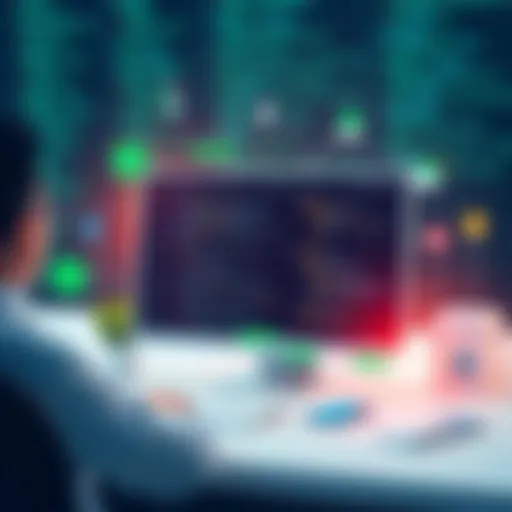Exploring Adobe Creative Cloud Products: A Comprehensive Guide


Intro
The creative landscape is vast, filled with tools and technologies that shape the way professionals and enthusiasts approach their work. Navigating this world can be overwhelming, especially with the plethora of products available from Adobe Creative Cloud. It's crucial to find the right software that aligns with individual or organizational needs. This guide aims to clarify those choices, shedding light on the distinct functionalities of each product and how they fit into the broader creative ecosystem.
Understanding the potential of Adobe's offerings is more than just knowing what's available; it's about recognizing how these tools can be leveraged to enhance creativity, improve efficiency, and ultimately deliver high-quality results. Whether you're a graphic designer, video editor, or a content creator, this guide will illuminate the pathways to effectively utilizing Adobe Creative Cloud tools.
As we delve into the subsequent sections, we will explore various aspects starting with a thorough assessment of software needs. After establishing user requirements, we'll look into market trends, providing insights that can help you make informed decisions about which tools best serve your creative ventures.
Preface to Adobe Creative Cloud
The realm of creative software is vast, yet few platforms maintain the level of flexibility, innovation, and depth that Adobe Creative Cloud offers. With its extensive suite of applications designed for various creative professionals, it has become a cornerstone of modern digital creativity. In this article, we aim to provide an insightful perspective on Creative Cloud and its critical role across numerous creative industries.
Overview of Creative Cloud
Adobe Creative Cloud is an ecosystem that includes a variety of tools tailored for graphic design, video production, photography, and more. Launched in 2012, this platform integrates well-known applications like Photoshop, Illustrator, and InDesign into a seamless workflow within a cloud-based environment. The key selling point of Creative Cloud is its ability to allow users to access their work from anywhere, as long as they have internet connectivity.
Its subscription model is a significant shift from traditional software licenses, enabling users to update and access the latest features without the hassle of purchasing new versions periodically. This setup ensures that creative professionals remain equipped with state-of-the-art tools to keep pace with industry demands.
Importance in Creative Industries
In creative industries, effective tools can often make or break the vision of an artist. By offering various functionalities under a single umbrella, Adobe Creative Cloud elevates not just individual projects but also entire workflows across different teams.
"The right tools bring ideas to life. Adobe Creative Cloud turns sparks of imagination into reality."
With its collaborative features, Adobe allows teams to share assets and feedback instantly, streamlining every aspect from brainstorming to execution. This is especially crucial in projects that involve multiple participants, as all members can access the same resources, making the process seamless and less prone to errors.
Moreover, the adoption of Creative Cloud products has fostered a community of users who share tips, tricks, and resources. This community underpins the learning process for newer users, making it ideal for both beginners who just started on their creative journey and seasoned professionals seeking to refine their skills.
Key Products in the Creative Cloud Suite
When we talk about Adobe Creative Cloud, it's like opening a door to a sprawling universe of creativity and innovation. Each product serves a unique purpose, catering to different facets of the creative process. Understanding the key products in this suite is essential for both seasoned professionals and newcomers in the field. With an array of tools designed to handle graphic design, video editing, and more, Adobe’s offerings are crucial for anyone looking to efficiently unleash their creative potential.
Photoshop
Core Features and Tools
Photoshop stands as the stalwart giant in image editing. With its layered approach, retouching tools, and filters, it offers an intricate workspace where professionals craft stunning visuals. One standout tool is the clone stamp, allowing users to replicate parts of an image seamlessly. This feature plays a pivotal role in making Photoshop a favored choice among photographers and designers. The content-aware fill is another remarkable addition, intelligently removing unwanted elements from photos while preserving background details, making it indispensable for quick edits.
Applications in Graphic Design
In the realm of graphic design, Photoshop’s versatility shines bright. From logo creation to social media graphics, it easily adapts to an artist's needs. This adaptability is largely due to its robust brush settings and the extensive library of plugins, which enable designers to customize their tools greatly. The ability to handle both bitmap and vector graphics gives it an edge when integrating different media types. However, its complexity can be daunting for beginners, as mastering all its features takes fime and patience.
Integration with Other Tools
Photoshop doesn’t operate in isolation; it integrates fluidly with other Adobe products like Illustrator and InDesign. This interoperability is essential for a streamlined workflow. For instance, you can create vector graphics in Illustrator and then import them into Photoshop for more detailed work. Additionally, tools like Adobe Bridge enable easy organization of assets. While the learning curve exists, this interconnected ecosystem is a major reason why Photoshop remains popular among creatives.
Illustrator
Vector Graphics Capabilities
If Photoshop is the king of raster graphics, then Illustrator reigns supreme in the world of vectors. Its core strength lies in producing scalable graphics without losing quality, making it the go-to software for logo designers and illustrators alike. Features like the pen tool provide precise control over paths, allowing intricate designs to take shape without distortion at any size. The easy separability of objects enables customization and flexibility during the design process. One drawback is that the initial learning process can be tricky for those unfamiliar with vector principles, which might hinder some from fully grasping its potential.
Unique Features
Illustrator’s unique features, such as Live Paint and Artboards, give it a leg up in designing complex illustrations. The Live Paint feature allows users to fill areas of an illustration even if the shapes aren't closed, greatly enhancing creativity. Artboards enable simultaneous work on multiple designs within a single document, streamlining workflow for those juggling several projects. However, these features require a bit of experimentation to master, which can feel overwhelming at first.
Usage Scenarios
The applications of Illustrator are virtually limitless. Graphic designers often use it for creating branding materials, while illustrators rely on it for book covers or custom illustrations. Its adaptability makes it suitable for both print and digital mediums. On the flip side, those focused on photo editing or raster images might find Illustrator less suitable, as its strengths lie primarily within vector graphics.


InDesign
Layout Design Essentials
InDesign is the power tool for layout design. It offers a structured environment conducive to creating complex multi-page documents such as magazines, books, and brochures. Its master pages feature allows for consistent layout across multiple pages, simplifying the design process. The ability to handle text and images in an organized fashion is a core advantage for any sizable publication. Yet, users new to layout design may find the interface cluttered and intimidating at first.
Publishing Workflows
The software is specifically designed for professional publishing workflows, allowing users to blend text and graphics effectively. Features like preflight checks ensure that documents are print-ready, minimizing the chances of errors during printing. This capability makes it a popular choice for print designers, as well as anyone needing to produce polished publications. However, the steep learning curve can be a barrier for novice designers trying to navigate its extensive capabilities.
Collaboration Tools
InDesign also offers robust collaboration features, such as Adobe InCopy, which allows writers and editors to work simultaneously on documents without interfering with one another's edits. This is a significant advantage in environments where teamwork is essential. Although this functionality provides an efficient way to manage projects, working with multiple team members can sometimes introduce version control challenges.
Premiere Pro
Video Editing Features
Premiere Pro is the cornerstone of video editing within Adobe’s lineup. It provides an extensive array of features such as multi-cam editing, intuitive timeline management, and a slew of effects and transitions. These components allow editors to work efficiently on varied video projects. The Lumetri Color panel is particularly noteworthy, as it gives users precise control over color grading. A limitation that users often note is the high system requirements, which can lead to performance slowdowns on less powerful machines.
Post-Production Integration
Following editing, Premiere Pro integrates fluidly with After Effects for advanced animations and motion graphics. This seamless transfer is vital for professionals working on videos that require high levels of visual sophistication. Furthermore, support for plugins like Red Giant can elevate the post-production process. Some users may find themselves limited by the sheer volume of options, leading to decision fatigue.
User Experience and Learning Curve
While Premiere Pro is generally user-friendly for those with a basic understanding of video editing, newcomers may face challenges due to its extensive feature set. Thankfully, Adobe offers a wealth of tutorials, making it easier to climb the learning curve. However, the initial experience can be overwhelming, with menus and options that may not initially seem intuitive to all.
After Effects
Motion Graphics Design
When it comes to motion graphics, After Effects is a juggernaut. Its advanced tools allow designers to create stunning animations and dynamic video content. The Keyframe feature enables precise control over timing and animation transitions, making it a favorite for professionals in film and media. However, mastering these tools can require significant practice, as the interface may not be the most approachable.
Visual Effects Applications
The software excels in visual effects applications, providing users with a vast library of effects to enhance their videos. Features like masking and roto-brushing allow for intricate edits that can elevate a project’s visual storytelling. Nevertheless, these advanced capabilities come with a trade-off; users can often become bogged down in the complexity of the effects available.
Industry Usage
Many industries utilize After Effects, from film studios to advertising agencies. It is particularly favored for creating title sequences and intros. However, emotions like frustration can rise among new users facing the steep learning curve that accompanies its robust toolset.
Lightroom
Photo Management and Editing
Lightroom specializes in photo management alongside powerful editing tools. Its extensive cataloging system is a boon for photographers, allowing for efficient sorting and searching of images. Utilizing features such as collections and tags makes finding specific photos a breeze. On the downside, its non-destructive editing model can be confusing for beginners who are used to traditional editing styles.
RAW File Handling
Anyone serious about photography needs RAW file handling, and Lightroom does this exceptionally well. It allows users to process and edit RAW files from various camera models. The ability to see changes in real-time as you adjust settings is a key benefit. However, handling RAW files can take up considerably more storage space, requiring photographers to be mindful of their storage options.
Cloud Integration Features
The cloud integration in Lightroom enhances its usability, enabling users to access and edit their photos from various devices. This offers flexibility and convenience, making it easier to work on the go. However, users need a reliable internet connection to fully utilize certain features, which can pose a challenge in areas with poor connectivity.
Emerging Creative Cloud Products
As we venture further into the realm of Adobe Creative Cloud, the emerging products stand as a testament to the company's dedication to adapting and innovating in a rapidly evolving creative landscape. They bring fresh functionality and capabilities that users need to keep pace with changing demands in design, development, and artistic expression. Integral to this article, these products not only enhance existing workflows but also open new avenues for creativity. The benefits of embracing these tools range from improved collaboration to advanced design capabilities, ensuring their relevance in today’s digital age.
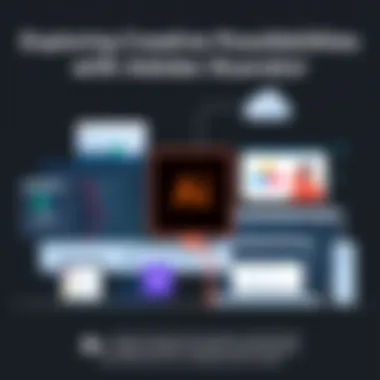

Adobe
User Interface Design
Adobe XD shines in the area of user interface design, providing a space where creativity meets functionality. Its main characteristic is the design simplicity, enabling designers to easily craft intuitive layouts that lead users through applications and websites seamlessly. This ease of use makes it a popular choice among UX/UI designers, ensuring they can focus on crafting experiences rather than wrestling with complicated tools. A standout feature is the "Repeat Grid" functionality, which allows for rapid duplication of design elements with alterations in spacing and alignment, streamlining the design process significantly. However, while incredibly useful for straightforward projects, professionals may find it lacks certain advanced features found in more established design tools, potentially making it less suited to very intricate designs.
Prototyping Capabilities
Prototyping capabilities elevate Adobe XD’s position in the creative suite. This feature allows designers to build interactive prototypes that simulate the user experience before any code is written. This helps stakeholders visualize the final product, ensuring design intent is conveyed accurately. The ability to transition between artboards with simple triggers enhances the presentation of ideas, making it a valuable asset during development phases. Still, while it offers strong prototyping tools, some users might find the initial learning curve challenging, especially if they come from a background that relies heavily on other software.
Collaboration Features
Collaboration features in Adobe XD foster a team-oriented approach to design. With cloud integration, users can share designs and prototypes with stakeholders and team members instantaneously, allowing for real-time feedback and adjustments. The comment feature distinctly allows reviewers to leave remarks directly on the design, which is significantly more efficient than traditional methods of written feedback. This characteristic enhances teamwork, making Adobe XD a beneficial choice for projects requiring multiple viewpoints or critiques. However, some users might experience latency issues when multiple collaborators are active simultaneously, which can hinder smooth communication and design flow.
Adobe Fresco
Digital Painting Techniques
Adobe Fresco stands out with its digital painting techniques designed for artists who wish to replicate traditional painting styles. The app’s primary strength is in its ability to combine raster and vector brushes seamlessly, giving users diverse tools to create stunning digital artwork. A notable feature is the live brushes, which simulate watercolor and oil paint blending in a way that feels more organic than traditional digital methods. This capability can be particularly advantageous for illustrators and fine artists, as it closely mirrors analog experiences. Nonetheless, while Fresco excels in painting, its limitations in bitmap editing make it less ideal for projects requiring extensive photo manipulation or layout design.
Brush Engine
The brush engine in Adobe Fresco is a game-changer for artists. It is designed with an array of customizable brushes that can mimic everything from pencils to oil paints. This versatility allows creators to express their unique styles while adapting brushes to their particular needs. One unique feature is the ability to create and modify brushes on the go, providing a tailored experience. This adaptability makes Fresco a favorite among illustrators who thrive on personalization, but artistic novices may be overwhelmed by the multitude of options and might need time to find the perfect setups for their work.
User Applications
User applications of Adobe Fresco are vast, catering to both amateur and professional artists. It can be used for creating illustrations, concept art, and even character design for games and animations. The application's mobility is another key characteristic, as it is optimized for touch devices, allowing artists to work from anywhere. This portability means that artists can capture ideas as they come, whether they are in the studio or on the go. However, while its mobile-friendly design is an advantage, users who prefer desktop organization may find working on smaller screens a bit constricting.
Subscription Models and Licensing Options
Understanding the subscription models and licensing options available with Adobe Creative Cloud is paramount for anyone looking to incorporate these tools into their workflow. The right choice can greatly influence not only budgetary concerns but also accessibility and usability in a collaborative environment. With a suite that caters to individuals, teams, and large enterprises, Adobe has tailored its offerings to meet varying needs, ensuring that everyone can find a plan that fits their requirements.
Individual vs. Team Plans
When it comes to deciding between individual and team plans, it’s essential to look at how you or your organization intends to use Adobe products.
- Individual Plans: These are ideal for freelancers, students, or hobbyists who require access to Adobe tools without the need for collaboration. Each individual plan grants a single user access to all the software products, along with a set amount of cloud storage. This level of plan allows for a high degree of flexibility, where users can tailor their software needs to specific projects. A major benefit here is the cost-effectiveness, as it tends to be more affordable than business-oriented plans. However, it lacks features specifically geared towards teamwork.
- Team Plans: If you're part of a design firm or any organization that heavily relies on creative collaboration, team plans are the way to go. These plans allow multiple users to access Adobe products and certainly boost productivity through enhanced collaboration features. Team plans come equipped with centralized billing and management, meaning fewer headaches when it comes to administrative tasks. It also supports shared libraries and assets, making it easier to maintain consistency across projects. This structure can be indispensable for projects that require input from various stakeholders.
Educational Discounts
Adobe offers significant discounts for students and instructors, making it more feasible for the education sector to leverage these tools. With the rapid pace of digital evolution, being well-versed in Creative Cloud products can provide a competitive advantage in the job market. The Educational Discounts apply to individual and team plans, allowing students to gain access to a vast array of software at a fraction of the cost.
Some key points to consider about educational discounts include:
- Eligibility requirements: Generally, you need to verify your status as a student or educator, which is a straightforward process through Adobe’s verification system.
- Duration and renewal: Typically, these discounts are available for the duration of students’ time in educational institutions. Regular renewal will often be required to maintain discounted access as user status changes.
Offering these discounts highlights Adobe's commitment to fostering creativity among the younger generation, allowing aspiring creatives to grow their skills without breaking the bank.
Enterprise Licensing Solutions
For larger organizations, Adobe Creative Cloud’s Enterprise Licensing Solutions present an opportunity for streamlined access and management. These solutions are specifically designed for companies that have a need for multiple licenses and often involve a much more customized approach.
Benefits of enterprise solutions include:
- Scalability: Enterprise licenses allow organizations to scale their number of licenses up or down according to their needs. This is particularly useful in fluctuating work environments.
- Advanced support: Businesses benefit from dedicated support teams and resources, ensuring that issues are resolved quickly to minimize downtime.
- Robust security features: Organizations can maintain compliance with corporate policies regarding software usage and management. They typically provide enhanced security measures for data protection, which is critical in today’s cybersecurity landscape.
Overall, navigating the various subscription models and licensing options available through Adobe Creative Cloud provides clarity on how to utilize these powerful tools efficiently. With the proper plan, users can maximize their productivity and creativity while enjoying the vast functionalities that Adobe offers, ensuring their investment is worthwhile.
The ability to choose the right subscription model allows users not only to save costs but also to enhance their workflow and collaboration, ultimately fostering better creative outcomes.
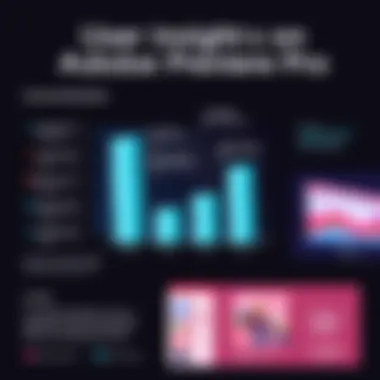

Workflow Integration and Collaboration
In the ever-evolving landscape of creative work, the ability to integrate various tools and foster collaboration is paramount. Adobe Creative Cloud not only offers a diverse collection of products but also creates an environment where these tools can work hand in glove. This section will delve into the significance of workflow integration and collaboration features inherent in Creative Cloud, exploring how they can enhance productivity, streamline processes, and enable teams to operate more cohesively.
Cross-Product Workflows
When discussing cross-product workflows within Adobe Creative Cloud, it is vital to understand how various applications can synergize to amplify creativity. Let's consider the way a project evolves through several stages — starting with ideation in Adobe Spark, progressing to design in Illustrator, and finally reaching finalization in InDesign. Each of these programs offers unique strengths, but when used collaboratively, they can produce awe-inspiring results.
The workflow between these products is designed to be fluid. For instance, one can easily export vector graphics from Illustrator directly into InDesign, which helps to eliminate redundancies and keep the workflow seamless. By reducing the hassle of file conversions or data loss during transitions, teams can focus more on creativity than on technology barriers. This interconnectedness fosters an ecosystem where tasks are delegated based on the strengths of each application.
Moreover, consistent updates across Creative Cloud applications mean that users can rely on uniform features, which also reduces the learning curve when moving from one product to another. Ensuring smooth transitions within workflows is especially important for teams that might have varying levels of expertise.
“When tools are tied together seamlessly, creative possibilities expand exponentially.”
Cloud Collaboration Features
The cloud component of Adobe Creative Cloud enhances collaboration in significant ways. With tools like Adobe Creative Cloud Libraries, users can store assets — colors, graphics, and styles — in a central location accessible from all Adobe applications. This feature not only saves time but ensures that everyone is working with the latest assets, leading to consistency across projects.
For teams working remotely or in different locations, cloud-based features allow real-time collaboration. Editors can leave comments on video projects in Premiere Pro while the designer refines layouts in Adobe XD, facilitating a constant feedback loop. It’s not just about having advanced tools; it’s about making those tools work together in a way that boosts collaborative efforts.
In addition, features like Adobe Live allow users to share their work and get instant feedback from both peers and clients. This kind of interaction can lead to quicker decisions and drive projects to completion faster than ever before. Notably, the cloud protects against data loss; all modifications are saved automatically, allowing teams to focus on their creative endeavors without the stress of losing their progress.
In a world where teamwork can make or break a project, Adobe Creative Cloud's focus on integration and collaboration serves as a backbone for creative professionals aiming to harness the full power of their tools effectively.
Industry Trends and Future Directions
The industry surrounding Adobe Creative Cloud is continually morphing, adapting to technological advancements and user expectations. Understanding these trends is vital for both creatives and businesses aiming to stay ahead in a rapidly changing digital landscape. Keeping an eye on these developments helps in making informed decisions about software selections and investment strategies.
Shifts in Software Development
In recent years, there has been a notable shift toward cloud-based software solutions. Adobe's Creative Cloud exemplifies this movement, enabling users to access applications from anywhere with an internet connection. This evolution isn't just about convenience; it offers profound implications for collaboration among teams spread across different geographies. Here are a few key shifts to consider:
- Real-Time Collaboration: Many applications within the Creative Cloud suite allow multiple users to work on the same project simultaneously. This real-time feature drastically reduces bottlenecks and enhances productivity. According to Adobe, this collaborative approach aligns with modern work environments where flexibility and efficiency rule.
- Continual Updates: Gone are the days when software upgrades required lengthy installations. Now, users can benefit from regular updates and new features delivered seamlessly via the cloud. This ensures that creatives have access to the latest tools without interruptions in their workflow.
- Integration with Other Platforms: The trend of building APIs is gaining traction. Developers are creating ways for Creative Cloud products to integrate smoothly with other software, such as task management tools, social media platforms, and customer relationship management systems. For creative professionals, this means less time juggling different platforms and more time to focus on their craft.
User-Centric Design Principles
At the heart of many of these industry trends is a focus on user-centric design principles. Adobe recognizes the diverse needs of its user base and strives to create tools that are not only powerful but also intuitive. Here are some noteworthy aspects worth mentioning:
- Accessibility Options: Software products in the Creative Cloud are increasingly being designed with accessibility in mind. This includes features aimed at assisting users with disabilities, ensuring that every creative voice can be heard.
- Simplicity and Usability: Despite the complexity of design tasks, the trend is toward solutions that simplify processes. The recent emergence of AI tools, such as smart selection in Photoshop, exemplifies this. It allows users to achieve professional results without getting lost in technical jargon or convoluted steps.
- Feedback Loops: Continuous feedback from users drives product development. Adobe has established channels for users to provide input on features and usability. This enhances the relevance of updates and ensures products are aligned with user needs, a factor critical for long-term satisfaction.
"Understanding user behavior and preferences is not just a trend; it is a necessity for the sustainability of creative software solutions."
Closure
In the realm of creative software, Adobe Creative Cloud stands as a beacon for professionals and enthusiasts alike. This comprehensive guide has undertaken the task of peeling back layers on the various products that form the backbone of countless creative endeavors. The importance of this exploration lies not just in understanding the individual applications but also in grasping how they interact in a holistic ecosystem.
Recap of Creative Cloud Benefits
As we wrap up, let’s reflect on the myriad benefits offered by Adobe Creative Cloud:
- Diverse Toolset: With the likes of Photoshop, Illustrator, and Premiere Pro, users have access to a breadth of tools tailored for specific needs—from visual design to video editing.
- Seamless Collaboration: The cloud integration allows teams to work together in real-time, sharing assets and feedback without the bottlenecks of traditional workflows.
- Constant Updates: Adobe’s commitment to continual improvement means users receive the latest features and security upgrades without additional costs—an essential aspect in today’s fast-paced creative industry.
- Flexibility in Use: Whether a freelancer or a large corporation, the subscription models cater to varied user requirements, making it easier to find a plan that suits individual or group needs.
In short, the advantages of adopting Adobe Creative Cloud are numerous, enhancing productivity, collaboration, and creative output for anyone involved in the creative field.
Final Thoughts on Software Selection
Choosing the right software can sometimes feel like finding a needle in a haystack. However, with Adobe Creative Cloud, the decision-making process is somewhat simplified by its tailored offerings. Keep these considerations in mind:
- Assess Your Needs: Understand the specific requirements of your projects. Are you focused on graphic design, video production, or web development? Knowing what you need can direct you towards the most suitable products within the suite.
- Explore Trials: Most Adobe products offer trial versions. Taking these for a spin can provide a real taste of what you’ll be working with—dive into the interface and see how it aligns with your workflow.
- Community Feedback: Engaging with forums on platforms like Reddit or Facebook can shed light on user experiences, helping you gauge the pitfalls and high points of various applications.
- Future-Proofing: Think ahead. As technology progresses, so do creative demands. Ensuring your chosen tools not only serve current needs but are also adaptable for future projects can save time and headaches.
Making an informed decision in selecting Adobe Creative Cloud products can truly transform your creative undertakings. As we conclude this guide, remember that each tool has its unique strengths, waiting to be leveraged in your next project.
"There's no 'right' choice when it comes to creativity—only the right choice for you and your vision."
For more detailed information about Adobe products, one may consider visiting Wikipedia or engaging with community discussions on Reddit.