In-Depth Insights into Active Directory Plus Features


Intro
Active Directory Plus has emerged as a game-changer in the realm of IT management, providing organizations with the ability to streamline their directory services beyond traditional capabilities. In the rapidly evolving landscape of data management and user identity administration, understanding the specific needs of a business is paramount. As we embark on this exploration, we will delve into how Active Directory Plus not only enhances the existing frameworks but also offers versatility tailored to various business contexts.
This journey will take us through critical assessments of software requirements, valuable market insights, and practical applications that underscore the tool's significance in enterprise environments. Whether you’re an IT professional keen on optimizing user management or a business decision-maker aiming to pivot towards more effective solutions, this article will equip you with the knowledge to make well-informed decisions.
Software Needs Assessment
Identifying User Requirements
Before implementing any new software, especially one as pivotal as Active Directory Plus, it’s crucial to lay bare the needs of the users.
Engaging in open discussions with your IT team, security personnel, and even end-users can provide invaluable insights into what functionalities are missing or could be improved. Key questions to consider might include:
- What specific tasks do users find cumbersome in the current setup?
- Are there recurring security vulnerabilities?
- How do users interact with existing applications?
- What integrations are essential for daily operations?
By gathering feedback from various stakeholders, organizations can pinpoint software requirements that cater directly to user needs. This approach shifts the focus from merely adopting a tool to ensuring it genuinely enhances productivity and security.
Evaluating Current Software Solutions
Once you have a clear picture of user requirements, the next logical step is evaluating your existing software setup. Understanding the strengths and weaknesses of your current systems can illuminate whether Active Directory Plus is a fitting replacement or an augmentation.
Consider conducting a SWOT analysis:
- Strengths: What current capabilities are working well?
- Weaknesses: Are there significant pain points?
- Opportunities: What features in Active Directory Plus align with identified needs?
- Threats: Could the implementation pose risks or challenges?
This detailed analysis serves as a foundation, allowing decision-makers to visualize how Active Directory Plus stands in relation to existing applications. Moreover, it emphasizes comprehensive planning to mitigate risks associated with transitioning to new technology.
Data-Driven Insights
Market Trends Overview
The market for directory management tools has been experiencing dynamic shifts, especially with the rise of remote work and cloud computing. Companies are increasingly seeking solutions that not only tighten security but also enhance usability. Trends such as cloud integration, automated workflows, and AI-driven insights are reshaping how organizations view directory services. Active Directory Plus is positioned to meet these evolving demands, offering functionalities that address security concerns while providing a seamless user experience.
Performance Metrics
Performance is a linchpin that can make or break the adoption of any software. Evaluating how Active Directory Plus performs in real-world scenarios can empower organizations to make data-backed choices. Variables like system uptime, user satisfaction, and integration efficiency should be closely monitored.
"A tool's efficacy is often reified through user experience—if users are struggling, so too will be the organization that employs these tools."
Metrics such as response time and throughput can provide tangible evidence of how the software is performing. Gathering user feedback is also pivotal; make it a regular practice to solicit opinions from users on their experience with Active Directory Plus. Constructive insights can guide subsequent adjustments.
Understanding Active Directory Plus
In the realm of IT management, the power of proper user access and directory management cannot be understated. Active Directory Plus steps in as a modern evolution of traditional Active Directory, catering to the dynamic needs of contemporary businesses. This section aims to elaborate on its significance, detailing its pivotal elements, notable benefits, and key considerations.
The importance of Understanding Active Directory Plus lies primarily in its ability to tackle the limitations of its predecessor. Traditional Active Directory has been a staple in network management, but as organizations grow and adopt more intricate digital environments, they require enhanced features that can streamline processes, improve security, and boost administrative efficiency. Hence, Active Directory Plus becomes essential; it ensures that IT professionals can respond effectively to rapidly changing scenarios and challenges.
Definition and Key Features
Active Directory Plus can be defined as an advanced directory service that builds upon the foundational structure of traditional Active Directory, introducing features designed for modern enterprise needs. Some of the key features of Active Directory Plus include:
- Enhanced User Management: This improves how user accounts are handled, adding layers of automation that reduce manual work and minimize human error.
- Advanced Security Protocols: Security enhancements give organizations more control over user permissions and protections against unauthorized access.
- Real-Time Monitoring and Reporting: With tools for continuous analysis, IT departments can keep a finger on the pulse of their systems, spotting potential security threats before they escalate.
- Seamless Integration Capabilities: Active Directory Plus is designed with compatibility in mind, allowing organizations to easily integrate with existing applications and platforms to ensure a smooth operational flow.
The real beauty of these features is how they intertwine to create a more cohesive and robust management framework. They enable IT teams to administer user roles effectively while enhancing overall organizational security.
Comparison with Traditional Active Directory
When comparing Active Directory Plus to traditional Active Directory, several distinctions emerge that can significantly affect an organization's choice between the two.
- Scalability: While traditional Active Directory is limited in its capacity to handle large volumes of users and devices, Active Directory Plus provides enhanced scalability options that meet growing demands.
- User Experience: User interfaces in Active Directory Plus are generally more intuitive and user-friendly, making it simpler for tech teams and everyday users alike to navigate.
- Security Features: Traditional Active Directory has basic security provisions, but Active Directory Plus offers advanced encryption and multi-factor authentication measures that significantly strengthen defenses against cyber threats.
- Integration and Customization: Customization options in Active Directory Plus surpass those offered by traditional systems, allowing organizations to mold the platform to suit specific needs without major overhauls.
The shift from traditional Active Directory to Active Directory Plus isn't merely an upgrade; it's a strategic move that aligns IT capabilities with business objectives in an ever-evolving landscape.
In summary, recognizing the advancements in Active Directory Plus over traditional models empowers IT professionals and businesses to make informed decisions about their directory management tools. Staying ahead in the tech race means embracing solutions that not only meet current demands but also pave the way for future growth.
Core Functionalities of Active Directory Plus
Understanding the core functionalities of Active Directory Plus is fundamental for IT professionals and business leaders alike. Active Directory Plus builds upon the traditional Active Directory, introducing robust enhancements that streamline user and group management, fortify security protocols, and empower administrators with advanced tools. These functionalities not only promote efficiency but also add layers of security vital in today’s digital landscape. By comprehensively exploring these elements, stakeholders can better appreciate how Active Directory Plus can revolutionize their directory management processes.
User Management Enhancements
User management is at the heart of Active Directory, and Active Directory Plus takes this aspect to new heights. One significant enhancement is the ability to manage user permissions with greater granularity. This capability allows organizations to apply policies and restrictions tailored to individual user needs. For instance, if an employee transitions from one department to another, instead of painstakingly changing permissions across various platforms, Active Directory Plus enables administrators to simply update the user's profile. This saves time and minimizes errors, which is crucial in dynamic business environments.


Additionally, the automation features within Active Directory Plus play a pivotal role. Automated provisioning and de-provisioning of user accounts ensure that when an employee joins or leaves, their access rights are promptly adjusted, reducing the risk of unauthorized access.
Moreover, Active Directory Plus introduces a user-friendly interface for managing profiles and access rights, which can be a game changer for IT teams. This graphical representation often leads to quicker decision-making processes. Organizations leveraging these enhancements can experience a noticeable reduction in human error and an increase in compliance with security policies.
Group Policy Object Management
Group Policy Objects—or GPOs—are essential in setting the default environment for users and computers in the network. Active Directory Plus enhances GPO management, allowing for more flexible implementations. One key feature is the ability to easily delegate management of specific GPOs to different teams or departments. This decentralization reduces the burden on the core IT staff, enabling other teams to handle their own specific needs.
The ability to apply GPOs dynamically based on conditions (like user location or device type) is also a notable upgrade. For example, a company could enforce stricter policies for users accessing the network from remote locations while relaxing restrictions for those working within a secure office environment. This adaptability not only bolsters security but also enhances user experience.
Through effective GPO management, organizations can ensure that their policies are uniformly applied, thus maintaining a cohesive working environment. A solid grasp of these capabilities ultimately leads to stronger organizational governance and a minimized risk profile.
Security Features and Protocols
Security is a top priority for any organization, and Active Directory Plus puts security enhancements front and center. One standout feature is the advanced auditing capabilities. With detailed logs on user activities, administrators can pinpoint which actions were taken, who performed them, and when. This level of transparency is crucial for compliance reporting and for forensic investigations should security incidents occur.
Furthermore, Active Directory Plus integrates with multi-factor authentication (MFA), which is becoming a standard practice in business security. By requiring more than one form of verification, it vastly reduces the likelihood of unauthorized access to sensitive data.
Another critical aspect is the improved encryption methods for sensitive data transmission over the network. This ensures that even if data packets are intercepted, they remain protected. Since cyber threats are continuously evolving, such proactive security measures are invaluable.
In summary, the functionalities of Active Directory Plus are designed to address the multifaceted challenges organizations face today. With enhanced user management, flexible GPO application, and fortified security protocols, it empowers IT professionals to create a more secure and efficient IT environment.
Integrating Active Directory Plus with Existing Systems
Integrating Active Directory Plus with existing systems is a crucial step in realizing the full potential of this powerful tool. Organizations often rely on a network of solutions to manage operations effectively, so a seamless interaction between Active Directory Plus and current software systems ensures that new functionalities can be adopted without disruption. This aspect is not only beneficial but vital for maintaining productivity and leveraging existing resources.
Compatibility with Other Platforms
When it comes to compatibility with other platforms, Active Directory Plus shines. Most businesses today use a mixture of cloud and on-premise solutions, and ensuring these two worlds can work together is key. Active Directory Plus is designed to integrate smoothly with various technologies, from popular cloud services like Microsoft Azure to traditional on-premises infrastructures.
Systems like Office 365 and SharePoint make heavy use of directory services, and the integration of Active Directory Plus with these platforms simplifies management tasks. With synchronization capabilities, updates made in Active Directory are reflected across all integrated platforms, saving valuable time.
For instance, consider an organization that employs both Salesforce for customer relationship management and Microsoft Teams for collaboration. Having Active Directory Plus ensure users can access both services using a single set of credentials can truly streamline user experience and reinforce security.
"Integration doesn’t just open doors; it ensures everyone has the keys."
Prior to integration, it’s critical to assess the current systems and establish a mapping of user roles and permissions. Here are a few important considerations:
- Conduct Compatibility Assessments: Understand the existing platforms to identify potential integration points.
- Review Licensing: Ensure that licensing agreements for all platforms are compatible with integration.
- Testing Environments: Set up sandbox environments to test integrations before full deployment.
APIs and Data Migration Strategies
The next key factor in integrating Active Directory Plus with existing systems lies in using APIs and data migration strategies effectively. Application Programming Interfaces (APIs) serve as the connective tissue between disparate systems, allowing them to communicate and share data efficiently. Active Directory Plus comes equipped with RESTful APIs, which ease the integration process with various software solutions.
During migration, organizations have to account for data integrity, user permissions, and the need for a well-defined strategy. Here are some steps to consider in your migration:
- Evaluate Existing Data: Before migration, understanding the current state of user data is paramount. Cleanse redundant data to ensure a smooth transition.
- Plan Your Migration: Develop a detailed migration plan, including timelines, team responsibilities, and rollback strategies.
- Use Migration Tools: Leverage the built-in migration features in Active Directory Plus, which often include wizards and scripts to facilitate the migration process.
- Monitor Post-Migration: After migration, constantly monitor system performance and conduct user feedback sessions to address any issues.
By employing a thoughtful approach to integration and migration, organizations can maximize the benefits of Active Directory Plus while reducing operational hiccups. This can ultimately lead to a robust system that not only meets current needs but is also flexible enough to adapt as those needs evolve.
Deployment Strategies for Active Directory Plus
When an organization decides to implement Active Directory Plus, the route they choose for deployment can significantly affect its overall efficacy. The decision to adopt an on-premises versus cloud-based solution involves weighing numerous factors such as resource availability, scalability needs, and security considerations. Each deployment type brings its own set of advantages and challenges that ought to be understood thoroughly. In this section, we will drill down into these methods, breaking down their respective merits and potential pitfalls to help you determine what suits your organization best.
On-Premises vs. Cloud Deployment
Choosing between on-premises or cloud deployment is a critical juncture for any IT team.
On-Premises Deployment: This traditional route allows organizations to manage their servers and data internally. It typically offers greater control over the infrastructure and security protocols. For businesses that operate under stringent compliance regulations—like those in finance or healthcare—having data stored locally can make it easier to adhere to legal mandates.
Benefits:
- Total control over security measures
- Compliance with local data regulations
- Potentially higher performance for internal applications
Challenges:
- Higher initial costs for hardware and maintenance
- Requires skilled personnel for upkeep
- Limited scalability compared to cloud solutions
Cloud Deployment: On the flip side, cloud deployment provides a flexible approach that can save costs and reduce maintenance overhead. Organizations can choose services like Microsoft Azure or AWS, which are built to accommodate rapid growth without the need for significant upfront investments in hardware.
Benefits:
- Scalability on demand
- Reduced physical hardware costs
- Simplified maintenance and management
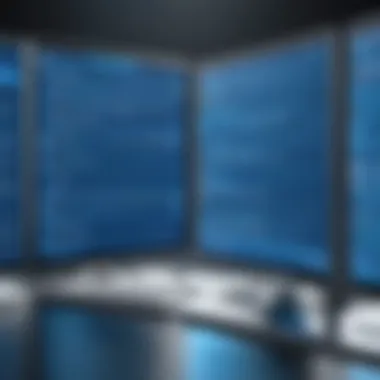

Challenges:
- Less control over data security
- Dependency on internet connectivity
- Compliance concerns in some industries
Both methods have their own positive and negative aspects, and the best choice largely hinges on the specific requirements and future plans of your organization.
Step-by-Step Implementation Guide
When implementing Active Directory Plus, a structured approach can streamline the process and mitigate issues down the line. A step-by-step guide can serve as a roadmap, ensuring that all bases are covered.
Planning Stage
The planning stage is the cornerstone of any successful deployment. Here, careful consideration is given to the overall objectives of the project, the resources available, and the timelines involved. A significant characteristic of the planning phase is the emphasis on stakeholder input, as involving all relevant parties leads to a well-rounded understanding of needs and expectations.
This phase is often seen as a beneficial choice because it lays the groundwork for smoother execution. Properly delineating scope, objectives, and resources grants a clear path forward.
Key Aspects include:
- Identifying organizational goals
- Assessing current infrastructure
- Budgeting for both short and long-term costs
The unique feature of the planning stage is its potential to foresee problems before they arise. A well-charted plan can save precious time and resources later.
Configuration Phase
In the configuration phase, the nitty-gritty work of setting up Active Directory Plus actually takes place. At this point, systems are monitored closely to ensure that configurations align with organizational policies and frameworks. It's during this phase that a focus on user roles and permissions becomes particularly crucial.
A notable characteristic of configuration involves setting up security groups and administrative permissions. This is a crucial phase where the first blocks of system architecture are laid down, allowing your organization to maintain sound governance.
Features to Consider:
- Customizing configurations to fit business needs
- Implementing granular access controls
- Testing for functional compatibility
Proper attention during this stage pays dividends in reducing vulnerabilities and enhancing functionality and ease of use post-deployment.
Testing and Validation
Testing and validation come together as the final frontier before full deployment is implemented. This phase is key in ensuring that all configurations and functionalities meet predetermined requirements and works as expected.
A defining aspect of testing is the emphasis on real-world simulations that provide invaluable insights into performance. Validating that all settings are correctly driving the projected outcomes can help avert issues that could arise once the system is live.
Why is it Beneficial?
- It allows for the identification of potential issues
- Confirms that users will experience the system as intended
- Ensures compliance with security and operational standards
The unique feature of testing and validation is its dual focus on both functionality and security checks. This helps to create a robust final product that can support the business needs effectively.
Best Practices for Active Directory Plus Management
Managing Active Directory Plus effectively requires a combination of strategic foresight and practical implementation. Understanding best practices is crucial for organizations that want to harness the tool's full potential while minimizing risks. These practices focus on keeping the system secure, efficient, and user-friendly. Putting in place a coherent management strategy also ensures that businesses can adapt seamlessly as their needs evolve. This section will delve into essential aspects of maintaining Active Directory Plus, emphasizing two primary areas: regular maintenance and audits, as well as user training and support.
Regular Maintenance and Audits
When it comes to Active Directory Plus, think of regular maintenance and audits as the oil change for your car. It’s not just about improving performance, but also about extending the lifespan of your system. Regular checks can catch issues before they escalate, preventing outages that could cripple your organization. Organizations should implement a routine schedule, ideally quarterly, to conduct these operations.
- Monitor Active Directory Health: Ensure the logical structure of the directory remains intact. Check for duplicate accounts, orphaned user objects, and misconfigured permissions, which are like the weeds in a garden that need pulling out.
- Security Audits: Keep an eye on who’s accessing what in the directory. Implementing a robust auditing system can help detect unauthorized access attempts, making it easier to respond before any damage occurs. This requires thorough logging of activities within the system to identify unusual patterns or inconsistencies.
- Backup Strategies: Creating regular backups is like having insurance. Should something go awry, you want to be able to restore your directory swiftly without arduous downtime. Backup solutions should be tested regularly to ensure data is recoverable.
"Regular audits and maintenance are not just best practices; they're essential measures for safeguarding your organization’s integrity and data security."
User Training and Support
No tool is more powerful than the people using it. Consequently, effective user training and support are fundamental to successful Active Directory Plus management. Proper training empowers users, increases productivity, and ultimately drives business success. Consider these facets when developing your training strategies:
- Tailored Training Programs: Identify the specific roles of your staff and design training that fits those needs. For example, the IT personnel might require in-depth technical training while end-users may need only basic operational training. This approach ensures relevance and increases engagement.
- Documentation and Resources: Provide clear, concise documentation that is easily accessible. Think of it as a manual for navigating a new city. This could include user guides, video tutorials, and FAQs tailored to address common issues. Because the clearer the map, the easier the navigation.
- Ongoing Support: Establish a responsive support system that users can reach out to with any questions or concerns. Regular feedback sessions can also help identify gaps in knowledge and areas needing further training. The more comfortable users feel, the less likely they are to experience frustrations that can derail their workflow.
Focusing on these best practices cultivates a supportive environment around Active Directory Plus, thereby enhancing overall productivity and security.
Real-World Applications of Active Directory Plus
Understanding the real-world implications of Active Directory Plus is essential for both IT professionals and business leaders. Not merely a tool for identity and access management, it embodies a framework that brings structure and security to diverse organizational environments. The flexibility of Active Directory Plus allows it to adapt well to various industries, offering specific benefits that address unique challenges.
In today’s rapidly evolving digital landscape, organizations seek solutions that not only enhance operational efficiency but also bolster security and compliance. Active Directory Plus stands out here, providing a comprehensive approach to managing user identities and permissions effectively. It streamlines tasks that would otherwise be labor-intensive and prone to human error, thereby increasing productivity. Importantly, the scalability of this tool means that it can grow in alignment with an organization’s needs, making it an attractive choice across multiple sectors.
Case Studies from Various Industries


Healthcare
In the healthcare sector, Active Directory Plus plays a significant role in ensuring compliance with regulations such as HIPAA. One vital aspect of healthcare is managing patient data and access rights. With robust user management features, Active Directory Plus enables healthcare facilities to maintain stringent access controls that ensure only authorized personnel can view sensitive patient information. This helps in preventing data breaches and safeguarding patient privacy.
A unique characteristic of healthcare is the high sensitivity of the data involved, which necessitates prioritized security and accountability. By leveraging Active Directory Plus, healthcare organizations can benefit from centralized access management that offers detailed audit trails. This aspect is invaluable when tracking access to patient data and maintaining regulatory compliance. However, the integration of such systems requires proper staff training to maximize its effectiveness.
Finance
The finance industry demands a high level of security and precision, and Active Directory Plus meets these requirements head-on. One specific aspect of finance is the handling of sensitive financial data, which necessitates strict access controls and authentication measures. The key characteristic here is robust group policy management that allows the establishment of strict security protocols tailored to different roles within the banking sector.
This tool is particularly beneficial because it can streamline authorization processes while simultaneously enforcing security guidelines. A unique feature of Active Directory Plus for finance is its ability to integrate seamlessly with compliance tools, which helps organizations adhere to financial regulations such as SOX and PCI-DSS. The main disadvantage, however, is the initial implementation complexity that requires expert IT resources to set up correctly.
Education
In educational institutions, Active Directory Plus aids in managing the myriad of users including students, faculty, and staff. One specific aspect of education is the need to control access to a diverse range of educational resources. The key characteristic here is the flexibility that allows institutions to create role-based access controls specific to various groups.
The ability to implement tailored access means that educators can manage their classrooms and online resources effectively, fostering a secure learning environment. One unique feature is its capability to support single sign-on (SSO) access across multiple platforms and systems, allowing smooth user experiences. However, there also can be challenges in ensuring that all users are adequately trained on how to use the system.
User Feedback and Insights
Feedback from actual users provides invaluable insights into the strengths and weaknesses of Active Directory Plus. Users frequently highlight the intuitive interface and the automation of routine tasks as significant advantages. Moreover, many praise its security features which give peace of mind in managing sensitive data. However, some have noted potential pitfalls, particularly in the area of integration with legacy systems.
Opinions vary when it comes to the support and documentation provided by vendors, with some users wishing for more comprehensive guides and tutorials. Overall, the user experiences help shape the evolution of Active Directory Plus, paving the way for improvements and updates that keep this tool relevant and effective in a fast-changing tech landscape.
"Active Directory Plus has been a game changer for our organization’s security posture. The user management capabilities have really allowed us to tighten our access controls across the board."
As organizations continue to evolve, understanding these real-world applications and user perceptions becomes crucial for guiding future implementations and enhancing organizational outcomes.
Performance Metrics and Reliability
The exploration of Performance Metrics and Reliability is paramount when considering Active Directory Plus. Understanding how well this tool operates is no small matter; it can have ripple effects on organizational efficiency, security, and user satisfaction. Metrics such as response time, uptime, and resource consumption offer insight into system robustness. After all, a stable system ensures that an organization's daily operations run smoothly and securely.
By looking closely at performance metrics, businesses can identify bottlenecks and areas ripe for improvement. For example, if response times during peak usage hours increase significantly, it can signal that the system is under pressure, and steps may be needed to distribute workloads more effectively. Similarly, uptime percentages offer a clear view of reliability; ideally, organizations should aim for a system that operates correctly 99.9% of the time or more.
In addition, incorporating metrics into regular assessments can help in making informed decisions about further investments in infrastructure or even exploring alternative solutions if the current performance does not meet organizational standards. With that in mind, performance metrics serve as both a diagnostic tool and a guide for future actions.
Evaluating System Performance
Evaluating system performance involves multiple layers of analysis. It isn't merely a matter of checking if the system is up and running but digging deeper into how effectively it performs under various conditions. Key indicators to keep an eye on include:
- Response Time: The average time taken to complete requests can vary; the key is to benchmark this against service level agreements.
- Throughput: This metric evaluates the number of requests processed in a given time frame, indicating the system’s handling capacity.
- Error Rates: Monitoring how many requests fail can point to underlying issues necessary for timely intervention.
Regular assessments can be scheduled using specialized monitoring tools, providing insights that allow IT teams to make quick adjustments as needed. For instance, if Active Directory Plus shows increased latency, it might be worthwhile to investigate the system load or consider scaling resources to maintain performance standards. Furthermore, ensuring these evaluations occur consistently helps establish trends over time, leading to data-driven decisions regarding capacity planning.
Benchmarking Against Alternatives
Benchmarking is a crucial step in understanding where Active Directory Plus stands against competing solutions. This process involves comparing its performance metrics against industry standards and even specific competitors. Here’s how benchmarking can be approached:
- Identify Peer Solutions: Selecting comparable tools in the market allows for a fair assessment. Tools such as Microsoft Azure Active Directory or Okta can be potent counterparts.
- Set Benchmarks: Establishing specific metrics helps to create a point of comparison. For example, checking average response times or the number of simultaneous connections each system can handle.
- Gather Performance Data: This can involve direct testing or aggregating third-party reports to find broad performance patterns.
Through this analytical framework, organizations can not only measure Active Directory Plus against alternatives but also uncover strengths and weaknesses in its capabilities. In turn, this knowledge can be vital for organizational decision-making, particularly when considering system upgrades or migrations.
"Understanding performance metrics is essential for any organization aiming to make informed decisions about their IT resources."
In sum, a dual focus on evaluating performance and benchmarking against other products ensures that Active Directory Plus continues to meet the demands of tech-savvy organizations and business professionals alike.
Future Trends in Active Directory Management
As technology continues to evolve, the landscape of Active Directory management is also undergoing significant transformations. Understanding these future trends is crucial for IT professionals and decision-makers who aim to stay ahead of the curve in optimizing their organizational setups. The innovations reshaping this field can lead to greater efficiency, improved security, and streamlined operations, making it paramount to keep abreast of emerging technologies and trends that define Active Directory Plus.
Emerging Technologies
Emerging technologies bring both challenges and opportunities for the future of Active Directory management. The rise of cloud computing, artificial intelligence, machine learning, and identity management solutions is particularly noteworthy. These technologies are expected to enhance how we interact with Active Directory systems in several ways:
- Cloud Integration: Many organizations are moving towards cloud-based deployments of Active Directory Plus. This shift supports flexibility, scalability, and the potential for reduced costs when compared to traditional on-premises solutions.
- Artificial Intelligence: AI can aid in automating routine administrative tasks, such as user provisioning and access management. This could minimize human error and free up IT staff to focus on strategic initiatives.
- Machine Learning for Security: By utilizing machine learning algorithms, systems can analyze patterns in user behavior, enabling proactive responses to potential security threats and anomalies. This strengthens the security posture of organizations considerably.
As we edge closer to fully embracing these technologies, organizations must also consider strategies for seamless integration into their existing workflows. Fostering a culture of continuous learning and adaptation will be vital for leveraging these advancements effectively.
Predictions for Active Directory Plus Development
Looking forward, the development of Active Directory Plus seems poised for an exciting trajectory. Here are some predictions regarding its future growth and enhancement:
- Enhanced User Experience: There is a movement towards making administrative interfaces more user-friendly. A simpler design will allow even less technical personnel to manage directory services efficiently.
- Increased Focus on Zero Trust Models: Active Directory Plus may evolve to better implement the Zero Trust security framework, which emphasizes never trusting by default, thereby enhancing organizational security.
- Deeper Integration with DevOps Practices: As more organizations adopt DevOps methodologies, the integration of Active Directory Plus with security and development tools will likely improve, allowing for better synergy between development pipelines and access controls.
In light of these trends, companies that proactively adjust their strategies will likely benefit significantly, taking advantage of the immense potential that these innovations afford.
"To align with the future, organizations must not only adapt to changes but also predict and strategize around them in service of their overarching goals."
Thus, monitoring the shift towards these technologies and trends can prove instrumental for organizations looking to advance their Active Directory management strategies effectively. As these developments unfold, the need for thoughtful implementation will steer the direction of IT structures and operational success.







