In-Depth Review of Acronis Latest Version Features


Intro
In today's fast-paced digital landscape, data protection has emerged as a paramount concern for organizations and individuals alike. With the continuous proliferation of data, ensuring its security isn't just a good practice; it's a necessity. The latest version of Acronis software steps up to the plate, offering innovations and enhancements tailored to meet those evolving needs. This article sets out to explore this newest iteration comprehensively, spotlighting its standout features, improvements, and the implications they hold within various sectors.
As we delve deeper, we will touch on the user requirements that drive software adoption, assess current solutions in the market, and examine how Acronis stacks up against its competitors. Additionally, we will cover insights drawn from market trends, performance metrics, and real user experiences, providing you with a well-rounded view of what modern data protection tools can offer.
Whether you're an IT professional responsible for safeguarding enterprise resources, an entrepreneur looking to protect sensitive information, or a tech-savvy individual navigating the digital world, understanding these developments is vital. With this in mind, let’s commence our journey into Acronis’ latest software and what it brings to the table.
Overview of Acronis Software
Understanding Acronis software is vital for anyone dabbling in data management and protection. As a cornerstone in backup solutions, Acronis has a significant footprint in both personal and enterprise spaces. This section provides a valuable look into its journey and functionality, which sets the stage for deeper dive into the latest version features and its impact.
History and Evolution
Acronis has come a long way since its inception in 2003. Initially focused on disk imaging and backup tools, the company has evolved into a comprehensive solution for data protection and disaster recovery.
In its early days, Acronis primarily catered to individual users with straightforward backup solutions. Over the years, the landscape changed, and so did Acronis. By integrating features like cloud storage and enhanced security protocols, it transformed from a simple backup tool to a robust suite designed for both small businesses and large enterprises. For instance, the introduction of Acronis True Image revolutionized personal backup, offering features that allowed users to create exact snapshots of their systems. Meanwhile, products designed for businesses have steadily incorporated advanced functionalities like real-time backup and recovery, all while maintaining a user-friendly interface.
Core Purpose and Functionality
At its core, Acronis aims to provide seamless data protection. The software offers backup solutions that guard against data loss due to hardware failures, cyber threats, or accidental deletions. Not just another backup tool, Acronis combines features such as disk imaging, file backups, and recovery options, allowing users to restore their system or files with ease.
Moreover, Acronis focuses on the hybrid cloud infrastructure, enabling users to back up their data both locally and in the cloud. This dual approach not only enhances data security but also ensures businesses can access their information anytime and anywhere. Key functionalities include:
- Backup and Restore: Simplifies the recovery of lost data with user-friendly navigation.
- Cloning Functionality: Useful for migrating data to new machines without hassle.
- Security Features: From ransomware protection to cryptographic validation, Acronis puts security front and center.
In a nutshell, Acronis is more than just a backup solution; it's an all-encompassing platform that adapts to the evolving needs of businesses while providing peace of mind for personal users. In an age where data is paramount, understanding Acronis’ backbone helps users make informed decisions about protecting their most valued assets.
Latest Version Features
The latest version of Acronis software arrives with a bang, highlighting its features that cater to a variety of user needs. Understanding these features beckons attention because they package immense benefits for both individuals and organizations alike. These enhancements are not merely updates but significant shifts in how data protection and backup are approached in an ever-evolving tech landscape. The latest features are designed not just to improve functionality but to provide users with a seamless experience in securing their valuable data.
New User Interface
A fresh user interface can breathe new life into any software application, and Acronis has scored big with its latest overhaul. Navigating through numerous backup solutions can feel like wading through mud. Here, the new interface prioritizes intuitive design and simplicity while maintaining depth in functionalities. Users can expect a polished look that speaks to both tech-savvy individuals and those who may not be so technically inclined. With a cleaner layout, key functionalities are easier to reach.
There's something to be said about the balance between form and function. This approach also allows for customizations, letting users adjust the dashboard to fit their personalized workflow. The tooltips and guided prompts ease the onboarding process, which is great for newcomers.
"It’s like trading in an old clunker for a smooth-running hybrid; the transition opens doors while still getting you where you need to go."
Enhanced Backup Options
When it comes to safeguarding data, flexibility is key. The enhanced backup options in Acronis’ latest version portray this very truth. Users now have more choices when it comes to scheduling and configuring backups. Those who prefer a hands-off approach can leverage the automated backup feature, while the more meticulous can dive into granular settings for tailored schedules.
It also includes incremental backups, meaning that after the initial full backup, only changes are saved in subsequent runs. This approach conserves storage space and reduces backup time significantly. Moreover, the hybrid backup option combines local and cloud backups, allowing users peace of mind that their data is addressed from multiple angles.
- Full Backup: Capture every bit and byte.
- Incremental Backup: Only the changed files after the last backup.
- Differential Backup: Saves changes since the last full backup.
- Hybrid Backup: Combines local storage with cloud solutions.
Advanced Security Features
Data breaches are unfortunately too common in today's digital world, making robust security features a priority for any software. The latest version of Acronis brings various advanced security attributes that are incredibly vital for both personal and enterprise-level users. Users will find an integrated anti-ransomware technology that identifies mysterious file modifications quickly. The AI-driven engine acts much like a digital watchdog, keeping a keen eye on user files.
Another notable characteristic is the blockchain-based file notarization. It helps to validate file integrity, acting as a digital signature for important files. Across the board, data encryption options offer an added layer of protection that savvy users will appreciate. Secure backups, encrypted file transfers, and reliable authentication methods show Acronis is serious about keeping user data safe.
Integration with Cloud Services
The cloud is not just a trend; it's a robust solution that shapes modern data management. Acronis' latest version steps into this sphere with improved integration with various cloud services. This tightly knit collaboration allows users to perform backups directly to popular platforms, such as Google Drive and Dropbox, simplifying data management.
Moreover, Acronis has its cloud infrastructure that provides reliable accessibility while boasting numerous geographical data centers. The reliable bandwidth ensures that uploads and downloads happen smoothly. Instead of running a software solution in a silo, users can now connect seamlessly to cloud ecosystems they already use, which saves time and effort.
When considering which features to implement, remember that ease of use, flexibility, and security are paramount. The latest version of Acronis not only keeps pace but sets a robust foundation for the future!
Technical Specifications
The technical specifications of Acronis software serve as the backbone for its functionality and user experience. Understanding these specifications is crucial for determining whether the software aligns with a user's needs, devices, and intended use cases. In the context of data protection and backup solutions, having solid technical underpinnings not only enhances performance but also ensures smooth operation across various systems.
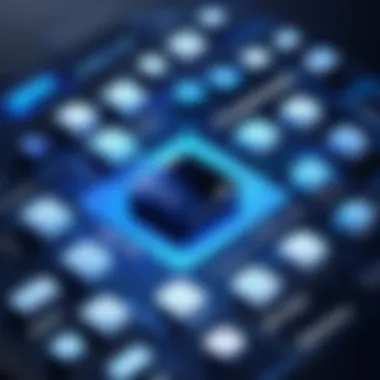

System Requirements
Before diving into the world of Acronis, it's essential to know if your system is up to the task. Here are some of the key system requirements for the latest version:
- Operating Systems Supported: Acronis primarily runs on Windows 10, Windows 8, and various versions of macOS. There are also provisions for Linux users.
- Hardware Needs: A minimum of 1 GHz processor, alongside at least 1 GB of RAM for the 32-bit version and 2 GB for the 64-bit version. Not to forget, sufficient disk space is a must; around 3 GB for installation and additional space for backups.
- Network Requirements: An internet connection is needed for accessing certain features, especially those related to cloud services.
When setting up Acronis, users should ensure their system meets or exceeds these specifications to avoid hiccups during backup operations. Utilizing resources that fall short could lead to sluggish performance or incomplete backups. Technical specifications not only inform about system compatibility but also influence the software's efficiency, reliability, and overall user satisfaction.
Performance Metrics
Performance metrics of Acronis software provide valuable insights into its effectiveness and responsiveness in real-world applications. A few significant metrics to look out for include:
- Backup Speed: In tests, users have reported that Acronis performs backups at competitive speeds, completing full disk images in a matter of minutes depending on the volume size.
- Data Recovery Time: The restoration process can often be as critical as the backup itself. Acronis boasts a user-friendly interface that facilitates quick recovery options, typically finishing restores in about half the time of competing solutions.
- Impact on System Resources: Acronis is designed to run in the background with minimal disruption. Users have noted that even during large backup operations, system performance remains stable, allowing them to continue working without significant lag.
Inconvenience may knock at your door, but understanding performance metrics can help determine how effectively a tool will work in varying conditions. Evaluating these specs can also assist users in ascertaining whether they need to upgrade hardware or adjust settings to optimize performance.
"Knowing the specifications of your software is like having a roadmap for your tech journey - it guides you and prevents unnecessary detours."
Comparative Analysis
In today’s competitive landscape, understanding how Acronis stacks up against its competitors is crucial for potential users. This section sheds light on the comparative analysis, highlighting key aspects that help evaluate the software's effectiveness in various environments. Choosing the right data protection and backup solution can significantly impact operational success, making it essential to weigh options carefully. This analysis not only identifies strengths and weaknesses but also provides insights into user preferences and operational efficiencies.
Acronis vs. Competitors
Comparison with Veeam
When we look at Acronis in comparison to Veeam, it becomes apparent there are significant distinctions in functionality and user experience. Acronis positions itself as a robust solution that blends backup with integrated cybersecurity features, whereas Veeam primarily focuses on data backup and recovery strategies. Veeam is often praised for its comprehensive approach to virtual machine backups, making it a popular choice in enterprise sectors where virtualization is vital.
One standout aspect of Veeam is its immediate recovery options, which allow users to restore a single file or an entire virtual machine in mere minutes. This speed can be crucial during a crisis where every second counts. Yet, Acronis shines with its advanced AI-based threat detection capabilities, providing a more holistic umbrella of protection.
Despite these differences, the choice largely hinges on the specific needs of the user. If rapid virtual recovery is your priority, Veeam might be more appealing. But, if integrated security is paramount, Acronis has a compelling advantage that aligns with modern data protection requirements.
Comparison with Veritas
Veritas also serves as a strong competitor to Acronis, with a focus on enterprise-level data management. One of Veritas’s key capabilities includes extensive support for multi-cloud environments, giving it an edge for organizations that leverage various cloud providers. This is a significant consideration for businesses that seek flexibility and control over their data across platforms.
A unique feature of Veritas is its sophisticated data analytics functionality, which can provide organizations with insights into their data usage patterns, potentially leading to more informed data governance. This high level of control and visibility contributes to better data management practices.
However, Acronis counters this with a more user-friendly interface and simplified setup processes, which often appeals to smaller businesses or individual users looking for an effective yet straightforward solution. The accessibility and ease of use make Acronis an appealing option for those who may not have extensive IT resources available.
User Experience Comparison
User experience plays a pivotal role in the choice between Acronis and its competitors. Feedback from users consistently highlights the importance of intuitive navigation and seamless integration of features. When evaluated in terms of ease of use, Acronis tends to get positive nods. Users report that the dashboard is straightforward, making it easier even for those not deeply versed in tech jargon.
On the flip side, some users mention that Veeam, while incredibly functional, might come with a steeper learning curve for newcomers. Similarly, Veritas, with its powerful yet complex features, may intimidate those not accustomed to data management solutions.
"The best tools are those that empower users to deploy their features with minimal friction, and that’s something Acronis excels at."
Ultimately, your choice may boil down to the specific functionalities that align best with your operational goals. Understanding these nuances helps in forming an informed decision whether you're a tech-savvy individual, an entrepreneur, or an IT professional seeking robust solutions.
User Reviews and Testimonials
User reviews and testimonials play a pivotal role in shaping the perception of Acronis software, especially as it continues to evolve and adapt to user needs. These personal accounts are not merely anecdotal; they offer a window into the real-world applicability of the software, allowing prospective users to gauge its effectiveness based on the experiences of others. In a landscape crowded with options, user feedback often becomes the deciding factor for many individuals and organizations contemplating investment in data protection solutions.
Furthermore, reviews provide a balance of insight into both the strengths and weaknesses of the software, thus presenting a complete picture. Users share their thoughts on how Acronis measures up in terms of functionality, user experience, and overall satisfaction. This kind of feedback not only aids potential users but also serves as a valuable resource for developers, guiding future updates and developments to meet user expectations.
Positive Feedback
Many users have sung praises about the latest version of Acronis, highlighting a variety of features that enhance usability and efficiency. One common thread in the reviews is the intuitive user interface, which several users have described as user-friendly and easy to navigate, even for those who may not be technically inclined. This accessibility is particularly important in a sector that often intimidates non-tech savvy individuals.
Another area of commendation is the robust backup options. Users frequently mention the flexibility that Acronis offers in terms of scheduling backups and the variety of data sources it supports. From personal files to full system images, users appreciate the peace of mind that comes with reliable data protection.
Moreover, many reviewers have remarked on the significant improvements in system performance post-installation. Users often share stories about how Acronis has streamlined their operations, leading to less downtime while providing critical data recovery capabilities. Here’s what one user had to say:
“Acronis saved my bacon! After a nasty virus, I recovered everything in moments. I can’t recommend it enough!”
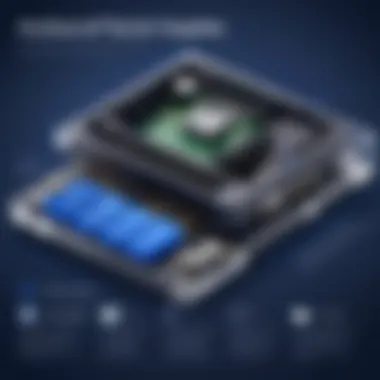

Critiques and Concerns
Despite the glowing reviews, it's essential to acknowledge that not all feedback is positive. A number of users have expressed concerns regarding customer support, citing long wait times for assistance and less helpful responses than expected. For many, timely and effective support can make or break the user experience, especially in situations that involve urgent data recovery. Thus, a more responsive support team would significantly enhance user satisfaction.
Additionally, some users have critiqued the subscription-based licensing model. While they understand the rationale behind it, there is an underlying sentiment that the costs can add up quickly, especially for small businesses that may not have the budget for ongoing expenses. Many feel that a one-time purchase option remains preferable for certain user segments. These critiques underline the challenges faced by Acronis as it strives to meet the diverse needs of its user base.
In summary, user reviews and testimonials serve not only as endorsement but also as a constructive critique for Acronis. Balancing praise with pointed concerns illustrates the ongoing relationship between the software, the user community, and its developers. As Acronis continues to advance, these voices will undoubtedly influence its direction going forward.
Use Cases
Understanding the various use cases of Acronis software is central to grasping its relevance in today's digital age. Each segment of users—ranging from individuals to large enterprises—has unique needs and expectations. By diving into these specific use cases, one can appreciate how Acronis tailors its solutions to fit diverse scenarios while addressing critical issues like data security, accessibility, and reliability.
For Personal Use
For everyday users, Acronis serves as a robust safety net for digital memories and important files. Imagine someone who often photographs special moments: high school graduations, family gatherings, or travel escapades. Losing these precious memories due to hardware failure or inadvertent deletion can be harrowing. Acronis' personal backup solutions enable users to automate the backup process, ensuring their data is continually protected without manual intervention.
Furthermore, Acronis combines ease of use with effective features; intuitive wizards guide users through backup setup while offering options for cloud storage accessibility. Here are some pertinent benefits for personal use:
- Automatic Backups: Set it and forget it—users can configure backups to take place at specific intervals.
- File Recovery: Quick restoration of files or entire systems keeps disruptions at bay in the event of a mishap.
- Data Accessibility: With cloud service integration, users can access their files from anywhere, whether on a laptop, tablet, or phone.
For Small Businesses
In a small business setting, data protection becomes a vital component of operational integrity. Consider a boutique marketing agency where tight schedules and client expectations reign supreme. The loss of crucial project files could lead to significant financial losses and a damaged reputation. Acronis provides small businesses with comprehensive solutions that guard against such potential crises.
The findings from various user groups indicate that small businesses benefit from features like file versioning—allowing them to restore previous iterations of files, if need be. Acronis also supports multi-user functionality, enhancing collaboration among team members.
Key benefits for small businesses include:
- Centralized Management: Simplifies backup processes across multiple devices and users, providing oversight and control.
- Cost-Effectiveness: Affordable plans tailored for smaller operations ensure quality without breaking the bank.
- Scalability: As a business grows, Acronis scales with it, making it easy to upgrade and add users to existing plans.
For Enterprises
For large enterprises, safeguarding sensitive data goes beyond just protecting files; it encompasses compliance with regulatory requirements, maintaining operational continuity, and safeguarding corporate reputation. Large organizations like financial institutions or healthcare providers deal with massive volumes of data daily, making Acronis an essential tool in their tech arsenal.
These enterprises require solutions that offer advanced security features, such as ransomware protection and continuous data protection. In the event of a breach, they've got the means to quickly recover compromised data. In a high-stakes business environment, Acronis facilitates an uninterrupted workflow, ensuring that systems remain operational during backup and restore processes.
Highlights for enterprise use include:
- Comprehensive Reporting: Detailed dashboards provide insights and analytics regarding data protection and backup success.
- Customizable Solutions: Acronis can be tailored to fit specific business needs, integrating seamlessly with existing IT infrastructures.
- Disaster Recovery: Business continuity plans are fortified, ensuring that operational chaos is minimized during unexpected events.
As Acronis continues to evolve, understanding its varied use cases allows for the application of its solutions in ways that best fit specific user demands, enhancing both data security and user satisfaction.
Installation Guide
The installation guide serves as a crucial stepping stone for those venturing into the world of Acronis software. It’s not just about clicking a few buttons and waiting for setup; understanding this process ensures that users can maximize the software's potential right from the start. A well-executed installation means better performance, fewer hiccups down the road, and overall satisfaction with the product. To put it plainly, if you want to hit the ground running, knowing how to properly install Acronis is key.
When considering the installation process, several factors come into play:
- System Compatibility: Ensuring your machine meets the specified requirements avoids future issues.
- User Role: Depending on whether you're IT personnel or a regular user, the installation steps may vary.
- Customization Needs: Some might want to change default settings; understanding how to do this is necessary for a tailored experience.
In essence, this guide empowers users by making installation as smooth as butter, paving the way for a reliable backup and data protection journey.
Step-by-Step Installation Process
Installing Acronis is not meant to make your head spin. Instead, it’s designed to be friendly and intuitive. Here's a straightforward breakdown of the process:
- Download the Software: Head over to Acronis’ official website and locate the latest version. Ensure you’re downloading from a legitimate source to avoid any unwanted surprises.
- Run the Installer: Once downloaded, double-click the installer file. Depending on your system's configurations, you might need to grant permission for it to run.
- Select Installation Type: A typical setup option will be available. Choose between a standard or a custom installation, depending on your needs. If you have specific settings in mind, go for the custom option.
- Follow On-Screen Prompts: Keep an eye out for instructions. Read them carefully, as they can offer insights or additional options that could enhance your experience.
- Accept the Terms: This part is a no-brainer. Make sure to read the terms and conditions before moving forward.
- Choose Installation Location: Select where you want Acronis to reside on your drive. A common pitfall is selecting the C drive without considering drive space.
- Finish and Restart: Once the installation wraps up, some systems may require a restart. This helps the software to integrate smoothly with your operating system.
Following these steps can save you headaches later on. It’s like setting up your tent before the big camping trip; if you don't do it right, you’ll end up soggy when the rain hits.
Configuration Settings
After installation comes the more enjoyable part—configuring the software to meet your specific needs. This step is crucial, as the right settings can optimize performance and data integrity. Here’s a look at the essentials:
- Initial Setup Wizard: Acronis provides a user-friendly wizard. Don’t skip this—it’s designed to help you set up important aspects of the software, like backup schedules and security settings.
- Backup Options: Decide where to back up your data. You can choose local drives, network locations, or even cloud storage for flexibility.
- Encryption Settings: Security shouldn’t be an afterthought. Configuring encryption for your backups is vital in protecting sensitive information from prying eyes.
- Scheduling Backups: Establish routines for when you want your backups to occur. Frequent backups can prevent data loss, especially for critical files.


"Configuration is the key to efficiency. Without it, even the best tools can fall flat."
That’s the essence of getting Acronis set up right. With a little attention to detail during configuration, users can create a tailored experience that truly fits their unique needs.
Pricing and Licensing
Understanding the intricacies of pricing and licensing is pivotal when considering Acronis software. It isn't only about the sheer cost, but also about what you get for your investment. In today's fast-paced digital environment, choosing the right backup solution involves weighing potential benefits against your current and future needs. Knowledge of the different pricing structures can influence decisions for tech-savvy individuals, business professionals, and IT experts alike. This section delves into the available pricing plans and conducts a cost-benefit analysis that underscores the wisdom behind each option.
Available Plans
Acronis offers a diverse range of pricing plans catering to various user profiles—from individuals to large enterprises. Each plan is tailored to specific requirements enabling users to select one that aligns best with their operational needs. The main plans include:
- Personal Plans: These are suited for individual users. They typically provide essential features for home users, including basic backup and recovery functionalities. The individual plans usually come with a variety of storage options to meet different data requirements.
- Business Plans: Designed for small to medium-sized businesses, these plans may encompass advanced options such as team collaboration tools, additional security features, and priority support. These plans ensure that growing teams have sufficient data backup resources without compromising on performance.
- Enterprise Plans: For large organizations, Acronis offers comprehensive packages that include unlimited scalability, enterprise-grade security features, and sophisticated storage management. These plans are built to handle the complex environments typical in larger setups, ensuring robust data protection across entire organizations.
While the sheer volume of options might feel overwhelming, aligning the pricing tiers with specific needs can yield both cost efficiencies and enhanced functionality.
Cost-Benefit Analysis
Performing a cost-benefit analysis is crucial as it exposes hidden returns on investment that may not resonate at first glance. Costs are not merely financial: they encompass time, convenience, and the overall value derived from using Acronis software. To break it down:
- Investment Costs: This includes the upfront payment for the software based on the selected plan, as well as any ongoing costs for updates or additional features.
- Time Savings: Acronis software is known for its user-friendly interface and streamlined backup processes. Faster setup and operation often translate to reduced downtime for businesses.
- Data Security: When opting for Acronis, the advanced security features significantly reduce the risk of data loss or breaches, which can be costly for any organization—financially or otherwise.
"Investing in data protection is akin to buying insurance; you hope you never need it but are profoundly grateful when you do."
- Scalability: As businesses evolve, their data needs change. Acronis' plans enable an easy scaling of services, ensuring firms do not waste resources as they expand.
- Support Services: The level of customer support provided in each plan can be a game changer. Reliable technical support can lead to quicker issue resolution, enhancing overall productivity.
When digital safety and operational efficiency hang in the balance, the analysis of Acronis' pricing and licensing becomes even more critical. Understanding these aspects can pave the way for informed decision-making, guiding businesses not just by the immediate costs but by the long-term benefits that Acronis software surely promises.
Future Updates and Roadmap
When considering the fast-paced world of technology, keeping abreast of updates is paramount. This is particularly true for software solutions like Acronis, where the stakes around data protection and cybersecurity are incredibly high. The relevance of this section hinges on understanding how the future of Acronis software will unfold and what it means for various users—be it home users, businesses or enterprises.
Regular updates are not just nice to have; they could be the difference between a secure environment and a vulnerable one. In a landscape that constantly evolves, having a roadmap allows users to plan and adapt efficiently. Acronis aims to not only protect data today but also equip its users to face forthcoming challenges with confidence. This approach underscores the importance of feedback from users, as it steers innovation and prioritizes what matters most in future iterations of the software.
Expected Features
As the next version of Acronis approaches, anticipation begins to mount regarding the features that will make their debut. While the specifics often remain under wraps until closer to launch, certain expected qualities can reliably be forecasted based on current tech trends and user needs. Here are a few features likely on the horizon:
- AI-Driven Enhancements: Machine learning has become the cornerstone of efficient data management. Acronis may incorporate better predictive analytics to anticipate issues before they become critical, offering users a more proactive approach to data protection.
- More Customizable Dashboards: As users seek greater control, an emphasis on flexible dashboard design could emerge. This would allow users to tailor their view according to their unique needs and preferences.
- Improved Collaboration Tools: With remote work becoming the norm, features that support teamwork and enhance collaborative efforts without compromising security are more likely.
- Greater Integration with Third-Party Services: A smooth experience often links back to how well applications work together. Expect Acronis to focus on improving interoperability with other software, thus providing a more seamless workflow for users.
It's important to stay updated by checking Acronis’ website and community forums for official announcements as these expected features may soon evolve into crucial solutions for many.
User Feedback Influence
In the tech realm, user feedback is an invaluable asset. Acronis recognizes this truth, and with each update, they show a commitment to integrating customer insights into their development process. This consistency isn’t just about fixing bugs; it's about weaving user experiences into the very fabric of the software’s evolution.
The impact of user suggestions can lead to:
- Feature Additions: If users express a need for specific capabilities, chances are high that Acronis will prioritize these in upcoming updates.
- Enhanced User Support: Feedback often points to gaps in customer service or educational materials. Acronis can then address these issues, ensuring users are more informed and supported.
- Targeted Bug Fixes: With direct responses about frustration points, developers can target areas needing improvement, making the software experience smoother.
A quote by one of Acronis’ developers captures this sentiment well:
"Every piece of feedback is a stepping stone toward bettering our product. It's not just about what we think; it’s about what our users are telling us."
As such, user feedback serves as both a guide and a catalyst for the future of Acronis, ensuring that every iteration aligns not only with technological advances but also with actual needs of the user base.
Closure
The conclusion serves as a pivotal wrapping up of the extensive discussions held throughout this article. It is essential for reaffirming what has been explored, emphasizing key points that not only provide clarity but also close the loop on the overarching themes surrounding Acronis' latest version. This section holds significance as it synthesizes the cumulative information, ensuring readers walk away with a well-rounded perspective on the software's offerings.
Key Takeaways
- Comprehensive Features: Acronis has introduced a range of improvements in its latest version, including a user-friendly interface and enhanced security measures. The incorporation of innovative backup options stands out as a hallmark of this update.
- Robust Performance: It is noteworthy that the new version has been designed to operate efficiently even under demanding conditions, catering to both individual users and large enterprises alike.
- Integration Capabilities: The ability to integrate seamlessly with various cloud services is a critical evolution. This adaptability not only addresses current technological trends but also ensures that users can leverage their existing infrastructures effectively.
- User-Centric Approach: Feedback gathered from users has shown that Acronis not only aims to meet but exceed expectations, adjusting its roadmap in response to real-world application and user needs.
- Cost-Effectiveness: The pricing strategies discussed highlight that while Acronis may not be the cheapest option on the market, the value delivered stands testament to its worth.
"In this ever-evolving tech landscape, adaptability is vital; Acronis demonstrates its commitment to evolving with user needs."
Final Thoughts
In closing, Acronis’ latest version is more than just a software update; it represents a comprehensive shift towards greater security, usability, and integration in the field of data protection. For tech-savvy individuals and business professionals alike, understanding these nuances can be the difference between mediocre and optimal data management solutions.
By amalgamating features that respond directly to user feedback and market demands, Acronis positions itself not just as a backup solution, but as a pivotal component of modern IT strategies. As technological landscapes continue to change, those who keep a pulse on such advancements will undoubtedly reap the most significant benefits in efficiency and reliability.







