Enhancing Written Communication through Punctuation Tools
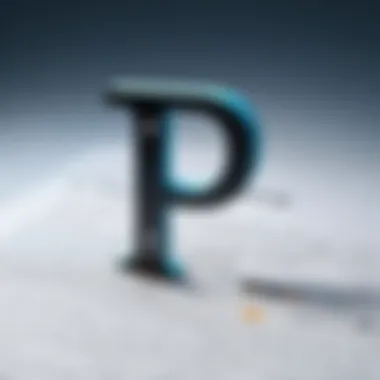

Intro
In today’s fast-paced digital age, communication happens in blink of an eye, often through texts, emails, or online posts. A small misplacement of a comma or period can lead to misunderstandings that can color perceptions, even in professional settings. The importance of punctuation extends beyond mere aesthetics; it serves as a vital tool for illuminating meaning and ensuring clarity in writing.
With that said, numerous applications stand ready to assist users in augmenting their punctuation accuracy. This article will explore a variety of these tools, analyzing their effectiveness and user experiences across various contexts. Whether you're an academic looking to polish your research paper or a business professional crafting emails, identifying the right punctuation correction application can make a world of difference in how your message is received.
Software Needs Assessment
The search for suitable punctuation correction tools isn't just about getting the job done. It necessitates a thorough understanding of users’ unique requirements and the performance of existing software solutions.
Identifying User Requirements
Before diving into the sea of punctuation correction software, it's essential to determine what exactly you're looking for. Different users have differing expectations from such applications. Some may prioritize speed and functionality, while others seek advanced features like style suggestions or contextual clarity.
A few key questions to consider include:
- What writing style do you primarily use (academic, casual, professional)?
- Are you looking for something that integrates seamlessly with other writing tools, such as Google Docs or Microsoft Word?
- Do you require the ability to check for grammatical errors in addition to punctuation?
Being clear on these aspects allows users to sift through options more effectively, ensuring they find a tool that suits their specific writing needs.
Evaluating Current Software Solutions
Once user requirements are clear, the next step is to explore available software solutions in the market. The landscape ranges from basic grammar checkers to sophisticated AI-driven tools that offer contextual analysis.
Several well-regarded applications include:
- Grammarly: Widely used for its versatility, covering grammar, punctuation, and writing style.
- ProWritingAid: Offers in-depth reports on various aspects of writing, making it ideal for serious writers.
- Hemingway App: Focuses on simplicity and clarity, giving punctuation tips along with readability suggestions.
Each of these tools comes with its own advantages and disadvantages, making thorough evaluation crucial.
Data-Driven Insights
Understanding market trends and performance metrics can offer valuable insights for users contemplating the best punctuation correction applications. The analysis of data related to their efficiency and reliability can aid in making informed decisions.
Market Trends Overview
The demand for punctuation correction applications has seen significant growth in recent years. As remote work and digital communications become standard practice, more individuals are turning to enhancements in persuasive writing tools.
This trend is also reflected in an increasing number of startups providing innovative solutions in this niche. Alongside established players, new entrants are continuously emerging, each vying to capture a slice of the market by offering unique features.
Performance Metrics
When evaluating these applications, several performance metrics can shed light on their effectiveness:
- Error Detection Rate: Percentage of punctuation errors caught by the application.
- User Satisfaction Ratings: Measured through reviews and feedback to gauge overall happiness among users.
- Integration Options: The ability to work with other platforms or applications.
Collectively, these insights help users to choose a tool that not only meets their needs but also enhances their overall writing quality.
"The written word is the lone soldier of thought—it carries the weight of ideas and expressions. In the world we live today, punctuation is like the compass that guides the reader through this terrain."
As we move forward, the exploration into specific applications and their unique features will shed more light on which options shine in different writing environments.
Understanding the Importance of Punctuation
Punctuation serves as the backbone of clear communication in written text. Its presence—or absence—can dramatically alter the meaning of sentences, making it a crucial element in conveying intention and emotion. In today's fast-paced world, where written communication has become a primary mode of interaction, mastering punctuation is not just a skill, but a necessity. This article seeks to explore the applications designed to elevate punctuation accuracy, ensuring that ideas are expressed as intended.
Punctuation can easily be viewed as mere decoration in writing, but that perspective overlooks its vital role in shaping meaning. For instance, consider the sentence "Let’s eat, Grandma!" versus "Let’s eat Grandma!" The first implies an invitation to share a meal; the second, a rather alarming suggestion. Such examples underscore the ramifications of neglecting punctuation.
In the digital landscape, where messages are often brief and emojis sometimes replace descriptors, the correct application of punctuation becomes even more significant. It can enhance clarity, prevent misunderstandings, and bolster professionalism in both academic and business settings. Therefore, employing punctuation correction tools can add value, acting as a guiding hand to preserve the nuances of expression in our writing.
Defining Punctuation's Role in Communication
Punctuation acts as the traffic signals in the highway of language. Without them, sentences may become chaotic, leaving readers confused about direction and intent. For example, commas indicate brief pauses, thereby helping to group related ideas together, while periods signify the end of thoughts. Each punctuation mark plays an essential role in establishing tone and rhythm, creating a structured approach to written communication.
Take a moment to think about how a simple question mark alters the delivery of a statement. The difference between "You did that?" and "You did that." shifts not only the tone but also the implied emotion behind the words. Punctuation guides the flow of a narrative, allowing readers to interpret meaning based on the manner in which it is presented.
Moreover, punctuation can create emphasis. For instance, dashes can introduce an abrupt change in thought, while ellipses may suggest an incomplete thought or hesitation. By utilizing punctuation efficiently, writers can convey complex emotions and subtle nuances that plain text cannot achieve. This illustrates just how pivotal punctuation is in crafting effective communication.
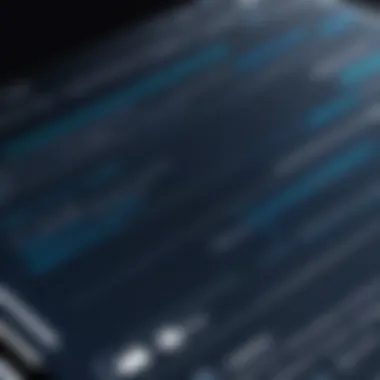

Common Punctuation Errors and Their Impact
One cannot ignore the frequent missteps with punctuation that often lead to confusion and miscommunication. Here are a few common errors encountered in writing:
- Comma Splices: These occur when two independent clauses are connected improperly with just a comma. A quick fix could involve separating them into two sentences or using a conjunction.
- Misplaced Apostrophes: Apostrophes can baffle the best of us. Using them to indicate possession rather than contraction is vital. For example, "it's" (it is) is not the same as "its" (belonging to it).
- Run-on Sentences: These happen when sentences are not properly connected with conjunctions or punctuation, resulting in a muddled message.
The consequences of such errors can range from mild annoyance to significant misunderstandings. In professional environments, careless punctuation may undermine credibility. It can suggest a lack of attention to detail, potentially harming reputations. Moreover, in academia, where precision is paramount, a misplaced comma or missing period could drastically alter the interpretation of an argument.
In summary, punctuation is not to be taken lightly. It serves as a powerful tool to refine and clarify messages, and failing to recognize its importance could lead to misinformation and confusion, ultimately hindering effective communication.
"Punctuation is the sign language of written language."
This intricate dance of dots and dashes fosters better understanding—recognizing its value opens the door to more precise and impactful writing.
The Evolution of Writing Tools
The journey of writing tools has been nothing short of remarkable, morphing from primitive methods into sophisticated digital solutions. This evolution plays a crucial role in enhancing our accuracy, particularly in punctuation correction. As we peel back the layers of this transformation, it becomes clear that understanding the history and dynamics of writing tools is not merely academic; it has real implications for effective communication in our day-to-day lives. With each advancement, writers have gained tools that not only expedite the writing process but also hone clarity, thereby boosting confidence in the conveyed message.
From Manual Editing to Software Solutions
In the early days, writers relied solely on manual editing techniques. Picture this: authors scribbling notes, followed by laborious revisions with pen and paper. The process was cumbersome, and mistakes often went unnoticed until it was too late. Manual editing had its limitations, particularly when it came to punctuation, which could drastically alter the intended meaning of a sentence. A misplaced comma could lead to confusion, turning a straightforward statement into an ambiguous conundrum.
However, the dawn of software solutions changed the game. Programs like Microsoft Word and Google Docs emerged, offering spell-check features, which were a game changer. These tools plugged many gaps in punctuation accuracy, catching errors that the human eye might overlook. Yet, these early versions were merely the tip of the iceberg.
With advancements in technology, writers now enjoy tailored solutions that target punctuation specifically, such as Grammarly and ProWritingAid. These applications analyze text and suggest amendments, making the writing process smoother and less error-prone. Writers can focus more on content without the relentless worry of punctuation marking a potential flaw in their communication.
The Rise of AI in Text Correction
Artificial Intelligence has woven its way into the tapestry of punctuation correction, revolutionizing how we approach writing. Unlike basic grammar checks that follow a set of pre-defined rules, AI-driven tools learn from vast datasets and understand context. This development is pivotal because punctuation does not exist in a vacuum; the meaning of a sentence often hinges on its punctuation—think of the differences in meaning in "Let's eat, Grandma!" versus "Let's eat Grandma!"
As AI technology matures, tools such as Jasper AI and Grammarly not only point out errors but also provide context-based suggestions. They learn from user behavior, adapt, and make educated guesses about the intended meaning behind a sentence. This capability bridges the gap between simple corrections and a more nuanced understanding of language.
Moreover, the integration of AI into punctuation correction tools addresses common challenges like tone and voice. Many professionals operate in environments where communication style is crucial. AI tools help maintain consistency without sacrificing creativity or individuality in writing. In the future, the potential for these tools remains extensive, with opportunities for even more advanced features that could tailor suggestions to individual writing styles.
Thus, as we look back at the evolution of writing tools, it's evident that we are at a juncture where technology is reshaping the landscape of punctuation correction. The standards are rising, and writers are reaping the benefits. As more businesses and academic institutions embrace these innovations, it's vital to remain aware of both their capabilities and limitations.
Overview of Punctuation Correction Applications
The realm of punctuation correction applications has seen significant growth, reflecting the increasing importance of precision in our written communication. These tools address an age-old problem: ensuring clarity and coherence in writing. The relevance of punctuation cannot be overstated—it's the often-overlooked hero that maintains the flow of language, enabling readers to grasp meaning without confusion. In today's fast-paced world, where time is of essence, punctuation correction applications serve not just as tools but as essential companions for writers aiming for excellence.
Types of Available Applications
Web-based Tools
Web-based tools for punctuation correction have become a cornerstone for writers. Their ease of accessibility is one of their most striking characteristics. Users can typically access these tools simply by navigating to a website—no downloads or installations required. This immediacy makes them particularly appealing for those needing quick fixes on the go.
One unique feature of web-based tools is their integration with web browsers. Many of them offer browser extensions that provide real-time corrections as users write in text fields online. For instance, these tools can help rectify mistakes in email applications or social media posts. On the flip side, reliance on an internet connection can pose a disadvantage, especially in areas with unstable connectivity.
Desktop Applications
Desktop applications provide a more robust solution for punctuation correction, catering primarily to writers who need advanced functionalities. The key characteristic that sets desktop applications apart is their comprehensive nature. These programs often bundle various features—spell checking, grammar support, and even style recommendations—all in one package.
A unique aspect of desktop applications is their ability to work offline. Users can draft documents without internet access and be ensured of support as long as the application is installed. Nonetheless, the drawback may be the more complex user interfaces, which could be overwhelming for novice writers.
Mobile Apps
Mobile apps for punctuation correction usher in a new era of writing, offering on-the-go services. The biggest advantage of these apps is portability. Writers can correct their texts from virtually anywhere, transforming their smartphones or tablets into powerful writing tools.
Features like voice dictation and instantaneous feedback are noteworthy. Users can speak their thoughts and see punctuation suggestions appear in real-time. However, screen size can limit usability, making editing a bit awkward for longer texts. Despite these challenges, the convenience factor often outweighs the limitations.
Key Features to Consider
User Interface
The user interface of a punctuation correction tool plays a pivotal role in its usability. A well-designed interface allows users to navigate effortlessly, making the writing and editing processes much smoother. An inviting layout encourages ongoing use and helps users quickly locate features without scratching their heads.
Intuitive design must be highlighted here. Many applications now utilize minimalist designs to reduce clutter, allowing writers to focus on the task rather than getting lost in a sea of options. Yet, striking the right balance between simplicity and feature-richness can be tricky. An overly simplistic interface may lack necessary tools.
Integration Capabilities


Integration capabilities are crucial when considering punctuation correction tools. The ability to seamlessly interconnect with other applications—like word processors or content management systems—can save time and enhance workflow. In the context of this article, this means less friction when transferring text between programs, making the writing process more cohesive.
This allows writers to pull ideas from diverse sources while ensuring their text remains mechanically polished. However, not all applications play nicely with others. Some may be limited to specific platforms or formats, which can be a hassle for those who rely on a variety of tools in their work.
Real-time Feedback
Real-time feedback serves as a game-changer in the writing process. Instantaneous suggestions can help users learn from their mistakes, turning a simple correction tool into an educational experience. This feature proves particularly beneficial for students or professionals who strive to improve their writing skills over time.
The ability to receive suggestions as you type keeps the writing flow uninterrupted, enhancing productivity. Nevertheless, an overemphasis on constant feedback might distract some users, lagging writing sessions or complicating simple edits. Striking a balance is essential for optimal functionality.
The advent of punctuation correction applications marks a pivotal shift in the way we engage with written communication. By addressing common pitfalls and providing useful features, these tools serve not just as ad-hoc helpers, but as integral parts of the writing journey.
Comparative Analysis of Popular Applications
Analyzing different punctuation correction applications offers valuable insights into their functionalities and effectiveness. As written communication becomes increasingly essential in today's digital age, the tools we use to correct our language play a pivotal role. By comparing these applications, users can make informed decisions about which ones best serve their specific needs. The distinctive features, user adoption rates, and overall satisfaction levels can be crucial factors in this decision-making process.
Application A: Overview and Functionality
Core Features
A standout element of Application A is its robust set of core features designed to catch a variety of punctuation mistakes. This includes automatic detection of misplaced commas, periods, and other punctuation marks that often trip up even the most seasoned writers. Users appreciate its intuitive interface, which allows for quick corrections without needing to navigate through layers of menus. One unique feature is its context-aware punctuation suggestions that provide real-time guidance, enhancing not just accuracy but also overall sentence flow. This is particularly beneficial for professionals crafting important documents where clarity is paramount.
Adoption and Usage
The adoption rate of Application A speaks volumes about its effectiveness. Many users have integrated it into their daily routines, citing its seamless compatibility with various writing platforms such as Google Docs and Microsoft Word. Users often highlight that its ability to learn from individual writing styles offers a more personalized experience, making it a preferred choice for many academics and business professionals. However, some users find that it occasionally overlooks less common punctuation usage, which could be a limitation in specialized fields.
Application B: Overview and Functionality
Core Features
With a keen focus on user-friendliness, Application B also boasts impressive core features, such as a grammar checker alongside punctuation corrections. This dual functionality means users do not just correct punctuation but also improve their overall writing quality simultaneously. A unique aspect of this application is its feature that gives users explanations for each correction, which is especially helpful for those looking to improve their writing skills over time. This educational component gives it a clear edge for learners and less experienced writers.
User Satisfaction Ratings
When considering user satisfaction ratings, Application B frequently receives high marks for its efficacy and ease of use. Many users report significant improvements in their writing after regular use, noting that the feedback provided encourages them to pay more attention to their punctuation habits. On the downside, some have pointed out that while the tool excels at basic corrections, it sometimes struggles with nuanced punctuation rules, which can be frustrating for advanced users seeking detailed assistance.
Application C: Overview and Functionality
Core Features
What sets Application C apart is its AI-driven approach to punctuation correction. It utilizes advanced algorithms to suggest not only punctuation corrections but also stylistic improvements. This smart technology assesses the writing context and provides suggestions that can elevate the text's overall impact. Its unique ability to adapt to different writing tones makes it an excellent choice for diverse user groups, from casual bloggers to corporate writers.
Cost-effectiveness Analysis
In terms of cost-effectiveness, Application C is marketed at a competitive price point, offering subscription models that cater to various budgets. Such flexibility makes it an accessible option for freelancers and small businesses. However, some users argue that while the initial cost is low, the additional fees for premium features could add up, which may detract from the perceived value. The balance between quality and cost is a significant consideration when evaluating its worth.
"Choosing the right punctuation correction tool is like picking the best pen – it needs to complement your writing style and enhance your communication."
In sum, this comparative analysis of popular punctuation correction applications reveals a landscape rich in diverse functionalities and user experiences. Armed with this knowledge, individuals can navigate these options intelligently, ensuring they select the tool that best fits their specific writing needs.
User Experiences and Testimonials
User experiences and testimonials provide a crucial insight into how punctuation correction tools function in real-life scenarios. It's one thing to read about a software's capabilities and features on paper, but testimonials surface the actual outcomes and challenges users encounter during their daily use. The perspectives from various users can illuminate subtle but impacting factors often overlooked in technical descriptions. Understanding these experiences helps shape one’s selection process regarding which tool suits their needs best. It’s about getting feedback from the coalface of writing, where communication precision is vital and mistakes can lead to misinterpretation.
Case Studies from Academic Users
Delving into the world of academic users, it's evident that punctuation correction tools hold a substantial place in fine-tuning their manuscripts. Many students and professionals pour hours into essays, research papers, and theses. One case study from a university graduate highlighted how using the tool Grammarly over an extended period improved their writing clarity. The user cited an ability to focus on higher-level arguments without being bogged down by minor errors. For him, the real-time feedback offered by the application was akin to having a knowledgeable friend constantly at hand during the writing process. This support not only boosted his confidence but also helped him achieve a higher grade on a pivotal project.
In another instance, a professor shared how Turnitin doubled as a punctuation checker and similarity detector, helping streamline her workload. With students relying heavily on online sources, maintaining originality—and accuracy—was imperative. The professor noted that integrating this type of software into her review process allowed her to dedicate more time to providing constructive feedback while still assuring pupils would understand the rules that govern academic writing. By addressing common punctuation mistakes consistently, students also improved their overall writing beyond just what the professor recommended.
Feedback from Business Professionals
Switching gears to the business world—where clear communication can impact partnerships and contracts—testimonials from professionals tell a different but equally compelling story. A marketing manager offered his thoughts on the necessity of tools like Hemingway Editor and ProWritingAid in his daily operations. He stressed how these applications played a vital role in aligning with brand voice while eliminating potential miscommunication in public-facing documents such as proposals and reports.
The ease of use and comprehensive feedback allowed this manager to sharpen his writing style, resulting in more engaging and respectable deliveries. He admitted feeling more assured in quick turnarounds on projects, lending him the confidence to strike while the iron was hot in a fast-paced corporate environment.
Furthermore, a financial analyst remarked on the sheer benefit of relying on punctuation correction applications when drafting reports that blend technical information with narrative exposition. Given the nuances of syntax and the impact of misplaced punctuation in complex financial documents, having a reliable assistant to double-check their work made all the difference. One forgets a semicolon, and it may skew the interpretation of critical figures. For him, software like Quillbot served not just to correct but also to offer suggestions that enhanced readability for diverse audiences, ensuring that clarity was maintained across the board.
Through these testimonials, the significance of punctuation correction tools becomes clearer. Users across fields recognize their invaluable role in crafting professional and academic documents, underscoring their importance in today’s written communication landscape.
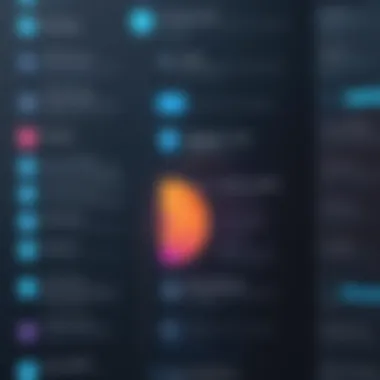

Limitations and Challenges of Punctuation Correction Tools
While punctuation correction tools boast various benefits, it’s vital to recognize that they are not a silver bullet for all writing challenges. Understanding these limitations can help users leverage the technology more effectively and mitigate potential pitfalls.
Understanding Contextual Limitations
Punctuation correction applications often struggle with contextual nuances. Language is fluid, and writers sometimes employ punctuation creatively to convey tone or emphasis. For instance, a comma splice may be intentionally used in a literary piece to create a particular rhythm. However, many tools fail to discern this artistic intent and may awkwardly suggest corrections.
Moreover, the vast array of writing contexts—from casual emails to formal reports—means that what works in one situation may not apply in another.
- Ambiguity: Some phrases may require different punctuation depending on intent. For example, "Let’s eat, Grandma!" versus "Let’s eat Grandma!" This subtlety often eludes grammar checkers.
- Cultural Differences: Different cultures have varying punctuation rules. For example, many European styles use a space before punctuation marks like colons and semicolons. A tool that does not accommodate these stylistic differences can frustrate writers.
Software Dependency and User Proficiency
The reliance on punctuation correction software creates a paradox: while these tools aim to enhance writing, they can also foster a complacent mindset. Many users may become overly dependent on these applications, potentially neglecting to develop their grammar skills.
This dependency can lead to several challenges:
- Limited Comprehension: A user may trust the tool to catch every mistake. When the software misses an error, the writer remains unaware, which can perpetuate bad habits.
- User Expertise: Not all users are equally proficient with technology. Many may find it cumbersome to navigate the intricacies of these applications or to interpret the suggestions accurately. Additionally, errors can occur due to simple oversight or misunderstanding of the software’s recommendations.
"Utilizing punctuation correction tools is akin to wearing glasses; they provide clarity, but if one does not know how to see clearly in the first place, the glasses merely mask the problem."
In summary, while punctuation correction tools can significantly improve the writing process, recognizing and addressing their limitations ensures users make the most informed choices about their writing. The key lies in balancing technology with personal skill development, maintaining an awareness of the subtleties that punctuation conveys in various contexts.
The Future of Punctuation Correction Applications
As digital communication continues to grow in both personal and professional spheres, punctuation correction tools are likely to undergo significant transformations. Looking ahead, one can anticipate not just improvements in accuracy and usability but also innovations that will fundamentally reshape how we engage with written language. Analyzing the future of punctuation correction applications explores critical trends and enhancements, guiding users in navigating the landscape of text correction.
Trends in Artificial Intelligence Integration
The infusion of artificial intelligence into punctuation correction applications is both inevitable and pivotal. Modern AI technologies, especially those focused on natural language processing, are tailored to grasp complex nuances in human communication. This is more than just checking if a comma is in the right spot; it’s about understanding context, tone, and intention behind words.
- Contextual Understanding: AI algorithms can be trained on vast datasets of human writing, allowing them to recognize patterns and common errors in more sophisticated ways. For instance, apps like Grammarly employ machine learning to adapt suggestions based on the specific user’s writing style. Whether you’re crafting an academic paper or a business report, AI makes more personalized recommendations, enhancing clarity and engagement.
- Predictive Text and Learning: Many forthcoming applications may harness predictive text to not only correct but also suggest punctuations based on when users typically make mistakes. Picture a scenario where the app essentially learns your habits over time and prepares autocorrect options that are highly tailored to your usual errors, making writing as seamless as possible.
"The future is not about just fixing errors but about shaping how we write, making our communication smarter and smoother."
Potential Advancements in User Experience
Enhancing user experience is going to be a key focus in the development of punctuation correction tools. Here are some anticipated advancements:
- Intuitive Interfaces: Applications are likely to evolve towards interfaces that offer more than simple correction; they will provide a learning platform. Users may benefit from step-by-step guides or visual prompts that break down punctuation rules simply and engagingly, making them feel more like educators than mere correctors.
- Real-time Collaboration: Imagine working on a document with a team where punctuation adjustments occur in real-time, supported by a cloud-based system. This would eliminate inconsistencies in written communication, particularly in collaborative environments where numerous stakeholders contribute content.
- Customizable Features: Users will want control over what aspects of punctuation they want to prioritize. Some may wish for stricter adherence to academic standards, while others might prefer a more casual conversational style. Future apps will likely allow users to set personalized goals and parameters for corrections, providing a customized writing experience tailored to individual contexts.
In summary, the outlook for punctuation correction applications hints at a convergence of AI capabilities and user-centric design. By honing in on both contextual understanding and user engagement, these tools can become invaluable assets for anyone aiming to improve the quality and clarity of their writing.
Final Thoughts on Selecting a Punctuation Correction Tool
Choosing the right punctuation correction tool is a crucial step in enhancing the clarity and effectiveness of written communication. With so many options available, making a selection can feel like finding a needle in a haystack. The importance of this final thought lays in understanding that not all tools are created equal. Each serves a different purpose, and recognizing your unique requirements ensures that you’ll pick a tool that complements your writing style and meets your expectations.
A well-chosen punctuation correction application not only boosts accuracy but can also save time, enhance professionalism, and improve overall quality. As anyone who has tried to comb through an essay riddled with mistakes knows, these tools serve as much more than mere spell-checkers. They can transform rough drafts into polished pieces, making the difference in academic submissions or professional reports.
Identifying Your Specific Needs
The first step in determining which application works best lies in identifying your specific needs. Are you a student, a business professional, or someone grinding out a novel? Different users have unique requirements.
If you are a student, you may need a tool that focuses on academic writing conventions, ensuring adherence to formats like APA or MLA. Here, the application should offer clarity in complex syntactical structures, guiding you through punctuation nuances that can alter the meaning of your sentences.
Business professionals, on the other hand, may prioritize tools that integrate seamlessly with productivity software. Adaptability to various formats, like emails, memos, or presentations, can be a game changer. These users often look for features like style suggestions and brand voice alignment.
For creative writers, a tool that highlights voice and tone while ensuring grammatical accuracy would be essential. In each case, understanding your agenda—whether it’s clarity, professionalism, or creativity—plays a significant role.
Evaluating Features and Pricing
Once you've honed in on your specific needs, the next logical step is to evaluate features and pricing. It’s easy to get dazzled by fancy functionalities but always keep your priorities on the front burner.
Consider these features:
- User Interface: It should be intuitive, allowing you to navigate without hassle. A convoluted platform can be a distraction that drags down writing productivity.
- Integration Capabilities: Compatibility with existing software tools – think Word processor, email platforms, browser extensions – can save you time and stifle frustration.
- Real-time Feedback: Having instant corrections can be invaluable. Tools that offer this functionality can help you learn and adapt as you type, providing guidance rather than just oversight.
When it comes to pricing, weigh the free versus premium options. Many tools offer a basic version at no cost but charge for advanced features. Evaluate whether the additional price tag aligns with the benefits your writing necessitates.
Identifying your needs and evaluating features, along with their costs, will lead to a well-informed decision. In doing so, you'll select a punctuation correction tool that not only fits within your budget but supports your unique writing ambitions comprehensively.
"Investing time in selecting the right tool is investing in the clarity of your thoughts"
Crafting clear and professional documents is no longer just about correct grammar—it’s about ensuring that every message resonates. Your choice in punctuation tools deserves careful consideration to streamline your writing process and uplift your communication."







