Enhancing Scheduling with Appointment Notification Software
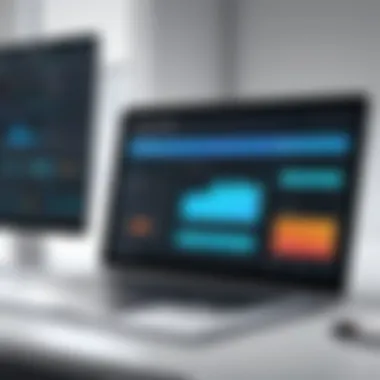

Intro
In today's fast-paced world, effective time management is crucial. With growing demands on professionals' schedules, the need for reliable appointment notification software becomes apparent. This type of software enhances communication and scheduling efficiency, making it an essential tool across various sectors.
The use of appointment notification software goes beyond mere reminders. It streamlines processes, minimizes no-shows, and facilitates better planning. Understanding the nuances of this technology can empower organizations to improve user experience and operational effectiveness significantly.
Software Needs Assessment
Identifying User Requirements
Before integrating any software solution, it's vital to understand user needs. Every organization has distinct requirements based on its operational framework. Key questions that should guide this assessment include:
- What specific features are necessary for our users?
- How does our current scheduling process function?
- Are there any existing pain points we need to address?
Engaging with stakeholders can uncover essential insights. It helps in tailoring the software capabilities to ensure that the final solution aligns with user expectations and operational demands.
Evaluating Current Software Solutions
With numerous software options available today, making an informed choice is crucial. Analyzing existing solutions involves:
- Reviewing features: Assess if they meet the identified requirements.
- Exploring user reviews: Looking for feedback on usability can guide decisions.
- Comparing prices: Understanding cost versus value can help in budget allocations.
Performing a thorough evaluation can significantly reduce the risk of poor investments and enhance overall satisfaction with the chosen software solution.
Data-Driven Insights
Market Trends Overview
The landscape of appointment notification software is rapidly evolving. Several trends shape its adoption and effectiveness. These include:
- Increased mobile integration: Many users prefer handling appointments via their mobile devices.
- AI and automation: Advanced technologies are making notifications smarter and more proactive.
- Personalization: Tailoring notifications based on user behavior improves engagement.
An overview of these trends supports organizations in selecting solutions that remain relevant and competitive.
Performance Metrics
Post-implementation, tracking performance metrics is essential to gauge the software's effectiveness. Important indicators include:
- User engagement rates: This shows how often users interact with notifications.
- Reduction in missed appointments: A key goal for any scheduling software.
- User satisfaction levels: Surveys can facilitate understanding of user experience.
Monitoring these metrics helps organizations refine their use of the software and adapt strategies for optimal performance.
"Effective appointment tools can transform how businesses operate, leading to increased productivity and improved client satisfaction."
The integration of appointment notification software can indeed redefine the way organizations manage time and communication. Understanding these elements—user requirements, solution evaluation, market trends, and performance metrics—is crucial in leveraging this technology for comprehensive benefits.
Preamble to Appointment Notification Software
In today’s fast-paced world, time is of the essence. Businesses across various sectors increasingly rely on technology to streamline their operations and improve customer interactions. Appointment notification software emerges as an essential tool for managing scheduling efficiently. It reduces the administrative burden by automating communication between service providers and clients. This enhanced interaction not only ensures timely notifications but also supports better overall client experiences.
The importance of appointment notification software lies in its ability to significantly mitigate common scheduling issues. No-shows can have detrimental impacts on productivity and revenue. By providing timely reminders, the software helps businesses minimize these occurrences. Additionally, it allows for real-time updates and flexible scheduling, catering to the dynamic nature of daily operations.
Moreover, this software integrates with existing systems, such as Customer Relationship Management (CRM) platforms, allowing for seamless communication and information sharing. Such integration enables a more organized approach to managing appointments, leading to improved client satisfaction and operational efficiency.
Understanding the nuances of appointment notification software is crucial for professionals looking to optimize their scheduling processes. It is not just about sending reminders; it is about creating an ecosystem that promotes effective time management. This article will explore the core features and benefits of this software, emphasizing its relevance in various industries.
"The efficiency brought by appointment notification software can be a game-changer in today’s fast-paced business environment."
As the article progresses, we will delve deeper into the specific functionalities, market solutions, and future trends that will greatly influence how businesses handle appointments and client interactions.
Defining Appointment Notification Software
Appointment notification software serves a critical role in modern scheduling systems. As businesses and organizations increasingly rely on technology to streamline operations, understanding this software becomes vital. Defined simply, appointment notification software notifies users of upcoming appointments and events, enhancing communication and minimizing scheduling conflicts.
The importance of defining appointment notification software lies in its potential benefits for efficiency and productivity. First, the clarity surrounding its functionality demonstrates how it directly impacts user engagement and communication effectiveness. Organizations that implement this software witness a marked improvement in adherence to schedules. This leads to optimal use of time and resources.
Core Features
The core features of appointment notification software distinguish it as a pivotal tool across various industries. Understanding these features aids in recognizing why such software is increasingly being employed by companies looking to enhance their operational capabilities.
Automated Reminders
Automated reminders are a cornerstone feature of appointment notification software. They serve to remind users of upcoming appointments via various channels, such as email or SMS. This feature significantly enhances the likelihood of attendance by ensuring the reminder is sent in a timely manner. A key characteristic of automated reminders is that they can be scheduled according to user preferences, offering flexibility.
This flexibility makes automated reminders a beneficial choice. They adapt to individual scheduling needs, allowing organizations to tailor their reminder systems. Moreover, the unique aspect of this feature is its ability to be integrated with personal calendars, further simplifying the process. However, its effective implementation requires careful consideration of frequency and timing, ensuring users do not become overwhelmed by excessive notifications.
Real-time Updates
Real-time updates are another essential feature of appointment notification software. These updates provide instant information about any changes to scheduled events. The capability of providing real-time updates offers immediate communication, which can enhance trust and clarity between service providers and clients.
One key characteristic is the ability to push notifications to users, instantly relaying critical changes. This contributes to the overall goal of minimizing miscommunication. A unique aspect is its integration with mobile applications, allowing users to stay informed even when on the move. However, while beneficial, users need to manage their settings to avoid notification fatigue—too many updates may lead to desensitization to notifications and reduce their effectiveness.
User-Defined Preferences
User-defined preferences add another dimension to the functionality of appointment notification software. This feature allows users to customize how they receive notifications, whether through text, email, or app notifications. In terms of overall impact, user-defined preferences enhance user satisfaction and engagement levels by allowing personalized experiences.
This characteristic is critical for adoption, ensuring users feel in control of their notification settings. A unique advantage here is the potential for segmentation and targeted communication. However, while it is a powerful feature, organizations must manage these preferences effectively to ensure consistency and maintain engagement. Ignoring these can result in users missing important updates due to poorly defined communication parameters.
In summary, defining appointment notification software involves understanding its core features, such as automated reminders, real-time updates, and user-defined preferences. Each of these features contributes uniquely to the overall goal of improving scheduling efficiency and communication. Through thoughtful implementation and consideration of user behavior, organizations can fully leverage the benefits of appointment notification software.
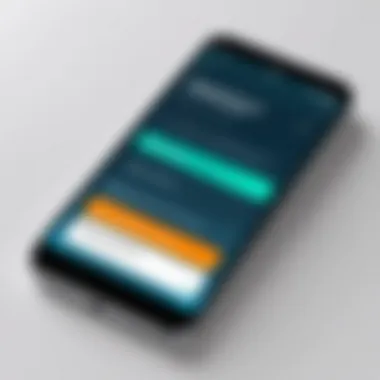

Importance of Scheduling Systems
In today’s fast-paced world, scheduling systems are vital for keeping organizations running smoothly. They streamline the process of booking appointments, ensuring efficient use of time and resources. A well-structured scheduling system can lead to better management of appointments, ultimately increasing productivity across various sectors.
Impact on Efficiency
Efficiency is one of the core reasons organizations adopt scheduling systems. These tools help in optimizing workflows by reducing the time spent on administrative tasks. For instance, automated appointment reminders minimize follow-up calls and manual notifications. This allows staff members to focus on higher-value tasks, rather than managing schedules. Additionally, data from these systems can highlight peak times and service demand patterns. This insight enables better allocation of resources.
With improved data management, users can quickly access information about open appointments and client history. This reduces the chances of double bookings or scheduling conflicts. Overall, the result is a seamless experience for both clients and providers.
Reduction of No-shows
No-shows can significantly hinder an organization’s operations, leading to lost revenue and wasted time. Appointment notification software addresses this problem effectively. By sending timely reminders, systems increase the likelihood of clients showing up for scheduled appointments.
Organizations often report a marked decrease in no-show rates post-implementation of these systems. Clients receive notifications via messages or emails, which can be customized based on individual preferences. This proactive approach not only ensures that clients remember their appointments but also aligns with their specific communication habits.
"Effective scheduling reduces no-shows and enhances overall service delivery."
The data collected can also be invaluable. Analyzing patterns in no-show behavior allows organizations to tailor their strategies. For example, if certain days see high no-show rates, adjustments can be made in scheduling or engaging clients. This adaptive strategy fosters better client relationships and boosts overall operational effectiveness.
In summary, the importance of scheduling systems lies in their ability to drive efficiency and minimize disruptions caused by no-shows. These tools provide organizations with a framework to optimize appointment management while focusing on better service delivery.
Case Studies and Industry Applications
Appointment notification software is vital for multiple sectors. It offers practical solutions for managing schedules and improving communication with clients. This section examines how different industries utilize this software effectively. By reviewing case studies, we understand the advantages and challenges faced in various applications.
Healthcare Sector
In the healthcare sector, efficient scheduling is essential. Appointment notification software reduces administrative burdens. Through automated reminders, patients receive notifications about their upcoming appointments. This functionality leads to fewer no-shows. A case study from a busy urban clinic shows a 30% reduction in missed appointments after implementing such a system.
The software also enhances communication. Patients can receive real-time updates or reminders regarding any changes in their appointments. This capability is particularly useful in urgent care facilities where timing is critical. Moreover, healthcare providers can tailor notifications based on patient preferences. Patients may choose to receive texts, emails, or even phone calls, ensuring they get the reminder in a way that suits them best.
Service Industry
The service industry benefits from appointment notification software in many ways. Businesses like hair salons, spas, and repair services depend on appointments to manage their workflow. For example, a case study from a popular salon indicated an increase in customer retention by 20% after using appointment notifications. By sending out reminders, they keep their customers engaged and informed.
Moreover, cancellation notifications allow the service providers to fill in gaps. If a client cancels, the software can automatically notify waiting customers. This process ensures that revenue is maximized and that the schedule remains efficient. The integration of such technology also leads to a better customer experience. Clients appreciate clear communication, and this software fosters positive relationships.
Corporate Environments
In corporate environments, appointment notification software streamlines meetings and client engagements. These platforms can synchronize with existing calendar systems like Microsoft Outlook or Google Calendar. A case study in a multinational firm shows improved time management. With better scheduling solutions, employees reported a 25% increase in productivity.
The software allows for scheduling across different time zones. This feature is critical for companies with global operations. Automated reminders ensure that all participants are aware of meeting times and relevant details. For example, a legal firm observed that its partners were better prepared for client meetings after implementing notification software. This preparation is crucial, especially in environments where missed appointments can result in significant financial losses.
Appointment notification software is no longer an optional tool but a necessity for efficiency across industries.
Overall, the integration of appointment notification software into various sectors demonstrates its significance. By analyzing real-world applications, we see clear benefits in efficiency, productivity, and customer satisfaction. Different approaches tailored to sector-specific needs highlight the versatility of this technology.
Integration with Existing Systems
Integration with existing systems is an essential aspect of appointment notification software. Effective integration ensures that the software can communicate seamlessly with other tools and platforms already in use within an organization. This connectivity is crucial for a streamlined workflow, as it allows for easier data management and enhances the overall efficiency of scheduling processes.
One significant advantage of integrating appointment notification software with other systems is the centralization of data. When different tools work in isolation, it can lead to fragmented information and miscommunications. By connecting the appointment software to existing systems, like customer relationship management (CRM) solutions, organizations can create a more cohesive view of client interactions, resulting in better service and enhanced relationships.
Additionally, integration contributes to automation. Automating data transfers between systems reduces the chance of human error, allows for real-time updates, and refines the scheduling process. Users can focus on strategic tasks rather than manual data entry, leading to improved productivity.
Considerations for integration should also include data security and compliance. Organizations must ensure that any data being shared between systems adheres to regulations and maintains the privacy of users. This responsibility is especially pertinent for industries like healthcare, where patient information is sensitive.
In summary, the integration of appointment notification software with existing systems is a transformative step towards optimizing workflows. It bridges gaps between tools, enhances automation, and promotes effective use of data.
Compatibility with CRM Solutions
Integrating appointment notification software with CRM solutions is a critical consideration for businesses. CRMs store valuable customer data, which can significantly enhance scheduling effectiveness when combined with notification capabilities. The alignment allows organizations to send personalized reminders and follow-ups based on individual customer histories.
Data consistency is another benefit. A unified system can reduce duplicate entries, making it easier to keep track of appointments, confirmations, and customer interactions. Moreover, this integration can enable teams to analyze client behavior, optimizing how appointments are scheduled and managed.
Some examples of popular CRM platforms include Salesforce and HubSpot. These systems provide APIs that allow for smooth integration with appointment notification tools.
APIs and Third-party Tools
APIs (Application Programming Interfaces) play a pivotal role in facilitating communication between appointment notification software and various third-party tools. By using APIs, organizations can customize integrations to meet their specific needs. This flexibility supports connectivity with various tools such as email marketing platforms, calendars, and task management systems.
Moreover, third-party tools can augment the functionality of appointment notification software. For example, integration with tools like Zapier can allow users to create automated workflows that enhance overall efficiency. This capability means that teams can streamline numerous administrative tasks with minimal manual intervention.
Ultimately, the proper integration of APIs and third-party tools can lead to a more robust and versatile appointment notification system, empowering organizations to meet their specific scheduling challenges more effectively.
User Experience and Interface Design
User experience (UX) and interface design are fundamental components in the effectiveness of appointment notification software. For tech-savvy individuals and professionals, a well-designed user interface greatly affects how easily they can navigate the application. Furthermore, this aspect can impact the software's overall adoption within a business or organization. Good UX design ensures that users can quickly learn how to operate the software without significant training.
A streamlined interface allows users to access functions effortlessly. This includes setting up notifications, managing appointments, and reviewing user preferences. A focus on user experience can lead to increased efficiency. When users can complete their tasks seamlessly, they are more likely to utilize the software regularly.
Several specific elements contribute to strong user experience in appointment notification software. These may include:
- Clear layout: A layout that emphasizes essential features, such as reminders and scheduling tools, ensures users can find what they need without confusion.
- Responsive design: Software that functions well on various devices, including smartphones and tablets, attracts a broader user base.
- Feedback mechanisms: Users benefit from receiving immediate feedback after taking action, confirming that their input was registered successfully.
Intuitive Navigation
Intuitive navigation is crucial in the realm of appointment notification software. Users expect to access features effortlessly, minimizing the time it takes to manage their schedules. The design should favor simplicity and clarity.


An effective navigation structure often includes:
- Well-defined categories: Grouping similar functionalities helps users understand where to find specific options. For instance, having clear sections for notifications, settings, and history can enhance accessibility.
- Consistent design elements: Buttons, icons, and menus should maintain a uniform appearance throughout the software. This reduces cognitive load, allowing users to focus on their tasks rather than deciphering inconsistencies.
- Search functionality: Incorporating a search bar enables users to locate items quickly, making navigation more efficient.
Customization Options
Customization options can substantially enhance user experience in appointment notification software. Different users have varied preferences when it comes to notifications, themes, and dashboard elements. Providing these options can cater to individual requirements and boost satisfaction.
Customization possibilities may include:
- Notification settings: Users should have the ability to define how and when they receive alerts. Options might cover email, SMS, or in-app notifications based on personal preferences.
- Interface theming: Allowing users to choose between several visual themes or color schemes can improve usability and comfort.
- Dashboard layouts: Users can benefit from the ability to rearrange widgets or tools on their dashboard, organizing elements in a way that suits their workflows.
"A focus on user experience not only enhances satisfaction but also drives better engagement with appointment notification software."
In summary, the significance of user experience and interface design cannot be overstated. By prioritizing intuitive navigation and customizable options, software developers can create an environment where users feel empowered, leading to more effective time management and communication.
Analyzing Market Solutions
In today's fast-paced environment, businesses must embrace innovative solutions that improve operational efficiency. Analyzing the market for appointment notification software is crucial for understanding available options and selecting the right one. By evaluating different software, decision-makers can identify features, pricing, customer feedback, and potential for integration with existing systems. This understanding allows organizations to make informed choices that align with their specific requirements.
Feature Comparison
Feature comparison is an essential step in evaluating appointment notification software. Companies often have unique needs based on their industry and customer base. For instance, healthcare facilities may prioritize HIPAA compliance and patient data security, while service industries might look for flexibility in scheduling and diverse communication channels.
Some key features to compare include:
- Automated Reminders: The capability of sending reminder messages via various platforms such as email, SMS, or app notifications.
- Real-Time Updates: The ability to provide up-to-date information about appointments, including cancellations or rescheduling.
- User Preferences: Options to customize notifications as per user preference, ensuring relevant information is delivered appropriately.
- Integration Capabilities: Software that can synchronize with existing CRM systems and other third-party applications effectively.
One can create a weighted scoring system to rank these features based on their importance to the specific business context. This analytical approach helps in understanding which software best meets their goals and objectives.
User Reviews and Ratings
User reviews and ratings offer direct insight into how software performs in real-world conditions. Focusing on customer feedback allows businesses to gauge the reliability and effectiveness of appointment notification software.
To thoroughly assess user opinions, several factors should be examined:
- Customer Satisfaction: Reviews often highlight levels of satisfaction among users, providing valuable insights into strengths and weaknesses.
- Ease of Use: User experiences can indicate how intuitive the software is, helping guide decisions based on the learning curve involved.
- Support and Training: Feedback regarding training resources and customer support highlights the availability of assistance, which is crucial for smooth implementation.
- Value for Money: Ratings can reveal if users feel they received adequate value compared to the investment made.
Through platforms like Reddit or review sites, potential adopters can engage with real users, asking questions that may surface further considerations in their decision-making process.
"Understanding what current users think about the software can often reveal details companies might not consider at first glance."
Costs and Budgeting
Understanding the financial implications of implementing appointment notification software is critical for any organization considering its adoption. This section examines the costs associated with these systems and discusses budgeting strategies that ensure effective deployment while maximizing returns.
Subscription Models
Many appointment notification software solutions operate on a subscription basis. This model can vary widely based on features offered, number of users, and level of support included. Here are common types of subscription models:
- Tiered Pricing: Users pay different rates based on the number of features they wish to access. Businesses can start with basic features and scale up as their needs evolve.
- Flat Rate Subscription: This model involves a consistent monthly or yearly fee covering all users and features. It can make budgeting simpler but may not always align with specific business needs.
- Pay-per-Use: This flexible model charges based on the actual use of the software, either through a fee per notification sent or appointment managed. It suits businesses with fluctuating appointment volumes.
Choosing the right subscription model can directly impact the overall cost of ownership and influence budgeting decisions. Companies should assess their user base's needs and appointment volumes to select an option that provides the best value without overspending.
Return on Investment
Evaluating the return on investment (ROI) is essential for justifying the expense of appointment notification software. A detailed analysis not only helps in making an informed decision but also aids in convincing stakeholders of the potential benefits.
To effectively measure ROI, consider the following factors:
- Time Saved: Automating appointment notifications reduces the time staff spends managing schedules. This time can then be allocated to higher-value activities, enhancing productivity.
- Reduction in No-shows: Improved communication leads to fewer missed appointments, directly translating to higher revenue.
- Customer Satisfaction: A smoother appointment process enhances the customer experience, potentially increasing repeat business and referrals.
The calculation might look something like this:
A careful analysis can show compelling returns, often justifying the initial costs when measured over an extended period. It is crucial to keep realistic expectations while analyzing potential ROI, as factors like larger customer bases or expanded service offerings can alter benefits significantly.
Investing in appointment notification software is not just about cost; it's about optimizing operations, improving client relationships, and realizing gains that far outweigh initial expenses.
Implementing Appointment Notification Software
Implementing appointment notification software is essential to streamline scheduling processes and boost communication efficiency across various sectors. This software helps reduce administrative burdens, improves client engagement, and minimizes no-shows. By automating appointment reminders and updates, organizations can focus more on service delivery rather than logistics. Understanding how to effectively implement this software is vital for maximizing its benefits.
Planning and Strategy
Creating a solid plan for implementation is crucial. First, assess the specific needs of your organization. Identify the types of appointments that occur, frequency, and preferred communication methods of clients. This aids in selecting software that aligns well with your processes.
Some steps to consider during the planning stage include:
- Defining Objectives: Set clear goals, such as reducing no-shows by a certain percentage or improving customer satisfaction.
- Resource Allocation: Determine the budget and resources available for the implementation. This includes software costs, training, and ongoing support.
- Engaging Stakeholders: Involve key personnel, such as administrative staff and IT teams, early in the process to gather input and ensure buy-in.
Once objectives and resources are defined, assess different software options. Compare features, ease of use, and integration with existing systems. This helps to select a solution tailored to your operational needs.
Training and Support
Training is one of the most important aspects of successful software implementation. Providing adequate training ensures that users understand the new system and can utilize its full potential. A well-structured training program might include the following:
- Hands-on Workshops: Conduct interactive sessions where users can practice using the software. This real-time experience builds confidence.
- Guided Tutorials: Offer video tutorials and written guides that users can refer to as needed.
- Continuous Support: Establish a support system for ongoing assistance. This can mean having dedicated support personnel or setting up a helpdesk.


Ongoing support is also critical. Regular check-ins and updates help address any issues that arise post-implementation. Encourage feedback from users to fine-tune processes.
Implementing appointment notification software successfully requires careful planning and training. By focusing on these areas, businesses can harness the full potential of the software, leading to increased efficiency and better customer interactions.
Regulatory Compliance and Data Security
In the landscape of appointment notification software, regulatory compliance and data security serve as critical pillars. These elements protect sensitive information from breaches and align operational practices with legal and ethical requirements. As organizations increasingly rely on digital tools to manage appointments and client interactions, understanding these aspects becomes paramount to maintaining trust and ensuring operational legitimacy.
Considerations for Healthcare
The healthcare sector is particularly sensitive to data security and compliance due to the nature of the information handled. Patient data, including personal health information (PHI), is subject to strict regulations that govern how it should be stored, processed, and shared. In the United States, health providers must comply with the Health Insurance Portability and Accountability Act (HIPAA). This law mandates stringent data security measures and imposes heavy penalties for breaches.
- Data Encryption: Encrypting sensitive data is essential for protecting patient information during transmission and storage.
- Access Controls: Implementing user authentication ensures that only authorized personnel can access sensitive information.
- Audit Trails: Keeping detailed logs of who accessed data and when helps in compliance audits and in identifying potential breaches.
By prioritizing regulatory compliance in appointment notification software, healthcare providers can safeguard patient privacy, streamline operations, and avoid legal repercussions.
General Data Protection Regulations
In Europe, the General Data Protection Regulation (GDPR) significantly influences how companies collect and process personal data. This regulation empowers users with greater rights over their own information, such as the right to access, correct, and delete data. As appointment notification systems often handle personal information, compliance with GDPR is crucial for any business aiming to operate in Europe or deal with EU residents.
- User Consent: Organizations must obtain explicit consent from users before processing their data.
- Data Minimization: Personal data collected must be limited to what is necessary for the purpose of notification and scheduling.
- Right to Data Portability: Users can request their data in a format that allows them to transfer it to another service provider easily.
Compliance with GDPR not only fosters trust with users but also avoids hefty fines that could arise from non-compliance.
"The cornerstone of effective appointment notification systems lies in their ability to uphold regulatory mandates while ensuring their data handling practices are robust and secure."
Challenges in Adoption
Adopting appointment notification software can present several challenges that organizations must address to maximize its benefits. These challenges often stem from the inherent resistance to change and the technical issues that can arise during the integration process. Understanding these obstacles is crucial for organizations looking to implement this technology successfully. By recognizing the potential pitfalls, businesses can formulate strategies to mitigate these risks and ensure a smoother transition.
Resistance to Change
Resistance to change is a significant barrier in implementing appointment notification software. Many employees may feel comfortable with existing processes and might be apprehensive about adapting to new systems. This resistance can manifest in various ways, such as reluctance to use the software or pushback during training sessions.
The consequences of ignoring this resistance can be detrimental. If staff members do not embrace the new technology, the expected benefits, such as improved scheduling efficiency and reduced no-shows, may not be realized.
Fostering a culture that encourages innovation can help ease this resistance. To facilitate acceptance, organizations should:
- Communicate the benefits clearly. Leaders should articulate how the software will simplify workflows and improve operational efficiency.
- Involve employees in the selection process. Engaging staff in discussions about which features are essential can foster a sense of ownership.
- Provide adequate training and support. Training sessions should not only cover how to use the software but also address any concerns employees might have.
By addressing these elements, organizations can reduce resistance and promote a smoother transition to appointment notification software.
Technical Issues
Technical issues often arise when integrating appointment notification software with existing systems. These issues can hinder performance and lead to frustration among users. Incompatibilities with current hardware or software may cause delays in implementation, which can further exacerbate resistance among staff.
Common technical challenges include:
- Integration Problems. The new software might not sync well with current customer relationship management (CRM) platforms or calendar applications, leading to data silos.
- User Interface Confusion. If the software is not intuitive, users may struggle to navigate it, which could affect daily operations and commitments.
- Data Migration Concerns. Transitioning data from old systems to the new software can result in lost or corrupted information, affecting the integrity of the data used for scheduling.
To address these technical challenges, organizations should:
- Conduct compatibility assessments. Prior to selection, thorough evaluations should be carried out to ensure the new software aligns with existing systems.
- Seek expert assistance. Engaging IT professionals during implementation can help troubleshoot issues before they escalate.
- Plan for gradual implementation. Phased rollouts can help minimize disruptions and allow time for proper adjustments.
By acknowledging and preparing for these technical issues, organizations can enhance the likelihood of a successful adoption of appointment notification software.
Future Trends in Notification Software
In today's rapidly evolving digital landscape, appointment notification software is increasingly pivotal for businesses aiming to enhance operational efficiency. The future trends in this arena hold immense significance. They not only reflect the changing dynamics of user preferences but also indicate the technological strides that could redefine how appointments are managed.
Emerging technologies like artificial intelligence and automation are transforming service delivery. These elements bring distinct advantages to appointment notification systems. By recognizing these trends, organizations can prepare effectively for the expected shifts in market demands, ensuring they remain competitive.
Artificial Intelligence in Scheduling
Artificial intelligence is taking a prominent role in shaping appointment notification software. This trend is marked by the capability of AI to analyze user behavior, predict outcomes, and offer tailored scheduling solutions. With advanced algorithms, AI enhances the accuracy of appointment timings, reducing conflicts and overbooking scenarios.
Moreover, personalization is a key component of AI. Users benefit from reminders that are intelligently timed based on past behaviors or preferences. The inclusion of AI can streamline rescheduling, allowing for seamless adjustments in real-time without extensive manual input.
Some specific benefits of AI in scheduling include:
- Improved Accuracy: Reduces human error in scheduling tasks.
- Smart Reminders: Tailored notifications based on user habits.
- Predictive Analysis: Anticipating user needs for better service delivery.
"Artificial Intelligence makes notification systems not only smarter but also more user-centric, focusing on enhancing the overall experience for both businesses and clients."
Increasing Automation
The trend toward increased automation in appointment notification software cannot be overlooked. Automation enhances productivity by eliminating routine scheduling tasks. Repetitive processes such as sending reminders or confirming appointments can be fully automated, freeing up valuable time for staff to focus on higher-level operations.
Automated systems often feature customizable workflows. This allows organizations to define how notifications are sent and what triggers them, improving both efficiency and consistency in communication. Enhanced automation leads to fewer lapses in scheduling and ensures that clients receive timely reminders without manual intervention.
Key aspects of increased automation include:
- Streamlined Processes: Reduces the workload for administrative staff.
- Consistent Communication: Ensures that all clients receive the same level of service.
- Scalability: Supports organizational growth without necessitating proportional increases in staffing.
Epilogue
The conclusion of this article serves as a vital summary and reflection on the merits and implementation of appointment notification software. Throughout the exploration, we have established that the efficiency these systems bring is not just a mere accessory for modern businesses but an essential component of operational success.
One major benefit discussed is the potential reduction of no-shows, which can significantly affect sectors such as healthcare and service industries. Appointment notification software allows establishments to maintain smoother client communication through automated reminders and real-time updates, ensuring that both clients and service providers remain aligned.
Moreover, integrating such software can enhance overall user experience, leading to improved satisfaction levels. This is crucial, especially in competitive markets where client retention is paramount. The article has also highlighted how the software interfaces can be tailored to meet specific user preferences, thereby offering a more personalized experience that resonates with end-users.
In considering the challenges of adopting this technology, it is evident that understanding and preparing for resistance to change is a critical task. Companies must be cognizant of potential technical issues that may arise during implementation, ensuring that training is adequate and support is readily available.
Looking forward, the implications of artificial intelligence and increased automation promise a transformative evolution in appointment notification software. Organizations that stay ahead of these trends are likely to thrive, leveraging technology to maximize their productivity.
"Effective scheduling is no longer an afterthought; it is a strategic necessity."







