Enhancing Project Management with Slack and Workfront
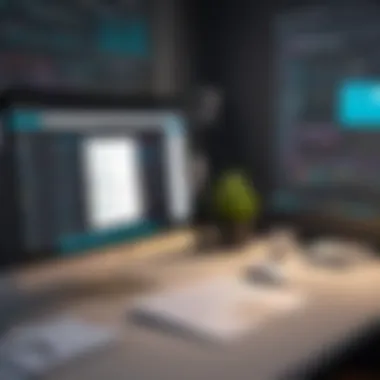

Intro
In the rapidly evolving world of project management, organizations continuously seek ways to align tools that enhance their workflows. The integration of Slack with Workfront is a notable example of such an alignment, offering a pathway to improved communication and productivity. As businesses face the challenge of managing diverse projects across teams, this integration emerges as a powerful solution, particularly for IT professionals, business owners, and decision-makers.
Understanding the specifics of how these two platforms work in conjunction is essential. This exploration will reveal the practical benefits, steps for effective integration, and overarching best practices that can ensure a seamless experience for users. By emphasizing efficient communication, task management, and productivity, this article aims to arm organizations with the knowledge they need to harness the true potential of Slack and Workfront's synergy.
Intro to Slack Workfront Integration
Integrating Slack with Workfront is increasingly essential as organizations seek to enhance project management efficiencies. Without robust tools for communication and task management, teams can struggle to execute their projects effectively. Slack serves as a dynamic messaging platform conducive to real-time conversations, while Workfront is designed for comprehensive project management. When these two platforms are combined, they present an opportunity to streamline workflows and improve overall productivity.
The relevance of this integration stems not only from the need for better communication but also from the growing complexity of projects in diverse industries. Teams often work across different locations and time zones, making timely updates and transparent reporting crucial. By integrating Slack and Workfront, organizations can operate with greater agility, ensuring that everyone is on the same page in a fast-paced environment.
Defining Slack and Workfront
Slack is primarily a team collaboration tool that allows users to send messages, share files, and collaborate on shared projects in real time. Its channels facilitate organized discussions, making it easy for teams to connect without wading through endless email threads. Integrations with other tools further expand its capabilities, positioning Slack not just as a messaging app but as a comprehensive workspace.
Workfront, on the other hand, is geared towards enterprise project management. It provides functionalities such as task assignment, status tracking, and project reporting. Users can create timelines, allocate resources, and monitor progress in an intuitive manner. This dual focus on collaboration and project management is what makes the integration between Slack and Workfront so powerful.
Importance of Integration in Modern Work Environments
In today’s work environment, efficiency is paramount. The landscape is evolving rapidly, with many companies adopting remote work. This has amplified the demand for tools that facilitate smooth communication and project execution. The integration of Slack with Workfront allows teams to break down silos, encouraging a culture of transparency and collaboration. When projects are integrated into Slack, team members can receive real-time updates and alerts about their tasks without having to constantly switch between applications.
Moreover, integrating these platforms reduces the chances of miscommunication. Updates made in Workfront can automatically trigger notifications in Slack, minimizing the chances of team members missing crucial information. This fluidity enhances responsiveness, enabling teams to adapt quickly to challenges and changes as they arise.
Integrating Slack with Workfront signifies a step towards a more cohesive workspace, where collaboration is not merely an add-on but an inherent part of the project management process. It exemplifies how tools can be leveraged to create better work outcomes.
Understanding Slack's Capabilities
In today's fast-paced business environment, understanding the capabilities of Slack is crucial for effective project management. Slack serves as more than just a messaging platform; it provides a comprehensive toolset that enhances communication, facilitates collaboration, and integrates various functionalities critical for project success. This section focuses on the core features of Slack and how they significantly contribute to team collaboration.
Core Features of Slack
Slack offers various features designed to improve communication among team members. Here are some of the most notable:
- Channels: These are dedicated spaces for team conversations, allowing for organized discussions around specific topics or projects.
- Direct Messaging: Users can send private messages, promoting quick communication when channels may be too public or noisy.
- File Sharing: Slack allows users to share files easily, enabling teams to access important documents and resources without needing to switch between applications.
- Search Functionality: Finding past conversations or documents is simplified through a powerful search tool, which can save time in project execution.
- Integrations: Slack connects with various third-party tools, ranging from Google Drive to project management software like Workfront. This functionality bridges communication gaps across platforms.
The blend of these features allows teams to function cohesively and efficiently, making it easier to chase deadlines and meet project goals.
How Slack Enhances Team Collaboration
The collaborative nature of Slack is a game changer for project management. It provides an environment where ideas can flow freely and discussions can evolve without the limitations of traditional email threads.
- Real-time Communication: With the ability to communicate in real-time, teams can address issues as they arise, thus reducing delays that may hinder project timelines.
- Encourages Transparency: Members can follow discussions in channels, which promotes transparency and allows everyone to stay informed about project developments.
- Asynchronous Communication: Slack's direct messaging and channels enable team members in different time zones to communicate without needing to be online simultaneously. This asynchronous feature is crucial for global teams.
"The most effective teams are often those that leverage the power of real-time communication and collaboration tools to stay connected and aligned."
Utilizing Slack's capabilities allows organizations to foster a more collaborative culture. Team members are encouraged to share feedback, brainstorm ideas, and support each other more effectively. In turn, this leads to improved project outcomes and higher levels of satisfaction among team members.
Overview of Workfront
Understanding Workfront is crucial for comprehending how it integrates with Slack and enhances project management efficiency. Workfront is a comprehensive tool designed to facilitate project management through streamlined workflows. Its relevance spans across various industries, making it a significant addition to any organization seeking to optimize processes.
Key Functionalities of Workfront
Workfront offers a range of functionalities tailored for efficient project management, including:
- Resource Management: Allows teams to allocate resources effectively, ensuring that projects stay on track and within budget.
- Task Management: Users can create, prioritize, and assign tasks. This visibility helps teams stay organized and focused on key deliverables.
- Collaboration Tools: Built-in communication features help in discussing tasks, sharing documents, and providing updates, all within one platform.
- Reporting and Analytics: Offers detailed insights into project progress and resource allocation, enabling better decision-making based on real-time data.
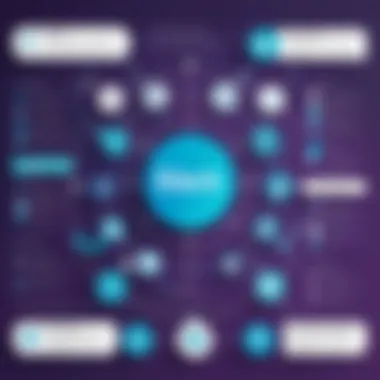

Workfront’s ability to centralize these elements significantly reduces silos that often occur in project management. By providing a unified platform, it fosters a comprehensive understanding of the project lifecycle for all stakeholders.
Benefits of Using Workfront for Project Management
Utilizing Workfront within an organization comes with distinct advantages:
- Increased Visibility: Teams gain insight into project status, deadlines, and resources, which aids in proactive decision-making.
- Efficiency Gains: Automating routine tasks frees valuable time for team members to focus on critical project components rather than administrative overhead.
- Enhanced Accountability: Clear assignment of tasks and deadlines promotes accountability among team members, leading to better overall performance.
- Data-Driven Insights: The platform's robust reporting tools support ongoing improvements in how projects are managed, enabling organizations to learn from past projects and apply those insights moving forward.
Overall, Workfront provides a solid foundation for project management. Its functionalities directly contribute to smoother operations, making it an ideal partner for Slack integration. The synergy between these tools fosters a team environment where information flows smoothly, and projects are executed efficiently.
The integration of Workfront with Slack can create a streamlined workflow that enhances communication and encourages a culture of collaboration.
Benefits of Slack Workfront Integration
The integration of Slack and Workfront marks a significant advancement in project management efficiency for companies. By leveraging these platforms together, organizations can streamline their communication and optimize their workflow. The benefits extend beyond mere task management, delving into various aspects that can enhance productivity and collaboration.
Streamlined Communication
One of the most immediate benefits of integrating Slack with Workfront is the enhancement of communication. Slack serves as a real-time messaging platform where team members can exchange ideas and updates quickly. When integrated with Workfront, essential notifications related to project statuses, deadlines, and task assignments are pushed directly to Slack channels. This keeps team members informed without the need to toggle between multiple applications. This integration can significantly reduce email traffic and the often-overlapping threads that emerge from traditional communication tools.
Beyond immediate updates, this integration allows for better context around conversations. For instance, if a team member receives a notification about a delayed milestone, they can engage in discussion right away with others involved in that specific project. By fostering a centralized communication hub, decision-making becomes faster, and misunderstandings can be significantly minimized.
Enhanced Task Management
Through the integration, task management benefits greatly. Workfront provides detailed project plans, timelines, and task lists, while Slack brings agility and accessibility. Team leaders can assign tasks using Workfront's interface, and these tasks can automatically generate alerts in Slack. Thus, team members never miss crucial deadlines or updates on their assignments.
The integration also allows for direct updates within Slack. Team members can update their task status, ask questions, or request assistance without needing to navigate back to Workfront. This constant flow of information cultivates a culture of accountability and transparency among team members, as everyone remains aware of who is responsible for what and by when.
Improved Project Visibility
Visibility into project progress is vital for any organization aiming to meet its objectives. With the integration, project managers gain comprehensive oversight of ongoing tasks and team workloads through both platforms. Workfront’s dashboards provide metrics and analytics, while Slack enables quick discussions and clarifications. This combination presents a clear picture of how projects are progressing, allowing project managers to make data-driven decisions.
Additionally, the visualizations from Workfront, combined with live Slack updates, provide a continuous narrative about project health. Team members can readily see progress and bottlenecks, promoting proactive problem-solving rather than reactive measures. Regularly scheduled updates in Slack, triggered by changes in Workfront, ensure that all stakeholders remain engaged and knowledgeable about project status.
"An effective integration between Slack and Workfront creates an environment where communication and task tracking coalesce, leading to enhanced performance and productivity."
Setting Up the Integration
Setting up the integration between Slack and Workfront is a critical step for organizations aiming to enhance their project management efficiency. This section will discuss the essential elements involved in the setup process and outline the benefits and considerations that come with this integration.
Integrating Slack with Workfront allows teams to harness the strengths of both platforms. Organizations benefit through centralized communication and effective task management. When properly set up, this integration can eradicate information silos and facilitate seamless collaboration among team members. As the nature of work evolves, particularly in hybrid and remote settings, empowering teams with the right tools becomes imperative.
Prerequisites for Integration
Before initiating the integration between Slack and Workfront, certain prerequisites should be in place.
- Accounts Required: Make sure to have active accounts on both Slack and Workfront. If you do not have accounts, you will need to sign up for them.
- Admin Permissions: The process typically requires administrative permissions in both Slack and Workfront. Ensure that you or the person responsible for the integration has these permissions.
- APIs Access: Familiarity with API functionality is helpful. Check if your organization allows API access, as it helps in fine-tuning integration settings.
- Project Needs Assessment: Understand the specific needs of your projects. Recognizing what processes you want to streamline will shape the integration setup.
Properly addressing these prerequisites ensures a smooth integration process while minimizing potential roadblocks in the future.
Step-by-Step Setup Guide
Setting up the Slack and Workfront integration involves a few systematic steps. Follow this guide to complete the setup:
- Open Slack: Sign into your Slack account and navigate to the Apps section located on the left sidebar.
- Search for Workfront: In the App Directory, search for the Workfront app. Click on it and then press Install.
- Connect Accounts: A prompt will guide you to connect your Workfront account. Enter your Workfront credentials as required.
- Authorize Access: Follow on-screen prompts to authorize Slack for accessing Workfront data.
- Configure Notifications: Set up how you want Workfront notifications to appear in Slack. Choose the channels appropriate for your team's workflow.
- Adjust Settings: Finally, review and adjust any other settings to tailor the integration to your preferences.
By adhering to these steps, the integration can be established efficiently, paving the way for improved productivity.


Testing the Integration
After the setup is complete, testing the integration is crucial to confirm that everything functions as intended. Here are some steps to ensure a successful test:
- Run Sample Tasks: Create a few tasks in Workfront and check if the corresponding notifications appear in the designated Slack channels.
- Check Channel Functionality: Verify that team members are able to comment on tasks directly in Slack without needing to switch between applications.
- Monitor Feedback: Gather initial feedback from users regarding their experience. Identify any glitches or improvements needed.
- Review Sync Frequency: Ensure that updates are syncing correctly between the two platforms without delays.
If any issues arise, revisit the configuration settings. It is vital to fine-tune the parameters for optimal efficiency. Testing guarantees that the integration supports your project management goals.
Best Practices for Using Slack with Workfront
To maximize the benefits of integrating Slack with Workfront, it is essential to adopt best practices that foster collaboration and streamline project management. These practices enhance communication, improve task management, and ensure that teams align effectively on their goals. This section will outline critical practices that can guide teams in using this integration efficiently.
Establishing Clear Communication Channels
Creating clear communication channels is a foundational step toward successful integration. Slack provides various channels for team conversations, and using them wisely helps avoid confusion.
- Designate channels for projects: Each project can have its own dedicated channel. This helps in keeping discussions focused and relevant. Specific channels foster an environment where team members can share updates and ask questions pertinent to the project.
- Use threads for discussions: Within channels, utilizing threads enables more organized conversations. Team members can respond to specific comments without cluttering the main channel feed.
- Establish guidelines on communication: Having clear guidelines helps team members know when to use direct messaging versus posting in a channel. This ensures that information is not lost and that everyone stays informed.
Using Bots and Automation
Incorporating bots and automation can significantly reduce manual tasks and enhance productivity. Automating routine processes frees up time for teams to focus on core project functions.
- Integrate Workfront bots: Utilize the Workfront bot in Slack to receive updates about task assignments, project milestones, and deadlines. This keeps team members informed without having to log in frequently to Workfront.
- Routine notifications: Establish automated notifications for important deadlines or project changes. This helps in maintaining project momentum and ensuring no critical deadlines are missed.
- Custom automation: Consider using tools like Zapier to create custom workflows that connect Slack and Workfront, allowing for tailored notifications and updates that fit the team's specific needs.
Regular Training and Onboarding
Regular training and onboarding are crucial for ensuring that all team members can leverage the full potential of the integration between Slack and Workfront.
- Team training sessions: Schedule periodic training sessions to educate team members about updates in Slack or Workfront features. Keeping everyone up to date can reduce the learning curve and increase overall team efficiency.
- Create onboarding materials: Document best practices, feature highlights, and common troubleshooting tips in a shared document or channel. This resource can serve as a guide for new team members and help them acclimate quickly to the system.
- Encourage feedback and improvement: Make it a practice to gather feedback from team members regarding their experience using Slack with Workfront. Understanding pain points can lead to better strategies and practices.
"Integration is not just about technology; it is about the people who use it and their processes."
Implementing these best practices in using Slack with Workfront can lead to more effective project management. By establishing structured communication channels, leveraging automation, and promoting ongoing training, teams can enhance collaboration and significantly improve efficiency.
Common Challenges and Solutions
The integration of Slack and Workfront presents unique challenges that users must navigate. Understanding these challenges is vital for organizations aiming to maximize their project management efficiencies. Identifying potential issues early allows teams to be proactive, ensuring a smoother integration process. In this section, we will explore common problems and their solutions, aiming to equip readers with the knowledge required to overcome these hurdles.
Integration Hiccups
Integrating Slack with Workfront can sometimes lead to technical hiccups. These issues might arise from misconfigurations, software updates, or connectivity problems. If connections are dropped, or data fails to sync, teams can become frustrated. It is essential to approach these hiccups with a structured plan.
To mitigate integration issues:
- Check Configuration Settings: Regularly ensure that API tokens and permissions are set accurately.
- Monitor Performance: Use monitoring tools to detect any stability problems that arise during use.
Resolving hiccups quickly can minimize disruption and keep projects on track. Users should always have a support line available to troubleshoot any integration issues that may emerge.
User Adoption Issues
Even with a well-functioning integration, user adoption may not happen smoothly. Resistance to change can impede the success of Slack and Workfront's integration. Employees might feel overwhelmed by new tools, fearing a steep learning curve or disruption to their established workflows.
To promote user acceptance, organizations should consider:
- Implementing Training Sessions: Regular training helps familiarize employees with the tools.
- Encouraging Feedback: Establish channels for users to express concerns and suggestions.
- Granting Access Gradually: Gradual rollouts allow teams to acclimate without feeling rushed.
By adopting supportive strategies, organizations can foster a culture of adaptability towards new technologies, leading to higher rates of user engagement and productivity.


Maintaining Data Integrity
Data integrity is another crucial aspect to consider in Slack and Workfront integration. Mismanagement of data during transfer can lead to inaccuracies. This can be harmful, particularly when teams rely on precise information for decision-making processes.
To ensure that data integrity is maintained:
- Regular Audits: Schedule audits to check for errors or discrepancies in data.
- Use Version Control: Keeping track of data changes allows teams to revert if necessary.
- Automate Consistency Checks: Employ automated routines that ensure data remains consistent across both platforms.
Addressing data integrity directly impacts the credibility of the information used for project management. By establishing solid protocols, organizations can avoid potential pitfalls.
Evaluating the Impact of Integration
Evaluating the impact of integration between Slack and Workfront is crucial for understanding the overall efficiency gain in project management. This aspect helps organizations to identify specific benefits derived from collaboration tools. A thorough evaluation can clarify how well the integration meets the intended goals and what improvements may be needed. Every integration should focus on tangible outcomes, determining if they align with company objectives.
Organizations need to consider specific elements when evaluating this integration. Key performance indicators, employee satisfaction, and project success rates can serve as essential metrics. These metrics shed light on how effectively teams communicate and manage tasks using the integrated platforms. Additionally, it becomes important to establish a baseline before implementation to measure subsequent improvements.
Metrics for Success
To assess the success of the Slack and Workfront integration, clear metrics should be established. Metrics may include:
- Response Time: Measure how quickly team members communicate via Slack regarding tasks in Workfront. Fast response times can indicate effective collaboration.
- Task Completion Rates: Analyze the number of tasks completed on time as a result of enhanced visibility from real-time notifications in Slack.
- User Engagement: Track how often team members use the integration features. High engagement often correlates with improved productivity.
- Project Outcomes: Evaluate the quality of completed projects. Were project goals met? Did the team stay within budget and timeline?
By focusing on these metrics, organizations can gain valuable insights. They can also identify areas needing adjustment or enhancement, ensuring their project management processes are continuously improving.
Gathering User Feedback
User feedback is an essential component of evaluating the impact of integration. It provides insights straight from the frontline, where the tools are utilized daily. Gathering feedback involves several steps:
- Surveys and Questionnaires: Distribute surveys among team members to gather quantitative and qualitative data.
- Focus Groups: Conduct sessions with key users to discuss their experiences and gather detailed insights on what works and what does not.
- Feedback Loops: Create systems for ongoing feedback. Regular check-ins allow users to voice concerns or suggest improvements.
Utilizing User Feedback
Effective evaluation of integration should utilize this user feedback. Identifying common challenges can lead to necessary adjustments in workflows or communication practices. Listening to users not only fosters engagement but ensures that the tools remain beneficial.
By implementing structured approaches to gathering user feedback, organizations can continuously refine the integration. This adaptability can significantly enhance productivity and overall project outcomes as teams become more attuned to the tools at their disposal.
"The integration of tools like Slack and Workfront is as much about technology as it is about people. Evaluating its impact helps create a more conducive environment for collaboration."
Future Trends in Project Management Integration
Project management integration continues to evolve in response to the increasing complexities of the business environment. As organizations pursue greater efficiency, the importance of understanding future trends cannot be understated. Adapting to these trends allows teams to leverage new technologies effectively, ensuring that productivity and communication remain strong.
Evolving Software Capabilities
Software systems are constantly being refined to better meet the needs of users. Current market leaders like Slack and Workfront continue to innovate, offering enhanced functionalities that adapt to changing demands. Integration between these tools presents an opportunity to maximize their core features.
- Flexible Workflows: Modern software facilitates customizable workflows that tailor project management processes to specific team needs. Users can adapt their project tracking and communication procedures in real-time.
- Interoperability: Enhanced software capabilities now allow various tools to work seamlessly together. This reduces friction and ensures that necessary information flows smoothly between platforms like Slack and Workfront.
- Data Analysis Tools: Advanced analytics features enable teams to track progress and identify bottlenecks. This helps managers make informed decisions that drive project success.
The Role of AI and Automation
Artificial intelligence (AI) and automation are reshaping project management. Their integration into tools like Slack and Workfront creates efficiencies that were previously unattainable.
- Automated Notifications: AI-driven alerts can notify team members of updates, deadlines, or changes in project scope. This keeps everyone informed without added manual effort.
- Smart Task Assignment: Tools can analyze team performance data to assign tasks to the most suitable members. This optimizes resource allocation, ensuring work is evenly distributed based on individual strengths.
- Predictive Analytics: By leveraging machine learning, project management software can offer insights into potential outcomes. This enables teams to prepare for obstacles before they arise.
The integration of AI in project management tools not only increases efficiency but also fosters a proactive approach to tackling challenges.
These trends highlight the significant potential of technology in project management. By understanding and embracing these changes, companies are better equipped to remain competitive in an ever-evolving landscape.
Closure
The exploration of Slack and Workfront integration provides significant insights into optimizing project management. As organizations face increasingly complex challenges in project execution, the relevance of this integration cannot be overstated. It serves as a pivotal instrument that merges communication and management capabilities into a seamless workflow. By facilitating enhanced communication, it enables team members to remain aligned with project goals.
Final Thoughts on Leveraging Integration
Leveraging the integration between Slack and Workfront opens doors to various operational advantages. Teams can expect increased efficiency in managing tasks and projects. This synergy can transform how organizations approach project timelines, resource allocation, and stakeholder engagement. Maintaining a streamlined exchange of information illustrates the potential benefits that arise from adopting this integration. It is crucial for decision-makers to consider these factors critically.







