Evaluating Dropbox Business Free Tier for Teams


Intro
In today's business landscape, data management and collaboration tools are paramount for success. One such tool that has increasingly gained popularity is Dropbox Business, particularly its free tier. For many organizations, large and small, the initial foray into cloud storage solutions can significantly impact operational effectiveness. Before blindly jumping into premium plans — which often come with a hefty price tag — it's essential to assess if the free offerings meet your business's specific needs.
Software Needs Assessment
Identifying User Requirements
When considering Dropbox Business's free tier, understanding what your team truly needs is crucial. Start by evaluating the nature of your work. Are you a small team sharing large files, or perhaps a remote workforce requiring real-time collaboration?
For instance, if your team frequently collaborates on presentations or projects, features like file sharing and commenting will be vital. On the other hand, if your team is primarily using it for passive file storage, the simpler aspects of Dropbox might suffice. List out essential functions needed, such as:
- File sharing capabilities
- Storage requirements
- Collaboration tools
- Security measures
Having a clear picture of your necessities will guide your utilization of Dropbox's free tier and highlight any potential gaps that might require paid solutions in the future.
Evaluating Current Software Solutions
Many businesses already rely on digital solutions for storage and collaboration. As such, an assessment of existing software can help discern whether Dropbox Business is a suitable addition or alternative.
- Consider your current provider’s limitations: Does it lack specific features? Are there concerns regarding security, file sizes, or compatibility?
- Analyze user feedback associated with your current systems. Does your team find it cumbersome? User experience can significantly impact productivity.
By weighing these factors against Dropbox Business’s offerings, you’ll have a clearer understanding of whether the switch is beneficial. Moreover, testing the free tier will allow you to experience Dropbox’s interface firsthand without commitment.
Data-Driven Insights
Market Trends Overview
The digital workspace is continuously evolving, with numerous businesses shifting towards cloud solutions due to their flexibility and accessibility. According to various surveys, an increasing number of organizations are adopting cloud storage solutions.
In fact, reports indicate that remote work is on the rise, pushing companies to find effective ways to share documents and collaborate virtually. Dropbox Business's free tier is well-poised to meet this demand. Companies are looking not only for storage but for ways to create a cohesive team environment regardless of location.
Performance Metrics
It is vital to measure how effective Dropbox Business's free tier is in meeting user expectations. Performance metrics can vary widely, but users often look for:
- Uptime and availability
- File upload/download speeds
- Ease of use and navigation
- Integration with existing tools
Drop this information into daily discussions or team meetings to streamline usage practices. Feedback loops among team members can inform how selections of features stand up in real-world applications.
"In essence, the free tier should be seen as an opportunity to explore without serious investment, keeping users engaged and centered in their digital workspace."
By understanding the current landscape and your team’s unique requirements, you can make informed decisions about whether Dropbox Business, even in its free incarnation, can genuinely meet your needs.
Prelude to Dropbox Business
In the landscape of digital storage solutions, Dropbox Business stands out as a robust platform tailored for the unique needs of organizations. It merges cloud storage and collaboration tools into one seamless experience. Understanding Dropbox Business is crucial for professionals seeking efficient methods to manage files, facilitate teamwork, and enhance productivity.
By inspecting its features, particularly the free tier, one can grasp how it caters to startups, freelancers, and small businesses looking to explore its offerings without monetary risk. This approach not only allows businesses to test the waters, but also hints at how fully utilizing Dropbox Business can streamline operations, drive collaboration, and centralize resources, making this topic rich for discussion.
Overview of Dropbox Business
Dropbox Business is a premium cloud storage service designed for organizations that need to share files securely and collaborate effectively. The platform boasts a user-friendly interface that simplifies access to files anywhere and anytime.
Some notable features include:
- Team Collaboration: Users can work simultaneously on projects, ensuring that changes are visible in real-time.
- File Synchronization: Automatic syncing prevents version discrepancies across devices, which is crucial for maintaining consistent workflows.
- Advanced Security: It offers robust encryption and compliance with regulations, which is essential for businesses handling sensitive data.
This blend of features establishes Dropbox Business as an indispensable tool in any organization’s tech arsenal.
Purpose of Free Offering
The free tier of Dropbox Business serves several key purposes, which can be particularly useful for potential customers and businesses. Firstly, it acts as a gateway for users to experience the platform before committing to a paid subscription.
The free offering allows users to:
- Experience Core Features: Users can get a taste of collaboration tools that enhance team productivity without incurring costs.
- Assess Suitability: It gives organizations the chance to determine if the platform fits their needs and workflows without making financial commitments.
- Encourage Upgrade Path: As users find value in the free version, they're often motivated to explore enhanced capabilities found in paid tiers.
The free offering is a strategic move by Dropbox to broaden its user base and reinforce its position in a competitive market. By allowing users to test such functionalities at no cost, they can view firsthand the potential benefits it can bring to their operations.
Understanding the Free Tier
The free tier of Dropbox Business offers a unique insight into what the service can provide, especially for small businesses or individual users who are cautious about investing in full-fledged plans right off the bat. Understanding this tier is crucial, as it can serve as a litmus test for whether upgrading makes sense in the long run. This section dives into the important aspects of this free offering, highlighting how it can help users grasp the platform's potential before committing financially.
Key Features of the Free Plan
The free plan may not include all the bells and whistles of a premium plan, but it certainly brings enough to the table for users to find value. Here are some fundamental features:
- 2 GB of Storage: This might seem modest compared to premium plans, but it can cater well to users needing to store a modest amount of files. It fits the bill if you’re sharing a few documents or handling light storage needs.
- File Sharing Capabilities: Whether it’s sending links or sharing folders, Dropbox makes it hassle-free. Users can share files with clients or coworkers, making it a handy tool for collaboration, even within its constrained storage.
- Basic File Recovery: Users can recover deleted files for a limited time. This feature can be invaluable in case of accidental deletions, giving peace of mind to those who might otherwise stress over file management.
- Mobile and Desktop Access: The service’s ability to work seamlessly across platforms makes it user-friendly. You can access files on the go or from your desktop without difficulty, which is perfect for today’s fast-moving work habits.
- Simple Collaboration Tools: Users can comment on files, which aids communication directly around specific documents. This makes discussions clearer and more contextual.
In short, the free plan showcases fundamental features that align well with basic storage and collaboration needs.
Limitations of the Free Tier
Despite its helpful features, there are significant limitations tied to the free tier that users should consider:
- Limited Storage: The 2 GB cap feels restrictive, especially for businesses that handle larger files or a greater volume of documents.
- No Advanced Security Features: The free tier lacks many sophisticated security measures that are present in paid plans. Users may find this concerning if they are managing sensitive information.
- Support Limitations: Users on the free plan have access to basic support only. For those needing prompt assistance, this can be a point of frustration, especially when issues arise.
- Feature Gaps: Many collaboration tools and advanced functionalities are locked away in the premium offerings. Targets like team management tools and enhanced file recovery might only be available after subscribing to a paid plan.
- File Size Limitations: While actual numbers depend on various factors, uploading larger files can be cumbersome under the free plan, adding roadblocks to efficient workflows.
Ultimately, while the free tier can serve as a solid introduction, the limitations might push serious users towards a paid plan sooner rather than later.
Comparison with Paid Plans
When weighing the options of Dropbox Business, understanding how the free tier stacks against paid plans is crucial for new users, especially for businesses exploring ways to grow without heavy upfront costs. This section delves into the key distinctions between the free offering and its paid counterparts, focusing on specific features, benefits, and considerations that effectively highlight the differences.


Feature Range in Paid Subscriptions
One of the standout aspects of spending on a paid Dropbox plan is the extended feature range that isn’t available to users on the free tier. Paid subscriptions, such as the Standard or Advanced plans, pack more significant benefits which can be indispensable for growing enterprises. Here’s a snapshot of what paid users gain:
- Increased Storage Space: While the free tier provides a modest amount of space, paid plans can offer up to 5 TB or even unlimited storage, enabling businesses to manage larger data loads without fretting over running out of space.
- Advanced Collaboration Tools: Options like Dropbox Paper and shared workspaces enhance synergy among team members, something often lacking in the free version.
- User Management Features: Paid tiers allow for enhanced controls, such as advanced permissions and user authentication, which are critical for cybersecurity in a collaborative environment.
- Content Delivery Network (CDN): Higher-tier plans may include faster content delivery, making file-sharing more efficient—especially beneficial when communicating across different geographical locations.
- Priority Support: Paid subscribers generally enjoy quicker response times from support staff, potentially preventing extended downtimes that free users can endure in critical situations.
Each of these features plays a vital role in enhancing the user experience, ideally suiting businesses that expect to handle bigger projects and search for seamless collaborative tools.
Cost-Benefit Analysis
When considering whether to advance from a free tier to a paid subscription, a nuanced cost-benefit evaluation can come in handy. Here are some critical aspects to consider:
- Monthly Costs vs. Value: An enterprise must reconcile its monthly expenditure with the value gained. For instance, if a company relies heavily on file sharing and collaboration, investing in a paid plan with its added features may justify itself quickly via increased productivity.
- Scalability: Paid plans often offer scalability options that a free tier lacks. This means as a business expands, their storage and collaboration needs can grow in tandem without needing to switch platforms.
- Potential Risk Mitigation: The advanced security features in paid plans can shield businesses from data breaches and loss, underscoring the advantage of making the investment compared to the risk of using the free tier.
- Loss of Productivity: The constraints seen in the free plan, including limited support and storage, might affect overall efficiency, leading to time and revenue losses that can far outweigh the costs of upgrading.
Assessing these factors helps businesses understand whether the jump is worth it, considering the nature of their operations and future objectives. While the free tier can certainly serve as an excellent introduction to Dropbox Business, various scenarios might call for a change sooner rather than later.
"If you put too much pressure on a balloon, it will burst! Similarly, relying solely on a free tier could lead to complications as your business grows.”
Weighing these factors provides a sound basis for decision-making, especially pertinent for tech-savvy individuals or IT professionals who navigate these waters regularly.
User Demographics
Understanding the user demographics of Dropbox Business is critical for grasping who truly benefits from the free tier. This section sheds light on specific eleements that play an important role in how the free plan is utilized and who it appeals to. By analyzing these demographics, businesses can tailor their offerings and enhance user satisfaction, while individuals can better assess whether Dropbox’s free tier meets their needs.
Target Audience for Free Users
The target audience for the free users of Dropbox Business typically falls into several distinct categories. The first are freelancers and solopreneurs who require a reliable yet cost-effective solution for file storage and sharing. They often handle multiple projects simultaneously and need a seamless way to share large files with clients without breaking the bank. The free tier serves as a great starting point for these users, allowing them to store essential documents without incurring any costs.
Small businesses also find value in the free offering. With limited budgets, many smaller companies look for basic collaboration tools to foster teamwork without the financial burden of paid subscriptions. This demographic is particularly interested in features that facilitate sharing and storage, enabling team members to access files easily, regardless of their locations.
Moreover, educational institutions or non-profit organizations occasionally leverage the free tier to support their operations. Students, teachers, or volunteers benefit from the simple file sharing capabilities. In environments with tight budgets, this free access becomes a key resource, allowing users to collaborate on assignments, projects, or initiatives.
Typical Use Cases
When considering typical use cases for Dropbox Business’s free tier, several practical scenarios emerge:
- Freelancers sharing portfolio: A graphic designer might use Dropbox to share their portfolio with potential clients. The ease of sharing links to their work makes it attractive.
- Small teams working on a project: A small marketing team could use shared folders to collaborate on a campaign, allowing for updates and file access in real-time.
- Students collaborating on group assignments: A group of students can store research materials in a shared folder, ensuring they all have access to the same documents.
- Non-profit organization documentation: A non-profit might need to distribute reports and updates among volunteers and stakeholders, using the free tier to maintain transparency without costs.
In summary, targeting these demographics and use cases provides a clearer picture of who the free tier is for and how it primarily functions. These insights can also guide potential users in assessing the tool's alignment with their specific needs, ultimately leading to more effective collaborations and project management.
Security Measures in Dropbox Business
When it comes to cloud storage solutions, security is often at the top of the checklist for companies considering which service to adopt. Dropbox Business has consistently placed an emphasis on strong security measures to protect its users’ data, especially within its free tier offering. For small businesses or teams just getting their feet wet, understanding these security measures is crucial. It provides peace of mind and helps avoid costly data breaches down the line.
The landscape of digital threats can be daunting. From phishing attacks to ransomware, companies must shield themselves from various vulnerabilities. This section will delve into how Dropbox ensures safety, focusing on two key areas: data protection features and compliance with standards.
Data Protection Features
In an age where data can feel like a ticking time bomb, Dropbox takes considerable steps to protect what users store. Their data protection features are robust and include several levels of encryption. Files stored in Dropbox are encrypted in transit and at rest. Encryption in transit means that the information sent to and from the Dropbox servers is secure, while encryption at rest secures the stored data itself.
Another important feature is file recovery. Dropbox allows users to recover deleted files within a certain timeframe. This can be a lifesaver for teams working collaboratively, where accidents can easily happen. Businesses don’t want to find themselves in a position where a critical document has been deleted permanently. Instead, Dropbox provides a safety net with its options for version history and recovery.
Additionally, two-factor authentication adds an extra layer of protection. By requiring a second form of verification beyond just a password, users can significantly reduce the chance of unauthorized access.
"Data is like a precious gem—handle it with care and secure it properly to avoid loss."
Compliance with Standards
In an era where regulations are tightening around data privacy, compliance is not just a box to check; it's a necessity. Dropbox Business is compliant with various standards and regulations such as GDPR and HIPAA. For businesses that handle sensitive information, this compliance offers an added layer of trust.
The company regularly undergoes third-party audits to ensure their practices are up to par with industry standards. By adhering to these regulations, they signal to users that data stored in their system is managed under strict guidelines. This plays a significant role in establishing credibility and trust with potential users.
It's also worth mentioning that Dropbox conducts regular security assessments and implements modern security practices to adapt to the ever-evolving threat landscape. The commitment to compliance shows that they take users' data seriously and prioritize its protection.
In summary, the security measures in Dropbox Business, particularly for the free tier, present a solid reassurance for teams venturing into cloud collaboration. By leveraging data protection features and ensuring compliance with necessary standards, Dropbox aims to create a safe and secure environment. This is a vital consideration for any business navigating the complexities of digital storage.
Integrations and Compatibility
When it comes to cloud storage and collaboration platforms, integrations and compatibility can make or break the user experience. For Dropbox Business, particularly within the free tier, these elements play a pivotal role in how effectively one can leverage this service. Seamless integrations with various third-party applications allow users to enhance their workflows, optimize productivity, and tailor the system according to their unique needs.
Third-Party App Integrations
Dropbox's ability to integrate with third-party applications stands as one of its key strengths. These integrations open doors to numerous tools that businesses often rely on for daily operations. Some notable examples include:
- Microsoft Office: Users can directly open and edit Office files stored in Dropbox without needing to download them. This smooth transition saves time and minimizes disruption.
- Slack: Teams using Slack can effortlessly share files from Dropbox in their conversations, making communication more effective and keeping relevant documents within easy reach.
- Zoom: For businesses that rely on remote communications, integrating with Zoom allows easy scheduling and sharing of meeting notes or recordings through Dropbox.
Utilizing these integrations effectively can vastly improve workflow by reducing the number of steps needed to share, access, or collaborate on documents. As users employ other software alongside Dropbox, the ability to link these applications creates a central hub for their work, ultimately saving time and increasing productivity.
Cross-Platform Usability
Another significant benefit of Dropbox Business's free tier is its cross-platform usability. In today's diverse tech landscape, where users are juggling multiple devices ranging from desktops to tablets and smartphones, having a service that works seamlessly across platforms can’t be overstated. Dropbox ensures that your files are accessible from virtually any device.
This flexibility allows users to work from home, the office, or even on-the-go. For example, an individual might start editing a document on a laptop in the morning, continue the process on a tablet during lunch, and finalize it on a smartphone while waiting at the airport. Such freedom is invaluable in modern professional settings.
"In a world that's becoming increasingly mobile, compatibility matters more than ever. Dropbox’s ability to bridge devices helps users maintain continuity in their work, irrespective of location or device."
This cross-compatibility not only enhances productivity but also fosters a collaborative spirit. Team members can coordinate and contribute to projects collectively, regardless of the hardware they prefer. As companies increasingly adopt remote work policies, this feature becomes especially beneficial, making Dropbox Business an appealing option to consider.
Performance Metrics
Performance metrics are essential to understanding the efficiency and reliability of any cloud storage solution, particularly when using a free tier like that offered by Dropbox Business. For businesses, performance is not merely a statistic; it can determine workflow efficiency and user satisfaction.
When assessing performance metrics, two primary factors come into play: storage capacity and upload/download speeds. These elements can deeply influence how users interact with the service. After all, knowing the limitations of what you’re working with helps set realistic expectations and can foster smoother operations.
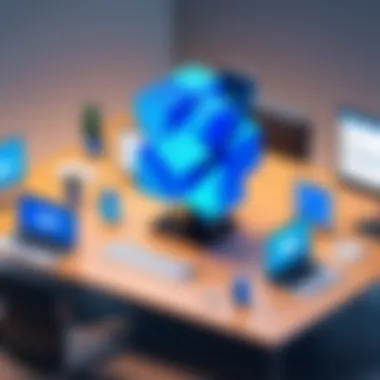

Storage Capacity and Limitations
In the realm of cloud storage, capacity isn't just about space; it's about how that space translates into usability for businesses. For Dropbox Business's free tier, the storage limit generally caps at a relatively modest amount compared to paid plans. Users may find themselves scratching their heads while pondering how many files they can actually store without hitting that ceiling.
- Main limitations include:
- Lack of extensive collaboration space for larger teams.
- Restricted data marshaling for varied projects.
Consider a small startup that utilizes Dropbox for simple file sharing. With the free tier’s limitations, they might run into obstacles if their data demands grow rapidly. It's crucial to gauge whether the free tier can handle not just the current load but future growth as well. For users just testing the waters, though, this modest capacity can serve as a testing ground—a chance to see if Dropbox is the right fit.
Upload and Download Speeds
Speed is another pivotal metric that can make or break the user experience. In the free tier, upload and download speeds can vary widely based on factors such as network conditions, the size of the files, and the server load at any given time. Having a clear understanding of these variables helps users manage expectations effectively.
- Factors influencing speed include:
- File size: Large files may experience lag when uploading, leading to frustration.
- Network stability: A solid internet connection is critical as fluctuations can impact upload/download times.
When businesses engage in collaborative projects, speed becomes even more vital. For instance, consider a team working remotely who are trying to share large presentations or video files. If they rely on the slow upload and download speeds of the free tier, it can impede productivity and cause timelines to slip.
Ultimately, assessing these performance metrics not only aids in determining whether the free tier can facilitate specific business functions but also lays the groundwork for informed decision-making as businesses scale over time.
Collaboration Features
Collaboration is more than just a buzzword in today’s work environment; it’s a crucial element that can determine the success of team ventures. Dropbox Business shines in this aspect, particularly in its free tier, enabling users to work together seamlessly despite geographical distances. By prioritizing collaboration features, Dropbox helps businesses foster a culture of teamwork and creative synergy that is often essential in a digital workspace.
Shared Folders and File Requests
One of the standout features for users on the free tier is the ability to create shared folders, which is an effective means of facilitating collaboration. When teams are able to access shared folders, they can store files centrally, avoiding the hassle of chasing scattered email attachments. For instance, a marketing team can hold all their campaign assets within a shared folder; this makes it less likely for anyone to miss critical files.
Moreover, the file request feature allows users to easily gather files from others without needing to share an entire folder. This is particularly helpful in situations where team members need to submit documents or contributions, like during project kick-offs or for feedback rounds. Instead of navigating the complexities of email back-and-forth, a straightforward link can be shared to request files from other users, regardless of whether they have a Dropbox account.
Here are a few benefits of shared folders and file requests:
- Improved Access: Team members gain immediate access to files, reducing time spent searching for documents.
- Increased Efficiency: The process becomes quicker and less cumbersome, leading to productivity gains.
- Real-time Updates: Users can view changes in real-time, ensuring everyone is on the same page with the most current information.
However, while these features may seem like a panacea for collaboration woes, they come with their own considerations. For example, managing access rights is crucial; ensuring that sensitive files are secure while maximising collaborative potential can pose a challenge.
Version History and Recovery
Another essential element of collaboration within the Dropbox Business free tier is the version history and recovery feature. It allows users to track changes made to files over time, which is indispensable in a collaborative setting. When different members of a team upload revisions, it can become dizzying to keep track of which document is the most up-to-date.
With version history, users can simply roll back to previous versions if a mistake is made or if a preference for an older iteration arises. This can save hours of work when a file needs correction after undesired changes are made.
Here are notable points regarding version history:
- Data Safety: Users can feel a sense of security knowing they can restore files to earlier versions if required.
- Accountability: It promotes responsibility as users can see who made which changes and when.
- Streamlined Decision Making: Teams can discuss changes based on documented versions, leading to more informed decision-making processes.
However, it's important to remember that if a file is deleted, it may only be recoverable for a limited time under the free plan. Users should promptly act if they notice a file is missing to ensure it doesn’t vanish into the ether.
In summary, Dropbox Business’s free tier offers solid collaboration features like shared folders and version history that can significantly bolster team productivity. When leveraged effectively, these tools can turn potential chaos into streamlined cooperation.
Customer Support Options
When it comes to using Dropbox Business, especially the free tier, access to customer support can be a real lifesaver. For individuals and small businesses that are trying to navigate their way around the platform without a hefty price tag, having reliable customer support can make the difference between frustration and productivity. It's not just about resolving issues; it's about having a partner that helps you maximize the benefits of the service.
A well-structured support system can answer queries ranging from basic usage questions to more complex troubleshooting. For free-tier users who might not have the luxury of a dedicated support team, understanding the available options is essential.
Available Support Channels
You’ll want to know where to turn when the chips are down. Dropbox provides a few channels for support, and while they may not be as extensive as those found in paid plans, they are usually sufficient for free users. Here are the main channels:
- Help Center: This is the first port of call. It contains a wealth of information including how-to articles, troubleshooting guides, and FAQs. The articles are designed to guide users step-by-step.
- Community Forums: Users can post questions and interact with others experiencing similar issues. This can be quite helpful as real-world experiences offer insights that official documentation might miss.
- Email Support: For specific issues not covered elsewhere, users can email support directly. While response times may vary, it provides a direct line to raise concerns.
- Social Media Channels: Sometimes, reaching out via platforms like Twitter can get a quick response from their team. However, for more serious issues, it's best to stick with formal channels.
Users should familiarize themselves with these options to efficiently tackle any challenges that come their way.
Response Times and User Feedback
How quickly can you expect a response? This is a crucial question that can weigh heavily in the decision-making process for many users. According to user feedback, response times can vary greatly depending on the channel used and the complexity of the issue.
- Help Center: Since it’s a self-service option, immediate answers can often be found if users are willing to look.
- Community Forums: Response times here can also vary, relying heavily on community engagement. Users often receive assistance fairly quickly, but it can depend on how active the forum is.
- Email Support: This typically has a longer turnaround time; responses may take anywhere from a few hours to a few days. Several users express frustration with delays, especially for urgent problems.
Many users report a generally positive experience with the support they receive, particularly praising the helpfulness of the community forums. They create a sense of solidarity and provide answers that are often more relatable than cold corporate replies. Still, as with many free services, some limitations do exist, and users should weigh these against their needs before fully committing.
“Having a community to turn to has helped me overcome roadblocks I thought I’d never get past when I started using Dropbox.”
Ultimately, understanding what support options are available and their respective response times is vital for anyone navigating the free tier of Dropbox Business. This knowledge can mitigate frustrations and enhance the overall experience.
User Feedback and Reviews
User feedback and reviews play a pivotal role in assessing the effectiveness and usability of any software, including Dropbox Business. In the realm of cloud storage and collaboration tools, understanding user experiences provides insights that can guide potential users in their decision-making process. Beyond mere ratings, these testimonials often highlight specific functionalities, the overall user interface, and customer support experiences that might not be apparent from formal documentation.
The importance of diving into user feedback is underscored by the following elements:
- Real-World Experiences: User reviews reflect how the product performs under various conditions. This is especially useful for businesses that have unique needs. For instance, a user from a small marketing agency might share insights on how Dropbox Business helped streamline their file-sharing, thus revealing effectiveness that might resonate with similar users.
- Identifying Common Concerns: Through feedback, potential users can discern any recurring issues. Are there problems with file syncing or storage limits? Knowing these issues ahead of time can save users from potential headaches.
- Enhancing Trustworthiness: In a market flooded with options, user testimonials can validate a brand's claims. High ratings and positive experiences can build confidence for new users to take the plunge into using the free tier.
Overall, reading through user feedback allows one to form a more holistic picture of Dropbox Business's offerings, which can be crucial for businesses considering whether to engage further with the platform.
User Testimonials on Free Usage
The testimonials collected from users of the free tier often provide a mix of excitement and criticism. Some users highlight the advantages of entry-level access, while others note where their expectations might not have been fully met.
One user, a freelance graphic designer, stated:


"Dropbox’s free plan has been a lifesaver for my small projects. I love how I can share files with clients effortlessly without worrying about email attachments. It’s made my life sooo much easier!"
Such sentiments underscore how the user-friendly interface and file-sharing capabilities resonate with individuals and small teams. They appreciate being able to collaborate on projects without incurring substantial costs, making it an ideal starting point for many.
However, other users raise valid concerns. For example, a software developer remarked:
"I started with the free plan but quickly hit the storage limit. While it's great to try things out, I wish it had a bit more elbow room before pushing me to upgrade."
These testimonials demonstrate the dual-edged nature of the free tier. It serves as an excellent introduction to the world of Dropbox Business, yet it may also lead to frustration if users aren’t aware of the limitations from the get-go.
Common Issues Faced
While many users appreciate what Dropbox Business has to offer in its free tier, several common issues tend to surface among their reviews. Understanding these can help potential users navigate the initial complexities they might face:
- Storage Limitations: Users often express dissatisfaction with the storage cap. As mentioned previously, the free tier offers a limited amount of space, which can be restrictive for heavier users.
- Lack of Advanced Features: Many users find themselves missing out on premium features that facilitate team collaboration and project management. Features such as advanced file recovery options and enhanced sharing settings are exclusive to paid plans, which users often wish were available in the free version as well.
- Customer Service Accessibility: Feedback indicates that response times for support queries can be slow when using the free tier. Users struggling with issues often feel frustrated when they require immediate help but are stuck waiting for a response.
In summary, while the free tier of Dropbox Business is undoubtedly useful, being aware of its limitations helps set realistic expectations. Understanding these common issues not only aids new users in strategizing their usage but also enhances their overall experience.
Best Practices for Utilizing the Free Tier
Utilizing the free tier of Dropbox Business effectively can significantly enhance productivity without draining your budget. Many individuals and small teams may opt for this option, thus understanding how to get the most out of it is crucial. Here, we will cover setting up efficient workflows and maximizing storage use, both of which are essential for making the most of this free offering.
Setting Up Efficient Workflow
An efficient workflow is the backbone of any productive environment. For users on the free tier, even small tweaks can lead to considerable improvements. Here are some important points to consider:
- Organize Your Files: Keep your files and folders neatly organized. Use clear naming conventions and a consistent structure so that you can find what you need without wasting time rummaging through chaotic folders.
- Develop a Routine: Create a daily or weekly routine for file management. Regularly check your Dropbox to ensure everything is up to date and within the right folders. This practice will help keep your workspace clutter-free.
- Utilize Collaboration Tools: Take advantage of the shared folder feature. Collaborating with teammates can ensure everyone’s on the same page. And with version history, you can track changes without any hassle.
- Set Permissions Wisely: If you are sharing folders, think about permission levels. Decide who can view or edit documents carefully. It helps maintain data integrity and keeps accidental changes at bay.
"An organized space leads to an organized mind." When files are sought with ease, a clearer thought process follows.
Maximizing Storage Use
Storage limitations can be a challenge on the free tier, but it's not insurmountable. Here are some practices to stretch that limited space as far as it can go:
- Prioritize Essential Files: Focus on uploading files that are crucial. Before saving large files, ask yourself if you really need to keep them. This habit prevents unnecessary consumption of storage.
- Regular Clean-Ups: Set a monthly reminder to clean your Dropbox. Delete outdated or unnecessary files, duplicates, and version histories you no longer need. This can free up significant space.
- Use Links for Large Files: Instead of uploading large files, consider using links to shared drives or alternative storage. This approach allows access while saving your Dropbox quota.
- Compress Files: Consider using compression tools to reduce file sizes before uploading. Smaller files take less space, allowing you to maximize what you have.
By applying these best practices, users of Dropbox Business's free tier not only make their experience worthwhile but also ensure that they are using their resources effectively. Remember, every byte counts, and an organized structure leads to a more productive workspace.
Alternatives to Dropbox Business Free
When considering file storage and collaboration solutions, it’s wise to keep an eye on the competition. While Dropbox Business offers a free tier, it’s crucial to examine other options available in the market. This section discusses the significance of evaluating alternatives, assessing what benefits different platforms might bring to the table, and weighing any potential drawbacks.
Comparative Analysis of Competitors
Several alternatives to Dropbox Business stand out in the realm of digital workspace solutions. Each competitor comes with its set of features that can either match or exceed what Dropbox offers in its free tier. Here’s a quick look at a few notable ones:
- Google Drive: Google Drive provides seamless integration with other Google services. Users get 15 GB of free storage, significantly more than Dropbox. Additionally, real-time collaboration through Google Docs, Sheets, and Slides can be a game changer for teams.
- OneDrive: Microsoft's OneDrive offers 5 GB of initial free storage but shines in environments already using Microsoft Office. The integration with other Microsoft applications allows for a smooth workflow, especially for businesses leveraging Microsoft 365.
- Box: Box caters explicitly to enterprise needs and provides 10 GB for free with several collaboration features. Box’s strong security protocols and file-sharing capabilities can often outdo Dropbox, particularly for business use.
- pCloud: Known for its flexible storage options and file-sharing abilities, pCloud grants users 10 GB for free. Unique features like lifetime plans can appeal to those who want long-term solutions without ongoing subscription fees.
Evaluating alternatives can help illuminate the unique features each platform provides, enabling businesses to find the perfect match for their needs.
In comparing these platforms, it’s essential to consider factors such as storage limits, integrations, collaboration capabilities, and security features. Each of these alternatives has carved out its niche, focusing on specific user needs.
When to Consider Other Options
Choosing whether to stick with Dropbox Business or explore other alternatives depends on various factors:
- Storage Needs: Businesses needing more storage than what Dropbox offers for free should evaluate competitors that provide higher free limits or more affordable paid plans. If 2 GB feels cramped, alternatives like Google Drive or Box could be necessary.
- Integration Requirements: If your organization relies heavily on Google’s suite of productivity tools or Microsoft products, it might be prudent to consider Google Drive or OneDrive. The integrated functionality can save time and reduce friction.
- Collaboration Preferences: For teams that prioritize collaborative work, platforms like Google Drive offer simultaneous document editing, which can be a significant advantage.
- Security Standards: Businesses in industries requiring stringent data protection might find alternatives like Box, with its emphasis on enterprise-level security, more suitable for their needs.
Future Direction of Dropbox Business Free
The Future Direction of Dropbox Business Free is a gripping narrative that plays a critical role in understanding how this platform adapts to the evolving landscape of digital collaboration and storage solutions. For businesses contemplating their options, this section shines a light on emerging trends, anticipated changes, and the long-term sustainability of the free tier. As organizations seek operational efficiency, knowing what to expect from Dropbox's free offerings helps in making informed decisions.
Predicted Trend Analysis
As technology continually evolves, the demands on businesses to embrace cloud-based tools have escalated sharply. Dropbox Business, particularly its free tier, must remain nimble to address these shifting needs. In this regard, several trends emerge:
- Increased Integration with AI Tools: AI is becoming a mainstay in many operational strategies. Dropbox may enhance its services by incorporating AI-driven features for automating file management and collaboration tasks.
- Mobile Optimization: Considering that remote work is the new norm, the emphasis on mobile-friendly solutions will only intensify. Future updates might bring about a seamless experience on mobile devices that rivals desktop functionalities.
- Enhanced Collaboration Features: Users are looking for more than mere file storage. Expect Dropbox to expand its collaboration tools to facilitate real-time editing and communication directly within the platform.
The success of these predicted trends lies in their alignment with user feedback and changing work habits. By accommodating user needs and technological advancements, Dropbox can remain a preferred choice for those starting with its free tier offerings.
Potential Feature Enhancements
Looking ahead, several likely feature enhancements could substantially improve the Dropbox Business free tier:
- Increased Storage Capacity: Presently, the storage limits can feel rather constricting for active users. An enhancement in free storage could attract more small businesses and individual users.
- Improved Support for File Types: As more complex file formats become prevalent in digital workplaces, offering comprehensive support for a wider array of file types might be in-store.
- User-Friendly Interface Updates: Streamlining the user interface could significantly enhance how effortlessly users navigate Dropbox. Simplicity is key, especially for non-tech-savvy individuals.
- Sharing Flexibility: Future iterations might allow ways to manage shared content more dynamically, giving users granular control over permissions and access.
"Enhancements in user interface and functionality can set Dropbox apart from its competition, redefining how teams perceive collaboration."
As we analyze and explore these potential enhancements, it becomes clear that Dropbox is well-poised to adapt and thrive in the competitive digital landscape. Continuous assessment of user demands will determine how closely its free offerings align with market needs.
Ending
In wrapping up our exploration of Dropbox Business's free tier, it's clear this aspect serves significant purpose within the broader framework of digital solutions for both small enterprises and individual users. The free offering presents a strategic entry point for businesses to harness cloud storage without heavy initial costs. This segment is often a crucial consideration for startups and freelancers who need dependable, yet economical, tools to manage their files and collaborate with others.
Summary of Findings
Through our analysis, a few critical findings have emerged about the capabilities and considerations associated with the free tier of Dropbox Business:
- Feature Accessibility: While the free tier provides essential storage and sharing features, it does not equate to the rich functionalities available in the paid plans. Users can primarily utilize file sharing and basic collaboration without advanced control options.
- Limitations in Functionality: Notably, those on the free version face constraints like limited storage space and lack of priority support. These restrictions can inhibit more extensive operations, pushing users towards paid subscriptions as their needs grow.
- User Trends: Many users find that the free tier often meets basic needs. However, as projects expand or team sizes increase, there’s a natural progression toward premium services to accommodate escalating demands.
Overall, the findings underline both the potential and the pitfalls of utilizing Dropbox Business’s free tier for various user demographics.
Final Recommendations
If you’re considering leveraging Dropbox Business’s free tier, here are some concise recommendations to optimize your experience:
- Assess Your Needs: Before diving in, it’s wise to evaluate whether the features offered in the free tier align with your operational requirements. If your needs extend beyond basic functionality, consider upgrading to avoid frustration.
- Utilize Shared Resources Wisely: Transactional features like shared links and requests can maximize efficiency. Ensure that everyone involved in a project is on the same page regarding file access.
- Stay Informed About Upgrades: Regularly review the evolving offerings from Dropbox Business. It’s not uncommon for users to stagger into premium tiers as their business scales. Awareness could save time and smooth transitions later.
By taking these steps, users can ensure that they’re not just making do with a free service, but effectively leveraging Dropbox Business as a valuable tool in their production toolkit. The conclusion here isn’t simply about what Dropbox offers for free; it’s about understanding how strategically harnessing these tools influences overall productivity in digital workspace.







