Download Toggl Track Desktop: Your Complete Guide


Intro
In a world that's constantly pushing the boundaries of what productivity means, time management has emerged as a vital skill. One tool that has gained traction among professionals is Toggl Track. This software offers user-friendly time tracking capabilities, designed to simplify the chaotic blend of tasks that fill our daily agendas.
Downloading and setting up Toggl Track on desktop systems provides users with an avenue to monitor their work habits closely. In this guide, we'll cover everything from assessing your software needs to optimizing your usage for maximum efficiency. As we wade through the features, installation processes, and more, you'll gain a nuanced understanding of how this tool can resonate within your work environment.
Software Needs Assessment
Identifying User Requirements
Before diving headlong into any new software, it's crucial to adjust the lens and assess your unique requirements. Ask yourself: what do you need from a time tracking solution? Different users, whether freelancers, project managers, or team leaders, have different needs. Do you want detailed reports that unveil where your time sinks? Or perhaps you just need a simple timer that runs in the background?
An effective way to identify your requirements is through a checklist:
- What tasks require tracking?
- How often do you need to generate reports?
- Will you be collaborating with a team?
- Is integration with other tools important for you?
By pinning down these factors, you get a clearer picture of how Toggl Track can fit into your workflow, enhancing your productivity.
Evaluating Current Software Solutions
Let’s face it—time tracking isn't a one-size-fits-all. If you're currently using another tool, reflecting on its pros and cons can shed light on whether a switch to Toggl Track is worthwhile. For example, consider features like ease of use, reporting capabilities, and integration support.
Ask questions such as:
- Is the user interface intuitive enough?
- Are the reports actionable, or do they merely present data?
- How do other time tracking tools stack up in terms of support and updates?
Carving out time for this evaluation can save you from future headaches and provide clear justification for adopting Toggl Track. Remember, if you find yourself wrestling with cumbersome features, it might just be time to switch gears.
Data-Driven Insights
Market Trends Overview
In the broader landscape of time management software, we see a shifting tide favoring tools that cater to flexibility and user customization. Many professionals are leaning towards platforms that not only offer tracking but also provide insights into inefficiencies and productivity patterns. The demand for such functionalities is rising, as organizations are becoming increasingly aware of the financial impact of time spent on non-essential tasks.
"As the work culture evolves, so does the expectation for tools that facilitate rather than hinder."
This trend highlights the need for seamless integration with other productivity applications, as professionals strive for simpler workflows.
Performance Metrics
When it comes to tools like Toggl Track, analyzing performance metrics can reveal a lot about your time management habits. Some key indicators to look for include:
- Time spent on specific projects
- Breakdown of weekly tasks
- Comparison of estimated vs. actual time used
Tracking these metrics not only facilitates accountability but also aids in making informed decisions about future tasks. By leveraging Toggl Track’s rich reporting features, you can spot trends, set benchmarks, and ultimately, streamline your work processes.
In summary, effective time tracking isn’t just about collecting data—it’s about transforming that data into actionable insights that can elevate your productivity. The steps that follow in this comprehensive guide will detail how to download and maximize your experience with Toggl Track, ensuring that you get the most out of this valuable resource.
Prelude to Toggl Track
In the swiftly moving landscape of modern business, effective time management is fundamental. Toggl Track stands out as a robust tool designed to help individuals and organizations capture and analyze their time usage, enhancing productivity and offering insights into work habits. This section lays the groundwork by exploring what Toggl Track is and why tracking time matters, especially in a world where efficiency can make or break a project.
What is Toggl Track?
Toggl Track is a sophisticated yet user-friendly time tracking software that caters to freelancers, small businesses, and large organizations alike. It allows users to maintain a detailed account of how they spend their time on various projects and tasks. Not only does it offer a straightforward interface for tracking hours, but it also provides comprehensive reporting features that help in identifying time sinks and optimizing workflows.
Primarily regarded as a productivity enhancement tool, Toggl Track enables users to record the time they devote to different activities, whether it be client projects, administrative tasks, or personal commitments. With its mobile and desktop versions, the app grants flexibility, allowing users to time track anywhere, anytime.
One distinct advantage is its ability to integrate with a myriad of other project management and productivity applications, thereby creating a seamless workflow across numerous platforms. Furthermore, it boasts features like tagging and categorization, which make data organization simple and efficient.
The Importance of Time Tracking
Time tracking goes beyond mere record-keeping; it's a strategic approach to understanding how effectively you use your time. For professionals in any field, whether they're working as an independent consultant or part of a large team, the ability to monitor time usage is essential for several reasons:
- Enhanced Productivity: By knowing precisely how much time is allocated to different tasks, individuals can prioritize better and eliminate distractions.
- Accurate Billing: Freelancers or consultants can accurately charge clients based on hours worked, leading to increased transparency and trust.
- Project Management: For teams, time tracking aids in assessing project timelines, providing insights into whether deadlines can be met.
- Resource Allocation: Organizations can analyze time reports to identify where resources should be allocated or restructured, ultimately driving efficiency.
- Identifying Patterns: Consistent time tracking sheds light on personal work habits, revealing productivity peaks and troughs. Learning these patterns can be critical for personal development.
As the saying goes, "Time is money," and understanding how each second is spent can lead to more effective decision-making and improved outcomes in both individual and organizational contexts. In this article, we will delve deeper into Toggl Track's features, and its installation, and how to make the most of it for your time management needs.
Toggl Track Desktop Version Overview
In the fast-paced world of productivity tools, the Toggl Track Desktop Version offers a unique blend of features that can significantly elevate the time tracking experience for professionals. Understanding how this desktop application fits into the larger tapestry of time management solutions is crucial for users aiming to optimize their schedules and improve their work efficiency. The desktop version serves as a bridge, connecting the convenience of mobile functionality with the robust capabilities of a desktop environment, making it a strategic choice for serious time trackers.
Key Features of the Desktop Version
Toggl Track on desktop is packed with features that cater to a diverse range of user needs, transforming simple time tracking into a sophisticated management task. Here’s a deep dive into those features:
- Offline Time Tracking: Users can track time even when they’re not connected to the Internet. This functionality is particularly useful for people frequently on the move or in areas with unstable Internet connectivity. Once back online, time entries sync seamlessly, ensuring no minute is lost.
- Desktop Notifications: Stay on top of tasks with timely reminders. Toggl Track allows users to set up alerts for upcoming deadlines. These nudges help prevent that common pitfall of losing track of time altogether.
- Integrations With Other Tools: One of the standout capabilities is its ability to integrate with various project management and accounting tools, such as Trello or QuickBooks. This means users can streamline their workflows and maintain visibility across all their applications without jumping from one platform to another.
- Detailed Reporting: The desktop version excels in offering comprehensive reporting features. Users can generate and analyze customized reports, which can be vital in making informed decisions and adjustments in workflows based on time allocation and project needs.
- User-Friendly Interface: The dashboard on the desktop version is designed for ease of use, showcasing a clean layout. New users can quickly find their way around, while advanced users have all the features within a few clicks.
This robust feature set not only aids in managing personal tasks but also empowers teams to maintain cohesion and productivity.
Comparison with Other Versions
When considering Toggl Track, it's important to contrast its desktop version with other iterations, such as the web and mobile apps. Each offers distinct advantages tailored to different environments and user preferences.
- Web Version: The web version is essential for teams that work in collaborative settings. It provides a comprehensive overview of all team members' time tracking activities, allowing for seamless oversight. However, it lacks offline capabilities, making it less versatile in situations where connectivity is a concern.
- Mobile Version: On the other hand, the mobile app is perfect for individuals focusing on tracking tasks in real-time as they move around throughout their day. Although it’s handy for quick entries, it doesn’t provide the extensive reporting features that the desktop does.
Ultimately, users may find that the desktop version strikes the right balance between detailed analytics and accessibility, making it a preferred choice for those who are serious about their time management.
"The smartest investment in productivity may very well be the time you spend learning to track it."
Employing the Toggl Track desktop version not only strengthens an individual’s time management strategies but also enhances a team's transparency and accountability. Armed with a solid understanding of what this version brings to the table, users can make educated decisions about incorporating it into their daily routines.


Downloading Toggl Track for Desktop
When it comes to efficient time tracking, the installation of Toggl Track on your desktop is a foundational step that paves the way for enhanced productivity. This section lays out the importance of downloading the desktop version, considering that a robust tracking tool can significantly uplift how professionals manage their time. A proper installation not only ensures that the application runs smoothly but also opens doors to a myriad of functionalities that can help you stay on top of your tasks. No one wants to fumble through issues when it's time to log hours or analyze productivity; hence, a thorough understanding of this process can save you both time and frustration.
System Requirements
Before proceeding to download Toggl Track, it is crucial to check if your system can handle it. Here are the essential requirements you should meet:
- Operating System: Toggl Track is compatible with Windows (10 and higher) and macOS (10.12 and up).
- Processor: A dual-core processor will do just fine, but a quad-core may offer smoother performance when running multiple applications.
- RAM: At least 4GB of RAM is recommended to ensure that you can multitask without significant lag.
- Internet Connection: An active internet connection is necessary for syncing your data with the cloud, which is where the real magic happens.
Fulfilling these criteria ensures that you have the right setup for a seamless user experience.
Installation Process
Once you've confirmed that your system meets the requirements, you can begin downloading Toggl Track. The installation process is fairly straightforward. Here’s how to get started:
- Download the installer: Visit the official Toggl Track website to get the latest version of the desktop app. Click the download button specific to your operating system (Windows or macOS).
- Open the downloaded file: Navigate to your downloads folder and double-click the Toggl Track installer file. For Windows users, this might be an file, whereas macOS will have a file.
- Follow the installation prompts: Simply follow the on-screen instructions. On Windows, you might need administrator permissions to continue.
- Launch Toggl Track: After installation, locate the app on your desktop or in your application folder. Clicking it should bring up a login screen or prompt you to create an account if you haven’t already.
- Set up your preferences: Once you're in, take a moment to configure your settings. This could include adding projects, categorizing tasks, and more.
Following these steps will position you to leverage Toggl Track's features fully.
"Efficiency is doing better what is already being done." – Peter Drucker
Having the desktop version makes it much easier to track your time effectively without the constant distractions that come with using a mobile device. With everything set up, you're well on your way to mastering your time management.
Setting Up Your Toggl Track Account
Establishing your Toggl Track account is the vital first step in harnessing the full power of this time-tracking tool. Think of it as the gateway to enhanced productivity and streamlined work processes. Setting up an account is straightforward, yet it lays the groundwork for everything you’ll do within the platform. With a solid account configured correctly, managing your time and projects can become a piece of cake. This section will demystify the nuances of account creation and offer insights into navigating the dashboard effectively.
Creating an Account
To get started with Toggl Track, you need to create an account. Here’s a concise roadmap on how to do it:
- Visit the Toggl Track Website: Head over to the official Toggl Track site. There you’ll find a striking call to action inviting you to sign up.
- Choose Your Sign Up Method: Toggl Track offers flexible options. You can sign up using your email, or if it suits you better, link your Google or Facebook accounts. This feature is great if you want a quick setup without the hassle of remembering another password.
- Input Your Details: If you opt for email, fill in your email address and create a password. Make sure it’s something you'll remember but also secure enough to keep your data in check.
- Verify Your Email: A confirmation email will land in your inbox. Click on the link within that email to confirm your account.
- Complete Your Profile: After verifying, you'll be prompted to provide some additional details, like your full name and timezone. Taking the time to set this up accurately can help you manage projects and deadlines effectively.
- Explore the Terms & Conditions: It's not the most exciting read, but skimming through Toggl Track's terms can offer valuable insight into their policies and how they manage your data.
Creating your account may seem simple, but it sets the stage for successful time management.
Navigating the Dashboard
Once your account is created, you can dive right into the Toggl Track dashboard. This is where the real magic happens. The dashboard is essentially your command center for tracking time, projects, and reports. Here’s how you can make the most out of it:
- Familiarize with the Interface: On first glance, the layout might be overwhelming. Don't fret—it’s designed with user-friendliness in mind. Spend a moment clicking around to see what each function does.
- Start Tracking Time: On the dashboard, you’ll find a prominent timer button. Clicking it sends you into the time tracking mode. Note the option to add tags, which can help categorize your tasks effortlessly.
- Access Projects: The left sidebar allows you to navigate to your projects quickly. This section gives you a snapshot of ongoing work and lets you add or view projects seamlessly.
- Review Reports: The reports enable you to see where your time goes—think of it as a mirror reflecting your productivity trends. Use this feature to assess which tasks consume most of your hours and adjust accordingly.
- Customize Your Settings: Under your profile settings, you can tailor your experience, from notification preferences to setting reminders, ensuring Toggl Track meets your specific needs.
As you venture through the dashboard, remember that practice makes perfect. The more you interact with Toggl Track, the more intuitive it becomes.
Navigating through the dashboard can transform your relationship with time management; it not only structures your workflow but can be a tool for reflection and adjustment, which is essential in today’s fast-paced professional landscape.
Establishing your account and learning how to navigate the dashboard well means you’ll be better equipped to leverage Toggl Track for optimizing productivity.
Using Toggl Track Effectively
Using Toggl Track effectively goes beyond just clocking in hours; it’s about making the most of your time. In a world where every minute counts, leveraging Toggl Track can provide the edge needed to enhance productivity and streamline workflows. This section dives into the basics of time tracking and advanced techniques that can transform how you approach tasks, whether you're managing personal projects or leading a team. Understanding the nuances of the tool will empower you to make data-driven decisions that can ultimately lead to more efficient work habits.
Time Tracking Basics
Time tracking might initially seem like a chore, but it offers invaluable insights into how your hours are spent. By tapping into the fundamentals of Toggl Track, you can grasp how to record time accurately and identify patterns in your productivity. Here’s a breakdown of what to focus on:
- Simple start/stop functionality: At its core, Toggl Track allows you to start and stop timers, making it easy to clock hours for tasks. This can be done from the desktop app, web interface, or even mobile devices.
- Project and client tagging: Organizing your time entries is key. By assigning tags to your projects and clients, you can quickly see where your time is allocated, helping you budget time for similar tasks in the future.
- Manual entries: If you forget to start a timer, don’t fret. Toggl Track offers manual entry options, which ensures you don’t lose track of any billable hours. Just enter the time later, and you’re golden.
- Insights through reporting: One of the standout features is the ability to generate reports. This not only shows how much time was spent on different tasks but also provides insights that can influence future planning and priorities.
Getting accustomed to these basics will lay a strong groundwork that leads to more advanced techniques. Remember: consistency is key. Tracking your time on a regular basis will paint a clearer picture of your productivity, revealing where you can improve.
Advanced Tracking Techniques
Once you’ve nibbled at the basics, it’s time to feast on the more advanced techniques that Toggl Track offers. These strategies focus on optimizing your time management skills and tailoring the platform to your needs. Consider the following:
- Use of keyboard shortcuts: Mastering keyboard shortcuts can save you a substantial amount of time. Instead of navigating through menus, a simple command can start or stop your timer, making your workflow smoother.
- Automation via integrations: Toggl Track can integrate with various project management tools such as Asana, Trello, and Slack. This means your time tracking can become automated with tasks you've already set up, eliminating the need to record time manually.
- Creating templates: For recurring tasks, creating a template can streamline the process. You can set predetermined times and tags, which can be applied quickly to existing tasks, thereby reducing time spent on entries.
- Leverage reminders and alerts: Setting up reminders can help in maintaining steady tracking habits. Toggl Track allows you to schedule alerts that prompt you to track your time, especially for lengthy projects or meetings.
By implementing these advanced techniques, you’ll not only track your time but also begin to harness it for greater impact.
Through a combination of mastering the basics and utilizing advanced methods, becoming proficient with Toggl Track can vastly improve both individual and team productivity. This isn’t just about keeping a log; it’s about developing a keen sense of where your time goes and how you can utilize it more effectively.
Integrating Toggl Track with Other Tools
In today's tech-savvy world, integrating your tools can significantly enhance productivity and streamline workflows. For professionals using Toggl Track, the ability to connect this user-friendly time tracking tool with other applications offers a multitude of benefits—from simplifying data management to increasing the effectiveness of tracking time spent across various tasks.
By integrating Toggl Track with other indispensable tools, users can harness a more holistic view of their projects. An efficient integration means that tasks tracked in Toggl can seamlessly feed into other project management tools, making it easier to maintain comprehensive records without backtracking or manually entering data multiple times. This leads to more accurate reporting, which is vital as you seek to justify time spent on various activities to clients or stakeholders.
Compatibility with Project Management Software
Toggl Track shines brightest when paired with project management software. The compatibility with tools like Asana, Trello, or Jira allows users to link their time entries directly to specific tasks or projects. The beauty of this integration is that it can help eliminate fragmented time tracking, meaning you spend less time piecing together when and where your hours have gone.
- Real-time Tracking: Users can track time without switching screens. By clicking a timer directly from their project management interface, they keep track of their contributions with ease.
- Automated Reporting: As data flows naturally between Toggl and your project management tool, creating reports on project timelines becomes effortless and accurate, enabling more informed decision-making.
- Enhanced Collaboration: Team members can view time allocation across projects, facilitating better collaboration and resource management. This connectivity empowers teams to share insights and foster accountability.
Given these positives, organizations must also be aware of potential compatibility issues. Not all versions of these project management tools may work seamlessly with Toggl Track. Ensure you’re using the latest versions and consult Toggl's integration guidelines for a smooth experience.
API Usage and Customization Options
A deeper level of customization becomes possible via Toggl Track’s API. For those with technical know-how, the API opens up endless opportunities for tailoring the experience to meet specific needs. It allows businesses to integrate Toggl Track into their existing systems effectively, whether that’s custom apps, internal tools, or other unique use cases.
Here are some practical advantages of using the API:
- Tailored Automation: Users can automate time tracking for repetitive tasks. If you consistently spend time on the same project, a little programming can automate those entries, reducing the burden of manual time entry.
- Custom Dashboards: Data visualization can significantly help in understanding how time is allocated. By customizing dashboards using API data, teams can monitor productivity trends and make adjustments as needed.
- Unique Reporting Solutions: Some businesses may require specific metrics that aren't found in standard reports. By leveraging the API, you can create tailored reports that extract only the necessary data, giving insights relevant to particular objectives or strategies.
As beneficial as it is, API usage does come with considerations. Knowledge of programming is essential; if that’s not a strong suit for your team, it might be worth consulting an expert or looking for pre-built integrations that suit your needs.
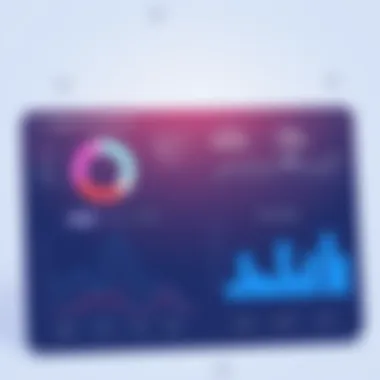

Integrating Toggl Track with other tools transforms the way you approach time management; it fosters a culture of efficiency and informed decision-making.
Troubleshooting Common Issues
In any software application, encountering hiccups from time to time is almost par for the course. This maxim holds true for Toggl Track as well. Users may occasionally stumble upon challenges during installation or while synchronizing data. Knowing how to address these common issues not only saves time but also builds confidence in using the application effectively.
Tackling these problems right off the bat allows users to dive deeper into the features and maximize their productivity without unnecessary interruptions. Let's break this down a bit further into two main areas: installation problems and syncing errors.
Installation Problems
Getting Toggl Track up and running on your desktop can seem like a walk in the park, until one runs into an installation issue. Various hurdles can crop up—ranging from incompatible operating systems to insufficient permissions on your device.
- Check System Compatibility: First off, ensure that your system meets the necessary requirements. Error messages usually indicate a lack of compatibility. For instance, if you’re on macOS but have an outdated version, it’s gonna raise a red flag.
- Permissions Needed: Sometimes, installation issues can stem from permission settings. Users may need to grant the application access to perform modifications on their devices. If you find yourself staring at a permission error, double-check the settings and grant the proper access.
- Corrupted Installation Files: Another tricky culprit could be corrupted installation files. If you suspect this might be the case, try downloading the installation package again. That fresh download usually does the trick.
- Firewall or Antivirus Interference: Occasionally, firewall settings or antivirus software may block the installation without you even realizing it. Take a moment to check if these are too restrictive. Disabling them temporarily during installation may alleviate the issues.
"Patience is key when wrestling with installation hiccups—troubleshooting often reveals the quickest paths to resolution."
Syncing Errors
Once installed, syncing your data with Toggl Track should happen behind the scenes. Nevertheless, sometimes users run into syncing errors that interrupt this seamless experience. Let’s dig into common factors that could lead to these lapses.
- Internet Connection: A flaky internet connection can bring syncing to a screeching halt. It’s worth checking whether your device is connected properly. Refreshing your connection or moving closer to your router can frequently resolve this matter.
- Application Version: Make sure you’re using the latest version of Toggl Track. Outdated software versions can lead to inconsistencies, including failed sync attempts. Regularly checking for updates keeps you on top of potential glitches.
- Data Overload: Sometimes, an overload of data can create a bottleneck. If you’ve been tracking countless projects without a breather, it could be worth considering archive options to lighten the load. User archives help avoid slowdown during syncing.
- Account Issues: If there are any discrepancies in your Toggl Track account, that can also put a dent in your syncing efforts. Always verify your account information is up-to-date and cohesive with other tools you may be linking.
In summary, whether it’s keeping an eye on installation quirks or syncing hiccups, addressing common issues fortifies your experience with Toggl Track. Be proactive about troubleshooting, and you’ll find that your time tracking journey goes much smoother.
Maximizing Productivity with Toggl Track
Maximizing productivity is a hot topic among professionals these days. It’s all about doing more in less time, and Toggl Track acts like a loyal sidekick in this pursuit. This section explores how you can effectively harness Toggl Track to boost your work output.
One of the standout aspects of Toggl Track is its ability to provide you with deep insights into how you're spending your time throughout the day. Understanding these patterns is crucial. You might think you're working hard, but when you dig into your time reports, the reality can hit harder than a ton of bricks. Is that hour spent on social media actually helping with your project? Or are you just lost in the rabbit hole?
Analyzing Time Reports
Analyzing your time reports is not just about seeing where your hours went—it's where the rubber meets the road in improving productivity. With Toggl Track, each session you log gets distilled into clear reports.
- Visualizing Your Time: Charts and graphs can help visualize data. You can see where your time is being sucked up, like a sponge soaked in soap.
- Identifying Patterns: Regularly reviewing these reports allows you to spot trends. You might find you're most productive in the morning or that meetings are draining more time than expected.
- Making Adjustments: Armed with data, you can tweak your schedule. Maybe it’s best to tackle the big tasks in the early hours when your mind is fresh. Knowledge is power, and here, knowledge shapes your workflow.
"You can’t manage what you don’t measure."
-- Peter Drucker
Setting Goals and Reminders
Setting clear goals and reminders with Toggl Track is like giving your productivity an extra push. It’s one thing to know your time usage; it’s another to set your sights on tangible objectives.
- Define Clear Objectives: Using Toggl Track, you can break down larger goals into manageable tasks. This aligns with the age-old adage: “How do you eat an elephant? One bite at a time.” Enhancing time management can lead to less stress and greater achievements.
- Create Reminders: Setting reminders for tasks can prevent procrastination. Those pings bring you back to focus, like a gentle nudge to get back on track.
- Track Progress: Toggl Track helps set deadlines for tasks. You can visually check if you’re keeping pace. If you’re falling behind, it’s time to reassess how you’re spending your hours.
Ultimately, maximizing productivity with Toggl Track is a dynamic process. By analyzing time reports and setting practical goals, you can drive meaningful changes in how you work. This isn't just a set of tips; it's an approach that transforms how you view your time—not just as something to spend, but something to invest for better results.
Real-World Applications of Toggl Track
In today's fast-paced work environment, the ability to track one's time efficiently can mean the difference between underwhelming performance and outstanding productivity. Toggl Track provides users with robust tools tailored for real-world applications. This section explores how individuals and teams can leverage Toggl Track to streamline their workflows, identify time sinks, and enhance overall productivity. Integrating this time-tracking tool into daily routines can serve multiple functions ranging from project management to performance analytics, all while adapting to the diverse needs of its users.
Case Studies
Studying actual implementations of Toggl Track reveals valuable insights into its effectiveness across various industries.
- Marketing Agency: A mid-sized marketing agency faced challenges in allocating time to different client projects accurately. By implementing Toggl Track, they established a time allocation strategy, assigning specific tasks to each member. The result was a notable increase in billable hours by 25% within three months. Clients appreciated the transparency in time reporting, leading to stronger relationships and higher retention rates.
- Freelancers: A freelance graphic designer utilized Toggl Track to monitor time spent on projects. With insights from the app, she identified that client revisions were taking up more time than anticipated. This led her to set clearer expectations with clients upfront regarding revision limits. As a result, project turnaround times improved, allowing her to take on more clients and increase her income by 30%.
- Product Development Team: In a dynamic tech startup, the product development team needed to ensure milestones were met on time. They adopted Toggl Track for sprint planning and progress monitoring. The effectiveness of sprint retrospectives increased significantly as they could analyze where time was lost during the development cycle. This practice tripled their efficiency in hitting project deadlines.
User Experiences
User feedback often tells a more nuanced story than official case studies, and Toggl Track is no exception. Many users have shared their thoughts on how it has transformed their approach to work and productivity.
- Enhanced Focus: A software engineer reports that the simple act of starting a timer before coding helps her concentrate more deeply. Knowing she’s tracking her time makes her less likely to get sidetracked by other tasks.
- Flexibility and Customization: Users often highlight the incredible flexibility of Toggl Track. A small consultancy finds it valuable how they can customize tags and projects according to client needs, ensuring a tailored approach without losing track of time.
- Insights Over Time: A project manager found that the analytics provided helped him understand team performance better. By reviewing weekly reports, he noticed certain tasks took longer than expected. This data allowed him to allocate resources more effectively during planning.
“Toggl Track isn’t just about knowing where time goes; it’s about understanding why it goes there.” – Anonymous User
User experiences demonstrate not just the utility of the tool but also how fostering a culture of time tracking can lead to profound changes in work habits.
Overall, the real-world applications of Toggl Track resonate across a variety of fields, showing that effective time management is not just a theoretical concept, but a practical tool that drives success in tangible ways.
Comparative Analysis with Competitors
In the ever-evolving landscape of time tracking tools, understanding how Toggl Track stacks up against its competitors is crucial for users looking to make informed decisions. It's not just about features or pricing; it's about how these elements work together to meet the specific needs of users. In this section, we will dive into the nuances that separate Toggl Track from alternative tools, shedding light on why a comparative analysis is significant.
Toggl Track vs. Alternative Tools
When comparing Toggl Track to other time tracking software, several key aspects stand out:
- User Interface: Toggl Track boasts a clean, intuitive interface which is a breath of fresh air for users who may find other tools overly complicated. For instance, Clockify and Harvest offer functionalities, but they can sometimes come with a steeper learning curve.
- Integrations: Toggl Track seamlessly integrates with a wide array of applications, including popular project management software like Asana and Trello. On the other hand, some alternatives, like Timenotes, might lack diverse integration options, which can limit their usability in a business context.
- Reporting and Analytics: Another area where Toggl shines is its robust reporting capabilities. Users can generate detailed reports that provide insights into time spent per project, team member productivity, etc. This feature is often more sophisticated compared to what competitors like RescueTime offer.
- Pricing Structure: While Toggl offers a free tier along with several paid plan options, competitors may adopt different pricing strategies that can affect overall affordability. Tools like Harvest tend to charge based on the number of users, which might make them less appealing for smaller teams.
- Mobile App Functionality: The mobile app is a crucial element for many users. Toggl Track's mobile app has received favorable reviews for its efficiency and user-friendliness, while alternatives like HoursTracker might not provide the same level of functionality or user satisfaction.
Overall, there's no one-size-fits-all answer. The choice between Toggl Track and other tools like TimeCamp and ClickTime rests on what the user values most, be it simplicity, depth of features, or integration with other systems. This comparative analysis not only highlights the standout features of Toggl Track but also helps potential users weigh their options effectively.
Market Positioning
Looking at the broader market positioning of Toggl Track reveals a strategy grounded in user-centric design and adaptability. The tool caters predominantly to freelancers, agencies, and organizations that value detailed insights into productivity without the frustration of complex setups. What’s notable is how Toggl positions itself:
- Simplicity Over Complexity: Unlike some of its competitors that aim to be all-encompassing, Toggl Track focuses on doing one thing really well and making it easy for users to dive right in. This positions Toggl as a go-to choice for those prioritizing ease of use over a citadel of features they may never need.
- Enhanced User Community: Toggl Track has cultivated a vibrant user community, supported by forums and various resources. This community dynamic fosters knowledge sharing and experience exchange, something that maintains loyalty among existing users, which is critical in a saturated market.
- Adaptability: The increasing shift toward remote work has placed Toggl Track in a favorable position. Its cloud-based solution aligns perfectly with businesses wanting to track productivity in real time, regardless of where their team is located.
By analyzing Toggl Track’s positioning in the market, it becomes clear that the tool not only meets current user needs but is also poised to adapt as those needs change. As the competition continues to grow and evolve, so too will Toggl, ensuring they remain relevant and valuable.
Security and Privacy Considerations
When we talk about tools that manage our time, security and privacy often take a backseat. But, in reality, they should be at the forefront of our preferences. Toggl Track, being a widely used time-tracking tool, stores a lot of sensitive user data, from personal tasks to business projects. Therefore, understanding its security protocols and privacy settings can safeguard users against potential data breaches and misuse.
Ensuring that your data is protected isn't just about feeling secure; it’s about trust. Users need to know that their information is not vulnerable to unauthorized access and that they have control over who sees it. Navigating this realm typically involves understanding both the measures in place to protect data and the tools that allow users to manage their own privacy settings effectively.
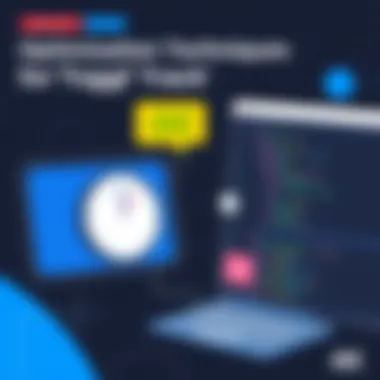

Data Protection Measures
Toggl Track implements several layers of security to keep user data safe. Here are the key measures:
- Encryption: Data transferred between your device and Toggl's servers is encrypted. This means if someone tries to intercept it, they would only see gibberish—not sensitive information.
- Regular Backups: Toggl makes regular backups of data. In case of a system failure, your time entries and reports remain safe, and you won’t lose hours of tracking.
- Authentication Protocols: Users must verify their identity via secure login processes. Two-factor authentication is also available, which significantly reduces the risk of unauthorized access.
- Access Controls: Toggl allows you to set who can view or edit entries. This control is crucial for teams, ensuring that only authorized personnel can make changes to sensitive project information.
These data protection measures do best at creating a firewall, but keeping your data safe is a shared responsibility. Users must stay proactive, regularly updating their passwords and being cautious with the devices they use.
User-Controlled Privacy Settings
In the digital age, privacy isn't a luxury; it’s a fundamental right. With Toggl, users have the chance to take charge of their data. Managing your privacy settings can be a game-changer. Here’s how:
- Profile Customization: Users can tweak their profiles to limit the personal information that is stored. For example, opting out of storing precise location data enables greater privacy.
- Project Visibility: You can set visibility preferences for each project, determining whether they are private, shared with select colleagues, or open for all team members to see. This flexibility provides confidence that sensitive projects won't be accessible to unintended eyes.
- Data Deletion Options: Toggl allows users to delete entries or entire projects when they are no longer needed. This is essential for maintaining focused records and enhancing privacy.
- Status Updates: Notifications related to project access or any changes to privacy settings give users a heads-up, fostering greater control over their information.
"In the end, it’s all about keeping control of your data and peace of mind. Toggl Track grants its users the tools needed to navigate their privacy with clarity and assurance."
By focusing on both security and user-controlled privacy settings, Toggl Track provides practical tools that enhance user confidence in the platform. As professionals become increasingly aware of data security, platforms like Toggl Track must continue developing and communicating their safety nets.
Pricing Structure of Toggl Track
Understanding the pricing structure of Toggl Track is fundamental for both individuals and teams looking to optimize their time management efforts. The way Toggl formats its pricing not only impacts the accessibility of its features but also influences the overall user experience. Whether you are a freelancer trying to keep your finances in check or part of a larger organization needing robust tracking for team productivity, the pricing model will dictate your choices. It’s essential to dissect the various plans available, how they correlate with functionality, and what potential return on investment you might expect.
Free vs. Paid Plans
Toggl Track offers a free plan and several paid options, which means users can choose according to their needs and budget.
- Free Plan: The free version is suitable for single users or small teams who want to experiment with time tracking without making a financial commitment. It includes basic features like time tracking, reporting, and limited integrations. However, there are certain limitations, such as the unavailability of advanced features and collaboration tools.
- Paid Plans: The paid tier introduces a variety of features to enhance productivity and efficiency. These plans typically include:
- Team Collaboration: Easily manage multiple team members and track their hours collectively.
- Project and Task Management: Advanced tools for managing different projects and their respective timelines.
- Detailed Reports: Insights and analytics to help analyze productivity trends more thoroughly.
- Integrations: Unrestricted access to integrate with other productivity tools and software, which is particularly beneficial for larger teams or enterprises.
Value Proposition
The value proposition of Toggl Track lies in its ability to deliver robust time tracking solutions matched with scalability. Investing in either a free or a paid plan allows users to enhance their organizational and personal productivity significantly. Here’s why that matters:
"Time is money. Efficient time tracking can not only streamline operations but also boost profitability."
- For Startups and Freelancers: The free plan allows startups to test drive the software without upfront costs. As their business grows, switching to a paid plan can be a seamless transition, ultimately providing them access to tools that scale with their growing needs.
- For Larger Teams: Paid plans cater to collaboration and project management needs, ensuring that team members stay aligned and on schedule. Tracking billable hours becomes straightforward, allowing teams to maximize their earnings.
- Cost-Effective Solutions: With a pricing model that scales, Toggl Track enables businesses to manage projections and budgets without overspending. There's a plan for everyone, even if you're operating on a shoestring budget. By being proactive in time management, businesses can identify bottlenecks, enhance workflows, and reduce waste.
Ultimately, Toggl Track’s pricing structure offers flexibility that can adapt to various organizational needs, helping users transform their time management practices. Thus, understanding this aspect is critical for anyone considering investing in a time tracking solution.
Future Developments and Updates
The landscape of time tracking software is shifting constantly, especially for robust tools like Toggl Track. Understanding its future developments and updates is crucial for users who want to ensure they are making the most of their time management strategies. Upcoming changes can profoundly impact usability, feature sets, and overall functionality, allowing users to maximize their effectiveness in both personal and professional settings.
Upcoming Features
Toggl Track is not just about keeping track of hours; it’s about evolving to meet user needs. Here are some anticipated features that users might find beneficial:
- Enhanced Reporting Capabilities: Future updates may introduce more sophisticated reporting options, helping users to visualize their time allocations better.
- AI Integration: The potential of AI-driven features could help automate mundane tasks like time entry based on input patterns, giving precious time back to users engaged in high-level activities.
- Mobile Sync Improvements: Ensuring seamless syncing between desktop and mobile devices is expected to be a priority, providing users with real-time access to their tracked hours, regardless of their location.
- Customizable Dashboards: Users may soon enjoy the flexibility of creating personalized dashboards that reflect the metrics that matter most to them, streamlining the time tracking experience.
These features, although not confirmed, point to Toggl Track’s commitment to staying at the forefront of time tracking technology.
User Feedback Influence
User feedback is a powerful driving force behind software development. Toggl Track takes its users' voice seriously. Engaging with user communities through platforms such as Reddit and feedback forums enables the developers to tune the system to meet real-world challenges. Here are a few ways user feedback influences Toggl Track’s future:
- Feature Request Evaluation: Suggestions and requests from users help prioritize development efforts. If many users seek a specific feature, it likely moves higher on the development agenda.
- Bug Identification: Testing in a real-world environment often uncovers bugs that are not evident during software development. User reports can lead to faster resolutions, resulting in a more reliable product.
- Usability Insights: Through feedback channels, users illuminate pain points or obstacles they face while using Toggl Track. This insight leads to improved interfaces and functionalities that are more intuitive and less cumbersome.
“Listening to our users not only helps us build better software, it also fosters a stronger community around Toggl Track.” – Toggl Track Development Team
Incorporating user feedback demonstrates flexibility and responsiveness, fostering trust among users who feel their voices matter.
Overall, the future of Toggl Track looks promising, driven by user insights and the continual evolution of technology. Keeping an eye on these developments ensures that users can harness Toggl Track not just as a tool, but as a crucial ally in their productivity journey.
End
In wrapping up our exploration of Toggl Track, it's essential to appreciate how this tool can shape not just the way we manage our time, but also the overall productivity landscape. The myriad features that Toggl Track offers cater to a diverse audience, making it a cornerstone in today’s professional environment. Whether you’re a freelancer juggling multiple tasks, a team leader overseeing projects, or a business professional aiming to optimize workflows, Toggl Track is designed to streamline your time management.
Recap of Key Points
Through this guide, we've outlined crucial aspects of Toggl Track, emphasizing its utility and adaptability for professionals:
- Key Features: From intuitive tracking to detailed reporting, the desktop version stands out in providing tools that enhance user experience.
- Installation Process: Knowing the system requirements and installation steps ensures that users can get started without a hitch.
- Usage Techniques: We examined both basic and advanced tracking methods, offering insights on maximizing the platform's potential.
- Integration Capabilities: The ability to sync with various project management software means Toggl Track plays well with others in your toolkit.
- Security Considerations: Data protection and user privacy settings are paramount in maintaining trust and reliability.
Final Thoughts on Toggl Track
Ultimately, choosing Toggl Track isn't just about selecting a time tracking tool; it's about investing in a system that promotes efficiency. As businesses evolve and adapt to modern demands, finding the right tools becomes essential. Toggl Track proves itself to be not just a passing trend, but a robust solution for those dedicated to making every minute count. The feedback from users continually shapes its development, ensuring that it remains relevant and responsive to the changing needs of its audience.
Adopting Toggl Track reaps tangible benefits, from enhancing personal accountability to improving team productivity, making it a worthwhile addition to any professional's arsenal.
User Guides and Manuals
When diving into a new tool, user guides and manuals are your best friends. They serve as comprehensive blueprints, guiding you through the intricacies of Toggl Track. These materials typically cover everything from basic features to advanced functionalities. You may find topics such as:
- Setup Instructions: Step-by-step guidance on downloading and installing the desktop version.
- Feature Walkthroughs: Detailed explanations of key features, ensuring you leverage every capability of the software.
- Troubleshooting Tips: Troubleshooting sections that help you navigate common issues, reducing frustration during workflow interruptions.
Such resources are designed to improve user proficiency, providing clarity on concepts and functions that you might otherwise overlook. Having these guides handy means you can get maximal value from Toggl Track, understanding both its fundamental and nuanced features to enhance your productivity.
Community Support and Forums
Engaging with community support and forums can be a game changer. Communities create a platform where users share experiences, solutions, and insights. They often address queries ranging from minor hiccups to complex integration scenarios that might not be well covered by official documentation. Benefits include:
- Real-World Solutions: Users often post about common challenges and how they overcame them.
- Feature Requests and Feedback: Forums serve as a venue for users to suggest improvements or discuss desired features, showing how proactive feedback shapes software development.
- Networking Opportunities: Connecting with like-minded professionals can spark ideas for new ways to use Toggl Track that you hadn’t considered.
"Simplifying work through communal knowledge is often more effective than reading manuals alone."
Platforms such as Reddit provide excellent venues for discussions around Toggl Track. By participating, you not only enhance your understanding but also contribute to a collective knowledge base.
In summation, making use of additional resources like user guides and community forums enriches your experience with Toggl Track. These tools can turn a learning curve into a streamlined trajectory, ensuring your time tracking runtime is as effective as possible.







