Assessing DocuSign Monthly Fees: Comprehensive Guide


Intro
The evaluation of DocuSign's monthly fees reveals critical insights into electronic signature solutions. This article navigates through various pricing tiers and the features that accompany them. It fuels understanding of how these fees fit into the broader spectrum of market offerings. Key aspects such as user needs and feedback from current customers form the backbone of this analysis, equipping readers with tools to make sound decisions.
Software Needs Assessment
Assessing the right electronic signature platform requires a clear understanding of specific user needs. This ensures that businesses select a solution that aligns perfectly with operational demands.
Identifying User Requirements
Users often begin by defining their essential requirements. Do they need advanced features like templates and integrations? Or will basic e-signatures suffice? Understanding the scope of intended use is crucial. Factors such as document volume, integration with other software, and security features will dictate which pricing tier will be most suitable.
Evaluating Current Software Solutions
An analysis of existing software solutions can reveal gaps in performance or functionality. Users should ask themselves the following questions:
- What features are lacking in my current solution?
- Are the costs justified by the benefits?
- How many users need access to the system?
By addressing these questions, potential users can pinpoint their needs more accurately.
Data-Driven Insights
In this section, we delve into broader metrics and trends that shape the electronic signature landscape, particularly focusing on DocuSign.
Market Trends Overview
The electronic signature market is evolving. Companies increasingly seek secure and efficient methods to manage contract workflows. This trend, combined with the rise of remote work, amplifies the demand for solutions like DocuSign. The company must adapt its pricing structure to remain competitive against emerging startups and alternatives.
Performance Metrics
Evaluating how DocuSign's pricing stacks up against its performance can guide customers. Notably, customer satisfaction and retention rates are telling metrics. They often reflect the alignment between pricing tiers and delivered value.
"Understanding user experience with pricing tiers is essential for decision-making."
Further evaluation of user reviews across platforms like Reddit and Facebook can illuminate strengths and weaknesses. This engages users deeper in their purchasing process.
Ultimately, by examining both the structural details of the pricing model and qualitative feedback, individuals can confidently navigate their choices in seeking an electronic signature solution.
Understanding DocuSign
In the realm of digital documentation, understanding DocuSign is pivotal. This article aims to provide readers with insight into the structure and implications of DocuSign’s monthly fees. Grasping this information helps businesses and individuals make informed decisions about electronic signatures.
By dissecting DocuSign’s services, readers can better appreciate the range of products available. The factors influencing pricing often matter as much as the price itself. For instance, features, usability, and customer support can prominently affect the overall value proposition.
Furthermore, the article explores how DocuSign plays a role in electronic signatures, emphasizing its relevance in various industries. Having a solid grasp of DocuSign sets the foundation for evaluating its pricing models.
Overview of Electronic Signature Solutions
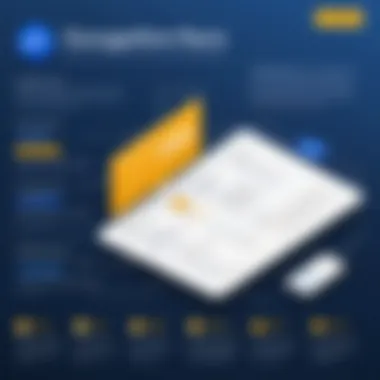

Electronic signature solutions offer alternatives to traditional handwritten signatures. These solutions streamline document signing, providing enhanced efficiency and security. The market for such services has expanded rapidly due to a growing need for digital transformation in businesses. With robust security measures and legal compliance, electronic signatures reduce the time taken for document approval processes.
Users can expect several benefits from adopting this technology:
- Speed: Documents can be signed almost instantly.
- Accessibility: Users can sign documents from anywhere, at any time.
- Compliance: Many electronic signature solutions meet stringent legal requirements.
As organizations increasingly embrace remote work, the necessity for reliable electronic signatures will only grow, making it essential to understand their functionality.
DocuSign's Role in the Market
DocuSign is a significant player in the electronic signature market. Established as a pioneer, it has garnered a reputation for reliability and security. Many businesses consider DocuSign due to its extensive experience and established presence.
DocuSign distinguishes itself through:
- Comprehensive Features: Offering tools beyond basic signing, such as document templates and workflows.
- User-Friendly Interface: Even non-tech-savvy users can navigate the platform easily.
- Integration Capabilities: Works seamlessly with various software like Salesforce, Google Suite, and Microsoft Office.
As a widely recognized provider, DocuSign sets a benchmark in the industry. Its influence is notable in fostering the general acceptance of electronic signatures across various sectors. Knowing these aspects aids potential users in evaluating whether DocuSign meets their needs in a fast-evolving tech landscape.
Exploring DocuSign Pricing Models
Understanding the pricing models of DocuSign is crucial for potential users, as it helps identify which plan aligns best with organizational needs. Pricing can influence adoption and overall satisfaction. DocuSign offers various pricing tiers, each designed to provide distinct features suitable for differing scale of operations and utilization.
Monthly Subscription Fees
Monthly subscription fees are a significant consideration for businesses looking to implement e-signature solutions. These fees vary across plans, providing options based on user requirements.
The basic Individual Plan is structured affordably, appealing to freelancers and professionals who require limited access. Up from there is the Business Plan, which extends more features like bulk send options and advanced fields. Lastly, the Enterprise Plan targets larger organizations needing advanced integrations and user management features.
It's important for users to evaluate how often they will use the platform. If the anticipated usage is low, a monthly plan might be ideal. However, those with frequent demands might find a more cost-effective annual plan to be advantageous in the long term. Pricing transparency is a hallmark of DocuSign’s approach, allowing potential users to make informed decisions based on their needs and budget.
Annual Subscription Discounts
Annual subscription discounts can offer substantial savings, presenting an attractive option for businesses committed to long-term solutions. When users choose to pay a yearly fee rather than monthly, they can often access significant reductions.
Typically, these discounts can range from 10% to 30%, depending on the plan selected. Such pricing structures not only reduce expenses but also encourage annual engagement with the platform.
Moreover, opting for an annual subscription ensures secure budgeting. Businesses can forecast expenses over a year without worrying about monthly fluctuations.
For companies that routinely utilize e-signature technology, the savings achieved through annual commitment enhances the value proposition.
DocuSign Plans and Features
Understanding the different plans and features provided by DocuSign is critical for users selecting the appropriate e-signature solution. Choosing among options means recognizing what fits best into the user's workflow. Each plan serves distinct needs, aligning pricing with specific features. Evaluating what each plan includes helps businesses and individuals maximize value.
Individual Plan
The Individual Plan is tailored for freelancers or solo entrepreneurs. It offers essential e-signature tools at a competitive price. Users benefit from the ability to send documents for signature without needing extensive features. This plan typically includes capabilities like template creation and access to mobile signing. For a one-person operation, it simplifies processes significantly, enabling effective document management with minimal costs.
Business Plan
The Business Plan caters to small to medium businesses. This plan includes additional features that facilitate collaboration and efficiency. Users often find that it supports multiple users, allowing teams to manage documents collectively. Enhanced features include custom branding and advanced workflows. This plan is loaded with the tools necessary for business operations while still being cost-effective. Many businesses appreciate its scalability, as it grows with their needs without a dramatic increase in fees.
Enterprise Plan
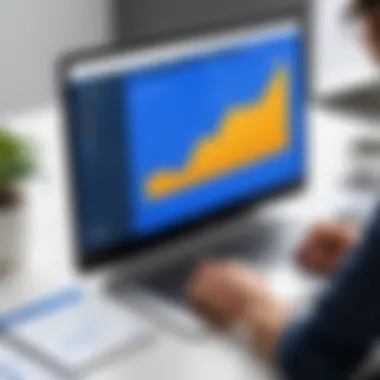

The Enterprise Plan is ideal for larger organizations that require a comprehensive solution. This plan provides the greatest flexibility in terms of features and integrations. It is designed for complex workflows and is suitable for teams needing advanced document management options. Users can expect robust security measures, reporting tools, and dedicated support. The pricing reflects the extensive features it offers, making it a suitable investment for organizations that require extensive cloud communications and documentation.
Key Features Across Plans
Across all DocuSign plans, several key features stand out:
- User-Friendly Interface: Easy to navigate, making the signing process smooth.
- Mobile Accessibility: Allows document signing from any device, ensuring convenience.
- Template Management: Offers the ability to save and reuse document formats, increasing efficiency.
- Secure Signatures: Compliance with e-signature laws ensures authenticity and legality.
In summary, understanding DocuSign’s plans is essential for selecting the right package. Each plan comes with distinct features tailored to specific user needs, fostering efficiency and supporting various workflows. The selection should align with business scale and expected usage.
Evaluating Value for Money
Evaluating value for money is crucial in understanding how one’s investment in DocuSign aligns with the expected returns. For any individual or organization, knowing if they are receiving adequate benefits from their expenditures is a significant consideration. DocuSign provides a robust electronic signature solution, but it also presents several pricing tiers that can bewilder potential users. Thus, a thorough assessment of value is essential, ranging from features included to overall customer satisfaction.
A proper evaluation of value incorporates various factors, including usability, features, customer service, and competitive positioning. It's not just about comparing prices; it involves determining if the features justify the costs associated with different subscription plans. A comprehensive understanding of this can help users make informed decisions and optimize their expenditure for electronic signature solutions.
Cost-Benefit Analysis
A cost-benefit analysis (CBA) serves as a practical framework for determining the viability of choosing DocuSign's services. In essence, it juxtaposes the costs incurred with the benefits gained from using the service.
To carry out an effective CBA:
- Identify Costs: Monthly subscription fees vary based on the plan. The individual plan may be less expensive but offers limited features compared to enterprise-level plans.
- Quantify Benefits: Features such as ease of use, integration capabilities with popular tools like Dropbox or Microsoft OneDrive, and overall security measures can enhance value. Robust customer support contributes positively to user experience as well.
- Evaluate User Experience: Customers often weigh satisfaction against pricing. Positive feedback may indicate good value, while consistent complaints may signify a disparity between costs and benefits.
A thorough cost-benefit analysis may lead to insights such as, "If I am primarily sending documents for signature a few times a month, the individual plan may save money while meeting my needs efficiently."
Comparison with Competitors
When evaluating value for money, comparing DocuSign with other players in the electronic signature market is essential. Competitors like HelloSign, Adobe Sign, and PandaDoc offer various features and pricing structures that highlight the strengths and weaknesses of DocuSign’s plans.
- Pricing Tiers: Some competitors may offer lower starting prices or more features at similar price points. For example, HelloSign offers a free plan for basic needs, while Adobe Sign has enterprise solutions with extensive capabilities.
- Feature Set: DocuSign excels in integrations and compliance, often considered industry-leading. However, some users may find that alternatives still meet their needs sufficiently.
- Customer Feedback: User opinions are vital when comparing services. Reviews on platforms like Reddit or dedicated forums can reveal user satisfaction, which is often a cornerstone of assessing value.
User Experience and Feedback
Assessing user experience and feedback is crucial when evaluating DocuSign’s monthly fees and overall service. Users’ experiences can provide insights that raw data cannot. This information supports businesses in making informed decisions as they choose an electronic signature solution. Positive experiences indicate reliability, while negative feedback can highlight areas for improvement.
Customer Reviews Analysis
Customer reviews are plentiful, offering a range of opinions about DocuSign. Users typically appreciate its ease of use. Many reviews emphasize how the platform reduces the time needed for document signing. User-friendly interfaces help even the least tech-savvy individuals navigate the platform efficiently. Additionally, a significant number of users note the quality of customer service. Quick responses to inquiries enhance the overall experience, making users feel valued.
However, it's also essential to sift through the less favorable reviews. Issues related to complex pricing structures sometimes arise. Some clients express confusion over what features are tied to different plans. This confusion can lead to frustration, especially if they feel they are not getting full value from their subscription. Understanding this perspective is vital in assessing overall user satisfaction.
Common Pain Points
Despite an overall positive reputation, some common pain points exist within the user community.
- Pricing Transparency: Many users report difficulty in understanding the true cost of add-ons. This lack of clarity can lead to unexpected fees and dissatisfaction.
- Integration Challenges: Some find challenges when trying to integrate DocuSign with other business tools. This difficulty can hinder workflow efficiency, especially for larger organizations.
- Mobile Experience: Certain reviews highlight a subpar mobile app experience. Users have mentioned glitches or slow performance that detracts from the seamless experience expected.


These pain points provide essential feedback for DocuSign to improve its offerings and better meet user needs.
Positive Aspects Highlighted by Users
Conversely, users consistently highlight several positive aspects of DocuSign. These include:
- Speed and Convenience: Many users laud how swiftly documents can be signed and returned, minimizing delays in business transactions.
- Legality and Security: Users often express confidence in the platform's legal standing and security measures. Knowing their data and signatures are secure contributes to their satisfaction.
- Customization Options: The ability to customize templates and workflows is frequently mentioned. Users appreciate the flexibility in tailoring documents to fit specific business needs.
"The ease of getting documents signed electronically has changed the way we do business!" – Typical User Feedback
Factors Influencing Decision Making
When exploring electronic signature solutions, understanding the factors influencing decision making carries significant weight. This section examines how users can navigate the complexities of pricing, features, and overall value of DocuSign. Making an informed choice involves aligning the service's capabilities with specific business needs.
Business Needs Assessment
Assessing a company's unique needs is critical when considering DocuSign. Different organizations have distinct operational requirements, which can affect their choice of subscription plan. For instance, a small startup might prioritize affordability and ease of use, while a larger corporation may focus on advanced security features and scalability.
Key aspects to consider include:
- Volume of Transactions: Businesses with high transaction volumes may benefit from plans that offer bulk signing options. This may reduce per-document cost and save time.
- Team Size and Collaboration: Companies with larger teams require collaborative features. They should look for plans that allow multiple users and support team workflows.
- Integration Requirements: Many businesses use various software solutions. Assessing how well DocuSign integrates with existing systems is essential. Users should identify any necessary API capabilities.
- Security Compliance: Different industries have varying compliance standards. Businesses in finance or healthcare need to ensure their electronic signature solution meets specific regulatory requirements.
This evaluation should incorporate feedback from stakeholders across different departments. By doing so, a thorough understanding of what DocuSign can achieve for the organization emerges. Conducting a needs assessment prevents unnecessary expenses on features that might not be utilized.
Scalability Considerations
Scalability is another crucial factor when deciding on a DocuSign subscription. As companies grow and evolve, their electronic signature needs will likely change. A plan that suits the organization today may not support its future demands.
Consider the following points regarding scalability:
- Future Growth: Companies should project their growth trajectory. Choosing a plan that can easily scale alongside business expansion is vital. This ensures that additional features don't require a complete overhaul of the system.
- User Limitations: Some plans have user caps. Understanding how many additional accounts or features might be needed in the future helps in selecting an appropriate plan upfront.
- Adaptability of Features: A flexible plan allows businesses to switch between different features based on current requirements without incurring significant costs. Evaluate how well DocuSign allows for upgrades and modifications.
- Cost Management: As organizations grow, maintaining a reasonable budget while ensuring access to essential features is necessary. Pricing models that scale with usage rather than a flat rate can be more advantageous during times of expansion.
Taking these scalability aspects into account is vital for maximizing investment in DocuSign. This foresight can save time and resources while making the transition seamless as the organization develops.
"A well-thought-out decision-making strategy ensures that DocuSign meets both current and future needs, supporting the organization's innovation and agility."
Culmination and Recommendations
In any discussion surrounding DocuSign's monthly fees, it is crucial to consider the broader implications of pricing models on user satisfaction and operational efficiency. This section consolidates key insights gained throughout the analysis, shedding light on the multifaceted benefits of DocuSign's offerings, as well as considerations potential users should keep in mind when evaluating their choices.
Summary of Findings
A comprehensive assessment reveals that DocuSign's monthly fees are structured to cater to varying user needs, particularly businesses and individuals seeking to streamline their document workflows. The following points summarize the core findings:
- Diverse Pricing Tiers: DocuSign provides distinct plans tailored for individuals and organizations, each with specific features designed to enhance usability and accommodate different scales of operation.
- Feature Robustness: The functionality provided under each subscription plan matches industry demands, facilitating not just electronic signatures but also offering additional capabilities like document management and advanced analytics, which users may find useful.
- Value Proposition: While the cost may seem high relative to competitors, the wide array of features, including integrations with other tools and robust security protocols, suggests that users can expect a favorable return on their investment.
By analyzing customer feedback, it is evident that users appreciate the convenience and efficiency of DocuSign but also highlight areas like pricing flexibility and customer support that could be improved as key pain points.
Final Recommendations for Users
As users embark on the journey of selecting an electronic signature solution, careful consideration of several factors is pivotal:
- Evaluate Use Cases: Users should align their choice of plan with their specific needs. For smaller operations, an Individual Plan could be sufficient, while larger organizations may require the Business or Enterprise Plans to leverage advanced functionalities.
- Consider Annual vs. Monthly Payments: Opting for an annual subscription can provide significant savings. It is advisable to weigh these options before making a decision.
- Take Advantage of Trials: Prospective users should seek out trial periods offered by DocuSign. Trying a plan allows users to assess firsthand if the features meet their expectations.
- Customer Support Accessibility: Examine the availability of reliable customer support, as the need for assistance can arise during onboarding or while utilizing certain features.







