Docusign and HubSpot Integration: Streamlining Workflow


Intro
In today’s rapidly evolving business landscape, efficiency in operations is paramount. One area where that efficiency can be greatly enhanced is in document management and customer relations. The integration of DocuSign and HubSpot provides a robust combination that addresses these needs effectively. By utilizing DocuSign’s electronic signature capabilities alongside HubSpot’s powerful CRM tools, businesses can streamline their workflows significantly.
Software Needs Assessment
Understanding the specific requirements of your business is essential before integrating any new software. This assessment helps in identifying the right features and capabilities that will maximize the benefits of both DocuSign and HubSpot.
Identifying User Requirements
Assessing user requirements involves engaging with team members who will directly interact with these tools. Common needs may include:
- Electronic Signature Capability: Ensuring the ability to secure signatures quickly and remotely.
- Customer Relationship Management Features: Filter and manage client information efficiently.
- Document Tracking: Monitor the status of sent documents in real time.
- Integration with Current Tools: Seamlessly connect with existing systems to prevent disruption.
Engaging with users ensures that the integration of DocuSign into HubSpot aligns precisely with team dynamics and workflow expectations.
Evaluating Current Software Solutions
Businesses often have existing tools in place that might overlap with the functions provided by DocuSign and HubSpot. Evaluating current software solutions is crucial. Key factors to consider include:
- Cost Effectiveness: Determine if the new integration is economically viable compared to current solutions.
- Functionality Overlap: Identify any features that might be duplicated, which can lead to wasted resources.
- User Experience: Ensure any new software complements or enhances the user experience, rather than complicating it.
Effective evaluation leads to informed decision-making and enhances the overall workflow.
Data-Driven Insights
To further understand the impact of integrating DocuSign with HubSpot, it is important to analyze market trends and performance metrics.
Market Trends Overview
The demand for integrated solutions in workflow management continues to grow. The flexibility of cloud-based services has allowed businesses to prioritize efficiency without extensive hardware investments. A few notable trends include:
- Increased adoption of e-signature solutions.
- Rising importance of customer relationship management tools.
- Growing need for seamless integration between various business tools.
Being aware of these trends can help businesses position themselves strategically within their industries.
Performance Metrics
Understanding the effectiveness of the DocuSign and HubSpot integration can be measured through various metrics. Effective performance tracking may include:
- Time Saved on Document Processing: Reduced hours spent on sending and receiving documents.
- Client Satisfaction Rates: Increased positive feedback from clients who experience streamlined processes.
- Conversion Rates: Analyzing whether the integration positively affects lead-to-customer ratios.
By focusing on these metrics, businesses can benchmark their progress and make necessary adjustments to their strategies.
Successful integration of DocuSign with HubSpot can significantly enhance document management and streamline customer relationship processes.
Prolusion to Document Management Needs
Managing documents effectively is crucial for any organization. The increasing volume of data and paperwork in business necessitates a robust document management system to ensure efficiency and compliance. Lack of proper management can lead to delays, lost documents, and even compliance issues. Thus, the need for a streamlined approach to handling documents is paramount, especially in dynamic environments like sales and customer service.
Understanding document management involves recognizing the systems in place for creating, storing, retrieving, and sharing documents. A well-defined document management strategy not only secures sensitive information but also enhances productivity. Businesses must focus on integrating digital tools that facilitate seamless document flow.
Incorporating solutions like DocuSign and HubSpot allows organizations to optimize their workflows. This integration addresses common pain points related to document management and customer relations. Overall, embracing effective document management strategies is a critical step towards fostering organizational efficiency and improving client satisfaction.
Defining Document Management
Document management encompasses a range of processes and technologies. It involves capturing, classifying, storing, and managing documents from creation to disposal. The main goal is to ensure that information is easily accessible while minimizing risks associated with mismanagement. A solid document management system improves communication, reduces errors, and makes audits and compliance checks more straightforward.
Effective document management should include the following elements:
- Capture: This involves scanning physical documents into digital formats, enabling easy retrieval.
- Storage: Secure storage solutions ensure that only authorized personnel can access sensitive information.
- Searchability: Systems must allow users to efficiently search for documents using various criteria.
- Retention: Policies are needed to determine how long documents must be stored and when they can be safely destroyed.
- Collaboration: A platform that enables multiple users to work on a document reduces the chance of errors and enhances productivity.
Such frameworks not only streamline operations but also align with regulatory requirements, particularly in sectors with stringent compliance mandates.
The Role of Digital Signatures
Digital signatures play a vital role in modern document management by providing a secure way to verify the authenticity of documents. Unlike traditional signatures, digital signatures use cryptographic techniques to ensure that a document has not been altered after signing. This adds a layer of trust and integrity to the documents exchanged between parties.


The significance of digital signatures includes:
- Authentication: They confirm the identity of the signer, providing reliability in transactions.
- Integrity: Digital signatures ensure that a document remains unchanged once it is signed, preserving its original content.
- Non-repudiation: They prevent individuals from denying their signed agreements, which can be crucial in legal scenarios.
Businesses that adopt digital signatures often experience reduced turnaround times for document approvals. This efficiency contributes not only to better workflow management but also to improved customer experiences. As organizations continue to shift towards digital solutions, understanding the value of document management and digital signatures is essential.
Understanding HubSpot as a CRM Solution
Understanding HubSpot as a CRM solution is crucial within the context of this article. HubSpot plays a pivotal role in how businesses manage customer relationships and streamline interactions. As a widely adopted platform, it offers key functionalities that enhance communication, lead tracking, and customer engagement. Businesses seeking to optimize their document management processes find that integrating DocuSign with HubSpot amplifies these benefits, making operations more efficient.
The importance of a CRM like HubSpot lies in its ability to consolidate customer information and interactions in one place. It simplifies complex processes and provides insights that help businesses make informed decisions. Additionally, HubSpot supports automation, which can free up valuable time for teams. Understanding how HubSpot operates and its features will illuminate its synergy with DocuSign, ultimately leading to smoother business operations and improved productivity.
Features of HubSpot
HubSpot offers a wealth of features designed to cater to diverse business needs. Some of the core functionalities include:
- Contact Management: This allows users to organize and access customer information easily, helping with personalized interactions.
- Lead Tracking: HubSpot provides tools to track potential leads throughout the sales funnel, enhancing follow-ups and engagement.
- Marketing Automation: Users can automate marketing campaigns and communication, optimizing outreach efforts.
- Sales Pipeline Management: HubSpot facilitates effective pipeline management, making it simpler to manage deals and forecast revenue.
- Analytics and Reporting: The platform offers robust analytics, providing insights into customer behavior and the effectiveness of marketing efforts.
These features enhance collaboration across teams, offering a solid foundation for business growth.
Target Audience and Use Cases
The primary audience for HubSpot includes small to medium-sized businesses, marketing teams, sales professionals, and customer service representatives. Each group finds specific use cases that benefit from HubSpot's capabilities. For instance, marketing teams utilize HubSpot to automate campaigns, leading to increased efficiency in outreach. Sales professionals apply its lead tracking to manage potential clients more effectively, ensuring timely follow-ups.
Moreover, customer service teams can leverage HubSpot to maintain service standards and track customer inquiries, ultimately fostering improved satisfaction.
"The integration of DocuSign with HubSpot allows users to combine document signing processes with customer relationship management seamlessly."
Each area highlights the various dimensions in which HubSpot supports operational efficiency. As companies implement DocuSign, these existing features enhance the overall user experience, improving both documentation and relationship strategies.
DocuSign Overview
Understanding DocuSign is integral when exploring its integration with HubSpot. DocuSign has positioned itself as a leading electronic signature platform. It offers features that help users manage documents efficiently while ensuring security and compliance. As businesses increasingly rely on digital transactions, DocuSign becomes crucial in enhancing operational workflows.
Core Features of DocuSign
DocuSign provides several essential features that simplify document management:
- Electronic Signatures: The primary purpose of DocuSign is to enable electronic signatures that are legally binding. This feature allows businesses to send documents for signature without the need for printing or scanning.
- Document Templates: Enables the creation of templates for frequently used documents, which saves time and ensures consistency across the organization.
- Automated Workflows: DocuSign allows users to set up automated workflows for document routing, approvals, and notifications. This streamlines the signing process and reduces manual effort.
- Mobile Compatibility: With mobile apps, DocuSign enables users to send, sign, and manage documents from anywhere is vital for today’s mobile workforce.
- Security and Compliance: DocuSign meets various compliance standards, including GDPR and HIPAA, providing users with peace of mind regarding their sensitive data.
The integration of these features ensures that DocuSign remains relevant in an evolving digital landscape.
Benefits of Electronic Signatures
The shift towards electronic signatures brings manifold advantages:
- Increased Efficiency: Electronic signatures eliminate the delays caused by printing and scanning documents. This allows for faster turnarounds and enhanced productivity.
- Cost Reduction: Businesses save on paper, printing, and storage costs. The reduction in physical documentation also minimizes the environmental impact, showcasing corporate responsibility.
- Improved User Experience: Clients find it more convenient to sign documents electronically. This enhances customer satisfaction and retention rates.
- Tracking and Management: DocuSign provides tools to track when documents are opened and signed. This level of visibility helps businesses stay organized.
- Enhanced Security: Digital signatures offer better security than traditional signatures. They include encryption and authentication processes to mitigate fraud risks.
"Digital signatures provide a reliable and efficient way to execute contracts, ensuring commitments are honored in the age of technology."
In summary, the role of DocuSign in the integration with HubSpot cannot be overstated. Its features and the benefits of electronic signatures are pivotal for businesses looking to streamline their document management processes and improve customer interactions.
Integration Highlights
The integration of DocuSign and HubSpot presents a significant advancement in how businesses handle document management and customer interactions. This merging of powerful platforms taps into efficiency and streamlining operations, allowing organizations to focus on core activities while automating routine tasks.
The combination of DocuSign's electronic signature capabilities with HubSpot's customer relationship management features fosters a more productive work environment. Among the key elements that highlight this integration, three stand out: improved workflow efficiency, enhanced user experience, and robust data management.
Why Integrate DocuSign with HubSpot?
Integrating DocuSign with HubSpot provides a myriad of benefits for businesses, especially those involved in sales and marketing. First and foremost, it accelerates the document signing process. Instead of traditional methods that may involve printing, signing, and scanning, users can obtain signatures electronically in real time. This speed reduces delays that often accompany physical paperwork.
Moreover, it centralizes contact and communication. HubSpot allows businesses to manage customer relationships efficiently, and by integrating it with DocuSign, all documents related to a client are stored in one place. This reduces the likelihood of document loss and ensures that everyone involved has access to the most current information.
Another vital aspect is that this integration fosters collaboration among teams. It allows multiple users to collaborate on a document, ensuring that amendments and feedback are more visible, leading to quicker decisions. The process of sending proposals, contracts, and other key documents to clients becomes smoother and less prone to errors.
Key Integration Features
The integration of DocuSign with HubSpot is equipped with features designed specifically to enhance productivity. One notable feature is the seamless document creation process within HubSpot. Users can create and send agreements straight from the HubSpot interface without needing to switch applications. This saves time and allows for better focus on client communication.


Additionally, the tracking capability is essential. Both platforms allow teams to monitor the status of documents in real-time. Automated notifications about the progress of signatures facilitate timely follow-ups. This visibility ensures no potential delays occur on the client side, supporting better customer relations.
Moreover, this integration includes data synchronization between DocuSign and HubSpot. It ensures that any updates made on the DocuSign platform reflect immediately in HubSpot. This keeps the customer database accurate and up to date, especially vital for long-term relationship management.
"The transformation from manual to automated processes is not just about saving time, it's about reshaping business strategies to be more customer-centric."
Lastly, security remains a top priority in the integration. Both DocuSign and HubSpot invest heavily in safeguarding data, ensuring compliance with regulations like GDPR and HIPAA. Businesses can operate with confidence, knowing their documents and client information remain secure during the signing process.
In summary, integrating DocuSign with HubSpot bolsters operational efficiency and enhances client engagement. The features they provide create a unified approach to document management and customer relations, pivotal for modern businesses.
Setting Up the Integration
Setting up the integration between DocuSign and HubSpot is an essential step for any business looking to enhance their document management and customer relationship processes. This integration allows users to automate tasks and streamline workflows, significantly reducing the time spent on manual processes. With the ever-increasing need for efficiency in business operations, understanding how to set up this integration can be transformative.
There are several key benefits to integrating DocuSign with HubSpot. First, it enhances collaboration within teams. By linking these tools, team members can access documents and necessary client information in one central place. Furthermore, the integration ensures that documents are properly tracked, allowing for better compliance and audit trails.
Another important factor to consider is the growing emphasis on security in document management. Setting up this integration involves understanding the various compliance standards based on your industry, as both DocuSign and HubSpot aim to protect client information. Thus, the steps in the integration process should be approached with care.
Prerequisites for Integration
Before diving into the integration steps, there are prerequisites that need to be in place.
- Accounts: Users must have active accounts with both DocuSign and HubSpot. It is advisable to ensure that both accounts are configured properly before starting the integration process.
- Administrator Access: Ensure that you have administrator permissions in HubSpot to install integrations.
- API Knowledge: Familiarity with APIs can be an advantage, as some knowledge of how these systems interact can help simplify troubleshooting later.
- Integration Goals: Define your goals for the integration. Knowing what you want to achieve—be it automated document sending, tracking, or embedding forms—can guide the rest of the process.
Step-by-Step Integration Process
The step-by-step integration process can be broken down into clear actions. Here’s how to set it up:
- Sign In to Your Accounts: Start by logging into both your HubSpot and DocuSign accounts.
- Navigate to HubSpot Marketplace: In HubSpot, go to the "App Marketplace". Here, you will find various apps and integrations.
- Search for DocuSign: Use the search bar to find the DocuSign integration and select it.
- Install the Integration: Once found, follow the prompts to install. This may include agreeing to terms and conditions.
- Authorize DocuSign: You must authorize HubSpot to access your DocuSign account. This ensures that the integration can function correctly to send documents.
- Configure Settings: After authorization, set up the integration preferences. This includes configuring how documents are sent and what information gets pulled from HubSpot to DocuSign.
- Test the Integration: It is important to test the integration after setup. Create a sample document in HubSpot and attempt to send it via DocuSign. This will help ensure everything is functioning as expected.
- Review and Adjust: Finally, periodically review the integration. Make adjustments based on feedback and changing needs. This ensures a fluid experience as your business evolves.
The successful integration of DocuSign and HubSpot can lead to significant time savings and improved workflow efficiency, allowing teams to focus on higher-value activities.
Exploring Use Cases
Understanding the practical applications of DocuSign and HubSpot integration is crucial for companies aiming to boost efficiency in their document workflows. The integration not only simplifies processes but also addresses specific business challenges. By examining distinct use cases, organizations can visualize how this technology can transform routine tasks into streamlined operations. This exploration offers insights into measurable benefits and potential pitfalls, making it a valuable dimension of the overall discussion.
Sales Workflow Automation
Sales teams benefit significantly from automating their workflow through the DocuSign and HubSpot integration. This integration enables sales professionals to send contracts and agreements directly from HubSpot. Instead of switching between different platforms, users can initiate the signing process within their familiar CRM interface. This minimizes the chances of error and enhances speed.
Automated reminders in HubSpot allow sales teams to track contracts that need signing without manual oversight. Moreover, the ability to track various stages of the document's lifecycle fosters accountability within teams. The direct link between the signed documents and customer records in HubSpot ensures that all parties have access to up-to-date information.
Benefits of automation include:
- Time efficiency: Reduces the time taken to close sales by simplifying the agreement process.
- Increased accuracy: Minimizes errors that can arise from manual entry between systems.
- Enhanced visibility: Provides real-time updates on the status of agreements.
With these advantages, sales processes become more agile, enabling faster decision-making and improving overall sales performance.
Customer Onboarding Processes
The integration of DocuSign and HubSpot also plays a vital role in customer onboarding processes. A seamless onboarding experience is essential for client satisfaction and retention. Integration allows businesses to send necessary documents like service agreements and onboarding forms through HubSpot.
Utilizing the tools from both platforms, companies can automate the flow of documents that need to be signed by new customers. This reduces the administrative burden on staff, allowing them to focus on more engaging aspects of the onboarding process such as personal interactions.
Considerations for optimizing onboarding through this integration include:
- Customizable templates: Businesses can create templates for various onboarding documents to ensure consistency.
- Tracking capabilities: HubSpot tracks the progress of document completion, enabling teams to follow up without delays.
- Improved communication: Sending documents directly through HubSpot encourages clear communication and quick feedback from clients.
Effective customer onboarding leads to higher retention rates and increases the likelihood of upselling opportunities. Thus, leveraging this integration streamlines the onboarding process by making it more efficient and customer-focused.
User Experience Insights
User experience insights play a crucial role in evaluating the effectiveness of any integration, including the connection between DocuSign and HubSpot. Businesses are not only seeking functionality but also a seamless experience for their teams and clients. Understanding user feedback helps in identifying strengths and weaknesses in the integration, allowing organizations to make informed decisions and enhancements.
Key Elements of User Experience Insights:
- Usability: A user-friendly interface reduces the learning curve and promotes quick adoption of the integration.
- Accessibility: It is vital that the integration is accessible across various devices and platforms.
- Customer Support: Quality of support plays a significant role. Quick responses to issues help in maintaining a positive experience.
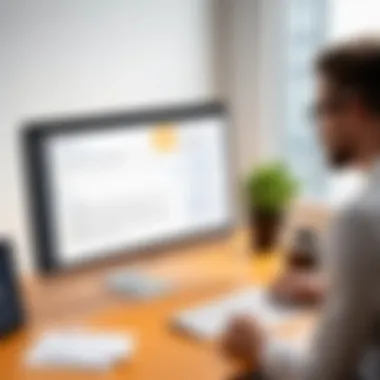

The impacts of these elements can be highly significant. When users struggle with the systems, productivity may decrease. In contrast, an intuitive integration can foster more engagement and trust in the tools being used.
Feedback from Businesses
Feedback from businesses that have implemented the DocuSign and HubSpot integration tends to reflect a mixture of satisfaction and areas for improvement. Many users praise the convenience of electronic signatures facilitated by DocuSign directly within HubSpot. Companies report time savings in their workflows, stating that the ability to send contracts directly from HubSpot accelerates the deal closure process.
However, not all feedback is entirely positive. Some users express frustration over occasional syncing issues between the two platforms. These issues can happen when updates occur in either software, leading to potential data discrepancies. It's essential for businesses to monitor these aspects continuously, ensuring any problems are addressed quickly to maintain workflow efficiency.
Impact on Productivity Metrics
The integration of DocuSign with HubSpot has a notable impact on productivity metrics within organizations. Specifically, businesses tend to experience:
- Reduced Time for Document Approval: Many companies report a reduced turnaround time on document approvals due to the streamlining of the signature process.
- Increased Close Rates: Organizations often see a boost in close rates, with contracts being signed faster, allowing teams to focus on other critical tasks.
- Improved Accountability: Electronic signatures create a more transparent process. Teams can track who signed what and when, enhancing accountability.
To quantify these impacts, businesses may consider the following metrics:
- Average time taken for document approvals before and after integration.
- Changes in sales close rates over a defined period.
- User satisfaction ratings regarding the integration experience.
Best Practices for Implementation
Implementing the integration of DocuSign and HubSpot requires careful planning. Following best practices ensures that the process is smooth and rewarding. This section outlines important considerations and strategies.
Training and Adoption Strategies
Training is a crucial aspect that affects how well the integration performs. When staff understands how to use DocuSign within HubSpot, issues can decrease significantly. Here are key points to consider for effective training:
- Role-Specific Training: Different teams may use the integration in varied ways. Sales teams need to understand how to send documents for signatures, whereas customer support teams may focus on how to access signed documents. Tailor the training accordingly.
- Hands-On Sessions: Practical sessions where users can explore the tools foster confidence. Offering workshops can allow staff to ask questions and solve real problems in a controlled environment.
- Documentation and Resources: Provide concise manuals or video tutorials for reference. Users appreciate having materials they can refer back to when faced with challenges. Online platforms like Reddit can also be useful for community-driven support.
By adopting a strategic approach in training, companies can enhance user confidence and reduce resistance to new processes.
Monitoring Integration Performance
After implementation, it is essential to monitor how well the integration is performing. Regular assessment helps identify potential issues early. Here are several factors to consider:
- Key Performance Indicators (KPIs): Identify and establish KPIs to gauge the success of the integration. Metrics like time taken to close deals or the number of documents processed can provide valuable insights.
- Regular Reviews: Schedule periodic reviews to examine the integration. Analyzing performance data consistently ensures that problems can be addressed promptly.
- User Feedback: Collect feedback from users regularly. Their insights will highlight areas for improvement and can also help to identify any usability issues that formal metrics might miss.
In summary, applying these best practices not only smooths out the integration process but can also significantly enhance the overall workflow efficiency. Monitoring and training create an environment of continuous improvement, ensuring the tools serve their intended purpose effectively.
Challenges and Considerations
Integrating DocuSign with HubSpot presents several challenges that organizations must address to realize the full potential of this relationship. A thoughtful understanding of these challenges enables businesses to enhance their document management practices and overall efficiency. Knowing the possible obstacles allows for better planning and execution, reducing the risk of setbacks.
Common Integration Issues
One of the primary concerns companies face during the integration of DocuSign and HubSpot relates to data synchronization. Often, users may encounter discrepancies where information does not update across systems in real time. This can lead to confusion about the document's status, especially in sales workflows. Moreover, any technical outage can result in delayed processes, which might affect customer relationships.
Another issue includes the limited customization options of automated workflows. Some integration functions may not meet specific business needs, leading to inefficiencies. Users may find that the default settings imposed by either platform do not align effectively with their existing processes, resulting in a frustrating experience.
Lastly, user training is critical. While the interfaces for both DocuSign and HubSpot are designed to be user-friendly, employees may still struggle without adequate training. Lack of familiarity can lead to errors or delays, undermining the benefits of automation that the integration promises.
Compliance and Security Concerns
When integrating DocuSign and HubSpot, compliance is a vital consideration. Organizations must ensure that they adhere to regulations such as GDPR and HIPAA, depending on the industry. Proper documentation and secure handling of sensitive data are essential to prevent legal ramifications. This compliance is especially important when dealing with customer information, where any breach could significantly tarnish a company's reputation.
Security will always be a paramount concern. The integration must protect data from unauthorized access, especially when exchanging information between platforms. Implementing robust encryption protocols is necessary to safeguard confidential documents. Additionally, both DocuSign and HubSpot provide security features, but ensuring they work seamlessly together takes careful planning and execution.
End
The integration of DocuSign and HubSpot presents an essential development in modern document management and customer relationship optimization. As businesses continue to seek efficiencies in their operations, understanding this integration's benefits becomes crucial. Through this article, we have explored how the combination of electronic signatures and a robust CRM framework can streamline workflows effectively.
Summary of Integration Benefits
The key advantages of integrating DocuSign with HubSpot include:
- Increased Efficiency: Automating document workflows reduces delays often associated with manual processes. This integration allows for faster signing cycles, ultimately leading to quicker deal closure.
- Enhanced Accuracy: Digital signatures decrease the likelihood of errors found in paper-based processes. HubSpot users can ensure that all documents are accurate and up to date, mitigating risks associated with discrepancies.
- Improved Customer Experience: By simplifying the signing process, businesses can enhance customer interactions. Users benefit from a seamless experience that reflects positively on the organization as a whole.
- Data Synchronization: The integration allows for the automatic transfer of data between DocuSign and HubSpot. This means that any changes in document status are reflected in real-time within HubSpot, leading to better oversight and management of customer relationships.
Future Trends in Document Management
As we look ahead, the landscape of document management will continue to evolve. Some anticipated trends include:
- Increased Focus on Security: With growing concerns about data breaches, document management systems are prioritizing security features. Future integrations are likely to include advanced encryption and multi-factor authentication to protect sensitive information.
- AI and Machine Learning Integration: The incorporation of AI can provide smarter document management solutions. Businesses may see enhanced analytics and predictive capabilities, allowing for better decision-making based on document interaction data.
- Mobile Accessibility: As remote work persists, there will be a push for solutions that allow for mobile access. Users will increasingly expect to manage documents, review, and sign on their devices seamlessly.
- User-Centric Designs: Future developments will likely focus on enhancing the user experience. Intuitive interfaces that simplify complex tasks will become a standard in document management tools.
"The ability to efficiently integrate two powerful tools can transform workflows and drive business success."
In summary, the integration of DocuSign with HubSpot provides a framework that enhances operational efficiency while positioning the organization for future challenges. By adopting these tools and keeping an eye on emerging trends, businesses can leverage their documents' full potential.







