Unlocking the Potential of Desygner's PDF Editor


Intro
In the era of digital documentation, the ability to create, edit, and manage PDF files efficiently has become more than just a convenience; it's a necessity. With many tools crowding the marketplace, it’s essential to find software that not only meets but exceeds your editing needs. Desygner’s PDF editor strives to do just that, offering a range of functionalities that cater to both individuals and businesses. As we delve into its capabilities, this exploration seeks to equip users with the knowledge to understand how it might fit their unique requirements.
Software Needs Assessment
Assessing your software needs is crucial before committing to any tool. By understanding what functionalities are paramount for your workflow, you can avoid the trap of purchasing solutions that might look appealing but end up being less effective.
Identifying User Requirements
When evaluating your needs, consider the following aspects:
- Type of Editing Required: Are you making simple annotations, or do you require a comprehensive tool for layout changes?
- Collaboration Features: For teams, how essential is real-time collaboration?
- Integration with Other Tools: Does your workflow rely on integrating with platforms like Google Drive or Dropbox?
- User-Friendly Interface: Is an intuitive design key to your productivity?
This self-assessment can steer you towards solutions that truly serve your workflow.
Evaluating Current Software Solutions
Laying out the landscape of PDF editors is quite the task. Many established options exist, each with its strengths and pitfalls. Compare features like:
- Pricing: Desygner often comes in at a lower price than many competitors.
- Customization Options: Some editors provide extensive templating; how does Desygner hold up in that regard?
- Speed and Performance: Look at reviews or performance metrics related to speed.
A robust evaluation of these factors enables you to make an informed choice about adopting Desygner.
Data-Driven Insights
In a field where decisions should be backed by data, understanding market trends and performance metrics can set you apace for future growth.
Market Trends Overview
The market for PDF editing tools has seen impressive growth, moving beyond basic functionalities into advanced features that align with user demands. More professionals are working remotely, which spikes the use of collaboration-centric tools. Secondly, there's a noticeable shift towards software that integrates seamlessly with other business applications, showcasing a demand for versatility.
Performance Metrics
Performance matters. When utilizing Desygner, potential users should consider indicators like:
- Loading Times: How quickly does it boot up and load files?
- Response Times: Are the edits processed promptly without lag?
- Support and Community Feedback: Look for forums or feedback on platforms like Reddit or Facebook about user experience and support services.
By paying close attention to these metrics, prospective users can gauge whether Desygner is the right tool for their needs.
"Choosing the right software can either transform your productivity or become an anchor for your workflow"
In summation, understanding your specific requirements, evaluating existing software solutions, and being informed by market data and performance metrics serve as a strong foundation for selecting the right tool in an expanding digital landscape.
Intro to Desygner's PDF Editor
When it comes to editing PDF documents, precision and adaptability are paramount. In this section, we will explore Desygner's PDF Editor, a tool that's been making waves in the market, providing a fresh approach to document management. This is not just another ordinary editor; it's designed with the user in mind, ensuring both efficiency and effectiveness in handling diverse editing tasks.
The significance of Desygner’s PDF Editor lies not only in its capabilities but also in its understanding of user needs. Many professionals and businesses require an editing tool that can accommodate a variety of formats without the complexity typically associated with traditional software. This editor provides a seamless experience from the get-go, allowing users to hit the ground running without diving deep into confusing functionalities.
Understanding Desygner's Position in the Market
Desygner is carving a niche for itself in the competitive landscape of PDF editors. Unlike some of the heavyweight players like Adobe Acrobat, which can feel like an over-engineered solution for simple tasks, Desygner offers a more accessible platform. It’s tailored for both novice users and seasoned professionals who demand reliability without compromising on features.
One of the standout aspects of Desygner is its approachability. Significantly, it appeals to a broad spectrum, from individuals needing quick edits to teams managing comprehensive projects. Therefore, it becomes essential for any tech-savvy individual to recognize its potential as a viable alternative to traditional editors.
"Desygner isn’t just about editing PDFs; it’s about transforming how users interact with their documents."
In this ever-evolving digital age, flexibility plays a key role, and Desygner recognizes this beautifully. By aligning with today's fast-paced work environment, it equips users with tools that cater to varying requirements, whether it's sharing documents with clients or collaborating on projects with team members.
Moreover, as the work-from-home trend remains, having a PDF editor that works across devices becomes crucial. Desygner's focus on cross-platform functionality ensures that users can seamlessly switch between their computers and mobile devices without missing a beat.
Key Features of the PDF Editor
The core value of Desygner's PDF Editor lies in its key features, which differentiate it from other editing tools in the crowded market. Understanding these features is essential for users seeking both efficiency and creativity in their document management tasks. From a user-friendly interface to comprehensive editing capabilities, Desygner has made significant strides in addressing the diverse needs of its users. Let’s delve into the particulars of these key features, showcasing not just their functionalities but also the benefits they bring to the table.
User-Friendly Interface
A standout attribute of Desygner's PDF Editor is its user-friendly interface. The design is so intuitive that even those who might not consider themselves tech-savvy can navigate through it with relative ease. Rather than overwhelming users with a maze of functionality, the interface presents tools in organized categories, making the experience smooth and enjoyable.
- Simplified Navigation: Users can seamlessly move between various functions without losing their way. This eliminates the confusion that often accompanies more complex applications.
- Quick Access Tools: Essential features are readily available, allowing users to accomplish tasks swiftly.
This design ethos ensures that users can focus on their work without being bogged down by the tool itself—a critical consideration in today’s fast-paced environment.
Comprehensive Editing Tools
Desygner’s editing tools are both comprehensive and versatile, addressing multiple editing needs that users may have. The richness of these tools is reflected in their detailed options:

Text Modification
Text Modification is a pivotal feature of Desygner's PDF Editor. This allows users to alter, resize, and format text easily, making it a favorable choice for producing professional documents. A key characteristic of this tool is its flexibility, as it allows for real-time editing.
- Unique Features: The editor enables batch editing, meaning users can modify multiple text options simultaneously, saving time.
- Potential Drawbacks: While it offers extensive editing capabilities, users might initially find the variety of options a bit daunting, but this becomes a strength with time and practice.
Image Manipulation
In terms of Image Manipulation, Desygner excels with features that allow users to seamlessly integrate images into their documents. This process is not just about inserting images; it’s about creating a cohesive visual narrative.
- Key Strength: The tool allows for advanced adjustments such as cropping, resizing, and layering. Users can even apply filters and effects, ensuring the images meet their aesthetic and functional needs.
- Considerations: While these features are robust, users need to be aware that heavy image edits can sometimes slow down processing speed, especially in larger documents.
Page Organization
Page Organization is another significant feature that simplifies document management. With Desygner's editor, users can easily manipulate the order of pages, duplicate them, or even insert new pages without hassle.
- Importance: This flexibility fosters a more fluid creative process, allowing users to focus on the content itself rather than struggling with layout issues.
- Unique Element: Users can preview changes in real-time, which greatly aids in ensuring that final documents appear exactly as intended. However, this might require some initial adjustment for those accustomed to linear editing processes.
Template Versatility
Template Versatility enhances the user experience significantly. Desygner offers a diverse repository of templates tailored not only for PDFs but also for various design needs. This makes it straightforward for users to kickstart projects without having to design from scratch.
- Adaptability: Templates can serve different purposes from business reports to personal documents. Users can customize templates to align with their branding or personal style, which speaks to the broad applicability of this feature.
- Utility: This versatility is a boon for busy professionals where time is of the essence. Instead of deliberating over designs, they can simply choose a template and start editing.
Desygner's PDF Editor is designed with the user in mind, emphasizing not only functionality but also ease of use. The blend of innovative features makes handling PDFs less of a chore and more of a streamlined process.
Integration with Other Software
In today’s digital environment, the ability to seamlessly connect different applications is essential. For users of Desygner's PDF Editor, integration with other software can dramatically enhance their productivity and efficiency. By aligning with popular cloud storage and collaboration tools, Desygner ensures its users can access and manipulate their PDFs in ways that best suit their workflows. Whether it’s saving projects on the cloud or collaborating with others in real-time, these integrations make the editing process smoother and more versatile.
Cloud Storage Compatibility
Having cloud storage compatibility is a game changer for any PDF editor, and Desygner does not fall short in this aspect. It supports major platforms, making it convenient for users who rely on these services for file management.
Google Drive
When it comes to online cloud storage, Google Drive stands out. This platform allows users to save their PDFs directly from Desygner while ensuring they can access their files from any device. One of the most appealing features of Google Drive is its seamless integration with other Google Workspace applications. Users can easily share their edited PDFs with colleagues via Gmail or collaborate in real-time using Google Docs.
A key characteristic is its generous free storage space; it provides 15 GB of space which is quite beneficial for individuals and small businesses alike. However, a potential downside arises when users exceed this limit and face additional charges. Still, the overall adaptability and convenience it offers make Google Drive a favored choice.
Dropbox
In the realm of cloud storage, Dropbox is another robust option. It excels in file synchronization and offers a straightforward way to store and share documents. Users appreciate how Dropbox’s easy sharing capabilities allow them to distribute their PDFs swiftly with teams or clients. A unique feature of Dropbox is its file versioning option, which lets users recover previous versions of their documents—perfect for managing changes during collaborative efforts.
However, Dropbox does come with its drawbacks. For instance, they provide only 2 GB of free space unless you opt for paid plans. This limitation can be a stumbling block, especially for users who work with large files regularly. Still, its solid reputation and efficiency in file management keep it a popular choice among the user base.
Collaboration Tools Integration
As workplaces continue to evolve towards remote and hybrid models, the need for effective collaboration tools has surged. Desygner recognizes this necessity and integrates well with various collaboration platforms to accommodate its users.
Team Communication Platforms
Desygner’s compatibility with Team Communication Platforms like Slack and Microsoft Teams is invaluable. This integration allows users to share their PDFs instantly with their teams, providing quick feedback and streamlining the review process. The ability to discuss changes or updates in real time enhances collaboration, thereby increasing the overall productivity of teams.
The most appealing aspect of these platforms is their capacity for integration with numerous other tools, making communication fluid and comprehensive. However, there may be moments when notifications become overwhelming, potentially distracting users. Still, the advantages of real-time collaboration often outweigh these minor nuisances.
Project Management Software
Moreover, integrating with Project Management Software such as Trello and Asana allows users to maintain a well-structured workflow. Desygner can fit neatly into these systems by attaching relevant PDFs to specific tasks or projects, ensuring that everyone involved has access to the latest materials. Users can track their progress on document edits alongside other project milestones, making it easier to stay organized.
What makes these tools particularly effective is their ability to prioritize tasks, thus helping teams to meet deadlines efficiently. On the flip side, the initial learning curve associated with setting up these integrations can be a bit daunting for some users. Yet, once adapted, users often find these features to be remarkably beneficial, streamlining their project management efforts.
"Integration with reliable software helps bridge the gap between document editing and effective collaboration, making Desygner an essential tool for modern work environments."
Overall, the integrations available within Desygner’s PDF Editor considerably enhance its utility, providing much-needed flexibility for a diverse range of users. The synergy between file storage, collaboration tools, and project management software paves the way for a more efficient and user-friendly experience.
Benefits of Using Desygner's PDF Editor
When considering a PDF editing solution, the benefits of Desygner's PDF Editor become pivotal. This software not only brings essential tools to the table but also considers the nuanced needs of various user groups. From individuals seeking a straightforward format for personal projects to small businesses and large enterprises needing robust solutions that integrate with existing workflows, Desygner offers something for everyone. Below, we will explore how this tool stands out in the crowded PDF editing market.
Enhanced Creativity
Desygner's PDF Editor shines particularly in promoting creativity among its users. With its intuitive design interface, individuals and teams alike can explore diverse design possibilities without being bogged down by complexities.
For instance, someone creating a marketing brochure could utilize the vast array of templates available. Instead of staring at a blank screen, users can start with a professionally crafted layout that they can easily customize. This wouldn’t just save time but would allow for a more innovative approach to content design, whether it’s flipping through colorful graphics or experimenting with different fonts.
Moreover, the drag-and-drop functionality makes assembling elements as easy as pie. Users are free to infuse their projects with personal flair, whether it’s a splash of color or an eye-catching logo. Such capabilities fuel creative expression, allowing individuals to produce materials that stand distinctly from the crowd.


Time Efficiency
In the fast-paced world we live in, time is often considered the most precious resource. Desygner understands this well. By streamlining editing tasks, its PDF Editor helps users to work smarter, not harder.
Take, for example, a scenario where an HR manager needs to update onboarding documents. Instead of sifting through pages of intricate menus endlessly, Desygner makes it possible to edit directly on the page. This navigation simplicity translates to significant time savings, allowing for quicker turnarounds on crucial documents that need to be used short-turn.
Additionally, batch processing features enable users to apply changes across multiple files simultaneously. Instead of modifying every single document one by one, an enterprise might change the branding on several PDFs in a matter of minutes. This functionality means less time spent on mundane tasks and more time to focus on strategic planning or other higher-value work.
Accessibility Across Devices
Today’s work environment is increasingly mobile, and Desygner’s PDF Editor excels here as well. With accessible cloud-based editing, users can conveniently pick up where they left off, whether working on a desktop at the office or a tablet at home.
Imagine a consultant working on a presentation who finds a bright idea during a meeting. Instead of waiting until they are back at their desk, they can whip out their phone and make adjustments on the fly. This seamless transition between devices cultivates productivity and ensures that valuable thoughts do not slip through the cracks.
Furthermore, the ease of cross-platform functionality means that not only can users edit on their preferred devices, but collaboration becomes effortless, bridging gaps between personal computers and tablets alike. This cross-device compatibility ensures that the editing experience feels consistent, allowing users to remain in their flow, no matter what device they use.
"Desygner not only saves time and enhances creativity but also promises accessibility that aligns with today’s on-the-go lifestyle."
In summary, the advantages of using Desygner's PDF editor lie in its ability to foster creative thinking, enhance efficiency, and provide unparalleled access across devices. These features make it a compelling option for anyone looking to elevate their PDF editing experience.
User Experience and Feedback
User experience and feedback play crucial roles in assessing any software, including Desygner's PDF Editor. Understanding how users interact with the tool sheds light on its strengths and areas for improvement. Positive user experiences often stem from factors such as intuitiveness, ease of navigation, and efficiency in performing tasks. When potential users see real feedback from current users, it builds trust and can significantly impact their decision to use the software.
Customer Testimonials
Customer testimonials provide a window into how users perceive Desygner's PDF Editor. Many have praised its user-friendly interface, stating that it simplifies the editing process, even for those who may not be particularly tech-savvy. For instance, one user might share:
"I was blown away by how simple it was to edit my PDF documents. I was expecting a steep learning curve, but Desygner made everything quite straightforward."
Such feedback highlights key aspects of the software, like its accessibility and practical design. Another user might mention the range of editing capabilities available, saying that it allows him to efficiently tweak last-minute details without a hassle. These testimonials not only reflect individual experiences but also convey a sense of community among users. They share common challenges and solutions, making it easier for prospective users to relate.
Moreover, these endorsements often touch on the customer support aspect. A satisfied user might comment on how quickly and efficiently their queries were resolved, reinforcing the notion that Desygner is not just about the tool but also about building relationships with its customers.
User Reviews Analysis
Analyzing user reviews offers a broader perspective on Desygner's PDF Editor. These reviews can range from brief sentiments to in-depth evaluations, covering various features such as ease of use, functionality, and customer service.
From the reviews collected on platforms such as Reddit and Facebook, trends begin to emerge. Many users appreciate the direct feedback loop created by the platform, as it enables them to share suggestions and see them implemented in subsequent updates. This sort of responsiveness not only enhances user experience but breeds loyalty among the user base.
On the flip side, some reviews highlight disappointments. For example, users have pointed out occasional bugs or the need for more advanced features that some competitors offer. However, the overall sentiment remains positive. Many users acknowledge that Desygner continuously evolves based on feedback, making improvements that align with user needs.
This kind of analysis is not just about pinpointing flaws or strengths; it's about engaging with a community around the software. People who leave reviews are providing insights not only for themselves but for others. They contribute to a dynamic discussion about the product's usability.
Comparative Analysis with Competitors
When considering any software, especially one as functional as Desygner's PDF Editor, it's crucial to understand where it stands in relation to its competitors. A comparative analysis not only sheds light on a product's strengths but also highlights potential shortcomings, helping users make informed decisions based on their unique needs.
In the realm of PDF editing, there are heavyweights like Adobe Acrobat and simpler solutions such as Smallpdf. Each has its strengths and drawbacks, making the comparison effective in identifying which tool aligns best with specific user requirements.
Desygner vs. Adobe Acrobat
Adobe Acrobat has long been a staple in the PDF editing world. Its robust feature set includes advanced editing, the ability to create forms, and comprehensive security options. For many professionals, it’s a go-to choice because of its reputation and range of tools.
However, while Adobe’s capabilities are vast, they come with a price. Users often find the interface somewhat cumbersome, particularly newcomers who might feel daunted by its array of features. On the other hand, Desygner’s PDF Editor offers a more intuitive design and intuitive user experience, facilitating ease of use without sacrificing essential functionalities. Its blend of professional-grade tools and a more digestible interface appeals to those seeking efficiency without being overwhelmed.
Desygner vs. Smallpdf
Smallpdf, on the other hand, is recognized for its simplicity and accessibility. With straightforward editing tools and an online platform, it’s an excellent choice for quick tasks. However, it does not provide the depth of features that Desygner does, making it less suitable for users who require extensive editing capabilities and customization options.
Desygner's advantages include its versatility in editing, a broader range of templates for design purposes, and advanced capabilities such as image manipulation and page organization tools – all in a cohesive online platform. While Smallpdf shines in terms of convenience for occasional users, Desygner captures the needs of those wanting a more comprehensive editing suite that's still easy to navigate.
"In a world where productivity reigns, comparing tools like Desygner with Adobe and Smallpdf helps carve paths to efficiency that uniquely fit individual workflows."
In summary, the differences between Desygner, Adobe Acrobat, and Smallpdf highlight distinct user needs. Understanding these details is vital in choosing the right tool. For users who value a blend of simplicity and functionality, Desygner stands out, especially against the more traditional, feature-laden platforms.
Use Cases for Different User Categories
In today’s fast-paced world, the ability to edit and manage PDF documents swiftly and effectively is crucial. Desygner's PDF editor is tailored to bridge that gap, serving a diverse array of users. By understanding the varying needs across different user categories, we can appreciate the editor's versatility and functionality. From individual users managing personal documents to enterprises handling complex workflows, recognizing these varied applications is paramount. This section will dive deep into how different user types leverage the strengths of Desygner's PDF editor.
Individual Users
For the solo user, Desygner’s PDF editor presents a valuable resource. Whether it is updating a resume, crafting a digital portfolio, or modifying a personal document, the editor provides a simple yet effective way to make adjustments. The intuitive interface reduces the learning curve, meaning even those who aren’t tech-savvy can navigate through editing their PDFs confidently. Individual users often take advantage of features like text modification and image manipulation without needing to go through extensive tutorials.
Moreover, the ability to save on cloud platforms such as Google Drive ensures that documents are accessible from anywhere. This is particularly beneficial for individuals on-the-go, who might need to make last-minute changes while traveling.
Small Business Applications


For small businesses, adopting Desygner's PDF editor can streamline a variety of tasks. These firms often juggle a multitude of documents—from invoices and contracts to marketing brochures. Here, the editor’s comprehensive editing tools become invaluable.
With pre-made templates, small businesses can create professional-looking marketing materials swiftly, without the high cost of hiring a graphic designer. The collaborative features allow team members to work on documents simultaneously, thereby enhancing productivity. Additionally, integrating with communication platforms allows for quick feedback and revisions, making the editing process more efficient.
The time saved in managing documents can be redirected towards core business activities, thus improving overall operational effectiveness.
Enterprise Solutions
When it comes to large organizations, the stakes are higher, and the complexity of needs increases. Desygner's PDF editor accommodates this by offering robust editing options that cater to enterprise-level requirements. With multiple users needing access to a singular document, the platform's ability to handle extensive collaboration is critical.
Enterprise users are often interested in maintaining brand consistency across all documents. Thanks to customizable templates, companies can ensure that logos and color schemes are uniform. Furthermore, the tracking features help in assessing who made what changes and when, enhancing accountability in document management.
Overall, Desygner's PDF editor meets the intricate demands of larger organizations, boosting both productivity and compliance within a dynamic business environment.
The flexibility of Desygner's PDF editor makes it an indispensable tool across varied user categories, enabling optimized workflow and enhanced efficiency.
By understanding how different user groups can leverage the capabilities of Desygner's PDF editor, it becomes evident that its design and functionalities are not just user-friendly but tailored for specific needs, whether for individual personal use, small business operations, or large-scale enterprise solutions.
Technical Support and Resources
In the realm of digital editing, especially when it comes to powerful tools like Desygner's PDF Editor, having a solid technical support system is absolutely crucial. It’s not just a nice-to-have; it becomes a lifeline for users who may face challenges along their editing journey. Whether one is an individual user looking to fix a minor hiccup or a large organization needing a robust solution for multiple team members, the right support can deflate frustrations like a balloon losing air.
Customers often need answers quickly. They might be wrestling with uploading a document or trying to locate a specific feature amid the editor’s extensive capabilities. This is where the significance of responsive and knowledgeable customer support channels comes into play, ensuring that help is just around the corner.
Customer Support Channels
Desygner offers an array of customer support channels that cater to the diverse needs of its users. Here are a couple of noteworthy options:
- Email Support: This traditional method allows users to ask detailed questions. Typical response times can be between a few hours to a day, depending on the complexity of the query. Customers appreciate the ability to provide screenshots or documents to illustrate their issues.
- Live Chat: A more immediate way for users to get help, live chat supports real-time problem-solving. This can be particularly beneficial when someone is in the middle of an important project and doesn't have the luxury of waiting.
"Having access to immediate support when I ran into issues was a game changer for my workflow. It made all the difference in getting things done on time."
These avenues make it possible for users to get guidance tailored to their unique challenges rather than being pushed toward generic solutions. In an age where quick responses often dictate user satisfaction, Desygner's approach helps earn customer trust.
Online Resources and Tutorials
Beyond just direct support, Desygner provides a treasure trove of online resources to help users harness the full potential of the PDF Editor. Here are some key elements worth mentioning:
- Video Tutorials: These engaging, step-by-step videos help users familiarize themselves with the editor’s various features. They cover everything from basic navigation to advanced editing techniques, catering to all skill levels.
- Knowledge Base: This extensive database comprises articles addressing frequently asked questions by users. It’s a great first stop for anyone encountering common issues or wanting to learn how to maximize their use of Desygner.
- Community Forums: Users can tap into the collective experience of others by visiting forums. These platforms encourage discussions and troubleshooting tips, connecting individuals from different backgrounds.
For tech-savvy individuals and professionals alike, leveraging these resources effectively can streamline the learning curve associated with the software, essentially empowering users to solve problems independently. This dual approach of combining customer support with self-service resources creates a balanced ecosystem for user engagement.
In summary, Desygner puts significant thought into ensuring its users are supported through multiple channels and resources. This not only addresses immediate concerns but also builds a knowledgeable community capable of tackling challenges head-on.
Future Developments and Updates
The realm of PDF editing is ever-evolving, with users craving tools that not only handle their current needs but also anticipate future requirements. Discussing the future developments and updates of Desygner's PDF Editor offers insight into its ongoing commitment to innovation. One can't overlook how a well-rounded growth trajectory can significantly enhance user satisfaction and productivity. As the digital landscape expands, staying ahead of the curve is paramount.
Planned Features and Enhancements
With a finger on the pulse of user feedback, Desygner is committed to rolling out enhancements that reflect the demands of its users. A few key areas are on the horizon:
- Advanced Editing Capabilities: Introducing new features like real-time collaboration would allow multiple users to work on a document simultaneously. This can be game-changing for teams needing rapid input and adjustments.
- Increased File Format Support: While the PDF format is the core focus, enabling support for more file types such as EPUB or HTML would enhance versatility. Users can then convert various document formats seamlessly.
- AI-Driven Features: As technology progresses, integrating AI for tasks such as content suggestions or automatic formatting could save users a significant amount of time. Imagine getting suggestions for layout improvements or automatically fixing alignment issues.
- Enhanced Security Options: In an age where data breaches are rampant, updating security protocols to provide options like two-factor authentication for shared documents will gain users' trust and satisfaction.
These planned features reflect Desygner's intent to meet the expectations of its user base actively and consistently.
Anticipated Market Trends
Keeping an eye on market trends is equally important as implementing feature updates. Here are a few anticipated trends that will likely shape the future of PDF editing and potentially influence Desygner's path:
- Cloud-Based Solutions: As more users seek convenience, the trend is veering towards cloud solutions. Products that offer superior cloud storage integration will likely see heightened adoption rates.
- Remote Collaboration Tools: Given the shift towards remote work, tools that enhance collaboration will be crucial. Desygner's ability to integrate with platforms like Slack, Microsoft Teams, and others will increasingly determine its relevance.
- Increased Customization: Users today are looking for personalization in their software. Customizable templates and flexible design options will cater to a broad audience, from educational institutions to corporate environments.
- Sustainability Focus: An increasing number of organizations aim to reduce their environmental footprint. Tools that promote digital over paper solutions align with a broader commitment to sustainability, suggesting that Desygner could position itself as an eco-friendly alternative in the PDF editing market.
"The future isn't just something that happens. It's something we create together."
In summary, Desygner's future developments hold immense potential not only to elevate its capabilities but also to adapt to changing market dynamics. For users, this means staying updated on enhancements and upgrades that can greatly simplify their workflow while tackling the ever-growing demands of a digital-first world.
Culmination and Final Thoughts
In closing, understanding the capabilities of Desygner's PDF editor reveals its essential role in enhancing productivity across various user demographics. This article encapsulates the myriad features and functionalities that make Desygner a worthy contender in the crowded field of PDF editing tools. With a focus on user experience, the editor caters to the distinct needs of individuals, small businesses, and large organizations, allowing seamless integration into their workflows.
Desygner not only provides robust editing tools but also emphasizes collaboration, making it an attractive option in today’s fast-paced work environment. The shift towards digital solutions is unyielding, and tools like Desygner make it easier for users to adapt and thrive.
Furthermore, as the software landscape evolves, it's crucial for users to stay informed about updates and enhancements that could further augment their experience. Desygner’s commitment to continuous improvement poses an exciting prospect for future features that may emerge from the development pipeline.
"In a world driven by visual content and rapid exchanges of information, finding the right tools can be a game-changer in one’s productivity."
Ultimately, Desygner stands out as a practical solution for anyone looking to refine their PDF editing capabilities, thus driving more efficient task execution.
Summary of Key Takeaways
- User-Centric Design: The interface is intuitive, allowing users, regardless of skill level, to navigate with ease.
- Diverse Editing Capabilities: Features like advanced text modification and image manipulation greatly enhance the editing process, making it versatile enough for different tasks.
- Collaboration Made Easy: Integration with popular cloud services ensures that teamwork is streamlined, facilitating better communication between team members.
- Future-ready: Desygner is built to evolve, positioning itself to adapt to upcoming market trends and user needs effectively.
Recommendations for Users
- Explore Tutorials: Users should take advantage of the online resources provided by Desygner to familiarize themselves with all the features. This will optimize their editing experience.
- Regular Updates: Staying informed about software updates can help users leverage new tools and functionalities as they are released.
- Feedback Loop: Participating in community forums or feedback channels can enhance the product as user insights contribute to future improvements.
- Trial and Error: It’s beneficial to spend some time experimenting with various tools within the editor. Knowing the ins and outs can lead to more efficient edits down the line.







