Understanding Datto Autotask Pricing: A Comprehensive Guide


Intro
Understanding the pricing structure of software solutions, especially in the busy landscape of IT services, can be a daunting task. Datto Autotask is a platform that notably aids Managed Service Providers (MSPs) in managing their operations effectively. Through this guide, we aim to provide clarity on the various pricing models available for Datto Autotask, explain the features associated with each tier, and draw comparisons with alternative platforms.
Software Needs Assessment
Before diving into the specifics of pricing models, assessing your software needs is crucial. This assessment involves understanding the core requirements of your business, which can differ significantly across various organizations.
Identifying User Requirements
Start by gathering input from all potential users within the organization. Identify what features they rely on daily and which functionalities enhance their productivity. For example, some users may prioritize project management capabilities while others may focus on financial reporting tools. Compiling a comprehensive list will form the foundation of your assessment.
Evaluating Current Software Solutions
If your business is already using a software solution, take stock of its performance. What shortcomings do users frequently encounter? Are there features they wish they had? This evaluation helps to determine if Datto Autotask can meet or exceed your expectations or if another platform might better suit your needs.
Data-Driven Insights
Having established your requirements, exploring data-driven insights can illuminate potential solutions more effectively. Market trends and performance metrics provide a backdrop against which to analyze Datto Autotask's pricing.
Market Trends Overview
The MSP market has been rapidly evolving. Solutions that were considered cutting-edge just a few years ago may already be outdated. Staying abreast of market trends, such as the rise in demand for integrated platforms that offer everything from ticketing to billing, is essential. Understanding these trends equips decision-makers with the knowledge to choose wisely.
Performance Metrics
Finally, examining performance metrics from similar software solutions can provide valuable perspective. Look closely at factors such as user satisfaction ratings and ROI from various platforms versus that of Datto Autotask. Note any clear differentiators that could impact your decision.
"Investment in the right software can transform a business, leading to enhanced efficiency and growth potential."
By the end of this guide, you will have a clear understanding of Datto Autotask pricing and its relevance to your organization, empowering you to make an informed choice.
Prelims to Datto Autotask
In today's competitive landscape, understanding software pricing is crucial for organizations aiming to maximize their investment and streamline operations. Datto Autotask is a key player in IT service management and business management solutions. Knowing its pricing nuances can significantly impact decision-making.
Datto Autotask integrates tools for project management, help desk operations, and customer relationship management, which creates a cohesive platform for IT professionals. By understanding its pricing structure, businesses can evaluate whether the solution aligns with their budget and operational needs. Business leaders, particularly in technology sectors, require clarity in pricing for informed choices.
Overview of Datto Autotask
Datto Autotask is designed for managed service providers and IT departments. Its features facilitate efficient project management, ticketing systems, and resource planning. The platform provides a user-friendly interface and integrates easily with existing technologies, enhancing productivity. Pricing varies based on selected features and subscription models, thus it's important to understand these key aspects to make an educated decision.
Purpose of the Article
This article aims to serve as a guide for decision-makers exploring Datto Autotask pricing. It will dissect various pricing models, compare feature sets, and analyze factors that influence costs. The intention is to equip organizations with the necessary insights that assist in budget planning. By thoroughly understanding pricing structures, users can better align their investments with business goals.
Understanding Pricing Models
Understanding pricing models is central to evaluating any software solution. For Datto Autotask, the pricing structure influences the overall value proposition for businesses. Knowing the different pricing models allows decision-makers to align specific business needs with suitable plans, ensuring cost-effectiveness and optimization. Each model presents varied benefits that can cater to the needs of both small firms and large enterprises.
Subscription-Based Pricing


Subscription-based pricing is a prevalent model in the software industry, and it applies to Datto Autotask as well. Under this structure, clients pay a recurring fee at regular intervals, often monthly or annually. This approach offers predictability in budgeting, as companies can forecast expenditures more easily. Furthermore, subscription plans typically come with access to updates, customer support, and new features as they roll out. Businesses can select plans based on user numbers or functional needs.
Some benefits of subscription-based pricing include:
- Consistent cash flow management due to predictable expenses.
- Lower initial costs compared to outright purchases.
- Automatic access to latest features and updates.
However, organizations must consider the long-term costs. Depending on usage, the cumulative expenses might exceed one-time purchase options. Also, companies should evaluate the cost-benefit of additional features offered in higher subscription tiers.
Pay-Per-Use Pricing
Pay-per-use pricing represents an alternative to fixed subscription costs, allowing businesses to pay only for what they utilize. Users can scale usage as needed, which is particularly advantageous for companies with fluctuating demands. This flexibility helps businesses manage their budgets since they don’t incur high fixed costs regardless of software use levels.
Key elements of pay-per-use pricing include:
- Pay only for actual software use, which can lower expenditure for some firms.
- Easier adaptation to changing business conditions or growth phases.
Nonetheless, there are considerations. For steady users, this model may end up being costlier in the long run than fixed pricing. It is crucial for businesses to project their usage patterns accurately to ensure that they do not overspend.
Tiered Pricing Structure
The tiered pricing structure is a nuanced approach that offers different levels of service or features at varying price points. Datto Autotask employs this structure, providing clients with options that align with their specific requirements. For example, a small company may opt for a basic tier that supports limited users while a larger organization requires a premium package with robust capabilities.
Benefits of tiered pricing include:
- Customization opportunities that cater to distinct business needs.
- The ability to scale features without switching providers.
- Incentives for businesses to upgrade as they grow.
With a tiered system, businesses can start with a lower tier and ascend as their needs evolve. This pathway fosters loyalty, as clients build trust with the provider and benefit from long-term relationships.
In summary, understanding the pricing models behind Datto Autotask is essential for making informed purchasing decisions. Organizations can better evaluate which plan aligns with their operational needs while optimizing costs.
Breakdown of Datto Autotask Pricing
Understanding the breakdown of Datto Autotask pricing is crucial for businesses aiming to optimize their expenses on software solutions. Each item in the pricing structure can have significant implications on a business's overall budget, especially for companies focused on growth and efficiency. This section will examine the available pricing plans, highlight key features associated with each tier, and offer a clear understanding of what influences these costs.
Therefore, an in-depth analysis of the Monthly and Annual Plans and their respective features per pricing tier is vital. Here, we will delve into how each pricing model is structured and the benefits that come with them. Understanding the intricacies can help a business align its IT expenditures with its operational needs.
Monthly and Annual Plans
Datto Autotask offers both monthly and annual plans to cater to diverse business requirements. Each plan varies in terms of frequency of payment and the commitments involved. The monthly plan is especially appealing for smaller businesses or those testing the waters before making a long-term investment. This model allows for flexibility, enabling companies to pivot their strategy without being tied down financially.
On the other hand, the annual plan often presents a more cost-effective solution over the long term. Businesses typically receive discounts for upfront payments, which can be economically beneficial. This model encourages a more stable software engagement, as companies are less likely to switch solutions multiple times within that period.
In summary:
- Monthly Plans: Flexible, suitable for short-term use or testing.
- Annual Plans: Cost-effective, ideal for long-term commitment.
These options ensure that varying organizational needs can be met without overwhelming financial strain.
Feature Comparison per Pricing Tier
When examining the breakdown of pricing, it is necessary to consider the varied features accessible at different tiers. Each tier often integrates core functions essential for managing an IT service provider's operations. Depending on the complexity required, organizations can choose a tier that closely fits their operational requirements.
Features typically included range from basic service desk functionalities to advanced reporting tools and integrations with other software solutions. These distinctions between tiers can profoundly impact daily operations. Knowing what is included or excluded at each level helps decision-makers allocate resources effectively.


A few common features associated with different tiers might include:
- Basic Tier:
- Standard Tier:
- Advanced Tier:
- Service desk creation
- Ticket management
- All features in Basic
- Time tracking
- Basic reporting tools
- All features in Standard
- Advanced reporting and dashboards
- Integration with third-party applications
"Selecting the right tier based on required features ensures that a business does not overpay for unnecessary functions or miss out on capabilities that could enhance efficiency."
Factors Influencing Pricing
Understanding the factors that influence Datto Autotask pricing is crucial for businesses evaluating this software solution. Several elements come into play, which can impact the overall cost structure for users. Knowing these factors enables potential customers to make informed decisions about their software investment. These considerations can range from the number of users who will be accessing the software to specific needs for integrations and unique feature sets. Thus, analyzing this segment will help clarify the expected investment.
Number of Users
The quantity of users accessing Datto Autotask significantly impacts the pricing model. Typically, software subscriptions are tiered based on the number of users. More users often translate to higher costs, although many providers, including Datto, may offer volume discounts. Businesses must assess their current and future needs regarding user count. For instance, a small team might find a lower-tier option sufficient, while a larger organization may require an enterprise-level plan. Balancing user needs against budget constraints is essential. Moreover, adding or reducing users over time can lead to fluctuations in overall expenditure.
Custom Integrations
The necessity for custom integrations also greatly influences the pricing framework of Datto Autotask. Many businesses rely on personalized solutions that integrate with their existing software ecosystem. These integrations, while beneficial, can come with additional costs. Datto offers various API options for easier integration with tools like Salesforce or Microsoft projects. However, the complexity of these integrations can also lead to increased costs. Companies should evaluate their need for specific integrations against their budget capabilities. This analysis could involve understanding the technical requirements and potential expenses that custom setups may incur.
Required Features
Different businesses have differing needs regarding features. These needs can markedly influence the pricing of Datto Autotask. Businesses should prioritize the features they deem necessary for day-to-day operations. For example, some organizations might need advanced reporting capabilities or enhanced customer relationship management features, while others may only require basic functionalities. Datto Autotask offers a variety of feature sets within its pricing tiers, meaning that selecting the right plan according to required features can significantly affect overall costs. Organizations must carefully align their needs with the features provided at each pricing level.
"Understanding the interplay of users, integrations, and features can help businesses optimize their investment in Datto Autotask."
In summary, factors like the number of users, necessity for custom integrations, and required features all play crucial roles in determining the overall pricing. By thoroughly evaluating each factor, organizations can ensure they select the most cost-effective plan for their needs.
Comparing Datto Autotask with Competitors
In a saturated market for business management software, understanding how Datto Autotask stands against its competitors is crucial for potential users. This section aims to provide a thorough comparison of Datto Autotask with similar platforms. Understanding these differences can help businesses make informed decisions based on their specific needs for functionality, performance, and cost.
Pricing Comparison with Similar Platforms
When evaluating Datto Autotask pricing, it is essential to consider how it stacks up against other platforms. Compared to alternatives like ConnectWise and Kaseya, Datto Autotask offers competitive pricing models. Many businesses often weigh the operational costs based on user numbers and the required features.
- Datto Autotask offers a range of subscription options that can fit various business sizes. The pricing is tiered, which means larger enterprises might find better value if they require more features.
- ConnectWise typically charges per user per month, and while their plans also vary based on features, costs can escalate quickly as the team expands.
- Kaseya includes features such as remote monitoring and management, but its pricing structure may lack transparency, making it hard to pin down exact costs until a quote is received.
By looking at these elements, organizations can determine which software aligns best with their financial plan and operational needs. Cost efficiency is not just about finding the cheapest option; it’s about deriving maximum value from the investment.
Feature Set Comparisons
Feature sets can make or break a platform’s value for a business. Datto Autotask includes a robust set of features that cater to IT service providers. Below are some notable points of comparison:
- Project Management: Datto Autotask provides an integrated project management tool that is comprehensive and user-friendly. In comparison, ConnectWise has similar tools, but the complexity can be overwhelming for some users.
- Reporting and Analytics: Datto’s reporting features are praised for their simplicity and depth. Many users find it easier to navigate, compared to Kaseya’s dashboards, which some report as cluttered and less intuitive.
- Integrations: Autotask is compatible with various third-party applications. ConnectWise has a wide range of integrations but can sometimes lead to a disjointed user experience.
A clear understanding of features helps in making decisions that are most beneficial in the long run. Evaluate carefully to see what is critical for your operation and if it is covered in your selected plan.
In summary, comparing Datto Autotask with its competitors allows potential users to identify where strengths and weaknesses lie. This knowledge is an essential component of the decision-making process, influenced heavily by the pricing structure and feature availability. It can lead to choosing a platform that truly enhances business productivity without overspending.
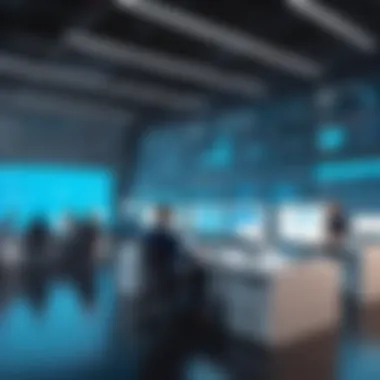

User Experiences and Case Studies
Understanding user experiences with Datto Autotask is important for potential users. This section illuminates how real-world applications of this software inform cost-effectiveness and functionality. By diving into user experiences and case studies, decision-makers can gain insights about the software's value. They can see features in action and understand how they align with business needs.
User feedback often highlights both successes and obstacles. Learning about actual implementations offers a richer perspective than just theoretical descriptions. When users share practical experiences, it helps address questions that pricing models alone may not clarify. Dimensions like usability, customer support, and integration with existing systems emerge clearly in these narratives. Moreover, case studies can serve as benchmarks for similar organizations, aiding in decision-making when evaluating software investment.
The importance of examining user experiences cannot be understated. It provides critical insights into customer satisfaction and product reliability. This analysis can help potential users gauge not only the financial implications but also the performance and adaptability of Datto Autotask in various business environments.
Positive User Experiences
Many users report positive encounters with Datto Autotask's features. They often cite ease of use as a vital detail. The user interface is generally viewed favorably. New users do not require extensive training to start using the platform effectively. Businesses benefit from efficient ticketing systems and project management tools. Users appreciate how these integrated features streamline operations.
The automation capabilities of Datto Autotask have also been highlighted. Automation saves time on repetitive tasks. This efficiency allows teams to focus on more strategic projects. Users also mention responsive customer support, praising quick resolution of issues.
Additionally, positive feedback often touches on the software's flexibility. Datto Autotask allows organizations to customize dashboards and reporting features. This customization is a significant advantage for unique business requirements. In short, positive reviews emphasize improved productivity, which can translate into cost savings over time.
Challenges and Drawbacks
While there are many positive user experiences, some difficulties remain. One common challenge is the initial setup process. Users report that configuring the software properly can be time-consuming. Some also find the learning curve steep for certain advanced features, leading to frustration initially.
Cost is another critical aspect. Several users indicate that the pricing can be higher than their budget allows. While the value of the features may justify the cost, smaller organizations may hesitate to commit. This can lead to a feeling of exclusion for businesses needing robust solutions but limited resources to invest.
Integration with other software systems can also pose challenges. Some users experience difficulties when attempting to link Datto Autotask with existing tools. These issues can disrupt workflows if not managed properly, causing delays in productivity.
However, recognizing these challenges can equip potential users with actionable insights. Understanding the experience landscape provides a balanced view of the software's capabilities and limitations.
Culmination
The conclusion serves a vital role in Understanding Datto Autotask Pricing. It synthesizes the information presented in earlier sections, reinforcing essential insights regarding the pricing models and structures. Understanding these aspects can empower decision-makers, allowing them to make well-informed purchases for their organizations.
Summarizing Key Pricing Takeaways
Several key takeaways about Datto Autotask pricing emerge from this analysis.
- Diverse Pricing Models: Datto Autotask offers multiple pricing models including subscription-based, pay-per-use, and tiered pricing structures. This variety allows businesses to choose models that align best with their needs and usage patterns.
- Flexibility Across Plans: Monthly and annual plans provide flexibility, enabling organizations of different sizes to find suitable options. The diversity in the pricing tiers also means that companies can scale up or adjust based on operational requirements.
- User-Centric Features: The pricing tiers are designed to cater to various user needs, with comprehensive feature sets available at different price points. This enables organizations to select features that directly align with their business objectives and resource allocations.
- Competitive Landscape: Comparing Datto Autotask's pricing with competitors shows it stands at a competitive price point, often delivering greater value due to its extensive features designed specifically for IT service management.
Final Recommendations for Potential Users
When considering Datto Autotask for your organization, several recommendations can facilitate a more informed decision:
- Evaluate Your Needs: Before selecting a plan, assess your organization’s specific needs regarding user numbers, required features, and custom integrations. This evaluation will make the choice of pricing model more effective.
- Consider Long-Term Implications: While monthly subscriptions may offer initial flexibility, annual plans often provide cost savings in the long run. Evaluate the potential return on investment based on your organization’s projected usage.
- Conduct a Trial Run: If possible, leverage Datto Autotask’s trial or demo offerings to better understand the software's functionalities and suitability for your organization. This trial can provide practical insights beyond mere pricing considerations.
- Seek Feedback From Users: Engage with current users or read case studies to understand their experiences. This can offer valuable perspectives on the effectiveness of features and the value derived from the investment.
In summary, understanding Datto Autotask pricing is critical for any informed decision-making process related to software investment. It not only represents a financial commitment but also defines operational capabilities and efficiencies for your business.
Help Sections about Datto Autotask Pricing
Understanding FAQs about Datto Autotask pricing is essential for potential users. This section clarifies common confusion, ensuring that decision-makers are well informed. It reduces uncertainty and prepares businesses for the financial implications of their software choices. By addressing typical inquiries, this article aims to create a more transparent perspective on Datto Autotask pricing structures.
Common Questions and Answers
Many potential users have similar concerns regarding Datto Autotask pricing. Here are some of the most frequently asked questions:
- What factors impact the pricing of Datto Autotask?
Pricing is influenced by several factors including the number of users, the features chosen, and whether custom integrations are necessary. Each element can significantly alter the overall cost of the subscription. - Are there any hidden fees associated with Datto Autotask?
Generally, Datto Autotask pricing is set to be transparent. However, it is wise to inquire about potential costs for additional services, upgrades, or integration that might not be immediately obvious in the base price. - Can I switch my pricing plan later?
Yes, users can usually adjust their subscription plans based on their current needs. This flexibility allows businesses to scale their solutions as they grow or change. - Is there a free trial for Datto Autotask?
Datto often offers a trial period, enabling potential users to explore features before committing to a paid plan. This trial allows businesses to assess functionality and determine its fit for their needs. - How does the pricing compare with other similar products?
Datto Autotask pricing considers its robust feature set. It competes with platforms like ConnectWise and Kaseya, crucial evaluations for businesses needing cost-effective solutions without sacrificing quality.
"Informed choices lead to effective investments. Understanding pricing models enhances the decision-making process for software purchases."
- Are discounts available for annual commitments?
Many software providers, including Datto, provide discounts for longer-term commitments. This can lead to substantial savings if the service proves to be beneficial. It is advisable to consult the sales team for current offers. - How does user count affect the pricing?
Typically, Datto Autotask pricing operates on a user-based structure. Thus, larger teams will incur higher costs, while smaller teams may benefit from lower rates. Businesses should estimate their future growth to make an accurate assessment.
These FAQs aim to simplify understanding and assist in the evaluation process of Datto Autotask pricing. Engaging with these questions prepares users to navigate the pricing landscape with confidence.







