Databox Analytics: Data-Driven Decision-Making Insights
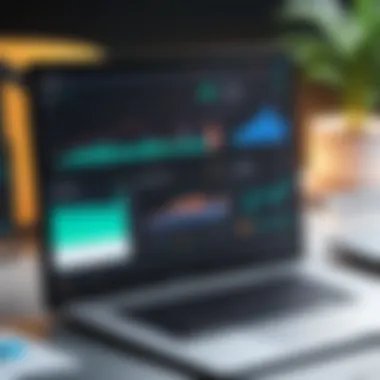

Intro
In the age where decisions are increasingly driven by data, businesses need to tap into reliable analytics tools. At the forefront of this analytics revolution is Databox, a robust platform designed for those who seek to streamline their decision-making processes. This article delves into the nuances of Databox analytics, unraveling how it turns raw data into actionable insights. From exploring its various features and integrations to sharing user experiences and assessing the potential hurdles, this piece has got you covered.
Data empowerment is critical in today’s fast-paced environment. Companies are juggling vast amounts of information on a daily basis. Thus, understanding how to transform this data into knowledge is not just beneficial—it's essential. Whether you're a tech-savvy professional, a business leader, or an IT specialist, the insights gained from Databox can significantly enhance decision-making strategies.
This guide is designed with one goal: to provide you with a comprehensive understanding of Databox analytics and how it can support informed decision-making. As we traverse through various critical themes—from software needs assessment to data-driven insights—each section aims to shed light on the practical applications of Databox and the accompanying user experience.
Understanding Databox Analytics
In the age of information, understanding how to navigate data effectively can make or break decisions in a business environment. Databox Analytics serves as a bridge, connecting raw figures to tangible insights, going beyond mere number-crunching into the realm of strategic action. A deep dive into this tool not only enlightens users about its functionality but also highlights its immense potential for refining decision-making processes.
Definition and Functionality
Databox is a business analytics platform that consolidates data from various sources into clear and actionable visuals. The core functionality revolves around its ability to pull metrics from disparate data points—think Google Analytics, HubSpot, and even social media platforms—all into a single dashboard. This streamlining transforms chaos into clarity, allowing decision-makers to focus on what matters most rather than drowning in spreadsheets and reports.
For instance, a marketing team can monitor ad performance, website traffic, and lead conversions all in one place. Instead of hopping between tools, they can access comprehensive insights in real time. This immediacy of data is critical; it ensures that choices are informed and timely, adapting to changes in the market landscape without missing a beat.
The Importance of Data Insights
Data insights are akin to the compass guiding a ship through turbulent waters. They strip away ambiguity, offering a directional flow that supports strategic initiatives. In a world awash with information, being able to differentiate which data is relevant can make all the difference between progress and stagnation.
When businesses leverage insights, they do more than just react—they anticipate trends, understand consumer behavior, and can even predict future outcomes based on historical data. This forward-thinking approach facilitates not only smarter decisions but also positions organizations to capitalize on opportunities before they become mainstream.
"Data is the new oil—it's valuable, but if unrefined it cannot really be used."
Harnessing potential insights, therefore, becomes vital for businesses wishing to remain competitive. Without them, companies risk lagging while their competitors surge ahead. By using Databox Analytics effectively, decision-makers can transform raw metrics into strategies that enhance performance, streamline operations, and ultimately drive success.
Features of Databox
In the fast-paced world of analytics, the features offered by Databox play a pivotal role in making sense of complex data sets. They serve not just as tools, but as gateways to better decision-making, facilitating real-time insights and making data accessible and actionable. Diving into the core functionalities of Databox gives us a clearer picture of how businesses can harness its power for performance improvement and strategic advantage.
Real-time Data Visualization
Real-time data visualization acts like the dashboard of a high-performance vehicle. It provides instant feedback on performance metrics, helping businesses steer their strategies in the right direction. With Databox’s ability to present data visually, users can glance over charts and graphs that succinctly represent their current standing across various KPIs.
Imagine you run an e-commerce platform, and at a mere speed of a few clicks, you can see your sales trends shift while monitoring customer engagement. Unlike traditional reporting methods that may lag behind the reality of business operations, Databox elevates the experience by offering updates as they happen. This immediacy means you can adjust your marketing tactics swiftly, responding not just to market changes but also to customer behavior almost instantly.
The ability to visualize data in real-time fosters a data-driven culture within organizations. It encourages teams to trust and utilize the data at their disposal rather than rely solely on gut feelings. But it's not just about speed; it's also about clarity. A well-designed visualization clears the fog around complex data, making insights more digestible.
Customizable Dashboards
The beauty of Databox is that it doesn't box users in. With customizable dashboards, users can create tailored views that align perfectly with their specific needs and preferences. This personaliztion caters to the diverse nature of data consumption among teams. Each department – whether it's marketing, finance, or operations – can showcase the metrics that matter most, ensuring no one is bogged down by irrelevant information.
Setting up a dashboard can feel daunting at first, but Databox turns this process into a straightforward task. Users drag and drop various widgets, adjusting layouts and information sources to suit their workflow. The convenience of having a personalized view means effective monitoring and timely decision-making are always at users' fingertips.
Furthermore, these dashboards aren't set in stone—they evolve with user needs. As businesses expand, the relevance of specific data may change, and having the freedom to modify dashboards means staying agile and responsive.
Multi-source Integrations
Modern businesses rarely rely on a single source of data. Databox understands this dynamic, making multi-source integration one of its standout features. This integration capability allows organizations to pool data from various tools and platforms, streamlining their analytics efforts.
Connecting different data sources, from Google Analytics and HubSpot to custom databases and marketing tools, means a more holistic perspective on business performance. You aren’t just looking at isolated metrics anymore; you’re piecing together a comprehensive picture. For instance, by integrating CRM data with marketing analytics, users can see how lead generation efforts translate to sales performance over time.
Moreover, through its seamless integrations, Databox saves organizations valuable time and effort. There's no need for manual data collection or report generation that can drift away from real-time relevance. With the click of a button, stakeholders gain insights from interconnected data streams. This cohesiveness leads to a stronger strategy that aligns various departments toward shared objectives.
"Integrating multiple data sources fosters a culture of collaboration that enhances strategic initiatives across departments."
Overall, the features provided by Databox are not just technical specifications; they represent foundational pillars that support effective and informed decision-making in a data-driven age. By engaging with these unique functionalities, organizations are better positioned to thrive in an increasingly competitive landscape.


Applications of Databox in Business
Understanding the applications of Databox in business is crucial. This section will dig deep into three core areas where Databox can significantly influence strategies and outcomes. By leveraging this powerful analytics tool, businesses can transform how they assess performance, optimize marketing efforts, and evaluate sales activities. Dive in as we break down how the functionality of Databox directly impacts operational success.
Performance Tracking
When it comes to staying ahead in business, monitoring performance isn’t just a checklist item; it's the pulse of the organization. Databox excels at performance tracking by pulling data from various sources—think marketing platforms like Google Ads or Sales tools like HubSpot. This means you’re not just looking at isolated metrics, but a cohesive picture.
Each dashboard you create can showcase KPIs relevant to your objectives. For instance, if you're monitoring website traffic, you can view real-time data alongside lead conversions. This dual insight allows businesses to make data-backed decisions quickly, rather than waiting for cumbersome reports. It’s like trying to find a needle in a haystack; Databox helps shine a spotlight on that needle.
You can set up alerts to notify you when performance dips or exceeds expectations. For example, if e-commerce sales drop suddenly, you'll want to know about it in a flash. Instead of scrambling, you can investigate and potentially address problems before they mushroom.
Marketing Analytics
Marketing has morphed from a creative art into a data-driven science. With Databox, marketing analytics become far more intuitive. It helps businesses assess the impact of their marketing campaigns through comprehensive metrics.
To illustrate, let’s say a company launches a new email campaign. With Databox, you can seamlessly connect your email campaign tools, such as Mailchimp, and track opens, clicks, and conversions. This real-time tracking means no more guesswork. You can answer vital questions like, "Which subject lines are catching attention?" or "Which demographic is most engaged?"
Moreover, with marketing attribution reporting, you gain clarity on where your customers are coming from. Understanding which channels effectively convert allows businesses to allocate budgets wisely. It’s not just about spending more, it’s about spending smartly.
"In today's fast-paced market, the ability to make quick, informed decisions can set your business apart from the competition."
Sales Performance Analysis
The nuts and bolts of a company's success often lie deeply embedded in its sales performance. Databox provides insights that enable businesses to drill down into their sales activities and results.
For sales teams relying on CRM systems like Salesforce, Databox can act as a lifeline, pulling crucial data into clear visual reports. It isn’t just about how many deals are closed; it’s about understanding trends over time. For instance, you can analyze the performance of different sales reps, identifying top performers and those who may need assistance or training.
Additionally, forecasting becomes much easier. By examining past data and trends, teams can predict future sales and make informed plans. Sales isn’t just about hitting targets; it’s about constant improvement and learning. This analytical vantage point augments strategic planning, leading to enhanced focus and resource allocation.
To summarize, the applications of Databox in business cover essential ground. Through effective performance tracking, refined marketing analytics, and detailed sales performance analysis, companies can shape their strategies with actionable insights derived from data. The significance of understanding and implementing these features cannot be understated in the quest for operational excellence.
User Experience and Interface
The user experience and interface are everything when it comes to making sense of complex data systems. As organizations look for efficient ways to harness their data, the ease with which users can navigate and manipulate these systems becomes pivotal. A well-designed interface can transform a daunting task of data analysis into a more straightforward and intuitive process. With Databox, this is certainly at the forefront.
Navigating the Dashboard
Navigating the Databox dashboard is like steering a well-tuned vehicle. Users will find themselves greeted with a clean, organized layout that starkly contrasts the chaos typical of other platforms. Key areas are easily accessible, such as metrics that matter most and pre-set visualizations tailored to various business operations.
When you first log in, the dashboard welcomes you with a bird's-eye view of primary indicators, bringing clarity right off the bat. The layout is not cluttered; instead, it promotes fluidity, allowing users who might not be data whizzes to find their bearings quickly. The search functionality is also intuitive, meaning you can pull up specific data sets in a matter of clicks. Each widget on the dashboard can be moved around, creating a personalized workspace that reflects your needs.
Moreover, the responsive design applies seamlessly across devices, meaning whether you’re on desktop or mobile, accessing your data feels remarkably consistent.
Customization Options
Offering a plethora of customization options, Databox ensures that user preferences are at its core, akin to a tailor crafting a suit that fits just right. Users can toggle between different visual representations such as graphs, pie charts, and tables depending on what suits their comprehension styles.
Keeping flexibility in mind, Databox enables you to create custom dashboards tailored to individual roles within the company. A marketing manager might focus on engagement metrics, while a sales manager could prioritize lead conversion statistics. This tailored approach enables teams to draw insights precise to their contexts—removing the need for wading through irrelevant data.
Users can also save their dashboards for quick access later, effectively eliminating the repetitive steps each time a team meeting rolls around.
Note: The ability to customize not only enhances user satisfaction but can also lead to better data-informed decisions, as users engage more deeply with the information relevant to their objectives.
As businesses evolve, so do their data needs. The adaptability of Databox’s dashboard supports enterprises in staying ahead of the curve by allowing modifications on-the-fly, ensuring that users feel they have control and that their analytics tool aligns with their immediate objectives and queries.
Integration and Compatibility
In the realm of data analytics, integration and compatibility form the bedrock of turning insights into actionable strategies. Databox Analytics shines in this area, allowing smooth interaction with various tools and platforms that businesses already rely on. A cohesive ecosystem of applications not only streamlines processes but also enhances the quality of data received from multiple sources. Therefore, understanding integration features in Databox becomes paramount for tech-savvy users looking to optimize their decision-making processes.
Connecting with Other Tools


The ability to connect Databox with other tools creates a flexible and reliable framework for data analysis. By integrating with software such as HubSpot, Google Analytics, and Slack, users can draw from a diverse pool of data streams. This allows businesses to harness performance metrics from sales, marketing, and customer service all in one place. With a click of a button, you can sync these tools to automate the flow of information.
Benefits of connecting Databox with other tools include:
- Improved Data Quality: Consolidating data from various sources provides a more comprehensive view, allowing for better-informed decisions.
- Time Efficiency: Automating data imports reduces manual tasks, freeing up time for analysis rather than data collection.
- Enhanced Collaborations: By sharing dashboards across departments via applications like Slack, teams can make decisions in real time based on the latest information.
However, it’s vital to keep in mind that not all integrations are created equal. Some may require a bit more engineering know-how than others, potentially leading to delays in getting your analytics setup. Knowing the ins and outs of your chosen applications can make vast difference in how easily you can pull relevant data into Databox.
API Capabilities
The Application Programming Interface (API) of Databox is a crucial element that brings whole new possibilities to users. By leveraging API capabilities, businesses can create bespoke solutions tailored to their unique data needs. This level of customizability ensures that the data presented aligns perfectly with business objectives.
Advantages of utilizing Databox’s API include:
- Custom Integrations: Tailor integrations to accommodate specific workflows, ensuring seamless operations across various systems.
- Scalability: As your business evolves, the API allows for adding new data sources with minimal friction, turning any data into insights.
- Real-time Data Handling: APIs often provide real-time data access which is vital for industries where timing is everything, like finance or e-commerce.
A well-designed API can break down barriers that traditional tools might impose, leading to more fluid data management. As a result, teams can gain insights faster, turning data into a strategic advantage.
To sum up, the integration and compatibility elements of Databox analytics not only foster a comprehensive approach to data analysis but also ensure that businesses can adapt and thrive in a fast-paced environment.
By building a solid integration strategy and leveraging the power of APIs, businesses can make the most of Databox analytics and stay ahead of the curve.
Data Security and Compliance
In the world of analytics, data security and compliance stand tall as essential pillars. For any organization looking to harness the power of Databox, understanding these concepts is not just beneficial—it's vital. With the sheer volume of data being generated, stored, and analyzed, the potential risks associated with data breaches and non-compliance are significantly magnified. By delving into security measures and regulatory compliance, businesses not only safeguard their data but also reinforce trust among stakeholders, clients, and users. Let’s navigate through some core aspects here.
Data Protection Measures
When it comes to safeguarding sensitive information, precision is key. Data protection measures encompass various strategies aimed at defending data against breaches and losses. In the context of Databox, businesses must prioritize the following:
- Encryption: This is the process of converting sensitive data into a coded format that can only be accessed by authorized users. Implementing strong encryption protocols ensures that even if data is intercepted, it remains unreadable to unauthorized parties.
- Access Controls: Restricting access to data is of utmost importance. Utilization of role-based access controls allows organizations to permit data access strictly to individuals whose roles necessitate it. This minimizes risks tied to human error or malicious intent.
- Regular Audits: Ongoing evaluations of data protection practices can help organizations identify vulnerabilities and improve defenses. Incorporating thorough audit trails within Databox allows users to keep tabs on data access and usage swiftly.
Adopting these measures can significantly lower the risk of data mishaps, ensuring that companies don’t just comply with regulations but also operate in a secure environment.
Compliance with Regulations
On the regulatory front, compliance isn’t just an afterthought; it's a crucial aspect of responsible data management. Companies using Databox must navigate a landscape filled with various laws and regulations, some of the most notable being:
- GDPR (General Data Protection Regulation): Enforced in 2018, this regulation has made data privacy a top priority, especially for businesses operating within or targeting customers in Europe. It emphasizes individuals' rights over their personal data, mandating stringent measures for data handling and privacy protection.
- CCPA (California Consumer Privacy Act): Similar to GDPR, CCPA grants California residents more control over their personal information. It requires transparency from companies regarding data collection and usage, along with the ability for consumers to opt-out of data sale.
- HIPAA (Health Insurance Portability and Accountability Act): For organizations dealing with health information, compliance with HIPAA is non-negotiable. This legislation safeguards medical data and imposes strict guidelines to secure sensitive health records.
"Without compliance, organizations are both vulnerable to significant fines and risk losing customer trust."
Navigating these regulatory waters demands constant vigilance. Staying updated on any changes or new regulations is vital for businesses leveraging Databox. Moreover, it enables them to maintain an ethical stance in data analytics, which not only protects the organization but also enhances its reputation in the long run.
Challenges and Limitations
In a world overflowing with data, leveraging analytics tools like Databox can feel like navigating a minefield. While Databox offers a robust suite of features that empower businesses to draw insights from their data, there are inherent challenges and limitations that users must grapple with. Understanding these hurdles is pivotal to harnessing the full potential of the platform, and it also directs attention to areas for improvement and strategy development.
Data Overload
With great power comes great responsibility, and in this context, data overload can be a double-edged sword. Databox allows users to connect to multiple data sources, accumulating vast amounts of information to analyze. However, when the volume of data grows excessively, it can lead to decision paralysis.
In essence, too much data can obscure rather than clarify. Users might find themselves sifting through heaps of information in search of actionable insights, resulting in wasted time and resources. To mitigate this, it’s crucial to refine the data selection process and focus on key performance indicators (KPIs) that matter most.
Some strategies to tackle data overload in Databox include:
- Defining Goals Clearly: Before diving deep into analytics, take a moment to establish what questions you're trying to answer. This ensures that you're only collecting data that directly contributes to your objectives.
- Regularly Revisiting Dashboard Customizations: Tailor your views to the most relevant metrics and continuously assess their importance. This helps in filtering out the noise.
- Engaging Teams across Departments: Collaborating with different departments can provide insights on which metrics are meaningful across the board, curbing the tendency to track irrelevant data.
"What gets measured, gets managed" – a saying that rings true in the world of analytics. But if you measure too much, nothing gets managed effectively.
Integration Difficulties


Integrating data sources is where Databox can sometimes stumble. While the platform supports a variety of integrations, the reality is that establishing seamless connections with existing systems can be tricky. Each tool has its own idiosyncrasies, and users may find themselves wrestling with compatibility issues.
Beyond mere technical hiccups, integration struggles can lead to incomplete data or discrepancies – ultimately compromising the reliability of insights generated. It’s like attempting to piece together a puzzle, only to find that crucial parts are missing or mismatched.
Here are some factors contributing to integration difficulties in Databox:
- API Limitations: Occasionally, API capabilities don't align perfectly with Databox, making it challenging to pull data efficiently or consistently.
- Diverse Data Formats: When merging data from varied sources, users often confront differences in file types, structures, and aggregations, creating additional work for data cleansing.
- User Expertise Variability: Not everyone in an organization possesses the same level of technical proficiency. This may result in inconsistent integration practices, exacerbating existing challenges.
In order to address these integration woes, organizations should:
- Invest in Training Sessions: Equip staff with the necessary skills and knowledge to better navigate integration tasks, whether this involves utilizing APIs or understanding data formatting.
- Establish a Dedicated Team: Forming a team focused on data integrations can streamline processes and foster a culture of collaboration across departments, ensuring that everyone is on the same page.
- Regular Software Updates: Keeping Databox, along with all integrated tools, updated can help avoid compatibility issues and improve overall performance.
Overall, while Databox can be a game-changer for data-driven decision-making, recognizing challenges like data overload and integration difficulties is essential. Addressing these concerns proactively will ensure that organizations can truly harness insights that lead to informed strategies.
Maximizing Databox Analytics
Understanding how to maximize Databox Analytics is crucial for any professional looking to make informed decisions based on data. It's not just about collecting information but transforming that data into narrative insights. To do this effectively, one needs to grasp specific elements that encourage meaningful usage of the platform.
Best Practices for Data Utilization
Maximizing the benefits offered by Databox calls for actionable practices that can streamline data utilization. Here are some notable ones:
- Set Clear Objectives: Before diving into analytics, establish what you hope to accomplish. Whether you aim to boost sales or improve marketing strategies, clarity helps tailor your data analysis.
- Focus on Key Performance Indicators (KPIs): Select metrics that align with your objectives. A focus on relevant KPIs prevents the "data overload" issue and allows you to pull insights that matter most to your business.
- Regularly Update Dashboards: The business landscape is ever-evolving. Keeping your dashboards fresh ensures you're always making decisions based on the latest data trends. This practice helps to identify issues before they escalate.
- Leverage Multi-source Integrations: Databox connects with numerous tools. Utilize these integrations to gather diverse data streams, which could enhance your insights. Don’t limit yourself to just one source; it’s like only using one tool to fix a car when you have a whole garage available.
- Engage in Collaborative Analysis: Involve team members in interpreting data. Different perspectives can lead to richer discussions and more robust decision-making.
By embracing these practices, organizations can nurture a culture of data-driven decisions, wherein every choice is anchored in solid analytics rather than gut feelings.
Case Studies of Successful Implementations
Seeing is believing, they say. Successful implementations of Databox show how its analytics capabilities can change the game for businesses. Here are some examples:
Case Study 1: A Retail Store
A retail store struggled to keep track of inventory and sales data across multiple locations. By integrating Databox with their point-of-sale systems and eCommerce platform, they were able to visualize real-time sales performance. Thanks to their dashboards, decision-makers identified trends during peak seasons, adjusting inventory levels proactively. As a result, their sales increased by 15% during the holiday season— an effective use of data analytics indeed.
Case Study 2: A Marketing Agency
A marketing agency faced challenges tracking their campaign effectiveness. They utilized Databox to consolidate data from various advertising platforms. Through customizable dashboards, the agency's team identified which channels generated the highest ROI. Armed with this insight, they shifted budget allocations, boosting overall campaign performance by over 30% within quarter.
Case Study 3: A SaaS Company
Another example is a Software as a Service (SaaS) company that had difficulty monitoring user retention. By implementing Databox, they were able to track customer engagement metrics more efficiently. The insights driven from their data allowed them to refine their service offerings, leading to an uplift in retention rates by 20% in half a year.
These examples highlight how effective data utilization through Databox can lead to quantifiable successes. When organizations embrace data as a lifeline to decision-making, the pathways to improvement become clearer and more achievable.
Future Trends in Analytics
As we stride deeper into the digital age, it’s clear that the landscape of analytics is constantly evolving. The significance of understanding these future trends in analytics cannot be overstated, especially for businesses aiming to harness data effectively. Organizations are now tasked with deciphering how these trends will shape their operations and, ultimately, their profitability.
Emerging Analytics Technologies
In the realm of analytics, a slew of emerging technologies is redefining the standards by which we assess data. Consider the rise of cloud-based analytics tools that promise scalability and flexibility. These systems enable organizations to process vast datasets without the hefty investments associated with traditional infrastructure. This is key because businesses, especially smaller ones, often face budget constraints and are unable to handle big data on-premises.
Furthermore, there's a growing emphasis on data democratization. This means empowering all employees, not just data scientists, with the tools needed to derive insights from data. Technologies that allow for user-friendly interfaces and intuitive self-service capabilities are gaining traction. Low-code platforms, such as Airtable or Google Data Studio, fit perfectly into this space, allowing users to perform analysis without needing to know how to code.
- Predictive analytics is another technology on the rise. By analyzing historical data, businesses can forecast future trends. This is particularly beneficial in sectors like retail, where understanding future customer behaviors can drive inventory decisions.
- Augmented analytics, which utilizes machine learning to assist data preparation and analysis, is also becoming prominent. It simplifies complex processes, making insights more accessible and actionable.
The Growing Role of AI in Analytics
Artificial intelligence (AI) is no longer a futuristic concept; it’s here and it's impacting analytics profoundly. Organizations leveraging AI are capable of gaining insights faster and more accurately than ever before. This transformation touches on several aspects of analytics—from data collection and cleaning to analysis and visualization.
One of the most significant implications of AI in analytics is its ability to handle unstructured data. Traditional methods often struggle with qualitative data such as social media sentiments. AI algorithms can sift through this information, ensuring businesses capture insights from every angle.
Moreover, AI enhances the speed of decision-making. With automated analytics, organizations can generate reports or insights at lightning speed, reducing the time executives spend on data interpretation. This is critical for businesses that operate in highly competitive environments where a reactive strategy can mean the difference between leading and lagging behind.
In summary, keeping an eye on these future trends is not just beneficial; it’s essential. Incorporating emerging technologies and AI into analytics can profoundly elevate a business’s strategy and operational effectiveness, providing a roadmap for navigating the increasingly complex world of data-driven decision-making.
"The future belongs to those who prepare for it today." - Malcolm X







