Understanding Creative Cloud Pricing and Membership Plans
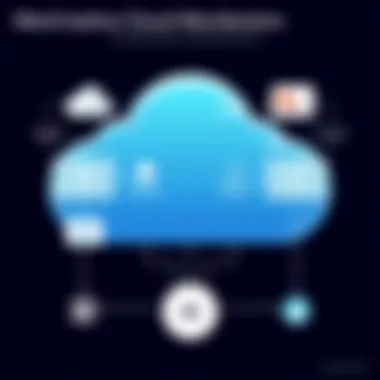
Intro
Navigating the world of creative software can often feel like stepping into a bustling marketplace, where options abound and choices can overwhelm even the savviest professionals. Adobe Creative Cloud stands tall as one of the leading players in this space, providing a suite of tools that cater to a diverse range of creative needs. But what about the costs associated with it? Understanding the pricing models and membership plans is crucial for anyone looking to harness its full potential without breaking the bank.
In this article, we delve into the nitty-gritty of Adobe's offerings related to pricing and membership. It’s not simply about numbers – it’s about identifying what works best for you, your team, or your organization amidst the vast digital landscape. With a good grip on these details, you'll be better prepared to make an informed decision that aligns perfectly with your software needs.
Let’s begin by assessing your unique requirements – after all, knowing what you need is half the battle.
Software Needs Assessment
When it comes to selecting a software package, the first step should be a thorough assessment of your requirements. Just like a tailor measures fabric before cutting, understanding your specific needs will help you choose the right Adobe Creative Cloud plan.
Identifying User Requirements
Start by asking some crucial questions:
- What tasks do you need the software to perform? For instance, if you're primarily focused on graphic design, applications like Adobe Photoshop and Illustrator will be paramount to your workflow.
- Are you part of a team, or are you working solo? This determines whether you'll need multi-user licenses or a single subscription.
- Do you require access to advanced features, or will standard functionality suffice? Knowing this will allow you to evaluate the tiers effectively.
Once you clarify these points, you can better hone in on the options that Adobe offers. For example, if you're a freelancer needing to create stunning visuals without fuss, the single-app plan might just fit like a glove. However, a marketing team might benefit from the full suite, harnessing multiple applications for a cohesive project.
Evaluating Current Software Solutions
Next, take a step back and evaluate your current setup. Are there gaps in functionality that Adobe could fill? Or, do you find yourself overwhelmed with features that go unused?
Consider the following points:
- What software are you currently using, and how does it compare? Are the features lacking, or do you find them too complex?
- How much are you currently spending on your software subscriptions? If it's a hefty sum without providing adequate returns, a switch to Creative Cloud could prove beneficial.
In this phase, you may also want to keep an eye on trends not just in your field, but also in software pricing. Staying informed enables savvy decisions, ensuring you choose a plan that fits snugly within your budget and meets your evolving needs.
Data-Driven Insights
To make a sound choice, one mustn't just rely on gut feelings. Let's look at the numbers and trends floating across the digital landscape.
Market Trends Overview
The graphic design and content creation industry is ever-changing. With newer tools popping up all the time, understanding where Adobe fits in the market is paramount. Recently, user preferences have shifted toward more integrated solutions where collaboration is key.
Adobe's emphasis on cloud-based functionality — enabling teams to work collaboratively from anywhere — has resonated well. It's important to keep an eye out for competitor offerings as well; many brands are wising up to Adobe’s integrated model and providing similar solutions at competitive pricing points.
Performance Metrics
Keeping track of key performance indicators can provide a clearer picture of whether Adobe’s Creative Cloud fits your needs or not. For instance, consider metrics like user satisfaction, feature utilization, and support responsiveness. Reviews across platforms like Reddit or professional forums often reveal insights into how users experience Adobe’s service.
“Choosing the right creative software is less about the costs and more about the value it brings to your work.”
By understanding not just the cost, but also overall performance and user experience, you can better navigate the often murky waters of software selection. Finding the right fit can mean the difference between thriving creativity and stagnation.
As we move further into the article, we'll dissect the specific plans Adobe offers, comparing features, pricing, and more, so that you can find your ideal solution with confidence.
Prelude to Creative Cloud
When discussing the realm of digital creativity, Adobe Creative Cloud often stands in the spotlight. This platform is not just a collection of software tools but a gateway for individuals and businesses alike to harness their creative potential. It's imperative to delve into the aspects of pricing and membership options within this landscape to make informed choices.
Overview of Adobe Creative Cloud
Adobe Creative Cloud is a suite that encompasses a vast array of applications tailored for graphic design, video editing, web development, photography, and more. Some might say it’s like having a Swiss Army knife for digital creativity. It includes familiar names like Photoshop, Illustrator, After Effects, and Premiere Pro, offering power and flexibility to the end-users.
In this increasingly competitive environment, individuals find themselves needing not just the tools but the right tools that fit their specific needs. Whether you are an aspiring designer, a seasoned professional, or part of an enterprise team, the capabilities of Creative Cloud can be a game changer. It allows for seamless integration and collaboration, something that is invaluable in today's workflow, where teams might be scattered across various geographies.
Importance of Pricing in Software Selection
When it comes to software selection, pricing is often the elephant in the room. It’s not just about whether you can afford it; it's about uncovering the value it will provide. Choosing the correct membership plan could determine if you get access to the latest features, updates, and support services.
Having an understanding of the pricing structure enables users to evaluate whether they are getting bang for their buck. Will an individual plan cut it for your needs, or does your business require a more robust solution? You can't afford to overlook these nuances.
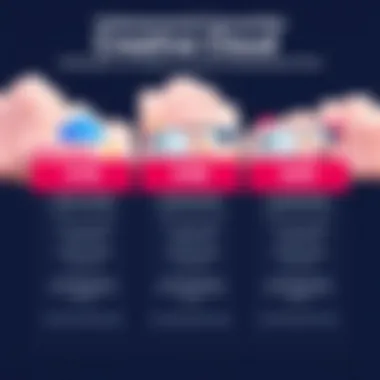
Ultimately, the right pricing plan not only affects your immediate budget but also influences long-term productivity and growth.
In summary, grasping the intricate details of Adobe Creative Cloud's pricing and membership plans allows users to select the option that best aligns with their objectives, fostering creativity while managing costs effectively.
Creative Cloud Membership Plans
Adobe Creative Cloud offers a variety of membership plans catering to different user demographics, whether individual creatives or large enterprises. Understanding these plans is crucial for anyone navigating the expansive landscape of digital design, as the right plan can significantly affect both functionality and cost. With various features, pricing structures, and group-specific options available, users can fine-tune their subscription to best fit their unique workflows and budgetary constraints. This section explores four main categories of plans: Individual, Business, Student and Teacher discounts, and Enterprise solutions, ensuring you find the most appropriate fit for your needs.
Individual Plans Overview
Individual plans are tailored for freelancers, professionals, and hobbyists who need flexible access to Adobe's powerful suite of applications. Typically, seasoned users may benefit from the entire suite, which includes programs like Photoshop, Illustrator, and Premiere Pro among others.
- All Apps Plan: This offers access to every app in Adobe’s arsenal, affording users the flexibility to tackle various design challenges without switching between subscriptions. This plan is best for those who often dabble in different creative fields.
- Single App Plans: If someone primarily uses one application, this may be a more economical option. The provision to invest solely in Photoshop or After Effects, for example, allows focused use at a lower price point.
Pricing for these plans might slightly change but keeps currencies like USD in mind. Monthly subscriptions often lean towards individual choice.
Business Plans Overview
For small to large businesses, Adobe provides Business plans that streamline collaboration among teams. Unlike individual accounts, these plans emphasize sharing resources and enhancing productivity.
- Team Collaboration: Each Business plan supports multiple users and allows team members to share libraries and assets seamlessly.
- Enhanced Security: Business customers benefit from added security measures, such as advanced administrative tools, which help manage team licenses and monitor usage.
Choosing a Business plan can be a strategic move for organizations looking to elevate their creative capabilities while ensuring their teams can collaborate effectively on projects.
Student and Teacher Discounts
Education is a priority for Adobe, reflected in their special pricing for students and teachers. These discounts make top-tier tools more accessible to the younger generation and educators substantially outweighing the investment costs in their professional development.
- Students: Generally, students can enjoy up to 60% off on individual plans, which allows them access to essential tools needed for coursework and projects without breaking the bank.
- Teachers: Educators receive similar discounts, making it easier to utilize Adobe software in their teaching methodologies.
These plans not only empower the rising stars in the creative industry but also help enhance the standards of education among institutions.
Enterprise Solutions
For larger organizations, Adobe provides comprehensive enterprise-level solutions designed to meet complex needs. This includes not just software but also integrated services.
- Custom Licensing: Enterprises can tailor their licensing agreements, which means they can manage thousands of users more efficiently, a crucial factor for large-scale operations.
- Support and Training: Enterprise customers receive dedicated support from Adobe, ensuring that teams can maximize their software use. Training sessions can also be arranged to ensure everyone is on the same page.
In this context, investing in Enterprise Solutions is not only about getting software but it’s a strategic organizational decision that gears up the entire team's productivity.
Understanding these membership plans is foundational for selecting the right Adobe service, whether you’re just starting your journey in digital media or managing a team of creatives.
Pricing Breakdown
The section on pricing breakdown is pivotal for anyone considering Adobe's Creative Cloud. It's not merely about knowing the cost; it's understanding the nuances of different pricing structures that help tailor an experience most suited to individual needs or organizational goals. In this digital age, where creative tools significantly affect productivity and innovation, grasping how the pricing works can cut through the clutter. Cost anxiety can run high, particularly when investing in tools that can shape careers or businesses. So, let's dive into the details.
Monthly vs. Annual Subscriptions
When contemplating a subscription to Adobe Creative Cloud, users often find themselves at a crossroads: monthly or annual? Each option has its own merits.
With a monthly subscription, the flexibility is unbeatable. It’s like having a buffet of creativity at your fingertips, where you can dip in and out based on project needs. This works great for freelancers or those who prefer not to be tied down. However, be ready to shell out a slightly higer price each month.
For those ready to commit for the long haul, the annual subscription provides a more economical route. It’s akin to buying in bulk at the grocery store; you’ll save some dough in the long run. Plus, committing for a year often unlocks exclusive features or additional tools. Just mind the cancellation policy—exiting early might lead to hefty fees.
Pricing for Different Plans
Adobe’s pricing model is as diverse as the creative professionals it serves. The individual plans targeted at hobbyists or professionals run anywhere from $20 to $52 per month, depending on which applications you need access to.
Business plans take a different approach. They start around $35 per month per user and include features like increased storage and advanced collaboration tools—essential for teams. Educational discounts tread a fine line, offering affordable options for students and teachers, typically at nearly half the cost of individual plans.
When looking at enterprise solutions, expect a custom pricing strategy. Businesses often negotiate deals based on scale and requirements, making each package unique and specific to organizational needs. This ensures they aren’t paying for what they don’t use.
Additional Costs and Fees
Navigating through Adobe’s pricing can surface additional costs that might take you by surprise. For example, while most of the plans don’t have hidden fees, charges can accrue if you exceed certain limits, like cloud storage—think of it as a toll road for data. Extras like stock photos or premium fonts mean more bucks spent.


Furthermore, beware of occasional promotions that can mislead; while something may seem like an excellent deal at first glance, always read the fine print.
"Understanding the complete cost structure can save you from sticker shock down the line."
Additionally, taxes may apply depending on your jurisdiction, adding to the overall cost of the subscription. It’s key to look at your budget and plan accordingly, factoring in these little bumps along the way.
By breaking down the pricing and subscription options, Creative Cloud can be easier to navigate, ensuring you choose the right path on your creative journey.
Features and Benefits of Membership Plans
Understanding the features and benefits of Adobe Creative Cloud membership plans is crucial for users who aim to maximize their creative potential. These aspects are more than just add-ons; they form the backbone of what users expect when subscribing to any software service in today’s fast-paced digital environment. From amateur enthusiasts to seasoned professionals, making the right choice can greatly impact workflow and productivity.
Included Applications and Services
One of the standout attributes of Creative Cloud is the extensive library of applications included in the membership. Users have access to industry-leading software such as Photoshop, Illustrator, InDesign, and Premiere Pro, which are essential for graphic design, video editing, and more. This all-in-one suite caters to various creative tasks, eliminating the need to juggle multiple subscriptions.
Additionally, Adobe offers specialized tools as part of the membership. For instance, After Effects is a favorite among motion graphics artists, while Lightroom serves photographers with advanced editing capabilities. By consolidating these applications under one membership, Creative Cloud not only simplifies the acquisition process but also streamlines learning for newcomers, who can explore a variety of functionalities without needing to invest in separate licenses.
Cloud Storage and Collaboration Tools
In a world where remote work is becoming the norm, cloud storage and collaboration tools are indispensable features of Creative Cloud membership. Each plan provides users with substantial cloud storage that allows for easy access to files from any location. This also means that projects can be shared seamlessly across teams, fostering collaboration.
The integration of Adobe Creative Cloud Libraries is another significant benefit. It lets users save assets, such as graphics or colors, and share them across different applications and teams. This promotes consistency in projects, whether you're designing a marketing campaign or creating a digital product. The ease of collaborating with stakeholders or clients can accelerate project timelines, ensuring efficient problem-solving and innovation.
Updates and New Features
Subscribing to a Creative Cloud plan ensures that you're always up-to-date with the latest software features and improvements. Unlike traditional software that may require periodic upgrades or additional purchases, Creative Cloud subscriptions include automatic updates. This means that users can quickly leverage new tools and functionalities as they roll out.
Moreover, Adobe is known for continuously evolving its software based on user feedback and industry trends. For example, enhancements in Adobe Sensei, Adobe's AI, have substantially improved workflows, enabling features like automatic tagging or image enhancement with minimal user input. Staying current with these advancements allows users to optimize their creative processes, helping them stay competitive in their fields.
"Keeping up with technology is like riding a wave; those who understand the currents better often ride higher."
In summation, the features and benefits of Adobe Creative Cloud membership plans make them an appealing choice for creative professionals. The combination of included applications, robust collaboration tools, and regular updates eliminates the friction often associated with software management, allowing users to focus more on what they do best: creating exceptional content.
Comparison with Competitors
In a market teeming with digital design software, the importance of understanding where Adobe Creative Cloud stands against its rivals cannot be overstated. The realm of creative applications is vast, comprising various options that cater to the multifaceted needs of users, from amateur designers to seasoned professionals. Therefore, analyzing competitors isn’t just about price; it’s about grasping the full scope of features, user experience, performance, and overall value these platforms offer.
Key Competitors and Their Pricing
When looking at Creative Cloud, the key contenders typically include platforms like CorelDRAW, Affinity Suite, and Sketch. Each software has carved out its niche, but price points vary widely. For instance,
- CorelDRAW often offers subscriptions starting at around $20/month, giving users access to a robust vector illustration tool aimed at professionals with specific needs for graphic design and illustration.
- Affinity Designer, on the other hand, is a one-time purchase costing around $50. This appeals to individual users who prefer ownership over convenience, but it lacks a subscription model that includes constant updates and new feature rollouts.
- Sketch, primarily tailored for web and interface design, has its subscription at approximately $99/year, suitable for collaborative teams but not as versatile for varied design needs.
Keeping these figures in mind while examining Creative Cloud's options can lead to more informed decisions that align with budgetary constraints and usability requirements. Thus, it’s wise to consider not only the pricing but also the capabilities that come with each plan.
Value Proposition of Creative Cloud
The standout feature of Creative Cloud that often sways users in its favor is the comprehensive ecosystem it creates. Offering a suite of over twenty applications, from Photoshop to Premiere Pro, users tap into a vast array of functionalities under one roof. This eliminates the hassles of juggling software from various sources, which can lead to compatibility issues.
Moreover, Creative Cloud's integrated cloud storage allows for smoother collaboration across projects and accessibility from multiple devices. This is crucial in a world where remote work and digital collaborations are becoming the norm. The ability to sync projects seamlessly and have access to files anywhere can save time and streamline workflows significantly.
"The best software is the one that fits your workflow, not just your budget."
Furthermore, Adobe’s commitment to regular updates ensures that users always have the latest features at their fingertips. Unlike some competitors that offer infrequent updates or major version releases, Creative Cloud continuously evolves. This is vital for professionals who need cutting-edge tools for their work.
User Considerations
When diving into Adobe Creative Cloud's pricing and membership plans, it's crucial to consider various user aspects. Knowing your specific needs alongside the diversity of plans available can lead you to a choice that aligns perfectly with your objectives and budget. Understanding user needs and evaluating cost-effectiveness are two pivotal elements in this consideration process.
By addressing these factors, individuals, professionals, and teams can strategically choose the right tools without unnecessary expenditure, making the process less overwhelming.
Determining User Needs
Understanding user needs essentially boils down to a deep dive into your creative and professional requirements. Are you a graphic designer who relies heavily on Adobe Photoshop? Or perhaps a video editor who swears by Adobe Premiere Pro? Pinpointing these requirements is the cornerstone of your membership choice.


- Assess Your Workload: Evaluate the frequency and scale of your projects. If you're a freelancer working sporadically, an Individual Plan may serve well. However, if you're part of a larger agency or team actively engaged in collaborative projects, Business Plans could be more beneficial.
- Evaluate Required Features: Different applications within Creative Cloud have varying functionalities. Knowing which tools you’ll consistently use ensures you don’t end up paying for features that remain untouched. It’s handy to create a list of crucial tools and their features that enhance your workflow.
- Future-Proofing: Consider your long-term plans. If your ambitions include expanding your services or branching into other creative fields, choosing a plan that offers room for growth—like those that provide access to many applications—might be wise.
Evaluating Cost-Effectiveness
Once you’ve identified your specific needs, you should take a hard look at cost-effectiveness. Often, users jump at the first membership they see without assessing whether it's the most financial-savvy option available. Here are some points to deliberate:
- Compare Pricing Structures: Look across the available plans. While individual subscriptions might seem affordable at first glance, family or business plans might provide better value for teams.
- Usage Analysis: Track how frequently you’ll use the software. If it’s a tool you’ll use daily, investing in an annual subscription could mean significant savings compared to paying monthly. Using tools like Adobe’s own Pricing Calculator on their website can help illuminate these choices clearly.
- Weighing Discounts: Be sure to investigate discounts that may apply to you as a student, teacher, or member of specific organizations. These discounts can drastically reduce your overall spending.
Evaluating the overall cost-effectiveness rooted in these factors leads to better financial decisions. The context you give to your needs shapes how much you are willing to invest in these tools, making sure you get the bang for your buck.
In summary, understanding user needs and emphasizing cost-effectiveness will illuminate the path to making informed decisions about Adobe Creative Cloud membership plans.
For further resources, you might explore Adober's official blog or forums like reddit.com for user experiences and tips.
Discounts and Promotions
In the realm of software procurement, particularly for platforms as sophisticated as Adobe's Creative Cloud, Discounts and Promotions play a crucial role. They serve as incentives that can significantly reduce expenses for users—be it individuals, students, or professionals. Understanding how these discounts affect pricing structures is essential for savvy users looking to maximize both value and functionality. The availability of promotions can transform the decision-making process, offering access to high-quality tools at a fraction of the cost.
Existing Discounts for Various Groups
Adobe recognizes that different demographics have varied needs and financial capabilities. As such, they provide tailored discounts across several categories, making their services more accessible. Here’s a breakdown of these available discounts:
- Students and Teachers: Often, educational institutions collaborate with Adobe, allowing students and educators to secure significant discounts. The typical offer provides access to all Creative Cloud applications for a fraction of the regular price. This not only supports educational endeavors but also encourages the next generation of creative professionals.
- Non-Profit Organizations: Non-profits can sometimes access Creative Cloud at reduced prices, helping them allocate resources effectively while still using top-tier software for their projects.
- Business Accounts: Businesses that plan to purchase multiple seats can benefit from bulk discounts or licensing options that scale down costs compared to individual subscriptions. This is particularly beneficial for teams where collaboration is key.
These discounts are vital for making top-notch software more accessible, empowering users from different backgrounds without compromising quality. Users should regularly check the Adobe website, as promotional offers can vary based on timing, events, or educational outreach initiatives.
Promotional Offers and Trials
In addition to structured discounts, Adobe frequently rolls out Promotional Offers and Trials as a method to entice potential customers. Such promotions often grant users temporary access to the full suite of Creative Cloud products without immediate financial commitment.
- Free Trials: New users can typically take advantage of a trial period, which lasts around seven days. This allows individuals to explore all features and applications at no cost, fostering a hands-on experience that can influence their purchasing decision.
- Seasonal Promotions: Adobe occasionally runs seasonal campaigns, especially around events like Black Friday or back-to-school seasons. During these periods, new users may enjoy reduced subscription rates, making it an ideal time to sign up.
- Referral Programs: Existing users might have opportunities to refer friends or colleagues, earning bonuses or discounts on their own subscription for every successful referral.
These promotional avenues not only benefit potential buyers looking for lower-cost entry points but also act as a means for Adobe to showcase the full capabilities of their software.
"Make sure to keep an eye on Adobe's official site or sign up for newsletters to stay updated about the latest discounts and promotional offers, as they can change frequently!"
By taking advantage of these discounts and promotions, users can approach their Adobe Creative Cloud subscriptions with greater confidence, ensuring they are making a sound investment in their creative toolkit.
Support and Resources
Navigating the world of software can sometimes feel like trying to find a needle in a haystack, especially with products like Adobe Creative Cloud, which offers a multitude of options and features. This is where support and resources become invaluable. They are not just additional perks; they are essential lifelines for users who want to make the most out of their Creative Cloud experience. With various membership plans and frequent updates, having access to reliable support channels becomes paramount.
Customer Service and Technical Support
Customer service for Creative Cloud is akin to a beacon in a stormy sea. When users encounter hiccups—be it a software bug or trouble with accessing their files—they want to know there’s a team ready to help. Adobe provides multiple avenues for customer support that cater to different needs. From live chat to phone support, users can reach out directly to get their issues resolved.
Moreover, Adobe offers an extensive FAQ section, which many users overlook but is actually quite helpful. Here, one can find step-by-step guides to troubleshoot common problems. Customer service representatives are generally knowledgeable and equipped to handle a variety of concerns. Direct access can save a lot of time when you're knee-deep in a project.
"In the fast-paced world of design and creativity, time is always of the essence, and effective customer support can keep your projects on track."
Community and Online Resources
In addition to formal support, the organic growth of a user community serves as another pillar for Creative Cloud users. Online forums like Adobe's own Community, Reddit, and even specialized Facebook groups provide spaces where users can ask questions, share tips, and troubleshoot together. There’s something empowering about learning from peers, people who might have faced similar challenges or who can offer new perspectives and solutions.
Resources like YouTube tutorials offer visual learning experiences that written text often cannot convey. Many content creators publish comprehensive breakdowns of tools within Creative Cloud, enhancing user understanding beyond what Adobe’s documentation covers. Additionally, websites like en.wikipedia.org provide historical context and detailed information about software evolution.
Community engagement doesn't just foster bonds among users; it creates a rich repository of knowledge that’s always accessible. The ability to tap into collective wisdom can mean the difference between struggling on a problem for hours and discovering a simple fix in minutes.
In summary, having strong support and a vibrant community can vastly improve your experience with Creative Cloud, making troubleshooting easier and fostering a deeper understanding of the tools at your disposal. Users are not just investing in software; they’re becoming part of a larger ecosystem that can facilitate their creative journey.
The End
Final Thoughts on Creative Cloud Pricing
Creative Cloud's pricing structure is a carefully crafted system designed to cater to a wide variety of users—from solo creators to large enterprises. As we have delved into, it’s not merely about selecting a plan, but rather about aligning that choice with specific needs. The flexibility of the subscription models, whether monthly or annual, permits users to make adjustments according to their project cycles. This adaptability is crucial for freelancers who juggle multiple projects and for organizations that must respond to changing team requirements.
In assessing the value of these plans, one should also consider the features that come bundled with various subscriptions. Access to industry-standard tools like Adobe Photoshop or Illustrator is a given, yet the added bonus of cloud storage and collaborative capabilities can truly elevate a user’s creative output. Such functionalities are particularly significant in today's remote working environment, where teamwork often happens across vast distances. Therefore, in looking at Creative Cloud pricing, the comprehensive nature of the offering becomes paramount—it’s about the total package rather than just the price tag.
Recommendations for Potential Users
When deciding on the most suitable plan, potential users should take several factors into account:
- Assess Your Needs: Do you need full access to all applications, or will a few specific tools suffice? Individual users might find value in more targeted plans, while businesses will likely benefit from the broader range offered in the business or enterprise options.
- Trial Periods: Leverage any available trial offers to test the waters before committing long-term. This can provide a clearer picture of whether the software fits your workflow and creative processes.
- Stay Informed on Discounts: Students, teachers, and certain organizations often qualify for generous discounts. If you or your organization falls into one of these categories, reaching out to Adobe to inquire about your options might yield significant savings.
- Evaluate Long-term Needs: Consider how your requirements might evolve in the coming months or years. Picking a plan that allows you scalability might save you the hassle of changing plans later on.







