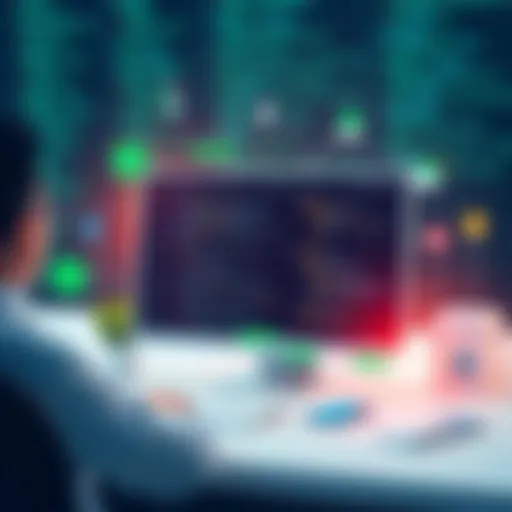Creatio CRM Review: In-Depth Features and Insights


Intro
In the realm of customer relationship management (CRM), the selection of a suitable software aligns closely with organizational objectives and user needs. Creatio CRM has emerged as a significant player in this domain, providing various tools that facilitate customer engagement and streamline business processes. Understanding whether Creatio CRM fits specific business requirements is crucial for IT professionals and decision-makers.
Software Needs Assessment
Identifying User Requirements
Before diving into a CRM solution like Creatio, it is vital to identify the specific needs of the users in the organization. Requirements can vary significantly depending on the size of the business, the industry sector, and user roles. Common needs include:
- User-friendly interface: Essential for quick adaptation.
- Integration capabilities: Having the ability to connect with other tools already in use.
- Customization options: This allows businesses to tailor the CRM to fit their unique workflows.
- Mobile access: With remote work becoming more prevalent, mobile access is crucial for many users.
Engaging with stakeholders through surveys or workshops can reveal these needs effectively. This ensures that every necessary feature reflects actual usage scenarios rather than just theoretical benefits.
Evaluating Current Software Solutions
A comprehensive analysis of current software solutions is essential in understanding the landscape of options available. Many organizations, especially small businesses, may rely on various CRM systems or even spreadsheets to manage customer interactions. However, these solutions often fall short in terms of scalability or advanced functionality.
When evaluating current software solutions, consider aspects such as:
- Deployment options: Is a cloud solution preferable, or does the business need an on-premises installation?
- Cost implications: Will the existing systems require additional resources for maintenance and upgrades?
- User feedback: What are the pain points reported by current users in terms of adoption and efficiency?
By comparing Creatio with existing software, organizations can underscore the advantages and potential gaps.
Data-Driven Insights
Market Trends Overview
The CRM market continues to evolve rapidly, influenced by technological advancements and changing customer expectations. Integrating AI and automation features into CRM systems is becoming standard practice. Businesses now lean towards solutions like Creatio that not only manage contacts but also leverages data to foster proactive customer engagement.
Adopting trends like customized dashboards and real-time reporting is imperative. These features can provide actionable insights that guide decision-making processes, ultimately improving customer retention and acquisition strategies.
Performance Metrics
To fully grasp how Creatio CRM enhances organizational efficiency, it is necessary to analyze performance metrics. Key performance indicators (KPIs) to monitor include:
- Customer acquisition cost (CAC): Understanding how much is spent on acquiring new customers.
- Customer lifetime value (CLV): Assessing the total revenue expected from a customer.
- User adoption rate: Measuring how quickly and effectively the team adapts to the new system.
Monitoring these metrics will help determine the effectiveness of Creatio CRM in fulfilling user needs and contributing to business growth.
Effective CRM systems are instrumental not only in retaining customers but also in significantly reducing operational inefficiencies.
By synthesizing these insights, organizations can gain a clearer picture of how Creatio CRM aligns with both current and future business strategies.
Foreword to Creatio CRM
Creatio CRM represents a significant innovation in customer relationship management, appealing particularly to businesses seeking deeper engagement with their clients. This section lays the foundation for understanding how Creatio can be integrated into various organizational frameworks.
The relevance of this introduction lies in the need for clarity regarding what Creatio CRM offers and its potential impact on user strategies. Understanding the core elements and features of the platform allows decision-makers to align their goals with the capabilities available.
Purpose of the Review
The primary goal of this review is to provide an exhaustive analysis of Creatio CRM. As organizations strive for customer-centric approaches, having a reliable CRM tool is crucial. This article aims to dissect the various functionalities of Creatio, examining how it can be leveraged to enhance business operations.
We will address several key aspects including usability, pricing structure, and performance metrics. By assessing these elements, potential users can make informed decisions suited to their specific needs, whether they belong to small startups or larger enterprises.
Brief History of Creatio
Creatio, previously known as bpm'online, has established itself in the CRM market since its founding in 2012. The shift from bpm'online to Creatio underscores the company's commitment to process-driven solutions, emphasizing not only customer relationships but also process automation.
Over the years, Creatio has expanded its offerings and developed a reputation for flexibility and robust functionality. Such evolution has been largely driven by the continuous feedback from users and advancements in technology. Creatio embraces a unique approach that combines CRM with low-code development capabilities, which allows businesses to adapt the system to their operational needs without extensive coding skills.
This historical perspective adds context to the product's growing popularity, showcasing how it has evolved to meet the demands of a diverse user base. Understanding this history can provide insights into its future direction and planned enhancements.
Key Features of Creatio CRM


Understanding the key features of Creatio CRM is essential for any potential user. These features not only improve the efficiency of customer relationship management but also enhance organizational workflows. Recognizing what these features entail provides insight into how they can serve specific business needs.
Customer Relationship Management Capabilities
Creatio CRM excels in customer relationship management. It offers tools that allow businesses to keep track of customer interactions, manage leads, and analyze customer behavior. These capabilities help companies build stronger relationships with their clients. The platform provides a 360-degree view of customers, enabling team members to access relevant information quickly.
Additionally, it automates various processes, which reduces manual work. When mundane tasks are automated, employees can focus on more strategic initiatives. Overall, these features are crucial for enhancing customer experience and driving retention rates.
Automation Features
Automation is a cornerstone of Creatio CRM. It simplifies repetitive tasks such as sending follow-up emails and generating reports. Through automation, businesses can ensure timely communication with customers. This increases overall efficiency in sales and marketing efforts.
The system is capable of creating workflows that tailor the customer journey. For example, a lead can be nurtured automatically based on specific actions they take. This personalized approach can improve conversion rates significantly. Automation in Creatio CRM is beneficial not just for teams but also for customers who receive timely and relevant information.
Integration Options
Integrating Creatio CRM with other tools is another significant aspect. The platform allows for seamless integration with various systems. This includes popular software like Microsoft Outlook, Gmail, and other marketing tools. Such integration ensures that users have a unified experience across different platforms.
It aids in data synchronization and enhances the usability of the CRM by pulling in useful information from other applications. Furthermore, the API capabilities allow for custom integrations, which can be tailored to meet specific organizational needs.
User Customization
User customization options in Creatio CRM empower businesses to tailor the platform to their unique needs. Users can adjust dashboards, reports, and workflows to match their operational processes. This flexibility is important as it ensures that the CRM aligns well with the organization’s goals and objectives.
Additionally, customization fosters user adoption. When employees have a platform that fits their style and needs, they are more likely to engage with it effectively. Creatio provides various tools to facilitate this flexibility, making it easier for organizations to implement without extensive training.
"Creatio CRM stands out due also to its versatile features that address various business needs, making it more than just a traditional CRM."
Usability and User Experience
Usability and user experience are critical in evaluating any CRM platform, including Creatio CRM. A well-designed user interface can significantly enhance productivity by enabling quick access to tools and information. In many cases, how easily a user can navigate a system impacts their satisfaction and efficiency. Understanding this area provides insights into the overall functionality of Creatio CRM, particularly for small business owners and IT professionals seeking reliable solutions.
Interface Design
The interface design of Creatio CRM is both modern and intuitive. It uses a layout that prioritizes ease of navigation. Users can find sections and tools quickly, reducing the time spent learning the system.
- Clean Appearance: The design elements are minimalistic, allowing users to focus on tasks without distractions.
- Custom Dashboards: Users can customize dashboards to fit their work styles, presenting information most relevant to them.
- Responsive Layout: The graphical user interface adapts well on different devices, enhancing usability across platforms.
Ultimately, an efficient interface design leads to greater user satisfaction and less frustration when utilizing the CRM.
Learning Curve for New Users
Learning a new software system can be daunting for many users. Creatio CRM attempts to minimize this through a user-friendly onboarding process. The following aspects contribute to easing new users into the platform:
- Guided Tours: Interactive tutorials guide new users through the key functionalities step by step.
- Documentation and Resources: Comprehensive online resources, including documentation and video tutorials, help users troubleshoot and learn at their own pace.
- Community Forums: Users can seek assistance from a community of experienced users and professionals, providing a support network.
With these tools, the learning curve for new users is more manageable, making Creatio CRM a more accessible option for businesses.
Mobile Accessibility
Mobile accessibility has grown in importance as remote work and mobile solutions become more prevalent. Creatio CRM offers a mobile app that brings significant benefits, including:
- Full Functionality on Mobile: Users do not have to compromise on features when using the mobile version. Key functions are fully available.
- Real-Time Interaction: Access to real-time updates and notifications helps users stay informed and responsive,
- Cross-Platform Sync: Data synchronized across devices ensures users have consistent access to information, regardless of location.
Overall, these mobile capabilities support productive work from anywhere, crucial for today’s agile business environment.
"User experience is not just about usability; it’s about the entire journey of engagement with the platform."
Pricing Structure and Plans
Understanding the pricing structure and plans of Creatio CRM is crucial for potential users. Price influences decision-making, especially for small businesses and startups. Different pricing tiers can meet various organizational needs. Selecting the right plan affects the overall return on investment as well as functionality. Thus, a detailed look into the pricing options provides clarity on what users can expect.
Overview of Pricing Tiers
Creatio CRM offers a variety of pricing tiers, catering to diverse business sizes and needs. Each tier provides distinct features and capabilities. Generally, the pricing plans include options for individuals, small teams, and larger organizations. The structured plans typically involve:


- Creatio CRM Essentials: This base plan covers fundamental features necessary for starting users. It is often ideal for small businesses looking to manage basic customer relationships effectively.
- Creatio CRM Professional: A step up from essentials, this plan adds advanced functionalities like automation and analytics. It's suitable for growing companies that require more significant capabilities.
- Creatio CRM Enterprise: Geared towards larger organizations, this plan offers comprehensive solutions. It includes robust customization and integration features, supporting extensive workflows and collaboration.
Each of these tiers has different billing structures, often allowing annual or monthly payments. Understanding these options helps businesses match their budgets with functional needs.
Value for Money Assessment
Assessing the value for money that Creatio CRM provides is essential for making an informed choice. Value is not just about low costs; it encompasses the features received at each price point. Higher tiers often justify their costs through additional features, specialized support, or increased customization. When evaluating value:
- Feature Set: Compare what functionalities are available at each tier. Ensure the features align with your operational needs.
- User Support: Consider the level of support offered. Higher tiers generally provide access to more robust customer service options.
- Scalability: Evaluate how well the pricing plan allows for growth. As a business expands, the need for more advanced features becomes critical.
- Cost-Benefit Analysis: Reflect on the outcomes expected versus the investment required. A feature-rich plan may yield higher returns through enhanced productivity and efficiency.
"The right pricing plan can significantly enhance the effectiveness of your CRM strategy, directly influencing your customer relationships and business growth."
By analyzing the pricing structure thoroughly, businesses can determine not only the initial costs but also long-term benefits, making informed decisions suited to their specific contexts.
Performance Analysis
Performance analysis is crucial when evaluating any CRM system, including Creatio. It delves into how effectively the system operates under different conditions. Understanding performance metrics helps organizations gauge the suitability of the CRM for their particular needs. The assessment reveals strengths, potential issues, and areas for improvement. This analysis also lays the groundwork for informed decisions regarding implementation and ongoing use.
System Performance Metrics
System performance metrics are essential for measuring Creatio's operational efficiency. Key indicators include speed, uptime, and response times. Generally, a strong CRM system should exhibit high-speed data processing, efficient user interface interactions, and minimal downtime. Monitoring these metrics allows businesses to ensure their CRM platform aligns with operational demands. Poor performance can lead to user frustration and decreased productivity.
A few vital metrics to consider include:
- Response Time: The duration it takes for the system to respond to user actions. Ideally, this should be under two seconds.
- Uptime: The percentage of time the system is functional and accessible. High uptime rates, ideally over 99%, are critical for seamless operations.
- Throughput: The number of transactions the system can handle per second. A higher throughput indicates better capacity to manage workload.
Measuring these metrics over time can highlight trends and provide immediate feedback on Creatio's performance. If there are consistent slowdowns, it might indicate the need for system adjustments or user training.
Reliability and Support
Reliability is a fundamental aspect of any CRM system. In the context of Creatio, it refers to the system's ability to function consistently without failures. High reliability fosters user trust and ensures critical business processes remain uninterrupted.
Support options also play a significant role in determining the product's reliability. Creatio offers various support channels, including user guides, forums, and direct customer service. Having accessible and effective support makes it easier for users to troubleshoot issues and optimize their system use.
Key considerations in assessing reliability and support include:
- Availability of Resources: Good documentation and resources contribute to effective problem resolution.
- Response Time for Support Requests: A prompt response from support teams indicates the company's commitment to customer satisfaction.
- User Community: An active community forum can be invaluable. Users exchange tips and solutions, which enhances the overall user experience.
"Consistent performance and strong support are key to maximizing the benefits of any CRM system."
By analyzing both metrics and support channels, potential users can gauge how Creatio fits within their operational landscapes. It enables organizations to proactively address concerns and ensure a smooth experience when utilizing the CRM system.
Comparison with Other CRM Solutions
The importance of comparing Creatio CRM to other solutions in the market lies in the ability to assess its position and effectiveness. Businesses often face an overwhelming number of options when selecting a CRM system. Familiarity with other products, alongside their features and limitations, can provide clarity. A proper comparison highlights what makes Creatio stand apart or fall short in fulfilling specific organizational needs.
Market Position and Competitors
Creatio CRM exists in a competitive landscape, mingling with established players like Salesforce, HubSpot, and Zoho CRM. Each has unique features and target audiences, which influences a business's choice. For instance, Salesforce leads in extensive customizability and depth in features. Conversely, HubSpot focuses on marketing integration and ease of use. Creatio, however, emphasizes process automation and adaptability, making it suitable for businesses requiring agility.
Creatio’s market position can be described as follows:
- Process Automation: Creatio offers robust automation capabilities that simplify workflows.
- Customization: Users can tailor the platform relatively easily compared to others.
- Industry-Specific Solutions: Some competitors lack the vertical focus that Creatio provides, targeting specific industries with tailored features.
Understanding these distinctions helps organizations to evaluate whether Creatio aligns better with their goals compared to other CRMs.
Strengths and Weaknesses
The analysis of strengths and weaknesses sheds light on what users might expect from Creatio CRM.
Strengths:
- Flexibility: Creatio’s platform allows for customization in workflows and dashboards.
- User-Friendly Interface: Many users note that the interface is intuitive, aiding quick onboarding.
- Integrated Solutions: The capability to integrate with various tools and platforms streamlines operations for different departments.
Weaknesses:
- Pricing: Some users comment on pricing structures, indicating it can become steep for smaller enterprises.
- Limited Advanced Features: While it covers essential features effectively, it might lack advanced analytics compared to Salesforce.


A thorough understanding of both strengths and weaknesses is essential for businesses aiming to implement a CRM that truly meets their needs.
Customer Feedback and Case Studies
Customer feedback plays a crucial role in assessing the performance and effectiveness of a CRM like Creatio. Understanding user experiences provides insights into the software's practical application in real-world scenarios. Furthermore, case studies illustrate successful implementations, offering valuable lessons for potential users.
With a sophisticated database of user testimonials, potential customers can gauge how well Creatio meets various business needs. These experiences can often highlight features that may not be immediately obvious. For instance, a small business might find unique ways to leverage automation features that big companies might overlook.
User Experiences
When evaluating the user experiences with Creatio CRM, it's essential to consider both positive and negative feedback. Satisfied users often emphasize the platform's flexibility and the ease of customization. These aspects allow businesses to tailor the CRM according to their specific requirements. Many users have reported enhanced productivity due to streamlined workflows and effective communication.
Conversely, some users share challenges, such as facing a steep learning curve during the initial setup. Training resources and customer support are vital in addressing these concerns, as they assist new users in overcoming obstacles quickly.
Key points from user experiences include:
- Customizability: Users praise the ability to modify layouts and processes.
- Automation: Many enjoy the reminder features that help manage tasks more efficiently.
- Support responsiveness: The speed and quality of support often impact user satisfaction significantly.
Industry-Specific Use Cases
Creatio CRM is versatile enough to serve various industries, each benefiting from tailored functionalities. Industries such as healthcare, real estate, and retail have found significant value in its implementation.
In healthcare, for instance, Creatio aids in managing patient relations through organized communication channels. This allows practices to follow up on appointments and ensure better patient handling.
In real estate, professionals utilize Creatio to manage their client listings, schedule viewings, and follow up on leads consistently. The integration with other real estate tools enhances this workflow, making client management more effective.
Retail businesses often leverage the CRM for managing loyalty programs and understanding customer preferences through data analysis. This data-driven approach is crucial for developing targeted marketing strategies.
In summary, customer feedback and case studies showcase the diverse application and effectiveness of Creatio CRM across sectors. This information is invaluable for decision-makers, as it provides a well-rounded perspective on how the system can enhance customer relationship management ultimately.
Future Developments and Roadmap
Understanding the future developments and roadmap of Creatio CRM is critical for potential users and current clients. This section unveils not only the innovation that drives the platform but also the strategic direction that Creatio is pursuing. Investing in a CRM system is often an extensive commitment. Knowing where the platform is headed helps businesses align their long-term goals with the features that will soon become available. In this section, we discuss upcoming features and trends in CRM technology that impact Creatio's evolution.
Upcoming Features
Creatio CRM has laid out a vision that includes various upcoming features aimed at expanding its functionality. These updates promise to enhance user experience, improve automation capabilities, and streamline integration with other systems. Key anticipated features include:
- Enhanced Artificial Intelligence Tools: Creatio plans to integrate more advanced AI capabilities to automate customer interactions and provide insightful analytics.
- Improved User Interface: Upgrades to the interface are on the horizon, designed to simplify navigation and improve the accessibility of key functionalities.
- Advanced Analytics: New analytical tools will offer businesses deeper insights into customer behaviors and sales performance, enabling data-driven decision-making.
- Increased Customization Options: Future versions will likely include more extensive options for users to customize their dashboards, reports, and workflows to fit their specific needs.
These enhancements are developed in response to user feedback and market demands. They reflect the priority of keeping Creatio ahead in a competitive landscape. Using these upcoming features effectively can help organizations maximize their CRM investment and adapt to changing business environments.
Trends in CRM Technology
The landscape of customer relationship management technology is constantly evolving. As we look to the future, certain trends are becoming evident that will shape CRM solutions, including Creatio. Some notable trends include:
- Integration with AI and Machine Learning: More CRMs are incorporating AI and machine learning to automate tasks and provide predictive analytics. This allows businesses to foresee customer needs and tailor their strategies accordingly.
- Mobile Functionality: The demand for mobile access continues to grow. CRM solutions are increasingly focused on providing robust mobile interfaces, allowing users to manage customer relations anytime, anywhere.
- Data Privacy and Security: As data breaches become more common, strong emphasis is being placed on enhancing security features. Organizations are looking for CRM systems that protect user data while complying with regulations.
- Customer-Centric Approaches: CRM technology is evolving from being transaction-focused to being customer-centric. It aims to foster long-term relationships rather than merely managing sales processes.
These trends highlight the critical elements that users should consider when evaluating CRM systems. Staying abreast of these developments ensures that businesses can leverage Creatio CRM effectively in a future that prioritizes innovation and customer satisfaction.
"In a tech-driven era, anticipating future features and trends in CRM technology is essential for businesses seeking to gain a competitive edge."
By considering both the upcoming features and the overarching trends in CRM technology, businesses can position themselves for success with their CRM strategy.
Culmination
In summarizing the findings from this detailed review of Creatio CRM, it’s essential to recognize the various elements that contribute to its appeal and effectiveness in customer relationship management. The conclusion serves as a crucial part of this analysis by distilling the information into coherent insights that can guide potential users. Understanding how Creatio CRM aligns with organizational needs is vital for decision-makers.
Summary of Key Insights
- Comprehensive Feature Set: Creatio CRM provides a robust array of features that cater to diverse business requirements. Its strengths in automation, integration, and user customization make it a versatile choice for various sectors.
- Usability and Experience: The user experience enjoys a balanced design approach, ensuring that both novice users and experienced professionals can navigate the platform with ease. Accessibility, particularly for mobile users, enhances productivity and flexibility in workflows.
- Competitive Pricing: With different pricing tiers, Creatio CRM offers an option for businesses of varying sizes. The assessment of value for money illustrates that users can gain substantial benefits relative to their investment.
- Performance Reliability: Supported by positive feedback regarding system stability, the reliability of support services further solidifies Creatio’s standing as a dependable CRM solution.
"Creatio CRM stands out not just for its features, but for its ability to adapt to the user's unique processes and needs."
- Future Developments: The roadmap for upcoming features shows commitment to evolution in line with technological trends. This ensures that users can anticipate enhancements that reflect market needs.
Final Recommendations
For those considering the adoption of Creatio CRM, the following recommendations may prove beneficial:
- Evaluate Needs: Thoroughly assess your organization’s specific requirements. This will help in determining whether Creatio’s features align with your operational goals.
- Leverage Trial Offers: Take advantage of any available free trials. This can provide practical insights into usability and features tailored to your workspace.
- Consider Integration Capabilities: Evaluate how well Creatio can integrate with existing systems and software in your organization. A seamless operation can significantly enhance productivity.
- Plan for Training: Ensure there are training sessions for staff to minimize the learning curve. Well-informed users can leverage the CRM’s capabilities to the fullest.
- Stay Updated on Developments: Keep an eye on updates and new features as they become available. The dynamics of CRM technology necessitate continuous adaptation to maximize benefits.