Creating a PayPal Invoice: A Comprehensive Guide
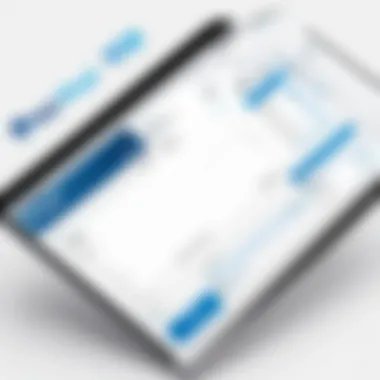

Intro
Creating an invoice might seem straightforward, yet it encompasses a variety of considerations that are vital for success. Using PayPal for this purpose offers flexibility and efficiency but requires understanding its features and functionality. This guide will dismantle the invoicing mechanics in PayPal, presenting a structured approach to achieving effective invoicing, whether you are an individual freelancer or a part of a larger business.
Software Needs Assessment
Before diving into the nuances of creating a PayPal invoice, it is crucial to identify what users truly need from the software. The efficacy of PayPal's invoicing capabilities often hinges on understanding specific requirements and assessing existing software solutions.
Identifying User Requirements
When creating invoices, users should consider aspects like:
- Payment Options: The ability to accept various payment methods, such as credit cards and bank transfers, is essential.
- Customization Features: Users often look for templates that can be tailored to reflect their identity or brand.
- Tracking and Reporting: The need for monitoring payments and generating reports can influence user choices significantly.
Evaluating Current Software Solutions
While PayPal provides robust invoicing tools, evaluating your current solutions can unveil opportunities for improvement. Consider:
- Integration capabilities with other tools used within your business.
- Ease of use and accessibility for clients.
- Overall cost-effectiveness compared to other invoicing systems.
Data-Driven Insights
Understanding the market trends surrounding invoicing can enhance decision-making. Analyzing data allows users to keep abreast of changes and better tailor their approaches.
Market Trends Overview
Recent trends indicate a shift towards digital payment methods and online invoicing. Businesses are increasingly moving away from paper-based processes due to:
- Increased efficiency in transaction processing.
- Enhanced security and tracking features offered by platforms like PayPal.
Performance Metrics
Monitoring key performance metrics aids in assessing the effectiveness of invoicing strategies. Some important metrics include:
- Payment Turnaround Time: Time taken by clients to settle invoices.
- Invoice Dispute Rate: Frequency of disputes regarding services rendered or amounts billed.
"In an era where convenience matters, adapting to digital invoicing processes is critical for success."
This comprehensive understanding of invoicing through PayPal sets a strong foundation for mastering the art. It is essential to continually assess needs and market dynamics, ensuring that invoicing procedures are not only efficient but also aligned with the broader financial strategies of the organization.
Foreword to PayPal Invoicing
In today's economy, invoicing is a vital aspect of business transactions. PayPal has made it easier for individuals and businesses to manage their billing and payments through its user-friendly invoicing feature. Understanding how to create a PayPal invoice properly can have significant implications on your cash flow and professional image. This section delves into the fundamental aspects of PayPal invoicing, highlighting its importance, utility, and benefits.
Understanding Invoice Utility
Invoices are formal requests for payment detailing the goods or services provided. They serve not just as a reminder for payment due but also provide a detailed account for record-keeping. With PayPal, the invoice utility extends beyond basic payment requests. Users can issue invoices in real-time, making it efficient for freelance work or project-based endeavors. Moreover, PayPal invoices can be customized to reflect a business’s branding, enhancing professionalism.
In terms of tracking, PayPal offers features to monitor when invoices are viewed and paid. This capability allows for proactive communication with clients. Therefore, understanding the utility of a PayPal invoice is crucial for optimizing billing processes and maintaining customer relationships.
Benefits of Using PayPal for Invoicing
Utilizing PayPal for invoicing carries numerous benefits that can streamline financial interactions. Some of the key points to consider include:
- Speed of Transactions: PayPal allows for immediate payment processing, which can be crucial for businesses that require quick turnover.
- Variety of Payment Options: Clients can pay through different methods, such as credit cards or their PayPal balance, making it convenient for them.
- Low Transaction Fees: Compared to traditional invoicing methods, PayPal’s fees are generally lower, making it cost-effective for small businesses.
- Automation Features: Automatic reminders can be sent for overdue invoices, reducing the burden of follow-ups.
- Comprehensive Reporting: PayPal provides robust reporting tools to analyze sales, which can assist in making informed business decisions.
By embracing PayPal invoicing, businesses not only enhance their operational efficiency but also build stronger relationships with their clients.
Setting Up Your PayPal Account
Setting up your PayPal account is a crucial initial step in the invoice creation process. A properly configured account not only facilitates smooth financial transactions, but also offers access to a variety of features that enhance your invoicing capabilities. Without a correctly set up account, you may face limitations on transaction volumes, payment acceptance, or even dispute management. Therefore, investing time in understanding the setup process is essential for both individuals and businesses alike.
Account Types Overview
When you create a PayPal account, you encounter different types of accounts tailored to meet varied needs. The three primary account types available are:
- Personal Account: Designed for individual users, this account is most appropriate if you send and receive payments for personal use, such as online shopping.
- Business Account: Aimed at business owners, this account allows you to receive payments under a business name. It offers access to features such as invoicing and sales reports, making it invaluable for any business operation.
- Premier Account: This is an intermediary option that allows personal sellers to operate like small businesses. It offers tools for tracking payments and provides limited reporting features,
Choosing the right account type is vital. A personal account is not suitable for businesses that require invoicing features, while a business account can facilitate growth and professionalism, fostering trust among clients.
Necessary Account Configurations
After selecting the appropriate account type, you must configure your PayPal account properly. Here are the essential configurations to consider:


- Linking Bank Accounts or Cards: Connect your bank account or credit/debit card to your PayPal account. This step is essential for easy fund transfers and withdrawals.
- Setting PayPal Preferences: Navigate to the settings section. Customize preferences such as currency, language, and payment notifications. This can streamline your invoicing process by ensuring messages match your business tone and style.
- Verifying Your Account: Complete the verification process. This enhances the credibility of your account, allowing you to access higher transaction limits. Verification typically involves confirming your email address and acknowledging any linked bank accounts.
- Enabling Invoicing Features: In the account settings, ensure that invoicing tools are activated. This will grant you access to various invoicing functionalities, including creating, sending, and tracking invoices.
Important: Remember, a well-configured account not only aids in creating invoices but also safeguards transactions and enhances customer experience.
By paying attention to these configurations, you set a solid foundation for effective invoicing in future steps. This preparation is critical to optimizing your overall financial management through PayPal.
Navigating the PayPal Invoicing Interface
Understanding how to navigate the PayPal invoicing interface is critical to efficiently creating and managing invoices. A proficient grasp of the interface not only streamlines the workflow but also minimizes the likelihood of errors. Given that invoicing is a cornerstone of billing in both freelance and business contexts, smooth navigation can greatly improve professionalism and customer relations.
The PayPal invoicing interface offers a user-friendly layout designed to guide users through the invoicing process step by step. Users can take advantage of various features that enhance customization and tracking options. Familiarity with these elements empowers individuals and business professionals to create invoices that align with their branding while ensuring clarity in communication with clients.
Locating the Invoicing Feature
To begin creating invoices, one must first locate the invoicing feature within the PayPal platform. This can generally be found in the main dashboard once you log in to your PayPal account. The straightforward "Invoicing" tab is usually positioned in an easily accessible area, allowing for quick initiation of the invoicing process.
Upon clicking this tab, you will see options like "Create Invoice", "Manage Invoices", and "Invoice History". Knowing where to find these options saves time and provides a hassle-free transition into the invoicing section.
If you have difficulty locating this feature, consider checking the PayPal help guide or forums such as Reddit for user-shared insights and tips.
Interface Walkthrough
Once the invoicing feature is located, it is beneficial to conduct a walkthrough of the interface to become acquainted with its functions. The "Create Invoice" section prompts users to input essential invoice details.
- Basic Details: At the top, users must enter important elements such as the recipient's email, invoice number, issue date, and payment terms. These fields form the foundation of any invoice.
- Item Line Items: Just below the basic details, users can add specific items or services. Each line typically includes:
- Logo and Branding Options: Users can also customize their invoice by incorporating their logo or other branding elements, which adds a professional touch.
- Preview Invoice: After all details are entered, the interface allows for a preview function. This is crucial as it provides an opportunity to verify that all data is correct and properly formatted before sending.
- Options for Sending: The final step in the interface includes options for sending the invoice via email directly or generating a shareable link, offering flexibility based on the recipient's preference.
- Description: Outlining what is being billed.
- Quantity: Denoting how many units of the service or product.
- Price: The cost per unit.
Familiarity with the PayPal invoicing interface will not only enhance efficiency but also elevate the overall invoicing experience for both the sender and the recipient.
Creating an Invoice
Creating an invoice can be a crucial task for any individual or business. It serves not only as a request for payment but also as a formal document that establishes the terms of sale. Understanding how to create a proper invoice through PayPal can offer distinct advantages, such as efficiency and clarity in transactions. This section elucidates the steps involved in generating an invoice, highlighting key elements that ensure its effectiveness.
Step-by-Step Invoice Generation
To initiate the process of creating an invoice, it's essential to follow a precise sequence of actions. First, log into your PayPal account. Navigate to the invoicing section, often found on the dashboard once you have accessed your account. PayPal provides a templated format that simplifies the invoice creation process. Here’s a straightforward approach:
- Choose the "Create Invoice" option from the invoicing dashboard.
- Fill in your customer’s details, including their name and email address.
- Add items or services you are billing for in the corresponding fields.
- Include the appropriate pricing for each item.
- Set the payment terms, including due dates and penalties for late payment if applicable.
- Preview the invoice and make any necessary adjustments before sending it.
- Finally, click "Send" to distribute your invoice to the client, ensuring that all provided information is accurate and clear.
This method allows one to ensure that they cover all necessary aspects while maintaining a logical order in which to present the information.
Incorporating Necessary Details
Incorporating relevant details into the invoice is vital for its success. Each element, from item descriptions to pricing and payment terms, plays a significant role in ensuring that the invoice is as effective as possible.
Item Descriptions
The item descriptions section is essential in conveying what the client is being billed for. Clear and concise descriptions can help eliminate confusion on both sides. A key characteristic of item descriptions is their ability to outline the nature of the goods or services provided directly. This clarity can minimize disputes and encourage timely payment.
Each item listed should have a unique feature, such as detailed explanations or product codes, making it easier for the customer to identify what they are paying for. Including specific details can heighten trust and transparency in the transaction process. On the downside, overly complex descriptions might detract from clarity, so maintaining simplicity is important.
Pricing
Pricing is arguably one of the most critical parts of the invoice. It specifies exactly how much the client owes. A key characteristic of pricing is its need to reflect not only the cost of the items but also any additional considerations like taxes or discounts. This transparency can streamline payment processes significantly.
One unique aspect related to pricing in invoices is the option to apply discounts or to include total amounts that are broken down by item. This feature enables clients to see exactly where their money is going. However, one disadvantage might be that without clear presentation, the client may misinterpret totals, leading to potential disputes.
Payment Terms
Payment terms set the expectations for both parties regarding when and how payment should take place. A key characteristic of payment terms is the outlining of due dates. Clearly stated payment timelines not only assist in proper cash flow management but also help in establishing professionalism in dealings.
Including payment methods available to the client is another major benefit of well-defined payment terms. This can include options like credit card payments, bank transfers, or even installments in some cases. Adjusting these terms to fit the needs of specific clients might be beneficial, but it is important to maintain consistency for other clients to avoid confusion.
Well-structured payment terms can enhance the likelihood of timely payments, reducing the risk of late fees and disputes.
Advanced Invoice Features
Exploring advanced invoice features is vital for creating effective, professional invoices in PayPal. This section will delve into various aspects that enhance your invoicing experience. These features allow users to create tailored invoices that reflect their brand while meeting specific business needs. In a competitive environment, leveraging these advanced functionalities can significantly improve client engagement and payment success rates.
Customizing Your Invoice
Branding Options
Branding options play a crucial role in ensuring your invoices represent your business identity. Customization can include adding your logo, choosing a color scheme that aligns with your brand, and utilizing specific fonts that reflect your company's style. A strong brand presence in invoices not only enhances professionalism but also fosters trust with clients.


The key characteristic of branding options is their ability to create consistency across all your business communication. This consistency is a beneficial choice for reinforcing brand recognition. Unique features, such as uploading a high-resolution logo or choosing color patterns, allow invoices to stand out in a client's inbox. The main advantage is it contributes to a cohesive brand image, but it might be seen as time-consuming for those who prefer standard templates or lack design resources.
Template Selection
Template selection is another critical component of advanced invoice features. PayPal offers a range of templates designed for various business types and needs. Selecting an appropriate template aligns with the overall goal of streamlining the invoicing process while maintaining a professional appearance.
The main characteristic of template selection is the ease it provides for users who may not have design expertise. This feature aids in quick invoice generation, as you can pick a suitable layout that fits your style. The unique ability to switch between different templates based on client or service type presents flexibility, making it an advantageous choice for varied business scenarios. However, relying solely on templates may limit creativity for those wishing to create highly individualized invoices.
Setting Payment Reminders
Setting payment reminders is an essential feature that helps ensure timely payments. By automating reminders, you can reduce the risk of overdue invoices, leading to improved cash flow management. Regular reminders keep clients informed about upcoming payment due dates, making it less likely that they will forget to pay.
This feature allows you to specify how and when reminders are sent, providing tailored communication to suit your audience. Clear reminder settings enhance organization and communication, thus facilitating smoother transactions. However, it is important to balance reminders without becoming intrusive, as excessive notifications could irritate clients.
Sending the Invoice
Sending an invoice is a crucial part of the invoicing process. This action finalizes the request for payment and engages the receiver. An effective sending method can significantly influence prompt payment. The need to pay attention to detail here cannot be overstated. The delivery method you choose can affect how professional the invoice appears and how likely it is that the recipient will address it promptly. Thus, recognizing the elements related to sending the invoice is vital for both individuals and businesses.
Reviewing Before Sending
Before dispatching the invoice, it is wise to perform a thorough review. This involves checking every detail to ensure that all information is accurate and complete. Look for any typos or errors in the invoice amount, recipient details, and item descriptions. These mistakes can lead to delays in payment or misunderstandings.
A detailed review process can help to build trust with the recipient. It shows professionalism and attention to detail, which can impact long-term relationships with clients. Confirm that the terms of payment are clear and acceptable. All of this contributes to a smoother invoicing experience and satisfaction on both sides.
Methods of Distribution
How you send the invoice can vary based on preferences and resources. Two common methods are Email Delivery and Link Sharing. Each has its own advantages and potential drawbacks.
Email Delivery
Email delivery is often the most straightforward way to send invoices. Its immediacy contributes to its popularity. When an invoice is sent via email, the recipient receives the document directly and can easily access the information. This method allows for a quick turnaround in confirmation and feedback.
One of the key characteristics of email delivery is the ease of tracking. Most email platforms enable read receipts, allowing the sender to know whether the invoice has been viewed. This feature can be beneficial for follow-ups. However, it is essential to ensure the file size of the invoice is manageable. Large attachments might end up in spam or cause delays in delivery due to size limitations.
Overall, email delivery remains an effective method. It combines efficiency and direct communication, making it a popular choice in the digital age.
Link Sharing
Link sharing is another method for distributing invoices. In this approach, the invoice is hosted on a website, and the recipient is provided with a link to access it. This method can be quite useful in certain scenarios. For example, if the invoice is too large for email or requires frequent updates, a shared link becomes advantageous.
The primary characteristic of link sharing is convenience for both parties. The recipient can access the invoice anytime without the need for attachments. Additionally, link sharing allows for real-time updates. If changes occur after sending the invoice, the updated information becomes immediately available to the recipient.
However, concerns regarding security can arise with this method. It is crucial to ensure that only intended recipients have access. Using unique, secure links can mitigate some risks but may introduce complexity. Nevertheless, link sharing represents a modern approach to invoicing with its own set of benefits and utilitarian features.
Managing Invoices Post-Sending
After sending invoices, effective management is crucial for ensuring timely payments and maintaining clear communication with clients. This section discusses two main aspects: tracking the status of invoices and handling payments. Each plays a vital role in optimizing the invoicing process and enhancing cash flow.
Tracking Invoice Status
Tracking the status of your invoices is a fundamental practice that enhances visibility into your revenue stream. It allows you to determine whether clients have viewed, paid, or ignored your invoices. By monitoring these metrics, businesses can follow up appropriately.
When using PayPal for invoicing, the platform provides a straightforward tool for tracking invoice activities. You can easily access the status directly in your PayPal account. The main statuses include:
- Sent: The invoice has been dispatched to the client.
- Viewed: The client has accessed the invoice.
- Paid: The payment is completed and is ready for confirmation.
- Overdue: The due date has passed without payment.
Having clarity on these statuses can assist you in deciding your follow-up actions, ensuring that you engage customers at the right time.
Handling Payments
Efficient handling of payments is key to a healthy cash flow. This involves two subtopics: Payment Confirmation and Disputing Transactions. Each plays a beneficial role in ensuring smooth transactions and addressing issues promptly.
Payment Confirmation
Payment confirmation refers to the process of verifying that a payment has been successfully received. In the context of using PayPal, this feature is beneficial as it provides automated notifications to both the sender and receiver. This key characteristic offers peace of mind, knowing funds are indeed in process.
Upon receiving a payment, PayPal sends an email notification. This unique feature facilitates record-keeping, ensuring both parties have documentation of the transaction. However, a disadvantage might arise if notifications do not reach recipients promptly due to technical issues, delaying awareness of incoming funds.
Disputing Transactions
Disputing transactions is a critical aspect of handling payments that ensures buyer and seller protections. In some instances, clients may contest payments or seek refunds. This aspect is an essential safeguard for both parties in any billing system.
The disputation process within PayPal is straightforward, allowing users to file a case in situations such as unauthorized transactions or issues with services rendered. A key advantage of this process is the support from PayPal in resolving disputes, which can foster trust between the buyer and seller.


However, the downside may include the time it takes to reach a resolution, possibly affecting both cash flow and customer satisfaction. It is important to act quickly but also judiciously when handling disputes to mitigate potential negative impacts on your business relationships.
"Managing invoices post-sending is not just about tracking; it's about creating structured processes that nurture trust and enhance cash flow."
Analyzing Invoice Metrics
Analyzing invoice metrics is a crucial aspect of managing your invoicing process effectively. It helps individuals and businesses understand their financial health and optimize their invoicing strategies. By consistently reviewing these metrics, you can gain insights into how timely your clients pay and how effective your invoicing process is overall. This analysis might reveal patterns that influence your revenue cycle, cash flow, and client relationships.
There are several key metrics that one should focus on:
- Payment Time: Time taken from sending an invoice to receiving payment.
- Invoice Disputes: Frequency and reasons for disputes can shed light on areas needing attention.
- Client Payment Behavior: Understanding which clients tend to pay on time can help in prioritizing your invoicing follow-ups.
- Revenue Forecasting: Metrics can provide insights necessary for predicting future cash flow, which is essential for better financial planning.
"Analyzing invoice metrics allows businesses to implement more effective and informed invoicing practices, leading to better cash flow management."
Understanding Payment Trends
Understanding payment trends is fundamental for assessing how your invoicing practices align with your financial goals. Observing these trends can inform what adjustments should be made and identify potential issues before they escalate. For instance, tracking the average payment period can signal whether your clients are generally reliable or if they are delaying payments.
Key considerations include:
- Categorizing clients based on their payment behaviors.
- Evaluating how seasonal fluctuations impact payment cycles.
- Identifying recurring late payments which can indicate clients’ financial struggles or dissatisfaction with services.
By compiling these data points, you can better predict your cash flow and strengthen your client relationships.
Making Data-Driven Adjustments
Making data-driven adjustments means adapting your invoicing strategy based on the insights gained from analyzing invoice metrics. This method promotes a proactive approach rather than a reactive one, allowing you to address potential issues before they impact your cash flow.
Several actionable adjustments can be considered:
- Modifying Payment Terms: If analysis reveals clients regularly pay late, revising payment terms may mitigate this trend.
- Enhancing Follow-Up Practices: Establish clearer reminders and schedules based on computed payment timelines.
- Invoking Early Payment Discounts: Encourage prompt payments by employing incentive schemes.
By adopting these adjustments, you ensure that your invoicing process becomes more streamlined and responsive to your clients’ behavior.
Common Issues and Solutions
In the realm of digital transactions, crafting a PayPal invoice might seem straightforward, yet various issues can arise during its implementation. Addressing these common problems is crucial for maintaining professionalism and ensuring timely payments. Understanding these obstacles not only aids in smoother operations but also enhances customer relations by demonstrating thoroughness and responsibility.
Troubleshooting Invoice Creation Problems
While generating invoices, users may encounter a variety of hitches. First, a frequent issue involves incorrect itemization. Ensure every item description accurately reflects the billed content. Double-check that pricing is correctly entered, as this can lead to confusion and disputes.
Another problem can arise from account settings. An incomplete PayPal account setup can restrict invoice functionalities. Confirm that you have configured all requisite settings before initiating invoice creation.
To assist you further, here are some specific steps to troubleshoot invoice creation failures:
- Check Internet Connectivity: Ensure your connection is stable to avoid disruptions.
- Clear Browser Cache: Old cache files may lead to loading issues.
- Use Compatible Browsers: PayPal works optimally on the latest versions of browsers like Google Chrome or Mozilla Firefox.
- Contact Support: If problems persist, reaching out to PayPal support for expert help can provide specific resolutions.
Resolving Payment Discrepancies
Stop gaps in payment processing can frustrate both businesses and clients. Discrepancies in payment amounts or delays can damage trust. It's vital to tackle any inconsistencies immediately.
First, confirm the payment details that were communicated in the invoice. Analyze the transaction's status to ensure the payment was processed as intended. If a payment appears incomplete or missing entirely, revisit both the PayPal account and email notifications for transaction records.
Here are some practical steps for resolving payment discrepancies:
- Verify Transaction Records: Check both your history on PayPal and with the client.
- Communicate with Clients: Reach out calmly and securely to discuss any misunderstandings.
- Reissue Invoices if Necessary: If errors arise from the original invoice, consider creating a corrected invoice.
- Engage Customer Support: PayPal's support team can be instrumental in clarifying disputes related to transactions.
By focusing on these areas, invoicing can proceed more effectively, and relationships maintained without strain.
Culmination
In a world increasingly driven by digital transactions, understanding how to effectively create and manage PayPal invoices is crucial. This article has outlined a systematic approach to leveraging PayPal's invoicing capabilities. The process not only facilitates streamlined payments but also enhances professionalism in financial exchanges.
Recap of the Process
Creating a PayPal invoice involves several key steps:
- Setting Up Your PayPal Account: Initially, it is important to have a suitable account type and make pertinent configurations.
- Navigating the Invoicing Interface: Familiarizing yourself with the interface is essential to efficiently locate the invoicing feature.
- Generating an Invoice: The steps for generating an invoice include entering all necessary details such as item descriptions, pricing, and payment terms.
- Utilizing Advanced Features: Customizing invoices and setting payment reminders are features that can greatly enhance the process.
- Sending and Managing Invoices: After sending, tracking invoice status and handling payments appropriately ensures that transactions go smoothly.
- Analyzing and Adjusting: Understanding payment trends aids in making informed changes for future invoicing.
Taking the time to fully understand each stage empowers users to create invoices that are not just functional but also aligned with their operational needs.
Final Considerations
When crafting invoices, consider the branding aspect. Ensuring consistency with your business identity can leave a lasting impression on clients. Moreover, efficient communication through invoice reminders cannot be overlooked, as it helps in timely payments. PayPal allows one to send invoices directly via email or through a shareable link, making the distribution process flexible.
Lastly, keeping an eye on the metrics provides invaluable insights. Observing trends can lead to proactive adaptations in your invoicing strategies, ultimately enhancing your revenue cycle.
"Invoicing is not just a peripheral task; it is a critical aspect of business fluidity and professionalism."
By understanding and applying the elements discussed in this guide, you can optimize your invoicing process and create a smoother financial operation for yourself and your clients.







