Creating a Robust Presentation Application: Key Insights


Intro
Creating a presentation application is no small beans. It’s a venture that requires a keen understanding of user needs and a knack for blending aesthetics with functionality. When you peel back the layers of such a project, various elements come to light, each crucial to the success of the final product. In a world increasingly driven by digital communication, developing a robust tool for presentations is especially relevant.
There are critical aspects to consider—user engagement, design principles, and cutting-edge features that not only meet but exceed expectations. To steer through this intricate landscape, one must first assess software needs effectively. Here’s where the journey begins.
Software Needs Assessment
Identifying User Requirements
Understanding your target audience is like holding the winning ticket in a lottery. Without recognizing their needs, all that effort can easily go down the drain. Different user groups consist of corporate professionals, educators, and researchers, each having distinct requirements. For example, a corporate presenter might prioritize smooth integration with video conferencing tools, while an educator might look for interactive elements that enhance student engagement.
To pinpoint these needs:
- Conduct surveys or focus groups to gather insights.
- Analyze existing feedback from competitors’ software.
- Create user personas that encapsulate the needs, frustrations, and motivations of potential users.
These personas serve as a compass, guiding development and design decisions.
Evaluating Current Software Solutions
Once you’re clear about user requirements, it’s imperative to take stock of what’s currently available in the market. There’s plenty of fish in the sea, but not all software solutions are created equal. Analyzing the strengths and weaknesses of existing applications can reveal gaps worth filling.
Consider these questions during your evaluation:
- What features do these applications offer?
- How do they fall short regarding user experience?
- Are there performance issues or compatibility challenges?
By answering these questions, developers can identify opportunities for differentiation. For instance, if you notice that many applications struggle with user-friendly design or real-time collaboration, you’re one step closer to giving potential users what they crave.
Data-Driven Insights
Market Trends Overview
The tech world is like quicksand; it changes constantly. Staying updated on market trends isn’t just advisable, it’s essential. Observing current trends helps in foreseeing user preferences. For example, features like cloud integration or AI assistance have become more than mere glitter; they're expected by users nowadays.
Moreover, reviewing data trends can help adjust strategies in real-time. Surveys from platforms like Gallup or Statista can provide enough insights to steer your project in the right direction.
Performance Metrics
When it comes to evaluating the success of a presentation application, relying on gut feelings won’t do you any favors. Instead, incorporate solid performance metrics to measure the application’s effectiveness post-launch. Key performance indicators (KPIs) such as:
- User engagement rates
- Retention statistics
- Customer satisfaction scores
Tracking these indicators allows teams to swiftly identify any hiccups and make necessary adjustments. After all, adapting to user feedback can propel your app toward success.
Prelims to Presentation Applications
In today's fast-paced digital world, the ability to present information clearly and engagingly is crucial. Presentation applications serve as the backbone for effective communication in professional settings, educational environments, and beyond. Whether you are a tech-savvy individual or a business professional, understanding the landscape of presentation software is key to making informed choices that impact productivity and engagement.
Defining What a Presentation Application Is
A presentation application is software designed to create, display, and manage visual presentations. At its core, it comprises a series of slides that encapsulate information through text, images, and animations. Popular examples include Microsoft PowerPoint, Google Slides, and Apple Keynote. These tools enable users to bring their ideas to life, combining various media elements to support storytelling and data-driven narratives.
Key Characteristics of Presentation Applications:
- User-Friendly Interface: Intuitive navigation and tools that make designing easy.
- Customization Options: Allowing users to tailor presentations to their unique needs, whether through templates or personalized designs.
- Collaboration Features: Facilitating team efforts in real-time, which is essential for remote work or group projects.
The significance of defining what a presentation app is lies in recognizing its role as a vital communication tool. As businesses seek effective ways to convey their messages, presentation applications are adopting innovations to remain relevant and user-friendly.
Current Trends in Presentation Software
As technology evolves, so do the features and functionalities of presentation software. Keeping tabs on current trends can offer insights into user preferences and emerging practices. A few notable shifts in recent years include:
- Integration of Multimedia: Users are gravitating towards tools that seamlessly incorporate videos, audio clips, and interactive elements into their slides, enhancing audience engagement.
- Cloud-Based Solutions: Platforms like Google Slides and Prezi are leading the charge by allowing users to create and share presentations online, which fosters collaboration and accessibility.
- Artificial Intelligence Features: Many applications now use AI to suggest design improvements, suggest layouts based on content, or even analyze audience engagement in real-time.
"The ability to connect with your audience through dynamic presentations fundamentally changes how we communicate ideas."
In the quest for a polished presentation, these trends influence not only what capabilities users expect but also how they choose their software. A thorough understanding of these shifts is essential for developers aiming to create user-centric applications that stand out in a crowded market.
As we delve deeper into the aspects of developing a presentation application, grasping these foundational concepts are paramount. They not only shape design and functionality but also highlight the intersection between user needs and technological advancements.


Understanding User Needs
In the fast-paced realm of app development, grasping the nuances of user needs can significantly dictate a project's success or failure. A presentation application, specifically, thrives on how well developers align their features with the expectations and requirements of its end-users. This alignment promotes user satisfaction, fosters loyalty, and ultimately enhances the application's longevity in a fiercely competitive market.
One important aspect is understanding that users come from diverse backgrounds, and their expectations vary widely. They could be educators looking for tools to engage students or corporate professionals needing efficient presenting solutions for board meetings. These distinctive user profiles shape the application's requirements, meaning creators have to tailor their approach accordingly. Lack of this consideration may lead to wasted resources and missed opportunities.
Identifying Target Demographics
Identification of target demographics is crucial for building a presentation application that resonates with its users. The journey begins with market research, enabling developers to dive into various user personas. Are you aiming to serve high school teachers or software engineers? The specific demographic influences design choices, the type of content included, and the overall user experience.
- Research Methods: Gathering data through surveys, interviews, or user persona frameworks can unveil who your users are. Online communities, like those on reddit.com, can provide additional insights.
- User Characteristics: Age, profession, education level, and even tech-savviness are keys to understanding how a segment interacts with presentation software. A tech-savvy audience may prioritize innovation, while less experienced users may lean toward simplicity and ease of use.
By drilling down into these elements, developers can unearth critical insights that shape the application’s functionalities.
Collecting User Feedback and Insights
Once potential users are identified, the next step is the continuous and iterative process of collecting their feedback. This can take place at numerous stages, from ideation through to beta testing and even going live. User feedback can be collected in various forms, including:
- Surveys and Questionnaires: Simple yet effective tools to gauge user satisfaction and gather suggestions for improvement.
- Focus Groups: Bringing together users from different demographics can provide diverse insights and foster conversation about features that may not have been considered previously.
- Usability Testing: Observing users as they interact with the application allows developers to identify friction points and areas needing enhancement.
Incorporating this feedback is not merely about addressing grievances; it also conveys a commitment to user-oriented design. This authentic engagement can lead to organic promotion as satisfied users share their good experiences within their networks, bolstering visibility and user acquisition.
"The best source of innovation is the user. Listening to your users will not just improve your app, but it can forge unexpected connections and ideas."
Overall, understanding user needs through targeted demographic identification and thorough feedback mechanisms isn't just vital for development—it's the very foundation that can elevate a presentation application above the rest in the market.
Core Features of a Presentation Application
Creating a presentation application that stands out in a crowded market requires a keen understanding of core features. These functionalities are not just bells and whistles; they are essential solutions that cater to user requirements. When you think about it, the heart of any compelling presentation app beats in sync with its features, which are instrumental in ensuring usability and enhancing user experience.
Essential Functionality for Users
In the landscape of presentation applications, certain key functionalities cannot be overlooked. These core capabilities directly influence how users interact with the tool and, ultimately, how successful their presentations turn out. Here are some of the essential features:
- User-Friendly Interface: An intuitive interface is paramount. If the average user struggles to navigate the software, all other features may as well not exist. This includes easy access to tools like text formatting, image embedding, and transition selection.
- Template Variety: Users should have access to a variety of templates that suit different occasions—whether it be corporate meetings or educational presentations. These predefined layouts help users hit the ground running.
- Collaboration Tools: In today’s fast-paced work environments, multiple users often need to collaborate in real-time. Features that allow several users to edit a presentation simultaneously can greatly enhance productivity.
- Offline Functionality: Not everyone has access to a consistent internet connection. Thus, having offline access to essential functions can save users from unnecessary headaches.
- Export Options: Facilitating easy exportation is vital. Users appreciate when they can save their work in various formats like PDF or PowerPoint, providing flexibility for their needs.
These core functionalities are not just nice to have—they are necessities that help in optimizing the overall user experience.
Innovative Features to Stand Out
While essential functionalities laid the groundwork for effective presentation applications, innovative features take it a step further. They provide users not just with the bare minimum, but with tools that can elevate their presentations to new heights. Some standout features include:
- Interactive Elements: Incorporating features that allow users to add polls, quizzes, or interactive graphics can engage audiences in ways static slides cannot.
- Artificial Intelligence: AI features like smart suggestions for design adjustments or content recommendations can enhance user efficiency. Imagine an app that suggests suitable visuals based on the text content you type—this is where AI shines.
- Cloud Integration: Seamless integration with cloud storage allows users to access their presentations from anywhere. This is essential for frequent travelers or remote workers.
- Customization Options: Offering a rich set of customization features enables users to tailor their presentations uniquely to reflect their brand identity. This can include color palettes, fonts, and even custom slide transitions.
- Analytics and Insights: As presentations are often delivered in front of an audience, having the ability to track engagement metrics after a presentation can help users refine their future approach.
The combination of essential functionalities and these innovative features positions a presentation application as not only a tool but a comprehensive solution for effective communication. It's about creating an experience that resonates with users and meets their evolving needs.
Design Considerations
When delving into the creation of a presentation application, the design considerations take center stage. Design serves not just as the aesthetic wrapper of the application but as its core functionality. A well-thought-out design enhances user engagement and satisfaction, which are critical in today’s saturated market.
The importance of design consideration can be summarized into a few key areas:
- Aesthetic Appeal: The first impression is often the last. Aesthetics grab attention. A visually appealing app can set itself apart amid a sea of competitors. Color schemes, fonts, and overall layout can make or break user experience.
- Usability: If users can't figure out how to use the app quickly, they’ll likely abandon it faster than a hot potato. Design should prioritize ease of navigation, ensuring that every feature is just a few clicks away.
- Brand Identity: Consistency in design fosters a strong brand identity. The use of specific colors, fonts, and styles can convey brand values, making an impression that resounds with its audience. Users subconsciously associate design choices with the brand itself.
Ultimately, a thoughtful design can significantly impact user retention and satisfaction. Let’s dig deep into the subcategories that comprise effective design practices, starting with User Interface (UI) design principles.
User Interface (UI) Design Principles
User Interface is the point of interaction between users and your application. UI design principles are fundamental in ensuring that this interface is user-friendly and effective. A few of these principles include:
- Clarity: Every element on the screen should speak to the user without ambiguity. Labels should clearly define actions, and icons should be universally recognized. The clarity allows users to navigate without second-guessing.
- Consistency: Uniformity throughout the interface creates a predictable experience. Users shouldn’t have to relearn how to perform a function as they navigate through different sections of the application. Keeping buttons, terminologies, and style consistent helps maintain a seamless flow.
- Feedback: Visual feedback is crucial. It shows users that their actions have been recognized. Whether it’s a button changing color upon being clicked or a loading bar during processing, instant feedback keeps users informed about ongoing actions.
- Accessibility: An ideal UI ensures that users of all abilities can interact with the application. Consider the color contrasts, font sizes, and alternative text for images. Tools such as keyboard navigation also play a part in an inclusive design.
Incorporating these principles can help create an interface that people not only find easy to use but also enjoyable. An application designed with attention to UI principles invites users, encouraging them to stay and explore.
Creating an Intuitive User Experience (UX)
While UI focuses on the surface-level interactions, UX digs deeper into the overall journey the user takes from start to finish. Creating an intuitive user experience hinges on understanding and anticipating user behavior. Here are essential considerations:
- User-Centered Design: Every design decision should stem from user needs. Conduct user research to gather insights into what users expect from your application. Tools like surveys or interviews can be invaluable in this process.
- Flow and Navigation: The user journey should be as fluid as a well-oiled machine. Creating a logical and smooth navigation path minimizes frustration. Users should feel as though they are guided seamlessly through their tasks.
- Minimize Complexity: The famous saying, "Keep it simple, stupid!" rings true in UX design. Overcomplicating features can lead to confusion that drives users away. Prioritize essential features and make them easy to access.
- Real-World Context: When designing, consider the environment in which users will engage with the application. Are they in a quiet room, or are they in a noisy coffee shop? Design for various scenarios.
By weaving these elements together, one can create a user experience that doesn’t just meet the needs of users, but anticipates them; fostering satisfaction and loyalty.
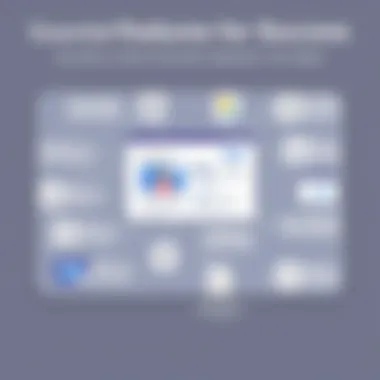
"Great design is about making the complex simple, but not the simple complicated."
By understanding these principles of UI and the touchstones of intuitive UX, one can head toward creating a presentation application that resonates with users. It prepares developers to not only construct beautiful applications but also ones that effectively engage users and fulfill their needs.
Technical Framework
When embarking on the journey to develop a presentation application, selecting the right technical framework is not just a step in the process; it is a pivotal foundation that underpins the entire structure. It dictates not only the performance and scalability of the application but also influences how well it integrates with other tools, third-party APIs, and multimedia assets. Compatibility with various operating systems and devices can make or break user experience, making this selection crucial.
Selecting the Right Technology Stack
Choosing an appropriate technology stack is integral for the development of any software application. A technology stack consists of tools, software, and programming languages that work together to create a functioning product. For presentation applications, a flexible stack can enhance responsiveness, allowing developers to leverage frameworks that suit their precise needs.
Key considerations when selecting a technology stack include:
- Performance: The stack must support rapid loading and smooth transitions, crucial for user engagement.
- Scalability: As the user base grows, the application should seamlessly handle increased loads without compromising speed or performance.
- Security: Protecting user data, especially in cloud-based applications, is non-negotiable. A reliable stack can provide built-in security features.
- Community Support: A vibrant community around a technology can yield valuable resources, tutorials, and troubleshooting help when needed.
In this domain, popular choices include JavaScript frameworks like React or Vue.js for front-end development, paired with robust back-end systems such as Node.js or Django. These technologies meld well with rich client-side experiences, enabling developers to create interactive and visually striking applications.
Integration of Multimedia Elements
In a presentation application, the integration of multimedia elements can transform a simple slideshow into a dynamic storytelling medium. This is where the application’s technical framework plays a crucial role. Depending on how well these elements are woven into the user interface, they can significantly impact user engagement and retention.
Multimedia might include video clips, animations, images, interactive graphs, or audio narration. To effectively incorporate these elements, consider:
- File Compatibility: Ensuring the application supports various file types is a must. JPEGs for images, MP4s for videos, and WAV for audio content are among the most common formats.
- Streaming Capabilities: If the app will be used for live presentations, solid streaming capabilities are vital. Users should be able to share content in real-time without lag or interruptions.
- User Controls: Empowering users with controls to manage multimedia content can enhance their presentations. Features like play, pause, stop, and looping options are essential.
- Responsive Design: Multimedia elements should resize seamlessly on any device—be it a smartphone, tablet, or large display. This ensures accessibility, irrespective of the presentation venue.
"Integrating multimedia transforms static presentations into engaging experiences that resonate with audiences."
Development Process
The development process is like the backbone of creating a presentation application. It’s the structured yet flexible approach that allows teams to shape ideas into concrete software products. A well-defined process not only facilitates cooperation among diverse team members—designers, developers, and testers—but also ensures that each stage of the project is deliberate and purposeful. This clarity fosters accountability and keeps the project on track.
When we dig deeper into the development process, it's vital to highlight its multifaceted nature. You can think of it as a roadmap that navigates through various challenges. From inception to the final launch, each phase offers opportunities to address issues that could arise, ensuring that the final product aligns with user expectations and market demands.
Agile Methodology in App Development
Agile methodology has revolutionized how applications are developed. In the context of a presentation application, employing Agile means embracing flexibility and responsiveness. Agile supports iterative progress through short cycles called sprints. This breaks down larger tasks into manageable chunks. By doing this, teams can quickly pivot if certain features don’t resonate with users or if a different direction seems more promising.
One of the primary benefits of this approach is continuous feedback. It is crucial to include user feedback at all stages, which fosters a deeper understanding of their needs. Let’s explore how Agile could impact the development of a presentation application:
- Rapid Prototyping: Allows teams to develop quick mock-ups of features, which can be tested early on.
- User-Centric Focus: Since feedback is gathered continuously, developers can refine functionalities based on real user experiences.
- Risk Management: Early identification of issues means there's less room for major pitfalls down the road.
By structuring your development process around Agile principles, you can create a more durable product—one more in tune with what users demand.
Testing and Quality Assurance
Testing and quality assurance aren’t just afterthoughts; they are integral parts of the development process, especially when launching a presentation application that needs to function flawlessly across various devices. Testing ensures that both functionality and usability are up to snuff. When you think about the controls and features users expect, like smooth transitions, easy multimedia integration, and intuitive controls, it’s clear why robust testing is a must.
Consider the different aspects of testing that should be included:
- User Acceptance Testing (UAT): Engage potential users to validate that the application meets their requirements and is user-friendly.
- Functional Testing: Evaluate whether each feature works according to specifications, particularly critical ones that support presentations, such as animations or templates.
- Performance Testing: Assess load times, responsiveness, and how the app behaves under stress. If too many users try to access a presentation simultaneously, will it hold up?
"Quality is never an accident; it is always the result of intelligent effort."
– John Ruskin
Incorporating a series of thorough tests enables the development team to deliver a polished product. In the competitive landscape of presentation software, the last thing you want is a buggy release that might turn users away.
For further reading on Agile methodologies, consider exploring MindTools or Agile Alliance. For quality assurance best practices, ISTQB offers comprehensive guidelines.
Deployment and Maintenance
In the journey of crafting a sophisticated presentation application, deployment and ongoing maintenance cannot be brushed aside. These elements serve as the backbone, ensuring that the application remains accessible, functional, and user-friendly over time. Deployment refers to the introduction of the application into its intended environment, while maintenance encompasses all the efforts to keep it running smoothly and up-to-date. Both considerations play an important role in achieving a successful product that meets both current and evolving user needs.
Strategies for Effective Deployment
A streamlined deployment strategy is akin to setting the stage for a successful performance; it demands careful planning and execution. Investing time and effort in this phase can yield significant returns in user satisfaction and engagement.
- Choose the Right Platform: Depending on your audience, select whether to deploy on web, mobile, or desktop. Each platform has its nuances.
- Optimize for Scalability: As user demand fluctuates, ensure that the application can handle varying loads. Consider cloud hosting solutions like Amazon Web Services or Microsoft Azure to effortlessly adjust resources on the fly.
- Implement a Phased Rollout: Instead of releasing the application to the whole world at once, opt for a staged rollout. This allows you to gather feedback and resolve issues before full launch.
- User Documentation and Training: Educate users on how to navigate the application with comprehensive guides, which can include video tutorials and FAQs. Make sure users understand your app's features and benefits to maximize their experience.


A well-planned deployment strategy not only enhances user experience but also signals to stakeholders that the product is professional and ready to use.
Ongoing Maintenance and Updates
Once the application has been deployed, the real work often begins. Ongoing maintenance involves regular check-ins and updates to keep the software functional, relevant, and appealing. It’s essential to cultivate a culture of continual improvement.
- Regular Bug Fixes: Bugs can significantly hurt user satisfaction. Monitor user feedback and usage statistics to identify and squash bugs swiftly.
- User Feedback Loops: Encourage users to share their experiences and suggestions. Tools like surveys or feedback forms can foster a dialogue with users and guide future updates.
- Stay Current with Trends: The presentation software landscape is constantly evolving. Make it a priority to monitor competitors and tech innovations. For instance, incorporating AI-driven features might attract a wider audience.
- Scheduled Updates: Implement a routine for updates, ensuring that features remain fresh and bugs get addressed. This could involve setting a monthly review or quarterly updates focused on major releases.
By treating deployment and maintenance as non-negotiable pillars, developers can greatly enhance the lifespan and relevance of their presentation applications. Failing to prioritize these phases can lead to user disengagement, increased bug reports, and a tarnished reputation in an increasingly crowded market.
Marketing and User Acquisition
In the realm of developing a presentation application, effectively navigating the marketing landscape is just as crucial as the technical aspects of the software itself. The success of an application hinges not only on its functionality but also on how well it is marketed and the ability to attract and retain users. The digital marketplace is saturated with various presentation tools, making it essential for developers to carve out a unique position. A robust marketing strategy can help a presentation application not only gain visibility but also establish a devoted user base.
Creating a Compelling Marketing Strategy
Crafting a marketing strategy that resonates with potential users is foundational to any successful application launch. This strategy should be multifaceted and tailored to meet the specific needs of the target audience. Here are some key components to consider:
- Target Audience Identification: Knowing who you're talking to is half the battle. In the case of presentation apps, your audience could range from students and teachers to corporate professionals. Each of these groups has distinct goals and preferences, which can guide your marketing efforts.
- Unique Selling Proposition (USP): Determine what sets your application apart from competitors. Is it user-friendliness, advanced design templates, or integration capabilities? Your USP should be clear and prominent in all marketing materials.
- Content Marketing: Develop content that addresses common user pain points or enhances their presentation-building experience. Blogs, video tutorials, and infographics showcasing features can draw potential users in, allowing them to see the value your application adds.
- Social Media Engagement: Active engagement on platforms like LinkedIn, Facebook, or Reddit can build a community around your app. Share success stories, tips, and updates to foster an ongoing relationship with users.
"An effective marketing strategy for a presentation application is like a well-crafted speech; it needs to capture attention, convey a clear message, and resonate with the audience."
This holistic approach ensures that users not only hear about the application but also develop a trust that can lead to downloads and active usage.
Leveraging User Testimonials and Case Studies
User testimonials and case studies are goldmines when it comes to marketing a presentation application. They lend credibility and showcase real-world effectiveness. Here’s how to use them effectively:
- Collecting Feedback: After your application is launched, proactively solicit feedback from users. This can be done through surveys or direct outreach. Understanding their experiences will give insight into what works and what areas need improvement.
- Showcasing Success Stories: Highlight stories of users who achieved significant results using your application. These narratives can demonstrate the app’s value and inspire potential users. For instance, a case study might detail how a corporate team improved their presentation delivery and effectiveness thanks to your application.
- Creating Dedicated Pages: Set up a section on your website for testimonials and case studies. This serves as social proof and can be pivotal in persuading undecided users to take the plunge.
Analytics and Performance Metrics
In the realm of presentation applications, a keen grasp of analytics and performance metrics is not merely beneficial; it is essential for success. These elements enable developers and marketers to gauge the effectiveness of their tools and adjust strategies accordingly. As a developer, relying on instinct alone seldom leads to great outcomes. Instead, hard data and analytics provide a clear view into user behaviors, preferences, and pain points.
Understanding Key Performance Indicators (KPIs)
Key Performance Indicators, or KPIs, are quantifiable metrics that reflect how effectively a presentation application meets defined goals. The challenge lies in selecting the right KPIs that align with both user expectations and business objectives. Here’s a breakdown of some crucial KPIs to consider:
- User Engagement: This metric gives insights into how often users interact with the application. Higher engagement levels typically indicate that the tool fulfills user needs effectively.
- User Retention Rate: Understanding how many users return to the app after their initial use helps gauge the inherent value of your offering.
- Load Time and Performance: Slow applications frustrate users. Monitoring load times can help pinpoint issues needing resolution to improve user experience.
- Feature Utilization: Tracking which features are frequently used can inform future development directions or highlight which tools might require marketing tweaks to increase visibility.
- Conversion Rate: This metric measures how well the application achieves desired outcomes, such as signing up for a premium version or downloading presentation materials.
A good practice is to set benchmarks for these KPIs based on industry standards, then continuously monitor the results to identify areas for enhancement. The use of tools like Google Analytics or Mixpanel can streamline this process, allowing for data to be collected and analyzed efficiently.
"What gets measured gets managed." — Peter Drucker
Utilizing Analytics for Improvement
Once data is collected, the next step is to leverage it for continuous improvement. Here are some strategies applicable to presentation applications:
- User Behavior Analysis: Delve into usage patterns. Understand which slides or features are being utilized more frequently. If users tend to abandon the app at a particular point, reconsider how that part of the application may be enhanced to retain users' interest.
- A/B Testing: This method allows you to experiment with different layouts or feature sets to see which one resonates more with users. By comparing engagement metrics before and after changes, you can systematically identify what works best.
- Feedback Loop: Build an engagement mechanism for users to provide feedback seamlessly. An integrated feedback tool within the application can offer insights that quantitative data may overlook.
- Iterative Development: Use insights gained from analytics to inform development cycles. Regularly update the application based on both direct user feedback and analytic data points.
- Competitor Analysis: Check out what similar applications are doing. Are their users more engaged? What features do they have that yours don't? Use this intelligence to keep your offering competitive.
In sum, without a strong handle on analytics and performance metrics, creating a presentation application can feel like shooting in the dark. By harnessing the power of data, not only can you enhance the user experience and streamline development, but also ensure the application evolves along a path aligned with user expectations and technological advancements.
In an ever-changing tech landscape, those that adapt through insights and data stand at the forefront, ready to meet both user demands and industry challenges.
Future of Presentation Applications
Examining the future of presentation applications is crucial in today’s increasingly digital landscape. As technology evolves, so do the needs of users and the context in which presentations are made. When thinking about future development, it paves the way for enhancing user engagement, improving functionality, and streamlining the overall presentation process. By staying ahead of the curve, developers can ensure their applications remain relevant and effective.
Evolving User Expectations
User expectations are shifting at a rapid pace. Nowadays, people want more than just basic features. They are looking for tools that not only allow them to create visually appealing slides but also enhance interaction and learning during presentations.
Personalization is becoming a key play. Users expect to customize their presentations more than ever before. They want to blend various elements from images to multimedia, creating a unique flavor that resonates with their brand or message. Integrating real-time data or interactive components can also elevate the effectiveness of a presentation, providing a richer audience experience.
- Seamless Integrations: Users expect software that works smoothly with other tools they already utilize. For instance, being able to pull data directly from their cloud storage or import content from collaborative platforms like Google Drive can greatly enhance workflow.
- Accessibility Features: With a growing emphasis on inclusivity, features such as text-to-speech, alternative text for images, and keyboard shortcuts have become non-negotiable. Users are less tolerant of barriers that prevent full engagement of diverse audiences.
- Cloud Collaboration: Real-time collaboration is paramount. Users now expect to work with teams across the globe without any hassle. Features that allow for simultaneous editing and commenting are seen as essential.
The push for efficiency, coupled with greater flexibility, reflects the evolving demands of today’s presenters. If application developers can anticipate these needs, they are poised for success in a competitive marketplace.
Emerging Technologies in Presentation Software
The integration of emerging technologies is transforming presentation software, offering innovative solutions that enhance creativity and engagement. It’s about more than just slides now; it’s about creating experiences. Here are some noteworthy trends that may shape the future of presentation applications:
- Artificial Intelligence (AI): AI is finding its way into multiple facets of presentations. From smart design suggestions to automated content generation, AI tools are enabling users to create professional-looking presentations in a fraction of the time.
- Augmented Reality (AR) and Virtual Reality (VR): These technologies are no longer just buzzwords. AR and VR allow for immersive presentations that can transport audiences into different settings or visualize complex data in tangible ways. For example, a presentation on architecture could let viewers explore a virtual building before it's constructed.
- Data Visualization Tools: Presenters are seeking ways to articulate data effectively. Advanced visualization tools that can easily translate numbers into understandble visual formats, such as infographics or dynamic charts, are gaining traction. They help convey critical information without overwhelming the audience.
"As technology continues to evolve, its role in presentation applications will undoubtedly change the way we communicate ideas and information."
- Voice-Activated Features: With the rise of smart technology, voice commands could soon be part of the presentation experience. Imagine advancing slides with a simple voice prompt or searching for specific content on-the-fly without breaking your flow.







