Maximizing Productivity with Confluence Tasks


Intro
In the realm of collaborative software, Atlassian Confluence stands out as a powerful tool for team productivity. It offers features tailored for project management and task tracking, which significantly enhance workflows. Task management is not merely an option; it becomes an integral aspect in aligning team efforts and meeting project objectives. As organizations adopt Confluence, they seek ways to fully leverage its capabilities for driving efficiency and accountability.
Managing tasks with Confluence requires a thorough understanding of its functionalities. This article aims to provide a structured approach to exploring these task management capabilities. By examining user requirements, integration options, and best practices, we can outline a comprehensive framework for enhancing productivity through effective task management.
Software Needs Assessment
Before diving into the functionalities of Confluence tasks, it is essential to conduct a clear needs assessment. This assessment begins with understanding user requirements and evaluating existing software solutions.
Identifying User Requirements
To optimize task management within Confluence, it is crucial to identify what users specifically need. This process typically involves:
- Conducting surveys and interviews with potential users to gather insights.
- Analyzing team workflows to pinpoint gaps in current task management processes.
- Defining key roles and responsibilities that dictate how tasks are assigned and tracked.
By aggregating this information, organizations can develop a clearer picture of how Confluence will serve their team dynamics and project goals.
Evaluating Current Software Solutions
Once user requirements are established, the next step is to evaluate current software solutions that may already be in use. This evaluation includes:
- Assessing the effectiveness of existing tools in managing tasks and projects.
- Identifying limitations that hinder productivity.
- Comparing features of other platforms against Confluence’s task management capabilities.
The goal is to ensure that transitioning to Confluence will fill these gaps and enhance overall task management.
Data-Driven Insights
Understanding the broader landscape of task management within collaborative tools can offer valuable insights. This section discusses market trends and performance metrics.
Market Trends Overview
The industry is witnessing a growing reliance on integrated tools that combine project management with collaborative functionalities. Key trends include:
- Increased focus on remote collaboration, prompting tools like Confluence to offer enhanced task tracking.
- Integration with other tools, such as Jira and Slack, to streamline communication and workflow.
- Emphasis on user experience, leading to continuous updates and feature enhancements in products like Confluence.
Performance Metrics
Evaluating performance metrics is essential for any organization looking to invest in task management tools. Important metrics to consider include:
- User engagement rates, indicating how often team members utilize task functionalities.
- Task completion rates, showing the effectiveness of assigned tasks in meeting deadlines.
- Feedback from team members on usability and functionality of tasks within Confluence.
Collectively, these insights will help guide organizations in making informed decisions about optimizing task management with Confluence.
Effective task management is fundamental for organizational success. Understanding both user needs and market dynamics leads to better implementation strategies.
Understanding Confluence and its Task Management Features
Effective task management is crucial for any organization aiming to improve collaboration and productivity. Confluence, as a robust team collaboration software, offers various features that significantly streamline the task management process. Understanding these functionalities is key not only for IT professionals but also for decision-makers who wish to enhance their operational efficiency.
In this section, we will explore two primary aspects of Confluence: what it is and the role tasks play within it. By gaining a deep understanding of these elements, users can better utilize Confluence to suit their specific needs. It is important to consider the direct impact of effective task management on team alignment, accountability, and overall performance within a project.
What is Confluence?
Confluence is a collaboration tool developed by Atlassian that allows teams to work together more efficiently. It functions as a centralized platform for documentation, information sharing, and project management. Organizations can create, share, and collaborate on content seamlessly. With features such as wiki capabilities, integration with other Atlassian products like Jira, and file management, it fosters an environment of transparency and communication.
Users can create spaces, which essentially act as dedicated areas for teams, projects, or departments to manage their work. Each space contains pages where members can contribute text, graphics, and other media. This organization further enhances collaboration while eliminating silos of information that can hinder productivity.
The Role of Tasks in Confluence


Tasks in Confluence are integral to effective project management. They allow teams to convert ideas and discussions into actionable items. By assigning tasks, users ensure that responsibilities are clear and that everyone is accountable for their part in a project, contributing to a smoother workflow.
Using the task management features in Confluence, teams can:
- Create task lists: Organizing tasks visually helps in prioritization and tracking.
- Assign team members: Clearly defining who is responsible for what can improve accountability.
- Set due dates: Time-sensitive tasks can be managed more effectively, ensuring deadlines are met.
Setting Up Tasks within Confluence
Setting up tasks within Confluence is a crucial aspect of effective project management. This section focuses on the practical implications of defining tasks and how they contribute to the overall workflow of teams. By understanding this process, teams can improve efficiency, increase accountability, and streamline communication among members. Organizing tasks clearly helps prevent confusion and ensures everyone is aligned with project objectives.
Creating Tasks
Creating tasks in Confluence is straightforward, yet it's essential to follow best practices to maximize effectiveness. The first step to creating a task is to navigate to the appropriate Confluence page where the task will be listed. Once there, you can use the keyboard shortcut to transform selected text into a task.
This simple action turns a line of text into a task, automatically adding a checkbox beside it. There are some key considerations when creating tasks:
- Be Specific: Each task should have a clear description outlining what needs to be done. This reduces ambiguity and helps team members understand their responsibilities.
- Set Deadlines: Assign due dates to tasks. Deadlines help maintain momentum and ensure timely completion of work.
- Prioritize: Use markers to indicate priority levels. This helps team members focus on high-importance tasks first.
Consider using templates that are available within Confluence to ensure consistent task creation, especially if multiple users are involved.
Assigning Tasks to Team Members
Once tasks are created, assigning them to team members is the next vital step. Effective task assignment is critical to enhance accountability and ensure that work is distributed according to each member's strengths and bandwidth.
To assign a task, you need to edit the task you created earlier. Here, you can mention the team member’s name using the '@' symbol followed by their username. This method automatically notifies the assigned individual of their new task via email or in-app notifications.
Some additional strategies include:
- Balance Workload: Assess and understand the current commitments of each team member. Ensure that tasks are distributed evenly to avoid burnout and maintain a sustainable work environment.
- Provide Context: When assigning tasks, include relevant information, such as related documents or links, which can assist team members in understanding the broader picture of their responsibilities.
- Follow Up: Regularly check in with team members regarding their tasks. This encourages accountability and can highlight any obstacles they may encounter.
By strategically creating and assigning tasks within Confluence, teams can improve overall productivity and collaboration. These practices lay a solid foundation for effective task management, enabling teams to address projects efficiently.
Advanced Task Management Functionalities
Advanced task management functionalities within Confluence are crucial for enhancing productivity and ensuring that team members remain focused and organized. These features not only streamline the process of tracking assignments but also allow for greater transparency and collaboration among teams. Understanding how to leverage these functionalities can significantly improve project outcomes and help in meeting deadlines.
Using Task Lists Effectively
Task lists in Confluence serve as a central hub for organizing work. They allow project managers and team leads to break down larger projects into manageable parts. When using task lists, team members can clearly see their responsibilities, deadlines, and the progress of tasks assigned to them.
To use task lists effectively, consider the following:
- Clarity: Clearly define each task with detailed descriptions. Include required resources or links to related documents to prevent confusion.
- Due Dates: Set realistic deadlines to keep the team accountable. This helps in tracking progress and maintaining momentum.
- Categorization: Use labels or tags to categorize tasks based on priority or project phase. This aids in searching for specific tasks quickly.
- Updates: Regularly update task statuses to reflect changes in progress. Keeping lists current helps in aligning team efforts.
Utilizing task lists effectively contributes positively to transparency and significantly reduces miscommunication among team members.
Integrating Tasks with Other Tools
Integration of tasks with other tools is another advanced functionality that fosters efficiency in task management. Confluence allows integration with several applications, such as Trello, Jira, and Slack. This interoperability provides a seamless transition between planning and executing tasks.
Key benefits of integrating tasks include:
- Consolidation: Users can see all their tasks across platforms in one place. This centralization improves visibility and makes it easier to manage responsibilities.
- Automation: Integrating task management tools can automate updates and reminders, minimizing the need for manual tracking.
- Collaboration: Team members can collaborate in real-time, discussing tasks and sharing insights without switching between multiple applications.
When planning integrations, it's vital to assess the specific needs of the team. Not all tools will provide equal benefits for every project. Prioritizing the tools that best fit the workflow will yield the greatest improvements in task management efficiency.
"Integration of task management tools can automate updates and reminders, enhancing productivity."
By understanding these advanced functionalities, users can significantly improve their task management strategies within Confluence, leading to better project coordination and outcomes.
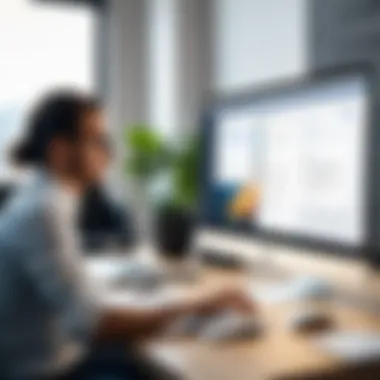

Best Practices for Managing Tasks
Effective task management is crucial in maximizing productivity within teams. In Confluence, best practices for managing tasks not only streamline the workflow but also enhance collaboration among team members. Adhering to these practices can lead to improved visibility of tasks, better alignment on objectives, and ultimately, successful project outcomes.
Prioritizing Tasks
Prioritizing tasks is a fundamental practice in any project management environment. In Confluence, this involves evaluating the urgency and importance of each task. For instance, distinguishing between high-priority tasks and those that can wait is essential. Consider using the Eisenhower Matrix, where tasks are categorized into four quadrants based on urgency and importance. By doing so, team members can focus their efforts on what truly matters and avoid the trap of being busy without being productive.
To prioritize effectively in Confluence, consider the following suggestions:
- Establish clear criteria for task prioritization. This could be based on deadlines, impact on project goals, or dependencies on other tasks.
- Regularly review task lists to adjust priorities as projects evolve. New information can change the landscape of a project, making some tasks more urgent than others.
- Use labels and tags effectively to classify tasks clearly within Confluence, making it easier to sort and filter according to priority.
Tracking Task Progress
Tracking task progress is another critical element of effective task management. In Confluence, users can leverage the built-in task tracking features to monitor the status of tasks in real time. This visibility allows team members to identify bottlenecks and address them promptly.
Here are some strategies for effective progress tracking:
- Use status updates to reflect real-time progress on tasks. By updating the status frequently, everyone stays informed.
- Set deadlines for tasks and milestone reminders to maintain momentum in projects. Confluence's calendar integration can help serve visual reminders for deadlines.
- Implement progress indicators like completion checkboxes or visual progress bars to provide immediate feedback on how far a task has come.
Reviewing and Adjusting Tasks
Regularly reviewing and adjusting tasks is essential for maintaining alignment within a project. In Confluence, this means conducting assessments of tasks to ensure they are still relevant and on track. Adjustments might involve reassigning tasks, changing deadlines, or even modifying the scope of work.
Consider the following practices:
- Hold regular status meetings where team members can report on their assigned tasks and any challenges they are facing. This creates a platform for discussion and solution-finding.
- Utilize retrospectives at the end of each project phase to review task management approaches. Gather feedback on what's working and what isn't, allowing for continual improvement.
- Create a feedback loop whereby users can suggest changes based on their experiences in Confluence. This not only enhances the process but also ensures users feel heard and valued.
By implementing these best practices, teams can ensure that task management within Confluence is not only efficient but also effective, paving the way for successful project outcomes.
Challenges in Task Management Within Confluence
Effective task management is crucial for any organization looking to maximize productivity and collaboration. However, users often face challenges when navigating this aspect within Confluence. Recognizing these challenges is vital, as it allows teams to develop strategies that enhance their task management processes. This section delves into common issues users encounter, as well as integration problems that can disrupt workflow.
Common Issues Faced by Users
Users of Confluence frequently report several common issues that hinder their ability to manage tasks efficiently. These problems include:
- Visibility of Tasks: In large projects, tasks may become buried under numerous content pages. This disorganization makes tracking progress difficult. Users often overlook assignments, leading to missed deadlines.
- Task Overload: With multiple tasks assigned to team members, individuals can feel overwhelmed. The influx of information can create confusion regarding priorities and the status of each task.
- Lack of Clarity in Assignments: Sometimes, tasks may not have clear descriptions. Without specific instructions or deadlines, users might struggle to understand the objective or expected outcome.
- Inconsistent Updates: When team members do not update task statuses actively, it creates discrepancies in project tracking. This inconsistency can foster miscommunication and project delays.
Addressing these common issues requires focused training and best practices in task management within Confluence. Solutions include structured templates for tasks, ensuring clear descriptions, and regular updates on progress.
Navigating Integration Problems
The strength of Confluence lies in its ability to integrate with various tools tailor-made for collaboration and task management. However, integration problems can complicate the user experience. Some frequent integration challenges include:
- Compatibility Issues: Not all tools seamlessly integrate with Confluence. Users may experience difficulties syncing data or losing functionalities when using external applications.
- Data Loss: When switching between tools or importing/exporting tasks, the risk of data loss increases. Users often struggle to migrate crucial task information, which can hinder progress on ongoing projects.
- User Training: Ensuring that team members are trained to navigate both Confluence and any integrated tools can be a challenge. Inadequate training may lead to inefficient usage of these resources, resulting in suboptimal task management.
- Frequent Updates: Regular updates to either Confluence or integrated applications might bring unexpected changes in features or layouts, requiring users to adapt quickly.
"Effective integration is key for fluid task management. Teams should prioritize tools that complement Confluence's functionalities to sidestep common pitfalls."
To mitigate these challenges, organizations should continuously evaluate their integration strategies and ensure proper user training occurs. Regularly reviewing integrations for effectiveness is also advisable.
By understanding and addressing these challenges, organizations can significantly improve their task management processes within Confluence.
Utilizing User Feedback for Improvement
In the realm of Confluence task management, utilizing user feedback plays a pivotal role in enhancing the overall efficiency of the platform. By actively listening to the experiences and needs of users, organizations can refine task functionalities and integrations. Feedback helps identify areas that require improvement, ensuring that the tools provided align seamlessly with the workflows of teams. This process of continuous improvement can lead to increased user adoption and satisfaction, which is essential for maintaining productivity.
Adopting a systematic approach to gathering and analyzing user insights can bolster the effectiveness of task management within Confluence. This enables teams not only to address immediate concerns but also plan long-term changes that benefit the overall system. The benefits of incorporating user feedback extend beyond mere modifications. They foster a culture of collaboration, where users feel valued and engaged, resulting in more nuanced and responsive solutions.
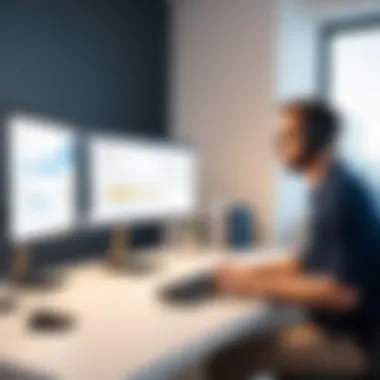

Gathering User Insights
Gathering user insights effectively hinges on establishing open channels of communication. Teams should create dedicated forums or surveys to solicit feedback on specific task management features. Tools such as Google Forms or Typeform can streamline this process. Organizations can ask targeted questions regarding usability, desired features, and pain points faced while using Confluence.
Implementing regular check-ins or feedback sessions can also yield valuable information. This could include informal sessions during sprint meetings or structured interviews with users. Analyzing this data offers a clear picture of user experiences and can reveal overarching trends that might not be visible in isolated feedback.
Some key considerations for gathering user insights include:
- Clarity of Questions: Ensure that feedback questions are specific and easy to understand to avoid confusion.
- Frequency: Regularly collect feedback to stay updated on evolving user needs.
- Incentivization: Consider offering incentives for participation to boost response rates.
Implementing Changes Based on Feedback
Once user insights are gathered, the next step involves interpreting the data and implementing necessary changes. This may include modifying existing features, enhancing integrations with other tools, or even adding new capabilities that reflect user suggestions. The priority should lie in addressing the most common concerns first, as these tend to impact a larger portion of the user base.
To facilitate systematic changes, organizations can establish a feedback loop. This involves periodically updating users on the progress made based on their input. Transparency in this process builds trust and encourages further engagement from users, making them feel involved in the development process.
Considerations for implementing change include:
- Regular Review Cycles: Schedule time for team discussions to evaluate feedback continuously.
- Documentation: Properly document changes made to inform users and keep track of enhancements.
- Performance Metrics: After changes are implemented, assess their impact through key performance indicators, such as task completion times or user satisfaction ratings.
Utilizing user feedback is not merely a task management strategy; it is a fundamental aspect that drives innovation and efficiency within Confluence. By engaging with users and valuing their input, organizations can create a more tailored and effective task management environment.
The Future of Task Management in Confluence
The future of task management in Confluence holds substantial promise for enhancing collaboration and productivity among teams. As technology evolves, so do the needs of organizations and their methods of managing tasks. One significant aspect will be the increasing integration of artificial intelligence and automation to streamline task processes. Companies will benefit from smarter scheduling, automatic reminders, and data-driven analytics, which help in identifying bottlenecks. This adaptability can lead to more efficient project management and overall workflow improvement.
Additionally, considering user feedback from the extensive community around Confluence is vital. Anticipating what features will resonate with users allows for better-targeted updates and enhancements. The expectation is that task management will become more user-centric, encouraging engagement and satisfaction, which in turn drives productivity.
Emerging Trends
Emerging trends in task management are shaping the way teams will operate in Confluence. One notable trend is the shift to hybrid work environments. As more organizations adopt remote working policies, task management tools must evolve to accommodate asynchronous workflows. This means providing features that allow team members to collaborate regardless of their location and time zone.
- Real-time Collaboration: Tools enabling simultaneous editing and task updates will become increasingly important. This enhances teamwork and reduces the delays that can stem from back-and-forth communication.
- Mobile Accessibility: As mobile usage continues to rise, task management functionalities must be optimized for mobile devices for on-the-go convenience.
- Microtasking: Breaking larger projects into smaller tasks will allow for more agile project management. It helps teams focus on specific segments of a project, which can lead to quicker turnaround times.
Predicted Developments in Integration
Predicted developments in integration will play a critical role in the future of task management within Confluence. Connectivity with other essential tools and platforms is expected to enhance the capabilities of task management.
- Expanded API Support: Greater API flexibility will enable easier connections with various productivity tools, such as Slack and Microsoft Teams.
- Data Analytics Integration: The incorporation of real-time analytics features will empower teams to track their performance and productivity directly from task reports.
- Cross-Platform Integrations: Allowing seamless flow of information and tasks across platforms will reduce redundancy and streamline processes.
"Integration is not just about linking systems; it's about creating an ecosystem that enhances productivity together."
In summary, the future of task management in Confluence is geared towards increased adaptability, intelligence, and integration capabilities, aligning with the dynamic needs of modern teams.
Epilogue and Recommendations
In the world of project management, the ability to effectively handle tasks is crucial. This article has explored Confluence as a task management tool. As we wrap up, it is important to reflect on the insights gained and suggest actionable steps for users.
Summarizing Key Insights
One of the primary insights is that Confluence offers a robust framework for task management. The integration of tasks with collaborative features enhances team productivity. The platform allows for clear visibility of task assignments and progress.
Key points include:
- User Responsiveness: Feedback from users identifies areas for improvement. Continuous enhancements, responding to user needs, make task management more efficient.
- Integration with Other Tools: The ability to connect with software like Jira improves workflow for IT professionals.
- Task Prioritization: Implementing best practices in task prioritization can lead to better outcomes. Understanding urgency and importance is essential here.
These aspects not only optimize task completion but also build a culture of accountability within teams.
Next Steps for Users
For users looking to enhance their experience with Confluence, several next steps can provide significant benefits:
- Explore Advanced Features: Delve into less-utilized functionalities. This includes using macros and templates effectively.
- Continuous Learning: Stay updated on new features released. Following Confluence's official channels or forums can provide insights.
- Feedback Loop Creation: Encourage team members to share their experiences regularly. Create a platform for input and suggestions for improvements.
- Set Clear Objectives: Define specific goals for using the task feature. Set measurable outcomes to assess effectiveness over time.
- Training and Workshops: Invest in training for team members. Familiarity with the tool's capabilities can lead to better utilization.
Following these recommendations will help users not only in task management but in optimizing the use of Confluence as a whole. By focusing on collaborative efforts, teams can navigate the complexities of project demands with agility.







