Mastering the eSkill Excel Test: A Complete Guide


Intro
The world of data analysis and management often hinges on proficiency with software, and Excel is a cornerstone in this arena. Understanding the eSkill Excel Test is essential for professionals aiming to demonstrate their skills. This test is not merely a measure of one’s knowledge but a robust assessment tailored for today’s data-driven environments.
The eSkill Excel Test serves various sectors, including finance, marketing, and IT. Each of these fields requires a nuanced understanding of Excel, encompassing everything from basic functions to advanced data manipulation techniques. As such, this comprehensive guide will not only dissect the structure of the test but also examine its significance in professional settings.
Beyond mere preparation, this guide will emphasize effective strategies. Readers will learn how to identify personal competencies, assess their software needs, and approach the test with a systematic mindset. Equipping oneself with the right knowledge will enhance performance and foster confidence in Excel skills.
Software Needs Assessment
Identifying User Requirements
Before diving into preparation for the eSkill Excel Test, it is crucial to evaluate one’s current proficiency and identify specific user requirements. This evaluation helps in establishing a clear pathway for your learning. Consider the role Excel plays in your current or desired profession. Are you organizing data, performing complex calculations, or crafting pivot tables? Each task demands different levels of skill, and pinpointing these needs helps tailor your study approach.
Evaluating Current Software Solutions
A direct outcome of understanding user requirements is the evaluation of existing software solutions. Many professionals utilize Excel alongside other data management tools like Google Sheets or specialized software. Reflect on your experiences with these tools; determine where you excel and where you experience challenges. This process not only aids in understanding your current skill set but also highlights areas needing improvement.
Data-Driven Insights
Market Trends Overview
Understanding market trends relating to data analysis can provide context for the eSkill Excel Test. Businesses increasingly rely on data to inform decisions, making Excel a critical component of any data strategy. Companies often prioritize candidates proficient in Excel, as this skill correlates with favorable business outcomes.
Performance Metrics
When preparing for the eSkill Excel Test, it is valuable to be aware of performance metrics. These can include the average scores achieved by professionals in similar roles and the skills commonly tested in these scenarios. Knowing this information helps candidates set realistic goals during their preparation, ensuring that they focus on relevant competencies.
"Proficiency in Excel is not just about knowing the commands; it's about applying understanding in real-world scenarios."
Preface to eSkill Excel Test
The eSkill Excel Test is gaining attention in professional circles due to the increasing necessity for Excel proficiency in various job roles. As businesses rely more on data-driven decision-making, the demand for employees who can efficiently use Excel becomes crucial. This guide aims to dissect the eSkill Excel Test thoroughly, from its structure to the benefits it offers, ensuring readers are well-equipped to tackle this assessment.
Understanding eSkill
eSkill is an assessment platform that delivers a wide-ranging suite of tests and skills evaluations across various software applications. The platform has designed tools specifically for measuring proficiency in Microsoft Excel, among other disciplines. The tests are constructed to represent real-world scenarios, making them highly relevant for today's workforce.
Users access these tests within the eSkill framework, which is known for its flexibility and adaptability to different learning styles. The interface is straightforward, allowing individuals to focus on improving their skills within Excel, an application that remains a cornerstone in many businesses.
Having a strong grasp of Excel not only aids in executing daily tasks but also enhances overall productivity. This necessity drives the importance of tools like eSkill, which evaluate and validate these essential skills.
Purpose of the Excel Test
The primary aim of the eSkill Excel Test is to evaluate a candidate's ability to use Excel effectively in a professional context. By measuring a variety of competencies, the test addresses critical functionalities such as data manipulation, formula creation, and report generation.
This assessment does not merely function as a rote evaluation of knowledge. Instead, it provides an insightful insight into a candidate's ability to apply their skills within real-life business scenarios. Organizations often use these assessments during the hiring process to ensure that their employees have the required skill set to contribute positively to the team.
Additionally, successful completion of the eSkill Excel Test can enhance a candidate's resume, positioning them as a strong applicant in a job market that increasingly favors individuals with verified skill sets. In summary, the purpose of the Excel Test is to reaffirm the importance of Excel competencies and to serve as a credible marker of a candidate's qualifications in this vital area.
Structure of the eSkill Excel Test
Understanding the structure of the eSkill Excel Test is crucial for anyone seeking to validate their proficiency in Excel. A well-organized test enhances the assessment process and provides clear insights into an individual’s abilities. This section outlines key elements of the test format, the types of questions included, and the time constraints participants should anticipate. Knowledge of these aspects will enable test-takers to approach the exam strategically, ultimately leading to better performance and results.
Test Formats
The eSkill Excel Test offers a variety of formats designed to assess users in different contexts. These formats can include both practical scenarios and theoretical questions that test knowledge of Excel functionalities. Participants may encounter tasks that require them to complete data entry, apply formulas, or create graphs. This variety in format ensures that candidates can demonstrate a well-rounded skill set.
Different tests can range from comprehensive assessments intended for job recruitment to specialized tests designed for specific roles. This flexibility highlights the test's adaptability, catering to diverse professional environments. It is advisable for candidates to familiarize themselves with the specific format of the test they intend to take, as understanding the layout can alleviate anxiety and enhance confidence.
Categories of Questions
Questions on the eSkill Excel Test are categorized to assess a broad spectrum of skills. Common categories include:


- Basic Excel Functions: This includes questions about navigating the interface, using essential formulas, and managing data.
- Data Analysis Techniques: Participants may be asked to perform tasks involving filtering, sorting, and analyzing data sets.
- Advanced Features: Questions can also focus on more complex topics like pivot tables, macro development, or advanced charting.
By categorizing questions, the test ensures that candidates are assessed on relevant skills that align with real-world applications. Understanding these categories enables candidates to focus their study efforts on the areas where they need the most practice, resulting in a more efficient preparation process.
Time Constraints
Time management is a critical element of the eSkill Excel Test. Each test comes with specific time limits that require participants to complete tasks within a defined period. This factor closely mirrors real workplace scenarios where deadlines are a constant pressure.
Knowing the time constraints helps candidates to develop pacing strategies. For instance, participants might aim to complete straightforward questions more quickly to allocate more time to complex tasks.
Efficient time use during preparation can also enhance test performance. Practicing under similar time conditions allows candidates to gauge their speed and identify areas that might require more attention during their study sessions.
Important Note: Practicing with a timer during mock tests can significantly improve time management skills.
In summary, the structure of the eSkill Excel Test is thoughtfully designed to assess a wide range of skills and competencies vital in today's data-driven workplaces. Understanding the test formats, the categories of questions, and how to manage time effectively can greatly influence the results of the test-taker. Engaging meaningfully with these components is the first step toward mastering Excel proficiency.
Core Competencies Assessed
The eSkill Excel test is designed to evaluate several core competencies essential for effective use of Microsoft Excel in a professional context. Understanding these competencies is crucial for anyone who intends to take the test or seek validation of their skills. In today’s highly data-oriented job market, competence in Excel is not just a preference; it is often a requirement. Therefore, knowing what specific areas will be assessed can help candidates prepare effectively and demonstrate their ability to analyze and manipulate data.
Basic Excel Functions
Basic functions in Excel form the foundation of spreadsheet proficiency. These functions include commonly used operations such as SUM, AVERAGE, COUNT, and various logical functions like IF. Mastering these capabilities is essential for any role involving data entry, financial calculations, or simple data management. Understanding how to use these formulas correctly can considerably enhance efficiency in reporting and data analysis.
Employers frequently look for candidates who can perform these basic operations quickly and accurately. Being adept at executing these foundational functions not only increases a candidate's responsiveness but also showcases their capability to handle everyday tasks that are fundamental to many jobs. A deep understanding of basic functions aids in minimizing errors and ensures a higher quality of work.
Data Analysis Techniques
The ability to analyze data is a mainstay in many professions today. The eSkill Excel test evaluates candidates on techniques that transform raw data into actionable insights. Techniques such as using pivot tables, VLOOKUP, and the data analysis toolpack are critical. Such skills are invaluable for roles in finance, marketing, or any position where data-driven decisions are key.
Data analysis skills not only enable individuals to provide insightful reports, but they also help in better decision-making. Candidates who excel in this area are seen as capable of uncovering trends and patterns, which can be leveraged to drive business strategies. Furthermore, these skills signify a deeper understanding of data-driven cultures that many companies strive to foster.
Advanced Features
Advanced features in Excel encompass a range of tools and functions that go beyond basic operations. This includes, but is not limited to, data validation, conditional formatting, and the use of advanced formulas like INDEX and MATCH. Proficiency in these areas indicates a strong aptitude for dealing with complex data sets and sophisticated reporting requirements.
Being skilled in advanced features positions candidates to take on challenging projects and makes them valuable assets to any organization. This expertise reflects a readiness to engage with intricate data tasks, broadening a professional’s career opportunities. Advanced Excel functions facilitate automation and enhance productivity, both of which are crucial in dynamic business environments.
"In complex data environments, the ability to leverage Excel’s advanced features can define the difference between mediocrity and excellence in reporting."
Overall, demonstrating a command of these core competencies through the eSkill Excel test can significantly bolster an individual’s professional profile, enhancing their appeal in the job market.
Benefits of Taking the eSkill Excel Test
The eSkill Excel Test offers several advantages for both individuals and employers. Understanding these benefits can shape one's approach to skills enhancement in today's competitive job market. This section highlights key aspects such as skills validation, self-assessment capabilities, and career enhancement opportunities that arise from taking this specific test.
Validating Skills for Employers
One crucial aspect of the eSkill Excel Test is its role in validating skills for employers. Companies often look for candidates who can demonstrate proficiency in Excel, as this software is fundamental across various industries. The test serves as a standardized measure, ensuring that candidates possess the required skills.
Employers value objective validation of abilities over subjective claims made on a resume. The eSkill Excel Test helps bridge this gap. High scores on the test can significantly increase a candidate's marketability. Furthermore, employers gain confidence in hiring individuals who have proven their skills through a credible assessment.
Self-Assessment Tool
The eSkill Excel Test is not just for potential employers; it also serves as a valuable self-assessment tool for individuals. Taking the test allows individuals to identify their strengths and weaknesses in Excel usage. This insight can drive targeted learning and focusing on skills needing improvement.
Using the test results, learners can create a personal development plan. This plan may include resources and techniques tailored to enhance specific competencies. The ability to self-assess leads to a more informed approach to skill acquisition, breaking down learning into manageable segments.
Enhancing Career Opportunities
Another significant benefit of taking the eSkill Excel Test is the potential for enhanced career opportunities. In a workforce that increasingly values data literacy, being proficient in Excel opens doors. Employers often prefer candidates with verified skills in data handling and analysis, as these abilities are essential in many roles.
With the eSkill certification, individuals improve their chances of advancement in their current position or transitioning to a new role. The test also allows job seekers to stand out in a crowded field where many candidates may claim Excel experience. A recognized assessment serves as a differentiator in applications and interviews, highlighting a commitment to professional development.


In summary, the eSkill Excel Test provides significant benefits that extend beyond mere testing. It validates skills for employers, offers a tool for self-assessment, and enhances career opportunities, making it a strategic choice for anyone looking to improve their Excel proficiency.
Preparation Strategies
In order to achieve a high score on the eSkill Excel Test, preparation is essential. Understanding how to effectively study and practice can significantly enhance your chances of success. This section outlines various approaches to studying, using practice tests, and managing your time effectively. Each of these components plays a crucial role in not just passing the test, but in mastering Excel skills that are applicable in many professional environments.
Study Resources
Choosing the right study resources is a foundational step in preparing for the eSkill Excel Test. Many resources are available online, covering both basic and advanced Excel functions. These resources may include:
- Online tutorials: Websites like Microsoft Learn offer free tutorials that can enhance your understanding of Excel features and functions.
- Books and e-books: Books such as "Excel 2021 for Dummies" provide structured guidance and exercises.
- Video courses: Platforms like LinkedIn Learning or Udemy offer courses specifically designed to bolster Excel skills.
Additionally, community forums such as the Reddit Excel community can provide insights and tips from peers who have previously taken the test. By consistently engaging with these materials, you will build a solid foundation in Excel.
Practice Tests
Taking practice tests is another effective strategy in your preparation for the eSkill Excel Test. These tests simulate the environment of the actual exam, helping to alleviate anxiety and familiarize you with the format.
- Identify key areas: Practice tests can help you identify areas where more focus is needed. If certain functions are consistently challenging, allocate more time to practice those.
- Time yourself: Practicing under timed conditions can improve your speed and accuracy, which is vital during the actual test.
- Review results: After completing a practice test, take time to review which questions were answered incorrectly. Understanding your mistakes can lead to significant improvement.
Utilizing resources that provide practice tests, such as the official eSkill site or various educational platforms, can give you a clearer idea of what to expect.
Time Management Techniques
Effective time management can dramatically impact your test performance. Here are several techniques to manage your study and test-taking time:
- Set a study schedule: Develop a timetable that allocates specific times for studying different Excel functions. Consistency is key here.
- Prioritize topics: Focus first on areas that are challenging for you. This allows you to ensure that you are well-prepared in your weaker subjects.
- Create short study sessions: Break down your study time into manageable chunks, ideally lasting 25-30 minutes each. This technique, known as the Pomodoro Technique, can help maintain concentration and retention.
In summary, strong preparation strategies enhance not just the likelihood of passing the eSkill Excel Test, but also your overall competencies in Excel, making you a valuable asset in today’s job market. Investing time in study materials, practice tests, and effective time management creates a more confident and skilled test taker.
Understanding Test Scores
Understanding test scores is crucial for anyone who has taken the eSkill Excel Test. Scores provide a tangible measure of proficiency, shedding light on both current competencies and areas that need improvement. They are not just figures; they represent capabilities that can influence career trajectories, hiring potential, or opportunities for professional development.
Score Interpretation
Interpreting scores accurately is an essential skill after completing the eSkill Excel Test. Typically, the results are displayed in numerical form. These numbers indicate your level of proficiency in various Excel skills. A high score is often indicative of strong command over Excel functionalities, while a lower score may suggest the need for additional training or practice.
The details of score interpretation can vary based on the specific sections of the test and the weight given to different competencies. Furthermore, understanding the relevance of your score concerning job requirements is vital. For instance, if a job listing specifies a proficiency level in Excel, knowing how your score aligns with that requirement can affect your job application strategy.
"Test scores not only reflect your skills but also guide your future learning and career decisions."
Common Scoring Benchmarks
Common scoring benchmarks serve as reference points that help in evaluating performance. Typically, there are thresholds established to categorize scores as follows:
- Beginner: Scores in this range indicate basic knowledge of Excel functionalities and the ability to perform simple tasks.
- Intermediate: This range reflects a capable user who can apply a variety of Excel formulas, create spreadsheets, and analyze data moderately.
- Advanced: Those who score in this category demonstrate expertise in complex functions, including advanced data analysis and integration.
These benchmarks are essential for employers. They allow easy comparison of candidates' qualifications based on standardized scores, helping to make informed hiring decisions. Understanding these benchmarks can help individuals set personal goals to advance their Excel skills, as knowing where you stand relative to others in the workforce can be motivating.
Post-Test Considerations
Post-test considerations play a crucial role in maximizing the value of the eSkill Excel Test experience. After completing the test, candidates face a variety of decisions and actions that can greatly influence their future professional journey. Understanding how to utilize the test results effectively and knowing the next steps for professional development are critical elements that can enhance a candidate's capabilities in a competitive job market.
Utilizing Test Results
Once test-takers receive their scores, the initial step is to interpret these results effectively. Each score correlates with specific competency levels in various Excel tasks. Candidates should analyze how their scores reflect their strengths and weaknesses in different Excel functionalities. Here are key points to consider:
- Score Breakdown: Familiarize yourself with the scoring system. Scores are typically segmented by topic, which allows individuals to see where they excel and where improvement is needed.
- Feedback Access: The eSkill platform often provides feedback along with the test scores. This information is vital for understanding specific areas that require more practice. Look closely at any identified weaknesses.
- Action Plan Development: Based on scores and feedback, devise a plan for skill enhancement. This could include targeted practice on sections identified as weak or utilizing additional resources focusing on those skills.
- Resume Update: Consider adding the achievement of passing the eSkill Excel Test to your resume or LinkedIn profile. This confirms your Excel proficiency to potential employers and can set you apart from other candidates who lack formal certification.
"Employers often appreciate candidates who take initiative for their learning and skills validation. Utilizing test results effectively demonstrates a strong commitment to personal and professional growth."
Next Steps in Professional Development
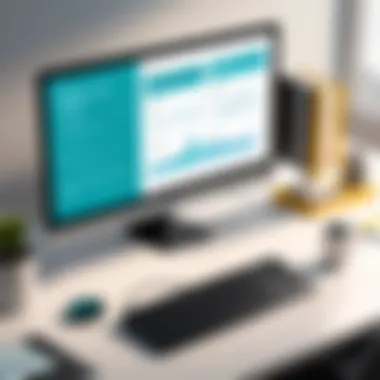

Following the utilization of test results, the next phase involves deciding how to proceed in professional development. Continued learning is essential in a field that constantly evolves. Here are some suggested pathways:
- Enroll in Advanced Courses: Depending on the examined competencies, individuals might benefit from enrolling in higher-level Excel courses or related subjects such as data analysis, business intelligence, or specific software applications.
- Workshops and Seminars: Participating in workshops or seminars can provide hands-on experience and increase exposure to real-world Excel applications. Look for events in your industry or local community.
- Join Professional Groups: Engaging with professional networks or online forums, like those on Reddit or LinkedIn, allows for sharing knowledge and finding mentorship opportunities. Networking can provide insights on job openings and industry trends.
- Continuous Assessment: Retaking the eSkill test periodically can help measure progress over time. It sets benchmarks to track professional growth and skill enhancement.
In summary, post-test considerations are integral for those looking to leverage their eSkill Excel Test experience effectively. By utilizing test results and identifying next steps, individuals can create a focused path towards advancing their Excel skills and enhancing their professional standing.
Comparing eSkill with Other Excel Tests
In today's environment, where data fluency is crucial for professional success, understanding how the eSkill Excel Test stands up against other Excel assessments is vital. This knowledge helps individuals and organizations to make informed choices about skills evaluation. This section examines various competitor tests, providing detailed insights into their structure and intent. Also, we will look at the strengths of eSkill, clarifying why it may be the preferred choice for many users.
Overview of Competitor Tests
Many assessments compete in the landscape of Excel testing. Among them are tests like Microsoft Certified Excel Specialist and the Pearson Vue Excel Test. Each has unique attributes. The Microsoft Certified Excel Specialist focuses heavily on the certification aspect, emphasizing formal validation of skills. Its rigorous testing criteria ensure that candidates possess not only theoretical knowledge but practical applications as well.
Another notable competitor is the Pearson Vue Excel Test. This test covers a broad range of skills but does not delve deeply into specific functions as eSkill does. Many organizational assessments also exist, which are tailored to particular industries or tasks, utilizing Excel for specialized applications.
Each competitor has its benefits and drawbacks, depending on the user's need, be it formal certification or role-specific expertise. Understanding these differences can enhance the selection process that aligns with individual or organizational objectives.
Strengths of eSkill
eSkill offers distinct advantages that differentiate it from other Excel tests. First, its flexibility in testing format allows candidates to take assessments at their convenience. This is particularly beneficial for busy professionals who need to manage their time around work commitments. The test format includes both immediate feedback and options to retake sections as needed, which is not always available in competitor tests.
Moreover, eSkill’s comprehensive coverage provides a better representation of real-world Excel application than some alternatives. The platform emphasizes practical, scenario-based questions that reflect everyday tasks. This ensures users not only learn Excel but grasp its utility in various contexts. In addition, eSkill's detailed results analysis helps candidates understand their strengths and areas for improvement. This level of feedback can guide effective ongoing learning and skill development.
Another point of strength lies in its customization options. Businesses can tailor tests to meet specific needs, ensuring relevant skills are assessed based on job roles. This is a notable advantage, as organizations can pinpoint the exact competencies required for their workforce.
"eSkill excels in providing real-world application scenarios, making it a valuable tool for true skill assessment."
Overall, while many Excel tests operate on similar principles, eSkill's flexibility, practical focus, and customizable nature make it a strong option for individuals and organizations alike. Incorporating these aspects into the decision-making process will ensure better alignment with specific goals, improving overall outcomes in professional development.
Commonly Asked Questionss on the eSkill Excel Test
In any professional setting, having clear answers to frequently asked questions regarding a test is crucial. The FAQs section serves as a guide for individuals preparing for the eSkill Excel test. By addressing common inquiries, this section aims to clarify doubts, enhance the understanding of the test, and streamline the preparation process. The importance of this section lies in providing transparency and reducing anxiety related to the assessment.
Common Questions
One of the primary concerns for candidates is the test format. Questions often arise about whether it is multiple choice or task-based. The eSkill Excel test features a mix of both, with practical tasks designed to assess real-world skills. Also, individuals frequently ask about the passing score. This score can vary based on employer requirements. However, a score of 70% is often viewed as a minimum benchmark for demonstrating competence.
Another common inquiry involves preparation. Many candidates wonder how to best utilize their time when studying. It is advisable to focus on areas such as formulas, data manipulation, and chart creation, as these are often emphasized in the test. Candidates might also seek clarification on the duration of the test. Generally, candidates have approximately 60 to 120 minutes, depending on the specific version of the test.
Inquiries regarding retake policies also feature prominently. If candidates do not pass the test on their first attempt, they typically can retake it after a waiting period. However, the exact rules can differ based on the organization administering the test.
Resources for Further Learning
For those seeking additional information beyond frequently asked questions, several resources are available. Websites like Wikipedia offer foundational knowledge about Excel and its applications. Further, platforms like Britannica can provide insights into data management and analysis.
Online forums are also invaluable. Platforms such as Reddit contain community-generated discussions where users share their experiences and tips. These discussions often include personal stories about test preparation and resources that worked well.
Moreover, Microsoft offers online training modules specifically for Excel. Utilizing these training resources can give candidates practical exposure to the functions and tools they will encounter on the test. Finally, social networking sites like Facebook may host groups focused on Excel skills and networking which can prove beneficial.
Closure
The conclusion of this guide emphasizes the significance of Excel proficiency in today’s competitive job market. Organizations are increasingly reliant on data analytics, and Excel remains a fundamental tool. Mastering Excel is not just about manipulating data; it offers insights into data trends and patterns that are crucial for informed decision-making. Proficiency in Excel can enhance one’s credibility in the workplace and signal a deep understanding of analytical processes to employers.
The Value of Excel Proficiency
Excel proficiency plays a pivotal role in a variety of professional contexts. Possessing strong Excel skills signals to employers that an individual can manage data efficiently, which is an invaluable asset in any role that involves project management, finance, or operations.
Moreover, being adept at Excel enables professionals to automate tasks and improve productivity. For example, advanced functions like PivotTables and VLOOKUP can enhance analytic capabilities, making data retrieval and reporting more efficient. In financial roles, these skills are often essential for preparing accurate reports and forecasts.
In addition to personal development, Excel skills have broader implications for teams and organizations. When a group of employees can collaborate effectively using Excel, it leads to an overall increase in productivity and streamlined workflows. In turn, this creates a work environment that is responsive to the demands of the market and fosters a culture of continuous improvement.
Encouraging Continuous Improvement
Professional development should be viewed as an ongoing journey rather than a destination. Taking the eSkill Excel Test is one of many steps towards continuous improvement. The test not only assesses current skills but also identifies areas for enhancement. This feedback is crucial for self-directed learning.
Emphasizing the need for continual skill development, one should actively seek advanced training opportunities. Platforms like LinkedIn Learning and Coursera offer specialized courses that can further deepen Excel knowledge. Regularly revisiting resources and practicing new techniques will help maintain proficiency and keep skills relevant.
"Excel skills will give you an edge in virtually every profession you pursue."
Maintaining an attitude of lifelong learning can enhance one’s career trajectory and ensure ongoing relevance in an ever-changing professional landscape.





