In-Depth Analysis of Amazon WorkSpaces Features


Intro
Amazon WorkSpaces represents a significant advancement in the realm of cloud computing. As businesses increasingly adopt remote work solutions, understanding this Desktop-as-a-Service offers key insights into modern workforce management. This article aims to provide a thorough exploration of Amazon WorkSpaces, emphasizing its architecture, features, and strategic alignment with various user needs.
With the rapid evolution of technology, enterprises are seeking flexible, secure, and scalable options for their desktop environments. Amazon WorkSpaces facilitates this transition by integrating seamlessly with existing AWS services, ensuring a smooth user experience while maintaining robust security protocols.
This examination will cover multiple facets of Amazon WorkSpaces, ranging from user requirements to market trends and performance metrics. By diving deep into these aspects, readers will gain a well-rounded understanding of how Amazon WorkSpaces can be utilized effectively in diverse scenarios.
Software Needs Assessment
Identifying User Requirements
The first step in assessing any software solution is understanding the requirements of its users. Amazon WorkSpaces is designed to cater to a wide array of use cases, from small startups to large enterprise environments. The key considerations when identifying user requirements include:
- Number of users: Understanding how many users will access the virtual desktops is crucial for capacity planning.
- User workload: Different users have varying workloads. Some may require high-performance applications, while others might only need basic interface capabilities.
- Accessibility needs: Determine the devices and operating systems users will employ to access WorkSpaces. Compatibility with different platforms is essential for a seamless experience.
Every organization will have unique requirements, ranging from simple document processing to more resource-intensive tasks such as graphic design or software development.
Evaluating Current Software Solutions
Before implementing Amazon WorkSpaces, organizations should evaluate their existing software solutions. This assessment may involve:
- Analyzing performance: Determine how current solutions meet user productivity levels. Are there lags or downtime that affect performance?
- Assessing security features: Security is a prime concern in any IT environment. Understanding current security measures helps identify gaps that Amazon WorkSpaces can fill.
- Cost analysis: Comparing costs against functionality can reveal whether moving to a cloud-based solution like WorkSpaces is economically viable.
An effective evaluation should lead to a clearer picture of how Amazon WorkSpaces could enhance or replace current solutions, providing a more secure and efficient working environment.
Data-Driven Insights
Market Trends Overview
As cloud computing continues to dominate the IT landscape, the growth of Desktop-as-a-Service (DaaS) solutions like Amazon WorkSpaces is notable. Market trends indicate:
- Increased adoption of remote work: The pandemic accelerated a shift towards remote work, prompting organizations to seek reliable DaaS solutions.
- Cost efficiency: Businesses are increasingly drawn to subscription-based models that reduce capital expenditures associated with traditional desktop solutions.
- Demand for scalable solutions: Organizations require flexibility to scale up or down based on user needs. Amazon WorkSpaces addresses this through its resizable desktop offerings.
These trends highlight the relevance of DaaS solutions in addressing the current and future needs of enterprises.
Performance Metrics
Evaluating the success of Amazon WorkSpaces involves analyzing specific performance metrics that can inform decisions on its deployment:
- User satisfaction: Gathering feedback from users can provide insight into their experience and the effectiveness of the solution.
- Response time: Monitoring latency and load times can help assess the efficiency of the service under different conditions.
- Operational uptime: A high uptime percentage is a crucial indicator of reliability and service quality of Amazon WorkSpaces.
By collecting and analyzing these metrics, organizations can ensure continuous improvement in their use of Amazon WorkSpaces, tailoring it to meet evolving requirements effectively.
Understanding Amazon WorkSpaces
Amazon WorkSpaces represents a pivotal innovation in cloud computing, encapsulating the principles of Desktop-as-a-Service. Understanding how it operates is essential, especially for businesses looking to adapt their operations for efficiency and flexibility. This section will delve into what defines Amazon WorkSpaces, exploring its underlying framework and the reasons it stands out in a competitive landscape.
Defining Desktop-as-a-Service
Desktop-as-a-Service (DaaS) refers to cloud technology that delivers virtual desktops to users over the internet. It allows access to a fully functional desktop environment remotely, making systems and applications available from anywhere, anytime, via various devices. The hosted virtual desktops run in data centers rather than on the user’s local infrastructure.
In this context, Amazon WorkSpaces embodies DaaS, providing an efficient way to manage desktop resources without the need for physical hardware. Users can deploy, scale, and modify their workloads dynamically, leading to significant cost savings and enhanced operational efficiency.
Key Characteristics of Amazon WorkSpaces
Amazon WorkSpaces holds several key characteristics that contribute to its appeal for organizations:
- Managed Service: Amazon handles the underlying infrastructure, including hardware and software updates. This reduces the burden on IT teams, allowing them to focus on more strategic initiatives.
- Scalability: Organizations can quickly scale up or down based on their needs. This flexibility is particularly beneficial during periods of variable demand.
- Diverse Bundles: Users can choose different types of desktops that fit various performance needs and budgets. Options include standard, performance, and power desktops.
- User Customization: Unlike traditional setups, users can personalize their desktop environments without needing extensive assistance from IT.
- Integration with AWS Services: Seamless connections with services like Amazon S3 enhance the functionality and storage capacity of each workspace. This integration positions Amazon WorkSpaces as a core component of an organization’s cloud computing strategy.
Understanding these characteristics is vital for organizations considering DaaS solutions, particularly in terms of how Amazon WorkSpaces can align with their specific operational goals and needs.
Technical Architecture of Amazon WorkSpaces
The technical architecture of Amazon WorkSpaces is integral to understanding how this platform operates and delivers desktop solutions. This architecture not only influences the effectiveness of the service but also impacts scalability, user experience, and security. For businesses looking to leverage cloud desktop solutions, knowing the architecture aids in making informed choices about implementation and resource management.
Infrastructure Components
The infrastructure components of Amazon WorkSpaces consist of several key elements that work together to create a seamless user experience. Each component plays a role in ensuring that end-users can access their desktops efficiently and securely.
- Amazon Elastic Compute Cloud (EC2): At the heart of Amazon WorkSpaces, EC2 instances provide the computing power needed for operating systems and applications. This flexibility allows businesses to scale their desktop environment to match demand.
- Amazon Virtual Private Cloud (VPC): The VPC isolates WorkSpaces within a virtual network, enhancing security and privacy. IT administrators can configure IP address ranges, subnets, and route tables for customized networking.
- Amazon Simple Storage Service (S3): S3 serves as the storage backbone. It is used for storing data and generating snapshots of WorkSpaces. These snapshots are crucial for backup and recovery options.
- AWS Directory Service: This component is essential for managing user identities. It integrates with Active Directory, making user authentication smooth and secure while allowing administrators to control permissions efficiently.
- Load Balancer: The load balancer ensures that user requests are efficiently distributed across the available resources, minimizing latency and improving the overall performance of the WorkSpaces environment.
Each of these components must work harmoniously to facilitate effective operation and user accessibility while also prioritizing security. Together, they laid the groundwork for various deployment options and offer a comprehensive solution for organizations of different sizes.
Deployment Options
Amazon WorkSpaces offers various deployment options to accommodate the diverse needs of businesses and their stakeholders. Understanding these options is critical for organizations in choosing the most appropriate configuration for their requirements.
- Public Internet Access: This option allows users to connect to their WorkSpaces from any location with an internet connection. It is ideal for remote work scenarios and employees who travel frequently.
- Virtual Private Network (VPN): For businesses with stringent security requirements, deploying WorkSpaces over a VPN adds an extra layer of protection. This setup ensures that communication between users and their desktops occurs over a secure, encrypted channel.
- Dedicated Instances: For organizations requiring dedicated resources, Amazon WorkSpaces provides the ability to launch instances that are bound to specific physical hardware. This ensures predictable performance, minimizing resource contention.
- Auto Scaling: WorkSpaces can be configured to automatically adjust the number of instances based on user demand. This feature is beneficial during peak work periods, ensuring that performance remains consistent without overspending on resources.
- Container-Based Deployment: Some organizations may opt for containerized environments to run applications alongside WorkSpaces. This method provides additional flexibility and enables easier updates and scaling of applications.
Each deployment option presents unique advantages. Organizations can select a strategy that aligns best with their operational needs and security protocols.
"The architecture of a system directly influences the user's experience and the effectiveness of services provided."


By comprehensively understanding the technical architecture and deployment options of Amazon WorkSpaces, businesses can make well-informed decisions about their cloud desktop strategies.
Core Features of Amazon WorkSpaces
The core features of Amazon WorkSpaces are fundamental to understanding its utility and functionality. These features provide a competitive edge and cater to the diverse needs of users. They also highlight how Amazon WorkSpaces aligns with current trends in the digital workspace environment.
Variety of Desktop Bundles
One of the primary advantages of Amazon WorkSpaces is the variety of desktop bundles it offers. Users can select between different bundles based on their requirements. There are options for standard processing, power configurations, and storage considerations. This allows businesses to tailor their virtual desktops to specific workloads.
For example, a company focused on graphic design may prefer a high-performance bundle to handle demanding applications, whereas a customer service team may need a basic configuration for standard office tasks. The flexibility in bundle selection helps organizations optimize resources and manage costs effectively.
Flexibility and Scalability
Flexibility and scalability are critical in today’s fast-paced business landscape. Amazon WorkSpaces excels in these areas by allowing organizations to scale their desktop environments seamlessly. Users can add or remove WorkSpaces based on fluctuating needs. This is particularly beneficial during peak business periods, such as seasonal sales or projects that require additional resources.
Moreover, organizations do not need to commit to long-term contracts, which can be a barrier to adopting new technologies. This pay-as-you-go model enhances adaptability and ensures that companies are not paying for unused resources. The user experience is enhanced with minimal downtime during scaling operations, allowing business flexibility.
Integrated Security Measures
Security is always a concern when deploying virtual solutions. Amazon WorkSpaces integrates several security measures that are vital for protecting sensitive data. Data encryption both at rest and in transit is a primary feature. This ensures that any information exchanged between the user’s device and the WorkSpace is secure from potential threats.
Additionally, Amazon WorkSpaces offers robust access control management options. Administrators can set permissions, control access to applications, and monitor user activities. This is crucial for maintaining compliance with regulations. The integration with AWS Directory Service also allows for streamlined user management and authentication processes.
"In a world where remote work is the norm, integrated security measures are no longer optional but essential."
These features collectively reinforce Amazon WorkSpaces as a serious contender in the Desktop-as-a-Service market, presenting a solution that balances usability, flexibility, and security.
Pricing Structure of Amazon WorkSpaces
Understanding the pricing structure of Amazon WorkSpaces is essential for businesses contemplating this Desktop-as-a-Service solution. The costs associated with Amazon WorkSpaces directly impact budget planning, resource allocation, and overall return on investment. Hence, clarity in pricing helps organizations decide which bundles and options align best with their operational needs.
Two main pricing models govern the use of Amazon WorkSpaces: the Pay-As-You-Go model and the Monthly Pricing Options. Each of these models provides distinct advantages and considerations, allowing businesses to tailor their expenses based on utilization patterns and financial strategies.
Pay-As-You-Go Model
The Pay-As-You-Go model offers flexibility. This approach is particularly advantageous for organizations with fluctuating or unpredictable user demands. Under this model, you pay only for the WorkSpaces that are in use during the billing cycle. Costs accrue on an hourly basis for each active workspace, providing a straightforward means to scale resources as needed.
This pricing structure can benefit seasonal businesses or dynamic teams working on short-term projects. It allows them to avoid excess costs when the demand for virtual desktops decreases. However, it is crucial for organizations to closely monitor usage to understand total expenses effectively, as costs can escalate if not properly managed. Incorporating budget tracking tools alongside the usage data from Amazon WorkSpaces can be a wise strategy.
Monthly Pricing Options
Monthly Pricing Options provide a predictable billing cycle. In this model, a single flat fee is charged for each WorkSpace regardless of usage. This can beneficially mitigate budgeting uncertainties, particularly for businesses with a stable number of users. Organizations that know their user base will remain constant may find this method more economically viable in the long run.
Furthermore, businesses might gain access to additional features or better performance tiers within the Monthly Pricing model, which can augment productivity. Conversely, if user numbers frequently fluctuate, organizations may risk paying for unused resources. Careful consideration of workforce needs is paramount when selecting between these pricing strategies.
In summary, the pricing structure of Amazon WorkSpaces plays a key role in resource management and financial strategy for organizations exploring cloud desktop solutions. By weighing the flexibility of the Pay-As-You-Go model against the predictability of Monthly Pricing Options, businesses can make informed decisions that support their operational requirements and budgetary constraints.
Common Use Cases for Amazon WorkSpaces
Understanding the common use cases for Amazon WorkSpaces is essential to recognizing its potential in various business environments. The platform primarily serves to enhance productivity, reduce costs, and improve security when delivering desktop services. As organizations increasingly embrace remote work and project-based collaboration, the relevance of Amazon WorkSpaces continues to grow. Below, we explore three notable use cases: remote work solutions, project-based work, and training and development.
Remote Work Solutions
Amazon WorkSpaces provides a reliable solution for remote work by allowing users to access their virtual desktops from anywhere. This flexibility supports a workforce that may be working from different locations, including home, coffee shops, or coworking spaces.
With Amazon WorkSpaces, businesses can provide employees with a consistent desktop experience regardless of their physical location.
Some key advantages of remote work solutions using Amazon WorkSpaces include:
- Cost Efficiency: Organizations can save on hardware and software expenses. Employees do not need high-end devices to access desktops since processing happens in the cloud.
- Simplified Management: IT departments can manage and update applications centrally, ensuring all users have access to the latest tools and security patches.
- Scalability: Organizations can quickly adjust the number of WorkSpaces based on changing team sizes or project demands.
Project-Based Work
In project-based scenarios, Amazon WorkSpaces enables teams to work on specific tasks collaboratively without the need for long-term infrastructure investment. This is particularly useful in industries such as software development, marketing campaigns, or designing initiatives where teams may be assembled temporarily.
Users benefit from the ability to quickly provision and decommission desktops tailored to project needs. Essential characteristics include:
- Quick Onboarding: Team members can have immediate access to their desktops, reducing the time from project inception to execution.
- Resource Flexibility: Organizations can select desktop bundles based on the required specifications for each project. High-performance resources can be allocated for demanding tasks, while lighter configurations can be used for less intensive purposes.
- Improved Collaboration: All project team members can share the same environment, reducing compatibility issues and ensuring everyone works with the same tools and data.
Training and Development
Training and development programs are another area where Amazon WorkSpaces shines. Organizations can create dedicated virtual environments for onboarding new staff or upskilling existing employees securely and efficiently. This provides a controlled setting where learners can access necessary resources without risking the stability of production systems.
Advantages of implementing Amazon WorkSpaces for training include:
- Tailored Learning Environments: Each training program can have customized desktops pre-configured with specific applications and tools, enhancing the learning experience.
- Accessibility: Employees can access training materials and virtual desktops from anywhere, making it easier to fit education into their schedules.
- Cost Reduction: It eliminates the need for numerous physical computers for training, reducing both maintenance and capital expenses.
By examining these use cases, it becomes increasingly clear how Amazon WorkSpaces can be leveraged across diverse business functions. The ability to support remote work, facilitate project-based collaboration, and streamline training initiatives ensures Amazon WorkSpaces remains a pivotal solution in the contemporary business landscape.
Integration with AWS Services
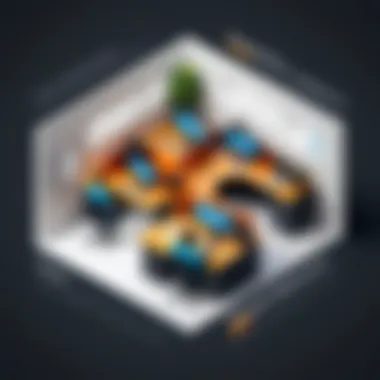

Integrating Amazon WorkSpaces with other AWS services is crucial for maximizing operational efficiency and enhancing the overall user experience. Such integration enables seamless workflows and connectivity, allowing organizations to leverage the full scope of cloud computing capabilities. These integrations not only facilitate easier management but also improve security and data accessibility.
Linking with Amazon S3
Amazon Simple Storage Service (S3) plays a significant role in the ecosystem of AWS. When linked with Amazon WorkSpaces, it offers a robust solution for data storage that is both scalable and flexible. Users can store files in S3 buckets and access them directly through their virtual desktops. This capability removes barriers related to local storage limitations, ensuring that users have access to essential files anytime, anywhere.
Some key benefits of integrating Amazon WorkSpaces with Amazon S3 include:
- Cost-Effectiveness: Organizations only pay for what they use, minimizing expenses on storage.
- Scalability: Users can store large amounts of data without worrying about running out of space.
- Data Durability: S3 offers high durability for stored data, ensuring that files are safe against failures.
Incorporating this integration is straightforward, requiring simple configurations and permissions settings within the AWS Management Console. Users must ensure proper access controls to maintain security standards, especially when dealing with sensitive data.
Connecting with AWS Directory Service
The AWS Directory Service is essential for managing user identities and access controls within Amazon WorkSpaces. By connecting these two services, organizations can enable single sign-on (SSO) capabilities, allowing users to authenticate seamlessly without multiple credentials.
This integration brings several advantages:
- Centralized User Management: Administrators can efficiently manage user accounts and access rights from a single point.
- Enhanced Security: By integrating with AWS Directory Service, organizations can enforce security policies and compliance measures more effectively.
- Streamlined User Experience: SSO capability simplifies the login process, reducing friction and improving productivity for users.
To implement this connection, administrators must configure the AWS Directory Service and ensure it is linked to the Amazon WorkSpaces setup. This step often involves choosing between different directory types, such as Microsoft Active Directory or Simple AD, based on organizational needs.
"Integrating Amazon WorkSpaces with AWS services is not just about functionality; it’s about building a comprehensive cloud environment that enhances productivity and security."
Security Protocols in Amazon WorkSpaces
The security measures taken in Amazon WorkSpaces are crucial for safeguarding user data and maintaining operational integrity. As businesses increasingly rely on cloud-based solutions, the necessity for robust security protocols becomes paramount. The significance of these protocols lies in their ability to protect sensitive information from unauthorized access and breaches, ensuring compliance with industry standards and regulations. Organizations must prioritize these protocols not only for data safety but also for building trust with clients and stakeholders.
Data Encryption
One of the core elements of security in Amazon WorkSpaces is data encryption. Amazon employs encryption to protect data in transit and at rest. This ensures that any data exchanged between the cloud and the end-user devices remains secure from interception. For data at rest, Amazon WorkSpaces utilizes methods like AES-256 encryption, a standard recognized for its high level of security. This is vital for organizations that manage sensitive information, such as personal identification data or financial records.
Moreover, enabling encryption helps organizations to meet compliance requirements for regulations like GDPR or HIPAA. By implementing strong encryption measures, Amazon WorkSpaces allows businesses to minimize the risks associated with data theft and loss. It also aids in securing remote work environments by protecting data when accessed over unsecured networks.
"Data encryption is not optional in modern IT environments; it is essential to ensure comprehensive data protection."
Access Control Management
Access control management is another vital aspect of security in Amazon WorkSpaces. It determines who has access to specific data and resources within the platform. Amazon WorkSpaces provides organizations with various options for managing access, including user roles and permissions. These layers of access control help ensure that only authorized personnel can interact with sensitive information and software.
The use of AWS Identity and Access Management (IAM) enables detailed permissions management. Through IAM, administrators can specify granular permissions for users, controlling access based on job roles or responsibilities. This helps in minimizing the attack surface by ensuring that users only have access to the resources necessary for their tasks.
Additionally, Amazon WorkSpaces supports multi-factor authentication (MFA), which provides an added layer of security. With MFA, even if a user's credentials are compromised, unauthorized access can be prevented. Ultimately, successful access control management aligns security practices with organizational policies, reinforcing the overall security framework.
Performance Considerations
In the context of Amazon WorkSpaces, performance considerations are paramount. Users expect quick access to their applications and data without noticeable delays. Furthermore, businesses require a seamless user experience when operating in a virtual environment. Properly addressing performance considerations ensures efficient operations, making it critical for user satisfaction and overall productivity. This section will delve into two main areas impacting performance: latency and bandwidth requirements, as well as resource allocation strategies.
Latency and Bandwidth Requirements
Latency plays a significant role in how users experience Amazon WorkSpaces. It refers to the time it takes for data to travel from the user’s device to the WorkSpace server and back again. High latency can result in slow response times which frustrate users. Ideally, organizations should aim for latency under 150 milliseconds to provide a smooth experience.
Bandwidth is equally important. It defines the amount of data that can be transmitted in a certain time. If the bandwidth available is insufficient to handle multiple users accessing the WorkSpaces simultaneously, this could lead to a bottleneck, degrading performance. For optimal performance, a minimum bandwidth of 10 Mbps per user is often recommended. These factors must be assessed and monitored to maintain a stable virtual desktop environment.
Resource Allocation Strategies
Resource allocation strategies directly influence the performance of Amazon WorkSpaces. Properly managing resources can ensure that virtual desktops run efficiently.
- Instance Type Selection: Choosing the right instance type is crucial. Different instances have varying computational power, memory, and storage. Users should select instances based on their specific needs and workload types.
- Monitoring and Scaling: Continuous monitoring of resource usage helps identify peak times and allows proactive scaling of resources. Auto-scaling can be beneficial, enabling dynamic resource adjustments based on real-time demand.
- User Group Management: Classifying users into groups based on workload can help in applying specific resource settings for each group. For example, power users may require more RAM and GPU resources compared to standard business users.
By thoughtfully addressing latency, bandwidth, and resource allocation, organizations can enhance the performance of Amazon WorkSpaces. Users benefit from a responsive environment, while businesses enjoy improved productivity and reduced frustrations.
User Experience and Interface
User experience (UX) and interface design play crucial roles in the effectiveness of Amazon WorkSpaces. These elements determine how users interact with the platform, impacting productivity and overall satisfaction. A well-designed interface can streamline processes while poor user experience may lead to frustration and inefficiency.
The importance of UX is particularly evident in the Client Application Options and Customization Capabilities. A user-friendly interface can promote efficient use of resources, enabling users to maximize the potential of Amazon WorkSpaces. Given that many organizations rely on virtual desktops for critical tasks, it becomes vital to focus on these aspects to foster seamless operations.
Client Application Options
Amazon WorkSpaces offers a variety of client application options for accessing virtual desktops. These applications cater to different operating systems, including Windows, macOS, Linux, iOS, and Android. This versatility ensures that users can connect to their WorkSpaces from almost any device with internet connectivity.
Some key client application options include:
- Web Access: Users can access their WorkSpaces through a web browser without needing to install additional software. This is beneficial for quick access in environments where installing software is not feasible.
- Native Applications: Dedicated client applications are available for various platforms. These applications usually provide a richer experience, with better functionality and performance.
- Mobile Access: The mobile client app allows users to access their desktop from smartphones or tablets. This supports flexibility and accessibility on-the-go, aligning with modern work habits.
The wide range of options ensures that different user preferences and work environments are accommodated, which enhances overall user satisfaction and efficiency.
Customization Capabilities
Customizability is another significant aspect of user experience within Amazon WorkSpaces. Users can tailor their virtual desktops to meet specific needs and preferences, which can increase productivity. Customization options vary from visual settings to application availability.


Some points to consider regarding customization:
- Desktop Environment: Users can choose different operating systems and desktop environments to match their familiarity and workflows. This helps in reducing time spent on adjustments when transitioning between local and virtual workspaces.
- Application Installation: Users can install and configure software as needed, similar to a traditional desktop setup. This provides the freedom to create an environment tailored to their workflow.
- Preferences and Settings: The platform allows users to adjust personal settings such as display resolution, keyboard shortcuts, and other preferences, making the interface easier to interact with.
In brief, user experience and interface design in Amazon WorkSpaces help enhance the usability and satisfaction of its virtual desktop environment. The options for client applications and customization capabilities allow users to personalize their experience, ultimately leading to improved productivity and success in their tasks.
Challenges and Limitations of Amazon WorkSpaces
Understanding the challenges and limitations of Amazon WorkSpaces is vital for stakeholders considering its adoption. While this Desktop-as-a-Service solution presents various benefits, it also comes with certain drawbacks that users must navigate. These limitations can affect user experience, productivity, and ultimately the overall value derived from the platform. Therefore, evaluating these challenges is essential for making informed decisions regarding Amazon WorkSpaces.
Dependence on Internet Connectivity
A fundamental challenge associated with Amazon WorkSpaces is its strong dependence on reliable internet connectivity. Unlike traditional desktop environments that operate on local machines, Amazon WorkSpaces requires a stable and sufficiently fast internet connection for optimal performance.
- Performance Issues: In areas with poor internet service or during network congestion, users may experience significant delays, interruptions, and reduced responsiveness.
- Work Environment: Businesses with employees in remote or rural locations may face increased difficulties, as consistent internet access may not be guaranteed. This dependence means that disruptions to internet service directly impact productivity.
- Bandwidth Requirements: The bandwidth required for effective usage of Amazon WorkSpaces can vary based on the tasks being performed. Activities such as video conferencing or heavy data processing can consume vast amounts of bandwidth, exacerbating issues for users with limited access.
Given the possible disruptions, organizations should consider implementing robust connectivity solutions and backup plans to mitigate these risks.
Learning Curve for New Users
Another significant limitation of Amazon WorkSpaces is the learning curve that new users encounter. Users who are accustomed to conventional desktops may find the transition to a cloud-based solution challenging.
- Interface Familiarity: The interface and functionality of Amazon WorkSpaces can differ from standard operating systems, possibly making navigation confusing for those unfamiliar with the platform.
- Training Needs: Companies may need to invest in training sessions, materials, and resources to ensure that employees can utilize the features and capabilities of WorkSpaces efficiently. This additional effort and resource allocation can be a potential obstacle for businesses looking to scale quickly.
- Initial Setup: The initial configuration of user environments may require technical knowledge. Organizations may need IT staff or consultants to properly set up and optimize Amazon WorkSpaces, which could create delays in implementation.
"Adopting Amazon WorkSpaces is not just about signing up; it's about preparing your workforce for a new operational paradigm."
Comparative Analysis with Competitors
Analyzing Amazon WorkSpaces in comparison to its competitors is crucial. This helps potential users identify strengths and weaknesses in different services. A successful Desktop-as-a-Service provider must meet diverse needs. Understanding the competition can enhance decision-making, ensuring users select a service that best aligns with their operational requirements.
Amazon WorkSpaces vs. Citrix
Amazon WorkSpaces and Citrix are both prominent players in the Desktop-as-a-Service market. Citrix offers a well-established platform with a long history. However, Amazon WorkSpaces brings several distinct advantages.
- Simplified Pricing: Amazon WorkSpaces opts for a transparent pricing model. The pay-as-you-go approach appeals to organizations wanting to avoid hidden costs. In contrast, Citrix may involve more complex pricing structures that can confuse users.
- Integration with AWS Services: WorkSpaces seamlessly integrates with a wide range of AWS services. This is beneficial for businesses already using AWS for other functions. Citrix does provide integrations, but they may not offer the same depth or ease of use.
- User Experience: Users often report a more intuitive interface with Amazon WorkSpaces. Citrix, while robust, can have a steeper learning curve, which may frustrate new users.
In essence, users must weigh options carefully. While Citrix can perform well in large enterprises, Amazon WorkSpaces might suit small to medium-sized organizations better.
Amazon WorkSpaces vs. Microsoft Azure Virtual Desktop
Microsoft Azure Virtual Desktop also competes with Amazon WorkSpaces. Both platforms have their strengths, but they cater to slightly different audiences.
- Cloud Infrastructure: WorkSpaces leverages AWS’s global infrastructure, ensuring low latency and high availability. Azure, backed by Microsoft's extensive cloud platform, provides a parallel service but can have different network implications based on user location.
- Management Tools: Azure may offer a comprehensive management suite that appeals to existing Microsoft users. If an organization uses tools such as Microsoft 365, Azure Virtual Desktop can integrate effortlessly with its services. This benefits businesses heavily reliant on Microsoft's ecosystem.
- Support for Applications: Both platforms support a variety of applications. However, how applications are deployed and managed can differ. Amazon WorkSpaces focuses on streamline delivery, whereas Azure might have more tools for application virtualization.
Understanding the nuances between these services helps businesses create tailored solutions. Adequate analysis of each competitor's offerings can lead to a well-informed decision.
Future Trends in Desktop Services
Understanding future trends in desktop services is essential for IT professionals and business leaders. As technology evolves, the demand for more flexible and efficient computing environments rises. This section explores emerging technologies and possible enhancements that will shape the landscape of desktop-as-a-service offerings like Amazon WorkSpaces.
Emerging Technologies
The integration of new technologies often drives innovation in desktop services. Several trends are worth noting:
- Artificial Intelligence (AI): AI can automate routine tasks, improving efficiency for users. For example, AI-driven administrative tools can help with user management and resource allocation.
- Machine Learning (ML): Applying ML algorithms allows systems to adapt based on usage patterns. This enhances performance by optimizing resource distribution and predicting user needs.
- Virtual Reality (VR) and Augmented Reality (AR): With advancements in VR and AR, desktop services may evolve into immersive experiences. This could be particularly valuable in fields such as training, design, and collaborative work.
- Edge Computing: By processing data closer to the source, edge computing reduces latency. This trend is crucial for applications requiring real-time decision-making, especially in remote or mobile scenarios.
These technologies not only enhance user experience but also improve performance, thereby potentially lowering costs for organizations.
Potential Enhancements in Amazon WorkSpaces
As desktop services continue to evolve, specific enhancements to Amazon WorkSpaces could further improve its utility:
- Improved Analytics: Incorporating more analytics tools within Amazon WorkSpaces can provide users insights into performance and usage patterns. This knowledge can guide better resource management.
- Enhanced Customization Options: Granting users more customization capabilities for their desktops can lead to increased productivity and satisfaction. This includes personalized setups, software preferences, and more.
- Seamless Integration of Emerging Tech: Future versions of Amazon WorkSpaces can benefit by directly integrating AI and machine learning. This would allow for real-time adjustments to performance based on individual user needs.
- Sustainability Initiatives: With increasing focus on environmental issues, integrating energy-efficient practices and resources may appeal to eco-conscious businesses.
"Future trends will not just change how we work but will define the essence of digital collaboration."
Epilogue and Strategic Recommendations
In evaluating Amazon WorkSpaces, it is crucial to comprehend its role not only as a Desktop-as-a-Service platform but also as a strategic tool for businesses navigating the complexities of remote work and cloud services. The conclusion of this examination emphasizes the significance of understanding the capabilities and limitations of Amazon WorkSpaces to maximize its benefits. Organizations can streamline operations, enhance productivity, and provide their workforce with scalable resources tailored to specific needs.
Key Benefits to Consider:
- Cost Efficiency: Amazon WorkSpaces operates on a pay-as-you-go pricing model, allowing companies to optimize expenses without sacrificing performance.
- Flexibility: Businesses can adjust their resources in real-time, accommodating changing workforce demands or project requirements.
- Security: Amazon prioritizes user data integrity through advanced security protocols, making it a reliable choice for organizations dealing with sensitive information.
Ultimately, the decision to implement Amazon WorkSpaces should align with strategic goals, ensuring that all relevant factors, such as scalability, cost, and security, are thoroughly considered.
Final Thoughts on Amazon WorkSpaces
Amazon WorkSpaces stands out in the crowded landscape of cloud desktop services. It addresses many of the modern challenges faced by organizations today, particularly in facilitating remote work. It allows seamless access to virtual desktops and applications from anywhere with internet connectivity, making it a strong contender for businesses transitioning to remote or hybrid work models.
Moreover, the ease of integration with existing AWS services amplifies its appeal. The design simplifies high-level data management, collaboration, and application deployment. Firms seeking a cohesive approach to digital transformation can find significant value in the robustness of Amazon WorkSpaces, providing a foundation for future development.
Recommendations for Potential Users
When considering Amazon WorkSpaces, potential users should take note of several strategic recommendations:
- Assess Organizational Needs: Evaluate your unique business requirements such as user numbers, the complexity of desktop environments, and security demands.
- Pilot Program: Before complete integration, conducting a pilot program can help identify potential pitfalls and refine deployment strategies.
- Training and Support: Prepare a training program for users to ease the transition and ensure they are comfortable navigating the system. This can mitigate the common learning curve associated with new technologies.
- Monitor Performance: Regularly assess the performance and efficiency of Amazon WorkSpaces and adjust resource allocation as needed to avoid over-provisioning or under-utilization.
- Leverage AWS Expertise: When in doubt, consulting AWS specialists or utilizing AWS support services can help streamline the implementation and management of your WorkSpaces.
By following these advice points, organizations can effectively leverage Amazon WorkSpaces, positioning themselves for agility and adaptability in an ever-evolving digital landscape.







