Comparing QuickBooks and QuickBooks Online Features


Intro
In today’s fast-paced business world, having the right accounting software is crucial for small business owners and finance professionals alike. QuickBooks, a long-standing player in the field of accounting, offers two primary solutions: the classic QuickBooks Desktop and its cloud-based counterpart, QuickBooks Online. They both cater to varied business needs, but which one is right for you?
Understanding the distinct functionalities, pricing, and overall user experience will shed light on this decision. This article will dive into several critical aspects to help you choose the right path for your accounting needs, focusing on the specific features and the overall value each option presents.
Software Needs Assessment
Identifying User Requirements
Before jumping headfirst into selecting software, it’s imperative to evaluate what exactly your business needs. First off, take a good look at your accounting practices. Are you managing a small operation, or are you at the helm of a growing enterprise? For individuals or businesses that have a straightforward accounting structure, QuickBooks Desktop could be an adequate option. It’s well-suited for those who prefer a software environment that doesn’t depend on the internet. However, if your work demands collaboration or frequent data sharing, QuickBooks Online could be a better fit, providing real-time access from anywhere.
Factors to consider include:
- Number of Users: Assess how many team members will need access to the software.
- Internet Connectivity: Think about where your team operates—will they often work remotely?
- Customization Needs: Determine how specific your invoicing and reporting needs are.
Evaluating Current Software Solutions
It’s also wise to consider your current accounting setup. Are you using any software presently? QuickBooks Desktop may offer a smoother transition, especially if compatibility with existing processes is a concern. On the other hand, if modernization is on your agenda, taking the leap to QuickBooks Online could provide the features needed to keep up.
For businesses in transition:
- Review existing software functionality and limitations.
- Identify which pain points you experience while using current tools.
- Determine if there's a need for integrations with other platforms.
Data-Driven Insights
Market Trends Overview
The accounting software market has undergone considerable transformations. As businesses across the globe pivot to digital solutions, the demand for real-time, cloud-based services has surged. According to recent trends, QuickBooks Online is increasingly favored among start-ups and small businesses aiming for scalability.
Performance Metrics
When analyzing performance, QuickBooks Online shines in several areas:
- Constant updates and feature additions.
- Enhanced mobile accessibility.
- Seamless integration with various third-party applications for payments and workflows.
In contrast, users of QuickBooks Desktop may find that while it is powerful, it may lag in flexibility due to its nature.
"Understanding market dynamics can lead to informed choices in software selection, directly impacting efficiency and growth."
Combining both qualitative insights and quantitative data will enhance your decision process. Whether you're leaning towards QuickBooks Desktop or QuickBooks Online, knowing your own needs and current software landscape will guide you towards the right choice.
Understanding QuickBooks
In the realm of accounting software, understanding the nuances of QuickBooks is essential for any business. It’s more than just a tool for maintaining financial records; it’s a significant component of a business's overall financial strategy. QuickBooks offers distinct versions — Desktop and Online — each fitting different user needs. Knowing these distinctions can impact not only daily operations but can also be pivotal when it comes to long-term planning and growth.
The understanding of QuickBooks encompasses its features, usability, and how each version resonates with various business sizes and industries. This foundation allows users to make informed decisions about which system aligns best with their financial management needs. When considering the financial health of a business, utilizing the right software can streamline operations, ensure compliance, and facilitate better decision-making.
Moreover, comprehending QuickBooks gives insights into potential productivity gains or losses, better integration with other necessary tools, and how each version deals with evolving business environments, ensuring that the outfit stays ahead of any financial hurdles.
"Choosing the right version of QuickBooks isn’t just about price; it’s knowing how each fits into your overall business ecosystem."
Overview of QuickBooks Desktop
QuickBooks Desktop is often regarded as the stalwart of accounting solutions. Launched years ago, it has cultivated a loyal following among small to medium-sized enterprises. This version provides a robust set of features tailored for on-premises use, which means companies can manage their accounting and financial data with a higher degree of security since it resides locally on their machines.
The desktop version's heavy lifting strength lies in its comprehensive reporting capabilities and customization options. Users can create tailored reports that break down financial data to the finest detail, allowing for easy tracking of income, expenses, and cash flows. Furthermore, many businesses value the stability that comes with a license-based desktop solution, often opting for its rich, feature-packed interface, even if it means sacrificing mobility.
Some key features include:
- Invoicing and Billing: Users can easily create and send professional invoices.
- Comprehensive Reporting: An expansive selection of customizable reports that adapt to business needs.
- Inventory Tracking: Detailed management of inventory, suitable for retail operations.
However, there is a notable trade-off. The requirement for periodic updates, backups, and version control can prove cumbersome for some. If a business doesn't have a dedicated IT support system, this could turn into a daunting task.
Overview of QuickBooks Online
QuickBooks Online represents the modern approach to accounting software. Launched in response to the growing demand for cloud-based solutions, it allows users to access their financial data any time, anywhere, on an array of devices. This move to the cloud has revolutionized how businesses interact with their accounting systems, offering unprecedented flexibility and ease of access.
The user interface for QuickBooks Online is designed with simplicity in mind. Navigation is intuitive, making it easier for those who may not be proficient with accounting software to find their way around. Here are some defining characteristics:
- Accessibility: Since it’s web-based, you can access your financial information from anywhere with an internet connection.
- Collaborative Features: This version allows multiple users to work on the same file simultaneously, enhancing teamwork and real-time data availability.
- Automated Backups: QuickBooks Online handles backups automatically, relieving users from having to remember to do it manually.
Another big draw towards QuickBooks Online is the seamless integration with a wide array of third-party applications, allowing businesses to tailor their accounting tools to suit their unique workflows. In a fast-paced business world, staying agile and adaptable can set one apart from competitors.
Ultimately, understanding both of these versions of QuickBooks enables businesses to adapt their approach to financial management in a way that aligns best with their specific needs, helping pave the path toward achieving their financial objectives.
Key Functional Differences
Understanding the key functional differences between QuickBooks Desktop and QuickBooks Online is paramount for users who aim to make informed decisions for their accounting needs. These differences can impact workflows, accessibility, and ultimately, the efficiency of managing finances in small businesses or larger enterprises. Recognizing how each platform aligns with specific business requirements sheds light on the best choice tailored to individual needs.
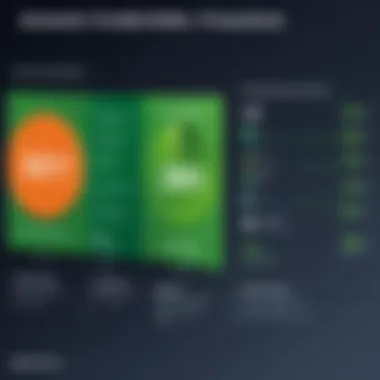

Features of QuickBooks Desktop
QuickBooks Desktop is often lauded for its robust capabilities, particularly suited for those who prioritize depth of functionality over mobility. Here are some prominent features:
- Comprehensive Reports: Its reporting capabilities allow users to dig deeper into financial data with customizable reports that can be critical for intricate analysis. Users can generate profit and loss statements, balance sheets, and more, suited to their specifications.
- Inventory Management: It possesses advanced inventory management features, which can be crucial for businesses with diverse product lines, enabling users to monitor stock levels, track sales trends, and analyze purchasing patterns effectively.
- Multi-User Access: The desktop version supports multiple users; however, the number might depend on the chosen subscription. This can enhance collaborative efforts within teams but requires careful planning regarding user licenses.
- Industry-Specific Versions: QuickBooks Desktop offers tailored versions for industries such as construction, retail, and manufacturing, packed with features relevant to those sectors.
Overall, QuickBooks Desktop is a powerhouse for users looking for a highly configurative system that gives them control over precise financial management.
Features of QuickBooks Online
On the other hand, QuickBooks Online embraces flexibility and access in a cloud environment that's impossible to overlook. Here’s what sets it apart:
- Accessibility: Being cloud-based, it allows users to access their financial data from any device with internet connectivity, promoting a more dynamic lifestyle for business owners and professionals on the go.
- Automatic Updates: Users benefit from regular software updates with new features, ensuring their systems are always current without manual downloads or installations.
- Integration with Third-Party Applications: QuickBooks Online integrates seamlessly with various third-party apps, enhancing its functionality by allowing users to streamline processes according to their unique workflow needs.
- User-Friendly Interface: It carries a more modern interface, which is often considered more intuitive than the desktop version. This ease of navigation can significantly shorten the learning curve for new users.
QuickBooks Online presents a compelling case for those who need adaptability and ease of use, simplifying a once rigid financial environment.
Comparison of Feature Sets
When weighing the feature sets, users can find stark contrasts that may steer their decision. Here are important points to consider:
- Depth vs. Breadth: QuickBooks Desktop boasts depth in features applicable to more complex accounting needs, while QuickBooks Online offers breadth with its diverse integrations and user-friendly design.
- Offline Access: Desktop excels with its offline capabilities, presenting a significant advantage for regions with inconsistent internet access. Conversely, Online’s reliance on the cloud might be a drawback if connectivity issues arise.
- Personalization: For those who favor personalization in reports and features, Desktop provides far greater customization options, though Online is catching up with its newer tools.
Ultimately, understanding these functional differences can shape the path businesses take in selecting the right QuickBooks solution tailored to their unique circumstances.
"Choosing between QuickBooks Desktop and Online is not merely a selection; It is a strategy that could dictate the operational flow of your financial data."
The key functional differences between both versions demonstrate that each has strengths that cater to different business needs, making the decision a complex one based on individual circumstances.
User Experience
User experience plays a pivotal role in how users interact with software solutions, and this comparative analysis highlights its significance with regard to QuickBooks Desktop and QuickBooks Online. A seamless user experience can significantly enhance productivity, minimize learning curves, and reduce frustration. It comprises several elements, including the user interface, accessibility, and ease of use, all of which are crucial in motivating users to fully utilize the software's capabilities.
Investing time into understanding the user experience can help determine which version aligns better with specific business needs, thus paving the way for smoother accounting processes. When users feel comfortable navigating software, they're more likely to take advantage of its features to more effectively manage their finances.
User Interface of QuickBooks Desktop
The user interface of QuickBooks Desktop has a traditional design that many seasoned users appreciate. Its layout is structured, providing users with a comprehensive dashboard that presents various functionalities at a glance. Through tab navigation on the top, users can easily switch between different sections such as sales, expenses, and reports. The design maintains a consistent look and feel, introducing ease of use for those familiar with desktop environments.
However, the interface may seem a bit cluttered to newcomers who might find the abundance of options overwhelming. Toolbars and menus are packed with features that can seem daunting at first. But, once the initial learning curve is overcome, many users find that the desktop version provides in-depth capabilities that are worth the effort.
User Interface of QuickBooks Online
In contrast, QuickBooks Online boasts a more modern and minimalist user interface. The clean design prioritizes a straightforward navigation experience, aligning more closely with contemporary design principles. Menus are located on the left side, which helps condense the workspace, allowing users to focus on tasks without distractions.
This interface is generally considered more visually appealing, particularly to users who are accustomed to web applications. QuickBooks Online also cleverly leverages icons and color-coded elements to guide users through various functions. The drag-and-drop feature available in some areas simplifies the process of organizing information. However, some features might be somewhat limited in depth compared to the desktop version, depending on what specific functionalities users require.
Accessibility and Ease of Use
Accessibility is a significant differentiator between QuickBooks Desktop and QuickBooks Online. QuickBooks Online shines in this category as users can access their accounts from virtually anywhere, as long as they have an internet connection. This feature is indispensable for on-the-go professionals who need to stay connected to their financial data while out of the office. Furthermore, its mobile app allows users to manage transactions easily, review reports, and check account status right from their smartphones.
On the other hand, QuickBooks Desktop requires installation on a specific computer, which forecloses the flexibility that mobile accessibility offers. This arrangement can create bottlenecks in processes, particularly when swift decisions need to be made.
When it comes to ease of use, both versions have their strengths and weaknesses. QuickBooks Online is often lauded for its intuitive nature, making it easier for newcomers to get started. Yet, for those who appreciate a finer degree of control and advanced features, QuickBooks Desktop remains a compelling option, albeit with a steeper learning curve.
"User experience is the king. If the software is easy to use, users will engage with it more."
Ultimately, the choice between QuickBooks Desktop and Online boils down to personal preference and specific business requirements. While QuickBooks Online offers greater accessibility and a user-friendly design, QuickBooks Desktop caters to those seeking depth and a more robust feature set.
Pricing Models
When it comes to choosing between QuickBooks Desktop and QuickBooks Online, understanding the pricing models is crucial. The pricing structures of both platforms shape the choices of users, especially small business owners who often operate on tight budgets. Evaluating these pricing models not only helps in determining the immediate financial outlay but also lays groundwork for future scalability and adaptability in financial management.
Cost Structure of QuickBooks Desktop
QuickBooks Desktop has traditionally been positioned as a one-time purchase software. Users pay a flat fee for the software license that generally lasts for a year, with options for renewal. This can appear appealing from an initial perspective.
However, hidden costs can creep in. Often, upgradations, additional users, or add-on services rack up the expenses significantly. For example:
- Annual Maintenance Fees: If users want access to the latest features, they need to pay for ongoing support or the latest edition.
- User Licenses: Each additional user requires a separate license.
- Hardware Compatibility: Considering it’s not a cloud-based solution, users will need to ensure their hardware accommodates updates and maintenance needs.
In sum, while the upfront cost may seem lower, the cumulative effect of the annual maintenance and additional features can make the overall cost quite significant over time.
Cost Structure of QuickBooks Online
On the other hand, QuickBooks Online operates on a subscription basis. There are monthly fees involved, which can raise some eyebrows initially. Yet, this model offers certain undeniable advantages:
- Multiple Plans: Users can choose from several tiers, including Simple Start, Essentials, Plus, and Advanced, allowing businesses to pick a plan that aligns with their specific needs.
- Scalability: As a business grows or its needs change, users can easily upgrade their plans without the hefty cost of new software.
- Included Updates: Subscriptions come with automatic updates and access to customer support at no extra charge, which simplifies managing software performance.
The overall costs tend to balance out for many users, as the subscription can at times be more manageable, avoiding surprises in the budget down the line.
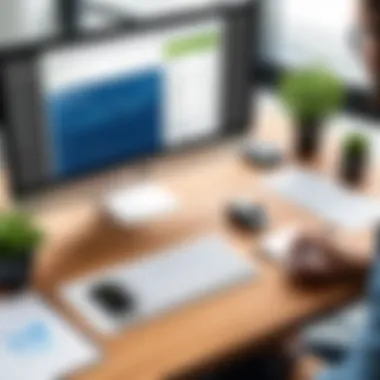

Cost-Benefit Analysis
Understanding cost structures leads naturally into a cost-benefit analysis. When assessing QuickBooks Desktop and QuickBooks Online, it’s vital to weigh not only the costs but also the benefits they provide.
- Upfront vs. Recurring Costs: QuickBooks Desktop allows for a larger upfront payment with potential ongoing expenses, while QuickBooks Online spreads the costs out over time. Your choice might hinge on cash flow availability.
- Feature-richness Against Cost: QuickBooks Online often includes features like invoicing, bill tracking, and mobile access that users may have to pay extra for in the desktop version. A thorough examination can present shortcuts to avoid additional charges.
- Long-term Financial Planning: For a growing business, the subscription model of QuickBooks Online might often provide more flexibility and room to adjust on the financial landscape.
In essence, understanding these pricing models isn’t merely about identifying the cheaper option; it’s about foreseeing how those costs align with business strategy as it grows or changes.
Technical Considerations
When it comes to adopting accounting software, the technical considerations play a crucial role. This section offers insight into what users need to know about the system prerequisites and operational demands of both QuickBooks Desktop and QuickBooks Online. It's not enough to just like the interface or the features; understanding the necessary technical ecosystem can make all the difference in day-to-day usage. The performance, reliability, and overall user experience hinge significantly upon these technical elements.
Familiarity with system requirements can help prevent unpleasant surprises. Users would be wise to consider whether their existing hardware and network infrastructure can support the chosen version of QuickBooks. This can benefit organizations by avoiding compatibility issues later on, saving both time and resources. Let’s break down these aspects into specific requirements for both QuickBooks Desktop and QuickBooks Online.
System Requirements for QuickBooks Desktop
QuickBooks Desktop is traditionally known for its comprehensive features tailored for small to mid-sized businesses. However, to run the software smoothly, certain system specifications must be met. Here’s a detailed list of what you’ll need:
- Operating System: Windows 10 or later. Older versions may lead to performance issues.
- Processor: A multi-core processor is recommended for optimal performance. Dual-core processors can suffice but might slow things down under heavy tasks.
- RAM: Minimum of 4 GB, though 8 GB or more is advisable for handling complex transactions.
- Disk Space: At least 2.5 GB of available disk space to ensure that the software installs correctly and has room for data storage.
- Display: A monitor with a resolution of 1280 x 1024 or higher ensures a better visual experience.
- Internet: An active Internet connection is necessary for updates and online features, although most functionalities can be used offline.
Knowing these requirements helps users avoid snafus during installation and usage, enabling a smoother transition into using the software.
System Requirements for QuickBooks Online
On the flip side, QuickBooks Online operates in a cloud environment, which alters its technical demands. Because it's web-based, users need not worry about installations on specific operating systems. However, here are the key technical requirements to ensure optimal performance:
- Browser: Most recent versions of Google Chrome, Mozilla Firefox, Safari, or Microsoft Edge. Using outdated browsers can lead to compatibility issues.
- Operating System: Any device that runs the latest versions of Windows, macOS, or even iOS and Android will work, as long as the browser is supported.
- RAM: A minimum of 4 GB is sufficient, but users with higher RAM will benefit from smoother operations, especially with multiple tabs open.
- Internet Connection: A stable and reliable Internet connection is a must. QuickBooks Online requires a broadband connection for proper functionality.
QuickBooks Online can be accessed from any device connected to the Internet, making it more flexible in terms of where and how users work.
"Understanding system requirements saves you from future technical headaches, ensuring a seamless operational experience."
Considering these system prerequisites not only empowers users to make an informed decision but also paves the way for efficient usage of their chosen accounting solution.
Support Options
Support options play a pivotal role in ensuring that users have a smooth experience with any accounting software. Both QuickBooks Desktop and QuickBooks Online offer distinct support avenues, which are key considerations for businesses when making their selection. A solid support system not only aids in troubleshooting issues but also allows users to maximize the functionality of the software. In the realm of accounting, where accuracy is paramount, having access to timely and adequate support becomes a necessity.
Support for QuickBooks Desktop
QuickBooks Desktop users find themselves in a somewhat traditional scenario when it comes to support. The support primarily revolves around phone assistance and chat options, creating a more personal touch for those who prefer direct interaction. Many users gravitate toward the extensive knowledge base that Intuit, the software's parent company, has compiled. This resource houses a treasure trove of user guides, FAQs, and forums where users can engage with one another.
Moreover, QuickBooks Desktop support includes:
- Short response times: While waiting for a human representative may take a few minutes, the quality of help delivered is often satisfactory.
- User manuals and tutorials: Comprehensive documents detailing every nook and cranny can serve as a manual of sorts, especially when grappling with complicated features.
However, it's also crucial to note certain limitations. Some users have expressed frustration about the perceived lack of immediate support, particularly during peak hours when many businesses are busy handling finances.
Support for QuickBooks Online
On the other hand, QuickBooks Online boasts a more modern approach to support. Being cloud-based, the software's support channels are both diverse and accessible. Users can benefit from live chat, phone support, and even a robust online community that shares insights and solutions. The beauty of using QuickBooks Online is that support is generally deemed to be available round-the-clock.
In more detail, users can expect:
- Instant access to online documentation: From setup to troubleshooting, the online help articles are frequently updated to reflect the software’s latest features.
- Video tutorials: QuickBooks Online offers a series of short, easy-to-follow videos that help users through common tasks and issues.
Above all, the community forums and social media channels like Facebook and Reddit provide users with a platform where they can pose questions and share experiences. This peer-to-peer support can often feel more relatable than scripted responses from customer service.
"A company that invests in robust support systems not only retains its customers but fosters loyalty by imparting knowledge."
In summary, the support options between QuickBooks Desktop and QuickBooks Online present users with differing experiences. The former provides solid, personal support complemented by extensive resources. The latter embraces a more digital-first approach, offering a blend of real-time help and community-backed assistance. Both options encapsulate the importance of dependable support, ensuring that users can manage their financials without a hitch.
Integration Capabilities
Integration capabilities are increasingly vital in today’s tech landscape. For businesses, the ability to sync accounting software with other applications can streamline operations, enhance data accuracy, and save time. Especially when considering QuickBooks and QuickBooks Online, it's essential to explore how these platforms interface with additional tools. The right integrations can facilitate important tasks, from automating invoicing to managing payments and beyond.
When assessing QuickBooks desktop and its online counterpart, one must consider specific integrations that support various business processes. This not only aids in determining which version of QuickBooks better aligns with organizational needs, but also provides insight into future scalability.
Integration with Other Software for QuickBooks Desktop
QuickBooks Desktop has been a long-standing option for many business owners, offering a robust suite of features. However, its integration landscape presents both advantages and challenges. While it supports many applications, it might not be as open to new partnerships compared to its online sibling.
- Supported Integrations: QuickBooks Desktop can integrate with tools such as Microsoft Excel, for easier data import/export, and popular payment solutions like PayPal or Authorize.Net to simplify transactions.
- Industry-Specific Solutions: Many vertical-specific software solutions can seamlessly integrate with QuickBooks Desktop. For instance, the software works well with construction management tools or retail POS systems, allowing data sharing across platforms, which enhances overall efficiency.
- Limitations: One primary hurdle for QuickBooks Desktop is that it mostly relies on third-party tools to facilitate integrations. This means that users may face additional costs or have to navigate complex setups.
The effectiveness of these integrations often depends on the custom features a business needs and whether they can be effectively matched with what QuickBooks Desktop offers.
Integration with Other Software for QuickBooks Online
In contrast, QuickBooks Online is engineered with flexibility in mind. Its cloud-based nature means it's inherently more compatible with various digital tools across sectors. Using QuickBooks Online can open doors to a vast ecosystem of integrations.


- Wider Integration Network: QuickBooks Online users can tap into a plethora of applications like Zapier, which facilitates ease of connectivity between numerous platforms. This means you can link it to Mailchimp for email marketing or Shopify for eCommerce sales tracking, among others.
- Real-Time Synchronization: A significant advantage is the ability to synchronize data in real-time. When using an inventory management system or a payroll service, updates occur immediately, keeping financial information accurate and up-to-date.
- APIs for Customization: QuickBooks Online offers a well-documented API, allowing businesses to develop or utilize custom solutions tailored specifically to their unique needs. Whether it's building a niche CRM system or automating payroll, the possibilities are extensive.
The blend of versatility and cloud accessibility positions QuickBooks Online well in terms of integration capabilities. This has become a crucial factor for many businesses aiming to stay agile in the modern digital economy.
"Integration is not just a feature; it’s a game-changer for businesses, allowing them to operate in sync with the speed of today’s marketplace."
In summary, whether opting for QuickBooks Desktop or QuickBooks Online, the ability to integrate with other software should be a key consideration. Businesses need to weigh the types of integrations necessary for their operations against each platform’s capabilities, aligning software choice with broader business goals.
Case Studies
Case studies play a crucial role in understanding the practical applications and real-world implications of utilizing accounting software like QuickBooks and QuickBooks Online. By examining specific instances where businesses have employed these tools, we can highlight the unique advantages and potential pitfalls of each option. Such analysis not only sheds light on user experiences but also offers insights into how features translate into actual value for varied business contexts.
User Experiences with QuickBooks Desktop
Users often report a mixed bag of experiences when it comes to QuickBooks Desktop. Many appreciate its robust functionality and the extensive features it offers. For instance, small manufacturing companies have utilized its advanced inventory management features, enabling them to efficiently track stock levels and streamline their supply chains. However, others have voiced frustrations regarding its steep learning curve particularly for those who may not be as tech-savvy.
- Reliable Performance: Users cite the software’s stability as a primary advantage. It runs smoothly on compatible systems without frequent downtimes, which is vital for businesses needing consistent access.
- Customization Flexibility: Many businesses have praised the software for its customization options. Accountants can tailor reports and layouts specifically to their needs, providing a level of detail that online alternatives sometimes struggle to match.
- Limitation in Accessibility: On the flip side, the inability to easily access the software across multiple devices or locations can pose a challenge. This has led some users to feel tethered to their desks, hindered by the absence of a cloud-based solution.
"QuickBooks Desktop definitely has the edge when it comes to feature richness. But the need to be at the office (or have only one computer) can really cramp our style," says one user from a local trade company.
User Experiences with QuickBooks Online
On the other hand, QuickBooks Online often garners acclaim for its accessibility and user-friendly interface. Many small business owners enjoy the convenience of being able to access their financial data from anywhere, at any time, as long as they have internet. This flexibility fills a significant gap for numerous remote teams or professionals juggling multiple responsibilities.
- Ease of Use: Most users find QuickBooks Online straightforward to navigate, with a clean interface that simplifies complex tasks. Small retail businesses particularly commend the integrated features for invoicing and expense tracking.
- Collaboration Capabilities: Another highlight is the collaboration potential. Many users have shared that they appreciate how easy it is to share access with their accountants or team members. This fosters a collaborative environment conducive to financial transparency.
- Performance Issues: Nevertheless, some users have expressed concerns over downtime and glitches, especially during busy seasons. The reliance on a stable internet connection can also be a sticking point for those operating in areas with spotty service.
"The online version has nice features for collaboration, but I have experienced lag during critical times which can be nerve-racking," a user from a service-based business remarked.
In summary, examining user experiences with both QuickBooks Desktop and QuickBooks Online reveals a wealth of insights that can guide potential users in deciding which solution best fits their operational needs and environment.
Regulatory Compliance
Navigating the waters of accounting and finance can be a tricky endeavor, particularly when one considers the many regulatory requirements that businesses must adhere to. Regulatory compliance is not just a buzzword; it’s a fundamental part of maintaining not only legal standing but also the credibility of an organization. Understanding compliance in the context of QuickBooks and QuickBooks Online can make or break the choice a business makes about which platform to utilize for their financial operations.
Within this realm, it's essential to delve deeper into the specific regulations that affect various industries. Things like tax compliance, data security measures, and audit requirements are just the tip of the iceberg. Businesses must consider how well each software accommodates these elements and helps them stay on the right side of the law.
The benefits of achieving regulatory compliance through either QuickBooks version involve minimizing risks, safeguarding sensitive information, and ensuring that financial reporting is accurate and timely. A clear understanding of these factors not only aids in avoiding legal snafus but also builds trust with stakeholders, clients, and regulatory bodies.
Compliance with QuickBooks Desktop
QuickBooks Desktop, while robust in features, often requires users to manually keep tabs on compliance matters. It allows for customized reporting, which can help tailor financial statements according to industry-specific regulations. However, users must be proactive in keeping up to date with changing laws and accounting standards.
Given its local installation nature, data security relies heavily on the operational environment set up by the user. If not adequately secured, sensitive financial data may become vulnerable—leading to compliance headaches. Businesses may need to rely on periodic software updates to ensure compliance with software regulations, but each user is responsible for establishing and maintaining their data security framework.
Some specific compliance features in QuickBooks Desktop include:
- Customizable report templates that can align with industry standards.
- Tools for managing employee payroll and tax obligations, which are crucial for compliance.
However, a drawback here is the learning curve associated with these legal aspects. Without proper training or resources, a user might find themselves drowning in the complexities of compliance.
Compliance with QuickBooks Online
In contrast, QuickBooks Online offers automated solutions that can make compliance a less daunting prospect. With cloud-based functionality, the software reguarly updates itself to current industry standards, which makes it easier for users to stay compliant. Tax calculations are integrated into the system, assisting businesses in keeping up with sales tax laws and payroll taxes seamlessly.
Moreover, QuickBooks Online provides built-in features for regulatory compliance, such as:
- Automated backups to secure financial data and ensure business continuity—important from a compliance standpoint.
- The ability to access financial records from anywhere, which helps ensure that reporting deadlines are met, regardless of location.
Users benefit from built-in compliance reminders and alerts, making it easier to avoid missing critical updates. Additionally, as laws evolve, QuickBooks Online can push updates automatically, ensuring users remain compliant without additional effort on their part.
In summary, regulatory compliance plays a significant role in the decision-making process for QuickBooks users. Both versions offer unique advantages, yet the choice will often depend on the user’s specific needs and operational style. It's imperative for businesses to dig a little deeper into their compliance needs before settling on a platform, as non-compliance can impose hefty fines and disrupt business operations.
Final Recommendations
In the world of accounting software, both QuickBooks Desktop and QuickBooks Online offer unique features tailored to different business needs. The purpose of this section is to provide clear guidance on choosing between these two platforms. Understanding the nuances of each can significantly impact not just your financial management but your overall business operations.
Selecting the appropriate software depends on a range of factors including business size, nature of operations, and specific accounting needs. Key considerations might include whether your business requires real-time collaboration, how mobility factors into your day-to-day tasks, and what level of support is essential for you. Explaining these elements not only aids in defining the software choice but also clarifies the implications of that choice in the long run, enhancing your visibility into both short-term and long-term strategies for your financial management.
"The right accounting tool can streamline processes significantly, but it’s crucial to align it with your individual business requirements."
When to Choose QuickBooks Desktop
QuickBooks Desktop is fitting for businesses that prefer a more traditional setup. If your operations involve heavy data processing, QuickBooks Desktop is known for its powerful performance. Here are a few scenarios where this option shines:
- Complex Reporting and Features: If your business involves complex accounting requirements, like job costing or project management, the Desktop version's more advanced capabilities can be a lifesaver.
- Single-User Control: For those who need tight control over user access, QuickBooks Desktop grants you that. You can manage user permissions more stringently, a feature that could be appealing for businesses dealing with sensitive information.
- Limited Internet Access: If you’re in an area with unreliable internet, being able to work offline can be crucial.
While QuickBooks Online offers flexibility through cloud access, the Desktop version can provide a stable environment without the constant need for internet connectivity. Businesses requiring robust accounting operations without the distraction of regular software updates may derive more benefit from this setup.
When to Choose QuickBooks Online
On the other hand, QuickBooks Online is for those who need versatile and accessible accounting solutions. Here are some situations where QuickBooks Online is the better fit:
- Remote Work: If your team frequently works remotely or from various locations, Online is a clear winner. The ability to access files anywhere, anytime makes it conducive to modern workplace dynamics.
- Regular Updates: QuickBooks Online automatically updates with new features and compliance adjustments, minimizing the worry about keeping up-to-date.
- Third-Party Integrations: If your operations depend on multiple applications, QuickBooks Online excels in its integration capabilities with tools like Salesforce, Shopify, and other platforms.
- Collaboration: Gearing for collaboration? You can have multiple users log in simultaneously, making teamwork seamless. This is particularly beneficial for businesses that thrive on collective efforts in managing finances.
In summary, the decision points revolve around operational context. Understanding what your business values—be it robust functionality, remote access, or strict data control—will guide you in making the best choice for your accounting needs.







