Comparative Analysis of Scheduling Tools: ScheduleOnce, Acuity, and Calendly


Intro
In the fast-paced world of business, managing appointments efficiently can make or break relationships. Scheduling tools have emerged as essential allies for professionals who wish to streamline their booking processes. Among the most recognized options are ScheduleOnce, Acuity, and Calendly. Each of these platforms offers unique features tailored to different user needs.
But how does one choose the right tool? This article aims to unravel the distinctions among these scheduling giants, bringing to light their functionalities, pricing models, and who they serve best. By evaluating their strengths and weaknesses, readers will walk away equipped with the knowledge required to select the perfect scheduling solution.
Software Needs Assessment
Identifying User Requirements
Before diving into specific platforms, it’s crucial to first take a step back and assess what exactly you need from a scheduling tool. Do you run a one-person operation, or are you part of a larger enterprise? Understanding your requirements can help inform your decision.
For instance, if simplicity is key, you may prefer a platform that offers basic functionalities without the bells and whistles. If your needs are more complex—such as the ability to integrate with other software or offer customizable booking pages—these factors will play a significant role in your selection process.
A few questions to consider:
- What type of appointments do you schedule?
- How many users will need access to the tool?
- Are automated reminders necessary for your workflow?
Evaluating Current Software Solutions
Once you’ve identified your needs, the next logical step is evaluating what’s currently on offer in the market. ScheduleOnce, Acuity, and Calendly each fall into different niches—some are more suited for freelancers while others better serve larger organizations.
- ScheduleOnce is known for its robust integration capabilities and versatile scheduling options, making it ideal for businesses with varied needs.
- Acuity often appeals to service providers like therapists or coaches who require an aesthetically pleasing interface along with extensive customization.
- Calendly, on the other hand, emphasizes user-friendliness and quick setup, suited for individuals and small teams looking for hassle-free solutions.
This step is vital; choosing the wrong tool could waste time and resources in the long run.
Data-Driven Insights
Market Trends Overview
As the dependency on digital solutions rapidly grows, understanding the market trends can offer additional guidance. The scheduling software market has seen a surge, with many professionals increasingly favoring tools that offer integrated workflows with existing software. This trend is a response to the rise of remote work, necessitating more effective ways to coordinate schedules outside of traditional office settings.
Performance Metrics
Marketing research indicates that the effectiveness of a scheduling tool can be gauged by several performance metrics, including:
- User engagement rates: Are users consistently finding value?
- Conversion rates: How many leads convert into booked appointments?
- Integration capabilities: Does the tool work seamlessly with other software?
By focusing on these metrics, businesses can understand not just how many appointments they are booking but also the quality of the engagement occurring as a result.
"The right scheduling tool can transform how you manage your time, ensuring you’re not just busy but effective in your endeavors."
In summary, a thoughtful analysis of your own requirements followed by a close inspection of what’s available in the market can lead to a well-informed decision that enhances productivity and improves client relationships.
Prelims to Scheduling Tools
When it comes to managing busy schedules, having the right tools in your arsenal can make all the difference. This article shines a light on scheduling tools, with a close look at ScheduleOnce, Acuity, and Calendly. Each tool offers different functionalities and is tailored for diverse user needs. In a world where time is money, efficient scheduling isn’t just a convenience—it’s a necessity.
Importance of Efficient Scheduling
Time can often feel like an elusive concept. Have you ever tried to coordinate a meeting, only to find everyone has conflicting schedules? That’s where efficient scheduling steps in. It’s not merely about setting a date and time; it’s about streamlining the process to ensure that everyone involved can meet with minimal back-and-forth communication. Efficient scheduling saves not just time but also reduces frustration. A well-planned appointment can lead to better productivity, clearer communication, and ultimately, it facilitates stronger business relationships.
For example, imagine a freelancer trying to book clients—without a proper tool, that could turn into a chaotic exchange of emails. By utilizing a scheduling tool, that same freelancer can allow clients to pick convenient slots themselves, eliminating confusion and enhancing workflow. Furthermore, these tools often sync with calendars and send reminders, reducing the chances of no-shows.
Overview of Scheduling Software
The landscape of scheduling software has grown immensely over the years. Each tool typically brings a unique flavor to appointment management, aiming to tackle specific pain points faced by users. ScheduleOnce allows for complex scheduling needs, integrating with various platforms to ensure a seamless experience for users. Acuity, on the other hand, shines for its robust features suited for service-based businesses, offering a deep level of customization. Calendly stands out with its user-friendly interface, appealing to those who need a straightforward solution without the bells and whistles.
When looking at these tools, it’s important to consider what features align not just with your current schedule but also what will scale with your future needs. Whether you’re an individual professional, a small business, or part of a larger enterprise, the right scheduling software should enhance your overall productivity. These tools definitely contribute to a more organized way to manage time, ensuring every minute is utilized wisely.
An Overview of ScheduleOnce
In the bustling world of business, time is not merely a resource; it's the heartbeat of operations. When it comes to managing that time efficiently, scheduling tools play a pivotal role, and ScheduleOnce stands as a notable contender among them. Understanding the core aspects of ScheduleOnce is crucial for anyone who relies on effective time management to maximize productivity. This section delves into its unique features, user demographics, and pricing strategy, painting a comprehensive picture of what ScheduleOnce brings to the table.
Key Features of ScheduleOnce
ScheduleOnce, at its core, is tailored to simplify the often convoluted task of scheduling meetings. This tool is equipped with several features that set it apart:
- Customizable Scheduling Links: Users can create personalized booking pages that reflect their brand. This feature allows businesses to maintain their identity even while scheduling appointments.
- Robust Integration Options: One of the standout attributes of ScheduleOnce is its ability to seamlessly integrate with numerous platforms like Google Calendar, Outlook, and others. This means that all your appointments can be managed from various tools without a hitch.
- Advanced Time Zone Management: Given the global nature of many businesses today, ScheduleOnce effectively handles time zone discrepancies, which means less confusion when scheduling cross-border meetings.
- Automated Reminders: To reduce no-shows, ScheduleOnce sends automated email reminders to both the organizer and participants, enhancing the likelihood of attendance.
These capabilities make it clear that ScheduleOnce is designed not just for efficiency, but for a user-friendly experience that prioritizes clarity and organization.


User Base and Target Audience
When assessing the target audience for ScheduleOnce, it’s evident that it caters to a diverse mix:
- Business Professionals: Entrepreneurs and executives seeking to manage their time efficiently appreciate the tool's ability to streamline appointment scheduling.
- Service Providers: Coaches, therapists, and consultants find immense value in having a tool that allows clients to book sessions at their convenience without back-and-forth emails.
- Educational Institutions: Schedulers within schools and universities can make use of this tool for coordinating meetings with parents or among faculty members.
The versatility in its application shows that ScheduleOnce isn’t just for a select few; it’s built to serve a wide variety of professionals across different fields.
Pricing and Plans
Understanding the financial commitment involved with any tool is imperative, and ScheduleOnce offers a range of pricing plans that accommodate varying needs:
- Free Trial: Users can start with a free trial to assess the tool’s suitability for their business needs without financial pressure.
- Basic Plan: For those just starting, the basic plan includes essential features like scheduling links and limited integrations. This is ideal for freelancers or small business owners.
- Professional and Enterprise Plans: As businesses expand, they may require more features such as unlimited integrations, advanced reporting, and dedicated customer support, all of which are found in the higher-tier plans.
By providing tiered pricing, ScheduleOnce ensures that it can cater to both individuals and larger organizations, making its value proposition increasingly appealing to a broader audience.
Exploring Acuity Scheduling
Acuity Scheduling continues to establish itself as a noteworthy player in the realm of appointment management. This section lays bare the reasons for Acuity's growing fame and its critical aspects that need consideration. Understanding Acuity is vital for both individuals and businesses aiming to adjust their scheduling practices. What can one expect from Acuity? Well, it offers some compelling features that enhance efficiency, save time and by extension, contribute to improved productivity.
Essential Features of Acuity
When it comes to essential features, Acuity shines. Some noteworthy functionalities include:
- Customizable Scheduling Pages: Users can design pages that represent their brand, showcasing their logo and applicable colors. This customization fosters a sense of professionalism and helps boost brand image.
- Automated Reminders: Forgetting appointments is often a hassle, but Acuity sends automatic reminders via email or SMS, ensuring nothing falls through the cracks.
- Multiple Time Zones Support: Acuity recognizes the global nature of business today. It allows clients to book appointments in their own time zones, eliminating any confusion.
- Payment Integration: Users can seamlessly accept payments through integrations with platforms like PayPal or Stripe. This feature is especially beneficial for service providers.
- Intuitive User Interface: The layout of Acuity is user-friendly, which means that scanning through options and finding necessary features is straightforward—even for the less tech-savvy.
Acuity's features cater well to various needs, making it versatile for different users, whether an independent freelancer or a vast enterprise.
Target Audience for Acuity
Acuity Scheduling is designed with a broad spectrum of users in mind. Typically, the platform mainly attracts:
- Small to Medium Businesses: These businesses benefit from improved scheduling that boosts customer interactions without cumbersome back-and-forth emailing.
- Freelancers and Independent Professionals: Individuals can manage their schedules without breaking a sweat. The personalization features appeal to those who want to maintain a polished image.
- Healthcare Providers: Private practices utilize Acuity for things like booking appointments and managing client records. The reminder feature is particularly useful for reducing no-shows.
- Educational Institutions: Schools and universities can harness Acuity for outlining meeting times, office hours, and counseling sessions.
Acuity adeptly caters to varying needs, making it a popular choice across multiple industries. In fact, its flexibility is often highlighted by users as a key reason for its adoption.
Pricing Structure of Acuity
The pricing model of Acuity is another attractive aspect. They have structured their offerings into several tiers suitable for different user types, including:
- Free Trial: Users can take advantage of a 7-day free trial, allowing them to experience the features firsthand without financial commitment.
- Basic Plan: This plan is affordable for startups and freelancers. It’s a reasonable choice that includes fundamental features such as scheduling and reminders.
- Pro Plan: As the needs grow, the Pro plan provides extended features like custom branding and payment integrations at a premium yet justified rate.
- Business Plan: This is aimed at larger organizations needing additional tools and integrations, including reporting capabilities and priority support.
In terms of value for money, Acuity generally fares well. By allowing upscaling as businesses grow, it provides flexibility without the risk of outgrowing the platform too quickly.
In summary, Acuity Scheduling offers robust features, tailored functionalities for diverse audiences, and flexible pricing, making it a contender worthy of consideration.
Understanding these aspects of Acuity equips tech-savvy individuals and professionals with the knowledge to assess whether this tool aligns with their scheduling requirements.
Insights into Calendly
Understanding calendaring tools is essential in today's fast-paced environment where time is of the essence. Calendly stands out as a significant player, catering to a variety of user needs. Its functionality offers distinct advantages for scheduling appointments efficiently, allowing users to reclaim precious minutes in their day. This section focuses on specific elements of Calendly, highlighting its features, user demographics, and pricing agreements to help professionals make informed decisions about their scheduling solutions.
Notable Features of Calendly
Calendly has several features that simplify the scheduling process. Some key ones include:
- Seamless Integration: Calendly plays nicely with various calendars including Google, Outlook, and Apple. This keeps all your appointments in one place without the hassle of double-booking.
- Automatic Time Zone Detection: When setting up a meeting with someone from a different part of the world, Calendly automatically figures out the right time zone for everyone involved. This is an incredibly handy feature for international professionals.
- Customizable Availability: Users can set their availability preferences to only allow meetings at certain times. This way, they can avoid those awkward back-and-forth emails trying to find a suitable time.
Feature Comparison
When it comes to choosing a scheduling tool, understanding how its features stack up is crucial. It’s not merely about picking a service; it’s about aligning its functionalities with the specific needs of users. An in-depth examination of features reveals the heart of what each tool offers and can make or break its efficiency in daily operations. Different users have different priorities: some may seek simplicity, while others yearn for complex integration capabilities. This section aims to highlight pivotal elements, benefits, and considerations that stem from comparing the features of ScheduleOnce, Acuity, and Calendly.
User Interface and User Experience
A user-friendly interface can mean the difference between seamless scheduling and a frustrating experience that leaves users banging their heads on their desks. ScheduleOnce, Acuity, and Calendly each boast unique interface designs that cater to diverse user preferences.
ScheduleOnce is applauded for its logical layout, guiding users through the scheduling process effortlessly. Meanwhile, Acuity’s adaptive approach allows it to flourish in customization, ensuring that the buttons and links resonate with the individual’s brand aesthetic. Last but not least, Calendly takes a minimalistic stance, allowing the focus to stay primarily on the scheduling aspect rather than distracting features.
In an age where time is money, a sleek user experience can lead to significant productivity gains. Features such as drag-and-drop functionalities, easy access to calendars, and comprehensive documentation play an essential role in enhancing the user experience as well.
Integration Capabilities

Integration capabilities are akin to the secret sauce in any software; they ensure that systems work in harmony rather than existing in isolation. Acuity stands out with its wide range of integrations, effortlessly linking with platforms such as Zoom for video calls and QuickBooks for financial management. ScheduleOnce isn’t far behind, supporting integrations with applications like Google Calendar and Salesforce, making it a viable choice for sales teams and customer-facing roles. On the other hand, Calendly integrates seamlessly with conferencing software, which is crucial for businesses heavily relying on virtual meetings.
A scheduling tool that lacks integration capabilities limits the user’s effectiveness, creating a silo effect that disrupts workflow. With the right integrations, users can maintain smooth operational transitions without constantly toggling between applications.
Customization Options
Customization is often the cherry on top when it comes to scheduling tools. The ability to tailor settings to fit personal or business needs can elevate the user experience significantly. Acuity excels in this domain, offering extensive customization options that allow users to create personalized intake forms, confirmation emails, and branding elements, making appointment scheduling feel uniquely theirs.
In contrast, Calendly makes it simple to adjust availability times and set reminder notifications tailored to clients, albeit with slightly fewer customization options than its competitors. ScheduleOnce provides its own set of customization features, primarily focused on scheduling flow rather than visual elements, which could suit users who prefer operational effectiveness over aesthetic appeal.
Pricing Comparison
Understanding the pricing structure of scheduling tools is crucial for any professional looking to streamline their appointment management. When considering a software solution like ScheduleOnce, Acuity, or Calendly, the cost must align not only with the features offered, but also with the specific requirements of the user. This section will explore the nuances behind pricing comparisons of these tools, focusing on how costs reflect the functionalities they provide and what that means for different users.
Cost versus Features Analysis
Every business has its own unique framework when it comes to budget allocation, making a deep dive into cost versus features essential. ScheduleOnce, Acuity, and Calendly each offer varying pricing tiers that cater to different audiences. The fundamental question here is: Does the price justify the features provided?
For instance, ScheduleOnce offers a variety of plans from a free option with basic functionalities to premium versions that unlock extensive customization and integration options. Those who opt for Acuity can expect a middle ground, providing robust features geared mainly towards small businesses, while keeping costs manageable.
In contrast, Calendly adopts a straightforward approach with clear pricing tiers that seamlessly align with user needs. While their free version is somewhat limited, the Pro plan, packed with features like automatic timezone adjustments and custom branding, is attractive to those in search of a professional appearance.
Some considerations for users include:
- Trial Periods: Evaluate whether the tools offer trial periods to test out the features before committing.
- Hidden Costs: Look out for additional costs such as extra users, integrations, or features that may not be included in the base price.
- Scalability: Consider if the tool's pricing structure allows room for growth as the business expands.
Value for Money Assessment
When it comes to assessing value for money, it’s imperative to weigh not just the sticker price, but how effectively a tool can save time and boost productivity. This is especially pertinent for professionals juggling multiple commitments.
Take, for instance, the time-saving capabilities of these tools. ScheduleOnce might demand a higher upfront cost for its premium features, but for businesses with high-volume scheduling needs, the benefits could far outweigh the expense. Meanwhile, Acuity breaks down tasks into manageable sections with a user-friendly interface, making it worth the investment for those who prioritize ease of use.
Calendly, with its no-fuss format and focus on simplicity, represents a more budget-friendly option, but should users require a wider range of sophisticated features, they must consider if the Pro plan’s pricing provides genuine value.
In summary, here are key elements to evaluate when assessing value for money:
- Efficiency Gains: How much time can the tool save on a daily basis?
- User Experience: Is the interface easy to understand and navigate?
- Customer Support: Are there reliable support options available for troubleshooting?
"The best scheduling tool is not just the cheapest or the most feature-rich, but the one that seamlessly fits into your workflow and helps you make the most of your time."
Overall, when evaluating pricing and value, professionals should not only focus on the immediate costs but also envision the long-term benefits that come with efficient scheduling tools like ScheduleOnce, Acuity, and Calendly.
Real User Feedback
The concept of real user feedback plays a pivotal role in the realms of software evaluation, particularly when analyzing scheduling tools like ScheduleOnce, Acuity, and Calendly. Gathering insights from actual users not only imparts a real-world context to the pristine definitions and flashy features touted by these platforms but also unveils how these tools perform under the pressures of daily use.
In the competitive landscape of modern scheduling solutions, users often share experiences that highlight the practicality or impracticality of various features. This feedback helps businesses pinpoint effective functionalities while also exposing any shortcomings, thus allowing users to make informed decisions based on genuine preferences and experiences. Evaluating user reviews feeds into broader considerations, such as the interface's intuitiveness, the support service's responsiveness, and overall satisfaction levels. The blend of positive and negative reviews creates a multidimensional understanding of what users truly value.
Ultimately, real user feedback not only sheds light on a tool's effectiveness but also provides a community-driven perspective that allows prospective users to align their individual requirements with the right scheduling tool.
Positive Experiences
Users often rave about several aspects of these scheduling tools that significantly enhance their productivity. For instance, ScheduleOnce stands out due to its seamless integration capabilities. It connects effortlessly with existing calendar systems, creating a harmonious experience. Many users appreciate how quickly they can set up meetings without the usual back-and-forth hassle. This advantage resonates well, particularly among teams that thrive on collaboration and time-efficient scheduling.
Similarly, Acuity Scheduling garners praise for its robust customization options. Freelancers and small business owners often commend its ability to tailor booking pages to fit their brand’s identity. This not only provides a polished appearance but also facilitates a better client interaction experience. Users express delight in how they can define their services and manage their appointments effectively, boosting overall professional credibility.
On the other hand, Calendly earns accolades for its user-friendly interface. Many users mention the ease of navigating its features, making it especially appealing for individuals who might not be so tech-savvy. The platform's simplicity encourages more frequent usage, making scheduling less of a chore. Users often highlight how less time spent arranging appointments translates to more time available for other critical tasks.
Challenges Faced
While the positives may shine brightly, no tool is without its flaws. Users frequently outline areas where these scheduling platforms stumble in their day-to-day applications. ScheduleOnce users, for instance, sometimes report that finding support can be a task in itself. Though features are extensive and powerful, when users run into issues, they hope for quicker solutions. The relativity of these experiences can impact overall satisfaction metrics.
With Acuity, some users express frustration regarding the learning curve associated with its extensive features. While advanced functionalities are beneficial, folks market themselves as more comfortable with straightforward options. Users get easily overwhelmed when presented with too many choices and configurations. They often wish for better onboarding experiences that walk them through the complexities without feeling like they are drinking from a fire hose.
As for Calendly, logistical hiccups occasionally emerge in managing multiple time zones. This can be particularly challenging for users operating in diverse markets or remote work environments. Misalignment in time settings sometimes results in unwelcome surprises, where meetings are set at odd hours. Users express a desire for better clarity around this aspect, wishing for tools that can automatically detect and adjust for time differences more effectively.
Understanding real user feedback is crucial to navigating the choices among scheduling tools. It is the bridge that connects theoretical benefits with practical realities of each application.
By incorporating genuine user insights, individuals can make choices that bolster their organizational strategies, not just haphazardly selecting a tool based on market popularity or marketing slogans.
Use Cases and Practical Applications


Understanding how scheduling tools such as ScheduleOnce, Acuity, and Calendly can be applied in practical scenarios is crucial for professionals. The use cases and applications illustrate not just the functionality of the tools, but their potential enhancements to efficiency, team collaboration, and user experiences. Recognizing these use cases might lead to better decision-making on which tool fits a given context best.
Business Scenarios
In a fast-paced environment, businesses are often hunting for ways to streamline operations. Scheduling tools can step in and offer solutions. For instance, consider a marketing agency that has multiple clients requiring frequent meetings. With the tool, team members can set their availability, enabling clients to book appointments that align with their schedules.
Another example can be seen in the healthcare industry. With patient appointments needing to be coordinated, doctors can manage their schedules seamlessly through these tools. Patients book slots directly, reducing the need for back-and-forth phone calls. This user-friendly approach not only enhances the patient's experience but also allows healthcare professionals to devote their time to patients rather than to scheduling hassles.
Furthermore, a remote sales team can utilize these tools for outreach. Each member can sync their schedules with calendars linked to their email, ensuring a smooth flow for customer meetings and follow-ups. This integration ensures a reduction in no-shows and maximizes sales productivity.
Key Benefits for Businesses:
- Increased Efficiency: Automating appointment-setting reduces administrative burdens and frees up time for core activities.
- Enhanced Customer Satisfaction: Offering users direct scheduling options leads to improved service perception.
- Data Insights: Many tools provide analytics on scheduling patterns, aiding teams in optimizing availability for clients based on actual behavior.
Personal Use Cases
On a personal level, individuals are also finding great utility in scheduling tools. These platforms can help manage everything from social gatherings to personal appointments. Imagine planning a family get-together. You can send out a scheduling link, allowing everyone to pick the date and time that works best. This reduces the typical back-and-forth messaging that often leads to confusion.
Another area for personal use would be in continuous education. Students attending various workshops and classes can benefit. By using these tools, learners can book and manage sessions that align with their study schedules. Whether it's tutoring or skill workshops, the flexibility ensures that personal time is utilized effectively.
Notable Personal Benefits:
- Time Management: Individuals can prioritize personal commitments without overlaps, leading to a better work-life balance.
- Accessibility: Easily shareable scheduling links for friends or family makes organizing events less of a hassle, encouraging participation.
- Proactive Scheduling: People can take charge of their lives, preventing missed appointments with reminders and automated emails.
"The clarity that scheduling tools provide in both business and personal life is immeasurable. Taking control of time starts from setting up appointments effectively."
In summary, both business and personal contexts are ripe with opportunities for utilizing scheduling tools. The implications stretch beyond mere convenience, representing a shift towards more organized, efficient, and user-friendly interactions. Understanding these practical applications can indeed highlight the importance of choosing the right scheduling tool.
Limitations and Challenges
Understanding the limitations and challenges of scheduling tools is crucial for anyone considering these digital solutions in their day-to-day tasks. Although ScheduleOnce, Acuity, and Calendly serve the core purpose of streamlining scheduling, they come with their own set of flaws that can hinder their effectiveness. Knowing these barriers allows users to weigh whether the benefits truly outweigh the flaws. Furthermore, acknowledging these constraints helps users strategize around them, ensuring a more efficient use of the tools in their professional or personal engagements.
Common Limitations of Each Tool
Every scheduling software has its quirks, and here's how each of the contenders stacks up:
- ScheduleOnce:
- Acuity:
- Calendly:
- Lacks extensive customization options, making it less versatile for niche industries.
- Can be overwhelming for new users due to its array of features, leading to a steep learning curve.
- The free tier is quite limited, pushing users toward paid plans even for basic features.
- Some users report that the interface feels cluttered, which can complicate navigation.
- Lacks more advanced features available in other tools such as video hosting.
- Some integrations are not as robust as advertised, leading to potential disconnects with other systems.
Potential Areas for Improvement
Continuous evolution is vital for software to remain competitive and user-friendly. Here are suggestions on potential enhancement areas for these tools:
- ScheduleOnce:
- Acuity:
- Calendly:
- Enhanced customization features could cater to specific industries, such as education or healthcare.
- A more intuitive interface could reduce new user friction, making it easier to navigate the system.
- Offering more appealing free features could help attract smaller businesses or individual professionals better.
- Streamlining the user interface to enhance clarity could lead to improved user satisfaction.
- Adding video meeting capabilities directly within the platform could elevate its standing among competitors.
- Improvement in the integration functionality could offer smoother operations with third-party applications.
Recognizing limitations does not denote a failure but rather an opportunity for growth and enhancement.
Final Thoughts
Reflecting on the characteristics of various scheduling tools reveals why the right choice can significantly impact productivity. In the realm of business and personal organization, tools like ScheduleOnce, Acuity, and Calendly offer distinct features tailored for different audiences. The assessment provided sheds light on the numerous facets of each platform, emphasizing not only their strengths but also their limitations.
Choosing the Right Scheduling Tool
When it comes to selecting a scheduling tool, several factors should be weighed carefully. Like any piece of software, the ideal tool must align with the specific needs of the user. Those operating in high-traffic environments may prefer ScheduleOnce for its complex functionality and in-depth integration options. Conversely, Acuity may attract small business owners and freelancers with its straightforward user interface and customizable features.
Considerations include:
- User Experience: Is the interface intuitive? Does it reduce friction?
- Integration Capabilities: How well does the tool assimilate with existing software?
- Pricing Structure: Does the cost match the value you gain? Can you predict future expenses remain?
A common mistake is to select a tool based solely on its popularity. Remember, what serves one individual may not serve another in quite the same way. Your workflow, clients, and team size dictate the best fit.
The Future of Scheduling Software
As the digital landscape keeps evolving, so too does the necessity for efficient scheduling solutions. With advancements in artificial intelligence and data analytics, scheduling tools are becoming increasingly sophisticated. Foreseeably, we might expect even more automation capabilities refined to learn user preferences over time.
- AI-Powered Recommendations: Imagine a system that learns your habits and automatically proposes the best times for meetings.
- Enhanced Integration: The future will see tools becoming part of a bigger ecosystem, linking directly with project management and communication platforms.
- Security Enhancements: As data privacy becomes paramount, we might anticipate tighter security protocols within these platforms.







