Collaborative Tools Beyond Jamboard: A Comprehensive Guide
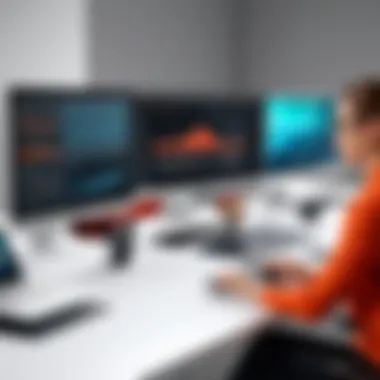

Intro
In a world increasingly reliant on digital communication and collaboration, selecting the right tools is vital. With numerous programs available, many professionals find themselves weighing their choices carefully. Programs like Jamboard serve a valuable purpose, but they are not the only option available. Identifying collaborative tools that meet specific needs can significantly enhance productivity and team interaction.
This article explores various alternatives to Jamboard. It highlights their unique features, benefits, and applications in different contexts. Focusing on user experiences and integration capabilities, it aims to support tech-savvy individuals, business owners, and IT professionals in making decisions that align with their requirements.
Software Needs Assessment
Identifying User Requirements
Understanding user requirements is the first step toward selecting the ideal tool. Different teams have varied needs based on their workflows, projects, and collaboration styles.
Some points to consider when identifying these needs include:
- Team Size: Larger teams may benefit from tools that allow more extensive collaboration features.
- Project Complexity: High-complexity projects might require advanced functionalities, such as real-time editing or version control.
- Integrations: Compatibility with existing software is crucial for ensuring a smooth workflow.
- User Experience: A tool should provide an intuitive interface to minimize learning time.
Evaluating Current Software Solutions
Once needs are clearly identified, evaluating current solutions becomes imperative. Consider the following factors:
- Feature Set: Compare feature sets of available tools against identified requirements. Tools such as Miro, Microsoft Whiteboard, and Conceptboard can offer various functionalities that may or may not align with specific needs.
- Cost: Budget constraints can limit options. Some tools offer free versions, which can be beneficial for smaller teams or projects.
- User Feedback: Reading user reviews on platforms like Reddit can provide insights into real-world experiences and performance issues.
Data-Driven Insights
Market Trends Overview
Keeping up-to-date with current market trends can inform tool selection. The rise of remote work has transformed the landscape of collaboration tools. Users now demand features that support virtual teamwork, such as asynchronous communication capabilities, mobile access, and cloud storage options.
Performance Metrics
Performance metrics are essential for evaluating a collaborative tool's effectiveness. Factors to consider include:
- User Satisfaction Ratings: Look for statistics from surveys or reviews that show how satisfied users are with the tool's performance.
- Adoption Rate: A high adoption rate can indicate a well-received tool, suggesting that it may offer necessary functionalities.
- Support and Updates: Regular updates and responsive support can enhance user experience.
Using data-driven insights allows businesses to tailor their collaborative efforts strategically. This focus can lead to improved productivity and overall team satisfaction.
Understanding Jamboard and Its Purpose
In the realm of digital collaboration, tools like Jamboard play a pivotal role. They facilitate interactions among teams, enabling them to brainstorm, plan, and execute projects effectively. Understanding the purpose of Jamboard is essential to appreciate its place among collaborative alternatives. With organizations increasingly adopting remote work models, software that supports real-time collaboration has grown in importance. Jamboard serves as a digital whiteboard, allowing users to draw, write, and share ideas intuitively.
Overview of Jamboard
Jamboard, developed by Google, is more than just a digital canvas. It is a part of the Google Workspace ecosystem, allowing seamless integration with various Google applications. Users can access Jamboard from different devices, including tablets, smartphones, and desktop computers. One essential aspect of Jamboard is its ability to handle multiple users simultaneously. This feature is crucial for teams working remotely, as it enhances engagement and real-time collaboration.
Key Features of Jamboard
Jamboard contains several key features that enhance its functionality and user experience:
- Multimedia Integration: Users can import images, PDFs, and other media directly onto the board. This makes it easier to incorporate various resources into the brainstorming process.
- Sticky Notes and Drawings: The use of sticky notes allows for organized thoughts and ideas, while drawing tools enable freehand sketching, which can aid in visual representation.
- Cloud Connectivity: Everything saved on Jamboard is stored in the cloud, ensuring accessibility from anywhere and on any device linked to the user's Google account.
- Collaboration Tools: It supports features such as live chat and comments, facilitating communication among team members without leaving the workspace.
Ideal Use Cases for Jamboard
Jamboard finds its optimal use in various settings:
- Educational Institutions: Teachers utilize Jamboard to engage students during lessons, enhancing participation and understanding.
- Creative Environments: Companies in advertising and design heavily rely on visual brainstorming sessions, making Jamboard a valuable asset.
- Business Meetings: Teams can use Jamboard for project planning and strategy discussions, helping to visualize complex ideas and processes.
"A collaborative tool must be user-friendly and enhance communication without becoming a burden. Jamboard exemplifies this principle."
Criteria for Evaluating Software Alternatives
When selecting a collaborative tool similar to Jamboard, it is crucial to establish specific criteria that guide the evaluation process. These criteria serve as a framework to assess each software option systematically. By understanding the key elements of effectiveness, efficiency, and user satisfaction, tech-savvy individuals and business professionals can make informed decisions that align with their needs.
Ease of Use
One of the foremost considerations when evaluating collaborative software is ease of use. A tool must have an intuitive interface, allowing users to navigate its features without extensive training. If a product requires significant onboarding, it may deter potential users. Ease of use directly impacts adoption rates, which is vital for organizational effectiveness. Tools like Microsoft Whiteboard prioritize user-friendly designs, providing seamless experiences for both individual users and groups. A straightforward setup process enhances productivity, allowing teams to focus on their tasks rather than troubleshooting software issues.
Collaboration Features
Collaboration features are essential in determining the functionality of any software alternative. These features enable real-time interaction, task assignment, and document sharing among team members. Effective collaboration tools should support synchronous and asynchronous work styles, accommodating various workflows. For instance, Miro excels in providing a whiteboard environment where teams can post notes, images, and sketches simultaneously. Evaluating the comprehensive set of collaboration features can help organizations find a solution that best fits their operational dynamics and improves teamwork.


Integration with Other Tools
The ability to integrate with existing software tools is a critical aspect of evaluating collaborative platforms. A good tool should easily connect with industry-standard applications like Google Drive, Dropbox, and office suites such as Microsoft Office. Integration minimizes disruptions, allowing teams to maintain their workflow. For example, Lucidspark seamlessly integrates with popular project management software, streamlining communication. Evaluating integration capabilities encourages organizations to consider how the new tool will function within their established systems.
Performance and Reliability
Finally, performance and reliability play a significant role in the evaluation process. Organizations must ensure the tool offers stable performance across different devices and networks. The software should handle multiple users without lagging or crashing, which can significantly impede productivity. Consistent uptime statistics and user reviews regarding reliability are important indicators to consider. Tools like Stormboard often receive praise for their robust performance, which leads to more productive collaboration sessions. Performance will ultimately impact user satisfaction and long-term contentment with the software choice.
In summary, the criteria for evaluating software alternatives focus on ease of use, collaboration features, integration capabilities, and performance. By analyzing these factors systematically, decision-makers can select a software tool that enhances team collaboration and improves overall productivity.
Overview of Collaborative Tools Similar to Jamboard
In today’s fast-paced digital environment, the need for effective collaboration tools is essential. Those tools can enhance teamwork, streamline communication, and boost productivity. This section will explore alternative programs to Jamboard that offer similar functionalities. These tools not only provide user-centric features but also consider various industries and scenarios in which collaboration is necessary. The goal is to identify options that allow users to engage effectively, whether in a classroom, a corporate setting, or creative projects.
Microsoft Whiteboard
Features and Functionalities
Microsoft Whiteboard presents a comprehensive canvas for creative collaboration. This tool allows users to draw, write, and insert images seamlessly. It includes features such as sticky notes, templates, and real-time collaboration. One significant aspect is its endless canvas, which encourages brainstorming without size limitations. This flexibility makes it a preferred choice for teams looking for an intuitive interface that supports creative processes.
The collaborative environment promotes interaction among team members, facilitating brainstorming sessions and idea exchanges. One standout feature is the ability to utilize Microsoft's freeform tools, which enables users to create diagrams or sketches easily. This can be exceptionally beneficial during meetings or workshops. However, some users may find it less structured than other options, potentially leading to disorganization.
Target Audience and Use Cases
Microsoft Whiteboard is ideal for various audiences, including educators, business teams, and creative professionals. It serves as an educational tool for teachers aiming to enhance student engagement through visual learning. For businesses, it supports remote team collaboration and project brainstorming sessions. This adaptability distinguishes it as a versatile choice.
The unique feature of Whiteboard is its real-time collaboration, allowing users to see changes instantly. This characteristic enhances communication and decision-making processes. However, users should consider that it requires a Microsoft account, which may limit participation for those unfamiliar with the ecosystem.
Integration with Microsoft Teams
Integration with Microsoft Teams gives Whiteboard a distinct advantage. It enables a smooth transition between meetings and collaborative activities. Users can quickly access the Whiteboard during Teams calls, which improves workflow and organization.
The unique feature here is the ability to stay in one application during a meeting. This consolidation minimizes distractions and keeps all team members focused. However, if users do not regularly use Microsoft Teams, they may miss out on this beneficial synergy.
Miro
Unique Selling Points
Miro stands out in the market due to its expansive flexibility and versatile use cases. With features designed for creative collaboration, teams can utilize Miro for brainstorming, workshops, and planning sessions. Its user-friendly interface makes it accessible to users of all skill levels. The ability to integrate a wide range of applications, such as Slack and Google Drive, enhances its appeal.
One unique selling point of Miro is its wide variety of pre-designed templates, which can help teams jumpstart their projects. This can save time and provide direction, especially for newly formed teams. Still, the abundance of options can lead to overwhelming choices for less experienced users.
Collaboration Capabilities
Miro incorporates real-time collaboration features that facilitate simultaneous editing. Team members can contribute from various locations, making it suitable for global teams. This allows for diverse input, enriching the collaborative process significantly. One strength is its comment and chat functionalities, which foster dialogue and feedback.
Nevertheless, users need to ensure that they maintain focus during collaborations, as too many ongoing discussions may lead to confusion. Promoting clear communication is crucial.
Pricing Structure
Miro operates on a freemium model. This means users can access a basic version for free but will need to pay for additional features. The clear tiered pricing structure provides options for different needs, allowing teams to choose the best fit based on their size and usage.
However, potential users should be aware that costs can add up if advanced features are desired, which could be a consideration for smaller teams or startups with limited budgets.
Conceptboard
Strengths and Weaknesses
Conceptboard offers a unique space tailored for visual collaboration. Its strengths lie in facilitating brainstorming and discussion through visual means. Teams can create designs, diagrams, and lively boards that enhance creativity. However, a noted weakness can be its steep learning curve for new users, as the interface may not be immediately intuitive.
Users may find it powerful in visual representation but should be prepared for some initial effort to become adept at using its full range of features.
Visual Collaboration Tools
With a focus on visual outputs, Conceptboard excels in tools like markers, shapes, and sticky notes, encouraging brainstorming sessions that prioritize creativity. This contributes towards more lively discussions among team members.
The challenge is somewhat in its limitations for non-visual tasks. If a team requires extensive textual communication, they may need to combine this with other tools to meet all their needs effectively.
User Experience


Conceptboard prioritizes user experience with its minimalist design, yet the functionality can sometimes feel limited. Users appreciate the simplicity but may miss out on advanced options that more complex collaborative tools offer.
The platform is generally well-received, although some users report occasional bugs affecting their experiences, which can be frustrating. Ensuring consistent updates would positively impact user satisfaction.
Lucidspark
Real-Time Collaboration Features
Lucidspark shines when it comes to real-time collaboration. This tool is designed for brainstorming sessions and collaborative projects. Users can see live updates, which keeps all members engaged and aware of changes. The platform includes an interactive whiteboard that allows for freeform drawing, shapes, and text input.
The unique feature of Lucidspark is its ability to capture ideas through sticky notes, promoting dynamic discussions. While this is an advantage, ensuring that all participants are actively engaged can be difficult in some cases.
User Interface Design
The user interface is straightforward, prioritizing ease of navigation. This can benefit new users who need to acclimate quickly. The layout is designed with user flow in mind, and tools are easy to access.
However, some users may desire more customization options for tailoring the interface to their specific needs. Finding a balance between simplicity and customization can enhance user satisfaction.
Business Applications
Lucidspark's flexibility makes it suitable for various business applications such as agile project management and strategic planning. Many organizations leverage this tool for workshops and interactive meetings.
The unique aspect here is its integration within the Lucidchart ecosystem, allowing users to flow from ideation to practical application smoothly. Some may find that the transition requires further training to maximize both tools effectively.
Stormboard
Brainstorming Capabilities
Stormboard is focused on fostering team creativity through brainstorming features. The tool allows users to create virtual sticky notes, and enables voting and commenting functionality to prioritize ideas effectively. This empowers teams to collaborate efficiently and make decisions collectively.
While it shines in fostering creativity, one limitation is that structure and organization might suffer due to the freeform nature of brainstorming. Teams need to keep track of priorities to avoid getting sidetracked.
Templates and Flexibility
The tool provides a variety of templates that help users stay organized while brainstorming. This flexibility allows teams to choose the format that best suits their needs.
However, reliance on templates can sometimes stifle creativity, as team members may feel confined within preset structures. Encouraging balance in usage is essential.
User Feedback and Reviews
Overall, user feedback highlights Stormboard's ability to enhance collaborative efforts among teams. The positive aspects largely seem to revolve around its user-friendliness and the creativity it encourages.
On the downside, certain reviews mention occasional performance issues, particularly during high-traffic periods. Mitigating potential slowdowns and ensuring reliable performance would boost its viability in fast-paced scenarios.
Comparative Analysis of Collaborative Tools
The comparative analysis of collaborative tools serves a pivotal role in this article. It allows readers to evaluate various software options systematically. This not only highlights the strengths and weaknesses of each tool, but it also aids in making informed decisions tailored to their specific needs. As the landscape of digital collaboration continues to evolve, understanding these nuances becomes crucial for tech-savvy individuals and business professionals.
A thorough comparison promotes clarity. It illuminates distinct features, usability, and overall value. Furthermore, it fosters an environment where organizations can effectively assess the fit of a tool within their workflows. This topic ultimately encourages a more strategic selection of software based on utility rather than mere popularity.
Feature Comparison Table
The feature comparison table presents a concise overview of various collaborative platforms, including Microsoft Whiteboard, Miro, Conceptboard, Lucidspark, and Stormboard. By reviewing this table, users can quickly discern which software aligns best with their functional requirements. Key features to evaluate include real-time collaboration capabilities, ease of navigation, available templates, and integrations with established tools.
Here’s an illustration of a simple feature comparison table:
| Tool | Real-Time Collaboration | Templates Available | Integration Capability | User Limit | | Microsoft Whiteboard | Yes | Yes | Microsoft tools | Unlimited | | Miro | Yes | Yes | Various integrations | Up to 100 | | Conceptboard | Yes | Yes | Limited integrations | Up to 50 | | Lucidspark | Yes | Yes | Google Suite | Unlimited | | Stormboard | Yes | Yes | Various tools | Up to 100 |
This kind of visual representation significantly simplifies the decision-making process. Users must ensure they assess which features resonate most with their daily workflow needs.
User Reviews and Experiences
Feedback from users provides invaluable insights into real-world applications. Many platforms have forums or community sections where users share their experiences. Platforms like Reddit often contain discussions about the effectiveness and challenges associated with various tools.
For instance, users of Microsoft Whiteboard often highlight its seamless integration with Teams, making it ideal for remote collaborations. In contrast, Miro's flexible templates receive praise for creative brainstorming sessions. Conversely, some users may express frustrations with limited features in Conceptboard. Gathering this kind of user experience data informs potential users about expecting obstacles and advantages.
Cost-Benefit Analysis
Conducting a cost-benefit analysis is vital when considering any collaborative tool. Understanding the monetary investment relative to the outcomes is essential in a business context. Each software has differing pricing structures based on tiered plans or user limitations.


- Microsoft Whiteboard: Free with Microsoft accounts, ideal for existing Microsoft users.
- Miro: Offers a free tier, but advanced features are behind a subscription.
- Conceptboard: Competitive pricing, limited integrations, which may affect long-term value.
- Lucidspark: Offers tiered pricing based on user limits with a focus on business applications.
- Stormboard: Flexible plans, but a marked limitation in the free version could lead to additional costs later.
Evaluating these elements relative to the organizational needs allows for a balanced decision. The cost should reflect the efficiency gained by improved collaboration.
By embedding these aspects within the narrative, this section facilitates a comprehensive understanding of collaborative tools. Each point aims to empower readers to make educated choices, directly contributing to more productive working environments.
Best Practices for Implementing Collaborative Tools
Implementing collaborative tools is a complex but essential process for organizations looking to enhance teamwork and productivity. Successful adoption hinges on understanding and applying best practices that cater to the unique needs of your team and the selected software. This section outlines critical aspects that lead to effective implementation of collaborative tools, ensuring users maximize their benefits while minimizing challenges.
Training and Onboarding
Proper training and onboarding are pivotal. Teams should receive comprehensive training on the collaborative tools they will be using. This can take various forms, such as live training sessions, video tutorials, or written documentation. Each method can cater to different learning styles. It is vital to focus on practical aspects of the tool, ensuring team members understand key features and how to apply them to their specific workflows.
When implementing a new tool, designate a few team members as champions. Their role is to guide others, acting as the go-to source for questions and support. This peer-led approach can enhance engagement and comfort levels among team members less familiar with the technology.
Setting Up Collaborative Workflows
Establishing effective workflows is crucial in making the most of collaborative tools. First, it is essential to clearly define project goals and team roles. By doing so, everyone knows their responsibilities and how they can contribute, reducing confusion.
Utilizing the features of collaborative tools wisely can facilitate these workflows. For instance, if using tools like Miro or Microsoft Whiteboard, teams should leverage templates that reflect their project needs. Setting up distinct boards for various projects can also organize information and ideas more effectively.
Moreover, adopting regular check-ins or meetings will aid teams in keeping pace with workflows. This approach provides opportunities to address challenges or changes in project direction promptly.
Monitoring and Feedback Mechanisms
Continuous improvement of collaborative efforts hinges on monitoring and feedback mechanisms. Organizations should track how teams use collaborative tools and their impact on productivity. This data can present opportunities to enhance systems and processes.
Once implemented, create channels to gather feedback from users. Regular surveys or informal check-ins can yield insights into what works and what doesn’t. Understanding user experiences will highlight the strengths and weaknesses of the tools, allowing for adjustments to be made. Communication is key; therefore, fostering an open culture where feedback is welcomed will boost engagement and improvement.
"Tools are only as effective as the people using them. Attention to training and feedback is essential for success."
Taking the time to focus on these best practices will ensure that teams can harness the full potential of collaborative tools. Proper training, well-defined workflows, and ongoing monitoring create a robust framework in which collaboration can thrive.
Future Trends in Collaborative Software
The landscape of collaborative software is evolving rapidly. Understanding future trends in this domain is essential for organizations seeking to enhance teamwork and streamline workflows. The importance of this topic lies in its potential to inform software selection and implementation strategies. By focusing on emerging technologies, adaptation to remote work dynamics, and future predictions, businesses can align their tools with both current and anticipated demands.
Emerging Technologies
Innovative technologies shape how collaborative software functions. Artificial Intelligence (AI) and Machine Learning (ML) are pivotal in automating routine tasks, thus freeing up human resources for more complex activities. These technologies can analyze user behavior, improving personalization in collaboration tools. For example, AI can suggest relevant content or recommend team members for specific tasks based on their expertise.
Another significant trend is the integration of virtual and augmented reality (VR/AR). These technologies allow for immersive experiences in collaboration, facilitating a sense of presence even when physically apart. Users can interact with 3D models or visualize data in real-time, making collaboration more intuitive and effective.
Adapting to Remote Work Dynamics
The shift towards remote work is prompting a reevaluation of collaboration practices. Tools must now accommodate distributed teams, which requires real-time communication and seamless document sharing. User interfaces are evolving to prioritize ease of access and understanding, enabling team members to connect and collaborate despite geographic barriers.
Additionally, security protocols in collaborative software are adapting to ensure that sensitive information remains protected. As organizations become more digital, having strong cybersecurity measures will be increasingly critical. Tools that offer end-to-end encryption and adjustable privacy settings will be in higher demand.
Predictions for the Next Five Years
Looking on the horizon, the next five years may see a greater emphasis on integration capabilities among existing tools. Businesses often use multiple platforms, and having software that can seamlessly interface with others will enhance overall workflow.
Furthermore, the rise of remote-first strategies will likely spur further development in collaborative tools. User experience will continue to be a priority, ensuring that even new users can adopt these tools easily.
"The future of collaborative software lies not only in advanced features but also in user-centric designs that facilitate intuitive teamwork."
Finale and Recommendations
The conclusion and recommendations section serves as a vital component of this article, synthesizing insights drawn from the analysis of collaborative tools like Jamboard. Such software is crucial for today’s fast-paced and increasingly remote work environments. Recognizing the strengths and weaknesses of different platforms not only aids in selecting the right tool but also informs users about how best to implement these tools to enhance collaboration.
Summary of Findings
In summarizing the findings from our exploration of collaborative tools, we noted several key aspects:
- Functionality: Each program, including Microsoft Whiteboard and Miro, presents unique functionalities tailored to varying user needs. The features like real-time editing, template availability, and user interface designs all play critical roles in user satisfaction.
- User Experience: Feedback from users reflects different levels of satisfaction. Tools like Lucidspark offer a fluid user experience, while others may have a steeper learning curve, affecting overall productivity.
- Integration: The ability to integrate with existing tools is essential. For example, Microsoft Whiteboard’s seamless interaction with Microsoft Teams underscores its suitability in environments already utilizing Microsoft products.
These findings signify that the selection of collaborative tools requires careful consideration based on specific use cases, user demands, and organizational needs.
Final Recommendations for Choosing Collaborative Tools
When advising on the selection of collaborative software, consider these points:
- Identify User Needs: Assess your team's workflow and identify the features that are most beneficial. Whether it's brainstorming sessions or project tracking, the specific requirements should guide your choice.
- Evaluate Integration Capabilities: Ensure the selected tool integrates smoothly with other software your team uses. This can improve productivity and reduce any friction in the workflow.
- Trial Periods: Engage in trial periods to test out several options. This allows for practical insights into the usability and effectiveness of the tools before committing.
- Gather Feedback: Involve team members in the evaluation process. Collect feedback and adapt the choice based on their experiences and preferences.
Ultimately, the right collaborative tool should enhance productivity, enrich communication, and streamline workflows. With thorough analysis and user-centered focus, organizations can empower their teams for effective collaboration.







