Cognito Forms: In-Depth Analysis and Usage Examples
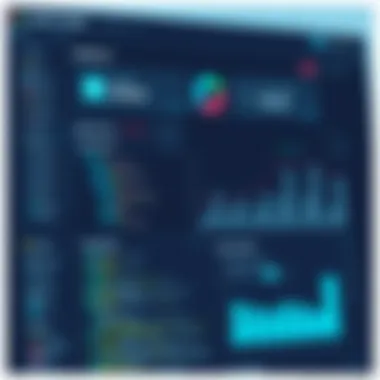

Intro
In today's fast-paced digital landscape, the demand for efficient data collection tools has surged. Cognito Forms stands out as a versatile online form builder that caters to a wide variety of needs, from personal projects to complex business operations. This guide aims to unpack its features, providing a roadmap for both individuals and organizations looking to harness its capabilities effectively. Understanding how to leverage Cognito Forms can turn mundane data collection tasks into streamlined processes that save time and enhance usability.
Through the analysis of various use cases, we will demonstrate how this tool can be applied in real-world scenarios, revealing its potential to optimize data workflows. Let’s dive into the specifics of choosing the right online form solutions, beginning with a software needs assessment.
Foreword to Cognito Forms
Online form builders are rapidly becoming a staple in both personal and professional settings. The demand for efficient data collection methods pushes tools like Cognito Forms into a prominent position. Understanding how to leverage such tools effectively can streamline operations, improve user interaction, and greatly enhance data management capabilities.
Overview of Online Form Builders
Online form builders serve as crucial instruments for gathering data across a multitude of sectors. Whether it’s for feedback collection, registrations, or e-commerce transactions, these tools provide flexibility and efficiency that old-fashioned paper forms simply cannot match. Most builders offer user-friendly interfaces, drag-and-drop features, and various templates, making it easy even for non-tech-savvy people to create functional forms.
There are several factors to consider when choosing an online form builder:
- Cost: Various solutions provide differing pricing plans based on features offered.
- Ease of Use: Intuitive interfaces help users create forms without requiring advanced technical skills.
- Integration: Many form builders can connect with other services, like CRM software, to streamline workflows.
- Security: With data breaches on the rise, the security of data collected is paramount.
Given these points, tools like Cognito Forms emerge as strong candidates, combining affordability and efficiency with robust capabilities.
Cognito Forms in Context
Cognito Forms has distinguished itself in a crowded marketplace. It allows users to build custom forms for specific needs, regardless whether they are in education, healthcare, or business sectors. The platform’s ability to handle complex workflows while remaining accessible makes it noteworthy.
The relevance of using Cognito Forms can’t be overstated. For instance, businesses can craft detailed surveys to understand customer preferences and behaviors better. Schools might utilize it for student registrations or course feedback. The possibilities are vast and tailored to various user needs. The integration of payment systems within forms also adds a layer of convenience that fosters user satisfaction.
Key Features of Cognito Forms
Cognito Forms is not merely another online form builder; it stands as a well-rounded solution equipped with robust features that cater to various needs of businesses and individual users alike. Understanding these key features can significantly assist in making informed decisions about form creation and management. This section will delve into the specific elements that make Cognito Forms a valuable tool, looking closely at how each feature benefits users and addresses common challenges associated with online forms.
User-Friendly Interface
In the realm of online form builders, simplicity can often be a non-negotiable attribute. Cognito Forms excels in this aspect with its user-friendly interface.
The design is intuitive, making navigation a breeze even for those who are not particularly tech-savvy. Users can easily add fields, customize form settings, and even preview their forms in real-time. For example, when setting up a new form, a user can drag and drop various elements, reducing the time spent on formatting. This seamless interaction allows businesses to create aesthetically pleasing forms without having to spend hours on design or learning curves.
Importantly, the platform is also optimized for mobile devices, which is crucial in today's mobile-first world. This ensures that forms created on Cognito can be just as effective on a smartphone as they are on a laptop, making data collection more flexible and accessible.
Customizable Templates
Customization is the name of the game when it comes to online forms. Cognito Forms offers a variety of customizable templates that can fit various themes and business needs. Users can choose from pre-designed templates specifically tailored for everything from event registrations to surveys.
What sets Cognito Forms apart is the level of customization available. It's not merely a static template; the platform allows users to modify colors, fonts, field types, and even the layout. This means a real estate agency can create a form that feels integrated into its brand, while a non-profit organization can design something that resonates with its mission.
"The ability to freely customize a form can significantly impact the user experience and response rates, making it more inviting for participants to engage, thereby increasing data collection efficiency."
Payment Integration Options
In an increasingly digital world, the ability to process payments directly through forms has risen in importance. Cognito Forms allows for seamless payment integration with popular services like PayPal and Stripe. This capability is particularly beneficial for organizations hosting events or selling products online.
Imagine a scenario where a local business wants to sell tickets for a workshop. With Cognito Forms, the business can create a ticket sales form that collects participant information while also processing their payments at the same time. This eliminates the need for additional steps and streamlines the user experience.
Moreover, Cognito supports various payment configurations, allowing for one-time payments, subscriptions, and even invoicing. This flexibility makes it easier to cater to different business models and consumer needs.
Data Validation Features


Data integrity is vital for any organization looking to collect and analyze information. Cognito Forms takes this requirement seriously by offering robust data validation features. Users can enforce rules on specific fields, ensuring that the data collected is accurate and reliable.
For instance, if a form requires an email address, users can set validation rules to check for common email format patterns. Additionally, they can limit responses based on choices or numbers, like restricting age ranges or ensuring only specific options are selected.
This attention to detail minimizes the chances of errors that can arise from incorrect data entry. Moreover, the platform enables real-time feedback to users filling out forms, guiding them as they make inputs. This proactive approach leads to a higher quality of data and a more seamless experience for users finishing the forms.
Practical Examples of Using Cognito Forms
Understanding how to effectively implement Cognito Forms in real-life scenarios is crucial for businesses and individuals alike. Practical examples serve to illustrate not just the functionality of the tool, but also the tangible benefits gained from its use. They provide insights into how form creation and data management can be tailored to meet specific needs across different contexts. Below, we delve into several case studies that highlight the versatility and adaptability of Cognito Forms.
Case Study: Event Registration
Imagine organizing an intricate corporate event where every detail matters. Demand for seamless participant engagement is at an all-time high. Using Cognito Forms, you can create a registration form that captures comprehensive participant information, preferences, and payment details in one go.
Each field on the form can be fine-tuned to gather information crucial for planning, like dietary restrictions or session preferences. The real-time response collection alleviates anxiety about oversights that can often occur with manual spreadsheets or paper forms. With automated notifications sent to both organizers and attendees, it streamlines communication and minimizes chaos as the event approaches. This shows how essential Cognito Forms can be to ensure a successful event.
Case Study: Client Intake Forms
For healthcare providers and consultants, patient or client intake forms are fundamental. Cognito Forms provides the ability to build detailed forms that gather essential information right from the get-go. Imagine a small clinic that needs to capture not only basic personal data but also medical history, insurance specifics, and possibly consent forms for treatments.
The drag-and-drop interface allows practitioners to customize forms according to their specific intake requirements. Integration with payment settings means they can also handle initial consultations securely within the same framework. Clients appreciate the straightforward, online process while businesses benefit from reliable data storage and management.
Case Study: Feedback Surveys
Gathering feedback can be a tricky business, especially when it comes to reassessing services or products. Using Cognito Forms, businesses can craft surveys that are engaging and insightful. Say a restaurant wants to improve its dining experience—Cognito Forms can help in designing a survey that captures customer satisfaction metrics about food, service, and ambiance in a visually appealing format.
Furthermore, with the reporting functionalities, a restaurant owner can easily identify areas of improvement. Such data-driven decision-making not only improves the customer experience but also boosts retention rates. This scenario illustrates how valuable feedback can be harnessed swiftly and efficiently.
Case Study: E-commerce Checkout
For online retailers, the checkout process acts as the final touchpoint before conversion. Cognito Forms allows e-commerce businesses to build customized checkout pages that suit their branding while ensuring compliance with regulations on data protection.
When an online store uses Cognito Forms, they can gather customer information, shipping details, and payment options all in one seamless experience. Using conditional logic, the forms adapt based on user input, asking relevant questions and skipping unnecessary fields. The result? A smooth, frictionless checkout process that stands a better chance of completing sales without customer frustration.
By examining these practical examples, it’s evident that Cognito Forms shines across various domains. Its flexibility and intuitive design empower users to craft forms that suit specific needs, simplifying data gathering while enhancing user experience.
Cognito Forms for Small Businesses
In an age where efficiency holds immense value, small businesses often find themselves juggling various tasks. Cognito Forms emerges as a game-changing tool, simplifying complex processes often overwhelming for smaller enterprises. This giant leap forward comes from the ability to handle everything from event registrations to client intake effectively, facilitating smoother operations. Understanding how Cognito Forms fits into the realm of small business operations is key.
Streamlining Operations
Small businesses need to operate as smoothly as a well-oiled machine. Cognito Forms plays a crucial role in achieving just that. By automating everyday functions, it diminishes the time usually spent on manual data entry. Whether it’s collecting customer information, handling payment details, or generating reports, the forms can be designed flexibly.
Imagine a new restaurant opening its doors, inundated with visitor inquiries. Using Cognito Forms, they can create a tailored questionnaire for reservations and dietary preferences. This not only eases the workload for staff but also enhances the customer experience. When operations are streamlined, the entire business can focus on what really matters – growing their customer base and improving quality service.
"Automation is no longer an option, it’s a necessity for small businesses to thrive on today’s competitive landscape."
Cost-Effective Solutions
For many small businesses, budget constraints are a constant concern. Cognito Forms provides cost-effective solutions that don’t skimp on functionality. Offering various pricing tiers means businesses can scale according to their needs without breaking the bank. The ability to create unlimited forms on the lower-priced plans provides substantial value.
Investing in Cognito Forms can lead to significant long-term savings. By replacing traditional pen-and-paper methods and reducing errors associated with manual entries, operational costs can drop notably. Additionally, integrating payment gateways like PayPal or Stripe allows small businesses to accept payments directly through their forms, creating a seamless transaction process.
Consider a small nonprofit organization running a fundraising event. Utilizing Cognito Forms to handle ticket sales means they can easily track sales and attendee information, leading to better budgeting and resource allocation for the event.
Integrating Cognito Forms with Other Platforms


The role of integrating Cognito Forms with other platforms cannot be overstated. In today’s fast-paced digital environment, organizations require seamless operations that minimize manual input and errors. By integrating Cognito Forms with other systems, businesses can enhance workflow efficiency, reduce redundancies, and accelerate data collection processes. The strategic connection between different applications serves not just convenience but also empowers users to harness the full potential of their data.
Whether it's syncing with a CRM system or automating a series of tasks through workflow tools, the benefits of integration are clear:
- Enhanced Data Accuracy: Automated data transfer minimizes human error, ensuring that collected information is both accurate and timely.
- Time-Saving: With integrated systems, repetitive tasks can take a backseat, freeing up valuable time for more critical projects.
- Streamlined Operations: Multiple platforms working in harmony leads to a more efficient operation, which can significantly bolster productivity.
Exploring some of the most effective methods for integration begins with tools like Zapier and utilizing APIs, both of which can be central to leveraging Cognito Forms in a broader ecosystem.
Using Zapier for Automation
Zapier has positioned itself as a popular choice for those looking to connect various apps easily. For Cognito Forms users, it serves as a bridge to automate workflows without needing extensive coding knowledge. Here’s how this integration can be advantageous:
- Pre-built Zaps: Users can pick from a plethora of pre-configured workflows—referred to as Zaps—that allow for immediate data exchange between Cognito Forms and other applications.
- Trigger and Actions: Each Zap consists of triggers (events in one app) that can result in specific actions in another app, thereby automating processes seamlessly. For instance, a form submission could automatically lead to creating a new contact in a CRM.
- Customization: Users can tailor their Zaps. Rather than using cookie-cutter integrations, users can set specific parameters that cater directly to their unique business needs.
- Real-Time Updates: With workflows automated, data is updated in real-time across platforms, which is vital for maintaining accurate records.
Despite these advantages, it’s essential to ensure that the required permissions are properly set up in both Cognito Forms and the applications to be interconnected. This attention to detail will save users from potential data mishaps.
API Options for Developers
For those with a technical background, Cognito Forms also provides API options that facilitate deeper integrations and custom solutions. Here’s a look at how these can be utilized:
- Direct Access to Forms: Developers can access forms and submissions through the API, allowing for tailored application functionalities.
- Create Custom Workflows: More advanced users have the ability to create entirely unique workflows that aren't restricted by third-party tools. This offers a level of flexibility that is paramount for bespoke solutions.
- Scalability Potential: As businesses grow, their data management needs often become more complex. The API allows for scalability, enabling applications to adapt as required seamlessly.
- Advanced Security Features: Implementing APIs can often come with enhanced security measures, ensuring that sensitive data is handled appropriately during integrations.
In culmination, the integration of Cognito Forms with other platforms underscores the importance of fluidity in data management. Whether employing tools like Zapier for straightforward automation or opting for API interactions for customized workflows, users can significantly enhance their operational efficiency and data accuracy.
Security and Compliance Considerations
When dealing with online forms, security and compliance should always be front and center. Many individuals and businesses often overlook these aspects and later find themselves scrambling to meet legal obligations or, worse still, dealing with data breaches. In the context of Cognito Forms, understanding security features and compliance requirements isn't just an added bonus; it's essential. This section highlights the crucial elements surrounding security and compliance in relation to Cognito Forms, explaining the benefits and considerations that should be at the top of any user’s mind.
Data Encryption Practices
Data encryption is a fundamental pillar in safeguarding sensitive information. Cognito Forms employs robust encryption techniques to protect data both at rest and during transit. This automated process ensures that any information you collect—from personal identification details to payment information—is transformed into a format that is unreadable to unauthorized parties.
The primary types of encryption used by Cognito Forms include:
- AES-256 Encryption: Known for its high level of security, Advanced Encryption Standard (AES) with a 256-bit key is a significant aspect of data protection.
- SSL/TLS Encryption: Secure Sockets Layer (SSL) and Transport Layer Security (TLS) protocols are used for encrypting data transmitted over the internet. This means that even if data is intercepted, it remains unreadable without the appropriate decryption keys.
Users can feel more confident knowing that Cognito Forms adheres to these industry standards. Additionally, encryption helps in minimizing risks, thus reducing the chances of financial liability due to data breaches. In a world increasingly sensitive to data security, employing such practices not only reassures users but also builds trust.
"Data security is not just a tech problem; it’s a legal necessity"
It’s wise to remember that poor data handling can lead to hefty penalties and loss of reputation.
GDPR Compliance Features
The General Data Protection Regulation (GDPR) has changed the landscape of data protection in Europe and extended its reach globally. For businesses using Cognito Forms, understanding how the platform aligns with GDPR is invaluable. Here are a few key compliance features to consider:
- Data Subject Rights: Cognito Forms allows users to manage and respond to data requests from individuals. This means that anyone can ask for access, modification, or deletion of their data, ensuring compliance with GDPR��’s principles.
- Consent Management: The platform enables the creation of forms that include explicit consent checkboxes for data collection. This is critical for ensuring that every participant is aware of their data being used and agrees to it willingly.
- Data Processing Agreements: Cognito Forms offers standard data processing agreements, helping users meet their legal obligations. By clearly defining roles and responsibilities, these agreements facilitate transparency when it comes to data handling.
It's important for small businesses and enterprises alike to consider these compliance features seriously. Falling short of GDPR can result in fines that slice deep into profits. By utilizing Cognito Forms, businesses not only streamline their data collection but also ensure they operate within a legal framework that respects user data.
In sum, keeping security and compliance in mind while using Cognito Forms is not just a
- best practice; it’s a necessity. By harnessing data encryption and GDPR compliance features, users can elevate their form management to a level that prioritizes trust and integrity.
Challenges and Limitations of Cognito Forms


In the realm of digital form builders, Cognito Forms stands out with a myriad of features tailored to enhance online data collection. However, even the most robust platforms come with their own challenges and constraints. Understanding these limitations is crucial for users aiming to wield this tool effectively. Beyond merely recognizing these downsides, users can strategize on how to mitigate them, thereby maximizing the potential of Cognito Forms in their operations.
Complexity for Advanced Users
For those seasoned in the world of form-building technology, one might anticipate a seamless experience when utilizing an advanced platform like Cognito Forms. However, the complexity of options can sometimes deter even the most skilled users. While the user-friendly interface often invites newcomers, it can morph into a labyrinth for advanced users seeking deeper functionalities.
Consider a scenario: a user aims to integrate a complex logic flow or customize a sophisticated payment gateway. While Cognito provides the tools to achieve this, the process may require a good amount of trial and error, leading to frustration. The intuitive nature of the interface can also feel misleading when attempting specialized actions that demand advanced configurations or an understanding of API calls.
Instead of a clear pathway, users may find themselves grappling with numerous settings and options that overlap or conflict. This can prolong the development phase, which is particularly burdensome for businesses under tight deadlines. In short, while Cognito Forms is capable, the depth of its options can become a double-edged sword for those with extensive requirements.
Limitations in Customization
When it comes to customization, Cognito Forms provides a decent amount of freedom. However, the personalized touch often desired by businesses can sometimes feel out of reach. Customization limitations present themselves when users want to create forms that truly resonate with their branding or specific operational needs.
Imagine a company that thrives on a unique aesthetic. The ability to tweak colors, fonts, and layout is essential for them to maintain a cohesive brand image. While Cognito allows for some customization, it may not offer the full suite of options that businesses hope for. Specific design constraints can leave a cookie-cutter feel rather than a personalized touch.
Notably, users may find themselves wishing for more control over mobile responsiveness or advanced CSS capabilities. In a mobile-first world, where users primarily interact through their smartphones, the forms' appearance on these devices can be a critical aspect that’s not fully optimized. The lack of fine-tuning options in this regard may lead to a UI that feels dated or misaligned with user expectations.
Additionally, users trying to integrate third-party widgets or distinct functionalities might find the process cumbersome due to compatibility issues. Overall, while Cognito Forms aims to cater to a wide audience, its limitations in customization can be a roadblock for those looking for a truly bespoke experience.
Future Enhancements and Developments
As the digital landscape evolves, so too must the tools we deploy to navigate it. Cognito Forms, along with its capabilities, needs to adapt to meet the changing demands of users. In this section, we’ll explore what’s on the horizon for this online form builder and why understanding these developments is essential for both users and developers alike.
Predicted Trends in Form Building
The future of form building is painting a promising picture, characterized by several noteworthy trends that can significantly enhance how we gather and process information.
- Increased Use of Artificial Intelligence: The integration of AI technologies will likely be more common in form builders. This includes intelligent data prediction, which can anticipate what a user is likely to fill out based on previous interactions, making it smoother for users and providing better data for organizations.
- Enhanced Mobile Optimization: With mobile devices dominating web traffic, forms that don't cater to this demographic risk losing valuable data. Expect an uptick in designs specifically optimized for mobile devices, ensuring users can complete forms effortlessly on their smartphones and tablets.
- Interactive and Dynamic Forms: Forms are becoming more visually engaging, using conditional logic to present users with relevant questions based on previous answers. This adaptive approach helps to streamline the user experience and ensures that data collected is both more accurate and comprehensive.
- Progressive Disclosure Techniques:
This user-centric approach simplifies form completion by revealing questions incrementally. Users are less overwhelmed than if they see all questions at once, which can lead to higher completion rates.
"The future of form building will not just be about collecting data; it’ll be about enhancing the user experience while remaining functional and effective."
Cognito Forms Roadmap
Cognito Forms has laid out a roadmap that addresses both current user feedback and future industry trends. This strategy encompasses several focal points:
- Usability Upgrades: Regular enhancements to the user interface aim to streamline navigation and increase accessibility.
- Integrations Expansion: Continued efforts will be made to broaden integration capabilities, connecting with various platforms like Google Workspace, Microsoft Teams, and many others to ensure users can utilize their forms within their preferred ecosystems.
- Enhanced Reporting and Analytics: Future developments are expected to incorporate richer analytics features, giving users more profound insights into the data gathered through their forms.
- Customization Options: Cognito Forms intends to provide more robust customization tools allowing users to tailor forms even more closely to their brand identity and specific needs.
Addressing these aspects will significantly boost Cognito Forms' utility and relevance in the market, ensuring that users not only capture data effectively but also do so in a way that aligns with their broader organizational goals.
Understanding these trends and the Cognito Forms roadmap will provide users with a strategic advantage, positioning them to leverage upcoming features for greater efficiency and effectiveness in data collection.
The End
As we draw the curtain on this exploration of Cognito Forms, it's crucial to highlight the weighty relevance of this online form builder in today's data-driven landscape. Understanding the myriad capabilities and applications of Cognito Forms is more than just a matter of curiosity; it lays the groundwork for optimizing data collection strategies across diverse sectors. Organizations can harness the tools offered by Cognito Forms to bring structure, efficiency, and customization to the often-chaotic process of gathering information.
The benefits are manifold. For starters, ease of use stands out. Cognito Forms provides a user interface that’s both intuitive and rich in features, allowing users of varying technical skills to create forms that meet their specific needs without having to wade through a steep learning curve. This aspect can significantly save time and reduce frustration, particularly for small businesses or independent practitioners. In addition, the flexibility in designing forms means that businesses can adapt quickly to changes, optimizing their workflows as necessary.
Moreover, the integration capabilities with other applications such as email marketing tools, payment processors, and CRM systems broaden the potential for the utility of data collected through Cognito Forms. These integrations ensure that users can take full advantage of their data, automating tedious tasks and fostering seamless communication between platforms.
However, while the advantages are clear, it’s equally important to consider potential challenges. Users must be aware of the limitation in customization available for advanced needs, and there may be complexities that arise as one dives deeper into the platform. Being mindful of these aspects will not only enhance the implementation experience but also avoid pitfalls down the line.
"Any effective strategy hinges on understanding both the opportunities and the challenges."
In summary, the insights gathered from this discussion illuminate not just the capabilities of Cognito Forms, but the essential role it plays in enabling organizations to collect and manage data effectively. As the digital landscape continues to evolve, the relevance of robust form solutions like Cognito Forms will only grow, warranting consideration from anyone looking to improve their data operations.
Summary of Insights
Let's reflect on the key takeaways from this comprehensive analysis. Cognito Forms stands out for its ease of use, allowing both novices and experts alike to create functional, appealing forms swiftly. The customizable templates serve a wide range of applications—from event registrations to client intake forms. Furthermore, seamless payment integration options cater excellently to e-commerce needs, enabling businesses to streamline their processes. In terms of security, Cognito Forms assures users with robust data encryption practices, ensuring that collected information is well protected. Understanding these features allows users to leverage the platform more effectively, maximizing the return on investment in such tools.
Final Thoughts on Implementation
Implementing Cognito Forms can yield significant benefits, but careful planning is essential. As organizations assess their needs, it is advisable to start small, perhaps with simple forms, and gradually explore the more advanced features as familiarity grows. Testing the forms across various devices and browsers will ensure a smooth user experience for respondents. It's also beneficial to seek feedback after initial deployments to identify any areas for improvement. By adopting a thoughtful approach to implementation, organizations can truly harness the potential of Cognito Forms and create streamlined workflows that enhance overall operational efficiency.







