Exploring CleanMyMac X: One-Time Purchase Benefits


Intro
As the landscape of software options continues to evolve, the decision between purchasing stand-alone applications and subscribing to ongoing services becomes crucial. For Mac users, CleanMyMac X stands out as a noteworthy contender in the category of one-time purchase solutions. This article delves into how this software can optimize Mac performance while also addressing the merits of investing in it versus ongoing subscription models. With a focus on tech-savvy individuals, small business owners, and IT professionals, the insights presented here aim to facilitate a more informed purchasing decision.
Software Needs Assessment
Identifying User Requirements
Before investing in any software, users must evaluate their specific needs. Understanding what tasks need addressing is key for selecting the right tools. Are you primarily focused on cleaning up your hard drive, optimizing system speed, or removing malware? Users should outline their main objectives. For instance, if maintaining optimum performance is the goal, CleanMyMac X offers features that make system clean-up efficient and straightforward.
Evaluating Current Software Solutions
To gauge the effectiveness of CleanMyMac X, existing software solutions should be examined. Comparisons can highlight whether the one-time purchase model offers more value than similar subscription-based products. Potential alternatives include Onyx and DaisyDisk, which provide unique functionalities. Assess these options against user requirements to discern whether a purchase is justified, taking into account aspects such as pricing, features, and performance.
Data-Driven Insights
Market Trends Overview
In recent years, there has been a noticeable shift towards subscription-based software models. Users often feel the allure of a continuous update and support cycle provided by subscriptions. However, there is a significant segment of the market that still values one-time purchases. CleanMyMac X appeals to this group, allowing users to invest once and retain full access to the software without ongoing payments. This model also alleviates possible user fatigue associated with subscription renewals.
Performance Metrics
When considering software like CleanMyMac X, performance is an essential metric. Users should focus on tangible outcomes resulting from using this software, such as:
- Increase in system speed
- Reduction in storage usage
- Enhanced overall responsiveness
User feedback and reviews on platforms such as Reddit and through direct testimonials can provide further insights. Performance metrics that underscore CleanMyMac X’s efficiency contribute to the rationale for its selection.
"CleanMyMac X has notably improved my Mac's performance, making it as good as new despite being a few years old."
Subsequently, weighing these performance gains against the initial investment cost can inform the value derived from a one-time purchase.
By establishing clear software needs and evaluating current solutions, alongside data-driven insights on market trends and performance metrics, prospective users will be better equipped to understand CleanMyMac X’s potential benefits as a reliable one-time purchase.
Preface to CleanMyMac
The topic of CleanMyMac X is vital for Mac users seeking effective maintenance solutions. In an age where performance optimization is essential, understanding how this software functions becomes increasingly relevant. CleanMyMac X is not just a tool; it's an investment in the longevity and efficiency of Macintosh computers. This article explores its unique selling points as a one-time purchase, contrasting it to subscription models that dominate the market today.
Overview of CleanMyMac
CleanMyMac X offers a comprehensive suite of features designed to clean and optimize macOS systems. Developed by MacPaw, it stands out with its user-friendly interface and powerful functionalities. Users can easily delete unused files, free up disk space, and improve overall system performance. The software includes modules for system junk removal, malware detection, and privacy protection, positioning it as an essential companion for maintaining a healthy Mac environment.
Moreover, CleanMyMac X is regularly updated, ensuring compatibility with the latest versions of macOS. This adaptability gives users confidence that their investment remains viable long-term, without needing a recurring payment model.
Importance of Mac Maintenance
Regular maintenance of Mac systems cannot be overstated. Just like any other technology, Macs require care to run efficiently. Over time, clutter can accumulate from various sources—applications, downloads, and caches. If not addressed, these can slow down the system, lead to crashes, and decrease productivity.
Investing in software like CleanMyMac X allows users to proactively tackle these issues. Its defining features ensure that not only is disk space managed, but system security is also robust. In essence, maintaining a clean Mac is indispensable for optimal performance. By understanding the implications and benefits of regular computer maintenance, users position themselves for a more productive digital experience.
"A well-maintained Mac not only saves time but enhances the overall user experience."
Understanding One-Time Purchases
Understanding the elements of one-time purchases is critical in the context of software acquisition, especially with tools like CleanMyMac X. Many individuals and businesses are faced with the decision to choose between one-time purchases and subscription-based models. Each option provides distinct advantages and drawbacks that can significantly impact user experience, financial planning, and software functionality.
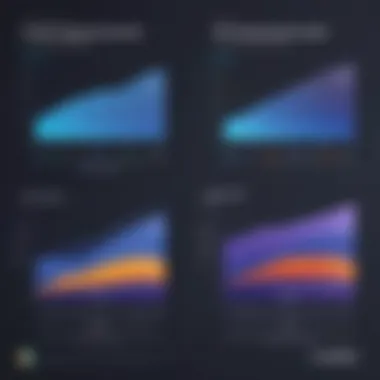

One-time purchases allow users to pay a flat fee for lifetime acces to the software. This can be appealing for users who prefer to invest in a software solution without worrying about ongoing payments. Furthermore, with a one-time purchase, users retain control over when they want to upgrade or update, instead of being automatically billed for new versions.
Benefits of One-Time Purchases
- Cost Efficiency Over Time: One-time purchases can lead to savings in the long run. Users pay once and can utilize the software indefinitely, potentially eliminating the ongoing costs that come with subscription services.
- Ownership: When making a one-time purchase, users often feel a sense of ownership over the product. This can enhance the overall satisfaction with the software, as they feel they are not just renting it but owning it outright.
- Stability in Usage: Users who opt for a one-time purchase are not subject to changes in subscription pricing or policy. This stability can be crucial for budgeting and planning, especially for businesses.
- No Commitment to Updates: A one-time purchase often allows users to decide if and when to upgrade to newer versions of the software, providing them with flexibility in managing their system requirements and budget.
Limitations of One-Time Purchases
- Initial Cost: The upfront payment can be a significant barrier for some users. This high initial cost may deter potential users who prefer lower together payment at regularly intervals instead.
- Limited Support and Updates: One-time purchases may result in limited or no access to future updates. Users may miss out on essential features or improvements in functionalities, necessitating further investment in the future.
- Risk of Abandonment: Some software developers may focus their resources more on subscription models, leading to reduced support for one-time purchase options. This can affect the long-term viability and usefulness of the software.
- Compatibility Issues: As operating systems evolve, software purchased as a one-time investment may not always work seamlessly with new updates or systems, putting users at a disadvantage.
"Choosing between one-time purchases and subscriptions is like balancing immediate gains with long-term sustainability."
CleanMyMac Pricing Structure
Understanding how CleanMyMac X is priced is essential for making informed decisions about your software investments. Pricing is not just about the figure on the website; it encompasses how that financial commitment aligns with the benefits and the longevity of the product. This section will offer a breakdown of the costs associated with CleanMyMac X and how they compare to subscription models, illuminating the factors that influence the overall value of this tool.
Cost Analysis of CleanMyMac
CleanMyMac X is offered as a one-time purchase, which sets it apart from many modern software solutions that operate on a subscription basis. The standard pricing for CleanMyMac X is around $89.95 for a single license, with discounts available for multiple licenses, especially for businesses or educational institutions. When you purchase this software, you receive access to all its features indefinitely, receiving a significant advantage if you plan to use it over several years.
One key aspect of the cost is the availability of updates. Users can generally expect periodic updates that enhance performance and add features. Be aware, however, that major new version releases may require an additional fee, though this is often discounted for existing users. Such updates should also be weighed when assessing the long-term cost of ownership versus the upfront investment.
"Investing in CleanMyMac X may save one from costly repairs or upgrades due to a poorly maintained system."
Comparison with Subscription Models
When evaluating CleanMyMac X against subscription models, several factors come into play. Subscriptions typically require ongoing payments, which may initially seem lower than the one-time purchase price. This model can appear attractive at first, especially for users hesitant to commit a larger sum upfront.
However, over time, those subscription costs can add up. For example, if a user pays $39.95 annually for a subscription-based cleaner software, after just three years that amounts to nearly $120, which exceeds the price of CleanMyMac X. Additionally, subscriptions often limit access to features based on the plan selected.
Here are a few considerations when comparing the two:
- Financial Commitment: One-time purchase offers security from ongoing fees.
- Feature Access: Subscription models might restrict advanced features to higher-tier plans.
- Long-Term Costs: Yearly fees may culminate in a higher total spend when using subscription services.
- Software Updates: For subscriptions, updates are typically included, while a one-time purchase may require additional fees for major releases.
In summary, while both models have their merits, for users valuing a straightforward, one-time payment approach, CleanMyMac X represents a compelling option. Understanding these elements helps potential users determine which pricing structure aligns best with their needs.
Key Features of CleanMyMac
The significance of the key features of CleanMyMac X cannot be overstated. This software offers a robust set of tools designed to optimize Mac performance, enhance system security, and ensure user privacy. In a world where efficient digital maintenance is crucial, understanding these features can distinguish between a sluggish system and one that runs smoothly. Potential users can greatly benefit from a comprehensive grasp of what CleanMyMac X offers prior to making a purchase.
System Cleanup Tools
The system cleanup tools in CleanMyMac X are a cornerstone of its functionality. They help users remove unnecessary files from their devices, reclaiming valuable disk space. One notable feature is the Smart Scan. This feature performs a thorough analysis of the system, locating files that can be safely deleted, such as cache files, logs, and outdated downloads. Users can expect:
- Improved Storage Management: By removing redundant files, users can prevent storage overload and ensure their systems run efficiently.
- Faster System Performance: With fewer files to manage, the Mac can operate faster, improving boot times and application launch speeds.
However, it's important to manually review the findings before deletion, as there might be files that appear unnecessary but hold potential value. Thus, the software encourages responsible usage.
Performance Enhancements
Performance enhancements are a critical aspect of CleanMyMac X. The software includes features that optimize RAM usage and tweak various system settings, ensuring maximum efficiency. The Mac Booster is especially useful in this regard. This tool identifies resource-hogging applications. It allows users to:
- Manage Resource Allocation: Users can identify and limit the power-hungry apps that slow down their systems, creating a smoother experience.
- Reduce Background Processes: By cleaning up background processes, the system can devote more resources to active tasks, enhancing productivity.
Such enhancements can be particularly beneficial for those who use resource-intensive applications for tasks like video editing or gaming. A well-optimized system leads directly to a better user experience.
Security and Privacy Features


Security is paramount in today’s digital landscape. CleanMyMac X provides tools aimed at protecting user privacy and ensuring data security. With its Malware Removal feature, users can safeguard their devices from potential threats. Additionally, it helps locate and delete sensitive data that might have been left behind inadvertently. Benefits include:
- Regular Security Checks: The software conducts routine scans for malware, providing peace of mind for users who may not be aware of potential threats.
- Data Protection: By erasing personal information securely, users can prevent unauthorized access to their private data.
Moreover, the inclusion of a dedicated Privacy Module is essential in today’s online interactions. This module offers users the ability to clear browser history and cookies, protecting against unwanted tracking.
In a world where data breaches are increasingly common, equipping oneself with effective security tools is not just a choice but a necessity.
In summary, the key features of CleanMyMac X collectively serve to enhance Mac usage efficiency, improve performance, and safeguard data integrity. Understanding these features enables prospective users to make informed choices about whether this software aligns with their needs.
User Experience with CleanMyMac
User experience is a critical component when evaluating any software, including CleanMyMac X. The experience a user has with the software can significantly impact overall satisfaction and effectiveness. With a focus on usability, CleanMyMac X aims to provide a seamless experience. This is vital for both tech-savvy individuals and business professionals who depend on efficiency and simplicity in their tools.
Ease of Use
Ease of use is one of the standout features of CleanMyMac X. The software interface is designed to be intuitive. Users can navigate the program easily, which simplifies tasks like system cleaning and performance optimization.
The dashboard displays essential metrics and offers clear choices for maintenance actions. Users do not need extensive technical knowledge to utilize the more advanced features. For example, the one-click cleanup option allows users to quickly declutter their Mac without excessive effort or understanding of underlying mechanics. This not only saves time but also reduces frustration, making the experience pleasant.
Moreover, the step-by-step guidance in the software helps in optimizing performance. Users can follow prompts for tasks, reducing the risk of making errors.
Customer Support
Customer support is another crucial aspect of the user experience with CleanMyMac X. Clarifying doubts or addressing issues when using software is essential for maximum utilization.
CleanMyMac X offers various channels for support. Users can access a comprehensive knowledge base that includes FAQs and in-depth tutorials. This information helps users resolve common concerns independently. The documentation is straightforward and is structured to lead users through potential troubleshooting processes.
For more specific issues, direct customer service options are available. Users can contact support through email or chat, ensuring that assistance is just a few clicks away. While response times can vary, the overall feedback on customer support indicates a willingness to assist users promptly.
"Effective customer support can differentiate a good product from a great one."
In summary, the user experience with CleanMyMac X is structured to prioritize ease of use and reliable support. This focus not only enhances the software's appeal but also increases user confidence in maintaining their Macs efficiently.
Installing CleanMyMac
To maximize the value offered by CleanMyMac X, understanding the installation process is crucial. Proper installation ensures the software runs efficiently, allowing users to experience its full range of features. Many users overlook this step, but taking the time to understand the system requirements and the installation process is essential for achieving optimal performance.
System Requirements
Before downloading and installing CleanMyMac X, it is pertinent to verify that your system meets the necessary requirements. This ensures a smooth installation and functional performance post-installation.
- Operating System Compatibility: CleanMyMac X is compatible with macOS versions starting from macOS 10.10 (Yosemite) and later. Ensure your system is running a supported version to avoid problems.
- RAM Requirements: A minimum of 4GB RAM is required; however, having 8GB or more is recommended to enhance performance during scans and optimizations.
- Disk Space: Users should allocate around 400MB of free disk space for installation. More space may be required for the effective operation of the program as it will temporarily use additional storage for scans and operations.
- Internet Connection: While CleanMyMac X can work offline for many functions, an Internet connection is necessary for initial downloading, updates, and accessing feature-rich capabilities like malware definitions.
Checking these requirements can save you from frustration and ensure that CleanMyMac X operates without issue on your system.
Installation Process
The installation of CleanMyMac X is straightforward, but following the correct steps will avoid mistakes that might hinder its performance. Here’s how to install it:
- Download the Software: Visit the official CleanMyMac X website to download the installer. Make sure to download from a reputable source to avoid downloading malicious software.
- Open the Installer: Locate the downloaded file, typically found in your Downloads folder. Double-click to open the installer.
- Follow the Prompts: The installation wizard will guide you through the process. Simply follow the on-screen instructions. Pay attention to any permissions it requests.
- Authorize Installation: You may need to enter your administrator password to authorize the installation. This is a standard procedure to ensure that only authorized users can install software.
- Complete Install: Once installation is complete, you will receive a confirmation message. At this point, you can choose to launch CleanMyMac X immediately or exit the installer and find it in your Applications folder later.
- Initial Configuration: After launching, you may want to configure certain settings, such as notifications and scan preferences, to suit your personal usage patterns.
Important: It is recommended to reboot your Mac after installation to ensure all components are registered correctly within the system.
Following these steps will facilitate a successful installation, paving the way towards a more optimized Mac experience.


Real-World Applications
Understanding the real-world applications of CleanMyMac X is essential for potential users to see its practical value. This software, designed to optimize and maintain the performance of Mac devices, can be particularly beneficial in various environments. Users in both business and personal contexts can harness its capabilities to enhance productivity and streamline system management. Evaluating how CleanMyMac X addresses specific needs allows for better decision-making regarding its adoption.
Business Use Cases
In a corporate environment, system efficiency directly impacts productivity. CleanMyMac X serves as a crucial tool for businesses, helping to keep multiple Macs running smoothly. Regular maintenance and performance upgrades are vital for organizations that rely on their technology for day-to-day operations. Here are some aspects to consider:
- Performance Monitoring: CleanMyMac X helps monitor system performance, allowing IT teams to identify and resolve issues proactively. This reduces downtime and keeps all systems operational.
- Streamlined Maintenance: The automated cleaning processes save time for IT staff, who can focus on strategic projects rather than routine maintenance tasks. They can schedule cleanups during off-hours, ensuring minimal impact on working hours.
- Cost Efficiency: By maintaining optimal performance, businesses may extend the lifespan of their hardware. This can lead to significant savings on equipment purchases and repairs.
In summary, CleanMyMac X can be an indispensable ally for businesses aiming to maximize their equipment's potential while minimizing wasted resources and time.
Personal Use Cases
On a personal level, CleanMyMac X is equally relevant. Users often encounter performance issues due to accumulated junk files, app leftovers, and other system clutter. Using this software can help individuals in several ways:
- User-Friendly Design: CleanMyMac X is built with an intuitive interface that makes it accessible, even for those with little technical expertise. Users can perform system cleanups with just a few clicks.
- Enhanced Speed: Personal users will notice improved speed and responsiveness, allowing for smoother daily tasks, whether it be working from home, browsing, or streaming.
- Privacy Protection: For many users, maintaining privacy is crucial. CleanMyMac X offers features to remove sensitive data and browsing history securely, providing peace of mind.
Ultimately, CleanMyMac X serves diverse user needs by offering significant advantages for cleaning, maintaining, and enhancing performance. By focusing on both business and personal applications, it becomes clearer how this one-time purchase solution stands as a practical choice for effective Mac maintenance.
User Reviews and Testimonials
In the realm of software acquisition, user reviews and testimonials are invaluable. They provide prospective buyers with insights drawn from real experiences. In the case of CleanMyMac X, users share how the application enhances their Mac's performance and usability. This feedback influences the purchasing decision significantly.
The importance of dissecting user reviews stems from multiple facets. Firstly, they help in understanding practical usage contexts. Secondly, reviews can highlight strengths and weaknesses that official descriptions may not fully reveal. Finally, a balanced view of feedback enables users to gauge the software's reliability.
Positive Feedback
Many users appreciate CleanMyMac X for its intuitive interface. The ease of navigation stands out as a primary reason for satisfaction among users. Additionally, numerous testimonials praise its effectiveness in reclaiming disk space. Users report substantial improvements in their Mac’s performance after running the cleanup tools.
Some positive aspects mentioned in reviews include:
- User-Friendly Design: The layout is straightforward and accessible for all users, regardless of their tech-savvy levels.
- Performance Boost: Many users note that their Macs run smoother and faster after using the software, reducing lag during intensive tasks.
- Real-Time Monitoring: The system monitoring tools help users keep a vigilant eye on their Mac's performance and storage.
"After using CleanMyMac X, my Mac feels like new again. Tasks that used to slow me down are now seamless. Highly recommend this tool!" - Satisfied User
Criticisms and Concerns
Despite the favorable feedback, some users have voiced concerns regarding CleanMyMac X. A common point of criticism relates to its pricing structure. Users seeking a budget-friendly solution sometimes consider the one-time purchase cost as prohibitive compared to alternatives.
Other notable concerns include:
- Risk of Overzealous Cleanup: Some users worry about the potential for the software to remove essential files accidentally. This highlights the need for users to pay careful attention while using cleanup options.
- Limited Free Version: A few users express dissatisfaction with the capabilities of the free trial, which they feel does not provide enough insight into the full potential of the application.
- System Compatibility: A minor number of reviews mention issues with compatibility on older macOS versions.
In summary, understanding both positive feedback and criticisms offers a comprehensive view. Such insights can aid potential users in making informed decisions regarding CleanMyMac X, balancing expectations against reality.
Finale: Is CleanMyMac Worth It?
Assessing whether CleanMyMac X is worth the investment requires a careful consideration of its features, user experience, and overall utility. This part of the article synthesizes the critical opinions and practical experiences gathered throughout the previous sections. A one-time purchase solution offers a different value proposition compared to subscription-based models. Users who are uncomfortable with recurring fees may find CleanMyMac X to be an advantageous option. Moreover, understanding what one gets for this purchase is essential. The software includes maintenance tools that can significantly optimize system performance.
Additionally, the blend of user-friendly interface and solid functionality adds to its appeal. Users can perform system cleanups, enhance performance, and reinforce security through a single tool. Ultimately, the question of whether CleanMyMac X is worth it extends beyond the price tag and encompasses the long-term benefits and efficiencies the software can provide.
Final Thoughts on Purchase Decision
Before making a decision, it's essential to weigh several factors. The one-time cost of CleanMyMac X might seem considerable at first glance. However, its capabilities to keep a Mac running smoothly can justify this outlay. By regularly using CleanMyMac X, users can potentially avoid more significant problems that may arise from neglecting system maintenance. The time savings and increased productivity can ultimately lead to cost savings.
Another consideration is whether the software meets the specific needs of the user. For those who need basic maintenance, the purchase may surpass expectations. Yet, for tech-savvy individuals or businesses with specialized needs, evaluating additional tools or methods may also be a prudent choice.
Recommendations for Potential Users
For potential users thinking about CleanMyMac X, the following points can help in making an informed decision:
- Understand Your Needs: Evaluate how often you require system cleanups and enhancements. If frequent maintenance is essential, this software could be a solid investment.
- Consider User Reviews: Look into user experiences shared on platforms like Reddit or technology forums. Reviews often reflect real-world usability.
- Trial Versions: If available, test CleanMyMac X before committing financially. Many software packages offer trial periods, which can help gauge its usefulness.
- Cost Analysis: Factor in long-term savings from improved system performance. The time spent on maintenance might lead to more productive use of your device.
- Future Needs: Consider how your usage patterns may change. Will you need more advanced features as your work evolves? If so, reevaluate if a one-time purchase truly aligns with future requirements.







