Understanding Citrix ShareFile SFTP: A Comprehensive Guide
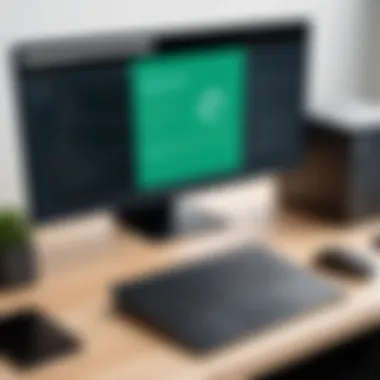

Intro
Citrix ShareFile is a versatile platform that caters to the needs of businesses in managing their files securely. Particularly notable is its integration of SFTP, an essential protocol for secure file transfers. In today's digital landscape, understanding the nuances of such technologies is imperative for both IT professionals and business leaders. This article aims to provide a thorough exploration of Citrix ShareFile's SFTP capabilities.
A well-executed file transfer strategy can enhance productivity, improve collaboration, and secure sensitive information. The following sections will delve into the specifics of software requirements, market insights, and best practices for effectively leveraging SFTP within Citrix ShareFile.
Software Needs Assessment
Before embarking on the implementation of SFTP in ShareFile, it is crucial to assess organizational needs. This evaluation ensures that the chosen solution aligns with user requirements and enhances operational efficiency.
Identifying User Requirements
Understanding the specific needs of the users is vital. This involves conducting interviews, surveys, or focus groups to gather insights. Key areas to consider include:
- Volume of Data: How much data will be transferred?
- Frequency of Transfers: How often will files need to be moved?
- Type of Files: Are large media files or sensitive documents involved?
- User Technical Skills: Are users comfortable with technical aspects of software?
Gathering this information helps in determining the appropriate features and functionalities that ShareFile and SFTP should deliver.
Evaluating Current Software Solutions
Next, reviewing the existing software environment is essential. This assessment can reveal potential gaps or redundancies that SFTP may address within ShareFile. Consider the following:
- Compatibility: Will the current systems integrate seamlessly with ShareFile's SFTP?
- Security Measures: Are there existing protocols that need reinforcement?
- User Feedback: What challenges are users facing with existing solutions?
An effective transition requires addressing these factors, ensuring that ShareFile’s implementation is both smooth and beneficial.
Data-Driven Insights
Data serves as a critical compass for understanding the landscape of file transfer solutions. Insights into market trends and performance metrics can guide decision-making processes.
Market Trends Overview
The market for secure file transfer is growing rapidly. Businesses are increasingly opting for solutions that ensure safety and compliance with regulatory standards. Observing current trends reveals:
- Cloud Integration: More organizations are moving towards cloud-based solutions for easy accessibility.
- Enhanced Security Features: There is a strong demand for advanced security measures like end-to-end encryption.
- Collaborative Tools: Businesses seek platforms that facilitate team collaboration while maintaining security.
Understanding these trends helps businesses adapt their strategies to meet evolving demands.
Performance Metrics
Evaluating performance is necessary to ensure the effectiveness of ShareFile's SFTP capabilities. Key performance indicators might include:
- Transfer Speed: How quickly files are transferred over SFTP.
- Success Rate: The percentage of successful transfers without errors.
- User Satisfaction: How satisfied users are with the file transfer process.
Collecting and analyzing these metrics assists organizations in refining their approaches and ensuring optimal use of Citrix ShareFile’s SFTP features.
"Investing in a secure file transfer solution is not just about compliance; it is essential for enhancing trust and protecting sensitive data."
Through careful assessment of software needs and an understanding of data-driven insights, organizations can make informed decisions regarding the integration of Citrix ShareFile's SFTP features.
Preamble to Citrix ShareFile
In a world where data is of utmost importance, understanding the tools available for secure file transfer is essential. Citrix ShareFile stands out as a leading solution for businesses aiming to streamline their workflows while ensuring data security. The platform integrates several functionalities, which makes it particularly effective for various organizational needs. This section provides a closer look at Citrix ShareFile and its relevance in the context of secure file transfer.
ShareFile's architecture fosters collaboration among team members and clients by offering a reliable means of transferring files. The effective management of sensitive information is crucial in today's corporate landscape, where data breaches can have severe consequences. Therefore, using a platform like Citrix ShareFile significantly enhances a company's ability to manage its data securely.
Overview of Citrix ShareFile
Citrix ShareFile is a cloud-based file storage and sharing service designed for businesses. It provides a suite of tools that allow users to upload, store, share, and collaborate on files securely. It is particularly favored by professionals needing to exchange sensitive data, which includes industries like law, finance, and healthcare. ShareFile allows for large file transfers, eliminating the limitations found in traditional email systems.
Key features include:
- File Sync and Share: Users can synchronize files across devices, ensuring accessibility regardless of location.
- Integration with Existing Tools: ShareFile integrates seamlessly with various applications users may already be utilizing, such as Microsoft Office, allowing users to streamline their workflow.
- Custom Branding: Companies can personalize their ShareFile experience by incorporating their logos and branding, enhancing professionalism in client interactions.
Importance of Secure File Transfer
Secure file transfer is crucial for protecting sensitive data. In an age where cyber threats are prevalent, organizations must prioritize their data integrity. Citrix ShareFile incorporates several security measures designed to protect files during transfer and storage. Utilizing secure file transfer protocols like SFTP (Secure File Transfer Protocol) ensures that data is encrypted and less vulnerable to interception.
Some reasons why secure file transfer matters include:
- Compliance with Regulations: Many industries are governed by strict data privacy laws that mandate how personal and sensitive data is handled.
- Protection Against Data Breaches: Implementing secure file transfer solutions reduces the risk of unauthorized access to sensitive information.
- Trust Building with Clients: Showing commitment to data security fosters trust with clients and partners.
"In today's digital environment, a secure file transfer solution is not just an option, it's a necessity."
By recognizing the importance of secure file transfer and leveraging tools such as Citrix ShareFile, organizations can significantly enhance their data handling practices. This not only boosts efficiency but also safeguards their operations against potential data-related threats.
Understanding SFTP


Understanding SFTP is crucial for grasping how Citrix ShareFile operates effectively in secure file transfer contexts. It ensures the confidentiality and integrity of data while being transmitted across potentially insecure networks. As businesses increasingly rely on digital tools, understanding SFTP's framework not only aids users in a practical sense but also offers insights into its specific advantages and how it differs from other protocols, particularly FTP.
An effective grasp of SFTP encompasses recognizing its components—such as the encryption protocols and the mechanisms behind user authentication. This knowledge helps users implement secure file transfers tailored to their organizational needs and constraints. One key consideration is that SFTP provides a secure connection not just for the transfer process, but also guarantees that the data remains locked and protected throughout its journey. This feature is fundamental in situations where sensitive information is at stake, making SFTP an essential part of the modern IT landscape.
Definition and Basics of SFTP
SFTP, or Secure File Transfer Protocol, serves as an extension of the Secure Shell (SSH) protocol. It facilitates secure file access, transfer, and management over a reliable data stream. Unlike traditional FTP, SFTP encrypts commands and data, providing an added layer of security that is vital for protecting confidential information.
To delve into its basics, SFTP operates on a client-server model. The client initiates a connection to the server through secure channels, ensuring that access is only granted to authorized users. A session begins with a user logging in through an established key or password, after which files can be uploaded, downloaded, or deleted with the utmost security.
Furthermore, SFTP supports various file operations which include but are not limited to:
- File uploading and downloading
- Directory management
- File permissions and attributes management
The protocol has become fundamental in environments where security is a priority, providing consistent and reliable file transfer capabilities.
Key Differences Between SFTP and FTP
Understanding the distinction between SFTP and FTP is necessary for recognizing why SFTP is the protocol of choice in many secure environments. Here are the primary differences:
- Security:
- Port Usage:
- Connection Mode:
- File Management Features:
- SFTP encrypts data and session commands, ensuring secure transmission.
- FTP transmits data in plain text which makes it vulnerable to interception.
- SFTP uses port 22 for communication.
- FTP operates over multiple ports (usually 21 for commands and additional ports for data).
- SFTP operates over a single connection secured by SSH.
- FTP requires a separate data connection, leading to complexity in firewall configurations.
- SFTP supports advanced file management features such as file locking.
- FTP is limited in file management abilities.
Integration of SFTP with Citrix ShareFile
The integration of SFTP with Citrix ShareFile represents a significant advancement in secure file transfer solutions. This feature allows organizations to leverage the strengths of both platforms, enhancing security and streamlining file management processes. It combines the robust file-sharing capabilities of Citrix ShareFile with the secure transfer methods of SFTP. Businesses are increasingly recognizing the need for secure communication protocols to safeguard sensitive information.
Utilizing SFTP in conjunction with Citrix ShareFile brings numerous benefits. The integration not only ensures that files are transferred securely using encryption methods but also improves the overall efficiency of data handling. It facilitates a seamless workflow, from uploading files to securely accessing them on-demand. Additionally, it helps reduce risks associated with traditional file transfer methods, making it a crucial consideration for any company prioritizing data security.
Setting Up SFTP Access
Setting up SFTP access in Citrix ShareFile involves a series of steps that ensure secure connections for file transfers. First, users need to log into their ShareFile account and navigate to the Admin settings. From here, administrators can configure SFTP settings by choosing the appropriate server options. It is essential to select strong authentication methods to protect access.
- Create a Dedicated SFTP User: This enhances security. A unique user account can track activity.
- Define User Permissions: Assign specific permissions for file and folder access. This measure limits user actions to what is necessary.
- Generate Keys for Authentication: Using SSH keys instead of passwords adds an additional security layer.
Once these settings are configured, users can begin transferring files securely. Regularly updating these settings and monitoring access logs is critical to maintaining security over time.
File Management through SFTP
Managing files through SFTP with Citrix ShareFile is both straightforward and powerful. Users can leverage the interface to navigate their files easily. They can upload, download, or delete files with just a few commands.
In addition, the integration of SFTP allows automation of file management tasks, which can be extremely beneficial for businesses handling large volumes of data. Here are key points regarding file management:
- File Organization: Using SFTP, users can create directory structures that mirror their organizational needs.
- Batch Transfers: Many SFTP clients support batch transfers, enabling users to send or receive multiple files simultaneously.
- Error Handling: Good SFTP implementations provide feedback mechanisms to inform users of successful transfers or issues during the process.
Effective file management through SFTP helps organizations to not just secure their data but also optimize their workflow.
Benefits of Using Citrix ShareFile SFTP
Understanding the benefits of using Citrix ShareFile’s SFTP functionality is crucial for businesses looking to enhance their file transfer processes. In an era where data security is paramount, leveraging the features offered by Citrix ShareFile can lead to more efficient and secure operations. Organizations are increasingly recognizing the advantages that a robust SFTP solution provides, particularly in terms of security, speed, and reliability.
Enhanced Security Features
Security is a fundamental concern for any organization dealing with sensitive files. Citrix ShareFile SFTP provides various enhanced security measures that go beyond traditional file transfer methods. Central to its security framework is encryption. Data is encrypted both during transit and at rest, ensuring that unauthorized access is minimized. This encryption process not only protects sensitive information but also builds trust with clients and stakeholders.
Here are some essential security elements:
- SSH Encryption: Secure Shell (SSH) provides a secure channel over an unsecured network through strong encryption techniques.
- Data Integrity: Algorithms verify that data has not been altered during transfer, maintaining the integrity of the information.
- User Authentication: Multi-factor authentication methods strengthen access controls, ensuring that only authorized personnel can access sensitive files.
These security features of Citrix ShareFile SFTP position it as a reliable choice for organizations that prioritize safeguarding their data assets.
Improved File Transfer Speed
Another significant advantage of using Citrix ShareFile SFTP is the improved file transfer speed. When organizations utilize SFTP, they often experience faster data uploads and downloads compared to traditional FTP methodologies. This is largely attributed to the efficiency of the SFTP protocol itself.
Some factors that contribute to improved speeds include:
- Binary Data Transfer: Unlike FTP, SFTP transfers files in binary mode, reducing the overhead that often comes with ASCII mode transfers.
- Compression Techniques: SFTP supports compression, allowing files to be reduced in size prior to transfer, which can greatly enhance performance during peak loads.
- Parallel Streams: Multiple connections can be initiated to transfer various files simultaneously, further accelerating the transfer process.
In a business environment where time is money, the capability to move files quickly can streamline workflows and increase productivity.
"Fast, secure file transfers are essential for businesses aiming to stay competitive in the fast-paced digital landscape."


Security Measures in Citrix ShareFile SFTP
Understanding security measures in Citrix ShareFile SFTP is crucial for protecting sensitive data during file transfers. The SFTP protocol facilitates secure file transfer, but it also necessitates rigorous security protocols to ensure data integrity and confidentiality. This section aims to explore different security measures within Citrix ShareFile, helping users appreciate the practices that help safeguard their files.
Encryption Protocols
Encryption is a key component in the realm of secure file transfer. Citrix ShareFile employs advanced encryption protocols to protect data both in transit and at rest. These encryption standards, such as AES (Advanced Encryption Standard), are crucial for safeguarding sensitive information against unauthorized access.
When files are transferred via SFTP, they are encrypted, ensuring that any malicious actors intercepting the data cannot decipher it. This process begins with the initiation of a Secure Shell (SSH) connection, which establishes a secure link before any data is exchanged.
Moreover, the encryption of data at rest provides another layer of security. Files stored on Citrix ShareFile servers are also protected, making it difficult for unauthorized users to access sensitive information, even if they gain physical access to the storage systems.
"Encryption acts as a first line of defense in preventing data breaches."
The implementation of robust encryption protocols ensures that businesses can operate confidently without fear of data compromise.
Authentication Processes
Another vital aspect of security measures in Citrix ShareFile SFTP is the authentication processes employed to verify user identities. Authentication mechanisms are the gatekeepers controlling who can access specific files and folders. These processes can involve a combination of user credentials, such as usernames and passwords, as well as two-factor authentication (2FA) for an added layer of security.
Two-factor authentication adds a significant amount of security by requiring users to provide two forms of identification before gaining access. A typical setup might involve something the user knows (like a password) and something the user has (like a mobile device that receives a verification code).
There are other methods of authentication that Citrix ShareFile SFTP supports, such as public key authentication. This method is more secure as it does not involve transmitting sensitive information like passwords over the network.
Ultimately, strong authentication processes are necessary to ensure that only authorized personnel can access sensitive information. This helps mitigate risks and instills a greater level of confidence in the security of file transfers.
Practical Applications of Citrix ShareFile SFTP
Understanding the practical applications of Citrix ShareFile’s SFTP capabilities is essential for any organization looking to streamline their file transfer processes securely. By using Citrix ShareFile SFTP, businesses can transfer sensitive data in a reliable and efficient manner. The importance of implementing this technology transcends just security; it addresses operational efficiency and compliance with regulatory requirements.
In today’s data-driven world, organizations hold vast amounts of sensitive information. Traditional file transfer methods can leave these data exposed to vulnerabilities. With Citrix ShareFile SFTP, users obtain an end-to-end encrypted transfer mechanism. This ensures that data is shielded from unauthorized access during transit. Consequently, businesses not only protect their sensitive files but also maintain trust with clients and partners. Additionally, employing SFTP can aid organizations in meeting compliance standards set by regulations such as GDPR or HIPAA. This is particularly critical for businesses that handle personal and financial data.
Use Cases in Small Businesses
Small businesses often operate with limited resources and must prioritize both cost-effectiveness and security. Citrix ShareFile SFTP serves as a foundation for accomplishing these aims.
- Secure Client File Transfers: Small businesses frequently send and receive sensitive files from clients. With SFTP, they can ensure that sensitive documents, such as contracts or personal information, are shared securely.
- Collaboration with Remote Teams: Many small businesses have remote workers. Citrix ShareFile SFTP allows these teams to share files easily without compromising security. Files can be uploaded to a secure server, allowing team members access based on their roles.
- Backups and Disaster Recovery: Small businesses can utilize ShareFile SFTP for regular backups of important files. This reduces the risk of data loss and streamlines recovery in case of a failure.
The efficiency gained through these use cases not only enhances security but also allows small businesses to focus on growth rather than distressing over file transfers.
Enterprise-Level Implementation
On a larger scale, enterprise-level organizations face unique challenges regarding file transfers due to increased volume and the complexity of operations. Here are ways Citrix ShareFile SFTP can be vital in an enterprise setting:
- Automated File Transfers: Companies can automate file transfers using scheduled SFTP jobs, improving efficiency. Manual processes are prone to errors, while automation minimizes risks and saves time.
- Integration with Enterprise Systems: Enterprises often have their own IT infrastructure, such as ERP or CRM systems. ShareFile’s SFTP capabilities can be integrated with these systems to ensure that files are securely transferred between different platforms.
- User Management and Permissions: Large organizations consist of multiple departments with distinct needs. SFTP allows for granular control over user access, ensuring that employees can only access files necessary for their function, thus enhancing data security.
In summary, Citrix ShareFile SFTP offers a robust solution tailored to different organizational sizes. Small businesses benefit through secure client communications and efficient backups, while enterprises leverage automation and integration with existing infrastructures. By understanding these practical applications, organizations can effectively utilize Citrix ShareFile SFTP to enhance their operations.
Best Practices for Implementing SFTP with ShareFile
Implementing SFTP with Citrix ShareFile is more than just a technical setup; it is a strategic approach to secure data transfer. Adhering to best practices not only enhances security but also optimizes the use of ShareFile's robust capabilities. When handled correctly, these practices can lead to significant improvements in efficiency, regulatory compliance, and overall user experience.
The importance of these best practices cannot be overstated. Not only do they help in establishing a secure environment, they also streamline workflows and protect sensitive data from breaches. Given the growing concerns around data security, businesses must prioritize these best practices to maintain integrity and trust.
Configuring User Access Control
User access control is a critical aspect of SFTP implementation with ShareFile. Proper configuration ensures that only authorized personnel can access sensitive files, thereby reducing the risk of unauthorized data exposure. Best practices for configuring user access include:
- Role-Based Access Control (RBAC): Define user roles with specific permissions to limit access to files based on their job functions. This method minimizes unnecessary access while enabling users to perform their tasks efficiently.
- Regular Audits: Conduct regular audits of user access rights to ensure compliance and remove outdated permissions. As personnel changes, old access rights might linger and pose a security risk.
- Use Strong Password Policies: Enforce password complexity and periodic changes to reduce the likelihood of unauthorized access. Strong authentication mechanisms, such as two-factor authentication, can greatly enhance security.
The proper configuration of user access control not only strengthens security but also enhances accountability through clear delineation of access rights.
Monitoring and Auditing File Transfers
Monitoring and auditing file transfers are quintessential in identifying potential issues and ensuring compliance with best practices. Regular monitoring provides valuable insights into user behavior and potential security threats. Here are some effective strategies for monitoring and auditing:
- Implement Logging: Enable logging features within ShareFile to record all file transfer activities. Logs should detail who accessed what and when, providing a clear trail for ongoing audits.
- Set Up Notifications: Create alerts for unusual activities, such as failed login attempts or large file transfers. Notifications can help in identifying potential breaches before they escalate into significant problems.
- Review Transfer Histories: Regularly review transfer histories to detect anomalies or trends that may indicate security risks. Understanding patterns can guide proactive measures to enhance security.
Monitoring and auditing are not only about compliance; they enhance the overall health of your file transfer processes and ensure your secure methods remain effective.
In summary, implementing best practices for SFTP with Citrix ShareFile requires careful attention to user access control and ongoing monitoring of file transfers. These practices are essential to protecting sensitive data, ensuring compliance, and facilitating efficient workflow in any organization.
Troubleshooting Common Issues
In any digital environment, issues can arise that hinder efficiency. When using Citrix ShareFile SFTP, troubleshooting becomes essential to maintain productivity and ensure that file transfers remain seamless. Understanding common problems, such as connection issues and file transfer errors, is fundamental for both users and administrators. Effective resolution of these hurdles not only enhances user experience but also contributes to better security practices. This section will underscore the importance of troubleshooting while providing practical guidance for identified challenges.
Connection Problems
Connection problems can occur due to various reasons, such as network configuration, firewall settings, or incorrect credentials. These issues can prevent users from accessing SFTP servers, causing delays in file transfers.


To address connection problems, consider the following steps:
- Verify Credentials: Ensure that the username and password are correct. A simple typo can lead to access denials.
- Check Network Settings: Ensure that the correct port is being used for SFTP, typically port 22. Any deviation may prevent successful connection.
- Firewall Rules: Confirm that no firewall rules are blocking SFTP traffic. Both on-premises and cloud-related firewalls can impose restrictions.
- Test Connectivity: Use tools like or to check the connectivity to the server. If the server is unreachable, investigate further any networking issues.
If these steps do not resolve the issue, reviewing server logs can provide further insights. Ask the IT department to look for any error messages or connection attempts logged during user connection attempts.
File Transfer Errors
File transfer errors can manifest in different ways, including incomplete transfers, corrupted files, or timeouts. Recognizing these errors promptly is critical for mitigating potential problems in data integrity and project timelines.
Here are key strategies to tackle file transfer errors:
- Monitor File Sizes: Check file size for both source and destination. Discrepancies here may indicate incomplete transfers.
- Review Permissions: Users must have proper permissions to read/write files in the intended directories. Permission issues can cause transfers to fail.
- Analyze Timeout Settings: Increase timeout settings where applicable. Longer transfer times may require re-evaluating these parameters.
- Test the Connection Stability: Unstable connections can contribute to file transfer errors. Running diagnostics on network stability can help identify underlying connectivity issues.
"Proactive troubleshooting prevents small issues from escalating into larger problems."
For both connection problems and file transfer errors, having a comprehensive troubleshooting guide can save time and resources. Establishing a routine check on configurations and network settings greatly enhances efficiency, ensuring that users can transfer files securely and reliably.
Evaluating Alternatives to Citrix ShareFile SFTP
In today's rapidly evolving digital landscape, evaluating alternatives to Citrix ShareFile SFTP is essential for organizations aiming to safeguard their file transfers while also optimizing their workflows. With the burgeoning number of secure file transfer solutions, it becomes paramount to assess various options that can potentially meet the unique needs of different user groups, such as small businesses, and enterprises alike. This evaluation should encompass not only the functionalities provided but also the ease of integration, cost-effectiveness, and overall performance.
The importance of this evaluation cannot be overstated. Choosing the right SFTP solution can influence productivity, enhance security, and minimize compliance risks. Furthermore, understanding the strengths and weaknesses of several alternatives provides organizations the leverage to negotiate better terms with service providers. As a result, the decision-making process for secure file transfers becomes both informed and strategic.
Comparative Analysis of SFTP Solutions
When comparing SFTP solutions, various aspects warrant consideration:
- Security Features: All platforms should meet or exceed industry standards for encryption and secure authentication. For instance, evaluating how providers implement protocols like SSH can elucidate their commitment to security.
- User Interface: A well-designed user interface can simplify the file transfer process. Solutions that offer a more intuitive experience can reduce training time for users.
- Integration Capabilities: Seamless integration with existing systems is crucial. Consider how well the SFTP solution links with cloud storage services such as Google Drive or Dropbox, and whether it supports API access for custom applications.
- Performance Metrics: Assess file transfer speeds and failure rates under various conditions. Some solutions may perform better in high-latency scenarios or during peak usage.
- Customer Support: Reliable customer support is vital for quick resolution of issues. Evaluate availability through multiple channels like chat, phone, or email.
By focusing on these elements, organizations can make well-rounded decisions that best align with their operational needs and security goals.
Criteria for Selecting a Secure File Transfer Solution
Selecting a secure file transfer solution requires a methodical approach. Below are key criteria that should be taken into account:
- Compliance Requirements: Ensure that the solution complies with relevant regulations, such as GDPR or HIPAA, depending on the industry.
- Scalability: Choose a solution that can grow with your organization. Scalability is important if your needs change over time.
- Cost-Effectiveness: Find a balance between price and features. Evaluate if the investment aligns with your budget and the value generated.
- User Feedback: Look for reviews or testimonials from current users. This feedback can provide insights into real-world performances and issues.
- Vendor Reputation: Research the vendor's reputation in the market. Established companies often have proven track records in terms of service and reliability.
By applying these criteria diligently, organizations can make informed decisions that not only enhance data security but also improve overall efficiency.
Future Trends in File Transfer Technology
File transfer technology is undergoing rapid evolution. With companies increasingly relying on digital means for data exchange, understanding future trends becomes essential. This section explores emerging standards, regulations, and the effect of cloud technology on file transfers, enabling businesses to stay ahead and maintain security and efficiency.
Emerging Standards and Regulations
As the demand for secure file transfer grows, so does the need for standards and regulations. Regulatory bodies are pushing for improved data protection measures across industries. For instance, the General Data Protection Regulation (GDPR) has set high benchmarks for handling personal data within the European Union.
In many cases, organizations are turning to emerging protocols like AS2, which provides secure data transfer over the internet, and advancements in SFTP that accommodate new requirements for integrity and confidentiality. Compliance with these standards helps in mitigating risks related to data breaches.
When considering file transfer solutions, companies must evaluate how well these solutions align with evolving regulations. Ensuring compliance not only protects sensitive information but also builds trust with customers and stakeholders.
"Emerging standards play a crucial role in shaping how businesses manage and protect data."
Impact of Cloud Technology on File Transfers
Cloud technology has revolutionized file transfer operations. As more businesses migrate to cloud services, the way data is transferred shifts dramatically. The cloud offers scalability and flexibility, allowing organizations to handle variable data loads without the need for extensive on-premise infrastructure.
Using cloud-based file transfer solutions, businesses can expect:
- Increased Mobility: Employees can access files securely from anywhere, facilitating remote work.
- Better Collaboration: Cloud technology promotes real-time document sharing and collaboration between teams across different geographical locations.
- Cost-Effectiveness: Reduced need for physical storage can lead to lower operational costs.
However, this transition also comes with challenges. Security risks can emerge, such as insufficient encryption or unauthorized access. To combat these risks, companies must adopt rigorous security protocols and ensure their chosen service providers offer adequate protections.
In summary, the future of file transfer technology is shaped by ongoing changes in standards and the increased reliance on cloud capabilities. Understanding and adapting to these trends will ensure businesses not only comply with regulations but also enhance their operational effectiveness.
End
Reflecting on the understanding of Citrix ShareFile's SFTP capabilities reveals the importance of efficient and secure file transfer solutions in today’s digital landscape. This article has highlighted not only the functionalities offered by ShareFile SFTP but also the context in which it operates. Through an in-depth exploration of SFTP, one can appreciate the crucial role it plays in safeguarding sensitive data.
Summary of Key Benefits and Considerations
Citrix ShareFile's SFTP presents several benefits:
- Enhanced Security: With robust encryption protocols, the security of files during transfer is significantly improved.
- Improved Efficiency: Faster file transfers optimize workflow and reduce downtime for businesses.
- User Control: Configuring user access allows for tailored security measures based on organizational needs.
- Flexibility: Integration with cloud storage services allows for efficient file management across different platforms.
However, considerations must not be neglected. Users should remain aware of:
- User Training: Efficient use of SFTP requires users to understand its functionalities.
- Regular Updates: Keeping software updated is essential for maintaining security against emerging threats.
- Cost Implications: Assessing the cost versus benefits is crucial for organizations when investing in secure file transfer solutions.
Final Thoughts on Citrix ShareFile SFTP
Citrix ShareFile SFTP serves as a critical tool for organizations seeking secure file transfers. The integration of security features, combined with the efficiency of SFTP, positions ShareFile as a leading choice in the sphere of secure file management. In a landscape where data breaches are increasingly common, adopting a robust solution like ShareFile is not merely an option but a necessity for safeguarding sensitive information.
It is essential for businesses to evaluate their specific needs against the offerings of Citrix ShareFile SFTP. Leveraging its comprehensive tools can provide a significant edge for organizations aiming to streamline their file transfer processes while ensuring security and compliance. Ultimately, understanding and effectively utilizing Citrix ShareFile SFTP can enhance operational efficiency and protect vital data assets.







