Church Software Solutions for Mac: A Complete Guide


Intro
In the modern era, churches are increasingly turning to technology for effective management. Choosing the right software can significantly streamline operations, improve communication, and foster community growth. While several software solutions are available in the market, many do not cater to Mac users specifically. This guide aims to explore the options available for Mac users, highlighting essential features and considerations that can help church leaders make informed decisions.
Software Needs Assessment
Choosing the right church software begins with a thorough needs assessment. This process involves understanding the specific requirements of the church and determining which software delivers the best fit.
Identifying User Requirements
The first step to selecting suitable software is identifying the unique needs of your congregation. This involves asking the following questions:
- What are the primary functions needed? This may include member management, financial tracking, or communication tools.
- Who will use the software? Consider whether it will be used by the pastor, administrative staff, or volunteers.
- What level of technical expertise is available? Ensuring the software is user-friendly for those who will interact with it is crucial.
Evaluating Current Software Solutions
Once you understand user requirements, begin evaluating existing software solutions. It is wise to consider:
- Features: What functionalities does the software offer? Are they well-aligned with your identified needs?
- Compatibility: Is the software fully functional on Mac? Some programs designed primarily for Windows may not run well on macOS.
- Support and Updates: Assess whether the software provider offers reliable customer support and regular updates.
Data-Driven Insights
Understanding the market landscape is vital when choosing software for Mac. This provides context that supports decision-making.
Market Trends Overview
The church management software market has been evolving. Many solutions now include online giving, event management, and social media integration. This reflects a shift toward digital engagement with congregations. Observing these trends can provide insight into what functionalities are standard and what innovations might enhance your operations.
Performance Metrics
When assessing software, it is important to analyze performance metrics. Collect feedback from users regarding efficiency, reliability, and ease of use. Metrics can also include:
- User Adoption Rates: How quickly are users becoming familiar with the software?
- System Downtime: Are there frequent technical issues that disrupt operations?
- Satisfaction Ratings: Consider conducting surveys to gauge overall satisfaction with the software.
"Selecting the right church software requires careful analysis and reflection on both current and future needs."
By examining these aspects closely, churches can enhance their operations and ensure they are using the most appropriate tools for their specific environment.
Closure
The decision to invest in church software for Mac should not be taken lightly. By understanding the unique needs of your congregation and evaluating available solutions, you can ensure your choice will support and enhance your church's mission.
Understanding the Needs of Churches
Understanding the unique needs of churches is crucial for selecting effective software solutions. Churches operate in diverse ways, with differing members, activities, and requirements. Thus, the software must be tailored to fit these varied aspects.
Each congregation may prioritize its needs differently, making it essential to evaluate functions that are relevant to specific operational dynamics. This initial assessment lays the groundwork for informed decision-making about software options.
Defining Key Functions
Identifying key functions is one of the first steps in understanding what a church needs from software. These functions can include member management, event planning, financial tracking, and communication tools. Each function plays a significant role in the everyday running of a church. Here are some important aspects to consider:
- Member Management: Keeping track of attendees and members ensures that communication is streamlined and effective.
- Event Planning: Organizational tools help manage church events efficiently, making sure nothing falls through the cracks.
- Financial Tracking: Reports and budgeting tools are necessary for transparency and effective financial management.
- Communication Tools: These facilitate engagement between church staff and members, enhancing community connections.
Understanding these functions will help when comparing different software options for Mac users.
Identifying User Roles
Identifying who will use the software is another vital aspect. Different user roles have unique needs. Common roles might include:
- Administrators: They require comprehensive access to control and manage all functions and settings of the software.
- Ministers/Pastors: They may need tools focused on communication and event management, to interact easily with members.
- Treasurers: Responsible for financial oversight, they require detailed reports and budgeting features.
- Volunteers: Their role might involve inputting data or overseeing event planning, needing simpler access.
Defining these roles ensures that the software supports all users effectively, enhancing overall efficiency.
Budget Considerations
Budgeting remains a significant factor in the selection process. It involves more than just the initial purchase price. Various elements need examination, such as:

- Monthly or Annual Subscription Costs: Recurring payments can add up over time. Aim for a product that offers the necessary features within the budget.
- Hidden Costs: Understand if there are additional fees for support, add-ons, or updates.
- Training Expenses: Introducing new software may require training. Factor these potential costs into the budget.
- Upgrades and Scalability: Consider the cost of expansion. As membership grows, the software may need updates that can impact the budget.
A clear understanding of budgetary constraints ensures that congregations can make informed decisions, optimizing their investments in technology.
Overview of Church Management Software
In today's digital age, church management software (CMS) is essential for effective church operation. This software assists churches in streamlining day-to-day activities, making it easier to manage communications, donations, and member information. The complexity of church administration demands a solution that can adapt to various needs, whether small congregations or larger organizations. This part lays groundwork for understanding what church management software encompasses, its various categories, and pivotal features to consider.
Categories and Types
Various types of church management software exist, each focusing on specific functions suited to different church sizes and requirements. Here are some common categories:
- Core Management Systems: These software solutions offer essential features like member management, attendance tracking, and basic contributions.
- Full-Featured Systems: More comprehensive than core systems, these often include additional tools for communication, scheduling, and event management.
- Specialized Software: Some solutions focus solely on financial management, while others may enhance volunteer coordination or facility management.
Understanding these categories allows decision-makers to select a solution tailored to their church's current and future needs.
Key Features to Look For
When selecting church management software, several critical features set apart the options on the market. It's crucial to be aware of these elements in order to make a well-informed decision:
- Member Database: A powerful feature that allows for effective tracking of member information, involvement, and history.
- Contribution Tracking: This assists in managing donations efficiently, generating reports, and ensuring financial transparency.
- User-Friendly Interface: A straightforward navigation system can simplify tasks, enhancing overall productivity for staff and volunteers.
- Integration Capabilities: Look for software that integrates smoothly with existing systems (like accounting or email platforms) to enhance functionality.
- Reporting and Analytics: Insightful reporting features can help in understanding church demographics, fund allocations, and membership trends.
- Support and Training: Resources offered in case of issues or questions can help staff maximize the software's potential.
"Choosing the right church management software is crucial for efficient operations, member engagement, and overall growth."
Selecting the right church management software involves evaluating which of these features align with your church’s mission and operational needs. Proper scrutiny of software categories and key features simplifies the implementation process, ultimately enhancing church productivity.
Specific Benefits of Using Software
The use of software tailored for church management offers distinct advantages that are vital for modern congregations. As churches grow and their operations become increasingly complex, the benefits of implementing specialized software become clearer. Here, we explore how effective church software can transform various aspects of church management, enhancing efficiency, communication, and financial practices.
Improving Communication
Effective communication plays a critical role in church environments. Software designed for church management often includes features such as integrated messaging systems, event calendars, and social media links. By centralizing communication, staff and volunteers can stay updated on important announcements, meetings, or events. This can lead to a more unified approach in outreach and community activities.
Moreover, church software allows for personalization of messaging. With tools for email newsletters or app notifications, churches can tailor their communications based on member preferences. This personalization makes congregation members feel valued and informed, fostering a sense of belonging.
According to studies, effective communication within organizations can lead to improved engagement and participation rates.
Streamlining Operations
Operational efficiency is essential for any organization, and churches are no exception. Church management software can automate routine tasks such as member registration, attendance tracking, and volunteer coordination. By minimizing manual entry, staff can focus on broader goals like community outreach or program development.
Additionally, these systems can provide dashboards that offer insights into church activities. With a quick glance, managers can assess participation levels, view upcoming events, and manage resources more effectively. This not only enhances operational efficiency but also significantly reduces the chances of oversight.
With centralized data, accessibility becomes another major benefit. Staff at different locations can access relevant information seamlessly, which is particularly important for larger organizations with multiple branches or services.
Enhancing Financial Management
Financial stewardship is a key responsibility for church leaders. Church software can simplify financial management by offering tools for budgeting, donations tracking, and report generation. Features such as online giving platforms enable congregation members to contribute easily, thus supporting the church’s financial health.
Moreover, these tools help in maintaining transparency with financial reports. Leaders can generate detailed statements, which can be important for audits or presentations to congregational members. Clear financial reporting leads to increased trust and accountability, further enhancing the relationship between the church and its members.
Automating financial tasks reduces the risk of human error. This not only ensures accuracy but also saves time, allowing staff members to focus on more impactful activities instead of crunching numbers. Ultimately, sound financial management through specialized software can strengthen a church’s sustainability and growth, allowing it to fulfill its mission effectively.
In summary, adopting church management software leads to significant improvements in communication, operational efficiency, and financial practices. These aspects are interrelated, enhancing overall effectiveness and enabling churches to serve their communities more successfully.
Evaluating Church Software for Mac
Evaluating church software for Mac is a critical step for any congregation looking to optimize its operations. Choosing the right software can significantly impact how a church communicates, manages its resources, and engages with its community. This article will dissect the key elements that play into the evaluation process, ensuring decision-makers can make informed and strategic choices.
Compatibility and Integration
Compatibility with existing systems is vital when selecting church software. Churches often use multiple tools to handle tasks such as accounting, communication, and event management. Ensuring that new software can integrate smoothly with tools like QuickBooks or Mailchimp can drastically improve workflow efficiency. For Mac users, it’s essential to verify if the software runs natively on macOS or requires additional compatibility layers. Tools that offer APIs or third-party integration tend to provide greater flexibility.
Additionally, consider the future scalability of the software. As church needs evolve, having tools that can expand or connect with new applications is crucial. Organizations should assess their current software ecosystem critically and outline which systems are non-negotiable for integration to avoid potential disruption.
Security Features
Security is another paramount consideration in the evaluation of church software. With increasing reliance on digital tools comes the need to protect sensitive member information and financial data. Effective church software should boast robust encryption methods and adhere to industry standards in data protection.
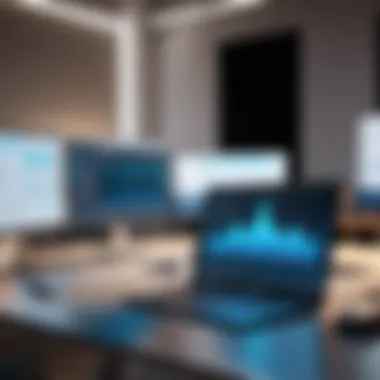

Look for features such as multi-factor authentication, data backup options, and compliance with regulations like the General Data Protection Regulation (GDPR) to safeguard against breaches. A well-documented security policy and routine audits by the software provider signal a commitment to protecting user data.
"In an era where data breaches are common, choosing software with strong security measures is not just a precaution, it’s a necessity."
User Experience and Support
User experience plays a crucial role in the successful adoption of church software. An intuitive interface can significantly reduce the learning curve for staff and volunteers. Before making a decision, it’s wise to arrange demos or trials to evaluate usability first-hand. Feedback from potential users can provide insight into whether the software will meet the actual needs of the church community.
Aside from usability, the level of customer support is equally important. Availability of support resources—such as live chat, tutorials, and robust documentation—can alleviate frustrations that arise when challenges occur. A software vendor that offers comprehensive support ensures users can effectively utilize their solutions, ultimately maximizing the benefits of the software.
Top Church Software Solutions for Mac
In the landscape of church management, selecting the appropriate software is crucial. The choice can greatly influence how efficiently a church operates. Software designed specifically for Mac systems often integrates seamlessly with the devices that many church leaders already use. Here, we will explore various top solutions available for Mac users, focusing on their features, benefits, and individual strengths.
Product A: Features and Benefits
One leading software solution for Mac users is Planning Center. This tool offers a suite of features tailored for various aspects of church operations. Key functionalities include:
- Service Planning: Streamlines the scheduling of worship services, helping teams collaborate on requirements and logistics.
- Volunteer Management: Allows churches to organize and communicate with volunteers effectively, boosting engagement and participation.
- Giving Solutions: Facilitates online donations, simplifying contributions for members and enhancing overall financial management.
The benefits of Planning Center are evident in its ability to centralize multiple church functions in one platform. Users often praise its user-friendly interface and effective customer support, which is essential for churches adapting to technology.
Product B: Features and Benefits
Another notable option is FellowshipOne, which stands out for its comprehensive management capabilities. Key features include:
- Attendance Tracking: Offers robust tools to monitor participation in services and events, providing insights into congregation engagement.
- Member Management: Helps in organizing member data, allowing for personalized communication and relationship-building.
- Financial Management: Provides clear reporting on donations and expenses, which is critical for transparent church operations.
FellowshipOne is particularly beneficial for larger congregations. The software's analytical components help church leaders make informed decisions based on concrete data. Moreover, its connectivity with popular financial tools enhances functionality.
Product C: Features and Benefits
Lastly, ChurchTrac offers a balance of affordability and rich features, making it accessible for smaller congregations. Its principal features include:
- Contribution Tracking: Helps churches monitor and record giving, providing detailed reporting for stewardship.
- Membership Database: Keeps an organized record of members, assisting in keeping communication streams fluid.
- Event Scheduling: Simplifies the organization of church events, from planning to execution, ensuring everything runs smoothly.
The accessibility of ChurchTrac makes it a strong candidate for smaller churches. Users appreciate the straightforward setup process and the excellent customer support which helps ease the transition to digital management.
Choosing the right church software solution can significantly enhance operational efficiency and communication in your congregation.
Cost Comparison of Church Software
Cost comparison is a vital aspect of selecting church management software for Mac. Churches operate with limited budgets and need to allocate their resources effectively. Analyzing costs not only clarifies the financial commitment required but also helps in evaluating the overall value that software can bring to the congregation. By understanding the expenses associated with various options, decision-makers can ensure that they choose a solution that aligns with their functional needs and operational goals.
Initial Investment
The initial investment in church software includes the upfront costs associated with purchasing or subscribing to the software. This can range from purchasing outright licenses to setup fees for cloud-based solutions. When evaluating initial investments, consider the following points:
- Software Licensing: Determine if the software requires a one-time purchase or if it operates on a subscription basis. Subscription models often have lower initial costs, but may add up over time.
- Setup and Training Fees: Some solutions include setup assistance and training, while others may charge extra for these services. Understanding these costs upfront can prevent surprises after the purchase.
- Hardware Compatibility: Ensure that existing hardware meets the software’s requirements. If upgrades are necessary, account for those costs as well.
It's essential to weigh these expenses against the intended use and the benefits the software will provide. An informed decision today can save valuable resources in the long run.
Ongoing Maintenance Costs
Ongoing maintenance costs are the recurring expenses associated with keeping the software operational over time. These costs can have significant implications for a church's budget. Key components to consider include:
- Subscription Renewal Fees: If the software operates on a subscription basis, factor in annual or monthly renewal costs. Be sure to review the terms, as they can change with each renewal.
- Support Costs: Some providers charge for support services. Evaluate the level of support offered and the associated costs to understand what you might need to pay for assistance.
- Updates and Upgrades: Check if the software charges for major updates or if they are included in the subscription. Regular updates can improve functionality and security but may come with a price.
These ongoing expenses can accumulate over time, so projecting future costs will aid in long-term budgeting. Understanding both initial and ongoing costs provides a clearer financial picture for any church considering new software solutions.
User Testimonials and Case Studies
User testimonials and case studies offer vital insights into the effectiveness and impact of church software solutions. These narratives serve to validate the claims made by software providers, revealing real-world applications and outcomes. Hearing from actual users gives potential buyers an opportunity to assess not just the features of the software, but also its performance and practicality within church environments. Positive testimonials can inspire confidence, while cautionary tales can highlight pitfalls to avoid.
In the decision-making process, it’s essential to consider how software has transformed church operations for others. This can include improvements in communication, financial management, and member engagement. Testimonials often highlight specific functionalities that made a difference and provide anecdotal evidence of productivity gains or enhanced member interaction.
Moreover, case studies provide a more comprehensive picture, detailing the context of use. They illustrate challenges faced before implementation, the process of integration, and the tangible results afterward. By diving into these stories, church leaders can better align their unique needs with the solutions showcased. This practical perspective is often more relatable than technical specifications alone, allowing decision-makers to envision the application in their own environment.


"The church management software streamlined our financial reporting. It saved us hours each month and allowed us to focus on ministry efforts instead of paperwork."
- A church administrator reflecting on their experience.
Success Stories
Success stories often celebrate churches that harnessed software to enhance their operations. For instance, some churches have levereged software to effectively manage outreach programs, leading to an increase in volunteer participation. Other groups report significant engagement boosts in congregation activities through improved communication features, such as messaging systems and event management tools.
These narratives typically include metrics to illustrate successful outcomes. A church may report a specific percentage increase in event attendance after introducing advanced registration capabilities. Such statistics can provide persuasive evidence for other churches contemplating similar solutions.
Challenges Overcome
Understanding challenges can be just as informative as hearing success stories. Many testimonials recount initial hurdles such as staff resistance, data migration issues, or integration difficulties with existing systems. These accounts shed light on crucial considerations during selection and implementation.
For example, a church struggling with data entry might detail how they overcame a steep learning curve with the software through targeted training sessions. This kind of transparency helps others to prepare for similar obstacles, emphasizing the need for support and adaptability throughout the integration process.
Integrating Software with Existing Systems
Integrating new church software with existing systems is a pivotal aspect for any organization. It ensures that all operations align smoothly, reducing disruptions and inefficiencies. Churches, being intricate ecosystems, often employ a variety of software and tools that manage activities such as donations, membership tracking, and communication. Thus, achieving seamless integration helps maintain data consistency and improves overall productivity.
Linking Financial Tools
Financial management is one of the most critical functions of any church. Therefore, the integration of financial tools is often prioritized. Linking software such as QuickBooks with church management systems like Planning Center can streamline budgeting and accounting processes. By bringing these tools together, churches can easily track expenses and donations without redundant data entry.
This integration can lead to a more accurate financial overview. It reduces the chances of errors that may arise from manually transferring data between systems. Additionally, financial reports can be generated more efficiently.
Considerations for this integration include compatibility and ease of use. Church administrators should evaluate whether the financial software can exchange data effortlessly with their chosen church management system. Knowing the technical specifications in advance will help in making informed decisions about software choices.
Incorporating Communication Channels
Communication is crucial within church management. By incorporating various communication channels into the church software, congregations can enhance engagement among members. Integrating tools such as Mailchimp or Constant Contact for email outreach, alongside a church's management software, centralizes communication efforts.
This integration ensures that communication is timely and consistent. It allows for targeted campaigns to specific groups within the congregation. In addition, essential announcements about events or services can be sent to all members with just a few clicks.
Moreover, it is important to consider how these tools will work together. User experience should remain a priority so that administrators and members find it easy to access and utilize different communication channels. Testing integrations on a smaller scale can provide insights into potential challenges and user feedback before committing fully.
Future Trends in Church Software
Church software is an ever-evolving field, influenced by technological progression and the shifting needs of churches. Understanding future trends is vital for organizations looking to stay relevant and efficient. This section will explore emerging technologies and the changing needs of churches, which will help decision-makers identify software solutions that not only meet current demands but also anticipate future requirements.
Emerging Technologies
Emerging technologies play a pivotal role in reshaping church software solutions. Innovations like artificial intelligence, cloud computing, and data analytics bring numerous advantages.
- Artificial Intelligence (AI) can enhance member engagement through chatbots and personalized communication. These tools analyze user data, leading to better-tailored messages that resonate with the congregation.
- Cloud Computing provides flexibility. With cloud platforms, churches can access their data from anywhere, facilitating seamless collaboration among staff. This accessibility reduces operational barriers.
- Data Analytics tools offer insights that were previously difficult to obtain. They help churches measure the effectiveness of programs and identify trends that inform decision-making.
These technologies are not just theoretical; many church software solutions are beginning to implement them. As they become more accessible, it is expected that churches will increasingly rely on them to manage daily operations.
“Technology is changing. Churches must adapt or risk falling behind.”
Changing Needs of Churches
The requirements of modern churches are transforming. Factors such as demographic changes, societal shifts, and technological advancements shape these new needs. Churches must consider several aspects to align their software choices with their evolving landscapes.
- Diverse Congregations: Today’s congregations often feature a mix of cultures, ages, and backgrounds. Software must support multilingual capabilities and offer content that appeals to a wide range of members.
- Increased Hybrid Services: With a rise in virtual attendance, software must facilitate both in-person and online services. This means integrating tools for live streaming while managing the on-site experience effectively.
- Enhanced Community Engagement: Churches are focusing on building community connections. Software that fosters interaction, such as event management and social platforms, is becoming essential.
These factors indicate a need for software that is not only adaptable but proactive in meeting diverse needs. Selecting a solution that accommodates these elements is crucial for sustaining engagement and relevance.
By understanding future trends in church software, organizations can make informed decisions. This focus on emerging technologies and changing needs allows churches to prepare for tomorrow’s challenges rather than just respond to today's concerns.
Closure and Recommendations
In the evolving landscape of church management, selecting appropriate software tools is crucial for optimizing operations. This article underscored the significance of understanding specific needs and utilizing technology to enhance church functions effectively. The selection process needs careful consideration of factors such as compatibility, security, and user support. A suitable church software solution can not only ease administrative tasks but also foster communication within the congregation, leading to a vibrant church community.
Recap of Considerations
When choosing church software, it is vital to review several considerations:
- Key Functions: Review the essential features that meet the administrative and operational needs of the church. This includes managing memberships, events, and finances.
- User Roles: Identify who will use the software. Each user, from administrators to volunteers, may need different access and functionalities.
- Budget Constraints: Understand initial investments and ongoing costs carefully. Ensuring financial feasibility is essential for sustainable implementation.
- Integration Capability: The software must work well with existing tools and processes. Compatibility with financial systems or communication channels can significantly affect decision-making.
- Security Measures: In an age where data privacy is vital, look for robust security features to protect sensitive information.
"The right software enhances not only the efficiency of church operations but also strengthens community engagement."
Final Thoughts
The choice of church software is not just a matter of convenience but is integral to the mission of a church. Technology should serve to empower the congregation, simplify management tasks, and ultimately foster growth. As churches adapt to changing needs and emerging technologies, the software selected must be flexible and scalable. In closing, doing thorough research and taking time to evaluate options is essential. Make informed recommendations based on the unique needs of the church, ensuring that the chosen software genuinely aids in effective church management.







