Understanding the Chef Enterprise Automation Stack
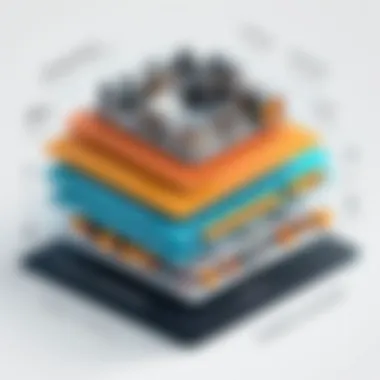

Intro
The Chef Enterprise Automation Stack is a collection of tools designed to automate the management of infrastructure, applications, and services. This stack plays a crucial role in modern enterprises, where efficiency and speed are paramount. Understanding its components and functionality is vital for businesses looking to optimize their operational processes.
Automation has transformed the way organizations manage their systems. The Chef framework uniquely combines configuration management, delivery, and orchestration tools. Each component addresses specific challenges, contributing to a cohesive automation strategy. By employing these tools, businesses can achieve remarkable agility and reliability in their IT operations.
This article breaks down the essential elements of the Chef Enterprise Automation Stack. It also discusses the interoperability of various tools in the ecosystem and the strategic benefits that come with automating enterprise processes.
Software Needs Assessment
In the pursuit of maximizing the effectiveness of the Chef Enterprise Automation Stack, a thorough software needs assessment is crucial. This process not only clarifies the unique requirements of an organization but also ensures that existing solutions align with these requirements.
Identifying User Requirements
Understanding the specific needs of users is the first step. Organizations should engage in discussions with stakeholders across various departments. This helps in gathering insights on pain points and automation requirements.
- Determine Scope: Identify what processes need automation. Is it provisioning, resources, or configuration management?
- Gather Feedback: Conduct surveys or interviews to collect input from users on current challenges and desired improvements.
- Define Goals: Establish clear objectives for automation initiatives. These goals will guide the selection of tools within the Chef stack.
Evaluating Current Software Solutions
An assessment of the current software landscape is vital. This helps in understanding if the existing tools can integrate with the Chef stack effectively.
- Analyze Compatibility: Review how different software solutions work together within your IT environment.
- Performance Review: Examine current systems for performance metrics. This includes response times, reliability, and user satisfaction.
- Identify Gaps: Look for limitations in the current solutions that could hinder automation efforts.
"A comprehensive understanding of user requirements and existing software capabilities sets a strong foundation for effective automation."
Data-Driven Insights
To reinforce the benefits of the Chef Enterprise Automation Stack, data-driven insights are invaluable. Analyzing market trends and performance metrics provides evidence of the effectiveness of adopting such a structure.
Market Trends Overview
The landscape of enterprise automation is evolving rapidly. Organizations increasingly seek tools that offer scalability and flexibility. Understanding these trends allows businesses to stay competitive. Key insights include:
- Growth in Automation Adoption: More organizations are beginning to implement automation tools to improve efficiency.
- Integration Focus: There is a trend towards solutions that provide strong interoperability with other tools.
Performance Metrics
Evaluating performance metrics is essential. This ensures the organization can quantify the effectiveness of the Chef Enterprise Automation Stack.
- Time Savings: Measure the reduction in time spent on manual processes after implementing automation.
- Error Rates: Track the decrease in errors associated with environments that use automation tools.
- User Satisfaction: Assess feedback from users regarding improvements in workflow and resource management.
Preamble to Chef
In the context of automation and configuration management, understanding Chef is crucial for businesses aiming for efficiency and scalability. This section introduces Chef technology, shedding light on its various elements, benefits, and considerations that come into play. Implementing Chef can not only streamline the operational processes of organizations but also enhance collaboration among teams.
Chef is a powerful automation framework that enables developers and system administrators to define infrastructure as code. This approach allows for reproducibility, scalability, and consistency across environments. With increasing reliance on cloud services and growing complexity of infrastructures, organizations need robust tools to manage their configurations effectively. Chef addresses these challenges by offering a cohesive solution tailored for modern enterprises.
Furthermore, the adoption of Chef facilitates a move towards a DevOps culture, fostering better collaboration between development and operations teams. By understanding Chef, organizations can better harness its potential, ensuring smoother deployment processes and reducing the risk of human error.
The Origins of Chef Technology
Chef was created in 2008 by Adam Jacob and his team at Opscode, which later evolved into Chef Software. The inception of Chef technology stemmed from the need for more efficient automation tools within system administration. It enabled practitioners to embrace a code-centric approach for managing their infrastructure, which differs significantly from traditional manual processes. This origins story highlights not just the innovative thinking behind Chef, but also the growing awareness of automation’s role in IT operations.
The landscape of IT was rapidly changing, with more diverse and complex systems. As companies began to adopt cloud computing and virtualization, a new challenge emerged. They required solutions to manage large-scale infrastructures while maintaining agility. Chef aimed to fill this gap by allowing users to manage configurations through simple, readable code that could be version controlled, making it easier to track changes and ensure consistency across deployments.
Core Principles Behind Chef Automation
Chef is built upon several core principles that underpin its capabilities in automation. These principles guide users in devising effective solutions for their automation needs. Understanding these principles is essential for leveraging Chef effectively.
- Infrastructure as Code: Chef promotes treating configuration settings as code. This paradigm shift enables teams to use version control systems to manage their infrastructure, similar to how they handle application code.
- Idempotency: Chef adheres to the principle of idempotency, meaning that the same operation can be applied multiple times without changing the final outcome. This feature is vital for ensuring that configurations remain consistent.
- Modularity: Chef allows users to encapsulate configurations in reusable components, referred to as cookbooks and recipes. This modular approach encourages collaboration and simplifies management.
- Scalability: Chef’s architecture enables organizations to scale effortlessly, adapting to the growing demands of enterprise environments without losing oversight or control.
Understanding these principles helps organizations to better appreciate the strengths of Chef in automation and configuration management. By leveraging these foundational elements, enterprises can streamline processes and reduce operational overhead.
Components of the Chef Enterprise Automation Stack
The Chef Enterprise Automation Stack consists of integrated tools designed to simplify and enhance the automation of infrastructure management. Understanding these components is essential for organizations seeking to optimize their operations. Each element of the stack plays a critical role in ensuring seamless deployment, management, and monitoring of applications across various environments.
Chef Infra Client
Chef Infra Client is the agent that runs on each node you manage. It pulls configuration data from the Chef Server and applies the defined policies. This is vital as it allows for consistent and repeatable management of systems. The scalability of Chef Infra Client enables organizations to manage thousands of servers effectively.
Some key features include:
- Configuration enforcement: Ensure that nodes remain in the desired state.
- Idempotence: The same configuration can be applied multiple times without changing the result beyond the initial application.
- Resource abstraction: Users can define resources like packages, files, and services without needing to know the underlying platform specifics.
Chef Server
Chef Server acts as the central hub where all configuration data is stored. It serves as a repository for cookbooks, policies, and node data. By managing this critical infrastructure, the Chef Server ensures that the Chef Infra Client can operate efficiently.
The importance of Chef Server is underscored by the following aspects:
- Scalability: It can handle a large number of nodes and requests, making it suitable for enterprise-level solutions.
- Data management: Securely store and manage your data and policies with version control.
- Search capabilities: Quickly locate nodes and their attributes across your infrastructure.
Chef Workstation


A Chef Workstation is where DevOps engineers and other team members develop, test, and debug their cookbooks. It provides all the tools for configuration management in one place and includes features like Chef DK and various command-line tools to streamline workflow.
The crucial functions of Chef Workstation include:
- Development environment: Provides users with a local setup to build and test cookbooks.
- Version control integration: Easily integrate with Git or other version control systems to manage code changes.
- Collaboration tools: Facilitate teamwork among developers by sharing code and resources efficiently.
Chef Automate
Chef Automate adds capabilities such as visibility, compliance, and security over the entire enterprise automation stack. It centralizes monitoring and simplifies the management of workflows, making it a key component for organizations aiming for comprehensive automation.
The significance of Chef Automate includes:
- Visibility: Provides real-time insights into the state of your infrastructure and compliance status.
- Compliance management: Simplifies the process of managing security and compliance requirements through automated checks.
- Workflow automation: Helps streamline workflows across different tools, reducing the manual effort in deployment processes.
Understanding these components not only helps in effective implementation but also enhances the overall efficiency of managing large-scale infrastructures.
Understanding Configuration Management
Configuration management is a fundamental concept in the realm of system administration and application deployment. It refers to the processes, tools, and practices that ensure the consistency of systems, applications, and infrastructure. This section elucidates its pivotal role within the Chef Enterprise Automation Stack and emphasizes its significance in driving operational excellence in enterprises.
Defining Configuration Management
Configuration management is essentially about maintaining computer systems and software in a desired state. It encompasses the identification of configuration items and the establishment of their desired configurations. This process includes documenting the components involved, controlling changes, and monitoring systems to ensure compliance with specified standards. By employing configuration management, organizations can avoid conflicts, ensure system reliability, and align their infrastructure with business goals.
Key aspects of configuration management include:
- Version control: Managing changes efficiently and keeping track of different versions of configuration settings.
- Automation: Reducing the manual effort involved in configuration changes, thus lowering the risk of human error.
- Visibility: Providing insights into system states, enabling timely interventions when anomalies arise.
In the context of Chef, configuration management becomes a robust mechanism that leverages code to drive consistency across environments.
Importance of Configuration Management in Enterprises
Implementing effective configuration management practices is crucial for enterprises aiming for agility, security, and efficiency. Here are several reasons highlighting its importance:
- Consistency Across Environments: With multiple environments such as development, testing, and production, configuration management ensures that applications behave uniformly, minimizing unexpected behavior.
- Efficiency in Operations: Automating configuration tasks lessens the burden on IT teams, allowing them to focus on innovation and problem-solving rather than repetitive tasks.
- Enhanced Security: Properly managed configurations reduce vulnerabilities by ensuring that systems remain compliant with security policies, which is critical in today’s threat landscape.
- Audit and Compliance: Configuration management tools help maintain records of system states and changes, proving invaluable during audits and regulatory compliance checks.
"Configuration management is not just a technical necessity; it is a strategic asset that drives organizational efficiency and agility."
The Role of Chef in DevOps
In the landscape of software development and IT operations, Chef plays a pivotal role in implementing DevOps practices. Chef provides a framework that bridges the gap between development and operations teams, making collaboration more fluid. The adoption of Chef within DevOps allows organizations to embrace automation, ensuring agility and efficiency in managing infrastructure. This approach is increasingly recognized for optimizing workflows and reducing errors in deployment processes.
Integration of Chef in DevOps Culture
Integrating Chef into the DevOps culture starts by fostering an environment where developers and operations personnel work together seamlessly. Chef’s use of code to define infrastructure enables teams to collaborate on the same platform. This Infrastructure as Code (IaC) principle allows developers to contribute directly to the configuration and management of systems. By integrating Chef, the distinctions between development and operations begin to blur.
- Infrastructure as Code: With Chef, changes are committed as code, enabling version control just like application code. This facilitates rollback capabilities and ensures that any deployment can be tracked and revised.
- Automated Processes: Automation reduces manual interventions, diminishing the chances of human error. This reliability enhances the ecosystem by fostering a ‘fail fast and recover’ mentality.
- Rapid Feedback Loop: By running tests in Chef, teams receive immediate feedback, enabling faster iterations and more strategic deployments.
Adoption of Chef leads to a more resilient infrastructure, where any team member can enact changes or recovery efforts, promoting shared responsibility.
Improving Collaboration and Efficiency
One of the key aspects Chef brings to DevOps is enhanced collaboration and overall efficiency. Traditional silos within organizations often lead to miscommunication and delays. Chef's automation capabilities change this dynamic by removing friction points between teams. Here are some specific ways Chef contributes to these improvements:
- Streamlined Communication: Changes in configuration are now shared across all teams in real-time, reducing ambiguity. The use of a common language in Chef configurations aligns operations with development priorities.
- Reduced Deployment Times: Automation through Chef allows teams to deploy applications faster compared to manual processes. This significantly accelerates the delivery pipeline.
- Consistency Across Environments: Chef ensures consistency in application deployment across different environments. This eliminates issues like "it works in dev, but not in production," a common frustration in many organizations.
The result is a more cohesive DevOps culture where shared objectives lead to increased productivity, reduced downtimes, and ultimately, a strong competitive advantage in the market.
The integration of Chef into a DevOps culture not only enhances team collaboration but also boosts the overall efficiency of deploying and managing applications in dynamic environments.
By dedicatedly focusing on automation and collaboration, Chef undoubtedly influences the success of DevOps initiatives. It leads teams towards a shared goal, enabling smoother transitions and quicker adaptability to changing requirements.
Automation and Orchestration with Chef
Automation and orchestration are pivotal components of the Chef Enterprise Automation Stack. They facilitate streamlined processes and improve efficiency in deployment, configuration, and management of infrastructure. By leveraging automation with Chef, organizations can minimize manual tasks, reduce configurations errors, and enhance overall reliability in their operations. Orchestration goes a step further, coordinating various automated tasks, ensuring all components work harmoniously.
Understanding Automation within Chef
Automation within Chef is centered on the principles of Infrastructure as Code (IaC). This allows system administrators and developers to define infrastructure management through code, enhancing repeatability and consistency. The Chef Infra Client aids in automating the configuration and maintenance of systems. Each node can be automatically configured and brought into compliance using recipes defined by Chef users.
Key elements of automation with Chef include:
- Recipes: These are scripts written in Ruby that define how software packages are configured and installed. Recipes ensure that all configurations are applied consistently across environments.
- Cookbooks: A collection of recipes and associated files. They serve as a higher-level organization of automation scripts.
- Resources: Basic building blocks of recipes, they abstract the specific tasks required for automation, such as installing packages or managing services.
The benefits of automation in Chef are numerous. It reduces the chances of human error, accelerates deployment times, and supports scaling operations effectively.
Benefits of Orchestration in Enterprise Automation
Orchestration builds upon automation by managing interdependent tasks across systems. This is essential in complex environments where multiple servers and services must work together. Chef Automate plays a critical role in orchestration, enabling organizations to visualize and track deployment workflows.
The key benefits of orchestration using Chef include:
- Streamlined Operations: Orchestration creates a cohesive workflow, allowing different tasks to be executed in the correct order, making management of large infrastructures simpler.
- Increased Efficiency: By coordinating multiple automation tasks, orchestration speeds up processes, such as scaling services up or down as demand changes.
- Enhanced Visibility: With orchestration tools, organizations can gain insights into the operational states of their system, facilitating proactive management and troubleshooting.
Organizations looking to optimize their automation strategies through orchestration can leverage Chef's powerful tools to maintain a comprehensive overview of their environments. In summary, automation and orchestration together enhance operational effectiveness, reduce risk, and allow for more agile responses to changes in business demands.
"Automation and orchestration are not just about technology; they exemplify a shift in how we approach infrastructure management and software delivery."


For more information on Chef and its applications, visit Wikipedia) or check discussions on Reddit.
Let's explore further into specifics of deployment strategies with Chef.
Deployment Strategies using Chef
The deployment strategies employed within the Chef Enterprise Automation Stack are vital for ensuring efficient, consistent, and reliable application delivery. Well-defined deployment strategies enable organizations to adopt a holistic approach toward automating their infrastructures. The agility and responsiveness of a deployment system can significantly affect an organization's ability to respond to market changes, leading to improved operational efficiency.
A central element of these strategies is Continuous Deployment, a method that allows teams to automatically push code changes to production as they are developed. This modern approach reduces manual intervention, thus minimizing the chances of human error that often lead to inconsistencies in the deployment process. With Chef, the continuous deployment process involves the integration of testing and monitoring tools, ensuring that the code is not only pushed but also verified for quality at every stage. The deployment pipeline becomes streamlined, allowing for rapid feature releases and maintenance updates.
Key benefits of using Chef for continuous deployment include:
- Rapid Feedback Loops: Immediate insights help developers correct issues before they escalate.
- Scalability: Chef's automation capabilities support deployment across numerous nodes, simplifying management as infrastructure expands.
- Consistency: Automated processes ensure that configurations remain uniform across all environments, reducing configuration drift.
While continuous deployment presents many advantages, certain considerations should be made. Organizations must invest in robust testing frameworks to avoid deploying faulty code. Additionally, appropriate infrastructure resources must be allocated to support continuous integration and deployment practices, ensuring that the pipeline operates without bottlenecks.
Continuous Deployment with Chef
Continuous Deployment with Chef focuses on automating the entire release process. This practice not only includes building and testing applications but also monitoring the health of deployments on the production system. With tools like Chef Infra and Chef Automate, enterprises can facilitate this process by defining infrastructure as code. This ensures that changes are executed consistently, creating a reliable deployment workflow.
In practice, developers can utilize Chef recipes to automate the installation, configuration, and management of applications. This ensures that every environment—whether it's development, testing, or production—has the same setup, significantly reducing the complexities associated with manual deployment tasks.
Implementing continuous deployment requires a series of steps:
- Set Up a CI/CD Pipeline: Integrate Chef with tools like Jenkins or GitLab CI.
- Define Infrastructure as Code: Use Chef recipes and cookbooks to manage configurations.
- Automate Testing: Integrate testing at each stage of the pipeline to ensure quality code.
- Monitor Deployments: Use Chef Automate's monitoring capabilities to oversee deployments.
Managing Rollbacks and Updates
Effective management of rollbacks and updates is critical to maintain system stability and performance. In any deployment scenario, issues can arise post-release that necessitate reverting to a previous stable state. Using Chef, organizations can accomplish rollbacks seamlessly, allowing for quick recovery from unforeseen complications.
Chef’s infrastructure as code paradigm allows the definition of previous states easily. By organizing and versioning cookbooks, teams can specify and apply prior configurations whenever necessary. This makes rolling back changes not only feasible but also efficient.
Important strategies for managing rollbacks with Chef include:
- Version Control for Cookbooks: Maintain multiple versions of cookbooks to facilitate easy switching between configurations.
- Health Checks Post-Deployment: Regularly verify the stability of deployed applications to quickly identify when a rollback is needed.
- Documentation of Changes: Clearly document the changes made in each cookbook version to ease the rollback process.
Updates also require careful consideration. Continuous monitoring is vital to ensure that application updates are performing as expected. Chef provides the ability to implement automated updates, meaning that not only can organizations roll back easily, but they can also push new updates without significant downtime. Effective update strategies typically include:
- Canary Releases: Deploy updates to a small subset of users to validate the changes before a full rollout.
- Feature Toggles: Control which features are available to users without deploying entirely new versions.
- Comprehensive Testing: Ensure all updates undergo rigorous testing in staging environments before production deployment.
Utilizing these strategies within the Chef ecosystem maximizes deployment efficiency while minimizing risk, paving the way for successful, automated operations in the enterprise.
Chef Ecosystem and Integration
The Chef ecosystem is a complex yet cohesive framework that enables organizations to automate their infrastructure efficiently. Integrating Chef within a business's technology stack is crucial for ensuring seamless management of resources. One primary benefit of this ecosystem is its ability to work with various tools and technologies, thus enhancing overall productivity. This integration is not just about functionality; it also paves the way for a more synchronized approach to operational processes.
In the Chef ecosystem, different components, like Chef Infra Client and Chef Automate, interact harmoniously. This interaction enhances automation and streamlines processes, which improves collaborative efforts across teams. As companies grow, maintaining efficiency in operations becomes essential. The Chef ecosystem supports this need by providing a unified approach to manage different environments while ensuring compliance with industry standards.
"The Chef ecosystem is integral to streamline operations and enhance cooperation across departments."
Third-party Integrations
Third-party integrations significantly extend the capabilities of the Chef ecosystem. Chef can interface with numerous external tools, allowing for enhanced functionality beyond its native features. Tools for monitoring, logging, and analytics are just a few examples of how businesses can amplify the effectiveness of the Chef stack.
By integrating with tools like Jenkins for continuous integration or Prometheus for monitoring, organizations foster a robust automation environment. These integrations can allow teams to respond to system changes dynamically and with agility. For example, integrating Chef with monitoring tools enables real-time alerts about system health and performance. This aspect is crucial for minimizing downtime and ensuring business continuity.
Integrating with Cloud Providers
Cloud integration is another essential facet of the Chef ecosystem. As enterprises increasingly rely on cloud services such as Amazon Web Services, Microsoft Azure, or Google Cloud Platform, the ability to integrate with these environments is vital. Chef’s flexible architecture allows users to define and manage their infrastructure as code directly in these cloud platforms.
This integration provides organizations with several advantages:
- Scalability: Managing applications in the cloud enables automatic scaling based on traffic and demand.
- Cost-Efficiency: Organizations can optimize their resource usage and reduce operational costs by using resources only when needed.
- Simplified Management: Using Chef alongside cloud services simplifies the deployment and configuration of cloud resources, providing a seamless operational experience.
In summary, integrating Chef with cloud providers empowers businesses to optimize their processes and better manage their infrastructure, ensuring they remain competitive in an evolving digital landscape.
Security and Compliance in Chef
In the modern enterprise landscape, security and compliance are paramount. In deploying an automation stack like Chef, organizations must prioritize not just functionality but also the ways to protect sensitive data and adhere to regulatory mandates. Chef offers a robust framework, enabling companies to integrate security measures throughout their automation processes. This section discusses the specific elements essential for maintaining strong security and compliance within the Chef ecosystem.
Ensuring Security Best Practices
Implementing security best practices in Chef requires a multifaceted approach. Key areas include authentication, authorization, and encryption. Here are important aspects to consider:
- Role-Based Access Control (RBAC): Using RBAC, administrators can manage who has access to what data and capabilities within the Chef Server. This limits exposure to sensitive information.
- Data Encryption: Chef supports data encryption at rest and in transit. Tools like Chef Vault provide encrypted data bags ensuring sensitive information, like passwords, is stored securely.
- Auditing and Logging: Enable detailed logging to track changes and access. This is crucial for identifying potential security breaches and ensuring accountability.
- Regular Updates: Keeping Chef components up to date is critical. New releases often include security patches that address vulnerabilities that have been discovered.
Following these practices assures that enterprise systems remain secure while using Chef, protecting both data integrity and user privacy. As organizations scale, a security-first mindset should be embedded into their DevOps practices.
Compliance Monitoring with Chef
Compliance monitoring within Chef focuses on aligning practices with regulatory frameworks like GDPR, HIPAA, or PCI-DSS. Automated compliance checks can significantly minimize the risks of non-compliance. Here are some methods to ensure compliance:
- In-built Compliance Profiles: Chef InSpec allows users to define compliance profiles and perform assessments against their infrastructure. This checks if the systems meet specified compliance requirements.
- Automated Reporting: Generate reports automatically, offering insights into compliance status. This can help in demonstrating compliance during audits and regulatory inspections.
- Continuous Compliance: Establish a continuous compliance model where configurations are validated regularly. This approach helps to catch any deviations from compliance standards promptly.
- Integration with CI/CD Pipelines: Integrating compliance checks into CI/CD practices ensures that compliance is a continuous focus throughout the development and deployment lifecycle.
Implementing these methods enhances an organization’s ability to maintain compliance effortlessly while leveraging Chef's powerful automation capabilities. The proactive stance in monitoring compliance means enterprises can adapt quickly to regulatory changes, ultimately safeguarding their operations and reputation.


"Security isn’t a product; it’s a process." - Bruce Schneier
By following structured security best practices and compliance monitoring methods, organizations can effectively leverage Chef’s capabilities while ensuring that security and compliance requirements are met.
Case Studies of Chef Implementations
Case studies provide vital insights into real-world applications of the Chef Enterprise Automation Stack. They showcase not only how Chef has been implemented in various organizational contexts but also highlight the measurable impacts on operational efficiency, scalability, and reliability. Understanding these use cases helps organizations recognize the potential benefits and carefully consider their own implementation strategies.
Successful Use Cases in Large Enterprises
Large enterprises often face unique challenges related to infrastructure management and deployment. The implementation of Chef has proven to be transformative in several high-profile cases. For instance, companies that need to manage thousands of servers across global data centers have seen significant improvements in consistency and speed of deployment.
- Case Study: Example Corp
Example Corp, a leading financial services firm, utilized Chef to automate their configuration management. They reported a 40% reduction in deployment times. Chef Infrastructure allowed teams to maintain consistent environments across multiple teams, enhancing collaboration. - Benefits Realized:
- Streamlined processes reduced operational overhead.
- Enhanced compliance with regulatory frameworks, essential in financial sectors.
- Greater agility allowed the company to respond quickly to market changes.
These outcomes underscore the advantages of adopting Chef in environments where complexity is a given. Additionally, the ability to integrate with existing CI/CD tools has made Chef an appealing choice for tech-forward enterprises.
SMB Adoption of Chef Solutions
Small and medium-sized businesses (SMBs) often operate with limited resources, making automation tools like Chef indispensable. Even with constrained budgets, the right use of automation can level the playing field against larger competitors. Several SMBs have embraced Chef for its accessibility and effectiveness.
- Case Study: Tech Innovations
Tech Innovations, a growing software company, implemented Chef for its infrastructure management. By adopting Chef Automate, they improved their deployment processes, gaining a distinct competitive advantage. - Key considerations:
- Benefits Realized:
- Affordability: Chef offers tools that SMBs can integrate without hefty financial commitments.
- Scalability: As needs grow, Chef can scale efficiently, making it suitable for businesses intending to expand.
- Community Support: Chef's active community provides valuable resources for SMBs adopting the tools, including tutorials and best practices.
- Increased automation has leaded to time saved on manual tasks.
- Improved operational reliability and reduced downtime, critical for customer satisfaction.
In summary, the case studies from large enterprises and SMBs reveal how Chef plays a crucial role in enhancing operational capabilities, regardless of the organization's size. The findings from these implementations offer potential templates for organizations considering Chef in their automation strategy.
Challenges in Adopting Chef
Implementing Chef within an organization presents both opportunities and challenges. The Chef Enterprise Automation Stack is powerful, yet its adoption does not come without hurdles. Recognizing these challenges is essential for IT leaders and business professionals as they navigate the integration of Chef solutions. Understanding these difficulties can lead to more informed decisions and smoother implementations. This section delves into the most common issues faced during adoption and examines strategies to overcome them.
Common Implementation Challenges
Adopting Chef can encounter various implementation challenges. Here are a few significant issues:
- Complexity of Configuration: Setting up Chef initially requires a deep understanding of its infrastructure. Misconfigurations can lead to deployment failures and disrupt workflows.
- Integration with Existing Systems: Integrating Chef with legacy systems can create compatibility problems. Older systems may not support the same automation strategies, leading to conflicts.
- Learning Curve: Team members may need an extensive period to become proficient with Chef's capabilities. This learning curve can delay projects and lead to frustration.
- Resource Allocation: Investing time and resources during the implementation phase is crucial. However, organizations often struggle to allocate the right personnel and budget.
These challenges can hinder progress and impact the overall effectiveness of the automation strategy. Addressing them is crucial to a successful Chef implementation.
Overcoming Resistance to Change
Resistance to adopting Chef often stems from employees' discomfort with changes in their routines. Here are some effective strategies to mitigate this resistance:
- Education and Training: Conducting detailed training sessions can ease concerns. Team members should be shown the benefits that Chef can offer, such as improved efficiency and reduced manual tasks.
- Leadership Support: Management must advocate for the adoption of Chef. Visible support can help alleviate fears and motivate employees to embrace the changes.
- Pilot Programs: Implementing Chef on a smaller scale can demonstrate its effectiveness without overwhelming the entire organization. Successful pilot programs can serve as proof of concept.
- Feedback Mechanisms: Establish channels for employees to voice their concerns and share their insights. This transparency can foster a sense of involvement and ownership in the process.
Future Trends in Enterprise Automation
The realm of enterprise automation is undergoing significant transformations as businesses seek more efficient ways to enhance their operations. Understanding these trends is crucial for IT professionals and business leaders alike, as they shape the future of automation. The rise of artificial intelligence (AI) and machine learning (ML) technologies is one trend that cannot be overlooked. These innovations enhance how systems process data, automate repetitive tasks, and ultimately improve decision-making processes. With these developments, companies can achieve levels of automation that were previously thought impossible.
The integration of AI and machine learning in enterprise automation not only streamlines operations but also propels organizations towards greater agility and responsiveness.
Another noteworthy trend is the emergence of sophisticated tools and platforms that adapt to the ever-evolving landscape of business needs. These technologies offer greater flexibility and scalability, allowing organizations to customize their automation frameworks. Keeping up with these tools is essential for maintaining a competitive edge in today’s fast-paced environment.
In this section, we will discuss two critical components of future trends: the shift towards AI and machine learning, along with the emergence of new tools and technologies in the field of automation.
The Shift Towards AI and Machine Learning
AI and machine learning represent a paradigm shift in how enterprises approach automation. These technologies facilitate more intelligent decision-making processes by analyzing vast amounts of data quickly and accurately. For example, predictive analytics can forecast demand trends by assessing historical data, thus optimizing resource allocation. This results in lower operational costs and improved service delivery.
Some key benefits of incorporating AI and ML into automation include:
- Enhanced Efficiency: Automated tasks can be performed faster and with fewer errors, allowing human resources to focus on more strategic activities.
- Improved Accuracy: Machine learning algorithms can learn from data over time, continuously improving the quality of outcomes.
- Adaptability: AI systems can adapt to changing environments more quickly than traditional automation methods.
However, incorporating AI and machine learning is not without challenges. Organizations must ensure that their workforce is equipped with the necessary skills to leverage these technologies effectively. Training and reskilling programs become essential in this context.
Emerging Tools and Technologies in Automation
As enterprises tackle the complexities of modern operations, a new wave of tools and technologies is emerging to support automation initiatives. These include robotic process automation (RPA), low-code platforms, and advanced orchestration tools that enable seamless integration between different systems.
Examples of such tools are:
- RPA Solutions: Tools like UiPath and Automation Anywhere help automate repetitive tasks across various applications.
- Low-Code Development: Platforms such as Mendix and OutSystems enable rapid application development, allowing business users to create applications without deep programming knowledge.
- Orchestration Tools: Solutions like Apache Airflow and Kubernetes streamline the management of complex workflows and resources.
Integrating these advancements into the existing automation ecosystem requires a strategic approach. It’s crucial for organizations to assess their current capabilities and investments in automation technologies. By doing so, they can identify opportunities to enhance productivity, streamline operations, and respond to market changes more effectively.
End
In this article, we explored the various facets of the Chef Enterprise Automation Stack, underscoring its essential role in modern IT environments. Adopting Chef offers numerous advantages which are critical for organizations striving to enhance their operational efficiency. The integrated components—Chef Infra Client, Chef Server, Chef Workstation, and Chef Automate—work in unison to provide a robust framework for configuration management, orchestration, and compliance enforcement.
Summary of Key Points
- Holistic Overview: The Chef stack contributes to a seamless automation experience. By understanding each component, organizations can leverage them effectively to meet their specific needs.
- Configuration Management Advantage: As discussed, efficient configuration management is a cornerstone of successful IT deployment. Chef simplifies this process for teams.
- Role in DevOps: Chef’s integration in DevOps culture enhances collaboration and efficiency, which are vital for agile development cycles.
- Security and Compliance Assurance: Implementing Chef supports security best practices and compliance monitoring, safeguarding enterprise environments.
- Challenges and Solutions: Recognizing the common challenges in adopting Chef enables organizations to strategize better and overcome resistance to change.
The Road Ahead for Chef Automation
Looking ahead, it is clear that the landscape of automation is evolving. The incorporation of AI and machine learning into tools like Chef is likely to enhance predictive analytics capabilities and improve decision-making processes. Furthermore, as enterprises increasingly shift towards multi-cloud and hybrid environments, Chef’s adaptability and integration capabilities will be vital for navigating these complexities. Continued innovation in automation tools will likely lead to more sophisticated orchestration platforms that can respond dynamically to varying demands.
"The future of enterprise automation lies in the ability to adapt and innovate in an ever-changing technological landscape."
In summary, the Chef Enterprise Automation Stack is not just a tool; it is an enabler of efficiency and security in the rapidly advancing world of technology. Adapting to these changes and leveraging Chef will be instrumental in maintaining competitive advantage and operational excellence.







