Comprehensive Guide to Business Task Management Apps


Intro
In the fast-paced world of business, effective task management is essential for maintaining productivity and operational efficiency. Businesses, whether large or small, face numerous challenges in coordinating tasks, managing time, and ensuring effective communication within teams. The advent of task management apps has revolutionized how teams approach their daily responsibilities. These applications not only streamline workflows but also provide valuable insights into performance and resource allocation.
This article discusses the key aspects of business task management apps, highlighting their critical features and the considerations necessary for successful implementation. Understanding user requirements is essential for selecting the right software that fits a company's needs. Furthermore, examining current market trends and performance metrics will provide a clearer picture of how these tools contribute to overall business success. By the end of this article, decision-makers will be better equipped to select a suitable task management application that enhances both efficiency and productivity across their operations.
Software Needs Assessment
Identifying User Requirements
Before selecting a task management app, it is vital to conduct a thorough assessment of user requirements. This can involve gathering input from key stakeholders, including team members, project managers, and department heads. Engaging with these individuals helps to uncover specific needs and preferences that may not be immediately apparent.
To facilitate this process, consider the following:
- Survey Team Members: Distributing questionnaires can help gather quantitative data about functionalities that users prioritize, such as collaboration tools, deadline tracking, or mobile access.
- Conduct Focus Groups: Bringing together a diverse group of employees can generate qualitative insights on how tasks are currently managed and what aspects need enhancement.
- Analyze Workflow Processes: Reviewing existing procedures can identify gaps and inefficiencies that a new task management application may resolve.
Understanding these requirements will enable organizations to align their software selection with actual user needs rather than opting for a one-size-fits-all solution.
Evaluating Current Software Solutions
Once user requirements are identified, the next step is to evaluate existing task management software. This doesn't only involve examining popular options but also considering bespoke solutions that may offer tailored features.
Key aspects to evaluate include:
- Usability: The ease with which team members can navigate the app.
- Integration: Compatibility with current tools, such as email, calendars, and other productivity software.
- Scalability: The ability of the software to grow alongside the business and accommodate an increasing number of users.
- Cost: Overall pricing structure, including initial fees and ongoing subscription costs.
By performing a thorough evaluation of current solutions in the market, businesses can make informed decisions that align closely with their operational needs.
Data-Driven Insights
Market Trends Overview
The landscape of business task management apps is continually evolving. Understanding recent trends provides valuable context when selecting the best tools for your organization. Some notable trends include:
- Remote Collaboration: With a growing trend towards remote work, task management apps now prioritize features that support virtual team environments.
- AI and Automation: Situations where artificial intelligence automates repetitive tasks or provides predictive analytics are on the rise.
- Integration with Communication Platforms: Seamless connections with platforms like Slack and Microsoft Teams enhance collaboration across distances.
Staying abreast of these trends will help businesses choose tools that not only meet current needs but are also future-proofed for emerging challenges.
Performance Metrics
To gauge the effectiveness of a task management app, consider analyzing various performance metrics. These metrics can offer insight into how well the app is supporting user goals, such as:
- Task Completion Rate: The percentage of tasks completed on time versus the total tasks assigned.
- User Adoption Rates: How quickly and extensively team members begin using the app after its implementation.
- Team Productivity Levels: Comparing output and performance before and after the implementation of a task management solution.
Monitoring these metrics is crucial for assessing the impact of the chosen software and making data-driven adjustments to improve performance further.
With the right task management tool, businesses can simplify their workflows and enhance collaboration, leading to improved productivity and operational effectiveness.
Preface to Business Task Management Apps
Task management applications are essential tools that have evolved significantly in the digital age. They help businesses organize and oversee various tasks, projects, and workflows. As organizations strive for efficiency, understanding these applications becomes crucial. The complexity of today’s business environment requires the ability to prioritize effectively, delegate tasks efficiently, and monitor progress in real-time. This section will explore the definitions and importance of these applications within modern businesses.
Defining Task Management Applications


Task management applications are software solutions designed to assist in planning, executing, and tracking tasks or projects. These tools often include features that allow users to create tasks, set deadlines, assign responsibilities, and share documents. Common examples include software like Asana, Trello, and Monday.com.
Functionally, these applications can vary but generally share core elements that enable teams to coordinate activities. When a task is created, it can include details like deadlines, descriptions, and associated team members. Some applications also allow for real-time updates, making it easier for teams to collaborate and stay informed about project status.
Importance in the Modern Business Landscape
In today's fast-paced business climate, the ability to manage tasks effectively is not just beneficial but necessary. The integration of task management applications helps streamline workflows and enhance operational efficiency. Here are key reasons why they are important:
- Increased Efficiency: With clearly defined tasks and deadlines, teams can focus on priorities and manage their time better.
- Enhanced Accountability: These applications ensure that every team member knows their responsibilities, which leads to improved accountability and ownership.
- Improved Communication: Many task management tools come with communication features that facilitate discussions around tasks, reducing the need for endless email chains.
Effective task management is not just about tracking work; it's about fostering collaboration and accountability within teams.
- Data-Driven Insights: The reporting and analytics capabilities of these applications offer insights into productivity patterns and areas for improvement.
Each of these elements fosters an environment where productivity can thrive. As businesses continue to adapt to new challenges, the role of task management applications becomes increasingly vital, making them a core element of modern business strategies.
Core Features of Task Management Apps
The core features of task management apps serve as the foundation for their effectiveness in facilitating organizational productivity. Understanding these elements is crucial for businesses looking to streamline operations and optimize team collaboration. Each feature contributes uniquely to the overall functionality of task management software, helping users stay organized and focused.
Task Assignment and Tracking
Task assignment is a pivotal feature that enables managers to allocate responsibilities efficiently. By assigning tasks to specific team members, organizations can ensure that everyone is aware of their duties. This clarity reduces confusion and minimizes the chances of overlapping work. Additionally, tracking allows teams to monitor progress and deadlines, fostering accountability. Modern task management apps often provide visual indicators, like color-coded statuses, which simplify the tracking process. This leads to timely completion of objectives and enhances overall workflow.
Collaboration Tools
Collaboration tools within task management applications play an integral role in contemporary business settings. With teams often dispersed across locations, these features facilitate seamless communication. Users can share files, leave comments, and provide updates on tasks in real-time. The integration of messaging platforms and shared calendars enhances coordination among team members, ensuring that everyone is on the same page. Ultimately, the ability to collaborate effectively enhances teamwork and helps to maintain morale, leading to improved outcomes.
Integration Capabilities
Integration capabilities are critical for creating a cohesive ecosystem between various tools a business uses. Task management apps often need to connect with software solutions like project management tools, calendars, or customer relationship management systems. This interoperability is essential for minimizing data silos, facilitating smoother information flow between departments. When applications can exchange information seamlessly, it leads to efficiency gains and reduces the likelihood of errors.
Reporting and Analytics
Reporting and analytics features provide businesses with the insights they need to evaluate performance. These capabilities allow users to analyze productivity metrics, identify bottlenecks, and gather data on task completion rates. By understanding these patterns, organizations can make informed decisions about reallocating resources or modifying processes. The ability to generate customizable reports means businesses can focus on specific metrics that matter to their goals. In this way, reporting serves as a strategic tool for continuous improvement.
"The right task management app not only organizes tasks but also empowers teams through collaboration and transparency."
In summary, the core features of task management apps build the framework for their effectiveness. Each component—from task assignment and tracking to integration capabilities—plays an essential role in enhancing business operations. Understanding these features helps organizations choose the right tools that meet their needs.
Benefits of Using Task Management Apps
Business task management applications offer various advantages that significantly enhance operational efficiency. In a world where time is a premium resource, leveraging these tools allows organizations to streamline their operations while maximizing productivity. Understanding the benefits of using task management apps can help businesses make informed decisions regarding which software to adopt to meet their unique needs.
Enhanced Productivity
One of the most notable benefits of incorporating task management apps into business operations is the increase in productivity. These applications help teams prioritize tasks, ensuring that the most critical assignments receive attention first. With features such as deadline notifications and progress tracking, employees can better manage their workload. When tasks are clearly defined, and responsibilities are shared, it reduces time wasted on confusion and miscommunication. This clarity leads to higher output, allowing teams to focus on delivering quality results.
Improved Communication
Effective communication is essential in a collaborative work environment. Task management apps foster enhanced communication among team members. They provide a centralized platform where updates, comments, and feedback can be exchanged quickly. This eliminates the reliance on lengthy email chains or in-person meetings, which can often lead to misunderstandings. When everyone is on the same page, it naturally leads to a more cohesive work environment. Moreover, communication tools embedded within task management apps help eliminate information silos, allowing all stakeholders to stay informed.
Streamlined Processes
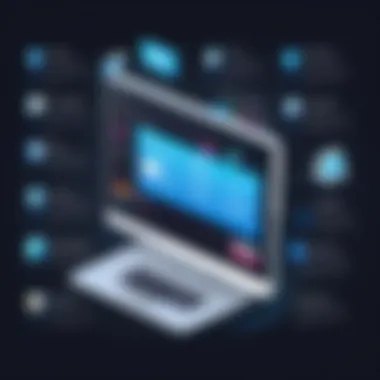

Task management applications contribute significantly to process optimization. By consolidating various aspects of workflow—such as task assignment, scheduling, and monitoring—these tools reduce the complexity of managing multiple projects. Organizations can design and implement standardized workflows that can be easily monitored. This standardization minimizes errors and inconsistencies, creating a more efficient path from task initiation to completion. Teams gain insight into bottlenecks and can make real-time adjustments for improved performance.
With the right task management app, businesses can not only improve efficiency but also better allocate resources towards strategic initiatives. Thus, investing in such applications is an essential step in fostering a productive and collaborative work culture.
Comparative Analysis of Popular Task Management Apps
In an increasingly competitive and fast-paced business environment, the selection of an appropriate task management application can greatly influence organizational outcomes. A comparative analysis of popular business task management apps provides relevant insights into their functionalities, helping decision-makers choose the right software to meet their specific needs. This section focuses on identifying key features, advantages, and limitations of leading applications, which ultimately facilitates more informed decisions regarding implementation and integration within existing workflows.
Overview of Leading Applications
The task management software landscape is dotted with numerous tools that cater to different business requirements. Leading applications include Trello, Asana, and Microsoft Teams. Each platform presents its own unique features that can enhance productivity and streamline processes. Understanding these applications enables businesses to leverage their strengths effectively.
Strengths and Weaknesses
Application One: Trello
Trello is well known for its visual approach to task management. It utilizes boards, lists, and cards to organize projects and tasks, which makes it highly intuitive. Its key characteristic is the user-friendly interface that allows teams to quickly assign, track, and update tasks in real-time.
A significant advantage of Trello is its flexibility; it can be adapted for various workflows, from simple task tracking to complex project management. However, a possible disadvantage is that as projects grow in complexity, users may find the lack of advanced features detracting from its utility. Trello's integration with other apps also enhances its functionality but may require users to manage various tools simultaneously, which can complicate workflows.
Application Two: Asana
Asana is another strong choice for project and task management. Its specific aspect is the robust set of features aimed at enhancing team collaboration. Asana offers task assignments, due dates, and project tracking with a distinctly structured approach.
The key characteristic of Asana is its comprehensive reporting tools, which provide valuable insights into team performance and project progress. This makes it a popular choice among project managers looking to measure efficiency. On the downside, some users may find Asana's abundance of features overwhelming, particularly if they only need basic task management capabilities.
Application Three: Microsoft Teams
Microsoft Teams serves as a collaboration platform that includes task management functionalities. Its specific aspect lies in its ability to integrate seamlessly with other Microsoft Office tools, making it convenient for organizations already utilizing Microsoft products.
The standout feature of Microsoft Teams is its all-in-one approach, combining chat, video conferencing, and task management into one platform. This ease of use is a significant advantage, especially for companies that prioritize streamlined communication. However, a potential drawback is that while Microsoft Teams includes task features, it may not provide the same level of detailed project management tools as specialized applications like Trello or Asana.
In summary, a comparative analysis of popular task management apps reveals that each tool has its strengths and weaknesses. These insights guide businesses in selecting the most suitable platform, which can enhance overall productivity and efficiency within teams.
By evaluating these tools based on their unique offerings, businesses can make informed decisions to improve task management practices and enhance collaboration.
Implementation Strategies for Businesses
Implementing task management applications is not merely about selecting the right software. It also encompasses how businesses can strategically integrate these tools into their operations. This section focuses on two vital components: knowing your needs and objectives and preparing your team for successful adoption. Each element plays a critical role in achieving optimal usage of task management apps.
Identifying Needs and Objectives
To begin the implementation process, businesses must clearly identify their needs and objectives. This requires a thorough analysis of workflows, team dynamics, and existing challenges. Questions to consider include:
- What tasks need better organization?
- Are there specific team communication issues?
- What goals are we aiming to achieve with this app?
It's essential to gather input from various stakeholders, including team members and management. Their insights can pinpoint existing gaps and expectations. Setting clear objectives can help in selecting features that genuinely enhance productivity. This groundwork will inform the decision of which business task management application aligns best with organizational goals.
When businesses take the time to define their goals, they can later measure the effectiveness of the chosen tool. For example, if the aim is to improve task completion rates, tracking performance against this metric becomes easier.
Employee Training and Adoption
After selecting a suitable task management app, the focus shifts to employee training and adoption. Employee buy-in is crucial because even the best software can fail without proper engagement. Here are some key points for fostering effective training:


- Customized Training Sessions: Tailor training sessions based on the team’s familiarity with similar tools. Some may require more basics, while others may quickly adapt.
- Hands-on Practice: Encourage users to engage with the app through real-world scenarios. Practical application enhances retention and builds confidence in its use.
- Ongoing Support: Provide continuous support even after initial training. Establishing a feedback loop encourages employees to share experiences and challenges they face with the tool.
Adoption goes beyond just using the app regularly; it involves integrating it into daily workflows. Engaging employees by emphasizing the benefits of the app can help ease this transition. Proper training ensures that all team members are equipped to utilize the features fully, which can lead to better collaboration and task tracking.
"Successful implementation of task management applications requires careful planning and employee involvement to realize their true potential."
Challenges and Considerations
In the context of business task management applications, understanding the challenges and considerations is paramount. Organizations adopting these tools must navigate various hurdles that can impact their implementation, user acceptance, and overall efficiency. Key elements like resistance to change, software limitations, and cost implications can dictate the success or failure of their task management initiatives. Addressing these challenges early on and fostering open communication within teams can bolster the likelihood of success.
Resistance to Change
Resistance to change is a common phenomenon in any organization, especially when new software solutions are introduced. Even if the potential benefits of task management applications are clear, employees may be hesitant to adopt them. This reluctance often stems from fear of the unknown or the perception that existing processes are adequate. To combat this, management should actively involve staff in the selection process. Gathering feedback and sharing successes from early adopters can encourage broader acceptance. Additionally, hands-on demonstrations and user-friendly training sessions can ease the transition, making the team feel more equipped and confident in their ability to use the new tools.
Software Limitations
While task management applications offer various features, they may also come with limitations. Businesses must critically evaluate these shortcomings in relation to their specific operational needs. Some software might lack certain functionalities, such as advanced reporting tools or integration with existing systems. This could lead to gaps in productivity or data flow that impede performance. It is critical for organizations to thoroughly assess their needs and ensure chosen software aligns with them. An extensive trial period can also be helpful, allowing teams to test usability and ascertain if the software can truly meet expectations before making a significant financial commitment.
Cost Implications
The financial impact of implementing a task management application can be substantial. Organizations need to factor in both direct costs—such as licensing fees—and indirect costs, including potential downtime during transitions and training expenses. Some solutions may appear attractive due to low initial costs but could incur higher expenses later through hidden fees or required upgrades. It’s therefore advised to conduct a complete cost-benefit analysis, projecting potential ROI from increased efficiency against the initial expenditure. This careful assessment ensures that businesses invest in solutions that will generate real value over time.
"Thorough understanding of potential challenges can significantly improve the chances of successful implementation of task management tools."
The Future of Task Management Applications
The evolution of task management applications is far from over. Understanding the future of task management applications is crucial for businesses aiming to stay competitive and efficient. As companies evolve, the tools they use must also improve. The anticipated advancements in these applications will focus on making task management more intuitive, collaborative, and integrated with other systems. Businesses will benefit significantly by anticipating and adapting to these changes.
Trends in Task Management Tools
The landscape of task management tools is constantly shifting. Several key trends are emerging that will shape the future of these applications:
- Increased Use of Artificial Intelligence: Machine learning will allow apps to automate repetitive tasks. This leads to a more streamlined work process.
- Enhanced User Experience Design: As the competition intensifies, user-friendly designs become a priority. Simplified interfaces will improve usability.
- Remote Collaboration Features: As remote work continues to be prevalent, tools that support effective remote team collaboration are essential. Features such as video conferencing and chat functionalities will be ubiquitous.
- Integration with Other Software: The ability for task management tools to seamlessly integrate with other platforms like CRM or communication tools will enhance workflow.
Predicted Innovations
Looking ahead, several innovations are expected to reshape task management applications:
- Smart Task Prioritization: Future applications may use AI to analyze workloads and suggest prioritization of tasks based on deadlines and importance.
- Enhanced Data Analytics: Advanced analytics will help businesses make informed decisions by providing insights into team performance and task completion trends.
- Voice and Gesture Control: The incorporation of voice commands and gesture controls could make task management more accessible and facilitate multitasking.
- Blockchain for Accountability: Using blockchain could provide transparency and accountability in task management, ensuring integrity in task completion and team accountability.
In summary, the task management tools of tomorrow will not only enhance productivity but also adapt more intelligently to the needs of businesses, promoting a culture of continuous improvement.
End
The conclusion serves as a vital section for summarizing the insights gained throughout the exploration of business task management apps. In this article, understanding the importance of task management applications is crucial. It is not only about highlighting their key features but also recognizing how they drastically enhance productivity within an organization.
Summarizing Key Insights
To effectively manage tasks, businesses should keep in mind several core insights:
- Task tracking is essential for visibility on project progress. It helps teams understand deadlines and responsibilities.
- Collaboration tools in these apps facilitate better communication. They break down silos and enhance teamwork.
- Integration capabilities with existing tools streamline workflows. This reduces the time spent switching between applications.
- Analytics provided by these apps offer insightful data, helping businesses make informed decisions regarding project management.
The synthesis of these points highlights the necessity of implementing task management solutions in today's agile business environment.
Final Thoughts on Selection
When it comes to selecting the right task management app, several considerations must be at the forefront:
- Identify specific needs. Different organizations have unique workflows. A one-size-fits-all approach may not work effectively.
- Evaluate user-friendliness. An intuitive interface is necessary, as it ensures quick adoption among employees.
- Assess pricing models. Cost implications should align with the organization's budget without sacrificing essential features.
- Examine customer support. Adequate support services can greatly mitigate challenges during implementation.
In summary, business task management apps are not just tools; they are integral components that can shape how work is done. Careful selection and implementation can lead to increased efficiency and foster a culture of productivity. Organizations that embrace these applications stand to benefit from the resulting enhancements in workflow management.







