Optimize Your Zoom Experience with Broadcasting Software
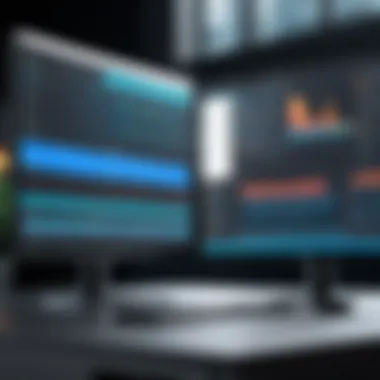

Intro
As the landscape of virtual communication continues to evolve, broadcasting software for Zoom has grown increasingly vital for both individuals and businesses. The right software can transform standard meetings and webinars into dynamic, engaging, and impactful experiences. This necessity prompts a deep exploration of broadcasting tools, focusing on their functionalities, compatibility, and overall effectiveness.
To embark on this exploration, it is crucial to first understand the software needs assessment. This involves recognizing user requirements and evaluating current software solutions on the market. Additionally, analyzing data-driven insights, including market trends and performance metrics, will provide a comprehensive overview necessary for informed decision-making.
Software Needs Assessment
Identifying User Requirements
Before selecting any broadcasting software, users must assess their specific needs. Consider the purpose of using Zoom. Is it for hosting webinars, virtual conferences, or team meetings? Each use case may require different software features.
For professionals and educators, functionality such as screen sharing, real-time interaction tools, and high-definition video quality may be essential.
On the other hand, larger enterprises might prioritize software that supports multiple presenters, integrates with existing tools, or offers extensive analytics capabilities. Identifying these distinct requirements is the first step toward an effective solution.
Evaluating Current Software Solutions
The next step involves a thorough evaluation of existing software solutions. Various broadcasting tools are available, each offering unique features and capabilities. Some popular options include:
- OBS Studio: An open-source tool well-known for its customizable interface and robust features.
- Wirecast: A professional-grade software that supports live production and streaming.
- XSplit: User-friendly software making it easier for beginners to operate.
When evaluating these options, critical factors should include:
- Compatibility with Zoom: Ensure the software integrates seamlessly with the Zoom platform.
- User Interface: A straightforward interface can reduce troubleshooting time during live events.
- Support and Resources: Ample documentation and customer support contribute to a smoother user experience.
Data-Driven Insights
Market Trends Overview
Understanding market trends is another vital element. As businesses adapt to remote work and online engagement, the demand for effective broadcasting software is rising. Notably, this sector has seen innovations that enhance real-time interactions and audience engagement–from interactive polls to integrated chat functionalities.
Performance Metrics
Finally, assessing performance metrics is crucial for determining the effectiveness of broadcasting software. Key performance indicators might include:
- User Engagement Rates: Analyze how participants interact during sessions.
- Stream Quality: Assess video and audio fidelity during broadcasts.
- Feedback Loop: Gathering audience feedback can guide improvements and future choices.
Understanding Broadcasting Software
Broadcasting software serves a crucial role in enhancing virtual communication, especially for platforms like Zoom. As video conferencing grows in importance across various sectors, understanding how to leverage broadcasting software becomes essential for maximizing user engagements. This section will detail both the definition and functionality of these tools and their importance in the virtual communication landscape.
Definition and Functionality
Broadcasting software enables users to transmit audio and video content over the internet. It allows for the integration of multiple media sources, including live cameras, pre-recorded videos, and screen sharing. This software typically includes features like live streaming, video overlays, and audio mixing, which contribute to a more dynamic presentation experience.
Key functionalities include:
- Live Streaming: Allows real-time broadcasting to an audience, making meetings or events accessible to many participants simultaneously.
- Scene Switching: Enables smooth transitions between different media or camera feeds, enhancing viewer engagement.
- Integration with Zoom: This functionality allows broadcasting software to seamlessly work with Zoom, creating a cohesive communication environment.
In essence, the right broadcasting software transforms a standard Zoom meeting into a more professional and engaging presentation or event. Users can take advantage of these advanced features to enhance content delivery and interaction.
Importance in Virtual Communication
The relevance of broadcasting software cannot be overstated in today’s digital landscape. With an increasing number of organizations relying on Zoom for meetings, training, and webinars, the significance of broadcasting software becomes clear. It helps to cultivate a more immersive experience for participants, making it possible to convey messages effectively.
Benefits of using broadcasting software include:
- Enhanced Presentation Quality: High-quality audio and video elevate the overall experience, ensuring that key messages are transmitted clearly.
- Increased Engagement: Interactive features, such as audience polls and Q&A sessions, contribute to an engaging atmosphere, keeping participants involved.
- Professionalism: Utilizing broadcasting software demonstrates a commitment to quality, which can be beneficial when engaging clients or stakeholders.
"Effective communication is key to any successful meeting. Broadcasting software amplifies this by adding valuable features to enhance user experiences."
As organizations continue to adapt their communication strategies, understanding broadcasting software’s capabilities will be essential for anyone looking to make the most out of their Zoom sessions. In subsequent sections, we will explore specific software options, their features, and how they can be successfully integrated into your Zoom experience.
Overview of Zoom as a Platform
Understanding Zoom's platform is crucial for leveraging broadcasting software effectively. Zoom has become one of the most prominent tools for virtual communication. Its intuitive interface and rich feature set make it suitable for various scenarios, from casual meetings to large webinars. This wide applicability contributes significantly to its popularity.
Key Features of Zoom
Zoom offers numerous features that stand out in the crowded virtual meeting space. The following points highlight the key elements that define its functionality:
- Video and Audio Quality: Zoom provides high-definition video and crystal-clear audio, which enhances the virtual communication experience.
- Screen Sharing: Users can easily share their screens, enabling more interactive presentations and collaboration.
- Breakout Rooms: This feature allows hosts to divide participants into smaller groups for focused discussions, which is especially beneficial for workshops or focus groups.
- Recording Capabilities: Users can record meetings for later viewing, which is invaluable for those who need to revisit the information shared.
- Integration with Other Tools: Zoom integrates with numerous applications such as Slack and Google Calendar, facilitating seamless workflows.
- Virtual Backgrounds: This allows users to maintain professionalism and privacy by changing their backgrounds during video calls.
Each of these features contributes to making Zoom a versatile platform. They support a range of usage scenarios, from personal meetings to professional webinars.
User Demographics and Usage Scenarios
Zoom caters to a diverse audience, including individuals, educational institutions, businesses, and governments. Its demographics reflect a wide array of users:


- Educational Institutions: Many schools and universities use Zoom for remote learning. The features support teacher-student interactions, leading to more engaging online classes.
- Corporate Environments: Businesses utilize Zoom for remote team meetings. The effective collaboration features, such as screen sharing and breakout rooms, enhance productivity.
- Healthcare Services: Telehealth services have found Zoom to be an effective platform for virtual consultations, minimizing the need for in-person visits, especially crucial during health crises.
- Social Gatherings: Families and friends connect through virtual parties and gatherings on Zoom, showcasing its flexibility beyond professional use.
Zoom's significance lies in its ability to serve varied users with distinct needs, making it a central piece in today’s virtual communication landscape. As we delve deeper into broadcasting software, understanding these fundamental aspects of Zoom will highlight how these tools can optimize user engagement and delivery of content effectively.
Types of Broadcasting Software for Zoom
In the realm of virtual communication, the right broadcasting software can significantly enhance the experience of using Zoom. The types of broadcasting software available not only cater to various user needs, but they also provide solutions that improve user engagement, streamlining the process of delivering content to diverse audiences. Understanding the distinctions among these software types is essential for users who aim to make informed choices.
Live Streaming Solutions
Live streaming solutions are essential for users wanting to broadcast events in real-time. This aspect of broadcasting software allows an interactive experience, letting audiences engage instantly. For businesses, this means reaching larger audiences with greater immediacy.
Key benefits of live streaming software for Zoom include:
- Immediate audience interaction: Users can ask questions or provide feedback during the event, fostering a sense of community.
- Wider reach: Live broadcasts can attract viewers from around the world, extending beyond geographical limits.
- Versatility: Suitable for various applications, including corporate announcements, training sessions, or product launches.
Popular live streaming options integrate seamlessly with Zoom, maximizing the platform's capabilities. OBS Studio and XSplit Broadcaster are notable choices among users seeking robust live streaming functionalities.
Webinar and Presentation Tools
Webinars and presentations are pivotal in educational and professional environments. This category encompasses software specifically designed to create engaging and informative content during virtual events. Being prepared with the right tools enhances the professionalism and effectiveness of these presentations.
Considerations for selecting webinar and presentation tools include:
- Customizable features: Look for software that allows personalized branding and layouts.
- Interactive tools: Tools such as polls, surveys, and Q&A facilitate participant engagement.
- Analytics capabilities: Some software tracks audience metrics, providing valuable insights post-event.
Choosing versatile products like Wirecast can be beneficial, especially when aiming for high-quality, interactive experiences during Zoom meetings or webinars.
Recording and Archiving Software
Recording and archiving software is critical for users who need to retain session content for future reference. This capability allows for the documentation of webinars, training sessions, and meetings, making information accessible for later viewing.
Benefits include:
- Content repurposing: Recorded materials can be edited and used for learning resources or marketing efforts.
- Record-keeping: Maintaining accurate records is essential for businesses, ensuring compliance and providing a resource for future use.
- Accessing archived content: Participants who missed the live session can view recordings at their convenience.
The integration of recording features within Zoom works well with various software, including Ecamm Live, which provides high-quality recording and easy access to archived content.
Understanding these different types of broadcasting software is vital for making decisions that enhance the effectiveness of Zoom communication strategies. Each category offers unique functionalities that cater to diverse needs, making it paramount to select the right one to achieve desired outcomes.
Evaluating Key Features of Broadcasting Software
Evaluating the key features of broadcasting software is essential for optimizing the Zoom experience. The effectiveness of these tools can vary greatly based on users' specific needs and goals in virtual environments. Identifying and understanding what each software offers can be the difference between mediocre engagement and exceptional content delivery.
User Interface and Experience
User interface (UI) and user experience (UX) are fundamental aspects of broadcasting software that directly influence how individuals interact with the tool. A clean, intuitive interface allows users to navigate the software effortlessly, reducing the time spent learning and increasing productivity.
- Simplicity: The best software options tend to prioritize simplicity in design. This means buttons should be easily identifiable, and workflows should be logical. When users encounter an intuitive layout, they can focus more on content rather than on troubleshooting the software.
- Customization: Personalizing the user interface enhances user experience significantly. Many broadcasting tools allow for some level of customization, letting users arrange elements to their liking. This flexibility can lead to a more comfortable and efficient experience during critical moments, such as live events or presentations.
- Responsiveness: The speed and responsiveness of a software interface also matter. Lagging interfaces can lead to frustration, especially when quick decisions are necessary. Choosing software that maintains high performance under load is crucial.
Integration Capabilities with Zoom
Integration between broadcasting software and Zoom can streamline workflows and facilitate smooth transitions during virtual events. Here are a few critical points to consider:
- Seamless Connection: Effective broadcasting software should connect effortlessly with Zoom. Look for options that provide clear guidelines on integration steps. The ability to sync settings and features directly with Zoom enhances functionality, allowing users to concentrate on content rather than technical issues.
- Feature Enhancements: Many broadcasting tools add features not supported by Zoom alone, such as advanced graphics, overlays, or third-party applications. Understanding how these enhancements work can improve the value of each meeting, making it more engaging for the audience.
- Multi-Platform Compatibility: The most effective tools should work well not only with Zoom but also with other platforms. This flexibility allows users to adapt to different meeting requirements without being tied to a singular solution.
Support and Customer Service
Lastly, the level of support and customer service provided by software developers can significantly impact user satisfaction. When issues arise, having accessible and reliable support becomes crucial. Consider these elements:
- Availability of Support: Comprehensive support options include live chat, email assistance, and user forums. A responsive support team ensures that problems can be addressed quickly, preventing potential disruptions during important events.
- Resource Accessibility: Good broadcasting software often comes with extensive resources, such as FAQs, tutorial videos, and user manuals. Access to these materials can empower users to solve minor issues independently.
- Community Engagement: A vibrant user community can facilitate learning and troubleshooting. Participation in forums or dedicated social media groups allows users to exchange tips and receive peer support.
"Choosing the right broadcasting software for Zoom not only improves engagement but also enhances the overall user experience."
Popular Broadcasting Software Options for Zoom
The selection of broadcasting software for Zoom can notably impact the success of virtual meetings and events. It enhances user engagement, allows for polished presentations, and ensures that the technology works seamlessly with Zoom’s platform. This section examines popular choices, focusing on their individual strengths, user interfaces, and overall functionality. Understanding these options will help you make an informed decision based on specific needs for different types of broadcasts.
OBS Studio
OBS Studio is a prominent choice among broadcasters for its open-source nature. Users benefit from its robust functionality and flexibility. The software supports various plugins that add features like new transitions, filters, and audio effects. One of the main advantages is that it is free to use, making it accessible for both individuals and organizations.
However, the learning curve can be steep for beginners. Setting up powerful scenes and managing multiple sources requires time and practice. Despite this, the strong community support and extensive documentation can help users navigate challenges. Overall, OBS Studio is recommended for those who seek powerful customization and control.
Wirecast
Wirecast stands out for its professional features designed for live streaming. It offers a user-friendly interface that makes it easier to produce high-quality broadcasts. Wirecast supports multiple input sources and allows for advanced switching capabilities. It is well-suited for organizations that conduct webinars, live events, or educational sessions.
Although it comes with a cost, its value lies in the depth of features it provides. The ability to add graphics, lower thirds, and overlays enhance the visual appeal significantly. Moreover, Wirecast includes tools for recording content, which is important for users who wish to produce on-demand videos post-event.
Ecamm Live


Ecamm Live is designed specifically for Mac users, offering a simple yet powerful way to live stream. It integrates smoothly with Zoom and provides numerous tools for enhancing video quality. The interface is intuitive, which is an advantage for those who may not be technically savvy.
Features such as screen sharing, live chat integration, and real-time comment overlays make it popular among content creators and marketers. However, it may not be the best option for Windows users, as it is not cross-platform. Nevertheless, for Mac users, Ecamm Live offers a strong combination of ease of use and powerful features.
XSplit Broadcaster
XSplit Broadcaster is another attractive option for users seeking an easy-to-use interface while still packing significant features. It caters well to gamers and professionals alike. Key attributes include a comprehensive set of tools for live streaming and recording, along with customization options for scenes and layouts. This software supports webcam integration and has a rich library of effects.
The downside is its subscription model, which can be off-putting for some users. However, those who use it frequently may find that the investment is worth the benefits it brings. XSplit’s strong focus on user experience and accessibility makes it a solid contender in the broadcasting software market.
Understanding the strengths and weaknesses of these popular broadcasting software options will empower you to maximize your Zoom experience. Each software has its unique advantages, allowing users to tailor their broadcasting setup according to their specific needs and preferences.
Comparison of Broadcasting Software Features
The comparison of broadcasting software features is an essential component for any user looking to enhance their Zoom experience. Understanding the particularities of different software options can help users make more informed choices. Each software comes with its unique strengths and weaknesses. Some may excel in specific functionalities, while others may cater to different user needs. Evaluating these features not only aligns with the user's priorities but also ensures compatibility with Zoom and maximizes overall usage effectiveness.
Performance Metrics and Efficiency
When exploring broadcasting software, performance metrics such as frame rates, resolution options, and system resource usage are central to the evaluation process. Efficiency also plays a crucial role. Effective software should minimize latency, maintain sync between audio and video, and handle multiple streams without crashing. Look for software that allows customization of settings based on your specific needs. High efficiency can drastically improve user experience during critical presentations or webinars.
Consider the following metrics:
- Frame Rate: Smooth visuals enhance professional appearance.
- Resolution Options: Higher resolution supports clearer images.
- Resource Usage: Lower usage allows for smoother performance without hardware upgrades.
"In choosing broadcasting software, performance should never be compromised as it directly impacts user engagement and message clarity."
Cost Analysis and Budget Considerations
Budgeting for broadcasting software is a practical concern. The market is flooded with options that vary significantly in cost. Users need to weigh the price against the features offered. Some software is free, like OBS Studio, which provides essential functions without a price tag. However, more specialized software like Wirecast might offer advanced features but at a higher cost.
- Licensing Fees: Annual or one-time payments can differ.
- Upgrade Costs: Consider future expenses for scaling.
- Free Trials: Many tools offer trials; use them to evaluate before committing.
Understanding your budget constraints will guide you in selecting a solution that provides the best return on investment and meets your broadcasting needs.
User Reviews and Testimonials
User reviews and testimonials offer firsthand insights into broadcasting software. Feedback from experienced users can highlight features you might overlook. Reviews often discuss usability, customer support quality, and real-world performance, helping potential users gauge what to expect.
- Platforms such as Reddit often have discussions about various software, showcasing user experiences.
- Social proof in the form of testimonials can sway decisions; seeing how others have successfully integrated these tools can be reassuring.
When reading reviews, focus on common themes and concerns. This information can significantly influence your choice by confirming or challenging your initial preferences.
Implementation Strategies for Broadcasting Software
Implementing broadcasting software with Zoom is essential for maximizing the capabilities of virtual communication. These strategies align the operational goals of users and organizations with the tools available, enhancing engagements through more effective presentations and collaborations. By understanding these strategies, users can navigate complex setups while ensuring their audience receives high-quality content.
One of the main benefits of choosing a proper implementation strategy is the direct improvement in user experience. A well-executed setup leads to seamless transitions between video feeds, audio inputs, and shared content, reducing the likelihood of technical hiccups. Additionally, having a structured approach fosters consistency and reliability in every broadcast, which is crucial especially in professional environments like webinars, corporate meetings, and educational sessions.
Considerations such as compatibility with existing hardware, user skill levels, and specific performance needs play a significant role. Organizations should assess these factors carefully to optimize their use of broadcasting tools. Furthermore, training sessions for employees can cultivate confidence with the software, enabling them to utilize features fully to deliver impactful messages.
Setting Up Software with Zoom
Setting up broadcasting software with Zoom involves several steps that ensure everything functions correctly. The process typically begins with downloading and installing the chosen broadcasting software, such as OBS Studio or Wirecast. The next step is integration with Zoom. Users will need to configure their settings, including video and audio preferences. This typically requires access to Zoom's Studio Mode or using a Virtual Camera.
To integrate broadcasting software effectively, follow these steps:
- Launch your broadcasting software.
- Create a new project or scene. This setup can include various sources such as images, videos, and your screen.
- Adjust your audio input settings. Ensure the chosen microphone is selected in both Zoom and the broadcasting software.
- Activate the Virtual Camera feature in the broadcasting software, which allows Zoom to detect it as a camera source.
- Start your Zoom meeting and select the appropriate virtual camera from Zoom's video settings.
Following these steps carefully ensures that users can interact with their audience while managing streams effectively. Integrating software requires ongoing adjustments, especially when dealing with multiple participants or content types.
Best Practices for Streaming Quality
Streaming quality can make or break a broadcast. Users must keep certain best practices in mind to maintain and even enhance video and audio performance. One of the most vital aspects is to ensure a strong and stable internet connection. Wired connections are generally more reliable than wireless, reducing the chances of dropouts or lagging.
To further improve streaming quality, consider these best practices:
- Choose the right resolution. Higher resolutions consume bandwidth but may not always provide better quality. Test different levels to find the best balance.
- Optimize audio settings. Use quality microphones to capture clear voice and minimize background noise. Ensure that the audio levels are monitored and adjusted during the stream.
- Test your setup before going live. Conduct trial runs to identify any technical shortcomings that could hinder your presentation.
- Engage with your audience. Use chat features or Q&A tools to keep viewers interested and active during the stream.
Regular evaluations and updates of your broadcasting setup contribute to improved streaming quality, ensuring professional presentation.
By adhering to these strategies and practices, users can harness the full potential of broadcasting software for their Zoom interactions, making the experience richer and more professional.
Future Trends in Broadcasting Software
Broadcasting software is at a crossroads, influenced by rapid technological changes and shifting user demands. Understanding these trends is essential for anyone looking to enhance their Zoom experience. The importance of identifying future trends lies not only in improving current communication methods but also in preparing for the evolving landscape of virtual interactions. Businesses and individuals must stay informed about developments that can optimize engagement and streamline content delivery in virtual settings.
Technological Advances on the Horizon
The broadcasting software landscape is continually evolving due to advancements in technology.
- Artificial Intelligence: AI is increasingly being integrated into broadcasting software. Features such as automatic transcription, real-time language translation, and enhanced video editing are becoming standard. Such capabilities improve accessibility and enhance viewer experiences, making content more engaging.
- Cloud Computing: With the growth of cloud-based software solutions, data storage and sharing are more efficient. Broadcasting software that operates on the cloud allows real-time collaboration, enabling teams to work together seamlessly, regardless of location.
- Augmented and Virtual Reality: As AR and VR technology advances, their integration into broadcasting software is likely. This could create immersive experiences for users, allowing them to engage with content in more interactive ways.
- Enhanced Security Features: With increasing cybersecurity threats, broadcasting software will likely prioritize security. End-to-end encryption and more robust authentication methods are essential for protecting sensitive information shared during broadcasts.


Evolving User Expectations
User expectations are also changing in the realm of broadcasting software. This change is driven by the demand for better functionality, user-friendliness, and overall experience.
- Customization: Users expect software that adapts to their unique needs. Flexibility in design and features can enhance user satisfaction and effectiveness in communication.
- Integration: Seamless integration with existing tools and platforms is another priority. Users want to combine tools for project management, customer relationship management, and social media for streamlined workflows.
- User Support: As complexity increases, so does the need for reliable customer support. Users prefer software with responsive customer service, comprehensive documentation, and community forums for peer support.
Case Studies: Successful Integrations
When considering broadcasting software for Zoom, examining real-world applications offers valuable insights. Case studies showcase how businesses leverage software for various objectives. Understanding these integrations can inform decisions on effective tools and processes. It also highlights potential benefits and challenges, allowing users to gauge their requirements better.
Small Business Applications
Small businesses often face unique challenges in maintaining engagement and professionalism during virtual meetings. Several small enterprises have successfully integrated broadcasting software with Zoom, enhancing their communication strategies.
One example is a local marketing agency that adopted OBS Studio for their client presentations. By utilizing OBS, they could create customized layouts and seamlessly switch between different media sources such as videos and slides. This setup not only improved the visual appeal of their presentations but also increased interaction rates with clients. The agency reported a noticeable enhancement in client satisfaction due to the refined delivery of their proposals.
Another instance is a small educational organization that incorporated Ecamm Live into their Zoom sessions. This software allowed them to stream high-quality educational content to their students, enhancing the learning experience. With built-in functionalities for screen sharing and dynamic overlays, the organization was able to present rich content effectively. As a result, student engagement levels rose, leading to positive feedback and a growth in enrollment.
Enterprise-Level Implementations
Larger enterprises often require robust solutions that address various complexities in broadcasting and communication. These organizations typically opt for comprehensive broadcasting software tailored to their diverse needs.
A well-known multinational corporation implemented Wirecast for its internal meetings and training sessions. Wirecast enabled them to stream multiple sessions simultaneously while maintaining high-quality video and audio. This capability allowed the enterprise to reach a wider audience and deliver materials efficiently. They reported improved employee training outcomes due to the accessibility of streamed sessions, which employees could view at their convenience.
Another case involves a financial services company that adopted XSplit Broadcaster for their investor webinars. Using advanced tools for interactivity, the firm enhanced their presentations with real-time polls and Q&A sessions. This engagement strategy led to increased attendance and participation, generating more leads and ultimately boosting sales performance.
These case studies illustrate how both small businesses and large enterprises can harness broadcasting software for Zoom to optimize their communication and engagement strategies. Whether enhancing client interactions or facilitating large-scale training, businesses can derive substantial benefits from successful software integrations.
Troubleshooting Common Issues
In the world of virtual communication, especially with platforms like Zoom, technical problems can disrupt meetings and presentations. Troubleshooting common issues is essential for maintaining professionalism and ensuring that the message is effectively delivered. Understanding these challenges not only aids in swift resolutions but also enhances user experience. This section will explore connectivity problems and audio-video sync issues, common hurdles users may face when using broadcasting software with Zoom.
Connectivity Problems
Connectivity issues can be one of the most frustrating challenges when operating broadcasting software alongside Zoom. These problems often arise from inadequate internet speed, router malfunctions, or even software conflicts.
Here are some critical considerations:
- Internet Bandwidth: High-definition video streaming requires significant bandwidth. Users should ideally have at least 3 Mbps upload speed to ensure smooth performance. Testing internet speed prior to using broadcasting software can help prevent future issues.
- Wi-Fi vs. Wired Connection: Wireless connections can be unstable. A wired connection typically provides a more stable and faster internet experience. Users should consider utilizing an Ethernet cable for critical sessions.
- Router Configuration: Sometimes, the quality of the router can affect performance. Ensuring that the router's firmware is updated and that Quality of Service (QoS) settings prioritize video streaming may alleviate connectivity problems.
- Firewall and Security Settings: Strict firewall rules or security settings might block access to necessary services. Adjusting these settings can help in restoring connectivity.
Troubleshooting Tips:
- Check the internet speed using a reliable speed test tool.
- Reboot the router to refresh the connection.
- Switch to a wired connection if possible.
- Review and, if necessary, adjust firewall settings.
Audio and Video Sync Issues
Audio and video sync issues can significantly detract from the professionalism of a virtual presentation. These can manifest as noticeable delays where the audio is not in harmony with the visual feed. Understanding the causes and potential fixes for these sync issues is vital.
Common reasons for audio-video desynchronization include:
- Latency: High network latency can result in delays. A slower internet connection or excessive traffic on the shared bandwidth can create lag.
- Device Performance: Older computers or devices with insufficient processing power may struggle to keep audio and video synchronized. Ensuring your device meets the recommended specifications is important.
- Software Settings: Sometimes, incorrect settings in the broadcasting software can lead to sync problems. Users should check the configurations to ensure everything is set correctly.
Solutions to Consider:
- Test the performance of the computer. Close background applications that may take up CPU resources.
- Monitor network usage to limit congestion during important presentations.
- In broadcasting software, adjust audio delay settings if available.
"Resolving connectivity and audio-video sync issues allows for a more seamless and professional experience in Zoom meetings."
Ensuring that broadcasting software works smoothly with Zoom is essential for maximizing engagement and effectiveness in virtual communications. Understanding potential issues and how to resolve them empowers users to maintain the quality of their interactions.
Culmination and Recommendations
In the rapidly evolving landscape of virtual communication, the importance of selecting the right broadcasting software for Zoom cannot be overstated. As businesses and individuals increasingly rely on online platforms for meetings, webinars, and presentations, understanding how these software solutions can enhance the Zoom experience is vital.
Choosing the appropriate broadcasting software hinges on several critical factors that must be evaluated thoroughly. Some key elements to consider include the software's easy integration with Zoom, user-friendliness, technical support, and overall performance. Each of these aspects contributes significantly to the effectiveness of virtual interactions. Moreover, it is essential to weigh the cost of the software against the features offered. Budget constraints may guide choices, yet compromising quality for cost should be avoided whenever possible.
The benefits of effectively implementing broadcasting software extend beyond mere functionality. Software like OBS Studio or Wirecast can make a substantial difference in engagement levels through enhanced visuals, audio quality, and interactive capabilities. Additionally, these solutions open avenues for capturing analytics which provide valuable data on user engagement, leading to informed decisions for future improvements.
"Investing in the right broadcasting software is not just about enhancing today's meetings, but it's also about preparing for the challenges of tomorrow's digital interactions."
Making an Informed Choice
When it comes to making an informed choice regarding broadcasting software for Zoom, several avenues exist for gathering information. Research different software options thoroughly. Consult online resources like Reddit or forums dedicated to audio-visual technology. These platforms host discussions among users sharing personal experiences with various software.
Evaluate available documentations and reviews. Websites like Wikipedia and technology blogs provide insights into the pros and cons of different platforms. Furthermore, consider the specific needs of your organization. Tailoring the selection process to the unique demands of your team can significantly enhance utilization and satisfaction.
In summary, making an informed choice involves:
- Researching multiple software options.
- Reading user reviews and testimonials.
- Evaluating the compatibility of the chosen software with existing systems.
- Understanding the level of customer support on offer.
Future Considerations
As the digital ecosystem continues to mature, the broadcasting software landscape will undoubtedly evolve. Emerging technologies are set to redefine user engagement in online meetings and webinars. Tools that incorporate artificial intelligence, for instance, are likely to enhance real-time analytics, thus providing deeper insights into audience behavior and preferences.
Another important trend is the increasing focus on security and privacy features in broadcasting software. As remote communication becomes more prevalent, protecting sensitive information will be paramount. Software options that prioritize data encryption and user privacy will be in demand.
Lastly, consider the evolving user expectations regarding interactive features. Future software developments may include enhanced capabilities for audience interaction, such as polls, quizzes, and breakout sessions that create an enriching experience.





