In-Depth Review of Box Cloud Storage Features and Insights


Intro
In the age of digital transformation, organizations and individuals alike are constantly navigating the seascape of cloud storage options. One contender that surfaces frequently in conversations is Box Cloud Storage. Whether it’s keeping critical business data secure or providing collaborative tools for teams scattered across the globe, a thoughtful evaluation is needed to determine if Box is the right fit.
As more users look for solutions that cater to specific needs, understanding the intricacies of cloud storage platforms becomes vital. This article aims to dissect Box’s various features, performance metrics, and user experiences, wrapping everything up in a comprehensive narrative.
Software Needs Assessment
Identifying User Requirements
Before delving into Box Cloud Storage’s offerings, it’s essential to understand what users are actually hunting for. Requirements can vary widely based on personal, professional, or organizational goals. Here are some key factors:
- Storage Capacity: Different users need different sizes— some may crave a few gigabytes for personal files, while enterprises might need terabytes for large datasets.
- Collaboration Tools: Teams require features that allow multiple users to access and edit documents seamlessly.
- Security Features: With data breaches becoming a hot topic, users prioritize platforms that boast robust security measures.
- User Interface: An intuitive design can make or break the user experience.
Taking time to prioritize these needs can significantly affect user satisfaction.
Evaluating Current Software Solutions
Now, let’s take a look at some of the competition. It’s not just about who does it better, but also understanding the nuances.
- Dropbox: Known for its simplicity and excellent syncing capabilities, but customization options might feel limited.
- Google Drive: A versatile candidate offering generous space but with privacy concerns lingering in the air due to its parent company.
- Microsoft OneDrive: Tightly integrated with the Office suite, making it an easy fit for existing MS users.
By comparing these platforms against Box, we gain insights into how Box's features stack up. For example, Box’s focus on security sets it apart for enterprises handling sensitive data. Users need to think about their unique scenarios when making choices.
Data-Driven Insights
Market Trends Overview
As cloud storage continues to gain traction, some trends are crystalizing within the market. People are moving towards:
- Increased Attention on Data Security: Users are asking for encryption and end-to-end security to mitigate risks.
- Collaboration Features as Essentials: Especially with the rise of remote work, platforms facilitating easy collaboration are now often preferred.
- Scalability: As businesses grow, their storage needs evolve, and the demand for scalable solutions is rising.
Box is among the leaders in addressing these trends, especially with its partnerships across sectors.
Performance Metrics
When assessing any cloud storage solution, performance metrics are key indicators. Below are some that are vital when considering Box:
- Upload/Download Speeds: Performance in real-world scenarios gives a clearer picture than advertised speeds. Users have reported decent transfer rates in many environments.
- Uptime Rates: A reliable cloud service needs to boast high uptimes, with Box showing strong performance in this aspect.
- User Satisfaction: Customer reviews generally lean positive, but discrepancies exist, particularly around customer service response times.
"In our digital workspace, reliability and responsiveness are no longer just nice-to-haves; they’re essential for business continuity."
Ultimately, understanding these performance metrics helps potential users make informed and confident decisions.
Preamble to Box Cloud Storage
In an era where data drives decisions and fuels progress, understanding cloud storage solutions becomes paramount. Box Cloud Storage, a contender in this expansive landscape, offers unique features tailored for both individual users and large enterprises. This article aims to illuminate the essence of Box, examining what sets it apart amidst a sea of options. As businesses increasingly turn to digital platforms, the relevance of such solutions only grows.
When considering cloud storage, several factors come into play, including security, ease of use, and collaborative capabilities. These elements are vital for ensuring that sensitive data remains protected while still being easily accessible for teams spread across the globe. Highlighting these aspects helps users gauge the potential benefits and drawbacks of adopting Box as their go-to storage solution.
Overview of Cloud Storage Solutions
Cloud storage has revolutionized the way we store and access information, pivoting from traditional hardware towards online platforms. This shift not only enhances accessibility but also encourages collaboration among users. There are a myriad of cloud storage providers available; each touts distinct features designed to cater to varied needs.
In essence, cloud storage refers to saving data on external servers rather than local hard drives. This is beneficial for several reasons:
- Accessibility: Users can access their files on any device with an internet connection.
- Collaboration: Teams can work simultaneously on shared documents, increasing efficiency and reducing delays.
- Scalability: Companies can seamlessly scale their storage needs based on usage and growth.
However, these solutions also bring about concerns surrounding data security, privacy, and reliability, prompting users to thoroughly research before committing to a provider.
What is Box Cloud Storage?
Box Cloud Storage is a platform that specializes in secure file storage and sharing, aiming primarily at businesses but also catering to individual users. Founded in 2005, Box provides users the tools necessary for effective collaboration while ensuring robust security measures are in place.
What makes Box stand out is its commitment to providing a comprehensive ecosystem that goes beyond mere storage. Users benefit from:


- Investment in Security: Box employs state-of-the-art encryption techniques and active monitoring systems to safeguard user data.
- Collaboration Features: The platform includes built-in tools for commenting, task assignments, and real-time collaboration within documents.
- Third-party Integrations: Box integrates seamlessly with various applications like Microsoft Office 365 and Salesforce, enhancing productivity across platforms.
Thus, Box is ideal for organizations that prioritize security while needing a collaborative workspace that fits within their existing workflows. Yet, beneath its surface, Box holds potential complexities and operational nuances awaiting exploration.
Key Features of Box Cloud Storage
The significance of understanding the key features of Box Cloud Storage cannot be overstated. These features not only determine the utility of the service for individual and corporate users alike, but they also provide insight into how Box differentiates itself in a competitive market. From robust file sharing capabilities to seamless integrations with numerous third-party applications, each feature contributes to an overall user experience that blends convenience with security. Let's delve deeper into these standout characteristics that make Box a formidable player in the cloud storage arena.
File Storage and Sharing
One of the cornerstone elements of Box Cloud Storage is its file storage and sharing functionality. The platform supports a wide array of file types, making it highly versatile. Users can upload documents, images, videos, and even large datasets without facing significant limitations. Here's why this aspect is crucial for users:
- User-Friendly Interface: The drag-and-drop feature simplifies the uploading process. Plus, the organized folder structure assists users in easily locating their files.
- Link Sharing: Box allows users to create shareable links for files or folders. This feature enables quick dissemination of documents to colleagues or clients without the need for cumbersome email attachments.
- Access Permissions: Users can customize access levels for different collaborators. They can specify who can view, edit, or comment on files. This kind of control is essential for maintaining confidentiality, especially in business environments.
"File sharing doesn’t have to be complicated. Box makes the process as smooth as butter, ensuring collaboration flows seamlessly across teams." - Box user review
Collaboration Tools
Collaboration is the name of the game in today's fast-paced work environment, and Box Cloud Storage takes it seriously. The platform comes equipped with features designed to enhance teamwork and project management:
- Real-Time Editing: Box allows multiple users to work on documents simultaneously. This function reduces the time spent on back-and-forth emailing of drafts, streamlining processes significantly.
- Comments and Annotations: Users can add comments directly on the documents. This ensures that feedback is contextual and easily traceable, which fosters a culture of open communication.
- Version History: The ability to track changes to files over time is indispensable, especially in long-term projects. Users can revert to earlier versions if needed, ensuring that critical work is preserved.
In essence, Box's collaboration tools empower teams to communicate effectively, which can be a game changer for productivity and innovation.
Integration with Other Software
In an age where businesses rely on various tools and software, Box Cloud Storage stands out with its integration capabilities. Here’s what makes integration an attractive feature:
- Wide Array of Apps: Box integrates with many popular applications such as Microsoft Office, Google Workspace, Salesforce, and more. This means users can edit files from within their favorite apps without needing to switch between platforms.
- Custom API: For organizations that require tailored solutions, Box offers a robust API. This allows for the development of custom applications or extensions that can further enhance functionality, bringing efficiency to specific workflows.
- Data Synchronization: Integration ensures that data is synchronized across platforms, preventing data silos and enhancing data integrity. When all tools work hand-in-hand, businesses can make decisions based on real-time data.
The effective integration features of Box position it as a central hub for digital collaboration, making it easier than ever for businesses to stay organized and aligned with their goals.
Security Measures in Box
In a digital landscape where data breaches and cyber threats loom large, the importance of robust security measures cannot be overstated. For businesses and individuals alike, safeguarding sensitive information has become paramount. Box Cloud Storage acknowledges this urgency by integrating advanced security protocols that assure users their data is safe while fostering productivity and collaboration. This section delves into two critical aspects of Box's security framework: data encryption and user access control, unearthing their significance and the benefits they provide.
Data Encryption
Data encryption is like a secure vault for your information. It transforms readable data into a format that can't be understood without the right key. Box employs both in-transit and at-rest encryption, offering a double layer of protection. In-transit encryption ensures that data sent over the internet is shielded from prying eyes, while at-rest encryption protects stored files, ensuring they remain confidential even if unauthorized access occurs.
The advantages here are twofold. First, it provides peace of mind. Knowing that your data is encrypted can relieve the stress of potential breaches. Second, it aligns with various compliance requirements, such as HIPAA and GDPR, enabling businesses to operate within legal frameworks effortlessly.
"Encryption is the bedrock of data security in the cloud, ensuring that information remains confidential and protected against all forms of attack."
Moreover, Box offers users the flexibility to manage their own encryption keys. This feature gives businesses greater control over who can access their encryption keys, enhancing security even further and allowing for tailored security strategies that fit the unique needs of different sectors.
User Access Control
User access control is all about managing who gets in and who stays out. An essential facet of Box’s security measures is its robust user access control system, which employs features like role-based access management. This allows administrators to fine-tune permissions based on job roles, ensuring that only the right people have access to sensitive data.
Consider a large organization with different teams. The marketing department may need access to shared files while keeping new product developments confined to the R&D team. Box enables such configurations effortlessly, ensuring data integrity and compliance, while streamlining the user experience.
Furthermore, Box provides options like two-factor authentication (2FA), which serves as an additional layer of security. Users can feel reassured knowing that even if their password falls into the wrong hands, the added step makes unauthorized access much harder.
In sum, security measures in Box not only aim to prevent data unauthorized breaches but also enable organizations to maintain control over their information. As businesses increasingly trust cloud solutions for their data storage and sharing needs, the security offered by Box becomes a vital selling point for those evaluating cloud storage solutions.
User Experience with Box Cloud Storage
User experience plays a pivotal role in any technology service, and Box Cloud Storage is no exception. Ideally, users should feel at ease navigating the platform, sharing files, and collaborating with teammates. Seamless usability can significantly impact productivity, affecting how teams work together and manage their content. With that, it’s important to consider the specific elements that form the user experience when utilizing Box Cloud Storage, including interface and usability, as well as performance and reliability.
Interface and Usability
The interface of Box is tailored to provide a clean, organized space for users. Right from logging in, customers are greeted with a straightforward dashboard that promotes easy navigation across various functions. It’s purposely designed for all skill levels. New users might find themselves diving in right away without needing an instruction manual, while seasoned pros find the flexibility they crave.
Box emphasizes drag-and-drop functionality, making uploading files feel intuitive. Users can simply yank files directly from their desktop into the browser. This detail may sound small, but it makes a world of difference when comparing it to other platforms, where the upload might require multiple clicks and navigating through confusing menus. Furthermore, universal search capabilities empower users to locate files quickly. Searching across documents is a game-changer, especially for businesses handling loads of data.
However, a few users have reported that certain elements, like customization options, could leave more to be desired. The pre-set templates for organizing files suit the majority, but for those who enjoy tailoring their space to the nth degree or have unique filing systems in mind, it could feel a bit limiting at times. This is an aspect Box might take note of as they evolve.
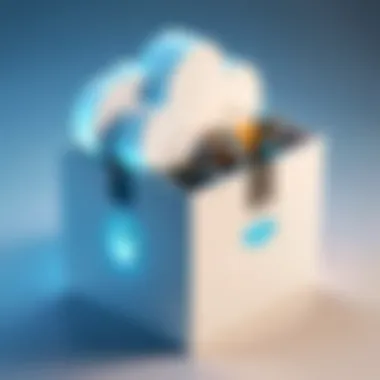

Performance and Reliability
The performance of Box Cloud Storage is another crucial factor that dictates user experience. In tech terms, this relates to how well the service holds up under various conditions – think load times, upload speeds, and system responsiveness during collaboration. Generally, users have expressed satisfaction when it comes to the speed with which Box operates.
"The responsiveness of Box is top-notch. I can upload large files while still working on other projects without a hitch."
– A Box user review
When it comes to reliability, Box holds its ground robustly. Downtime is infrequent, which is a relief for business professionals who depend on timely access to files. Dependable services can build trust among teams, fostering a culture where workers feel assured their resources are just a click away. Additionally, the cross-platform availability allows individuals to switch seamlessly between devices like laptops, tablets, or smartphones without feeling like they’re using another set of tools.
In terms of performance, users do experience occasional snags, especially with large uploads during peak hours. This is, however, not uncommon in cloud services. Furthermore, Box is continuously updating its systems, working to solve bugs and ensure smoother operation.
To sum up, while Box Cloud Storage lays a robust foundation for user experience through its interface and performance, it leaves room for improvements related to customization and occasional performance hitches. However, the overall package provides a solid platform that effectively meets the needs of tech-savvy individuals and teams alike.
Pricing Structure of Box
Understanding the pricing structure of Box Cloud Storage is crucial for users, be they individuals or businesses. The effective allocation of resources hinges on a clear grasp of costs versus benefits. Box offers a variety of pricing plans that cater to diverse needs, making it significant to dissect these structures, their advantages, and what one must consider before committing financially. A sound financial decision can significantly impact how effectively you utilize cloud storage services.
Free vs. Paid Plans
Box provides a free plan, which can be a real draw for newcomers trying to dip their toes into cloud storage. This "Starter" plan offers 10 GB of storage, sufficient for casual users or those needing limited access to files. It's like testing the waters before diving in fully. However, once the user gets accustomed to Box's features, they might find the free version lacking in terms of advanced capabilities and storage.
The paid plans ramp up the offerings significantly. For instance:
- Business Plan: Offers 100 GB of storage with added features such as enhanced collaboration tools.
- Enterprise Plan: Unlimited storage, advanced security, and compliance features that cater to larger organizations.
- Business Plus: 5 TB of storage but tailored for teamwork and document sharing.
It's valuable to note that while a free plan can help start the journey, businesses seriously considering Box often find it critical to migrate to a paid option due to the necessity for advanced features like version history, integration capabilities, and higher storage limits.
Cost-Benefit Analysis
This segment evaluates whether the costs associated with Box's paid plans yield sufficient benefits. Investing in the right plan depends on several factors:
- Storage Needs: If your business generates substantial data, the Enterprise plan's unlimited storage is a game-changer.
- Collaboration Tools: Enhanced features in paid plans streamline teamwork, a vital benchmark for modern businesses. The additional functionalities justify the costs incurred.
- Security Features: Premium plans provide higher levels of security, crucial for organizations handling sensitive information.
Comparing your specific needs against the features offered by each plan can reveal if the expenditure aligns with your operational requirements.
"A good pricing structure helps users wisely choose the right package that meets their needs without stretching their budgets too thin."
Comparative Analysis with Competitors
In the crowded marketplace of cloud storage solutions, understanding how Box stacks up against its competitors is paramount for potential users. With preferences widely varying between individual needs and corporate requirements, an in-depth comparative analysis aids in making judicious choices. Such insights not only illuminate the strengths and weaknesses of Box but also highlight critical features that differentiate it from others. This section aims to dissect Box's offerings through useful comparisons, spotlighting their respective advantages, usability, and pricing structures. By weighing these factors thoughtfully, users can navigate the somewhat murky waters of cloud storage more effectively.
Box vs. Dropbox
When it comes to cloud storage, Dropbox has forged a strong identity over the years. Initially popular for personal use, it has made significant strides in catering to business clients as well. In contrast, Box primarily focuses on enterprise solutions, which impacts its design and feature set.
One of the most distinguishable points between the two platforms is in collaborative features. Box excels with its robust integration capabilities, allowing users to combine it seamlessly with tools like Microsoft Teams and Salesforce. This is beneficial for teams that operate in a business-centric environment, as they can annotate, comment, and collaboratively work on documents directly within the Box platform. Conversely, Dropbox's simplicity can be appealing to casual users. With a user-friendly interface and straightforward sharing options, it caters well to those who prioritize ease over extensive features.
However, in terms of storage capacity, Box provides more generous options for businesses looking to scale, offering customizable plans to accommodate specific team needs. Dropbox, meanwhile, is often seen as a little restrictive in this area unless users are willing to pay for higher tiers.
"Choosing between Box and Dropbox? Consider how your team collaborates. Is it seamless integration with existing tools that you’re after, or is it just simplicity that you need?"
Key Comparisons:
- Target Audience: Box aims for larger organizations, while Dropbox appeals to both personal users and businesses.
- Integration: Box's strong integrations offer a competitive edge in corporate settings.
- Storage Flexibility: Box's customizable plans can meet diverse business requirements better than Dropbox's standard options.
Box vs. Google Drive
Turning to Google Drive, the conversation about cloud storage takes an interesting turn. Google's offerings leverage the power of its extensive suite of applications, appealing particularly to those who heavily use Gmail or Google Workspace. Google Drive integrates effortlessly with these tools, promising a familiar environment for many users.
One vital distinction to note is the user experience. Google Drive prioritizes simplicity and accessibility, allowing users to easily share files and collaborate. However, Box often outshines when it comes to advanced data security features, especially for enterprises. Users who require a higher degree of control over data permissions tend to find Box’s advanced security settings more appealing.
In terms of pricing, Google Drive offers a reasonable free tier with generous storage limits, making it attractive for personal use. Box, on the other hand, usually positions itself as a premium option, often justified through its extensive enterprise-level features and support.
Key Comparisons:
- User Experience: Google Drive is beginner-friendly, while Box offers advanced features for organizations.
- Integration with Tools: Google’s ecosystem lends itself well to seamless integration; however, Box competes by focusing on specialized business integrations.
- Security Features: Box tends to prioritize sophisticated security measures, appealing to larger organizations with stringent compliance needs.
A close examination reveals that both Box and its competitors have something unique to offer, but the choice ultimately hinges on your specific needs, whether they lean towards enterprise capabilities or personal convenience.
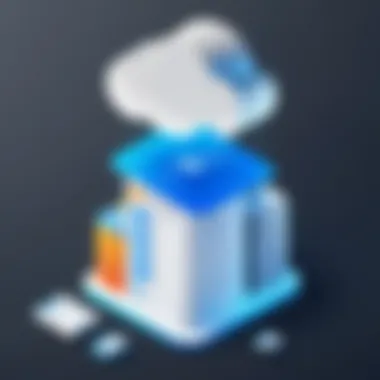

Case Studies: Real-World Applications
Exploring the real-world applications of Box Cloud Storage provides a valuable glimpse into how various users interact with the platform. It highlights the relevance of Box in both business and personal contexts, showcasing practical usages that underscore its unique offerings. By understanding how different sectors leverage Box, prospective users can evaluate its fit for their needs more effectively.
Business Use Cases
In the corporate world, the needs for efficient file sharing and collaboration can’t be understated. Generally, companies benefit from Box’s comprehensive set of tools that access, edit, and manage files seamlessly across teams and devices. For instance, a marketing agency tasked with managing multiple client projects found Box invaluable. Each client had a dedicated folder, and team members could upload documents, share ideas, and comment all in one place.
Additionally, the ability to integrate Box with popular productivity tools like Slack and Salesforce streamlined workflows significantly. Information retrieval was faster, and approvals for marketing materials could be provided in real-time. The agency reported that adopting Box led to a 30% increase in project turnaround times.
Another noteworthy application is in the healthcare sector. A regional hospital used Box to manage sensitive patient records. With Box’s strong encryption and access controls, they ensured that only authorized personnel could access patient data. This not only supported compliance with regulations such as HIPAA but also improved inter-departmental communication. Doctors and nurses exchanged files effortlessly, leading to better patient treatments.
Real-world applications of Box reveal that businesses can bolster efficiency, enhance security, and improve collaboration through tailored usage of cloud storage solutions.
Personal Use Insights
Box also caters to individual users looking for a reliable solution for file management. One example involves a freelance photographer who utilizes Box to organize and share portfolios with potential clients. Rather than sending large email attachments, they created links to specific folders, providing easy access to a curated selection of images without overwhelming clients with too much information.
Moreover, Box can be a valuable tool for students. A university student used Box for organizing their research documents and collaborative projects with classmates. By maintaining all files in one cloud location, the student discovered they could work on documents simultaneously with peers. This feature facilitated ongoing edits and ideal sharing options that often lead to better group outcomes.
The option for versioning is another perk. When the student made an error in a thesis, they quickly restored an earlier version, saving time and effort. This adaptability showcases why many choose Box for both personal and academic use.
In summary, real-world applications of Box Cloud Storage reflect its versatile nature, benefiting both businesses and individual users alike. By examining specific use cases, it becomes apparent that Box isn’t just another cloud storage service; it’s a substantial tool that can adapt to diverse workflows and requirements.
Customer Reviews: Perspectives
Understanding customer reviews is integral to gaining a complete view of Box Cloud Storage. In today’s digital landscape, users hold considerable power—often they are the most reliable source of insight into a product’s actual performance and usability. Reviews can highlight the practical benefits and drawbacks users experience, serving as valuable firsthand accounts that enrich our analysis.
Positive Feedback
Many users have expressed satisfaction with Box Cloud Storage, lauding its robust features that streamline workflows and enhance collaboration. Users often point out the seamless integration with various applications, making it a preferred choice for organizations seeking to enhance productivity. The user-friendly interface stands out in reviews, appealing to both tech-savvy professionals and those who might not be as familiar with cloud technology.
Some highlights often mentioned include:
- Enhanced Collaboration: Several users report that tools like Box Notes facilitate real-time collaboration on projects, leading to more efficient teamwork.
- Robust Security Features: Many customers appreciate the emphasis Box places on data security. They feel reassured knowing their sensitive information is encrypted and securely shared.
- Customer Support: Reviews frequently commend Box’s customer support, highlighting responsive and knowledgeable staff that assist with setup and troubleshooting.
"When I migrated to Box, the transition was smooth; I felt like I had a handhold throughout the process. The team was there when I needed them, and that made all the difference!" - A contented user
Constructive Criticism
Despite the praise, it’s important to recognize that some users have shared their grievances regarding Box Cloud Storage. Constructive criticism often provides essential insights into areas where the service could improve or adapt to better meet user needs.
Common critiques include:
- Pricing Structure: A number of users express concerns about the pricing tiers, suggesting that the costs can add up quickly, particularly for small businesses or startups. They call for more competitive pricing packages that cater to diverse needs.
- Learning Curve: While many find the interface intuitive, some users note that initial setup and mastering the various features can be complex, especially for less tech-savvy individuals. Clearer onboarding or tutorials could enhance the user experience.
- Syncing Issues: A few customers have reported headaches with file syncing, mentioning delays or failure to sync files across devices reliably. This has caused frustration, as it can hinder workflow fluidity, especially in collaborative environments.
Addressing these criticisms could significantly boost user satisfaction and make Box an even more appealing option for businesses and individual users alike.
Final Thoughts and Recommendations
In wrapping up our exploration of Box Cloud Storage, it’s vital to reflect on the insights gleaned throughout this article. The significance of concluding thoughts lies not only in synthesizing what has been discussed but in providing clarity for users considering their options in the realm of cloud storage.
Who Should Consider Box?
Box Cloud Storage isn't a one-size-fits-all solution. It's tailored primarily for businesses that require robust security and collaboration features. Organizations in regulated industries—like health care, finance, or education—might lean towards Box for its stringent security measures. Companies with a distributed workforce can benefit from its seamless collaboration tools, allowing for smooth project management regardless of team members' physical locations.
On the other hand, individual users might find it a bit overkill. If your storage needs are more casual, options like Google Drive or Dropbox could serve you better without the added complexities that Box brings.
In summary, Box is best suited for:
- Medium to large businesses needing high-level security.
- Teams requiring comprehensive collaboration tools.
- Industries with strict compliance requirements.
- Users looking for extensive integration capabilities with other enterprise applications.
Finale and Future Outlook
Reflecting on the trajectory of Box Cloud Storage, the company has continually adapted to meet user needs in an evolving digital landscape. As data security becomes increasingly paramount, Box’s investments in robust encryption and streamlined user access control will likely enhance its appeal. The focus on collaboration amidst a global workforce shift underscores the company's commitment to innovate continually.
Looking ahead, we can expect more integrations and functionalities being added to better cater to both business and individual user needs. Trends around AI and automation may lead Box to enhance its offerings, allowing users to manage documents and collaboration through simplified, intelligent interfaces. It will be intriguing to observe how Box positions itself against rivals like Dropbox and Google Drive as they evolve too.
In essence, staying abreast of these developments while considering your own or your organization's needs is crucial. As more companies venture into cloud solutions, those who make informed, forward-thinking decisions will likely stand out in this crowded market.
"In the fast-paced world of technology, staying informed is not just an advantage, it’s a necessity."
Considering these final thoughts can provide a clearer lens through which prospective users can evaluate Box Cloud Storage against their unique requirements.







