Streamlining Literary Collections with Book Organizing Software


Intro
In an era where information is abundant and time is at a premium, effective management of literary collections becomes essential for both personal and professional purposes. Book organizing software serves as a crucial tool in addressing the challenges associated with managing large volumes of books. These digital solutions not only facilitate the organization of personal libraries but also streamline processes in academic and corporate environments.
The choice of software can significantly impact a user's experience. Features such as cataloging, search functionality, and reporting tools vary across platforms. Understanding how to identify specific needs is vital in selecting the right software.
Software Needs Assessment
Identifying User Requirements
When considering book organizing software, the first step is to assess user requirements. Every user has unique needs based on the size of their collection, the types of books they manage, and the specific functionalities they seek. For instance, a casual reader may need basic cataloging features, while a librarian may require advanced search functions and integration with existing library systems.
To effectively identify requirements, users should ask themselves several questions:
- What is the total number of books in the collection?
- Are there specific genres or formats predominating the collection?
- How often do I need to update or manage the collection?
- What level of detail is required in cataloging?
Collecting answers to these questions will help narrow down options to those that align closely with personal or organizational goals.
Evaluating Current Software Solutions
Once user requirements are established, evaluating current software solutions becomes imperative. The market features various tools such as Calibre, Libib, and Goodreads that cater to diverse needs. Investigating these options entails looking at the software's usability, user interface, and customer support.
By comparing these tools, potential users may consider:
- Subscription costs and licensing models
- Availability of mobile applications
- Import/export functionalities to ensure data portability
- Community and development support for future updates
It is essential to engage with user reviews and ratings as well. Experiences shared by others can reveal strengths and weaknesses that are not obvious at first glance.
Data-Driven Insights
Market Trends Overview
The landscape of book organizing software is evolving. Recent trends indicate a surge in demand for cloud-based solutions that offer accessibility and convenience. Users are increasingly seeking platforms that allow management across multiple devices without fear of data loss. This shift matches a broader demand for flexibility and ease of use in digital tools, reflecting tech-savvy user preferences.
Performance Metrics
Performance metrics play a critical role in demonstrating the effectiveness of book organizing software. Key indicators of performance can include:
- Load Speed: How quickly the application opens and processes requests.
- Search Efficiency: The time taken to retrieve a specific title or author.
- User Satisfaction Scores: Feedback from users regarding their overall experience.
Regular analysis of these metrics helps refine choices and influence future software decisions.
Effective book organizing software can dramatically improve the efficiency of managing literary collections, catering to both casual readers and professionals alike.
Foreword to Book Organizing Software
In today's literary world, the sheer volume of books can be overwhelming for both casual readers and dedicated collectors. Managing personal libraries or professional collections requires more than just a simple bookshelf. This is where book organizing software plays a vital role. By utilizing these digital tools, users can streamline their collections, make informed decisions about their inventory, and ultimately enhance their reading experience.
Defining Book Organizing Software
Book organizing software refers to specialized applications designed to help users manage their literary collections electronically. These tools provide functionalities that allow for cataloging, searching, and tracking books in a user-friendly manner. Key features often include the ability to create custom fields for entries, batch editing options, and various viewing options to suit the user's preferences. For many, this software transforms the experience of managing books from a tedious chore into a straightforward process.
Importance of Organizing Books
The importance of organizing books cannot be overstated. For individual collectors, clutter can lead to confusion and enable mistakes, such as buying duplicate copies. For small business owners or librarians, proper organization enhances retrieval speeds and improves overall efficiency. A well-organized collection allows users to easily keep track of their items. It facilitates trends analysis, such as most-read genres, or allows for identifying gaps in a collection. Furthermore, an organized library can enhance the enjoyment of reading by providing an easier way to discover new favorites.
"An organized book collection maximizes both space and enjoyment, making the literary experience significantly more rewarding."


In summary, the integration of book organizing software is essential for those who wish to maintain their collections in an efficient and user-friendly manner. This article aims to further unpack the various aspects of book organizing software and its impact on personal and professional literary management.
Key Features of Effective Book Organizing Software
Effective book organizing software plays a crucial role in managing literary collections, catering to various users by enhancing the overall experience of collection management. This article will delve into specific elements that make such software beneficial. By emphasizing the key features, we can better understand how they contribute to streamlined organization, ease of navigation, and improved functionality. The focus will be on the importance of user-friendly interface, search and filter options, database management, and integration capabilities.
User-friendly Interface
A user-friendly interface is fundamental to effective book organizing software. The design must be intuitive, allowing users to navigate effortlessly through their collections. This aspect is critical as it impacts how quickly users can adapt to the software. If the interface is cluttered or not straightforward, it can lead to frustration and inefficiency. Users should find buttons, menus, and features clearly labeled and easily accessible.
Moreover, a well-designed interface can enhance the learning curve for new users. It is about simplifying the journeys of individuals who are already busy managing collections. Therefore, software that prioritizes an organized layout helps reduce time spent on training and enables users to focus on managing their books more effectively.
Search and Filter Options
Search and filter options are essential features of book organizing software. These tools allow users to quickly locate specific books within large collections. Effective search functions include keyword searches, filtering by author, genre, publication date, and other metadata.
The benefit of having robust search capabilities cannot be overstated. For collectors with extensive libraries, scrolling through each entry is impractical. A well-implemented search function enables instant access to particular titles. This saves valuable time and enhances productivity. Furthermore, offering advanced filtering options ensures users can customize their searches based on personal preferences. This leads to a more tailored discovery experience, particularly for avid readers who seek specific content.
Database Management
Database management is another critical component of book organizing software. A reliable database system handles the storage, retrieval, and updating of book records. Users expect their software to manage various formats, including eBooks and audiobooks, without complications.
Good database management allows for seamless updates to information. New editions, revisions, or changes in authorship must be easily integrated into the system. Failing to ensure robust database management can lead to outdated or incorrect information, which is detrimental for users.
Additionally, users should have backup options integrated within the software. Regular backups prevent data loss and provide peace of mind. Efficient database functions lead to better overall organization and help users keep their collections in optimal condition.
Integration Capabilities
Integration capabilities enhance the value of book organizing software. This feature allows the software to interface with other platforms or services, such as online bookstores or cataloging services. For instance, software that can connect with Goodreads or LibraryThing offers users an expansive view of their collection, enhancing their cataloging experience.
With seamless integration, users can upload or change their book data effectively in various systems. This reduces duplication of efforts and ensures consistency across platforms. Advanced integration features extend the software’s reach, allowing users to sync their collections with cloud services or other user-friendly application.
"The usability of book organizing software determines how effectively users can manage their collections and uncover hidden gems within their libraries."
Types of Users and Their Needs
Understanding the various users of book organizing software is crucial. Each group has unique requirements and challenges when it comes to managing literary collections. This section explores the different user types, focusing on their specific needs and how tailored software solutions can address them.
Individual Book Collectors
For individual book collectors, the main aim is often to create a personal library that reflects their interests. They usually seek an intuitive system that allows for easy input of data about their books. These users might have a mix of novels, reference materials, and rare editions. A user-friendly interface with basic organization features, such as genres or authors, is essential.
Having robust search functionalities can dramatically expedite the process of locating a specific book. Moreover, customizable tagging options help collectors categorize books based on personal preferences, which enriches the organizational experience. Overall, individual book collectors benefit from software that prioritizes simplicity while still being versatile enough to cater to diverse literary interests.
Small Business Owners
Small business owners, particularly those in retail and publishing, have different needs. They require more advanced functionalities to manage their inventory effectively. This includes tracking sales, managing customer data, and monitoring stock levels.
Book organizing software that includes reporting features could be a game-changer for these users. Being able to analyze sales patterns and stock availability helps small business owners make informed decisions. Integration with e-commerce platforms also plays a vital role, as it simplifies order management and improves customer service.
Additionally, mobile access to software is becoming increasingly significant. Many owners appreciate the ability to manage their collections and sales from their mobile devices, facilitating real-time updates and decision-making on the go.
Libraries and Educational Institutions
Libraries and educational institutions operate on a much larger scale compared to individual collectors or small businesses. These users need comprehensive database management solutions that can handle thousands of titles efficiently. Key features include robust cataloging options, patron management, and interlibrary loan systems.
Moreover, integration with larger bibliographic databases is critical for keeping their collections relevant and comprehensive. Libraries need to ensure that their software can handle a variety of formats and media types. Training for staff and accessibility for users must also be considerations when selecting software.
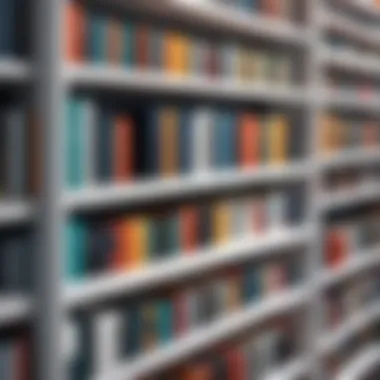

In educational institutions, software that supports curriculum management can be beneficial. It enables educators to align book collections with teaching goals effectively. Thus, libraries and educational institutions need software that is highly adaptable and capable of meeting diverse user and organizational needs.
Evaluating Popular Book Organizing Software
Evaluating popular book organizing software is essential in the broader context of managing literary collections effectively. This section emphasizes the necessity of careful selection when it comes to organizing tools that cater to diverse user needs. It sheds light on the various functionalities that specific software options provide and how they influence user experience positively. Consequently, making an informed decision is crucial for enhancing productivity and ensuring that both personal and professional book collections are maintained with ease and efficiency.
Overview of Leading Software Options
Numerous software options are available, designed to assist users in managing their book collections. Key players in the market include LibraryThing, Goodreads, and Calibre. Each tool offers different features, focusing on user-friendliness, ease of navigation, and comprehensive database management. For instance, LibraryThing emphasizes community engagement, which allows users to connect with fellow book enthusiasts. In contrast, Calibre provides extensive eBook management options, specifically for digital library enthusiasts. Exploring these options helps potential users identify the most suitable software for their specific needs.
Comparative Feature Analysis
User Ratings
User ratings serve as a critical indicator of software effectiveness and user satisfaction. High ratings often reflect a positive user experience, as satisfied users tend to leave favorable feedback. The characteristic of user ratings lies in their ability to provide insights into the functionalities of the software, revealing how well it caters to diverse user objectives. In this article, user ratings will help gauge the practical value of each software option and its potential impact on collection management.
Price Points
Price points are another essential element to consider when evaluating software. Different tools range significantly in price, from free options to premium subscriptions. The key characteristic here is affordability and value. Understanding the cost versus benefit can help users ensure their investment is wise. Notably, some software may offer rich features at low prices, while others might charge a premium for basic functions. Hence, examining price points is vital for making discerning choices.
Support Services
Support services are crucial for effective software usage. They provide users with assistance for technical issues and ensure smooth operation. A standout feature of strong support is responsiveness. Quality support can significantly enhance user experience, leading to less frustration. Software with dedicated customer service often receives favorable evaluations due to the reliability offered. By understanding the quality of support services, users can better anticipate potential challenges and prepare accordingly.
Implementation and Integration
Implementing book organizing software is a critical phase in managing literary collections. It involves ensuring that the software not only fits into existing workflows, but also enhances them. Users must consider various factors during this process, including installation, data migration, and ongoing support. Effective implementation can greatly improve efficiency and satisfaction with the software.
Setting Up the Software
The initial setup of the software is paramount. Users should pay close attention to the installation requirements, which can vary from software to software. Most programs offer guided installation procedures, but users need a basic understanding of their system requirements. It helps to have a clear plan, factoring in the layout of collections and user preferences.
Configuration options should not be overlooked. Adjusting settings to match personal or organizational needs lays a strong foundation for effective usage. Possible tasks include categorizing books into genres, authors, or publication dates. The ease of customization can amplify the function of the software, so taking time during setup can save trouble later.
Transferring Existing Collections
One of the most significant challenges users face is transferring existing collections into the new software. This step can involve manual entry or importing from previous systems, depending on the previous organization methods used. Successful transfer is critical to avoid data loss and ensure continuity.
Users should assess the old system's data format before starting the transfer. Some software supports direct import options from other platforms. Others may require conversion into a different format, such as CSV or Excel files. Care must be taken to preserve important attributes like condition, availability, and notes. Validation checks after the transfer are also essential to confirm the integrity of data.
Training and Ongoing Support
Training staff or users on how to use the software effectively is necessary for maximizing its benefits. Many software options provide tutorial modules. Some even offer live sessions or webinars to guide new users. This training ensures that users become familiar with essential features and workflows without confusion.
Ongoing support should also be integrated into the usage plan. Users should have access to resources, such as FAQs, customer service, and community forums. Engaging with the software community can yield insights and help troubleshoot issues. Effective support structures ensure that users do not feel abandoned after the initial setup and enables long-term successful utilization of the software.
Challenges in Book Organization
Managing a collection of books is not merely about shelving. It involves thoughtful consideration of many challenges that can hinder the overall efficiency of both personal and professional collections. Understanding these challenges is vital for anyone relying on book organizing software to maintain their literary collections effectively.
Managing Large Collections
When it comes to organizing large collections, the task can become overwhelming. Many collectors, whether individuals or institutions, struggle with sheer volume. Countless titles and formats can make it hard to keep track of everything. Book organizing software plays a crucial role here. It can catalog each book, enabling efficient search and retrieval.
Effective software allows users to manage multiple formats like ebooks and audiobooks. Users can also create categories or tags, sorting collections in a way that makes sense to them. This is particularly beneficial for libraries that serve diverse clientele, where patrons may seek specific genres or authors.
The ability to visualize a collection can also aid in identifying gaps. If a particular genre is underrepresented, users can adjust their purchasing habits accordingly. Thus, book organizing software does more than just manage a collection; it enhances the overall literary experience by providing insight.
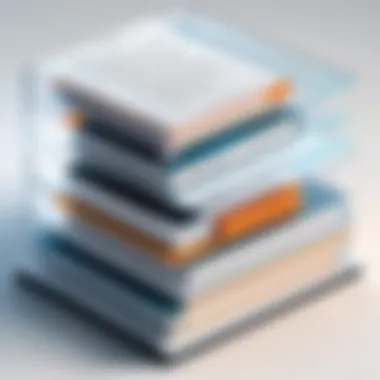

Staying Updated with New Titles
In today’s fast-paced world of publishing, new titles can emerge almost daily. For collectors and businesses alike, staying informed about what's new is paramount. Many book organizing programs come with integration capabilities that connect users with online databases, like Goodreads or Amazon. This can facilitate automatic updates to users' collections as new releases or editions are announced.
Keeping software updated ensures that all the latest releases are at the users’ fingertips. It can generate notifications for newly released titles based on user preferences. This feature is particularly advantageous for small businesses that may wish to stock specific titles or for libraries eager to expand their collections with trending literature.
Adapting to Individual Preferences
Every reader has different tastes and organizational styles, making personalization key. One significant challenge in book organization is accommodating these varying preferences. Book organizing software that offers customization options allows users to tailor their collections to match their unique systems. This might include layout changes, filtering options, or even personalized categorization.
Moreover, the adaptability of the software can facilitate user engagement. If an individual prefers a visual arrangement, software with a graphical interface is beneficial. Others may wish for a straightforward list or database view. The ability to switch between these options makes organizations more manageable and aligns with user habits.
An effective book organizing solution anticipates these needs by offering flexible settings to cater to individual organizational preferences. It is this personalization aspect that ultimately enhances the user experience, making the process of managing literary collections far more efficient.
The right book organizing software not only streamlines the management of collections but also enriches the user’s engagement with literature.
The Future of Book Organizing Software
As technology continues to evolve, the future of book organizing software is crucial in shaping how literary collections are managed. Embracing innovative solutions can greatly enhance user experiences and streamline the process of organizing books. Acknowledging emerging trends and technological advancements helps users make informed decisions, ultimately benefiting their collections more effectively.
Trends in User Requirements
User requirements are shifting as individuals seek more personalized and efficient tools for organization. Popular demands include:
- Customization Options: Users now desire software that adapts to their unique preferences. The ability to modify layouts or categorizations attracts a wider audience.
- Cloud Integration: With increasing reliance on remote access, users want their collections available across various devices. Cloud solutions ensure users can manage their libraries from anywhere.
- Mobile Compatibility: As mobile usage rises, software that offers a seamless experience on smartphones and tablets becomes essential. Portability adds significant value.
This trend indicates that software must prioritize flexibility and accessibility to remain relevant. Companies must actively engage with user feedback to continually refine their offerings.
Technological Innovations to Anticipate
Innovation in technology plays a pivotal role in enhancing book organizing software. Key innovations in this area include:
Artificial Intelligence
Artificial Intelligence (AI) is reshaping how users interact with their collections. AI algorithms can analyze user behaviors and preferences, providing recommendations that make organizing books more intuitive. Its key characteristic is the ability to learn over time, enhancing the accuracy of suggestions. This adaptability is a beneficial aspect, as it saves time and effort for users.
However, users should be cautious of potential drawbacks, such as privacy concerns regarding data usage. Balancing AI's advantages with ethical considerations remains critical.
Enhanced User Experience
Enhanced User Experience (UX) is vital in making software intuitive and enjoyable to use. This involves clear navigation, straightforward design, and responsive interfaces. A key characteristic of enhanced UX is the focus on user feedback, enabling developers to meet user needs effectively.
The unique feature of UX improvements lies in the streamlined workflows, which allow users to organize and retrieve books swiftly. The advantage here is increased efficiency, but ensuring inclusive designs that cater to diverse user demographics is crucial.
The evolving landscape of book organizing software hinges on understanding user needs and responding to them through innovation.
Overall, the future of book organizing software is promising. Technology is set to transform how users manage their literary collections. As trends evolve and innovations arise, a commitment to improving user experiences will be essential for developers and companies alike.
Ending
In this article, we assessed the multifaceted importance of book organizing software in the context of managing literary collections. This conclusion emphasizes not just the benefits but also the critical considerations regarding software selection.
Recap of Key Points
The discussion unravelled several themes:
- Defining the software: We explored what book organizing software is and its growing importance for both casual users and professionals.
- Key features: User-friendly interfaces, search capabilities, and database management were highlighted as essential attributes.
- User categories: Different users, including individual collectors and libraries, have unique needs that dictate the software's functionality.
- Popular software options: A comparative analysis provided insights into some leading platforms, examining user ratings, price points, and support services.
- Implementing the software: The article covered setting up the software, transferring existing collections, and ongoing training.
- Challenges: Issues such as large collections management and keeping pace with new titles were also discussed.
- Future nuances: Finally, trends in user requirements and anticipated technological advancements were addressed, particularly the impact of artificial intelligence.
Final Thoughts on Choosing Software
In selecting appropriate book organizing software, users should consider several factors:
- Scalability: The chosen software must accommodate current collection sizes as well as future growth.
- Interoperability: Integration with existing systems or platforms enhances utility.
- Cost-effectiveness: Analyzing price against features ensures that the investment aligns with users' practical needs.
- Support and updates: Robust customer support and regular updates fortify user experience and software reliability.
Ultimately, the selection process should reflect both current capabilities and future aspirations in managing one's literary collection effectively.







