Top Voice to Text Apps for macOS Users in 2023


Intro
In the modern digital landscape, voice-to-text applications stand as a critical tool for enhancing productivity. Mac users, especially tech-savvy individuals and professionals, frequently seek efficient solutions to convert spoken language into written text. The ability to transcribe voice efficiently can save time, minimize typing errors, and streamline workflows. This article delves into the optimal voice-to-text applications for macOS, exploring their features, user experiences, and market trends.
The landscape of voice recognition technology evolves rapidly. It is essential for users to assess their specific needs before selecting a suitable application. Understanding both personal and professional requirements is a pivotal step in optimizing the use of voice-to-text software.
Software Needs Assessment
Identifying User Requirements
Before diving into available software, it is crucial to identify what users need from a voice-to-text application. Considerations may include:
- Accuracy: How well does the software transcribe spoken words? Accurate transcription is vital, especially for professionals who need reliable documentation.
- Integration: Does the application work with existing software? Compatibility with tools like Microsoft Word or Google Docs can streamline the writing process.
- Customization: Can users adapt the software to fit their voice? This feature can enhance accuracy and efficiency.
- Language Support: Does the software support multiple languages? This is particularly important for users who operate in multilingual environments.
Evaluating Current Software Solutions
Several voice-to-text applications exist in the macOS ecosystem. Evaluating each solution requires examining the features and user feedback. Notable software options include:
- Apple Dictation: Built into macOS, it provides basic transcription capabilities. While convenient, users may find its accuracy lacking for complex vocabulary.
- Dragon Professional Individual: Known for high accuracy, it offers advanced features like voice command customization. It is, however, on the pricier side due to its extensive capabilities.
- Otter.ai: This cloud-based service can seamlessly record and transcribe meetings or lectures. Many users appreciate its collaboration features for team environments.
Data-Driven Insights
Market Trends Overview
As businesses increasingly adopt remote work, the demand for voice-to-text solutions is rising. Various trends indicate a shift toward user-centered design, emphasizing ease of use and integration with other productivity tools. Organizations are looking for applications that not only transcribe but also analyze spoken content, providing insights that can drive decisions.
Performance Metrics
Analyzing the performance of each application aids in making informed decisions. Consider the following metrics:
- Transcription Speed: How quickly can the software convert speech to text?
- Error Rate: What percentage of the transcription is inaccurate?
- User Satisfaction: How do users rate their experience with the application?
"In the landscape of voice technology, accuracy and user experience are paramount; it ultimately shapes the efficiency of daily tasks."
Understanding these aspects enables users to align their choice of software with their goals. By evaluating these factors, Mac users can better navigate the myriad options available in the market.
Intro to Voice to Text Technology
Voice to text technology has grown to become a critical component in various fields, offering both convenience and efficiency. This technology enables users to convert spoken language into written text. It is particularly valuable for professionals who require fast and accurate transcription processes, as well as for individuals looking to enhance their productivity. The rise of remote work and online communication has further elevated the relevance of such tools, making them essential in daily tasks.
Understanding the integration of voice recognition systems with different applications can help maximize their potential benefits. The importance lies not just in functionality, but also in how these tools can improve workflow, reduce typing fatigue, and increase accessibility.
Understanding Voice Recognition
Voice recognition technology is the backbone of voice to text applications. It involves the use of complex algorithms that can identify and process human speech. This process requires several components, including signal processing, natural language processing, and machine learning. Varying degrees of accuracy can be achieved depending on the quality of the software and the training of the voice recognition system. Factors influencing recognition accuracy include accents, background noise, and the user's pronunciation.
Modern systems employ vast databases and neural networks to enhance recognition performance. They continuously learn from user interactions, gradually refining their understanding of language nuances. This evolution allows users to experience improved accuracy over time, reducing the necessity for frequent corrections during transcription.
The Evolution of Voice to Text Applications
The journey of voice to text applications has been marked by significant technological advancements. Early systems were rudimentary and often required training to recognize specific voices or phrases. These limitations restricted their usability and appeal. However, with the advent of more sophisticated algorithms and data processing capabilities, applications have evolved considerably.
In recent years, several notable developments have emerged:
- Increased Accuracy: Modern applications achieve nearly flawless transcription in optimized environments.
- Diverse Language Support: There is now support for various languages and dialects, enabling global users to access these technologies.
- Real-time Transcription: Features allowing for immediate transcription have become commonplace, benefiting meetings and lectures.
These advancements illustrate a promising trend toward refining voice recognition software, making them more reliable for diverse applications. Users are now able to enjoy a seamless experience across multiple platforms, enhancing productivity and communication efficiency.


"Voice to text applications represent a significant leap in how people interact with technology, streamlining tasks and improving workflow."
Criteria for Selecting the Best Voice to Text App
The selection of a voice to text application for macOS is not a trivial task. It demands careful consideration of several key factors that determine how well the software will serve the unique needs of its user. This article breaks down the criteria important for choosing the best solution, which can greatly impact one’s productivity and efficiency.
Accuracy and Reliability
Accuracy stands as the foremost priority when selecting a voice to text application. The ideal software should accurately transcribe verbal input into text, whether it's dictating an email or taking notes in a meeting. High accuracy minimizes the need for corrections, saving time and reducing frustration. Reliable recognition of words will allow users to trust the technology, avoiding potential pitfalls during important tasks.
Many applications achieve a high accuracy rate through advanced algorithms and continuous learning. For example, tools like Dragon NaturallySpeaking leverage extensive databases of language patterns. It's important to review user feedback and performance metrics to assess an application's reliability in various accents and speech patterns, as these factors can influence its effectiveness.
User Interface and Experience
A clean and intuitive user interface can significantly enhance the experience of using a voice to text application. Users should be able to navigate the software easily, without unnecessary complications. Features such as voice commands, customizable settings, and easy accessibility to tools should be prominent. Applications that incorporate smooth workflows allow users to stay focused on their tasks, as they do not waste time trying to figure out how to operate the software.
Additionally, the user experience extends beyond just the interface. Ease of editing and integrating text into documents or other software can affect the overall enjoyment and utility of an application. Familiarity with common keyboard shortcuts or gesture controls can further simplify the user’s interaction, making for a seamless experience.
Integration with Other Software
The ability to integrate with various software is crucial for maximizing productivity. A voice to text application should work well with programs frequently used by professionals, such as word processors, email clients, and project management tools. Having seamless integration minimizes the barriers between dictation and the final output, making the user workflow more efficient.
Applications that offer plug-ins or compatibility with cloud platforms, like Otter.ai, allow users to easily save and share their content. This capability is essential for teams that rely on collaboration and efficient information dissemination. Therefore, when evaluating options, consider how well the software can connect with existing tools in your workflow.
Language Support and Customization
Diverse language support is another key aspect to consider. Users might require the application to recognize multiple languages or dialects. The flexibility of adding personalized vocabulary, crucial for professions involving specific jargon, can enhance the overall performance of the software. Customization options allow users to tailor their experience, optimizing recognition based on their personal voice patterns.
This aspect is particularly important for multilingual professionals who often switch between languages during their work. By assessing the extent of language support and the ability to customize settings, users can find applications that truly cater to their diverse needs.
"Selecting the right voice to text app is more than just about functionality; it's about how well the software adapts to the user's environment and workflow."
Adopting a voice to text application that meets these criteria can lead to better efficiency and results. By prioritizing accuracy, user experience, integration, and customizable features, users can make informed decisions that enhance their productivity.
Top Voice to Text Apps for Mac
The fast pace of life today demands efficiency, particularly in professional environments. Voice to text applications provide a solution to enhance productivity by converting spoken language into written text. For Mac users, several applications stand out based on their accuracy, features, and integration capabilities. This section introduces some of the most prominent voice to text applications designed specifically for macOS. These applications not only improve workflow but also cater to various user needs, from casual to professional settings.
Apple Dictation
Apple Dictation comes pre-installed on macOS, making it a convenient choice for many users. It allows for quick transcription of speech into text without needing additional software. To use Apple Dictation, users simply enable it in the System Preferences under Keyboard settings. Once activated, it requires an internet connection for processing voice data with higher accuracy.
Benefits of Apple Dictation:
- Ease of Access: Integrated directly into macOS, it does not require separate downloads.
- User-Friendly: Simple commands can control application features and formatting.
- Multi-Language Support: It supports several languages, catering to a diverse user base.
However, some users may find its accuracy lacking in noisy environments or with heavy accents. The reliance on internet connectivity might also deter users who need offline capabilities.
Dragon NaturallySpeaking for Mac
Dragon NaturallySpeaking remains a top choice among professionals who prioritize accuracy and customization in their dictation software. This application offers extensive features that adapt to various professional fields, such as medical and legal, ensuring relevant vocabulary is recognized.
Key Features:
- High Accuracy: Recognized for its exceptional transcription accuracy.
- Voice Commands: Users can navigate their computers via voice control.
- Custom Vocabulary: Allows users to add specific terms and phrases for personalized usage.
The learning curve may be steep for new users due to its advanced functionalities. Nonetheless, for individuals willing to invest time, Dragon NaturallySpeaking provides substantial rewards in transcription quality.
Google Docs Voice Typing
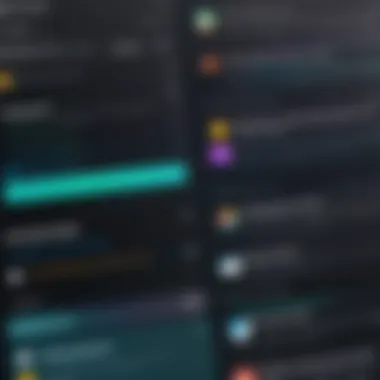

Google Docs Voice Typing is a versatile tool offered within the Google Docs platform. For those who frequently use Google Drive, this feature allows for seamless dictation in their cloud-based documents.
Advantages:
- No Additional Application: Requires only access to Google Docs, simplifying the process for users already familiar with the platform.
- Real-Time Collaboration: Changes appear in real time, allowing for collective editing with peers.
- Free to Use: Accessible at no cost, appealing especially to students and independent professionals.
Limitations include its dependency on a web connection, making offline work a challenge. Users may also experience issues with complex formatting when using diverse voice commands.
Otter.ai
Otter.ai earns esteem for its collaborative capabilities, making it an excellent choice for businesses or teams involved in meetings and discussions. The cloud-based application not only transcribes spoken words but also identifies different speakers.
Main Features:
- Speaker Identification: Automatically differentiates speakers during recordings.
- Search Functionality: Enables users to search for keywords within transcripts, saving time.
- Integration: Compatible with platforms like Zoom for direct transcription.
One challenge with Otter.ai is that it may struggle with fast or overlapping speech. It's essential for users to speak clearly to attain better results.
Braina Pro
Braina Pro is a voice recognition software emphasizing accuracy and command features. It extends beyond dictation to allow users to control PC functions via voice, offering an innovative blend of practicality and functionality.
Notable Features:
- Comprehensive Control: Users can open applications and search the web through voice commands.
- Text-to-Speech: Captures not only dictation but also reads texts aloud, catering to multiple user scenarios.
- Robust Language Support: Offers diverse language recognition, adapting to various accents effectively.
Despite its impressive features, some may find the setup process complex, requiring users to familiarize themselves with voice commands and settings.
Feature Comparisons
When evaluating voice to text applications for macOS, a thorough comparison of the features is essential. This section outlines why feature comparisons matter and what elements users should focus on while assessing different apps.
Importance of Feature Comparisons
Feature comparisons are critical as they allow potential users to identify the strengths and weaknesses of each application. With many voice to text apps available, it is vital to highlight unique functionalities that set them apart. These comparisons help users match their specific needs with the right tool. Moreover, understanding the features can lead to better productivity and efficiency in daily tasks, particularly for those involved in extensive writing or transcription work. By thoroughly examining features, users can ensure they select an app that aligns with their workflows.
Key Elements in Feature Comparisons
- Accuracy of Transcription: The precision with which an app converts speech to text is paramount. Users should look for applications that boast high accuracy rates, as mistakes can lead to confusion and extra editing time.
- Customization Options: Many professional users require tailored setups. An app that allows vocabulary customization or integrates personalized slang and terminology can significantly improve usability.
- Support for Multiple Languages: For individuals working in multilingual environments, language support is essential. Apps that offer various language recognition capabilities will provide greater flexibility.
- Integration Capabilities: The ability to seamlessly connect with other software enhances the overall experience. Whether it's integrating with note-taking apps or project management tools, compatibility should be considered.
- User Interface: An intuitive and user-friendly interface contributes to a more pleasant experience, especially for users who may not be tech-savvy.
Side-by-Side Application Comparison
In this section, apps are directly compared based on their features, allowing readers to gauge which might best suit their needs. The following table summarizes key attributes across selected applications, offering a quick reference for potential users:
| Application | Accuracy | Customization Options | Language Support | Integration | User Interface | | Apple Dictation | High | Limited | Basic | Limited | Simple | | Dragon NaturallySpeaking for Mac | Very High | Extensive | Multiple | High | Intuitive | | Google Docs Voice Typing | High | None | Basic | High | Accessible | | Otter.ai | Moderate | Basic | Limited | Medium | Clean | | Braina Pro | High | Extensive | Multiple | High | Functional |
Analyzing Performance Metrics
Performance metrics provide insight into how efficiently an app performs under different conditions. These metrics can help users assess whether an application suits their personal or professional needs. To evaluate these, consider the following:
- Transcription Speed: The rate at which an application processes speech into text influences productivity. Quick processing is vital for users who require real-time transcription.
- Error Rate: Analyzing the average number of mistakes made during transcription can help gauge the reliability of the software.
- Comparative Analysis: Using empirical data from user experiences can highlight differences in performance. Checking user reviews and case studies helps to understand common scenarios where the app excels or falters.
"Performance metrics not only affect usability but can also significantly impact productivity. Selecting the right application based on solid data ensures you make an informed choice."
User Reviews and Experiences
User reviews and experiences play a crucial role in understanding the effectiveness and limitations of voice to text applications for macOS. As technology continues to evolve, gaining insights from other users not only aids in selecting suitable software but also highlights aspects that might not be evident in promotional materials or technical specifications. When choosing a voice to text application, potential users consider feedback relating to accuracy, ease of use, and overall satisfaction. In this section, we will delve into two significant aspects of user feedback: case studies from Mac users and common issues along with their corresponding solutions.
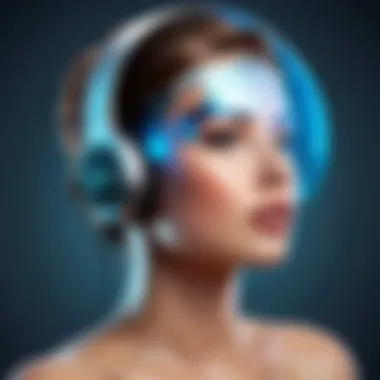

Case Studies from Mac Users
Various users on macOS have shared their firsthand experiences with voice to text applications, providing valuable insight into how these programs function in real-world scenarios. For instance, one user reported a positive experience with Dragon NaturallySpeaking. They found that after a short training period, the software provided impressive accuracy in transcribing spoken language, which significantly increased their productivity in writing tasks. Users have praised the program's adaptability to different accents, a vital feature for a more diverse user base.
Another user focused on Otter.ai, highlighting its collaborative features. This application allowed the user to record meetings and share transcriptions with team members easily. The comments emphasized how this feature aided in improving communication within the team and helped in maintaining records of discussions.
Feedback from individuals also emphasized the overall layout of applications like Google Docs Voice Typing. Users noted the simplicity and seamless integration with Google’s ecosystem. This accessibility helps new users navigate voice typing effectively, accentuating the importance of a user-friendly interface.
Through these case studies, prospective users can gauge the real-life applicability and effectiveness of various voice to text applications.
Common Issues and Solutions
Despite the advantages of voice to text applications, users often encounter challenges. One commonly reported issue is inaccuracy in transcription. Users find that background noise or overlapping speech can lead to errors in transcribing. A practical solution is to ensure a quiet environment during dictation. Additionally, some applications have settings to improve recognition by training the software to understand individual voices better. Users find investing time in these training sessions crucial for long-term accuracy.
Another frequent dilemma is language support. Some applications struggle with diverse languages and dialects, leaving users frustrated. A possible resolution is selecting a software tool that allows for customization or adaptation of the language pack. Users have shared success stories about reaching out to the support teams of applications like Braina Pro, which is known for its responsive customer service, offering assistance in optimizing language settings.
Furthermore, users often express concern about integration with other apps. Those using multiple platforms may find it tedious to switch back and forth. Users advise checking compatibility before purchase or download. Feedback suggests looking for applications with comprehensive integration features. This enhanced connectivity can facilitate smoother workflows, particularly for business professionals.
In summary, user experiences shed light on valuable insights regarding voice to text software on macOS. By evaluating case studies and acknowledging common issues alongside proposed solutions, prospective users are better equipped to navigate their options and make informed choices. These user reviews are critical not only for understanding performance but also for addressing potential hurdles before embarking on their voice to text journey.
Future of Voice to Text Applications
The advancement of voice to text technology is not merely a trend; it is a significant shift in how we interact with machines. In this article, we will explore the future of voice to text applications, emphasizing the essential elements that will affect their development and implementation on macOS. Understanding these components can guide users in making informed choices as they integrate this technology into their daily workflows. The continuously changing landscape offers benefits like improved accessibility, enhanced productivity, and the potential for a seamless interaction between humans and technology.
Emerging Trends in Voice Recognition
In the world of voice recognition, various trends indicate the direction of future applications. One significant trend is the shift toward more natural and conversational interactions. Users expect voice applications to understand context and emotions rather than just keywords. This is often achieved through the incorporation of artificial intelligence and machine learning, which improve accuracy and responsiveness over time. Users can also anticipate more personalized experiences, with applications learning individual preferences and adjusting to specific speech patterns.
Another trend is the integration of voice recognition with other technologies. Smart home devices and personal assistants, for instance, are increasingly incorporating voice control options that allow users to manage multiple devices with spoken commands. This integration broadens the usability of voice to text applications, making them essential tools in both personal and professional settings.
Furthermore, multilingual support is gaining traction, as users today are more globally connected. Applications that can recognize and transcribe multiple languages accurately will likely experience increased demand. Companies that focus on developing scalable solutions for different languages will position themselves as leaders in the market.
Potential Innovations in Mac Software
As we consider the future of voice to text applications on macOS, several innovations seem promising. One potential development is enhanced real-time collaboration features. Imagine a scenario where multiple users can dictate directly into a shared document, each using their voice. Such functionality could revolutionize remote work and group projects.
Additionally, you can expect refinements in voice biometrics for security applications. As concerns over privacy continue to grow, voice recognition could be employed not just for input purposes but also as a method for identity verification. This dual-use could enhance security protocols across various macOS applications.
Lastly, there is potential growth in applications powered by cloud-based processing. With the ability to offload heavy computational tasks to remote servers, voice to text software may become faster and more efficient. This shift would alleviate the hardware constraints faced by everyday Mac users, broadening accessibility.
"Voice recognition is becoming an integral part of our digital experience, influencing the way we work, communicate, and interact with technology."
The End
The significance of concluding this exploration into voice to text applications for macOS lies in synthesizing the nuances of technology with real-world usability. Throughout the article, various applications have been examined, emphasizing how they cater to the unique needs of tech-savvy individuals and professionals.
Understanding these tools is critical. As professionals increasingly depend on technology to enhance productivity, making an informed choice about voice recognition software directly influences one's efficiency and workflow. Factors such as accuracy, user experience, and integration capabilities are essential for an effective selection.
Moreover, the enhancement in voice recognition technologies implies that the landscape of these applications is continually changing. With ongoing developments, staying updated with the latest features and user reviews can significantly impact long-term usability and satisfaction.
Final Recommendations
For users seeking the most suitable voice to text app for macOS, several key recommendations emerge from our analysis:
- Evaluate Your Needs: Determine the primary use case, whether it is for casual dictation, professional transcription, or integrating voice commands into daily tasks.
- Test Multiple Options: Most applications offer trial versions. Utilize these to judge which app aligns best with your workflow and preferences.
- Consider Long-term Support: Look for applications that receive regular updates and demonstrate commitment to innovation and user satisfaction.
Some standout choices include Dragon NaturallySpeaking for Mac, which excels in accuracy, and Otter.ai, recognized for its collaborative features.
Long-Term Considerations for Users
When choosing a voice to text application, long-term implications must be considered. Here are several aspects to keep in mind:
- Compatibility with Future macOS Versions: As Apple updates its operating systems, ensure that the voice recognition software adapts to these changes seamlessly.
- Adaptation to User Needs: The best applications evolve by integrating user feedback, so select one that shows a history of innovation based on its user base.
- Voice Recognition Accuracy Over Time: Some applications improve their algorithms as they learn from user interactions. Consider options that consistently enhance accuracy through usage.
Overall, selecting a voice to text application is not merely about immediate benefits but about aligning with a trustworthy tool that scales with your needs over time. Embracing voice recognition technology effectively can lead to significantly improved productivity and quality of work.







