Top Remote Access Software for IT Support 2023


Intro
Remote access software has become an essential tool for IT support, particularly in an environment where workforces are increasingly decentralized. This software enables IT professionals to troubleshoot problems remotely, manage systems, and provide real-time assistance without physical presence. The efficiency and effectiveness of remote access tools can significantly influence productivity and operational continuity for many organizations.
Given the variegated needs of businesses, choosing the right remote access solution can be daunting. Factors such as functionality, security, user experience, and cost must all be carefully considered. Therefore, understanding specific software needs is a critical first step in making an informed decision.
Software Needs Assessment
Identifying User Requirements
Before selecting remote access software, it is crucial to identify the distinct needs of the users. Different stakeholders may have varying demands based on their roles. For example, a help desk technician may require software with robust support features, whereas IT managers might prioritize software that integrates well with existing management tools. Key considerations include:
- Number of users: How many employees will need access?
- Type of support needed: Is the primary focus on troubleshooting or training?
- Security protocols: What levels of security and encryption are necessary to protect sensitive data?
- Device compatibility: Will the software need to support various operating systems and devices?
Gathering this information can guide organizations toward a solution that meets their unique requirements.
Evaluating Current Software Solutions
Once user needs are clarified, the next step is evaluating existing software options. Companies should conduct a review of the available products while keeping user requirements in mind. This involves:
- Competitive Analysis: Compare features offered by different vendors. Tools like TeamViewer, AnyDesk, and LogMeIn can be benchmarked against each other to identify strengths and weaknesses.
- User Reviews and Testimonials: Reading feedback from current users can provide valuable insights. Platforms such as Reddit and industry forums often have discussions about real-world use cases and experiences.
- Trial Versions: Many software providers offer trial versions. Testing options in a controlled environment helps to ascertain usability and functionality during day-to-day operations.
"Understanding your own organization's requirements will lead you to the most compatible remote access solution."
Data-Driven Insights
Market Trends Overview
Monitoring the latest trends within the remote access software market is essential for a competitive advantage. Current trends suggest a focus on cloud-based solutions, which offer flexibility and ease of access. Furthermore, remote access tools are increasingly incorporating advanced technologies such as artificial intelligence and machine learning to automate troubleshooting processes and enhance user experience.
Performance Metrics
It is not enough to simply choose a software solution; evaluating its performance post-deployment is equally vital. Key performance metrics to monitor include:
- Connection Stability: An assessment of how often connections drop during sessions.
- Speed: The responsiveness of the software when accessing remote systems.
- User Satisfaction: Regular surveys can offer insight into how well the software meets users' needs over time.
These metrics should drive continuous improvement and adaptability to ensure that the software remains a functional asset for the organization.
Preamble to Remote Access Software
The significance of remote access software cannot be overstated, especially in today’s increasingly digital workspace. Organizations and IT professionals rely on it to provide support, maintain systems, and ensure productivity from any location, bridging the gap between physical and virtual environments.
Definition and Importance
Remote access software enables users to connect to a computer or network remotely. This allows IT teams to troubleshoot issues, perform maintenance, or manage devices without needing to be physically present. This capability is essential for managing diverse environments and responding to problems promptly, regardless of where teams are situated. The ability to access systems remotely improves response times and maintains continuity, particularly for businesses serving clients in different regions.
Key benefits of remote access software include:
- Improved Efficiency: Technicians can resolve issues faster without travel time.
- Cost Savings: Reducing the need for on-site visits saves both travel costs and time.
- Increased Flexibility: Employees can work from home or from different locations, allowing for varied work styles.
However, choosing the right software involves considerations of security, compatibility, and features. IT decision-makers need solutions that not only meet their organization’s immediate needs but also scale with future demands.
Evolution of Remote Access Solutions
Over the years, remote access technology has advanced significantly. Initially, these solutions relied on basic dial-up modems and simple connection protocols. As internet speeds increased and cloud computing emerged, the capabilities of remote access software have grown tremendously.
Today’s offerings utilize sophisticated security features such as end-to-end encryption and multi-factor authentication. They support various platforms, from Windows and MacOS to Linux and mobile devices.
This evolution reflects the growing need for security and reliability in a remote working era. Organizations prioritize robust solutions that provide a seamless user experience while ensuring sensitive data is protected. Remote access software now supports complex scenarios, such as connected workforces and global operations.
In summary, understanding remote access software is crucial for IT operations in modern businesses. It not only aids in immediate problem-solving but also shapes the overall efficiency of organizations.


Key Features of Remote Access Software
Remote access software is critical for IT support teams, enabling seamless connectivity between support agents and end-user devices. The effectiveness of these tools hinges on several key features that enhance security, usability, and compatibility. Understanding these aspects can help organizations choose solutions tailored to their unique requirements and operational needs.
Security Protocols
Security is paramount when it comes to remote access software. Robust security protocols protect sensitive information from unauthorized access. Solutions that offer end-to-end encryption ensure that data transmitted between devices remains confidential. Additionally, two-factor authentication adds an extra layer of security, ensuring that only authorized users can log in. Users should also consider software that complies with industry standards, such as GDPR and HIPAA. This compliance not only safeguards data but also fosters trust among clients and stakeholders.
User Interface and Experience
An intuitive user interface significantly enhances the user experience with remote access software. The design should prioritize usability, enabling both IT professionals and end-users to navigate easily. A clutter-free layout, clear menu items, and helpful tooltips lead to increased productivity. Furthermore, providing customization options allows users to tailor the software to their preferences. A positive user experience results in decreased training time and quicker resolution of technical issues, making this feature essential for efficient IT support.
Compatibility Across Devices
In today's diverse technological landscape, compatibility is a crucial feature of remote access software. The software must function seamlessly across various operating systems, including Windows, macOS, Linux, and mobile platforms. This compatibility ensures that support teams can assist users regardless of their device type. Furthermore, cross-device functionality allows users to connect from desktops, laptops, tablets, and smartphones. The easier it is to access support, the more efficient the IT helpdesk can be in addressing issues.
Support for Multiple Users
Remote access solutions that support multiple users provide flexibility for IT support teams. These features enable simultaneous connections to different devices, making it possible to assist several clients at once. This capability is vital during peak times when user demands are high. Furthermore, role-based access controls allow administrators to manage who can access certain features or systems, ensuring secure and efficient operations.
"The right remote access software is not just a tool; it's an enabler for streamlined IT operations and superior customer service."
Popular Remote Access Solutions for IT Support
Understanding popular remote access solutions for IT support is half the battle for many organizations. The landscape of remote access software continues to evolve, driven by the need for efficient troubleshooting and effective system management. With an increasing reliance on remote work, the right tools become crucial in maintaining productivity. Organizations must assess available options to ensure they choose software that aligns with their specific needs. Factors such as reliability, security, and support play a significant role in this determination. The following analyses provide a closer look at some of the leading solutions currently available.
Software A: Overview and Analysis
Software A, known for its robust security features, offers an end-to-end encrypted connection. This software caters to businesses of all sizes, providing remote access that is both secure and user-friendly. Users can connect to various operating systems seamlessly. Key features include:
- Performance: It maintains high data transfer rates, which is essential for real-time support.
- Compatibility: It supports Windows, macOS, and Linux, ensuring flexibility across different environments.
- User Interface: The intuitive interface allows quick navigation, making it easier for less technical users to operate.
This software is particularly noted for its dedicated customer support, which is vital during urgent tasks. Users often report high satisfaction rates based on its performance and reliability.
Software B: Overview and Analysis
Software B emphasizes automation and ease of integration into existing systems. Its capabilities extend beyond simple remote access, providing users with tools for device management. Notable features include:
- Multi-device Support: Users can connect multiple devices simultaneously without performance loss.
- Customizable Workflows: This enables teams to automate repetitive tasks, saving time and effort.
- Cost-Effectiveness: It presents various pricing tiers, making it accessible to startups as well as larger enterprises.
This unique focus on automation has drawn positive feedback from IT professionals who appreciate increased efficiency.
Software C: Overview and Analysis
Software C focuses on collaboration features, making it suitable for teamwork and group projects. This tool provides a shared workspace that enhances communication among team members. Key aspects consist of:
- File Sharing: Users can easily share files and documents, allowing for seamless collaboration.
- Real-time Communication: Built-in chat tools facilitate quick discussions while working on shared tasks.
- Integrated Support: The software includes options for remote assistance, providing help directly through the interface.
Many teams value the collaborative aspect, allowing for enhanced productivity during remote sessions.
Software D: Overview and Analysis
Software D distinguishes itself through its strong focus on security and compliance. This solution is particularly prominent for businesses that need to adhere to strict regulations. Important features encompass:
- Compliance Tools: Helps organizations meet GDPR and HIPAA requirements, crucial for sensitive data handling.
- Logging and Monitoring: Offers audit trails that help organizations track access and manage security effectively.
- Advanced Encryption: Provides a high level of encryption to protect transient data and connections.
Organizations dealing with sensitive information frequently opt for this software due to its robust compliance features.
Comparative Evaluation of Software Options
Evaluating remote access software options is a critical aspect for any organization looking to enhance IT support. This comparative analysis helps identify the most suitable tools based on functionality, security measures, user experience, and cost-effectiveness. Understanding these elements facilitates informed decision-making that aligns the software capabilities with organizational needs. A well-executed evaluation does not just present options but also provides insights into operational efficiency and overall productivity.
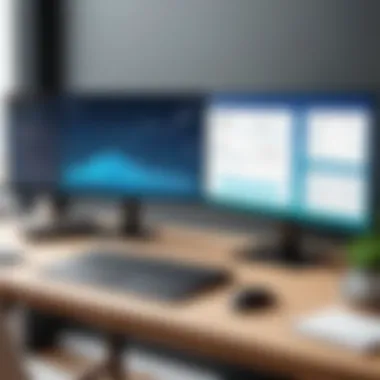

Performance Metrics
Performance metrics are essential when assessing remote access software. These measures highlight the speed, reliability, and efficiency of each software solution. Key indicators include:
- Connection Time: The duration it takes to successfully connect with the remote device. Short connection times improve workflow and reduce downtime.
- Speed: Measured by data transmission rates during sessions, speed directly impacts user experience. Faster speeds allow for more seamless interactions.
- Latency: This refers to the delay before a transfer of data begins following an instruction. Low latency is crucial for tasks requiring real-time input.
Effective performance metrics enable IT managers to gauge how each software meets technical requirements. They also facilitate comparisons between options, making it easier to highlight strengths and weaknesses.
Cost Analysis
The financial implications of adopting remote access software cannot be overlooked. A thorough cost analysis takes into account both initial expenses and ongoing costs. Factors include:
- Licensing Fees: Upfront costs can vary widely. Understanding whether a subscription or perpetual license is more beneficial can influence a company’s long-term financial planning.
- Hidden Costs: Included are expenses for training, technical support, and possible upgrade requirements. Organizations must analyze these factors to get a complete financial picture.
- Return on Investment (ROI): This is an assessment of the financial benefits obtained by using the software versus the costs involved. A positive ROI indicates that the investment is justified.
Understanding costs is not simply about finding the cheapest option but ensuring value is gained through features that enhance productivity.
User Feedback and Testimonials
Real-world experiences from current users provide valuable insights that go beyond technical specifications. Positive feedback can indicate reliability and user-friendliness of the software. Important aspects to consider include:
- Usability: Users often attest to how easy the software is to navigate. High usability reduces the need for extensive training and accelerates adoption.
- Customer Support: Testimonials regarding customer service responsiveness and expertise reveal how well companies support their products.
- User Satisfaction: Feedback on overall satisfaction helps gauge the effectiveness of the software in meeting user needs.
User testimonials serve not only to validate claims made through marketing but also present an authentic perspective that can influence purchasing decisions.
"A good comparison of software options showcases not only technical specifications but also aligns closely with user experiences and business needs."
Implementation Strategies
Implementing remote access software is a critical step for IT support teams. A structured implementation strategy is essential to ensure seamless adoption, operational efficiency, and security compliance. The benefits of a well-executed implementation are evident, including minimized downtime, enhanced user satisfaction, and effective resource management. Key considerations involve system requirements, user training, and integration with existing infrastructure.
Requirements for Set-Up
Before deploying remote access software, it is vital to assess the specific requirements for setup. This involves both hardware and software components.
- System Specifications: Verify that the servers, desktops, and laptops meet the minimum specifications needed for the software. Consult with the software’s documentation for precise details.
- Network Configuration: Ensure that your network settings, like firewalls and security protocols, can accommodate the new software. Proper configurations help prevent unauthorized access while maintaining performance.
- Licensing: Some software may require specific licenses per user or device. Determine how many licenses are needed to avoid compliance issues and unexpected costs later.
- Backup Solutions: Prior to implementation, create backups of existing systems and data. This is critical in case of unforeseen complications during setup.
Having all these requirements established prior to installation can significantly streamline the process.
Training and Support for Users
Training is a crucial component in the adoption of remote access software. Without adequate training, users may struggle to connect effectively, leading to frustration and inefficiencies.
- User Manuals and Documentation: Provide clear documentation that outlines steps for using the software. This should include common troubleshooting tips for typical issues.
- Hands-On Training: Organize training sessions to provide users practical experience. This can be through workshops, online resources, or simulations that replicate real-world scenarios.
- Ongoing Support: Regularly offer support, especially during the initial rollout phase, so users can seek help for any issues they encounter. Consider implementing a ticketing system where users can report their problems efficiently.
By investing in robust training and support, organizations reduce resistance and enhance user confidence in the new tools.
Integration with Existing Systems
Integrating remote access software with existing systems is often one of the most complex aspects of implementation. However, this is necessary for ensuring it works seamlessly within the current IT ecosystem.
- Compatibility Checks: Assess compatibility with current operating systems and applications. Incompatible software can lead to functionality issues that disrupt operations.
- Collaborate with IT: Engage the IT team during integration to effectively troubleshoot any issues. Their expertise can facilitate smoother connectivity across systems.
- Testing Phase: Conduct thorough testing after integration but before full deployment. This helps identify any conflicts with other software or systems.
- User Adaptation: Be mindful of how integration impacts users. Ensure they are informed about changes and how to utilize the integrated systems effectively.
An effective integration strategy not only enhances productivity but also sets the stage for future upgrades or changes.
A well-defined implementation strategy lays the groundwork for the successful use of remote access software. Consider each aspect carefully to achieve long-term benefits and a smoother operational flow.
Common Challenges in Remote Access
Remote access software plays a critical role in the operations of many organizations, especially in the IT support sector. However, its adoption and consistent use do come with notable challenges. Identifying and understanding these challenges is essential for professionals who aim to maximize the effectiveness of remote access solutions. The conversation surrounding these challenges includes the exploration of technical issues, user resistance, and privacy concerns.
Technical Issues


Technical issues are among the most pressing challenges of remote access software. These problems can include connectivity failures, latency, and software compatibility conflicts. Any of these issues can disrupt the workflow of IT support teams and ultimately affect their ability to serve their clients effectively. For example, a slow connection might delay remote troubleshooting efforts, leading to increased downtime for end users.
Potential solutions can be proactive monitoring and regular updates to the software. Employing a robust support system is critical in addressing these problems before they escalate. Check the network infrastructure regularly; ensure it meets the demands of remote access tools. Timely patches and updates to the software are also essential to improve stability and performance.
Pro tip: Always have a backup plan in case of significant technical failures. Having an alternative solution ready can minimize disruptions.
User Resistance
User resistance can take different forms, from reluctance to adopt new technology to outright refusal to use remote access tools. This challenge stems from fears related to technology, a lack of understanding, or simply comfort with older methods of support. Addressing user resistance requires a thoughtful approach.
Effective training sessions can bridge the knowledge gap and demonstrate the advantages of using remote access software. When users see firsthand how these tools can enhance efficiency and productivity, their willingness to adapt increases. Open communication is also crucial. Being transparent about the tool's capabilities and how it protects user data can ease concerns.
Privacy and Compliance Concerns
Privacy and compliance are significant concerns that organizations must address when implementing remote access solutions. Remote connections can expose sensitive data to potential breaches if not properly managed. Furthermore, maintaining compliance with regulations such as GDPR or HIPAA can complicate matters.
It is essential to choose remote access software that includes strong encryption and access controls to protect confidential information. Regular audits and compliance training for staff also play a vital role in maintaining data security. In an age where data breaches can spell disaster for businesses, prioritizing privacy and compliance is not just advisable but necessary.
Future Trends in Remote Access Software
Remote access software is a crucial tool for IT support in today's business environment. As technology evolves, so do the trends in this type of software. Understanding these trends is important for IT professionals to stay ahead of the curve. This section discusses key trends that may shape the future of remote access solutions. Each trend offers distinct benefits and considerations that may impact decision-making for organizations.
AI and Machine Learning Integration
The integration of artificial intelligence (AI) and machine learning into remote access software signifies a major leap forward. AI can automate repetitive tasks, thus freeing up valuable time for IT professionals. This allows teams to focus on more complex challenges rather than getting bogged down by mundane issues. Machine learning algorithms can analyze usage patterns, which helps predict potential issues before they escalate.
Moreover, AI can enhance security measures. Through sophisticated analysis, the software can detect anomalies in user behavior, thus identifying possible threats in real-time. Organizations need to weigh the advantages of these technologies against their costs. However, the potential for increased efficiency and security makes this integration an appealing trend for the future.
Evolving Security Protocols
Security remains a top concern for all remote access solutions. With the rise in cyber threats, evolving security protocols are vital. Future remote access software is expected to adopt more robust security measures. Advanced encryption techniques, multi-factor authentication, and continuous monitoring are just some of the changes in this area.
Implementing these protocols will help mitigate risks associated with remote access. For organizations, investing in software with evolving security features is not just beneficial but essential. A proactive approach to security will help build trust with clients and protect valuable data effectively. As regulations become stricter, compliance with these security improvements will be necessary for organizations to protect themselves legally and ethically.
Increased Focus on User Experience
User experience (UX) is often a forgotten element in software design, but this is changing. As remote access software becomes more sophisticated, the experience for the user must keep pace. User-friendly interfaces with intuitive navigation and responsive designs will become standard. This caters not only to IT professionals but also to end-users who rely on these tools.
Additionally, training and support resources will be essential. Software developers must produce comprehensive documentation alongside the application to ensure users can maximize its benefits with ease. The focus on UX can lead to faster troubleshooting and higher productivity. Better experience for users can translate into smoother operations within organizations. This trend highlights the need for remote access software to be as much about the user as it is about the technology itself.
"The future of remote access is driven by innovations that not only enhance usability but also secure sensitive data against potential threats."
Understanding these future trends is vital for any organization aiming to leverage remote access software to its fullest potential. IT professionals must stay updated and adapt to the dynamic landscape to optimize their operations.
Epilogue
The conclusion of this article serves as a pivotal reflection on the exploration of remote access software for IT support. It encapsulates the essence of what was discussed, emphasizing the key insights gained throughout the sections. The significance of selecting the appropriate remote access solution cannot be overstated, especially in today’s tech-driven landscape.
Summary of Findings
In reviewing various remote access solutions, several central themes emerged:
- Functionality: Each software exhibits unique features tailored for specific IT support needs. This range of functionalities equips IT professionals with versatile tools.
- Security Protocols: Security remains a critical concern. Effective software incorporates advanced encryption, two-factor authentication, and compliance with industry regulations to protect sensitive data.
- User Experience: An intuitive user interface boosts productivity. User feedback highlights the importance of seamless navigation and support options.
- Cost-effectiveness: Various financial models exist. Organizations must evaluate the long-term benefits against initial costs to ensure wise investments.
These findings underscore the multifaceted nature of remote access software and its relevance in modern IT environments.
Final Recommendations
When choosing a remote access software solution, IT decision-makers should consider the following points:
- Assess Specific Needs: Different organizations have unique requirements based on size, industry, and existing infrastructure. Conduct a thorough analysis to align software capabilities with these needs.
- Prioritize Security: Given the prevalence of cyber threats, select software that prioritizes data security. Look for ongoing updates and patches to maintain a secure environment.
- Evaluate Support and Training: Ensure that robust support and training are available for users. This aspect influences not just the software's effectiveness but also user satisfaction and adoption rates.
- Test Solutions: Wherever possible, take advantage of free trials or demos. This provides an opportunity to evaluate the software in real conditions before committing.
By following these recommendations, organizations can make informed decisions. Ultimately, the right remote access software will enhance efficiency, security, and user satisfaction.
"In choosing the best remote access solution, organizations unlock the potential for streamlined IT support and robust security against evolving threats."
Armed with these insights and strategies, professionals are better positioned to navigate the complexities of remote access software selection, ensuring they choose a solution that aligns with their operational goals.







