Top Photo Editing Apps for iPad Users Reviewed


Intro
In a world where visuals reign supreme, photo editing has become a cornerstone of digital expression, especially for iPad users. Whether you’re a professional photographer, a content creator, or just someone who enjoys capturing precious moments, having the right tools can make all the difference. The iPad, with its sleek design and robust capabilities, serves as an ideal platform for photo editing. Yet, with a plethora of applications available, choosing the right one can be quite the conundrum.
This article aims to peel back the layers on the top photo editing solutions tailored for iPad users. From functionality to user experience, we’ll examine various options and identify what sets them apart. Not only will we explore the features that matter most to passionate creators, but we’ll also delve into user preferences and expert opinions. By the end, you’ll be well-equipped to navigate this crowded marketplace and find the application that best fits your editing style and workflow.
Software Needs Assessment
Identifying User Requirements
Understanding your specific photo editing needs is crucial before diving into the sea of available software. What are you looking to achieve? Are you yearning for simple adjustments to enhance family photos, or do you need advanced capabilities like layering and masking for professional-quality work?
- Professional Needs: If you’re a professional, consider applications that offer robust features, such as Adobe Lightroom, which boasts a rich suite of editing tools and seamless integration with other Adobe products.
- Casual User: Casual users may prefer simpler applications like Snapseed, which provides a user-friendly interface with essential tools without overwhelming complexity.
Adapting your choice to your skill level and requirements prevents you from feeling like a fish out of water.
Evaluating Current Software Solutions
Once you've clarified your needs, it's time to evaluate available software solutions. Factors like ease of use, range of features, and overall performance play significant roles in determining the right fit.
Consider the following:
- User Interface: A clean, intuitive interface keeps distraction to a minimum. Users often gravitate toward applications that feel familiar and easy to navigate.
- Performance and Speed: The performance of an app can vary widely between devices. Reading user reviews on forums like Reddit can provide invaluable insight into how specific software runs on iPads.
- Learning Curve: Some apps may be easier to learn than others. If you are looking to start editing quickly, a beginner-friendly app might be a better choice.
"Choosing the right photo editing software can often feel like finding a needle in a haystack, but understanding your needs simplifies the search tremendously."
Data-Driven Insights
Market Trends Overview
The photo editing app market has seen remarkable growth, fueled by the explosion of mobile photography. As users embrace mobile devices for photography, the demand for capable editing solutions has surged. Recent trends indicate a preference for apps that incorporate AI-driven features, making complex edits more accessible to users with varying skill levels.
Performance Metrics
When considering performance metrics, it's essential to evaluate application efficiency based on real user experiences. Downloading benchmarks and comparative analyses can illuminate which apps excel in speed and stability on the iPad. Paying attention to updates and user feedback helps keep track of performance improvements over time.
Notable apps worth investigating due to their excellent performance metrics include:
- Affinity Photo: Known for its comprehensive toolset, it’s particularly favored by serious photographers.
- Photoshop Express: A versatile choice for users seeking a balance of power and simplicity.
In the end, whether you’re tweaking a family portrait or editing a travel blog's featured image, the right editing app can turn your vision into reality. Understanding your needs and staying abreast of market trends will undeniably make the arduous task of selection that much easier.
Preamble to Photo Editing on iPad
In the digital age, the ability to edit photos efficiently and effectively has transformed from being a niche skill to a crucial component of personal and professional photography. Having the right tools to do so can make all the difference. Within this realm, iPads have emerged as prime contenders for photo editing solutions, thanks to their blend of portability, performance, and user-friendly interface. This article aims to dissect the photo editing landscape specific to iPad users.
The Rise of Mobile Photo Editing
With the rise of social media platforms, the expectation for high-quality images has skyrocketed. Gone are the days when photography was confined to professional cameras and hefty editing setups at home. Today, a smartphone or tablet can perform the same tasks, almost at the drop of a hat. Mobile photo editing has made it possible for users to snap a photo, apply edits, and share it with the world, all in a matter of minutes.
Moreover, advancements in technology have led to the development of robust applications that provide not just basic functions like cropping or brightening but also advanced features such as layer management and selective adjustments. Applications have taken full advantage of the hardware capabilities found in devices like the iPad, integrating pressure sensitivity, multi-touch support, and intuitive design. The accessibility of mobile photo editing has democratized photography, empowering everyone from amateurs to seasoned photographers to harness their creativity anytime, anywhere.
Why Choose iPad for Editing Photos
iPads present a unique proposition when it comes to photo editing. Users are likely to appreciate several key benefits that come with using this platform:
- Screen Quality: The display on an iPad is nothing short of stunning, often boasting high color accuracy and brightness. This ensures that edits made are visible in their true form, critical for any serious editor.
- Processing Power: With the introduction of M1 and M2 chips in recent models, the iPad has gained impressive processing capabilities, allowing for smoother handling of intensive tasks like advanced image manipulations without lag.
- App Availability: A plethora of applications are optimized for iPad, from industry leaders to niche tools, offering versatility tailored to various needs. Each app often brings unique features to the table, which means users can tailor their toolkit based on specific editing tasks.
- User Experience: The iPad’s touch interface allows for a more immersive and tactile editing experience compared to traditional desktops. Using fingers or the Apple Pencil can provide a more nuanced approach to adjustments like brush sizes and finer details, facilitating creative freedom.
In summary, for those seeking to elevate their photo editing game, choosing an iPad makes a lot of sense. It’s a platform that combines user-friendliness with high functionality, truly allowing creativity to flow. This introduction sets the stage for a deeper examination of the essential features, popular applications, and comparative analyses to further guide users in making informed choices that will align with their specific photo editing needs.
Essential Features of a Photo Editor
Understanding the essential features of a photo editor is crucial for anyone diving into image enhancement on the iPad. The right features can turn a good photograph into a great one, influencing not just how an image looks but also how easily one can achieve the desired results. When choosing an editor, users should look for tools that cater to both basic needs and advanced creativity. User experience and intuitive design can't be overlooked, as they play a massive role in fostering creativity instead of hindering it.
User Interface and Experience
The user interface (UI) can make or break the photo editing experience. A well-designed UI allows users to navigate effortlessly through features and tools. Users often prefer applications that have a clean layout and can adapt to their editing style. Imagine sifting through a poorly organized menu—it's as frustrating as looking for a needle in a haystack.
Intuitive designs engage users and often come with tutorials to smooth the learning curve. Some apps favor a minimalistic approach, keeping distractions at bay, while others offer a more complex interface that reflects professional-grade software.
In sum, a fluid user experience leads to greater productivity, making it easy for users to focus on what truly matters: their creativity.


Tools and Functionality
Having the right tools at your disposal is like wielding a painter's brush—each tool serves a unique purpose, and mastery over them can drastically improve output quality. While many photo editors offer standard features, here’s a deeper dive into the essential tools such as basic editing tools, advanced editing features, and filters and effects.
Basic Editing Tools
Starting with basic editing tools, these functionalities form the backbone of photo editing. Common tools include cropping, rotating, and adjusting exposure. They are essential for quick fixes and minor adjustments. Think of basic tools as the bread and butter of photo editing; without them, you can't really cook up much.
For many users, basic tools are appealing due to their straightforward nature. It's easy to understand how to crop a photo or adjust brightness. However, limitations arise when further refinements are needed. The unique aspect of basic editing is that it simplifies the process, but it can sometimes leave more advanced users wanting.
Advanced Editing Features
Then, there are the advanced editing features. These tools are for those who want to take their photos to the next level—think layers, masks, and complex adjustments. Advanced editing opens the door to more intricate work, similar to how a sculptor chisels away to create a masterpiece.
One might find that these features require a learning curve, but the payoff can be significant. They often allow for non-destructive editing, meaning users can experiment without losing their original images. This flexibility is one compelling reason they're highly sought after.
Filters and Effects
Filters and effects add flair to photos, and they can transform a dull image into something magical in seconds. The key characteristic of filters lies in their ability to induce dramatic visual changes with just a single click. There's a reason these are so popular; users enjoy seeing quick transformations.
However, while filters can be fun, they can also risk oversaturation—sometimes, less is more. Thus, while they bring enjoyment and expand creative possibilities, users should exercise caution, ensuring the final outcome aligns with their vision.
Integration with Other Platforms
As often noted, no device works in isolation. Similarly, an effective photo editor should not operate in a vacuum. Integration with other platforms means that it will play well with various software and applications. Whether sharing on social media or importing from cloud storage, seamless integration ensures that users can flow effortlessly between their devices and platforms.
In the age of constant connectivity, a photo editor that synchronizes efficiently with other tools enhances not just functionality but also offers a more rounded user experience.
"A good photo editing app is as much about compatibility as it is about tools—make sure it fits into your overall workflow."
Popular Photo Editing Applications for iPad
In the age of digital photography, the importance of effective photo editing applications for iPad cannot be overstated. With more people taking photos on their mobile devices, having the right tools at their fingertips can make all the difference. The iPad, with its expansive screen and robust processing capabilities, is an ideal platform for these applications. Here, we will explore some of the most popular choices available, emphasizing their features, usability, and overall efficacy. This exploration allows users to make informed decisions based on their specific editing needs.
Adobe Lightroom
Core Features
Adobe Lightroom stands as a heavyweight in the photo editing arena, especially on the iPad. Its core features include powerful editing tools that are designed to make photos look professional without overwhelming the user. One of its standout attributes is the non-destructive editing capability, allowing users to make alterations without losing the original image quality. This is a game changer for those who want to experiment with their images. Lightroom also integrates seamlessly with other Adobe products, which enhances its appeal for users already in the Adobe ecosystem.
However, it does come with a learning curve. New users might find the interface a bit daunting at first. Still, once they settle in, they can thoroughly enjoy the rich functionality that comes with it.
Pros and Cons
When looking at the pros and cons of Adobe Lightroom, it’s clear that the benefits are significant. The software's intuitive design allows users to access robust editing features without a lot of unnecessary clutter. Furthermore, the software benefits from cloud storage options, enabling users to access their photos from anywhere.
On the downside, the subscription-based pricing model can be a turn-off for many. For casual users, the costs can start piling up, making Lightroom less appealing compared to free or one-time payment alternatives. Additionally, while advanced users may appreciate the depth of the toolset, beginners might feel overwhelmed if they lack prior editing experience.
Affinity Photo
Capabilities Overview
Affinity Photo offers a fresh take on photo editing, especially for iPad users looking for professional-grade software without breaking the bank. This application includes a full suite of editing tools, including advanced selections, layers, and masks. Its versatility makes it a beneficial option for users who want a variety of features encompassing everything from retouching to detailed color correction. Unique to Affinity is its focus on raster and vector graphics combined into one platform, making it appealing for both photographers and graphic designers.
However, the interface can feel clunky at times, especially for those accustomed to a smoother user experience. Navigating through its extensive options may take some practice, but once users familiarize themselves, the application proves to be powerful.
User Feedback
Feedback from users regarding Affinity Photo is generally positive. Enthusiasts appreciate the professional quality of edits they can achieve, often mentioning their satisfaction with the layer features that offer flexibility in editing. The user community on platforms like Reddit shares tips and tricks that enrich the overall experience.
Nonetheless, some note that the lack of cloud support can be a drawback, as users may feel limited in storing or sharing their work. Overall, it stands out as a very capable application for those ready to dive deeper into photo editing.
Pixelmator Photo
Unique Tools
Pixelmator Photo has carved its niche with its unique tools that cater to both beginners and experienced editors. The application is loaded with machine learning capabilities allowing for features like one-tap enhancements and even automatic adjustments of color and light. This can be particularly useful for users who desire quick edits without sacrificing quality. Its intuitive interface stands out, making it easy for users to access the tools they need without getting tangled up.
For those seeking intricate edits, the lack of some higher-end features compared to competitors might be perceived as a limitation. Nevertheless, it strikes a solid balance between ease of use and advanced features.
Limitations
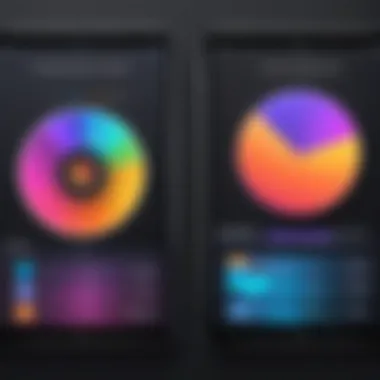

While Pixelmator Photo shines brightly, it isn’t without its limitations. Users have pointed out that, despite its robust capabilities, it lacks certain high-end features found in more established applications like Lightroom. Additionally, some editing tools may not be comprehensive enough for professional use. However, for casual photographers, the benefits often outweigh these shortcomings.
Snapseed
Ease of Use
Snapseed makes a mark in the world of photo editing by prioritizing ease of use. With its straightforward interface and simple navigation, users can jump right into editing without extensive tutorials. Its array of filters and adjustment options are highly accessible, making it exceptional for quick touch-ups. This feature alone makes Snapseed an appealing choice for folks who want to polish their images on the go without complications.
Yet, simplicity can come at a cost. Some users may find that lack of more advanced tools limits their creative possibilities.
Key Features
Snapseed's key features include a wide range of filters, selective adjustments, and the unique "Looks" option, which allows users to explore various styles quickly. Additionally, its non-destructive editing ensures that original photos remain intact, encouraging experimentation. This approach fosters a more relaxed editing environment, allowing users to play around with their images without fear of permanence.
However, despite its rich feature set, it may not meet the expectations of professional users seeking intensive editing capabilities.
Photoshop Express
Accessibility
Photoshop Express excels in accessibility, offering a range of tools that are easy to navigate for novices and quick for professionals. With its lightweight platform, users can dive into their edits without the burden of a lengthy setup or steep learning curve. The feature set is designed to provide what is a powerful toolset streamlined for mobile use, where complexity is often avoided.
The tradeoff is that some advanced options available in the full Photoshop suite are lacking here. Users looking for comprehensive retouching or manipulation might find this version lacking in depth. Regardless, the balance between simplicity and effectiveness can often appeal to many.
Performance Review
When it comes to the performance review, Photoshop Express delivers on speed and reliability. Users note that the app runs smoothly on most iPads, with quick load times and responsive controls. The collaborative features also allow for easy sharing and integration with cloud services, enhancing its usability.
That said, as with many apps, users have sometimes reported minor glitches or functions that don’t always perform as expected, particularly in more complex edits. Still, the overall consensus points to it being a robust option for quick and effective editing.
Comparative Analysis of Top Editors
In the realm of photo editing, choosing the right tool can feel like looking for a needle in a haystack. With myriad applications available, it’s essential to conduct a comprehensive comparative analysis of top editors to ensure users find the software that truly meets their needs. This section places a spotlight on the critical elements that differentiate these applications. The objective here is not merely to list features or prices, but to delve into how these aspects harmonize to create an effective editing experience.
The question arises: why should one invest the time to compare photo editors? For starters, every photographer—be it amateur or professional—harbors unique requirements. While one user might prioritize intuitive interfaces, another may seek robust advanced tools to manipulate images intricately. Understanding the strengths and weaknesses of each app can lead users toward making informed decisions, saving time and enhancing creative output.
Furthermore, a thorough comparative analysis sets the stage for expectations around performance, reliability, and even customer support. For instance, if one software is renowned for its speed but lacks filters, while another offers an abundance of effects but lags in rendering performance, it's crucial for users to grasp these trade-offs before committing to a purchase.
Side-by-Side Feature Comparison
A side-by-side feature comparison provides a clear visual of what each application brings to the table. Users can observe the practicalities in real-time, allowing them to align their personal preferences with the strengths of each editor. Many factors come into play when making such comparisons:
- Core functionalities: The basics like cropping, exposure adjustments, and color correction are just the tip of the iceberg.
- User-friendly interface: An intuitive layout can significantly ease the learning curve.
- Support for various file formats: Some editors may not support specific RAW files, limiting users who work with high-resolution images.
- Mobile capabilities: Is the app optimized for touch interactions?
Comparing these aspects side by side gives a clearer idea of what to expect, ultimately leading to more streamlined editing experiences.
Price vs. Functionality
In a marketplace saturated with choices, the proverbial question remains: how much should one invest in a photo editing app? This is where evaluating price versus functionality becomes paramount. Some editors may offer competitive pricing but come bundled with limited features, while others may require a heftier investment yet deliver rich capabilities.
- Subscription Models: Many of the leading applications, like Adobe Lightroom, adopt a subscription model that may seem pricey upfront but often includes regular updates and cloud storage, which could justify the initial cost.
- One-time Payment Offerings: Affinity Photo is an example of a one-time purchase application, attracting users who shy away from recurring fees. However, could this also mean less frequent updates?
- Hidden Costs: It’s also wise to consider any additional charges, such as in-app purchases for extra filters or advanced features, which could inflate the overall cost.
"The true value of a photo editing tool is revealed in its ability to streamline the workflow while delivering quality output—at the right price."
Navigating through the balance of price and functionality ensures that users don't just choose an editor based on the cheapest option, but instead find a practical solution that meets their artistic vision without breaking the bank.
User Preferences and Professional Insight
Understanding the user preferences and gathering professional insights is crucial in evaluating photo editing applications for iPad. In a world where digital photography is becoming more accessible, the choice of editing software can significantly impact the end result of an image. Amateur photographers often have different needs compared to seasoned professionals, making it essential to assess various perspectives.
First, user preferences tend to reflect individual goals and levels of expertise. An amateur might seek something straightforward with basic features for enhancing family photos, while professionals often require advanced tools capable of intricate adjustments. Recognizing these varied user pathways helps developers focus on what truly matters. Here's what to consider:
- Ease of Use: Many amateurs gravitate toward applications that have user-friendly interfaces, allowing for intuitive interactions without steep learning curves.
- Feature Richness: Contrarily, professionals may prioritize apps that provide a broader range of editing tools and deeper control options to achieve their artistic visions.
- Performance and Compatibility: It’s important users consider how smooth the app operates on iPad and whether it integrates seamlessly with other platforms.
Involving professional insight can transform a user’s experience. Professionals can offer critical views on the technical efficacy of an application, highlighting strengths and weaknesses that mere users might overlook. This insight often guides potential advancements in app design and functionality.
"People using idividualized software can transform common edits into a polished piece, which makes the difference between amateur and expert work."
Feedback from Amateur Photographers
Amateur photographers contribute valuable feedback as they represent a significant user base. Their experiences often dictate trends in app development. For example, users tend to appreciate certain functionalities like filtering options and easy photo sharing capabilities, which highlight their creativity with minimal effort. Feedback from this group signifies which features resonate well or fall short. Some common preferences expressed by amateurs include:


- Accessibility of Tutorials: Users want resources that help them learn the ins and outs of the software to improve their skills.
- Simplicity in Design: A clean, uncluttered layout helps prevent novice users from becoming overwhelmed.
- Cost-Effectiveness: Many are sensitive to pricing, favoring apps that provide good quality without breaking the bank.
Listening to amateur users allows developers to tweak products and cater to a growing population of hobbyists eager to polish their imagery.
Insights from Industry Professionals
When it comes to professional opinions, the feedback can be notably technical. Pros often assess software based on specific criteria: color accuracy, file format support, and editing responsiveness, among others. Many professionals have a rigorous standard when evaluating tools. Here are some key insights professionals have shared:
- Comprehensive Toolsets: A good photo editor should provide a robust collection of features, from simple touch-ups to detailed compositions.
- Editing Speed: Time is money in professional photography; thus, efficiency in workflow is paramount. A slow app can be a dealbreaker.
- Collaboration Features: Nowadays, prompt collaboration has become increasingly valuable. Apps that facilitate teamwork or sharing with other platforms can significantly elevate a pro’s workflow.
By integrating both amateur feedback and professional insights, a more complete understanding of user needs emerges. This approach ensures that software evolution meets the actual requirements of its audience, driving contentment and loyalty among various user groups.
Choosing the Right Photo Editor
Choosing the right photo editor for your iPad can feel a bit like finding a needle in a haystack, given the sheer number of applications available today. But it's not just about picking the flashiest app with the coolest features; it’s about how well the app aligns with your specific needs. Selecting the right tool can significantly amplify your photo editing capabilities and improve your workflow, leading to stunning results and a more enjoyable editing experience.
A well-chosen photo editor should encompass functionality suitable for both casual editors and professional photographers alike. It’s essential to consider your editing style, project requirements, and even your device's limitations. You might be looking for something simple for social media posts or you could be after professional-grade capabilities for more intricate projects. By narrowing your focus on what you truly need, the options become less daunting and the decision-making process more straightforward.
Identifying User Needs
The first step in the selection process is understanding what you require from a photo editing application. Here are some considerations to bear in mind:
- Purpose of Use: Are you editing for fun or for professional purposes? Knowing your end goals helps steer your choices.
- Specific Features: Do you need robust filtering options or advanced retouching tools? List down features that are non-negotiable for your workflow.
- Skill Level: Are you a beginner, intermediate, or expert? Different apps cater to various expertise levels, so find one that you find comfortable to use.
- Integration with Other Tools: If you're already using software like Adobe Creative Cloud or planning to, look for apps that seamlessly integrate with those platforms.
"Understanding your needs will help demystify the process of selecting a photo editor and lead you to the right tools faster."
By assessing these elements, you'll gain clarity on the features that hold value to your editing style, allowing you to eliminate options that do not serve your purpose.
Trial and Testing Recommendations
When you’ve narrowed down potential applications, it’s time to put them to the test. A trial run can provide invaluable insights that were not evident during your initial research. Here’s how to effectively trial your options:
- Utilize Free Trials: Many popular photo editing apps offer free trials. Take advantage of these to experience the interface and tools firsthand.
- Experiment with Typical Edits: Use each app to carry out regular editing tasks that you usually perform, as this will reveal how well each app accommodates your working style.
- Assess Performance and Speed: Notice how quickly the app processes your edits. A lagging app might not bode well for those working with high-resolution files.
- Search for User Reviews: Sites like Reddit and various forums can provide user feedback that may highlight issues or perks you hadn’t considered before. First-hand experiences often reveal more practical insights than promotional material.
- Consider Long-Term Viability: An ideal app should scale along with your skills. Ensure that it has advanced features you can grow into as you get more adept at editing.
In summary, taking the time to identify your needs and conducting trial tests will illuminate the right choice, ensuring that the photo editor you settle on fully meets your expectations. This way, the road to editing mastery on your iPad is less of a hurdle and more of an exciting journey.
Future Trends in Mobile Photo Editing
The realm of photo editing on mobile devices, particularly the iPad, is in a constant state of flux. Trends in technology influence user preferences and expectations, making this section invaluable for anyone looking to grasp where the field is heading. Staying abreast of these developments not only enhances user satisfaction but can also increase productivity and creativity in editing photos. It’s not merely about having features available; it’s about how these features are utilized and the value they bring to users’ workflows.
Emerging Technologies
In recent years, we’ve seen a surge in advanced technologies influencing photo editing. Artificial Intelligence has emerged as a game-changer, offering smart tools that elevate the mundane tasks typically involved in editing. Imagine a feature that can analyze your photo in seconds and provide suggestions tailored to your style. Such algorithms can intelligently detail enhancements, suggest filters or even perform complex edits automatically. Machine learning models are becoming adept at recognizing objects, enabling features like object removal or background changes with hardly a second thought.
Moreover, augmented reality (AR) is pushing boundaries further. Apps can now overlay real-time effects on photos before they’re even captured. This technique allows users to visualize how their edits will appear and make adjustments on the fly. The blending of the real world and digital enhancements is proving to be both creative and practical, offering fresh perspectives on mobile photography.
Also notable is the rise of cloud-based editing environments. With the ability to store and process large amounts of data remotely, users no longer face limitations of storage or processing power on their devices. Photographers can edit large files without the hassle of bogged-down performance. This trend embraces a collaborative nature, allowing multiple users to work on a single project from different locations seamlessly.
The Evolving User Experience
The user experience (UX) in mobile photo editing is continuously evolving to foster greater creativity and efficiency. Today’s interfaces are not just about aesthetics; they’re designed with usability at the forefront. App designs prioritize functionality and simplicity, making powerful tools accessible to beginners and seasoned professionals alike. This shift signifies a stark contrast from earlier days when only those well-versed in technical aspects could navigate complex applications.
Mobile editing apps increasingly emphasize touch gestures. Swiping, pinching, rotating—these interactions feel instinctive. Designers are pushing to create a workflow where each action feels as natural as flipping a page in a book. Voice controls are also making their way into photo editing software, allowing users to initiate commands hands-free. This can be especially useful when users are engaged in capturing new images and need to switch tasks quickly.
"The greatest benefit of emerging trends is that they strip away barriers to creativity, allowing anyone with an idea to bring it to life."
Furthermore, personalization is becoming a key aspect of the user experience. More apps are integrating customizable options, letting users set favorites, create presets, or even tailor the layout according to their preferences. This level of customization plays a crucial role in user retention as it enhances satisfaction and promotes a personal connection with the app.
In summation, understanding the future trends in mobile photo editing is critical for both casual users and professionals. As technology advances, so too does our ability to create, visualize, and share moments. Keeping an eye on these emerging technologies and evolving user experiences will empower users to make informed choices about the tools they engage with, ultimately enhancing their editing journey.
Culmination
In the realm of mobile photo editing, the choice of an appropriate application for iPad users cannot be understated. As the field continues to evolve, understanding the nuances among various photo editors ensures users are equipped to enhance their visual storytelling. This article has meticulously dissected the available options, highlighting critical features and user preferences.
Summary of Key Findings
Preferences in photo editing solutions can vary widely based on individual needs. Here are the essential insights gathered:
- Versatile Features: Applications like Adobe Lightroom and Affinity Photo have comprehensive toolsets catering to both beginners and seasoned photographers.
- User Experience: The intuitive interfaces of apps such as Pixelmator Photo contribute to a smoother editing experience, making them appealing to the less tech-savvy.
- Cost Considerations: Some of the best options, including Snapseed, are completely free, providing excellent quality without any financial commitment. Others, like Photoshop Express, offer a balance between functionality and price, suitable for business professionals who require advanced features.
- Industry Insights: Perspectives from professionals emphasize the importance of tools that fit the workflow, re-enforcing the idea that trial periods can be decisive in selecting the best fit.
Final Thoughts on Selecting a Photo Editor
Choosing the right photo editor is akin to picking the right brush for an artist. Reflecting on user needs, workflows, and aesthetic goals is paramount. Here are a few elements to consider when making a selection:
- Purpose: Define what you want to achieve. If it’s simple touch-ups, a lightweight app will suffice. For more complex edits, advanced options will be more appropriate.
- Learning Curve: Consider how much time you’re willing to invest in mastering the software. Some applications are more beginner-friendly, while others may require a steeper learning curve but offer extensive capabilities.
- Compatibility with Other Tools: If you work across platforms, ensure the editor integrates seamlessly with other software you use.
Ultimately, the right app can transform your photographic endeavors, presenting not just a tool but a means of creative expression. Amidst the crowded landscape, grounding decisions on reliable features, user feedback, and professional advice can steer you in the right direction.







