Top Paper Editing Apps: A Detailed Review


Intro
In the digital age, the efficiency of paper editing is pivotal for students and professionals alike. With the abundance of editing applications available today, selecting the right one can significantly impact writing productivity and quality. This section sets the stage for a deeper exploration of various editing software, emphasizing their features, ease of use, and overall efficacy. Understanding the needs of users will help guide choices in the plethora of options available.
Software Needs Assessment
Identifying User Requirements
Before diving into specific applications, it is essential to assess what users truly need. Different individuals, whether they are students, writers, or professionals, often have varying requirements when it comes to editing papers. Some may prioritize grammatical accuracy, while others might look for style improvement or referencing features. Identifying these needs will clarify which software best serves a particular purpose.
Key considerations include:
- Type of documents being edited.
- Target audience for the papers.
- Level of collaboration required among users.
- Specific features like plagiarism detection, citation management, or advanced grammar checking.
Evaluating Current Software Solutions
Once the requirements are defined, evaluating existing software is crucial. Users should consider both popular and emerging tools in the market. Each application has its own set of functionalities, and understanding these can guide effective selection. Users are encouraged to look for reviews, trial versions, and user feedback to make informed decisions.
A preliminary list of editing applications offers a great start:
- Grammarly
- ProWritingAid
- Hemingway Editor
- Microsoft Word Editor
These tools provide a mix of features catering to various needs, from fundamental grammar checks to in-depth style suggestions.
Data-Driven Insights
Market Trends Overview
As technology evolves, so too do the functionalities of editing tools. Observing market trends can reveal what features are gaining traction and which are falling out of favor. Recent trends show a rise in tools that emphasize collaboration and integration with other platforms, such as Google Docs and Microsoft Office. The focus is increasingly on providing a seamless experience, where users can edit in real-time with others without switching applications.
Performance Metrics
Performance metrics play a crucial role in understanding the effectiveness of editing applications. Key metrics may include:
- User satisfaction scores
- Error detection rates
- Time saved while editing compared to traditional methods
Much of this information comes from user surveys and product research. Understanding these metrics can aid in choosing the most effective application that matches user needs.
"An effective paper editing tool not only assists in grammar and punctuation but also enhances the overall writing process, making it smoother and more collaborative."
By analyzing these insights, users can make educated choices regarding which editing applications best fit their requirements.
Foreword to Editing Applications
Editing applications play a pivotal role in enhancing the writing process. These tools cater to a wide audience, ranging from students to professionals, assisting them in producing polished, articulate works. Understanding the significance of editing applications is essential for anyone engaged in writing. They not only streamline the editing process but also improve the overall quality of the text.
The Importance of Editing
Editing is more than just correcting grammatical errors. It involves refining thoughts, improving structure, and ensuring clarity. Effective editing ensures that the message is conveyed accurately to the intended audience. This is particularly important in academic and professional settings where precision is crucial. Furthermore, editing helps to identify redundancies and enhance specific arguments or insights. With the right editing tools, users can save time and reduce the cognitive load by automating some of these tasks.
In addition to content refinement, editing applications can enhance consistency across documents. They often provide features such as style guides and citation assistance, which are vital for maintaining professional standards. Ultimately, the importance of editing cannot be overstated; it empowers individuals to present their ideas in a compelling manner.
Overview of Editing Software
The landscape of editing software is diverse, catering to varying needs and preferences. There are standalone applications like Grammarly and integrated tools within word processors like Microsoft Word. Each of these tools offers unique functionalities, from basic spell checkers to advanced style analysis.
Editing software can generally be categorized into several types:
- Grammar and Spell Checkers: These tools focus on correcting grammatical errors and spelling mistakes. They often highlight potential issues in real time, allowing for immediate corrections.
- Style and Clarity Enhancers: Applications like ProWritingAid provide suggestions to improve readability and conciseness. They analyze documents for specific style elements, making them ideal for both academic and creative writers.
- Collaborative Editing Tools: Platforms such as Google Docs focus on enabling real-time collaboration. This is particularly beneficial in team settings where multiple individuals contribute to a single document.
Each type of editing software has its strengths and weaknesses. Depending on the user's requirements, it is crucial to assess which tool aligns best with their editing needs. Overall, a comprehensive understanding of these applications can significantly enhance the writing experience.
Criteria for Selecting an Editing Application
When choosing an editing application, several factors must be considered. This is not merely about picking a popular tool; it is about finding one that fits specific needs and enhances the writing experience. Each aspect plays a crucial role in determining the overall effectiveness of the editing software, especially for individuals working in academia, business, or other professional fields.
Functionality and Features
Functionality refers to what the application can do. A good editing app should offer a range of features that assist in the writing process. For instance, grammar checks, plagiarism detection, and formatting options are essential tools for any editor. Some applications might also include advanced features like style guides or integration with research databases. Such functionalities can significantly affect the quality of final work. Users should evaluate which features are necessary for their writing goals and whether the application adequately addresses those needs.
User Interface and Experience
The user interface is another critical criterion. An intuitive design enhances the user experience by making navigation straightforward. A cluttered or confusing interface can hinder productivity. Therefore, it is vital to look for apps that provide a seamless experience. The layout should allow for easy access to important tools without overwhelming the user. Feedback from current users can offer insights into how well these applications perform in real-world scenarios, often pointing to strengths and weaknesses in design.
Compatibility with Different Formats
Compatibility is an often-overlooked aspect when selecting editing software. Writers work with various formats, such as .docx, .pdf, and .txt. An application that supports multiple file types can save time and effort during the editing process. Additionally, this compatibility ensures that documents can easily be shared with others, which is particularly important in collaborative environments. Reviewers should check if the application supports the formats they frequently use, ensuring fluid integration into their current workflow.


Integration with Other Software
Integration capabilities can further enhance the editing experience. Applications that work well with other software, such as referencing tools or project management platforms, can streamline the editing process. For example, an application that links with citation management tools can assist in proper referencing, thereby improving overall accuracy. Writers should consider whether the application they are testing can effectively integrate with the tools they already use or plan to use in the future.
Cost and Licensing Options
Finally, cost and licensing options are paramount. Different applications come with various pricing models, from one-time purchases to subscriptions. It is important to balance budget considerations with the need for features and functionality. Some applications offer free trials or basic versions that allow potential users to evaluate their effectiveness without financial commitment. Understanding long-term costs associated with upgrades or in-app purchases is equally essential. It might be prudent to weigh the initial costs against the potential savings in time and effort of using a superior editing tool.
Choosing the right editing application is an investment in productivity. By considering these criteria—functionality, user interface, compatibility, integration, and cost—users can find tools that genuinely enhance their writing process.
"Good editing software is not just a tool; it's an essential partner in the writing journey."
This comprehensive analysis is intended to guide users toward selecting the most suitable editing application for their individual demands.
Top Editing Applications for Academic Use
The selection of editing applications plays a crucial role in the academic landscape. With the growing demand for quality writing, the right tools can significantly enhance the efficiency and accuracy of the editing process. Academic writing requires clarity, coherence, and adherence to specific formatting standards, making the need for effective editing applications essential. Top editing applications offer features tailored to the needs of students, researchers, and academics. They ensure that written work meets the necessary standards and reduces the risk of errors.
The use of top editing applications allows users to focus more on the content of their papers rather than getting bogged down by grammar or formatting issues. These tools elevate the overall quality of academic papers, enhancing the arguments presented and ensuring that they are well-structured. Moreover, incorporating user feedback and real-world experiences helps potential users understand the advantages and limitations of each application, making informed choices more manageable.
Microsoft Word
Key Features
Microsoft Word remains a cornerstone in the world of editing applications. Its rich set of features supports complex formatting, automatic referencing, and integrated templates. Real-time collaboration allows multiple users to work simultaneously on a document, which is essential for projects involving peer review or group work. The built-in spell check and grammar functionalities are highly beneficial in reducing basic writing errors leading up to a polished final output. A unique aspect of Microsoft Word is its support for Macros, which allows users to automate repetitive tasks.
Advantages and Disadvantages
While Microsoft Word is powerful, it has its drawbacks. Its extensive features can lead to a steep learning curve for new users. Additionally, the software requires a subscription for full access, which can be a limitation for some users. However, its advantages, such as comprehensive support and frequent updates, often outweigh the negative aspects. The continuous enhancements with newer versions keep it relevant and effective for academic environments.
User Experiences
User experiences with Microsoft Word often reflect high satisfaction. Many academics appreciate its familiar interface and extensive functionalities. Yet, some users report occasional performance lags, particularly in larger documents. Users frequently mention that its collaboration features improve productivity, even though others might find them a bit cumbersome initially. Overall, it remains one of the most recommended tools in academic circles.
Grammarly
Key Features
Grammarly is known for its advanced grammar-checking capabilities. It provides suggestions not just for spelling errors but also for tone, style, and clarity, which is crucial in academic writing. The real-time feedback feature allows for instant corrections, helping users improve as they write. A unique element of Grammarly is its plagiarism detection tool, which is essential for ensuring the originality of academic work.
Advantages and Disadvantages
Grammarly's advantages include its user-friendly interface and comprehensive feedback. However, the free version has limited features, and full access requires a subscription. Some users also express concerns about its suggestions not aligning with the academic tone required for specific disciplines. Nonetheless, the insights provided can lead to meaningful improvements in writing quality.
User Experiences
Experiences with Grammarly vary, but many users report a noticeable improvement in their writing. Academics often value the suggestions for clarity and tone adjustments. However, some indicate that it can occasionally misinterpret context, resulting in unwanted suggestions. Overall, the consensus is that Grammarly is a solid tool for enhancing writing skills across different levels.
ProWritingAid
Key Features
ProWritingAid offers in-depth reporting features that provide users with feedback on grammar, style, and readability. Unlike other tools, its detailed analysis can help identify recurring issues in writing styles. Another unique aspect is its integration capabilities with various platforms, enhancing versatility. The interactive reports contribute significantly to understanding writing habits and improvement areas.
Advantages and Disadvantages
One advantage of ProWritingAid is its strong emphasis on personalized feedback. However, it may be overwhelming for first-time users due to the volume of data provided. Additionally, while ProWritingAid works well as a browser extension, its desktop version may lack some advanced functionality compared to its competitors. Nonetheless, it stands out for those seeking a detailed understanding of their writing styles.
User Experiences
ProWritingAid users often highlight its ability to improve specific aspects of writing rather than merely pointing out mistakes. Academics enjoy the reporting functionality, elevating their writing over time. Some users recommend it for those with a more analytical approach to writing, whereas others may find the interface less intuitive at first. Generally, it is well-regarded in academic circles.
Scrivener
Key Features
Scrivener distinguishes itself by offering a comprehensive writing environment tailored for long-form projects. Its ability to organize notes, research, and writing in one place is valuable for complex academic works. Users can move sections around easily and preview the entire project, facilitating the editing process significantly. The corkboard feature is unique to Scrivener and allows for visual organization of ideas, which can be especially helpful for those managing larger writing projects.
Advantages and Disadvantages
Scrivener's organizational capabilities are a significant advantage for writers of extensive texts. However, it may not be the best tool for those seeking immediate grammar corrections or line edits since its features focus more on writing structure than language mechanics. The software involves a one-time purchase, which appeals to many, but it does require time to learn.
User Experiences
User reviews often mention how Scrivener enhances productivity in long projects. It is particularly popular among graduate students and researchers. However, potential users should be prepared for a learning curve. New users tend to appreciate the structured layout but might find the expansive functionalities overwhelming at first. Overall, Scrivener receives positive feedback for its unique advantages in managing complex writing tasks.
Google Docs


Key Features
Google Docs promotes real-time collaboration and cloud storage, allowing simultaneous editing and access from multiple devices. Its intuitive interface makes it easy for users to revise documents without extensive training. Additionally, Google's suite of add-ons can be integrated, enhancing overall functionality. The ability to comment and suggest edits makes it ideal for collaborative academic projects.
Advantages and Disadvantages
The primary advantage of Google Docs is its accessibility and ease of use across platforms. However, users may experience limitations regarding formatting options compared to other software. Some academics find that offline editing is not as seamless as online use, which can be a downside during connectivity issues. Despite these limitations, many appreciate its free access and collaborative features, making it a staple for academic writing.
User Experiences
User experiences with Google Docs reflect its widely embraced functionality for teamwork. Many users value its accessibility and collaborative editing features, making group assignments efficient. However, some note concerns regarding the lack of advanced formatting capabilities. In general, Google Docs serves as a favored platform, especially among academic groups.
Editing Applications for Professional Writers
Editing applications play a crucial role for professional writers. They offer tools to improve clarity, coherence, and overall quality of written material. In a competitive environment, the choice of editing software can make significant difference. Good editing software not only identifies grammatical errors but also enhances style and flow, which is essential for professional communication. Writers need to communicate their ideas effectively, so having the right tools can elevate their work.
Hemingway Editor
Key Features
Hemingway Editor excels in simplicity and directness, focusing on readability. Its primary element is the readability score it provides, which helps users assess their writing’s complexity. The application highlights lengthy sentences and common errors like passive voice usage. This focus on clarity is beneficial for professional writers who need precise language. However, it lacks some advanced editing options, which may limit its utility for complex documents.
Advantages and Disadvantages
The major advantage of Hemingway Editor is its focus on conciseness. Many users find that it greatly improves the clarity of their writing, making it a popular choice for quick edits. However, its simplistic approach may not satisfy all writers, especially those requiring deeper grammatical insights. It does not provide suggestions for style improvements which can be a drawback for seasoned writers who expect more from their editing tools.
User Experiences
Users report that Hemingway Editor is easy to use and appreciate its real-time feedback. Many find the visual cues helpful for identifying problems in their text. However, some users have noted that it may not accommodate specific writing needs, especially for complex or technical documents. The lack of integration features also limits its use in collaborative environments. Overall, it serves well for focused editing but may not cover all user requirements.
Adobe Acrobat
Key Features
Adobe Acrobat stands out for its extensive capabilities in PDF editing. It allows users to create, edit, and annotate documents efficiently. One specific aspect of Acrobat is the ability to convert scanned documents to editable formats, which is beneficial for those working with legacy documents. This feature caters to professionals who regularly deal with diverse document types, enhancing its appeal.
Advantages and Disadvantages
The advantages of using Adobe Acrobat include its robust feature set that supports a variety of editing tasks. Users can easily modify layouts and add comments, making it suitable for collaborative projects. On the downside, it requires a subscription, which could be costly for individuals. Some users find the interface complex, which can pose a learning curve for new users.
User Experiences
Feedback on Adobe Acrobat often highlights its effectiveness in managing documents. Professionals appreciate the editing capabilities and the ability to maintain formatting across different platforms. However, there are concerns about its price and complexity. Some users feel overwhelmed by its features and may prefer simpler solutions. It remains a strong choice for those who prioritize functionality over cost.
Final Draft
Key Features
Final Draft is tailored for scriptwriters and offers unique features for screenwriting. It provides templates and formatting tools specific to screenplay writing, which helps streamline the creative process. This software also includes features like a beat board, which allows users to outline their scripts. These elements make it a standout choice for professionals in the film and TV industry.
Advantages and Disadvantages
The primary advantage of Final Draft is its industry-standard formatting, which saves writers time. The beat board feature helps writers organize their thoughts effectively. However, the software runs on a costly licensing model, which may deter some users. It is specific to screenwriting, limiting its use for general writing purposes.
User Experiences
Writers often praise Final Draft for its specialized features. Many report that it enhances their writing process, especially when developing complex narratives. However, some users note that its pricing can be prohibitive. The learning curve can also be steeper for new users unfamiliar with screenplay format, but the investment is praised by those deeply engaged in scriptwriting.
Ulysses
Key Features
Advantages and Disadvantages
Ulysses offers a distraction-free writing environment, which many find beneficial for sustaining focus. Its organizational features have been well received. On the downside, it requires a subscription, which some may find off-putting. Also, it is primarily designed for Mac and iOS users, limiting access for others.
User Experiences
Users of Ulysses often speak highly of its design and ease of use. Many writers appreciate the focus it allows during the writing process. While users love the organizational features, some express concerns about compatibility and the ongoing subscription cost. Overall, Ulysses is recognized as a strong option for serious writers seeking a blend of simplicity and functionality.
The Role of Collaboration in Editing
In today's interconnected world, the role of collaboration in editing has become more critical than ever. It enhances not only the quality of the final document but also empowers teams to combine their distinct skills and perspectives. Collaborative editing applications enable multiple users to work on a single document, facilitating feedback and improvements in real time. This process democratizes input, ensuring diverse ideas contribute to the content’s depth.
Importance of Collaborative Features
Collaborative features in editing applications are essential for several reasons. Firstly, they promote effective communication among team members. Features such as comments, track changes, and version history allow writers to share thoughts and suggestions without disrupting the flow of work. This interaction can lead to better ideas and a more polished final piece. Secondly, collaboration fosters accountability. When edits and comments are visible, each contributor can see their impact on the document. This transparency often leads to a stronger commitment to quality and deadlines.
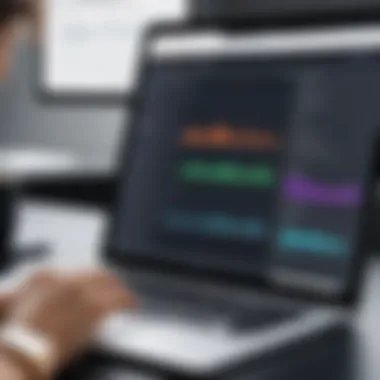

Best Apps for Team Editing
Microsoft Word
Microsoft Word remains a leading choice for team editing due to its comprehensive features. One notable characteristic is its robust review tools, which are highly effective for tracking changes and providing detailed feedback. Team members can leave comments and highlight specific sections, making it easier to discuss alterations. This functionality is beneficial for large teams or projects that require detailed scrutiny. However, its complexity can present a learning curve for new users.
Google Docs
Google Docs is celebrated for its user-friendly interface and seamless collaboration. It allows multiple users to edit the same document simultaneously, which is a significant advantage for real-time collaboration. The integration with Google Drive provides easy access and sharing options. Additionally, the ability to leave comments and suggestions directly in the document enhances communication. Nevertheless, some users may find its formatting options less advanced compared to other software.
Dropbox Paper
Dropbox Paper focuses on simplicity and collaboration, allowing users to create and share documents with ease. It supports multimedia integration, which is helpful for teams that need to embed images and videos easily. The real-time editing feature ensures team members can witness changes as they happen, enhancing collaborative efforts. However, its limited formatting tools might not meet the needs of users looking for extensive customization options.
User Reviews and Case Studies
User reviews and case studies hold significant value in understanding the efficacy of editing applications. This section explores how firsthand experiences of users enhance our comprehension of tools designed for academic and professional writing.
Gathering User Experiences
It is crucial to collect user experiences to form a well-rounded perspective of editing applications. Gathering these experiences involves various methods, such as surveys, interviews, or monitoring discussions on platforms like Reddit or forums. These avenues provide insights into real-world performance and help identify unique features that may not be highlighted in official summaries.
Specific aspects to consider while collecting experiences include:
- User Demographics: Understanding who uses which app helps clarify the context in which the app excels or falters.
- Functionality in Diverse Scenarios: Users often employ applications in varied settings, such as academic research, business reports, or creative writing. This diversity highlights different strengths and weaknesses.
- Common Pain Points: It is also beneficial to note frequent challenges users face. Issues with usability or integration can inform prospective users looking for specific solutions.
Analyzing User Feedback
Analyzing user feedback is an essential step to extract meaningful information from the collected experiences. This process involves quantifying satisfaction ratings and qualitatively examining user comments. Patterns often emerge, revealing prevalent sentiments among the user base.
Key points to focus on during analysis include:
- Overall Satisfaction Ratings: Pay attention to aggregated user ratings on platforms or internal surveys, determining an average satisfaction level for each application.
- Highlight Common Themes: Users frequently emphasize certain features positively or negatively. Analyzing these themes can provide clarity on the app’s practical applicability.
- Documenting Case Studies: In-depth user stories help add context and perspective to the feedback collected. They can illustrate how a specific editing tool solved a problem or improved efficiency in a tangible way.
"User reviews not only highlight an app's strengths but also uncover gaps in its performance, guiding future enhancements and user choices."
In summary, synthesizing user reviews and case studies contributes to a greater understanding of editing applications. This understanding allows potential users to make informed decisions and boosts the overall writing process.
The Future of Editing Applications
The future of editing applications is poised for significant evolution, driven by advancements in technology and changes in user expectations. As we strive to create coherent and compelling written content, editing tools will need to adapt to meet these demands. The integration of artificial intelligence and machine learning offers promising pathways. These technologies could usher in sophisticated features that understand context, suggesting improvements that go beyond basic grammar checks.
Moreover, as remote collaboration continues to rise, editing software cannot ignore the need for robust collaborative functionalities. In a globalized work environment, where team members may be continents apart, seamless communication and interaction within editing tools become essential. Users will increasingly expect real-time collaboration features, allowing multiple editors to work on a document simultaneously without conflicts or data loss.
Trends in Editing Technology
Several trends are shaping the editing landscape. One key trend is the rise of cloud-based editing applications. These tools provide users with the flexibility to access their work from anywhere and on any device. As internet speeds improve and mobile device capabilities expand, more users are shifting to cloud solutions.
Another important trend is the focus on user-centered design. Applications prioritize simplicity and intuitiveness. The aim is to reduce the learning curve for new users and provide an engaging experience for seasoned writers. Editors are often overwhelmed by excessive features. Streamlined interfaces will likely dominate the market.
Additionally, there is an increasing emphasis on customization and personalization within editing software. Users appreciate tools that adapt to their unique writing styles and preferences. This customization can involve setting specific goals for editing or aligning the software’s language suggestions with the user's preferred tone.
Predictions for New Features
Looking ahead, we can anticipate new features that will redefine our editing experiences. Enhanced AI capabilities are at the forefront. For instance, future editing apps may feature predictive text and context-aware suggestions, improving the speed and accuracy of writing.
Another expected feature is improved integration with other software ecosystems. Users will look for editing applications that not only function well independently but also connect smoothly with project management tools, communication platforms, and cloud storage. This interconnectedness will streamline workflows and reduce interruptions.
Furthermore, I foresee an expansion of multilingual support. As the world becomes more interconnected, editors will need tools that cater to diverse language needs. This shift may include features that assist non-native English speakers with style and grammar, making editing more accessible to a broader audience.
The evolution of editing applications is inevitable as technology continues to advance. This evolution will not only enhance user experience but also change the way we approach writing and editing.
In summary, editing applications must stay ahead of the curve. By embracing trends and adapting to user needs, they can provide powerful solutions that improve the quality and efficiency of writing across various disciplines.
End
In today’s fast-paced environment, the role of editing applications cannot be overstated. This article has explored a variety of tools that enhance the writing process for diverse users such as students, professional writers, and researchers. The editing applications discussed offer unique features and capabilities that cater to specific editing needs.
When selecting an editing application, it is essential to consider functionalities like grammar checks, readability analysis, and collaboration features. The balance between user experience and advanced capabilities will greatly impact one's workflow.
Additionally, the cost associated with these tools varies, so understanding licensing options is key. Free versions often have limited features, while subscription models may provide advanced tools necessary for professional editing.
The insights presented here provide valuable guidelines for making informed choices. By taking into account the important aspects covered, users can significantly boost their writing efficiency, thereby improving the quality of their work. As editing applications evolve, they will continue to shape the writing landscape.
Final Thoughts on Editing Apps
Editing applications serve as a critical asset in modern writing. They not only correct errors but also enhance overall content quality. Investing time into selecting the right app can yield substantial benefits, such as increased productivity and greater clarity in communication. As the demand for efficient editing tools grows, staying informed about new features and updates becomes essential for maintaining high standards.
Ultimately, the choice of the application is a personal one, influenced by individual writing habits and objectives. It is advisable to explore various options, leveraging trial versions or user reviews to inform decisions.
"The use of proper editing tools is not just about error correction; it enhances the entire writing experience."
Understanding the factors discussed in this article will aid in fostering a strategic approach to choosing the best editing application suitable for your needs.







