Top OCR Apps for iPhone: Features & Comparisons


Intro
The emergence of Optical Character Recognition (OCR) technology has significantly streamlined the document management process. As iPhone users continue to rely on their devices for various tasks, understanding the best OCR applications becomes crucial. Making an informed choice can enhance productivity and efficiency, particularly for professionals who frequently handle vast amounts of information. This section aims to provide insights into what users need to consider before selecting an OCR app, laying the foundation for a more comprehensive exploration.
Software Needs Assessment
Identifying User Requirements
Determining the specific needs of the user is a pivotal step in the selection process. Different individuals or organizations have varying requirements based on their workflow, the complexity of tasks, and the nature of documents they deal with. Key questions to consider include:
- What type of documents need scanning? (e.g., printed text, handwritten notes)
- How often will the OCR app be used?
- Is integration with other applications necessary?
- What level of accuracy and speed is expected?
Identifying these factors ensures that the user can find an OCR app tailored to their needs, enhancing overall satisfaction.
Evaluating Current Software Solutions
Once the user requirements are established, it is essential to evaluate current software solutions in the market. A thorough comparison of features, such as text scanning capabilities, language support, and user interface design, can lead to better choices. Important points to consider include:
- Ease of Use: The user interface should be intuitive.
- Accuracy Rates: Examine reviews or test results related to OCR accuracy.
- File Format Support: Check if the app can export to formats like PDF or Word.
- Cost Considerations: Determine if the pricing aligns with provided features and user needs.
Taking the time to assess various options helps to discern which software stands out in the crowded marketplace.
Data-Driven Insights
Market Trends Overview
Current market trends indicate a growing demand for mobile OCR applications, particularly among professionals who require document scanning on the go. As cloud technology advances, OCR apps now frequently offer additional features such as:
- Cloud storage integration
- Collaborative tools for team projects
- Multi-language support for global users
Understanding these trends can assist users in finding apps that not only meet their current demands but also provide room for future growth.
Performance Metrics
When evaluating OCR applications, performance metrics play a vital role in decision-making. Metrics to consider include:
- Processing Speed: How quickly can the app convert images to text?
- Accuracy Levels: What percentage of text is correctly identified and converted?
- User Ratings: Analyzing feedback from existing users can provide valuable insights into real-world performance.
Data-driven evaluations allow for a more systematic approach to selecting the appropriate OCR app, leading to enhanced productivity in document handling tasks.
"Effective document management is not just about having the right tools but understanding how to use them efficiently."
Understanding OCR Technology
Optical Character Recognition (OCR) is a critical technology in today’s digital world. It converts different types of documents, such as scanned paper documents, PDFs, or images captured by a digital camera into editable and searchable data. Understanding this technology lays the groundwork for comprehending how OCR apps can streamline processes and enhance productivity.
The significance of OCR technology cannot be understated. It brings efficiency to data entry, reduces human error, and saves time during document handling. Moreover, it empowers users to digitize printed materials easily, thus promoting effective document management. In an era where information is abundant, having the ability to quickly transform text from physical to digital formats is invaluable.
Defining Optical Character Recognition
Optical Character Recognition, often abbreviated as OCR, refers to the technology that enables the recognition and conversion of text from images into machine-encoded text. This definition, while seemingly straightforward, encompasses a wide range of complexities. The process involves several steps: image pre-processing, character segmentation, character recognition, and post-processing. Each of these stages contributes to the overall efficacy of OCR software.
The technology employs various algorithms, including pattern recognition and feature extraction. These enable the software to identify characters, regardless of font variations or document conditions. With ongoing advancements in machine learning, OCR capabilities are continually evolving, becoming more accurate and efficient.
Applications of OCR in Daily Life
OCR technology finds its applications across numerous fields, often in ways that many may overlook. For instance, it plays a vital role in archiving historical documents and making them accessible in digital formats. Furthermore, businesses use OCR to convert invoices and receipts into data that can be easily processed and stored.
Students benefit from OCR by digitizing lecture notes or textbooks. This allows them to search for specific information quickly and makes studying more efficient. Health care professionals likewise use OCR to convert handwritten notes into electronic health records, ensuring accurate patient information management.
In summary, OCR enhances productivity in various sectors by automating the data extraction process. Its versatility positions it as an essential tool in daily life, streamlining numerous tasks that involve paper-based information.
The Evolution of OCR Technology
The journey of OCR technology is fascinating and showcases significant milestones of advancement. Initially, OCR systems relied on simple templates matching printed characters against pre-defined patterns. This restricted the technology to a limited range of fonts and document types.
Over the years, as algorithms and computing power improved, OCR became more sophisticated. With the introduction of machine learning, systems began learning from vast datasets, allowing for greater flexibility and accuracy. Today, many OCR applications can process diverse fonts, languages, and even handwriting.


Moreover, the shift to mobile device applications has democratized access to OCR technology. Users now have the capability to scan and digitize text directly from their smartphones, making the technology more ubiquitous than ever.
"In the modern age, understanding OCR technology is essential for leveraging its full potential in both personal and professional domains."
The evolution of OCR exemplifies the intersection of technological innovation and real-world application. By grasping its history, one gains insight into not just where the technology stands today, but also where it may go in the future.
Importance of OCR Apps for iPhone Users
Optical Character Recognition (OCR) apps serve a critical role in modern information management. For iPhone users, these applications provide unique advantages in efficiency and accessibility. The ability to convert printed text into digital format streamlines various tasks in both personal and professional settings. This transformation can significantly reduce the time spent on repetitive data entry and document management.
Benefits of Using OCR on Mobile Devices
Many users recognize that mobile devices can be powerful tools for document processing. The advantages of using OCR on smartphones go beyond mere convenience.
- Portability: Users can scan documents anytime, anywhere. This flexibility is vital for professionals frequently on the move.
- Speed: OCR technology can process documents quickly compared to traditional scanning methods. Users can digitize important papers in a matter of seconds.
- Accuracy: Modern OCR apps boast advanced algorithms that increase text recognition accuracy, thereby reducing errors in digital documents.
- Integration: Many OCR applications allow integration with cloud storage services. This feature makes it easier to store and share digitized documents across platforms.
These benefits illustrate how embracing OCR technology on mobile devices can transform the way users interact with information.
Use Cases for Business Professionals
The utility of OCR apps is particularly pronounced among business professionals. For example, salespeople often need to quickly capture information from business cards or marketing brochures.
- Document Management: Effortlessly convert invoices and contracts into editable formats. This reduces the chaos often associated with paper documents.
- Data Extraction: Automatically extract relevant information from scanned documents. This can improve workflow efficiency by minimizing manual input.
- Meetings and Notes: Record handwritten notes on the fly. Digital notes are easier to search and organize than physical papers.
By implementing OCR technology, business professionals can ultimately focus on strategic tasks instead of getting bogged down by administrative work.
How OCR Apps Facilitate Students' Studies
Students also benefit from OCR applications, as they create new opportunities for learning and studying.
- Text Conversion: Students can easily digitize notes from textbooks or lectures. This makes reviewing materials more manageable.
- Accessibility: Vision-impaired students can use OCR to read printed materials aloud. This fosters an inclusive educational environment.
- Problem Solving: Mathematical problems can be scanned and solved through compatible apps. This innovation can aid comprehension in complex subjects.
By utilizing OCR technology, students can streamline their study processes and enhance their overall academic performance.
"OCR technology is more than just a scanning tool; it's a bridge between the physical and digital worlds, transforming how we interact with text and information."
These aspects demonstrate the multifaceted importance of OCR apps for iPhone users. Whether for enhancing productivity in the workplace or aiding in academic pursuits, OCR technology is proving indispensable.
Criteria for Evaluating OCR Apps
Understanding the criteria for evaluating OCR apps is key for any user, as it helps in choosing an application that matches their unique needs. Each app provides different features, interfaces, and capabilities. Therefore, knowing what to look for is essential in ensuring efficiency and productivity. In this section, we will explore several critical areas: accuracy and performance, user interface and experience, integration with other applications, and pricing and subscription models.
Accuracy and Performance
Accuracy stands at the forefront when assessing OCR apps. It quantifies how well an app can convert images or documents into editable and searchable text. Inaccurate text recognition may lead to errors, wasting valuable time and resources. High-performing OCR apps should boast strong recognition capabilities, even in less-than-ideal conditions like poor lighting or skewed text. Moreover, the speed of processing plays a crucial role. A quick turnaround time ensures that tasks are completed without unnecessary delay. Users should look for apps that incorporate machine learning to enhance accuracy over time.
These features enable users to depend on the output generated by these applications, increasing the potential for wider usage in business or educational settings.
User Interface and Experience
User experience can greatly influence the effectiveness of an OCR app. A well-designed user interface (UI) simplifies interaction, allowing users to focus more on their tasks than on navigating the app. Key components of a good UI include intuitive menus, responsive touch controls, and clear icons. Users should find it easy to access different functions without requiring a manual or extensive tutorials.
Another factor is the learning curve associated with an app. Ideally, novice users should not feel overwhelmed when using the software. Feedback mechanisms, such as highlighting recognized text directly on the image, can enhance the experience substantially. Often, a positive experience is what drives continued app usage.
Integration with Other Applications
In an interconnected digital age, the ability to integrate OCR apps with other software is crucial. Many users operate across multiple platforms and workflow systems, such as document management software or cloud storage solutions. OCR apps that offer robust integration capabilities can help streamline processes. For example, integrating with Dropbox or Google Drive allows users to store and share their scanned documents seamlessly.
Furthermore, integration capabilities with productivity tools, like Microsoft Office, are increasingly essential for professionals. This kind of compatibility reduces duplication of efforts and enhances overall productivity. Therefore, it is beneficial to assess an app's capacity for integrating with existing workflows.
Pricing and Subscription Models
Cost is a significant factor when choosing an OCR app. Many applications come with free basic versions but charge for premium features. Users must consider whether the features offered justify the cost, depending on their specific needs. Subscription models can vary, with some apps offering monthly payment options while others have a one-time purchase fee.
Additionally, users should consider the long-term implications of these financial models. An app with a lower monthly cost may accumulate to a higher total if used over several years without adequate features. It is prudent to assess not only the initial impression of pricing but also the value provided in relation to the cost.
Top OCR Apps for iPhone
Understanding and utilizing the right OCR apps is essential for maximizing productivity on iPhone devices. These applications offer significant benefits for users needing to convert images of text into editable formats. This section will focus on the specific elements of top OCR apps and how they can improve document management tasks.
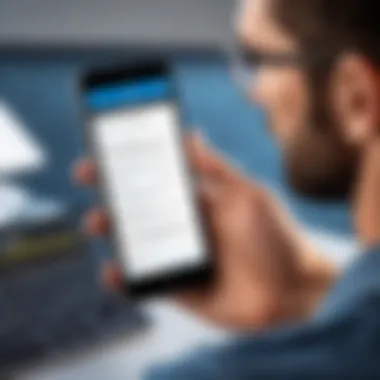

OCR apps not only enhance the ease of text extraction from images and documents but also minimize the time spent on manual data entry. They are particularly valuable for professionals who regularly deal with paperwork. Users can quickly scan documents, business cards, or notes and convert them into formats that allow for efficient editing and sharing. Their importanace extends beyond convenience; these tools can integrate with other software, making workflows seamless.
The following subsections will present five notable OCR apps. Each app will be examined closely to highlight its unique features, usability, and practical applications.
App A: Overview and Features
App A stands out for its user-friendly interface and remarkable accuracy in text recognition. Its ability to capture text from both printed and handwritten sources is a crucial advantage. Users can simply point their camera at a document, and App A will instantly recognize and convert the text.
Key features include:
- Multi-language Support: Users can easily switch between languages, accommodating diverse document types.
- Text Editing Capabilities: After recognition, text can be adjusted or corrected directly within the app.
- File Sharing Options: Users can export text to various formats and share it directly via email or cloud services.
App B: Overview and Features
App B offers powerful features tailored for heavy users. It provides batch processing capabilities, enabling the recognition of multiple documents simultaneously, which saves time for business professionals.
Notable features include:
- Enhanced Scanning Quality: Users can adjust settings to optimize the scanning process based on environmental factors.
- Document Organization: Users can categorize scanned documents within the app for better management.
- Integration with Cloud Storage: This app connects seamlessly with platforms such as Google Drive and Dropbox, ensuring easy access to stored documents.
App C: Overview and Features
App C is revered for its smart technology that learns from user inputs, enhancing recognition accuracy over time. It’s particularly effective in industries where specialized terminology is common.
Features that merit attention include:
- Customizable Vocabulary: Users can add unique terms or phrases for better recognition accuracy.
- Text-to-Speech Functionality: This feature reads aloud the recognized text, which can be useful for visually impaired users and enhances accessibility.
- Offline Functionality: Users can scan documents without requiring an active internet connection, benefiting those in remote areas.
App D: Overview and Features
App D is designed with collaboration in mind. It integrates cloud collaboration tools that allow multiple users to access and edit documents in real time.
Key features include:
- Real-time Collaboration: Users can invite colleagues to view and edit documents simultaneously.
- Comprehensive Annotation Tools: This feature allows users to highlight, underline, and comment on recognized text, streamlining team discussions.
- Version Control: Users can track changes and revert to previous versions if needed, providing a reliable resource for document management.
App E: Overview and Features
App E focuses on simplicity and ease of use. Its minimal interface is ideal for users who want quick and effective solutions without complex navigation.
Noteworthy aspects include:
- Quick Scan Mode: Users can capture images quickly, making it suitable for fast-paced environments.
- Save to Favorites: Users can tag frequently scanned documents for easy retrieval.
- Basic Export Options: After recognition, users can export text as plain text or PDF, depending on their needs.
The landscape of OCR applications for iPhone continues to evolve. Each app discussed offers distinctive features tailored to various user needs. Understanding these nuances can significantly enhance document management productivity.
Comparative Analysis of Selected OCR Apps
In evaluating the landscape of OCR applications for iPhone, a comparative analysis is paramount. It provides clarity amid a plethora of choices, aiding users in making informed decisions. A thoughtful comparison reflects on several crucial elements, allowing users to identify which application best suits their individual needs and workflows.
Performance Metrics
Performance metrics are essential to understanding how well an OCR app functions under varied conditions. Key areas often included in this analysis are accuracy of text recognition, speed of processing, and support for different languages and fonts.
Accuracy is especially vital. Many apps claim to provide high accuracy, but actual outcomes can differ. Users want apps that can handle various document types—from printed text to handwritten notes—with minimal errors.
Processing speed cannot be overlooked either. In today’s fast-paced environment, users prefer applications that provide quick results without significant delay.
Additionally, multi-language support has become increasingly necessary, especially for those in multilingual settings. An effective OCR app should recognize and convert text in more than one language, broadening its usability.
User Experience Feedback
User experience forms the backbone of any application’s success. Positive feedback can elevate an app's reputation while negative experiences can diminish its appeal. Factors such as ease of use, interface design, and customer support play significant roles here.
Ease of use is a determining factor; an intuitive interface allows users to navigate the app effortlessly. Users appreciate when features are accessible without unnecessary complications.
Visual design also matters. A clutter-free interface enhances usability, allowing focus on the task without distractions. User feedback often highlights apps with excellent designs as more favorable compared to those that appear outdated.
Moreover, customer support is crucial. When users encounter challenges, responsive support can make or break their experience. Apps that provide timely assistance and helpful resources tend to receive higher ratings.


Cost-Effectiveness
Understanding the financial implications of each app is critical. Cost-effectiveness does not just relate to the initial price but also to the overall value provided. Users should assess whether the features justify the cost.
OCR apps typically come in various pricing tiers, ranging from free versions with limited capabilities to premium subscriptions with enhanced features. Free versions often serve as a good starting point, but many users ultimately find themselves needing the advanced features found in paid plans.
Value for money must be evaluated. Features like cloud storage, integration with other services, and the ability to handle large volumes of documents could sway a user toward a more expensive option if they directly correlate with improved productivity.
Ultimately, a thorough comparative analysis of selected OCR apps yields significant insights. By examining performance metrics, gathering user experiences, and analyzing cost-effectiveness, users can identify the applications that will best meet their specific needs. This informed approach fosters efficiency in document management and enhances overall productivity.
Tips for Using OCR Apps Effectively
Using OCR apps effectively can significantly enhance your efficiency and productivity, especially when dealing with document management tasks. These applications allow users to convert physical texts into editable digital formats. However, to get the most out of these tools, understanding and implementing certain strategies is crucial. This section covers some best practices that users can adopt to ensure they are utilizing OCR technology to its fullest potential.
Best Practices for Scanning Documents
When scanning documents for OCR processing, certain practices can make a considerable difference in the quality of the outcome.
- Ensure Good Lighting: Scanning a document in proper lighting conditions is essential. Natural light tends to be the best option. If natural light is not available, artificial lighting should be consistent and bright enough to clearly illuminate the page.
- Focus on Flat Surfaces: Documents should be laid flat to minimize shadows and distortions. Wrinkles, folds, or curls may lead to inaccuracies in text recognition.
- Use High-Resolution Settings: Most OCR apps have default scanning resolutions. Adjust these settings higher for clear text recognition, especially for small fonts or complex layouts. Aim for a resolution of at least 300 DPI.
- Choose the Right File Format: After scanning, select a suitable format for saving. Common choices include PDF or JPEG. PDF is often preferred, as it preserves the layout better for multi-page documents.
Boosting Accuracy with Optimal Settings
To enhance the accuracy of text recognition, consider these settings and adjustments:
- Select the Right Language: Many OCR apps support multiple languages. Ensure that the language setting matches the text to improve recognition.
- Adjust Contrast and Brightness: Many apps allow users to modify contrast and brightness levels. A well-balanced image often yields better results.
- Use Grayscale or Black-and-White Modes: Color documents can sometimes confuse OCR technology. Switching to grayscale or black-and-white can help streamline recognition.
“Proper settings can drastically reduce errors and improve efficiency.”
Maintaining Document Quality
It is not just about scanning; maintaining document quality throughout the process is essential. Here are some tips:
- Regularly Clean the Camera Lens: Dirt or smudges on the camera lens can affect image quality, leading to poor recognition.
- Check for Updates: Many OCR applications periodically release updates to improve functionality. Keeping the app up to date ensures users benefit from the latest enhancements and bug fixes.
- Backup Scanned Documents: After scanning, it is wise to back up digital copies. This prevents data loss and allows for easy retrieval if needed.
- Review and Edit: After the OCR process, review the converted text carefully. Automated systems may make errors. Manually editing can correct misreads and improve document usability.
Future Trends in OCR Technology
In the fast-evolving digital landscape, Optical Character Recognition (OCR) technology shows remarkable potential. This section explores future trends that will shape OCR applications for iPhone users and others.
Advancements in Machine Learning Algorithms
Machine learning is transforming the capabilities of OCR systems. Recent advancements allow OCR applications to improve recognition accuracy significantly. With more extensive training datasets and better algorithms, apps will learn to differentiate between similar-looking characters and fonts more effectively. This progression means that as users scan documents, the application gets better at understanding various styles and layouts over time.
Furthermore, one expected advancement is the use of deep learning. Deep learning techniques can analyze and process images at a much higher level than traditional methods. This leads to improved performance in less-than-ideal conditions, such as blurry or low-contrast images. The future of OCR will likely see algorithms that adapt in real-time to the scanning environment, optimizing character recognition on the fly.
The Role of Artificial Intelligence
Artificial intelligence (AI) is another area crucial for the development of OCR technology. AI integration can enhance the functionality of OCR apps by enabling features such as automatic text translation and context recognition. For instance, AI can help interpret the meaning behind scanned text and provide more contextual suggestions for data entry.
Moreover, AI can assist in organizing scanned documents. By recognizing patterns, AI can categorize files automatically, making document management more efficient for users. As OCR apps adopt AI capabilities, the ability to interact intuitively with data will become an integral feature, enhancing user experience immensely.
Emerging Applications in Various Fields
The applications of OCR are expanding across diverse industries, with new possibilities emerging in healthcare, finance, education, and more. In healthcare, OCR technology can streamline patient record management by digitizing charts and notes efficiently, ultimately improving patient care.
In finance, institutions can leverage OCR for automating invoice processing and reducing manual data entry errors. The technology aids in speeding up transactions and ensuring accuracy, which is critical in financial operations.
Moreover, educational institutions are beginning to implement OCR in innovative ways. Students can use OCR to convert textbooks into editable formats, enhancing accessibility and study efficiency. The future will likely see even more tailored applications across various fields, addressing unique challenges with OCR solutions relevant to specific industry needs.
Culmination
In the realm of document management, the significance of Optical Character Recognition (OCR) technology cannot be overstated. This article has ventured into the diverse features and capabilities of various OCR apps suited for iPhone users. The analysis suggests that these applications are invaluable tools that enhance productivity and streamline workflows. As businesses and individuals navigate an increasingly digital landscape, selecting the right OCR app becomes a critical decision.
Summary of Key Findings
Throughout this comprehensive exploration, several key points emerged:
- Diverse Functionality: Different OCR apps offer unique features, catering to a range of needs, from simple text extraction to advanced document editing.
- Usability: The user interface and experience play a pivotal role in how effectively users can utilize OCR functionalities. Intuitive design not only improves accessibility but also increases efficiency.
- Integration Capabilities: Many apps enhance their value by facilitating seamless integration with other applications, allowing for a more holistic approach to document management.
- Cost Considerations: The availability of free and paid options encourages users to evaluate their specific requirements and budget constraints before making a commitment.
"The right OCR app can redefine how documents are managed, turning tedious tasks into swift, automated processes."
Final Thoughts on Selecting the Right OCR App
When choosing an OCR app, several elements must be considered:
- Accuracy: The primary function of any OCR application is its ability to accurately recognize and convert text. Users should prioritize apps with proven accuracy rates, as errors can lead to significant setbacks.
- Feature Set: Users should assess which features are essential for their needs. For example, if collaboration is a priority, an app that supports sharing and real-time editing might be ideal.
- User Reviews: Before deciding, exploring user feedback on platforms such as Reddit or app stores can provide insights into performance and reliability.
- Trial Periods: Take advantage of free trials to gauge which app fits best with personal or business workflows.







