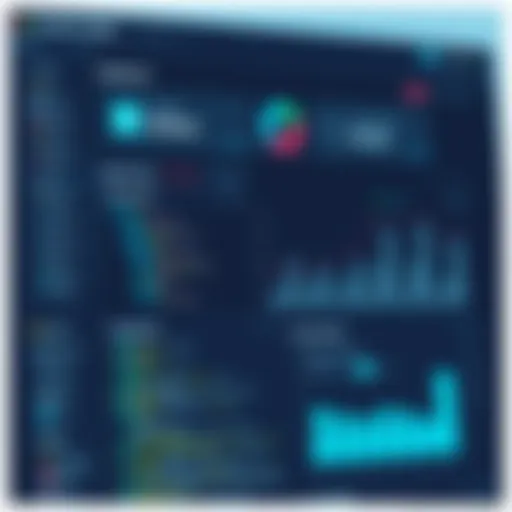Discover the Best No Code Software Tools


Software Needs Assessment
Before delving into the specifics of no code software, it is crucial to assess the needs of the users or organizations involved. Understanding what problems need solving is the foundation for choosing the right tool.
Identifying User Requirements
In this crucial step, stakeholders must outline their needs clearly. This includes determining the primary objectives, the workflows to enhance, and the specific features that are essential. Questions may include:
- What tasks should the software simplify or automate?
- How many users will access the platform?
- What existing systems must the new software integrate with?
- Do users require real-time collaboration features?
By defining user requirements, organizations can create a targeted list of potential no code solutions that best match their specifications.
Evaluating Current Software Solutions
Once user requirements have been established, evaluating current software solutions becomes the next logical step. It is essential to conduct a comparative analysis of the available no code platforms.
Considerations may include:
- Usability - How intuitive is the interface?
- Integration Capacity - Can the software connect with other tools already in use?
- Cost - What is the pricing structure, and does it align with budget constraints?
- Support and Documentation - Is there adequate help available for users?
Conducting methodical evaluations will ensure that teams do not just choose a tool based on hype or popularity.
Data-Driven Insights
Understanding the broader landscape of no code technology involves more than just personal preferences. This section utilizes data-driven insights to paint a picture of market trends and performance metrics.
Market Trends Overview
The no code movement has gained traction across various sectors, including finance, healthcare, and education. Recent data shows that more organizations are embracing these platforms to rapidly prototype and deploy applications, shortening development cycles and empowering non-technical users. Key statistics indicate a rise in the adoption of no code tools since 2020, suggesting that organizations are prioritizing efficiency and innovation over traditional coding methods.
Performance Metrics
Evaluating the performance of no code solutions is essential for understanding their value. Metrics such as speed of deployment, user satisfaction, and return on investment (ROI) can provide insights into effectiveness. Additionally, tracking how these platforms reduce dependency on IT teams enables organizations to measure success over time.
"Adopting no code solutions has transformed the way businesses approach software development, making it accessible for all users."
This shift is not just a passing trend; it signifies a fundamental change in how software solutions are perceived and implemented within organizations.
Prologue to No Code Software
In recent years, no code software has gained significant traction among diverse groups, including entrepreneurs, business professionals, and IT teams. This introduction serves to underscore the relevance of no code solutions in today’s fast-paced business environment. These platforms empower users by removing technical barriers, allowing individuals without coding experience to create applications, websites, and automation easily.
Overview of No Code Development
No code development refers to creating software applications without writing traditional source code. This process leverages visual interfaces, pre-built components, and intuitive workflows. By enabling non-developers, or "citizen developers," to build applications, no code tools focus on democratizing technology. Users can prototype ideas quickly, adapt to change, and continuously improve their offerings.
Benefits of no code development include:
- Speed of implementation: Users can design and launch applications in a fraction of the time it takes a traditional development team.
- Cost-effectiveness: Reducing the need for specialized developers can save organization’s money.
- Flexibility: It is easier to pivot and update applications as business needs evolve.
The Evolution of Software Development
Software development has shifted dramatically from its roots. In the early days, programming was confined to a small group of skilled engineers. The introduction of early programming languages made coding more accessible but still required substantial expertise.
In the 1990s and 2000s, the rise of integrated development environments helped simplify the process but remained daunting for non-technical users.
The advent of no code platforms marks a significant leap toward accessibility. Tools such as Airtable and Webflow have redefined how individuals approach software creation. The trend reflects a growing need for rapid solutions in an increasingly digital world, as businesses strive to remain agile and competitive.
"The future of software development lies in empowering users through no code solutions, enhancing innovation across sectors."
With such tools, organizations can respond more effectively to market demands while empowering individuals who may have had ideas but lacked the means to implement them.
The Rise of No Code Platforms


The rise of no code platforms marks a significant shift in the way software is developed and utilized across various domains. As technology evolves, traditional development methods can be cumbersome, limiting for a vast population of users. No code software democratizes the creation of applications, allowing individuals without programming skills to contribute to the digital landscape effectively. This article serves to examine the dimensions of this rise, including the underlying trends and the demographics engaging with these platforms.
Market Trends Influencing No Code Adoption
The landscape of technology is continuously evolving, and several market trends are driving the push for no code solutions. One notable trend is the acceleration of digital transformation within enterprises. Companies are increasingly seeking agile responses to market demands. They strive to reduce the time taken to deploy solutions and innovate.
The popularity of remote work also plays a role. As teams work digitally and often from different locations, collaborative tools that enable quick application development are essential. Moreover, the demand for cost-efficient solutions has compelled organizations to explore no code platforms. They are often less expensive compared to traditional development routes.
Additionally, there is a rise in the importance of user experience. Businesses realize that engaging customers effectively necessitates intuitive tools, which no code platforms often provide. These aspects combined indicate a shift toward a more inclusive and efficient development approach, appealing to a broader audience.
Demographics of No Code Users
Understanding who uses no code platforms is crucial for grasping their significance. A diverse range of users engages with these technologies. Small business owners often leverage no code tools to create applications that fulfill their unique needs without hefty budgets. Similarly, entrepreneurs with limited technical expertise can launch their ideas quickly through these platforms.
On the other hand, developers also utilize no code platforms. They appreciate the ability to prototype and iterate faster. This feature allows them to focus on more complex tasks while handling everyday functions through simpler applications. Educational institutions are beginning to see interest in no code solutions as well, as they aim to teach students the basics of coding and application development without overwhelming them.
In summary, the rise of no code platforms is not just a trend; it's indicative of a broader cultural shift within technology. By catering to various demographics, no code software lowers barriers and enhances productivity in ways that traditional development could not achieve.
Key Features of No Code Software
The realm of no code software has gained significant traction in recent years. The increasing demand for accessible development solutions has made it imperative to explore the core features that distinguish these platforms. Understanding these key features not only highlights their advantages but also aids users in making informed decisions when selecting the right solution for their needs.
Among the most notable aspects of no code software are the intuitive interfaces, seamless integrations, and adaptability for various business requirements. These capabilities empower users to create applications quickly and efficiently, significantly enhancing productivity.
Drag-and-Drop Interfaces
One of the defining characteristics of no code software is the drag-and-drop interface. This feature allows users to construct applications visually by moving elements around, rather than writing extensive lines of code. The simplicity of drag-and-drop design tools minimizes the technical barrier, enabling those with limited programming knowledge to build functional applications.
There are several benefits to having drag-and-drop interfaces:
- Ease of Use: Users can grasp the functionality easily without formal training.
- Speed of Development: Building applications takes less time as compared to traditional coding.
- Visual Representation: It allows users to create a clear visual structure, making it simpler to conceptualize the layout and flow of the application.
However, users should also be mindful of potential limitations. Sometimes, complex functionalities may not be fully achievable through drag-and-drop alone. Thus, understanding the depth of tasks that a specific platform can handle is vital.
Integration Capabilities
Integration is a crucial aspect of no code software, as it fosters the necessary connections between different applications and services. The ability to easily integrate with various APIs and platforms allows users to enhance their applications’ functionality without starting from scratch.
Here are key points regarding integration capabilities:
- Connect with Other Tools: No code platforms typically offer integrations with popular services like Google Drive, Slack, and Salesforce, thus improving workflows and reducing redundancy.
- Automate Processes: Integrating with automation tools like Zapier facilitates the automation of repetitive tasks, increasing efficiency.
- Data Sharing: Effective integration allows for real-time data sharing, which can lead to better decision-making.
The significance of integration cannot be understated. It enhances the overall usability and effectiveness of no code solutions while permitting businesses to tailor systems to their specific requirements.
Customization and Scalability
Customization and scalability are two essential aspects that determine the viability of no code software in diverse environments. Customization allows users to adapt their applications to meet unique business requirements. This flexibility ensures that solutions can evolve as needs change over time.
In terms of scalability, no code platforms should accommodate growing workloads without compromising performance. As businesses expand, their applications must also be capable of handling increased data and user loads. A good no code solution offers:
- Personalized Features: Users can modify elements to suit their specific needs, from user interfaces to functionality.
- Flexible Architecture: The inherent flexibility aids in adjusting capabilities when new features or tools are necessary.
- Cost-Effectiveness: Scalability within no code platforms often means that businesses save on costs compared to traditional software.
Comparative Analysis of Leading No Code Software
In the landscape of no code software, understanding the specific strengths and weaknesses of each platform is essential for users seeking the right fit for their projects. A comparative analysis brings clarity to the myriad options available, facilitating informed decisions. This section explores the notable contenders in the no code arena, emphasizing their unique features and benefits. This analysis is particularly crucial because it highlights how each platform aligns with varying user needs, whether that be for personal projects, small businesses, or large enterprises.
Platform A: Features and Benefits
Platform A is known for its user-friendly interface, designed to cater to individuals without a technical background. Key features include:
- Drag-and-drop functionality: Users can construct applications visually, which simplifies the development process.
- Integration with popular services: Platform A connects seamlessly with tools like Google Sheets, Zapier, and CRM systems, enhancing productivity.
- Templates: Abundant ready-to-use templates allow users to kickstart their projects quickly.
The benefits of using Platform A involve its ability to reduce the complexity of web app creation while also accelerating the deployment time. It provides a solid foundation for those just starting their no code journey.
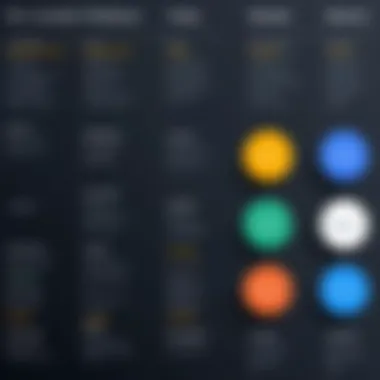

Platform B: Features and Benefits
Platform B distinguishes itself with robust analytic capabilities and a strong focus on scalability. The features include:
- Complex workflows: Users can design intricate processes involving multiple steps and conditional logic.
- Advanced analytics: In-depth insights into app performance and user engagement metrics help guide decision-making.
- Collaboration tools: Real-time collaboration features enable teams to work together efficiently on projects.
The main advantage of Platform B lies in its ability to handle more extensive, enterprise-level projects. Organizations aiming for complex solutions should consider this platform due to its scalability and data-driven features.
Platform C: Features and Benefits
Platform C caters to niche markets with specialized capabilities. Its main attributes feature:
- Industry-specific templates: Unique templates targeted at sectors like healthcare, education, and finance.
- Customization options: Offers deeper customization to meet specific regulatory or industry requirements.
- Community support: A vibrant community provides resources, tutorials, and peer assistance.
The strategic benefits of using Platform C include access to specialized tools and community-driven support, making it an optimal choice for niche industries where tailored solutions are crucial.
"Choosing the right no code platform is pivotal not just for project success but also for future scalability and flexibility."
In summary, the comparative analysis of leading no code software platforms reveals diverse strengths suitable for different audiences. A thorough understanding of what each platform offers empowers users to select the most appropriate tool for their specific needs.
Use Cases for No Code Software
No code software has emerged as a transformative solution across various industries. The adaptability and accessibility of these platforms have enabled a diverse range of users to create applications and automate processes without extensive programming knowledge. This section focuses on the tangible use cases of no code software, emphasizing its relevance in personal projects, small businesses, large enterprises, and educational institutions. This understanding will help users make informed decisions when selecting tools to address specific challenges.
Personal Projects and Small Businesses
No code platforms are particularly beneficial for individuals and small business owners. These tools provide a way to launch simple applications or websites without the need for a development team. Users can focus on developing a prototype quickly and cost-effectively. The ease of use allows for rapid iteration and experimentation, enabling users to adapt their products closely to customer feedback.
For example, a creator might use Wix or Squarespace to craft a professional-looking website to showcase their products. For those looking to automate repetitive tasks, tools like Zapier come in handy. This no code software integrates various applications, empowering small businesses to enhance productivity without hiring extra staff.
Enterprise Solutions and Large Organizations
In the realm of enterprise solutions, no code software is gaining traction due to its scalability and efficiency. Organizations with substantial workflows require agile solutions that adapt to their unique needs. Tools like OutSystems and Mendix offer robust features that allow businesses to develop complex applications without traditional coding. These platforms cater to diverse departments, from marketing to human resources, ensuring seamless collaboration and integration.
Moreover, enterprises benefit from quicker deployment times. Instead of relying on a lengthy development cycle, teams can create applications in weeks or even days. This capability enhances responsiveness to market changes, allowing organizations to stay competitive. Furthermore, the reduced dependency on IT specialists decreases operational costs, making no code platforms a compelling choice for large organizations.
Educational Institutions
Educational institutions are increasingly adopting no code software to enhance learning and operational efficiency. Schools and universities can empower students and faculty to create projects that foster creativity and problem-solving skills. Platforms like Bubble and Thunkable provide a foundation for students to build applications in a user-friendly way.
Additionally, administrators can use no code software to streamline internal processes. Tasks such as event management or course registration can be automated through tools like Airtable or Notion. This reduces administrative burdens, allowing educators to focus on teaching.
"No code software democratizes access to technology, enabling anyone to take an idea and make it a reality."
Challenges and Limitations of No Code Software
No code software has attracted attention for its ability to democratize development. However, it is crucial to examine its challenges and limitations. These issues can affect user experience and project success. Understanding these challenges helps potential users make informed choices and manage expectations.
Understanding Potential Scalability Issues
Scalability is a concern for no code platforms. As user needs grow, some platforms struggle to keep up. For example, a small project may work seamlessly but start facing issues when expanding. Performance can degrade when more users are added or when the application has to handle larger data sets. Often, no code solutions are built for specific tasks. They can limit the capacity for growth. While tools may offer simplicity, they might not fit larger organizations whose demands change over time. Choosing a platform that can scale effectively is critical.
Customization Limitations
Customization is another area where no code software has shortcomings. Many users expect to modify their applications extensively. However, no code solutions may not allow deep customization. Some platforms offer templates, but these can feel restrictive. Users may find that their ideas cannot be fully realized within the confines of the software. There is a trade-off between ease of use and the depth of customization available. Users must assess what level of customization they require before committing to a particular platform. If a user’s vision is too unique, no code may not be the right choice.
Security Concerns
Security is vital in any software application. No code platforms often have standardized features, leading to potential security vulnerabilities. Many users lack an understanding of necessary security measures. Data breaches can happen if users do not implement proper safeguarding techniques. It's essential to ensure that the platform selected adheres to industry-standard security practices. Moreover, the reliance on third-party integrations can also introduce risks. Users must evaluate how secure their data will remain when using no code solutions. It is important to understand both the platform's security measures and the user's role in maintaining security.
In summary, while no code software provides valuable tools for users to create without deep coding knowledge, it is critical to navigate the challenges and limitations. Awareness of issues such as scalability, customization, and security is necessary for effectively harnessing these tools.
Choosing the Right No Code Software
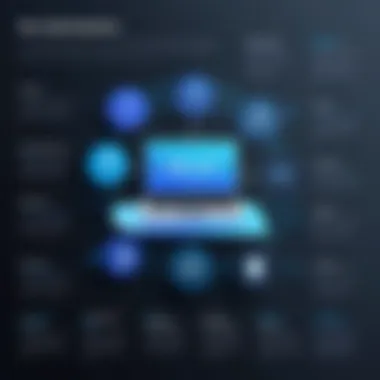

Selecting the appropriate no code software is a critical decision that directly impacts your productivity and project success. This process involves understanding both your specific needs and the capabilities of various platforms. By thoroughly analyzing these elements, you can make an informed choice that aligns with your objectives.
Assessing Your Needs and Objectives
Before diving into the options available, it is essential to consider what you aim to achieve. Ask yourself several key questions. What is the primary purpose of your project? Is it for a personal endeavor, a small business, or an enterprise application? Identifying your goals helps narrow down choices.
Think about the complexity of the project. If it involves basic tasks, a simpler no code tool may suffice. For more sophisticated requirements, selecting a platform with advanced capabilities is advisable.
Another aspect to consider is the scalability of your project. If you anticipate growth, choose a solution that can expand with you. Evaluate potential integrations with other tools and platforms to ensure smooth operations.
Evaluating Features Against Requirements
Once you establish your objectives, delve into the features of various no code platforms. Each tool has unique functionalities suited for different tasks. Most vital features include:
- Drag-and-drop functionality: This allows for intuitive design and deployment of applications.
- Integration options: Check if the platform connects with existing software to maintain workflow efficiency.
- Customization abilities: Some projects may require tailored solutions rather than standard templates.
Consider the balance between features and ease of use. A platform with numerous capabilities may become overly complex, creating more friction. Review customer testimonials and professional analyses to assess how well these features perform in real-world scenarios.
"Choosing the right no code tool transforms ideas into reality without needing extensive programming knowledge."
Considering User Experience and Support
User experience is another critical facet of the evaluation. A platform that is intuitive will reduce the learning curve. Always look for a user-friendly interface that allows you to focus on the project rather than struggling with software navigation.
Examine the support options available. Some platforms offer extensive documentation, while others may provide responsive customer service. Access to a community forum can also be beneficial, allowing you to share experiences and solutions.
Ultimately, balancing user experience with dedicated support increases the likelihood of successfully completing a project within the desired timeframe.
Future Trends in No Code Development
The landscape of no code development is rapidly shifting, propelled by technological advancements and user demand for accessible solutions. As businesses strive for efficiency and agility, the significance of emerging trends cannot be overstated. This section delves into notable trends, particularly the integration of artificial intelligence and the growth of community support, both of which are shaping the future of no code software.
Integration of Artificial Intelligence
AI is becoming a pivotal component in no code platforms. Its integration provides enhanced functionalities that improve user experience and facilitate complex projects without requiring extensive technical knowledge. Through AI, these platforms can offer smart suggestions, automate tedious tasks, and optimize workflows.
For instance, tools like Zapier are already using AI to suggest automated workflows based on user behavior. This not only augments productivity but also allows non-technical users to leverage sophisticated tools without extensive training. As AI continues to evolve, expect no code platforms to harness its capabilities more profoundly, enabling personalized experiences and adaptive interfaces.
Growth of Community and Ecosystem Support
Another key trend is the increasing emphasis on community-driven development and ecosystem support. The importance of community cannot be underestimated in no code environments. A robust community not only empowers users via shared insights but also fosters collaboration, innovation, and knowledge exchange.
As platforms develop, we can anticipate a multitude of plugins and templates created by users, tailored to meet diverse needs. This becomes crucial, particularly for small businesses and startups that may not have dedicated IT teams. Furthermore, platforms like Bubble and Adalo encourage user participation in forums and user-generated documentation, which can significantly enhance the learning curve for new users.
"The future of no code is not just about tools; it is about building a connected ecosystem where users can share and collaborate on solutions."
As a result, the supportive nature of these ecosystems will likely lead to more rapid adoption of no code solutions across various sectors.
Culmination
The conclusion serves as an essential component of the discussion surrounding no code software. Here, we summarize the key points raised throughout the article, emphasizing the significance of no code platforms in today's technological landscape.
No code software empowers individuals without extensive technical proficiency to create applications, streamline workflows, and foster innovation. This ease of use democratizes development, allowing non-developers to participate actively in solution creation.
The Significance of No Code Platforms
No code platforms have revolutionized traditional software development. They offer significant benefits, such as:
- Accessibility: These tools make technology reachable for a wider audience, bridging the gap between technical and non-technical users.
- Cost-effectiveness: Organizations can save money on hiring large teams of developers and instead focus on building solutions that meet their specific needs.
- Speed: With drag-and-drop interfaces and pre-built templates, users can quickly develop applications, dramatically reducing time-to-market.
"No code platforms are redefining how businesses approach software development by facilitating rapid, inclusive solutions to complex problems."
These elements enhance productivity. More employees can contribute to project execution, leading to faster adaptation to changing market conditions.
Final Thoughts on Software Selection
Selecting the right no code software requires careful consideration. Users and organizations should evaluate their specific needs and goals before deciding. Here are key points to consider:
- Assess Needs: Understand what functionalities are essential. This step enables users to filter options according to their requirements.
- Feature Evaluation: Each platform has unique features. Weigh these against your needs to find a perfect fit.
- User Support: Good support systems are crucial for addressing potential challenges in utilization.