Top HTML Editors Reviewed: Which One is Best?
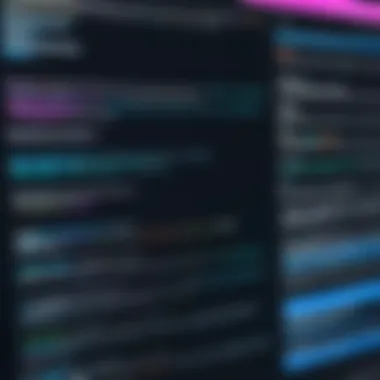

Intro
In today’s fast-paced digital landscape, the choice of an HTML editor can significantly influence a developer's productivity and efficiency. Many HTML editors are available, each catering to diverse user needs, from beginners crafting simple web pages to professional developers working on complex projects. This article aims to deliver an in-depth analysis of the best HTML editors on the market.
By examining features, usability, and performance, we will aid individual developers and businesses in navigating the myriad options to find the ideal tool for their particular use case.
Software Needs Assessment
Before diving into individual software solutions, it is essential to assess the specific needs tied to HTML editing. A systematic evaluation can uncover both functional requirements and potential limitations of current systems.
Identifying User Requirements
Understanding user requirements begins with reflecting on one’s workflow and preferences. Different types of users have varying priorities. For instance:
- Individual Developers: May prioritize a lightweight, user-friendly interface. They might look for features like code suggestions, syntax highlighting, and simple deployment options.
- Small Businesses: Often require tools with collaborative features for seamless teamwork. They could benefit from built-in project management and version control.
- Large Enterprises: Typically seek scalability and advanced integrations with CI/CD pipelines. They may also require comprehensive security features and technical support.
Collecting feedback from potential users can provide valuable insights. Surveys and interviews may highlight common pain points and desired functionalities.
Evaluating Current Software Solutions
Once needs are established, evaluating current software solutions becomes crucial. Assess existing HTML editors in light of user requirements. Tools such as Visual Studio Code or Sublime Text may offer extensive extensibility and community support, while others like Notepad++ might attract those preferring simplicity.
It is beneficial to compare the editors not just on feature lists but also on aspects such as:
- Usability: How intuitive is the interface?
- Performance: Does the editor handle large files efficiently?
- Support: Is there adequate documentation and community support?
A thorough evaluation allows users to align their requirements with the software solutions available on the market.
Data-Driven Insights
To ground our discussion in reality, we will explore prevailing market trends and performance metrics specific to HTML editors.
Market Trends Overview
The HTML editing landscape is evolving. Recent years have seen a push towards integrated development environments (IDEs) that combine HTML editing with various programming languages and frameworks. These tools often include debugging capabilities and plugin support that enhances functionality.
Additionally, there is a trend toward cloud-based solutions, where editors like CodePen and GitHub Codespaces enable real-time collaboration among development teams, irrespective of geographical barriers.
Performance Metrics
Performance metrics provide a quantitative view of how different editors stand against each other. Analyzing reviews from platforms like Reddit or industry publications can reveal insights into:
- Load times: The speed at which an editor starts and processes files.
- Memory usage: How efficiently the tool utilizes system resources.
- User satisfaction: Feedback from the developer community about their real-world experiences.
"Ultimately, the best HTML editor is one that seamlessly integrates into your workflow and enhances productivity without imposing unnecessary complexity."
By synthesizing these insights, we aim to assist our readers in making informed decisions about which HTML editor aligns best with their professional needs.
Preamble to HTML Editors
In today’s digital landscape, HTML editing plays a fundamental role in web development. Choosing an HTML editor may seem like a basic task, yet selecting the right one can significantly impact the efficiency and enjoyment of the coding process. Each editor brings its unique advantages and limitations, which are paramount in shaping the user’s experience. By exploring various HTML editors, developers can find the right fit for their workflow, whether they are working on a small personal project or managing large-scale applications.
Defining HTML Editors
HTML editors are specialized software tools designed to facilitate the creation and editing of hypertext markup language (HTML). They provide a variety of functions that range from simple text editing to advanced features like syntax highlighting, preview capabilities, and integrated debugging tools. The focus of these editors is to streamline the coding process, reduce errors, and, in some cases, integrate additional features such as web design tools. There are two main types of HTML editors: WYSIWYG (What You See Is What You Get) and text-based editors. WYSIWYG editors allow users to see how their code will look in real-time, offering a more visual approach. In contrast, text-based editors provide more control, showing only the raw code and allowing for greater precision in editing.
The Importance of Choosing the Right Editor
Selecting the right HTML editor has implications beyond mere preference. It touches on productivity, code management, and even the learning curve for beginners. Different editors cater to various skill levels and project requirements. For instance, novice developers may benefit from user-friendly interfaces that provide guidance and templates. Meanwhile, experienced developers might prioritize customization options or robust debugging capabilities. Importantly, the choice of editor can impact collaboration among teams. Tools that offer version control capabilities can facilitate smoother teamwork and code integrity, making them essential for larger projects.
"Choosing the right HTML editor can drastically affect not just productivity but also the overall experience in writing and editing code."
Additionally, considerations such as operating system compatibility, plugin availability, and overall performance should not be overlooked. A well-chosen editor can make coding enjoyable and efficient, whereas a poor fit can lead to frustration and wasted time. To sum up, understanding the essential aspects of HTML editors is crucial for making informed decisions that can enhance both individual and team productivity.
Key Features to Consider
When selecting an HTML editor, it’s vital to examine specific key features that can significantly enhance the editing experience. Understanding these elements not only aids in making an informed choice but also ensures that the selected editor aligns with your workflow and project requirements. Below are some important features to consider.
User Interface and Experience
An intuitive user interface is crucial for an effective editing process. A cluttered or poorly designed interface can lead to inefficiencies and frustration. The best editors offer a sleek design, allowing users to locate tools and functions quickly. Some prioritize minimalism, reducing distractions while coding.
Additionally, user experience (UX) plays a key role. UX encompasses how users interact with the software. Editors with smooth navigation and customizable toolbars allow users to adapt their workspace according to their preferences. For example, Visual Studio Code has a highly customizable interface, making it appealing to a range of users from novices to experts.
Customization Options
Customization options allow users to tailor their HTML editor to specific needs. This can range from themes and fonts to keybindings and snippets. An editor that supports a variety of plugins, like Atom, allows for extended functionality. Users can enhance their coding experience by adding features that matter most to them.

Moreover, support for user-defined macros or templates can streamline repetitive tasks. Those who work on large-scale projects particularly benefit from these customization capabilities, as they can create a more efficient workspace.
Code Completion and Suggestions
Code completion and suggestions can significantly speed up the coding process. This feature helps prevent typographical errors by offering suggested code snippets and tags as users type. Editors like Sublime Text excel in this area, providing predictive text that reduces the cognitive load during coding.
In addition, intelligent code completion often integrates documentation, offering relevant details about functions or methods directly within the editor. This feature is especially useful for beginners and those exploring new libraries or frameworks.
Debugging Capabilities
Effective debugging tools are critical for any HTML editor. An editor with robust debugging capabilities allows developers to identify and fix errors within their code efficiently. For example, Notepad++ includes features that highlight errors in the code and can even offer real-time feedback.
Advanced debugging tools may incorporate integrated terminal consoles or debugging panels, allowing users to test their scripts without switching between applications. Editors that facilitate a smooth debugging process, like Brackets with its live preview functionality, can save users significant time and frustration.
"Selecting the right HTML editor can vastly improve productivity and reduce downtime during coding sessions."
By focusing on these key features—user interface, customization options, code completion, and debugging capabilities—you can better evaluate which HTML editor will best suit your needs. Each of these elements contributes to a more productive and enjoyable coding experience.
Market Overview of Popular HTML Editors
Understanding the market overview of popular HTML editors is crucial for anyone looking to make informed decisions about the tools they will use for web development. Each editor offers unique features, strengths, and weaknesses, catering to different types of users and needs. A comprehensive overview not only highlights the current landscape of available options but also aids users in aligning their specific requirements with the functionalities provided by various editors.
The significance of this overview lies in identifying trends, evaluating competition, and recognizing user preferences. Therefore, having a clear perspective on the available editors allows developers and businesses to streamline their workflows and enhance productivity, ultimately leading to better project outcomes.
Overview of Leading Editors
Several HTML editors have carved out a significant presence in the market, each distinguished by its unique attributes. The most notable of these include:
- Visual Studio Code: Highly customizable and user-friendly, it offers extensions for various programming languages and tools.
- Sublime Text: Known for its speed and efficiency, Sublime Text has a minimalistic interface that appeals to many developers.
- Atom: An open-source editor that emphasizes collaboration, capable of handling various programming tasks.
- Notepad++: A lightweight option, Notepad++ is often praised for its simplicity and effectiveness in handling HTML coding.
- Brackets: Targeted specifically towards web design, it has a unique live preview feature that enhances the editing experience.
Each of these editors caters to different user requirements—be it ease of use, collaboration features, or extensive customization options, making it essential for users to carefully evaluate which editor aligns best with their needs.
Comparison of Pricing Models
When considering HTML editors, the pricing models can significantly influence the decision-making process. Editors generally fall into three categories: free, open-source, and premium.
- Free Editors: Tools like Notepad++ are available at no cost. They usually offer essential features that can satisfy basic coding requirements without additional expenses.
- Open-Source Editors: Editors like Atom are free to use, but they are also developed and maintained by communities, which means that users can contribute to improvements and updates.
- Premium Editors: Visual Studio Code is free, while options like Sublime Text offer a free trial but require a paid license for continued use. These editors often provide extensive features that justify their cost, especially for more complex projects or professional environments.
When evaluating pricing models, it's critical to consider the long-term value and potential return on investment. Ongoing support, regular updates, and additional functionalities may warrant the investment in premium options, especially for businesses that rely heavily on web development.
Detailed Reviews of Top HTML Editors
In this section, we will examine a collection of top HTML editors. The significance of these reviews lies not only in presenting individual features and performance but also in understanding how each editor suits various user requirements. The market today is saturated with many options, making it essential to delve into the strengths and weaknesses of each product. This will help discerning developers and businesses in selecting the editor that aligns best with their specific needs.
Visual Studio Code
Key Features
Visual Studio Code stands out with an extensive set of features that enhance coding efficiency. A notable aspect is its integrated terminal and debugger, allowing for smoother workflows without switching contexts. Additionally, the support for various programming languages through extensions makes it a versatile choice. The frequent updates offer new features, keeping it relevant and cutting-edge. Furthermore, its simple interface can accommodate both novices and experienced developers.
Another key characteristic is the Git integration, which streamlines version control. This built-in feature enables real-time collaboration. Many users find this integration extremely useful, although it might require an initial learning curve.
Ideal Use Cases
Visual Studio Code is ideal for web developers working on complex projects. Its wide array of extensions allows for tailored experiences, which can accommodate both front-end and back-end development. Those who value customization will likely appreciate the ability to modify settings and shortcuts extensively. However, this flexibility may feel overwhelming for users looking for straightforward functionality.
User Feedback
User feedback for Visual Studio Code is generally positive, citing ease of use and excellent debugging tools. Many developers praise the active community that contributes to a robust library of extensions. However, some users mention that the editor can become resource-intensive, specifically with multiple extensions running, impacting performance on lower-end machines.
Sublime Text
Key Features
Sublime Text is known for its speed and simple yet powerful features. One of its standout aspects is the "Goto Anything" functionality, which allows users to navigate files quickly. The distraction-free mode helps users concentrate on coding, which is highly appreciated. Also, it has a strong package control system that enables easy installation of additional functionalities.
However, a potential drawback is that it is not free. While it offers a trial, continued use requires purchasing a license, which may not appeal to everyone.
Ideal Use Cases
Ideal use cases for Sublime Text include projects that require high performance and responsiveness. Its lightweight nature makes it suitable for developers who prefer a minimalist interface without excess bloat. However, for those needing integrated version control or debugging features, it may not be the best sole choice.
User Feedback
Users often highlight Sublime Text's speed as a key advantage. The interface's elegance is also frequently mentioned. Yet, some users express that the pricing model may deter new users, especially when compared to free alternatives. Others note that while great for small projects, it can lack some advanced features for larger work.
Atom
Key Features


Atom offers a hackable editor experience, appealing to developers who prioritize customization. Its built-in package manager allows users to modify their setup easily. Another appealing feature is the collaboration tool, Teletype, which allows developers to work together in real-time. This can be highly advantageous in team settings.
Still, Atom has been criticized for its performance, particularly with larger files; it can become sluggish. While its customizability is a strong point, the overhead from unnecessary plugins can hinder performance.
Ideal Use Cases
Atom is best suited for developers who enjoy tweaking their environment. It works well for collaborative projects due to its real-time collaboration features. However, developers working on larger projects may find themselves frustrated by performance issues. Users needing streamlined performance might consider alternatives.
User Feedback
Feedback on Atom often highlights its user-friendly interface and customization options. Many appreciate the extensive community that contributes packages and themes. Nonetheless, some users report performance dips, which can impact productivity, especially in larger projects.
Notepad++
Key Features
Notepad++ is renowned for its simplicity and effectiveness. It supports various programming languages and has a straightforward interface. One of its key features is the lightweight nature; users often commend it for being an efficient option for smaller tasks. It also supports a plug-in system that enhances its functionality without making the main software heavy.
A disadvantage is its lack of advanced features found in competitors. Some may find it basic compared to others that offer integrated debugging or built-in terminal access.
Ideal Use Cases
Notepad++ serves well as a basic HTML editor. Its simplicity makes it easy to learn, thus ideal for beginners or for those needing quick edits without distractions. However, developers seeking more advanced coding features or integrated development environments may need to look elsewhere.
User Feedback
User reviews typically pin Notepad++ as an excellent lightweight tool. Many highlight its ease of use and straightforward setup. On the other hand, some users may find it lacking when dealing with extensive coding projects, where advanced features become essential.
Brackets
Key Features
Brackets is specifically tailored for web development, showcasing features such as live preview and preprocessor support. This makes it an attractive option for front-end developers. The inline editors save time by allowing edits directly in the context of the specified code.
Nonetheless, some may argue that Brackets can feel limited concerning broader programming capabilities. It tends to cater more toward front-end tasks, occasionally leaving back-end development needs unaddressed.
Ideal Use Cases
Brackets fits well in web development projects that require real-time feedback and collaborative efforts. Its live preview feature is crucial for designers and front-end developers. However, it may not suit those working extensively with back-end technologies or seeking a more generalized coding environment.
User Feedback
Users express satisfaction with Brackets' user-focused features, notably its live preview. Many recommend it for web design projects. That said, others point out that its feature set is somewhat narrow for full-stack development, which may limit some professionals.
Performance and Usability Analysis
The performance and usability of an HTML editor are crucial aspects that significantly impact user experience. When developers work on projects, a responsive and efficient editor can save time and enhance productivity. Conversely, sluggish performance can lead to frustration and hinder workflow. The right HTML editor should not only function efficiently but also provide a user-friendly interface. This section analyzes both speed and system resource usage, which are key components of a seamless editing experience.
Speed and Efficiency
Speed is a vital consideration when selecting an HTML editor. A fast editor allows developers to write code without unnecessary lags. This is especially important during tasks that require frequent saving and compiling. For instance, if an editor takes too long to open or close files, it can disrupt the creative flow. Consequently, users may experience decreased motivation or even abandon the project.
Efficient code rendering also contributes to overall speed. Editors like Visual Studio Code and Sublime Text are known for their quick response times. They provide real-time feedback, making it easier to spot errors and make corrections on the fly.
Key Factors Influencing Speed:
- File Load Time: Invoked when opening existing projects or files, it is crucial for maintaining efficiency.
- Search Functionality: If an editor allows for fast searches through code, it minimizes interruption.
- Plugin Performance: Many editors support third-party plugins. A lightweight plugin enhances the editor’s speed, while a heavy one can slow it down.
System Resource Usage
Another critical consideration is how much of the system’s resources an HTML editor consumes. An editor with excessive memory and CPU usage can lead to system slowdowns. This can affect not just the HTML editing process, but also other applications running simultaneously. Therefore, an ideal HTML editor strikes a balance between performance and resource management.
For example, Notepad++ is recognized for its low resource usage, making it a good choice for users with older or less powerful hardware. In contrast, more feature-rich editors might require more resources but offer enhanced capabilities.
Aspects of Resource Usage:
- Memory Consumption: Indicates how much RAM an editor requires while running.
- CPU Usage: Reflects the editor's impact on the processor, especially during code compiling or large file handling.
- Impact on Other Applications: A good HTML editor should have minimal adverse effects on other running software.
In summary, a balance between speed, efficiency, and resource usage is essential for optimal performance in HTML editors. Choices made should reflect the specific needs of individual developers and their working environments.
User Reviews and Community Feedback
User reviews and community feedback play a crucial role in selecting the best HTML editor. They provide insights that go beyond technical specifications. While many users are familiar with the advertised features, often the real-world application can reveal strengths and weaknesses that promotional materials may not highlight. Feedback from the community can help potential users understand how well an editor operates in everyday scenarios.
When it comes to selecting an HTML editor, the perspectives of actual users are invaluable. They share their experiences with software usability, the learning curve, and the effectiveness of support provided by the development team. These accounts can inform new users about potential challenges and advantages they may face.
Here are some specific elements that make user feedback significant:


- Real-life Usage: Users describe how the tool fits into their workflow, providing examples that can guide others in their decision-making process.
- Support and Community: Many editors have vibrant communities where users exchange tips, solve problems, and suggest extensions. Knowing about community support can sway a decision.
- Updated Experiences: Technology evolves quickly. Reviews written weeks or months after an editor’s release can indicate how frequently updates are issued and how effectively bugs are resolved.
Incorporating this kind of feedback ensures potential users gain a comprehensive picture of the HTML editor landscape.
Expert Opinions
Expert opinions on HTML editors often shed light on advanced features, performance metrics, and integration capabilities. Industry professionals analyze editors not only based on personal preferences but also on criteria like scalability, customization, and practicality in professional environments. These reviews can help users grasp the longevity and investment potential of a specific editor. For example, a developer may cite the versatility of Visual Studio Code, noting its robust extensions that facilitate various programming languages, not just HTML.
Additionally, experts might discuss the importance of documentation. Developers often rely on accurate and up-to-date guides to solve problems quickly. A well-documented editor, along with a forum for expert discussion, can reduce troubleshooting time significantly.
"In a rapidly changing digital landscape, user feedback—both expert and regular—acts as a compass. It points to true north in software selection."
Regular User Experiences
Regular user experiences provide a different lens than expert insights. They often reflect a more diverse range of use cases and varying levels of expertise. For example, beginners might emphasize ease of use as a key factor, while more experienced developers might focus on advanced features.
- Learning Curves: Many users share their journeys of adapting to different editors. They often highlight which editors require less time for proficiency.
- Bugs and Issues: Regular feedback reveals common problems encountered during usage. This information can be critical for potential users looking to avoid frustration caused by known bugs or limitations.
- Customization Needs: User reviews often touch upon how the editors support customizations. For instance, some might find Notepad++ highly adaptable due to its plugin support but could face hurdles with its initial setup.
Using real stories from diverse users allows potential clients to gauge how an HTML editor might fit into their own professional or personal projects.
Integration with Other Tools
The capability of an HTML editor to integrate with other tools is a critical aspect for developers, businesses, and IT professionals. In today’s collaborative environment, where teams often work across various platforms and tools, seamless integration can significantly enhance productivity. This section delves into two main areas: version control integration and collaboration features.
Version Control Integration
Version control systems, such as Git, play an essential role in modern software development. They enable developers to track changes, collaborate with others, and revert to previous versions of code as needed. An HTML editor that supports version control integration can streamline the development workflow considerably.
When a user commits changes in an HTML editor that is integrated with a version control system, it fosters better team collaboration and reduces conflicts. For instance, Visual Studio Code provides extensions for Git and GitHub that allow developers to manage their repositories directly from the editor. Not only does this save time, but it also minimizes the risk of errors associated with switching between different applications.
Moreover, this integration allows for improved accountability. Each change can be attributed to a specific contributor, fostering transparency within teams. Therefore, a good HTML editor should ideally offer support for version control, enhancing individual and team productivity.
Collaboration Features
Collaboration tools are increasingly becoming a necessity for any development team. With distributed teams and remote work on the rise, an editor that incorporates collaboration features can make a substantial difference in productivity and efficiency. Editors like Atom provide live collaborative editing capabilities, allowing multiple users to work on the same document simultaneously.
Features such as messaging within the editor enhance communication, while real-time code sharing ensures that everyone is on the same page. Additionally, collaboration in HTML editors often extends to integration with project management tools like Trello or JIRA, facilitating better task assignment and tracking.
Furthermore, having an easy way to share code snippets or ask for code reviews within the editor can save significant time. This is especially beneficial for large projects where feedback loops are essential. In summary, an HTML editor with robust integration options for both version control and collaboration tools can significantly enhance the software development lifecycle, making it essential for individuals and teams to consider these aspects when choosing their tools.
A well-integrated HTML editor not only increases personal efficiency but also strengthens team dynamics and project management.
Final Considerations for Selecting an HTML Editor
In the journey to finding the best HTML editor, it is critical to evaluate your options carefully. The market offers a range of editors, each catering to specific needs. Here, the final considerations bring clarity to the selection process. This section will illuminate essential elements to think about when choosing an HTML editor, aiming to enhance your coding experience and efficiency.
Assessing Individual Needs
Understanding individual needs is essential. Different users have various requirements based on their skill level, project types, and workflow habits. For a novice developer, ease of use and straightforward functionalities are paramount. On the other hand, an experienced developer may seek advanced features like extensibility and integrations.
Consider the following aspects when assessing your needs:
- Usability: How comfortable do you feel navigating the editor? A user-friendly interface can greatly improve productivity.
- Feature Set: Are the features robust and adaptable to your workflow? For some, integrated debugging tools or Git support are vital. Others may prioritize customization options.
- Genre of Development: Will you focus on web development, mobile apps, or another area? Identify tools that align with your specific projects.
By aligning an HTML editor’s features with your specific requirements, you can significantly increase the effectiveness of your development processes.
Future Scalability of Tool Choices
Future scalability remains a vital consideration in the selection process of an HTML editor. As projects evolve, the tools you use must adapt. Selecting an editor that can grow with you is critical.
Assess the following points regarding scalability:
- Extensibility: Does the editor allow for extensions or plugins? Tools like Visual Studio Code provide an extensive marketplace, allowing users to expand functionality.
- Support for New Technologies: New frameworks and languages emerge regularly. Choose an editor that keeps pace with ongoing tech trends. Some editors receive regular updates, ensuring compatibility with new languages or tools.
- Community Support: A vibrant community can be a significant asset. Strong community support can lead to better resources, plugins, and troubleshooting assistance.
The editor’s adaptability will ensure that it remains useful for both current and future projects.
"Selecting an HTML editor is more than just a choice; it's about aligning a tool with your evolving needs and aspirations in development."
Finale
In this article, the examination of various HTML editors has been thorough and insightful, leading to significant conclusions regarding their capabilities and user-friendliness. The topic of selecting the appropriate HTML editor cannot be overstated. The right tool greatly affects not only productivity but also the quality of work produced.
Summary of Findings
Based on a detailed analysis of the top HTML editors, several key points emerged:
- User Preference: Developers have diverse needs. From beginners needing simple interfaces to professionals requiring advanced features, the choice in editors aligns with specific user profiles.
- Performance and Usability: Speed and resource management play crucial roles in editor effectiveness. Editors like Visual Studio Code and Sublime Text stood out for their balanced performance and usability.
- Integration Capabilities: Tools that offer robust integrations with version control systems and collaboration features are increasingly necessary in team-based environments. This flexibility aids developers and teams in managing projects efficiently.
- Support and Community Feedback: The presence of an active user support community can enhance the experience of using an editor. Editors with solid support frameworks, like Atom and Notepad++, received favorable reviews.
It's essential to consider these factors when choosing an HTML editor. The ability to analyze performance feedback and user experiences provides a comprehensive basis for making informed decisions.
Recommendations for Different User Types
Understanding user types is paramount when recommending HTML editors. Here are tailored suggestions:
- Beginners: For those new to HTML, editors like Brackets offer a user-friendly interface and accessible documentation. They provide coding assistance without overwhelming users with advanced features.
- Intermediate Users: Developers with some experience may find Sublime Text ideal due to its balance of simplicity and powerful features. Its customization options allow users to adapt the editor to fit specific workflows.
- Advanced Developers: Visual Studio Code is recommended for skilled users who require extensive capabilities, with support for various programming languages, debugging tools, and git integration. Its extension marketplace offers endless possibilities for enhancement.
- Teams and Collaborators: Utilizing Atom can be beneficial for collaborative efforts. Its GitHub integration and extensive plugin support facilitate seamless teamwork.







