Top Free Wireframe Tools for Mobile App Development


Software Needs Assessment
Evaluating the right free wireframe tool for mobile app development begins with a clear understanding of specific software needs. This section is imperative as it helps pinpoint the core requirements that will guide the selection process.
Identifying User Requirements
Each designer's journey is unique. Therefore, identifying user requirements is essential. Consider the following questions:
- What are the main goals of the wireframe?
- How detailed should the wireframes be?
- Will collaboration with team members be necessary?
- Are there any specific design features that are critical?
By answering these questions, the focus becomes clearer. Designers might need basic layout tools, while larger teams may require comprehensive features like real-time collaboration and feedback integration. Different user profiles necessitate distinct approaches.
Evaluating Current Software Solutions
After identifying user requirements, the next step involves evaluating available software solutions. This requires comparing various tools based on key criteria, such as ease of use, supported devices, and customization capabilities.
Consider some free tools that stand out:
- Figma: Known for its collaborative features. Offers a free version suitable for individuals.
- Wireframe.cc: Very simplified interface aiding quick mockups. Best for beginners.
- Balsamiq: Excellent for low-fidelity wireframes. Provides a user-friendly experience.
Evaluating these tools against identified needs can illuminate which software aligns best. It's wise to explore user reviews and predefined metrics, such as learning curves and integration capabilities.
Data-Driven Insights
Understanding the market landscape is crucial for making an informed decision regarding wireframe tools. This section presents valuable insights based on current market trends and performance metrics.
Market Trends Overview
The evolution of mobile app development trends significantly influences wireframing tools. There is a growing emphasis on user experience and rapid prototyping.
More designers are shifting towards tools that are cloud-based. This trend allows easier collaboration among remote teams and quick feedback loops.
Performance Metrics
To make a sound choice, consider performance metrics relevant to user experience, such as:
- Load Time: Does it operate swiftly for smooth interactions?
- User Satisfaction: What do the design communities say?
- Feature Utilization: How effectively can users exploit the tool's features?
Incorporating these metrics into the assessment provides a data-driven framework, enabling tech professionals to choose wireframe tools that not only meet but exceed their design expectations.
"Choosing the right wireframe tool is about balancing individual needs with market offerings."
Foreword to Wireframing in Mobile App Development
Wireframing plays a critical role in the mobile app development process. It is a technique used to visualize the design and functionality before diving into the development phase. In a constantly evolving digital landscape, having a solid wireframe can streamline the process, minimize costs, and enhance the user experience. The significance of wireframing cannot be overstated—it serves as the blueprint for app developers, allowing them to align the project’s goals with user needs.
Defining Wireframes and Their Importance
Wireframes are essentially skeletal layouts of applications that outline structure, interface elements, and user interactions without detailed design. They facilitate discussions among team members, stakeholders, and clients by providing a clear visual representation of the app's layout. The absence of colors and graphics emphasizes functionality over aesthetics, encouraging focused conversations about usability and layout.
Wireframes also highlight essential elements such as buttons, menus, and user pathways. This clarity avoids potential misunderstandings later in development, reducing rework and saving time. Properly defined wireframes can lead to improvements in overall efficiency. Teams can make informed decisions, prioritize features, and better anticipate user behavior.
The Role of Wireframing in User Experience
The user experience is paramount in app development. A well-structured wireframe lays the foundation for positive interactions by guiding users effectively through the app. It reflects the logical flow of information and user tasks, ensuring that each step is intuitive. This ensures that users can achieve their goals with minimal friction.
Additionally, wireframes facilitate usability testing. Early feedback can be gathered without needing to develop a fully-functional application. Observing how real users interact with wireframes can reveal pain points or areas of confusion. This feedback is invaluable and enables designers to iterate before the product is built. If users struggle navigating within a wireframe, it is likely they will encounter similar issues in the final application.
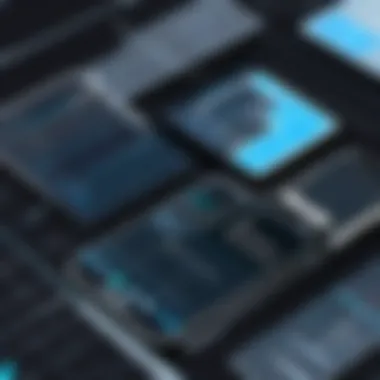

In summary, wireframing is not just a step in the mobile app development process; it is a strategic approach that significantly influences the eventual success of the application. By clearly defining structure and enhancing user experience early in the process, teams can navigate challenges more effectively and create products that better meet user needs.
Criteria for Selecting Wireframe Tools
When choosing wireframe tools for mobile app development, certain criteria can significantly impact the efficiency and effectiveness of the design process. It is crucial to evaluate these elements thoroughly to ensure that the selected tool meets both current and future needs. This section delves into the fundamental factors that should guide the selection of wireframing tools, catering to tech-savvy individuals and professionals who are engaged in app development.
Usability and Learning Curve
Usability is the first criterion to consider when evaluating wireframe tools. A tool that is intuitive can reduce the time required for onboarding team members. If a wireframe tool requires a steep learning curve, it may hinder productivity. For instance, tools with clearer interfaces and straightforward functionalities are preferable. Users should focus on tools that offer tutorials, guides, or practical examples that can ease the learning process. This aspect ensures that designers can quickly get accustomed to the software and start creating effective wireframes without wasting resources on learning how to use it.
Feature Set and Flexibility
The feature set of a wireframing tool is another essential element in the decision-making process. A robust wireframe tool should provide a range of features that allow designers to create workflows that are adaptable to various project needs. Key features to look for include:
- Drag-and-drop functionality for ease of design
- Templates for fast prototyping
- Pre-built components that cater to different platforms and devices
Flexibility matters because every project has unique requirements. A tool that allows customization can be more efficient than a one-size-fits-all option. Thus, designers should consider their specific project needs and evaluate the ability of the tool to accommodate those needs.
Integration Capabilities
Another vital criterion is the integration capabilities of the wireframe tool. In modern development environments, apps often need to work with various systems and platforms. A wireframing tool that integrates seamlessly with other applications can greatly enhance workflow. Look for tools that can connect to project management software, design platforms, or development environments. For example, tools that sync with applications like Jira, Slack, or even Google Drive often provide better collaboration and data flow, promoting a more streamlined development process. This factor plays a significant role in enhancing team productivity and reducing friction in app development.
Collaboration Support
Collaboration features are critical in today's design landscape. Teams are often distributed across different locations, making it essential to choose a wireframing tool that supports collaboration. Tools that allow real-time editing, commenting, and sharing enable smooth communication among team members. This is especially important during the wireframing phase, as input from various stakeholders can refine ideas and produce better outcomes. When selecting a wireframing tool, focus on those that enhance collaborative efforts and facilitate team feedback. Not only does this approach foster innovation, but it also helps in aligning the end product more closely with user needs.
In summary, considering usability, feature set, integration capabilities, and collaboration support will guide professionals in selecting the most appropriate wireframing tools. These criteria are essential in realizing efficient and effective app development workflows.
Overview of Popular Free Wireframe Tools
The landscape of mobile app development requires a solid foundation, and wireframing tools serve as an essential part of this process. These tools provide designers with a means to visualize the interface and layout before diving into actual development. The following overview discusses several free wireframe tools that are widely used in the industry.
Selecting the right wireframing tool can greatly impact the efficiency and effectiveness of the design process. Each tool has its unique features, capabilities, and limitations. Understanding these aspects allows developers and designers to choose tools that align with their specific needs. By evaluating several options, this article aims to shed light on which tools offer the best combination of usability, functionality, and collaboration features, thus empowering users to enhance their design workflows.
Tool One: Overview and Key Features
Tool One is an intuitive wireframing application known for its user-friendly interface. Its drag-and-drop functionality allows users to quickly create rough layouts without extensive training. Key features include a library of pre-designed components, which eliminate the need to start from scratch. This tool is suitable for quick prototypes and brainstorming sessions.
Tool Two: Overview and Key Features
Tool Two offers a more comprehensive set of features, making it ideal for detailed wireframes. With a robust set of customization options, users can tailor designs to their preferences. Additionally, it supports integration with other design tools, facilitating seamless workflows. Its collaboration capabilities allow teams to comment and make adjustments in real-time, enhancing communication and efficiency.
Tool Three: Overview and Key Features
Tool Three is known for its cloud-based platform, allowing easier sharing and access across devices. The tool enables integration with popular project management software. Its interface is clean and straightforward, making navigation effortless. Users can create both low-fidelity and high-fidelity wireframes, with several templates available to streamline the initial setup process.
Tool Four: Overview and Key Features
Tool Four stands out due to its focus on mobile app design. It provides specialized templates aimed at mobile interfaces, making it suitable for app developers. Features include gesture support and device previews, which allow users to see how their designs will look on actual devices. This tool is oriented towards those who prioritize a mobile-first approach in their design projects.
Tool Five: Overview and Key Features
Tool Five focuses on collaboration within teams. Offering features like real-time editing and comment threads, it facilitates discussion directly within the design interface. Its version control feature enables users to track changes over time, providing a history of revisions. This tool is well-suited for teams looking to maintain clear communication and iterative improvement during the design process.
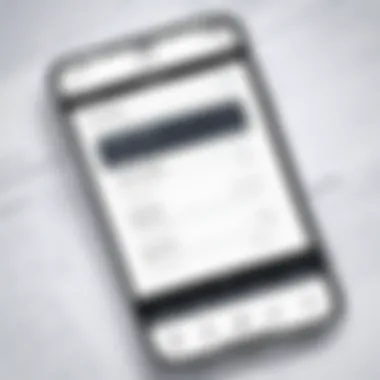

"Selecting the right wireframe tool can enhance not only your workflow but also the quality of the final product."
Each of these tools offers unique benefits, and understanding their specific strengths can help users make informed choices about which tool best fits their design needs.
Comparative Analysis of Selected Tools
A comparative analysis of wireframe tools is crucial in this article, as it allows designers and developers to make informed choices based on their specific needs. With numerous options available, understanding the strengths and limitations of each tool can significantly affect the development process and the quality of the final product. This section will provide a structured approach to evaluating popular free wireframe tools by focusing on key aspects such as features, usability, integration capabilities, and collaborative options. By conducting a thorough analysis, the article aims to guide tech-savvy individuals and businesses toward selecting tools that best fit their design workflow.
Feature Comparison Matrix
A feature comparison matrix serves as a foundational element when evaluating wireframe tools. This matrix visually organizes essential features, easing the identification of what each tool offers. Important features to consider include:
- Drag-and-Drop Interface: User-friendly tools frequently allow for easy arrangement of elements.
- Templates Availability: Pre-built templates can speed up the design process.
- Interactive Prototyping: The ability to create prototypes that simulate user interactions can enhance feedback cycles.
- Export Options: Various export formats (PDF, PNG, etc.) can streamline handoffs to developers.
An example of how tools might be compared could look like this (this is a simplification):
| Tool Name | Drag-and-Drop | Templates | Interactive Prototyping | Export Options | | Tool One | Yes | Yes | Yes | PDF, PNG | | Tool Two | Yes | No | Yes | PNG | | Tool Three | No | Yes | No | PDF |
This matrix helps users quickly parse through core features, which assists in narrowing down choices based on project requirements.
Usability Evaluations
Usability is a critical factor when selecting a wireframe tool. The learning curve can directly impact productivity. Tools with intuitive interfaces tend to facilitate faster onboarding for new users. Evaluating usability involves considering factors such as:
- Interface Design: Clean, simple user interfaces offer clearer pathways to functionality.
- Learning Resources: Availability of tutorials, documentation, and support communities can shorten the transition time.
- Responsive Design: Tools that operate on both desktop and mobile platforms cater to different user preferences.
A well-rounded usability evaluation not only assists in finding approachable tools but also ensures that teams can collaborate effectively without extensive training.
Integration Efficiencies
Integration capabilities play a vital role in how well a wireframe tool meshes with existing workflows. A tool that can seamlessly integrate with project management software and development frameworks enhances efficiency. Key integration aspects to assess include:
- API Access: Tools that provide APIs allow for custom integrations.
- Third-party Connections: The ability to link with popular apps such as Slack, Trello, or Asana can streamline communication.
- Version Control Software: Ensuring compatibility with tools like Git can aid in managing project changes.
Proficient integration reduces the friction between different stages of app development and fosters a more holistic design environment.
Collaboration Tools Review
In an environment where remote and team-based work is common, collaboration tools are essential. The effectiveness of communication among team members can determine the success of a project. Features to consider when reviewing collaboration tools include:
- Real-time Editing: Tools that allow multiple users to edit simultaneously enhance collaboration.
- Commenting Systems: Integrated commenting within the wireframe can facilitate discussions without breaking focus.
- Sharing Options: Easy sharing of work-in-progress with stakeholders for feedback ensures that everyone is on the same page.
Assessing the collaboration capabilities of wireframing tools helps teams ensure that design iterations can be seamlessly discussed and refined, key for any successful mobile app project.
"A thoughtful comparative analysis enables tech professionals to make strategic decisions, enhancing both the design process and the final outcomes."
User Feedback and Reviews
User feedback and reviews play a pivotal role in selecting wireframe tools for mobile app development. Insights from actual users can provide a more authentic perspective on the tool's efficacy and performance. This aspect of evaluation can help potential users understand which features truly add value, which ones are lacking, and whether the tool meets the needs of diverse projects. Furthermore, user reviews can expose potential pitfalls that may not be immediately visible through official descriptions or marketing materials.
In the tech landscape, tools often evolve based on user experiences. This feedback loop drives developers to improve their products, making user insights increasingly valuable. A focus on these reviews can illuminate trends in functionality, usability, and support, leading to a more informed decision-making process for designers and development teams.
Aggregating User Insights


Aggregating user insights involves collecting data from various platforms where users share their experiences, such as forums, review sites, and social media. This could include websites like Reddit and Facebook where interaction often yields candid views of the tools' performance in real-world applications.
By scrutinizing these data points, it’s possible to identify common themes or repeated issues across multiple users. For example, if many users highlight that a particular tool has an unusually steep learning curve, that information is essential for anyone considering this tool for immediate project needs. Similarly, positive remarks about collaboration features or customer support can guide new users towards more effective options.
The data collected can be structured in several ways:
- Sentiment Analysis: Understanding overall feelings toward a tool.
- Feature Ratings: Specific scores on what users liked or disliked.
- Usage Context: Information on the environments or scenarios in which users found the tools most effective.
This comprehensive aggregation of insights not only builds a clearer image of each tool's benefits and shortcoming but also ensures that potential users are equipped with a balanced view that enhances their tool selection process.
Case Studies: Successful Implementations
Case studies offer concrete examples of how specific wireframing tools have been successfully utilized in real projects. Analyzing these instances can provide valuable learning moments and help validate the claims made in user reviews.
In these case studies, two main aspects are typically explored:
- Problem Statement: What issues did the team face prior to using the wireframe tool? This could relate to inefficiencies, miscommunication among team members, or prolonged development times.
- Outcome: This often highlights the benefits reaped from the implementation of the wireframe tool, such as improved workflow, enhanced team collaboration, or boosted user satisfaction.
For example, one case study might illustrate how a development team utilized Figma for a mobile app redesign. By detailing the process from wireframing to final product, the study would clarify how they overcame specific challenges and what benefits they experienced. This could lead to insights on best practices for the usage of wireframe tools.
By outlining real-world applications and results, these case studies can effectively bridge the gap between theoretical and practical usage, ultimately serving as a guide for best practices in mobile app wireframing.
Future Trends in Wireframing Tools
As we examine the evolving landscape of wireframing tools, understanding future trends is critical. This knowledge allows designers and businesses to anticipate changes and adapt their strategies accordingly. The wireframing process is becoming more integrated with advanced technologies, improving overall efficiency. Emphasizing these trends in wireframing tools can enhance design capabilities, promote collaborative work, and streamline project workflows.
Emerging Technologies in Design
Recent advancements in technology are shaping wireframing tools significantly. One noticeable development is the integration of artificial intelligence. AI can automate repetitive tasks, enabling designers to focus on the creative aspects of wireframing. Furthermore, machine learning algorithms can analyze user interactions with prototypes, providing valuable feedback to improve designs.
Another technology making strides is augmented reality (AR) and virtual reality (VR). These platforms allow designers to create immersive wireframes, giving users a more engaging experience. Wireframing tools are increasingly supporting AR and VR features, allowing for simulations that better reflect the final product.
Consider the rise of cloud-based platforms. These services enable real-time collaboration among team members, regardless of their location. Cloud technology is not only making wireframing more accessible, but it also supports version control, making it easier to track changes and revert to previous iterations when necessary. This capability is essential for teams working on complex projects requiring harmony between multiple stakeholders.
Predictions for Wireframing Advances
As we look ahead, several predictions emerge regarding the advancements in wireframing tools. One key aspect is the growing emphasis on user-centered designs. Wireframing tools will increasingly include features that prioritize user feedback during the design process. This shift will ensure that mobile apps are more aligned with user needs and expectations, fostering better engagement and satisfaction.
Moreover, there is likely to be a move towards more adaptable wireframing tools. Currently, many tools are rigid in their functionalities. Future solutions will need to offer customizable options to cater to a variety of industries and design styles. This flexibility will enable designers to create accurately tailored wireframes without being limited by the tool's inherent constraints.
Lastly, expect a surge in integration capabilities with other software applications. Wireframing tools are likely to collaborate more seamlessly with development platforms and graphic design software. This shift will enhance workflows, allowing for a smoother transition from wireframing to development phases in projects.
By analyzing these trends and anticipating future developments, practitioners can position themselves advantageously in the increasingly competitive field of mobile app design.
The End and Recommendations
The conclusion serves as the final peessing of the insights shared throughout this article. It consolidates the examined aspects of free wireframe tools specifically for mobile app development. The importance of a thorough evaluation not only guides users towards making informed decisions but also enhances their overall design processes. Selecting the right tool is crucial, as it can significantly affect the efficiency and effectiveness of the development stages.
In evaluating the tools, one must prioritize usability, feature richness, and collaboration facilties. The best wireframe tool must balance these elements, catering to different skill levels and team dynamics. Recommended approaches should involve testing several tools to understand their specific strengths and weaknesses, allowing users to find a perfect fit for their individual or organizational needs.
Summarizing Key Takeaways
- Usability: A user-friendly interface is essential for quick adoption and productivity. Tools that require less time to learn are beneficial for teams working under tight deadlines.
- Feature Set: Diverse functionalities, such as interactive elements and templates, can enhance the wireframing experience. It is vital to choose a tool with the capabilities that match project requirements.
- Collaboration: Real-time collaboration features allow teams to work together seamlessly, reducing miscommunication and fostering creativity.
- Integration: The ability to integrate with other design and project management tools enhances workflow efficiency. This factor should not be overlooked, especially in larger teams.
Final Thoughts on Choosing the Right Tool
Selecting the right free wireframe tool is not a trivial endeavor. It calls for careful consideration of the unique needs of your project and team. Factors such as the context of use, the scope of the project, and available resources all play pivotal roles in this decision.
Engaging with communities on platforms like Reddit can provide insights into user experiences with particular tools. Additionally, reading detailed reviews on sites like Wikipedia and Britannica can further inform decisions. The growing trends in wireframing technology hint at evolving tools that cater to more specialized needs. Therefore, keeping abreast of these developments can be valuable.
In closing, investing time into finding the right wireframe tool will pay dividends in the long run. A thoughtful choice not only streamlines design processes but potentially elevates the quality of the final mobile app.







