Top Free Remote Access Tools: Features and Insights


Intro
In the contemporary world, remote access solutions have become more than a luxury; they are essential tools for companies and individuals aiming for flexibility and productivity. The ability to connect to a computer or network from a distance allows for a seamless work experience. It enhances collaboration, especially in today's age where telecommuting has gained enormous popularity. But, like most things, not all remote access software is created equal, and many charge hefty fees for features that might not be needed.
This guide seeks to help you sift through the myriad of options available, especially the free ones. Understanding the landscape of free tools in remote access isn't just about picking the first one that comes your way. It's about aligning the solutions with your unique requirements in the most cost-effective manner possible.
By diving into various free remote access tools, we will spotlight their strengths and weaknesses, making it easier for you to weigh your choices against your specific needs. In addition, we'll touch upon aspects such as potential security issues and suitable deployment scenarios, giving you the ammunition to make informed decisions.
Let’s embark on this journey and uncover the best free remote access options available today.
Understanding Remote Access
Remote access has become a cornerstone of modern work environments, facilitating seamless connections to shared resources across distances. In a world that increasingly relies on cloud services and remote workflows, grasping the fundamentals of remote access is critical. This article sheds light on what remote access means, its purpose, and how it has evolved over time. Through this exploration, we can appreciate the benefits, potential pitfalls, and considerations associated with utilizing remote access tools in both personal and professional contexts.
Definition and Purpose
Remote access empowers users to connect to their computer or network from a distant location. It works through established protocols that create a virtual pathway, allowing access to files, applications, and other resources. Essentially, it means you can work on your office desktop from the comfort of your home or manage a server miles away without needing to be physically present.
The value of remote access lies in its flexibility. For example, a business can permit employees to work from home during inclement weather or when they require a quieter environment. Additionally, it opens the door for companies to utilize a broader talent pool, focusing on skills rather than geographical boundaries. This capability is particularly vital for teams that must collaborate across different regions or countries, enhancing productivity while also promoting work-life balance.
Historical Context
The concept of remote access isn’t a modern phenomenon, despite its surging popularity in recent years. Its roots date back to the early days of computing. In the 1980s, tools like Bulletin Board Systems (BBS) offered limited remote connections, primarily used for text-based communications and file sharing. The advent of the internet in the 1990s took remote access to another level, with emerging platforms like Virtual Private Networks (VPNs) that allowed secured connections to corporate networks.
With the rise of broadband internet in the 2000s, remote access took off. Technologies evolved rapidly, leading to tools that catered to varying user needs – whether for IT support, remote desktop access, or collaborative endeavors. Now, remote access tools are ubiquitous, found in offices and homes alike, offering convenience and connectivity for a wide range of applications.
"Understanding remote access is not just about technology; it's about connectivity and the ways it transforms how we work and interact."
As we delve further into the topic, it becomes clear that with every advantage of remote access comes considerations regarding security, performance, and user experience. Hence, recognizing the nuances of this technology is essential for anyone looking to exploit its full potential.
Criteria for Evaluating Remote Access Software
In the vast world of remote access solutions, having a guide through the labyrinth can make all the difference. Not all software is created equal, and the nuances in their features can dramatically affect usability and efficiency. Understanding the criteria for evaluating these tools is essential for making an informed decision. Here, we delve into the specific elements that users should consider, ensuring they pick software that not only meets their needs but enhances their overall experience.
Performance Metrics
When climbing the ladder of remote access tools, performance metrics stand tall at the top. They’re the backbone of efficiency, determining how well the software performs under strain. Speed, latency, and connection stability are the three kings in this game. If lag times make a connection feel like you’re trudging through mud, frustration will surely follow.
Key metrics to focus on include:
- Connection Speed: This pertains to how fast data travels between the user and remote machines. A tool with exceptional speed minimizes downtime and optimizes productivity.
- Latency: Measures the delay experience during a connection. Low latency ensures that actions performed on one machine are reflected rapidly on another.
- Uptime Reliability: A robust software should have minimal downtime. Ideally, the uptime should be upwards of 99%, as frequent disconnections can disrupt workflow and lead to loss of productivity.
"A smooth connection is akin to the oil that keeps your productivity machine running."
User Experience
Next up is user experience, an often overlooked but critical aspect of remote access software. No matter how powerful the backend may be, if the front end isn’t user-friendly, users will be left scratching their heads in confusion. User experience combines ease of navigation, interface design, and responsiveness, all critical for seamless operation.
Factors that contribute to a positive user experience include:
- Intuitive Interface: A clearly laid out dashboard makes it easier for users to access tools and features quickly. The saying goes, "You can’t teach an old dog new tricks," which rings true in software. If the software feels like learning a new language, users might hesitate to explore its full potential.
- Customizability: The ability for users to tailor their experience is invaluable. When users can adapt the software to their needs, it fosters a greater sense of control and satisfaction.
- Support Availability: Accessibility to resources or customer support can ease a user’s frustrations. Comprehensive help documentation and responsive technical services are paramount.
Security Features
As we hold our virtual doors open, the matter of security features cannot be tossed aside lightly. Remote access software exposes users to various vulnerabilities, making robust security measures a top priority.
Essential security features to look for include:
- End-to-End Encryption: This ensures data is securely transmitted and unreadable to unauthorized parties. If your data is as valuable as gold, you wouldn't want it in an unguarded vault.
- Two-Factor Authentication (2FA): Adding an extra layer of protection, 2FA requires users to verify their identity through a secondary method, like a code sent to their phone.
- Session Timeout: Automatic disconnection after periods of inactivity minimizes risks if sessions are left unmonitored, keeping unwanted prying eyes away from sensitive information.
In navigating the world of remote access solutions, criteria such as performance metrics, user experience, and security features provide the foundation for a wise selection. Collectively, they can make all the difference, driving both productivity and peace of mind in an increasingly digital workplace.
Free Remote Access Software Overview
In today’s digital landscape, having the means to connect to a device remotely has become indispensable. Free remote access software is a boon for small businesses, freelancers, and even large enterprises looking to maintain productivity whilst keeping costs in check. The importance of this topic lies in its potential to facilitate seamless communication and operational efficiency.
When we talk about free remote access solutions, we’re not just scratching the surface. These tools often come packed with features that extend far beyond basic remote control. From file sharing to collaborative capabilities, they can be real game-changers. Moreover, the considered approach to deploying these tools can significantly affect productivity, allowing teams to operate efficiently from anywhere. What’s intriguing is that these solutions can often be easier to implement than one might expect, lending a hand to less tech-savvy users without much hassle.
Key elements to consider include compatibility with existing systems, security features, and user experience. By understanding these aspects, users can make informed decisions that fit their unique needs and circumstances.
Key Players in the Market
The market for remote access software is quite expansive, yet a select few companies stand out as key players due to their consistent reliability and feature-rich offerings. Tools like TeamViewer, AnyDesk, and Chrome Remote Desktop have managed to carve a niche for themselves.
- TeamViewer: This software offers a solid user interface and easy installation process. Users often praise its functionality in both personal and professional contexts.
- AnyDesk: Known for its low latency and lightweight design, AnyDesk is frequently highlighted for its performance capabilities, especially in scenarios where bandwidth is a limitation.
- Chrome Remote Desktop: While it might not boast all the bells and whistles of premium software, its simplicity and integration with Google Chrome make it an ideal choice for everyday users.
Beyond these well-established names, there exists a trove of lesser-known tools that might fit niche requirements. Understanding the strengths and weaknesses of these players is paramount in selecting the right solution that aligns with personal or organizational goals.
Emerging Solutions
As technology evolves, new contenders begin to emerge in the sphere of remote access software. These innovations often bring fresh perspectives and features that can address modern challenges.
RemotePC is garner attention recently thanks to its user-friendly interface and robust functionality. It allows for remote access in a straightforward manner, making it a compelling choice for beginners.
Zoho Assist is another software that has caught the eye of IT professionals. Its focus on remote support and customer communication positions it well for businesses needing integrated customer service solutions.
- Splashtop: Frequently used in educational settings, Splashtop offers unique educational licenses that cater to remote learning environments.
- ConnectWise Control: This solution tailors to more proactive IT support teams, awarding them tools necessary for monitoring and maintaining client systems without hassle.
Whether a nascent student of technology or a seasoned professional, keeping an eye on these newcomers can provide a strategic advantage in future-proofing operational frameworks. Adapting to new tools could lead to enhanced productivity and greater access to resources.
The realm of remote access tools is dynamic and should not be static in any organization. Continually reassessing available options can lead to improvements in efficiency and effectiveness.
Top Free Remote Access Tools
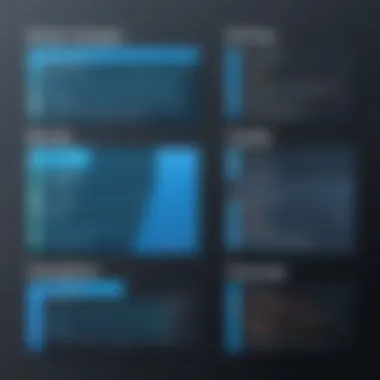

When it comes to navigating the realm of remote access solutions, it’s crucial to identify the right tools that meet both functional and budgetary constraints. Free remote access tools not only save costs but also empower users by providing essential functionalities, effectively bridging the distance gap.
The importance of evaluating these tools lies fundamentally in their impact on productivity and flexibility. As many companies shift towards remote work, having reliable software ensures that employees can access company resources from anywhere. Moreover, selecting a straightforward tool can alleviate the frustration that often accompanies complex setups. Not to mention, free tools often come with vibrant communities sharing tips and solutions, making the process even smoother.
In the following sections, we will delve deeper into specific tools that stand out in the market today:
Software A: Features and Benefits
One of the notable contenders in this space is TeamViewer. This software prides itself on seamless connections across various platforms. Whether you're on Windows, Mac, or a mobile device, TeamViewer has you covered. Its ability to establish remote connections without any hassle makes it valuable for both professionals and personal users.
Benefits include:
- Cross-Platform Support: Easily access devices regardless of the operating system.
- User-Friendly Interface: Even those who aren't tech-savvy can navigate through its features.
- File Transfer Capabilities: Transfer files securely, which is essential for many businesses.
Importantly, TeamViewer doesn’t just cater to individual users; it also provides capabilities for remote support. This is something that IT professionals find especially useful. Knowing that help can come immediately is a game-changer in many tech-related scenarios.
Software B: Features and Limitations
Next up is AnyDesk, a tool that boasts high performance and low latency. Its fluid performance is well noted among users. However, it does have some limitations that potential users should keep in mind.
Features of AnyDesk include:
- Low Latency: Swift response times make remote work feel like local work.
- High Quality: Offers 60 frames per second for video, a rarity among free tools.
- Device Access: Users can access their computers from virtually anywhere with ease.
Yet, while AnyDesk shines in many areas, it may fall short in terms of pricing models for businesses that require more comprehensive features. This can make it a double-edged sword—perfect for personal use, but possibly lacking for larger teams.
Software C: Use Cases
Finally, let’s examine Chrome Remote Desktop, a favorite among many who often use Google services. It integrates well with Google accounts and offers a straightforward setup.
Common use cases for Chrome Remote Desktop include:
- Simple Home Office Setup: Quickly access a home PC from your mobile device during work hours.
- Support for Family and Friends: Offer tech support to relatives, guiding them through the interface seamlessly.
- Lightweight Operations: Ideal for basic tasks like checking emails and presentations without heavy resource usage.
For the occasional user, Chrome Remote Desktop provides enough functionality without the frills. It essentially covers basic ground, keeping obstacles at bay and allowing easy access without excessive complication.
As remote work continues to evolve, finding the right tool is critical for maintaining efficiency and connectivity.
In summary, the landscape of free remote access tools is rich and diverse. Understanding the features, benefits, and limitations of each tool allows users to make informed decisions that align with their specific needs.
Security Considerations
When choosing a remote access solution, security measures stand as a prime concern. The stakes are high in the digital realm, where sensitive information can be at the mercy of the next click. This underscores the importance of understanding various facets of security, including data protection measures and encryption standards.
Data Protection Measures
Data protection goes beyond mere compliance with regulations; it builds trust among users. Without robust protection, sensitive data can be susceptible to interception, hijacking, or worse. When evaluating a remote access solution, consider the following measures:
- Tiered Access Control: Limit user permissions based on the need to know. This means not every team member needs full access to sensitive projects.
- Regular Backups: Ensure that the service creates regular backups of data. Having that safety net can be the difference between loss and recovery.
- User Authentication Protocols: Implement robust mechanisms such as two-factor authentication. This significantly reduces the chances of unauthorized access.
Some software features that facilitate data protection include intrusion detection systems and real-time threat monitoring. These tools can alert you to any suspicious activities, enabling a rapid response.
“Security is not the absence of danger, but the presence of protection.”
Encryption Standards
Encryption is often considered the gold standard in data security. It involves converting information into a code to prevent unauthorized access. Understanding different encryption standards can help you gauge the strength of your remote access solution:
- SSL/TLS: Widely used for secure transactions. It creates an encrypted link between the user’s browser and the server.
- AES: The Advanced Encryption Standard is a symmetric encryption algorithm essential for securing sensitive data.
- RSA: This asymmetric encryption method is pivotal for secure data transmission, often used in key exchange.
By choosing solutions employing high-grade encryption, you can rest easy knowing that your data is safeguarded against potential breaches. Always check if the remote access tool you consider adheres to stringent encryption protocols of industry standards. Knowing you have robust encryption can mitigate the anxiety often associated with digital interactions.
When assessing remote access tools, weigh these security considerations carefully. They can often serve as the foundation of trust and functionality in your digital endeavors.
User Experience and Support
In today’s fast-paced digital arena, where remote work is becoming the norm, the significance of user experience and support cannot be overstated. A seamless experience when using remote access software can be the difference between productivity and frustration. Often, users look for tools that they can navigate without hitting a wall or needing a tech expert on speed dial. This matter connects deeply to how efficiently employees can manage tasks from different locations.
When evaluating remote access solutions, user experience encompasses various facets: the interface design, ease of navigation, and overall intuitiveness of the software. A clean, well-organized layout can prevent confusion and missteps. It streamlines processes, enabling users to spend more time focusing on their work instead of figuring out how to use the tool. Furthermore, responsive support is critical in addressing issues as they arise, reassuring users that help is readily available.
"In a world fueled by technology, user support can often be the unsung hero behind a successful remote operation."
While examining remote access tools, one should pay attention to how software developers prioritize user experience. This could mean regular updates that improve usability based on user feedback or the availability of training materials that guide users through key features.
Moreover, user support plays a crucial role in sustaining a positive experience. It's not merely about having a help desk available; it also involves providing users with accessible information that guides them step by step on how to troubleshoot or maximize the software's potential. A lack of support is like sailing in uncharted waters without a compass.
Ease of Use
Ease of use is fundamental to the success of any remote access software. Users, whether seasoned IT professionals or casual users, often prioritize tools that do not require extensive training. A software interface that is straightforward with clear pathways resonates well with users. For instance, a quick access toolbar for frequently used features can be a game changer, providing efficiency right from the get-go.
Designers must also consider the variability in users’ technological proficiency. Intuitive design caters to a broad spectrum, allowing everyone to navigate confidently. Features like drag-and-drop file transfers, simple menu navigation, and clear labeling of icons enhance an inviting atmosphere.
Additionally, error messages need to be user-friendly. There is nothing worse than a generic, indecipherable error that leaves users scratching their heads. Clear, actionable tips can make a frustrating situation far more manageable.
Available Resources and Documentation
The availability of resources and documentation is essential for users to fully utilize remote access tools. Comprehensive user guides, FAQs, and video tutorials can make a world of difference. These resources should be easy to find; placing them prominently within the software or on the website enhances usability.
Often, users will encounter hiccups, and documented resources can empower them to solve issues independently. Well-organized documentation that is easy to search can prevent the need for lengthy customer service calls. For example, an indexed support section allows users to input specific queries and immediately access relevant solutions.
Also, community forums provide an additional layer of support. Platforms like Reddit can foster discussions around common problems, offering practical solutions from peer users who faced similar issues. This adds a personal touch and builds a knowledge-sharing culture, which enriches the overall experience for everyone.
In summary, prioritizing user experience and support is not just a box to tick off; it’s a necessary investment for companies offering remote access solutions. When users feel comfortable and supported, they tend to become advocates, spreading the word about their positive experiences.


Cost versus Benefit Analysis
Understanding the cost versus benefit analysis of free remote access solutions is essential for making informed choices that can greatly affect both small and large-scale operations. As organizations increasingly rely on these tools for accessibility and flexibility, it becomes paramount to dissect not just what these solutions offer, but also the underlying costs associated with them, even when the software is labeled as "free". With the right analysis, users can navigate through potential pitfalls while uncovering the best fit for their specific needs.
Financial Implications
Before diving into specific tools, evaluating the financial implications plays a pivotal role. It’s easy to assume that free solutions come without strings attached, but hidden costs can lurk around the corner.
- Support Costs: While the software might be free, user support could require additional investments. Some companies only provide limited assistance unless you opt for a paid version.
- Training Requirements: Depending on the complexity of the software, there might be a learning curve. If extensive training for staff is needed, this could incur additional expenses.
- Scalability Costs: As a business grows, it’s crucial to consider if the free solution can accommodate increasing data loads or additional users without extra charges. If the software isn’t scalable, migrating to a paid service down the line can be a headache.
- Downtime Risks: If a free service experiences outages or lacks robust security, the costs of downtime can add up quickly. Businesses may find themselves in a financial bind if systems are not operational, leading to missed opportunities and potential revenue loss.
Reflecting on these factors can help in painting a clearer picture of just how "free" these solutions can be in the long run.
Return on Investment
When evaluating remote access solutions, the concept of return on investment (ROI) is not just for the bottom line; it’s about understanding value beyond mere dollars spent. A nuanced take on ROI can facilitate better decision-making:
- Time Savings: Assess how much time a remote access solution saves employees when working from various locations. Improved efficiency often translates into financial gain.
- Productivity Boost: Evaluate whether adopting a particular remote access tool enhances overall productivity. If the software enables faster project turnarounds, this could drastically affect revenues.
- User Satisfaction: A happier, more satisfied workforce can lead to reduced turnover rates and higher retention, which ultimately saves the company money on hiring and training.
- Customer Service Improvements: By enabling seamless connections for support staff, businesses can improve response times for client inquiries, thus fostering innovative solutions to client problems and, consequently, engaging more customers.
In sum, understanding return on investment isn’t just about the initial outlay. Evaluating these aspects leads to a more comprehensive view of how free remote access tools can pay off over time.
Deployment Scenarios
When we talk about remote access solutions, one of the most pivotal elements is the deployment scenario. This refers to how these tools are utilized across different environments, be it for small home offices or expansive corporate networks. Properly understanding deployment scenarios enables decision-makers to align their remote access tools with their specific needs and achieve optimized performance.
Home Office Utilization
The shift towards remote work has made home office utilization a key area for remote access applications. As employees set up in home offices, the need for seamless access to corporate networks becomes vital. Here are some aspects to consider:
- Flexibility: Remote access software allows individuals to connect to their work systems from anywhere, thus enhancing flexibility. With increasing work-from-home policies, employees can access their desktops or shared files just as they would if they were in the office.
- Cost Savings: Businesses can save on overhead costs by minimizing the amount of office space needed. By deploying solutions that facilitate remote access, companies can better manage their resources.
- Technical Support: Having user-friendly and reliable software is crucial for home office scenarios. Employees may not have the same technical support available which is usually present in an office environment.
However, it is also important to recognize potential challenges:
- Network Reliability: Home networks can be less stable than office systems. If a remote access tool relies on consistent connectivity, issues may arise during peak usage times.
- Security Concerns: Remote connections can expose vulnerabilities. It's essential to implement robust security measures like VPNs or two-factor authentication when allowing remote access from personal networks.
Overall, deploying remote access solutions in home office settings provides undeniable advantages, but it also necessitates that organizations remain vigilant about security and connectivity.
Enterprise Applications
In larger organizations, remote access tools play an integral role in ensuring smooth operation across teams and departments. The deployment of remote access solutions in enterprise applications can be somewat more complex, but the benefits far outweigh the challenges. Here’s what you should keep in mind:
- Scalability: As companies grow, their remote access solutions must be scalable. Many workers might simultaneously need access to high-demand applications. Choosing products that can handle a large number of connections without lag is crucial.
- Centralized Management: Organizations often require centralized management to supervise multiple users and devices. This can make troubleshooting and updates more efficient.
- Collaboration: Enterprise environments often necessitate collaboration across different teams. Remote access solutions must enable quick sharing of information and resources, enhancing productivity regardless of geographic location.
However, challenges arise as well:
- Integration: One fundamental difficulty can be the integration of remote access tools with existing systems. Tools must be compatible with legacy systems, which can demand extra effort during the deployment phase.
- Compliance: For enterprises operating in regulated industries, remote access must also comply with specific regulations and standards. This can sometimes limit the use of certain software or require additional safeguards.
Integrating Remote Access with Existing Systems
Integrating remote access solutions with existing systems is crucial in navigating today’s tech landscape. As businesses and individuals increasingly rely on remote work, the ability to seamlessly connect various systems becomes vital for efficiency and productivity. Notably, whether you’re an IT professional setting up a corporate network or a solo entrepreneur working from a home office, how effectively remote access integrates with your environment can define the success of your operations.
Here are some specific elements and benefits of integrating remote access with existing setups:
- Enhanced Productivity: When remote access tools align with existing systems, users can perform tasks without needing to adapt to new platforms. This familiarity fosters efficiency, allowing teams to hit the ground running.
- Cost Savings: By using remote access that effectively bridges various systems, companies can often sidestep the necessity for expensive software replacements or costly system upgrades, saving a pretty penny in the process.
- Simplified Management: A unified system minimizes the learning curve for employees and simplifies training materials, making it easier for teams to stay updated.
- Improved Collaboration: Teams benefit from being able to share resources and collaborate in real-time, regardless of location. This level of synchronicity can foster significant brainstorming and innovation.
Compatibility Issues
Compatibility often stands as the first hurdle in the integration journey. Different software solutions might not play well together, leading to various technical headaches. For instance, older internal systems may struggle with newer remote access technologies.
- Identify Legacy Systems: One critical step is identifying which legacy systems are in place. Running a comprehensive inventory of existing software and hardware can help in understanding compatibility prospects.
- Check System Specifications: Many products come with specific requirements. It’s essential to check these and ensure potential solutions meet these standards to avoid incompatibility.
- Vendor Support: Some remote access solutions have robust support for different systems, while others may lag behind. It’s prudent to research the level of support offered to ensure a smooth integration process.
"The extent of compatibility can make or break the efficiency of remote access systems; investing time in this phase is non-negotiable for businesses."
Streamlining Workflows
After addressing compatibility, streamlining workflows is the next logical agenda. Remote access can introduce complexities, yet when integrated well, it can actually smooth operations across teams and processes.
- Map Existing Processes: Start by mapping out current workflows. Understanding how tasks are tackled can help illuminate where remote access can save time and resources.
- Automate Routine Tasks: Use software features that allow automation. This can range from logging in to repetitive systems to generating reports, resulting in more time for meaningful work.
- Centralized Access Points: Creating centralized access points ensures that all necessary tools and documents are readily available in one place. This not only saves time but also mitigates the risk of confusion over where information resides.
By focusing on these areas, integrating remote access into existing systems can lead to better overall performance and a more cohesive work environment. In the long run, this enhances user satisfaction and can lead to minimized operational disruptions.
Future Trends in Remote Access Technology
In the rapidly advancing world of digital connectivity, the significance of understanding future trends in remote access technology cannot be understated. As organizations and individuals increasingly rely on remote access solutions, staying ahead of the curve helps in making informed decisions. The evolution of this technology not only shapes how we work but also influences security protocols, user experience, and operational efficiency. Emphasizing these trends is essential in grasping the changing landscape.
AI and Automation Impacts
Artificial Intelligence is transforming remote access solutions in ways we couldn't have imagined a few years ago. Sophisticated AI algorithms are now enhancing user authentication processes, making them quicker and more secure. By utilizing AI, software can analyze usage patterns and detect anomalies in real time, adding a robust layer of security that was previously hard to achieve.
Automation is another critical element that is reshaping how these technologies are utilized. Automated processes help in troubleshooting issues without human intervention, reducing downtime. For instance, if a connection fails due to network instability, the system can automatically reroute the connection, ensuring continued access.
"Remote access solutions have become essential in allowing flexibility in work settings, and AI-powered tools can predict and resolve issues before they arise."
Growing Importance of Remote Collaboration
The shift towards remote work has amplified the need for effective collaboration tools. Remote access solutions now play a pivotal role in enabling teams, sometimes spread across different continents, to communicate seamlessly. Advanced features such as screen sharing, video conferencing, and collaborative document editing are becoming standard practice,
Moreover, these tools assist in integrating various project management applications, providing teams with a unified platform to work on tasks in real-time. Collaboration is no longer just about having the right software; it’s about ensuring smooth operations that empower team members to be productive no matter where they are. Companies that fail to prioritize advanced remote collaboration features risk falling behind in the competition.
Case Studies of Successful Implementation
In the realm of free remote access solutions, case studies play a pivotal role in painting a picture of realistic outcomes and benefits. By delving into these practical examples, we can unravel the complexities surrounding remote access technology, shedding light on its usability, performance, and effectiveness in various contexts. Understanding how different organizations have leveraged these tools enables IT professionals and business leaders to make informed decisions based on empirical data rather than abstract concepts.
Case studies bring forth credible illustrations of how remote access solutions have been employed in the field. They capture not just the triumphs, but also the hurdles faced, providing a well-rounded perspective. The lessons derived here can guide potential users in sidestepping missteps and enhancing overall efficacy. Moreover, they highlight the adaptability of remote access software in meeting unique organizational needs.


Small Business Success Stories
Small businesses often operate with limited resources, making the selection of effective tools even more critical. Among the various free remote access solutions available, many have proven to be game-changers for small enterprises. One telling example is a local graphic design firm that adopted a remote access tool to allow its designers to collaborate on projects seamlessly from various locations. As a result, the firm experienced a significant boost in productivity; designers were able to share screens in real-time, making feedback more timely and relevant.
This particular case also illuminated several benefits for the small firm:
- Cost Savings: By utilizing free remote access software, the business avoided hefty software licensing fees while still enhancing collaboration.
- Flexibility: The remote tool allowed employees to work from home during seasonal spikes in project demands, maintaining workflow without the need for additional hires.
- Customer Engagement: With enhanced communication between team members, clients received quicker updates on project developments, increasing overall satisfaction.
In a different instance, a small accounting firm utilized a free remote access tool to help employees manage client records securely from any location. This versatility empowered their remote work model, especially during the pandemic. The firm saw a boost not only in employee morale but also in client trust due to timely responses and accurate service delivery.
Large Enterprises and Remote Tools
As we scale up to large enterprises, the complexity and requirements for remote access tools increase. A notable case involves a multinational corporation that faced the challenge of unifying its various branches scattered across the globe. The IT department integrated a free remote access solution that supported multiple users and provided robust security features, ultimately fostering a cohesive work atmosphere.
This deployment led to several key improvements:
- Improved Collaboration: Teams located in different regions were able to access shared files without the common frustrations that accompany time zone differences.
- Enhanced Security Protocols: With stringent security measures integrated into the remote tool, sensitive data could be accessed securely, mitigating the risk of breaches.
- Streamlining Processes: By centralizing resources, the enterprise minimized instances of duplicated efforts and inconsistent data across departments.
Another large enterprise case highlighted the effective use of free remote access solutions for continuous training and development of employees. The use of such technology kept the workforce engaged in skill-building activities without the need for physical presence, significantly cutting down on travel and accommodation costs while promoting a culture of learning.
User Reviews and Feedback
User reviews and feedback play an essential role in understanding the effectiveness and reliability of remote access solutions. They provide real-world insights that enhance the decision-making process for users ranging from tech-savvy individuals to IT professionals. In an era where the marketplace is saturated with various software options, potential users often lean heavily on the experiences of others. This social validation can make or break the reputation of a given tool.
When considering remote access solutions, user feedback can illuminate several key aspects:
- Practicality: Insights about how these tools function under different conditions, such as various bandwidth limitations.
- Ease of Use: Reviews can highlight the user interface experience—whether it’s intuitive or convoluted.
- Support Quality: Users often share their experiences with customer support, providing a glimpse into the responsiveness and effectiveness of the service team.
This collective wisdom can save new users from pitfalls and empower them to make informed choices that align with their unique needs and environments.
Analysis of User Sentiment
Evaluating user sentiment is crucial for grasping the broader implications of remote access tools. Companies often overlook this quantitative analysis, mistakenly believing that only numeric ratings matter. However, diving deeper into the sentiment analysis reveals nuances that numbers alone can’t capture.
By examining user comments and reviews across platforms like Reddit and specialized forums, one can distill sentiments into constructive categories. Users often express feelings related to:
- Satisfaction: Positive experiences often center around features that perform as promised. Common praise might highlight connectivity speed or reliability during critical tasks.
- Frustration: Contrarily, many complaints stem from connectivity issues or bugs that hinder user experience. These frustrations offer invaluable insights for those considering specific software.
Furthermore, gathering sentiment data through tools that analyze language patterns can provide additional insights into the community’s tone, whether they are mostly affirmative or critical.
Common Complaints and Resolutions
Despite the countless advantages, no remote access solution is without flaws. Addressing common complaints can lead to a more nuanced understanding of user experiences and expectations. Some frequently encountered grievances include:
- Latency Issues: Many users report frustrating delays during remote sessions, especially when dealing with high-resolution graphics or demanding applications.
- Compatibility: Incompatibility with certain operating systems or environments often surfaces as a sticking point.
- Security Concerns: Users frequently express worries regarding the safety of their data when using free solutions. While many tools come with assurances of encryption, real-world experiences can differ significantly.
To counter these complaints, several resolutions can be proposed:
- Optimizing Settings: For latency problems, fine-tuning the software and network settings can make a difference. Users have found that lowering resolution or closing unnecessary applications can help.
- Upgrading: When compatibility issues arise, checking for updates or moving to more versatile options can provide a solution.
- User Education: Oftentimes, frustration with security concerns can be alleviated through clear information on how the software protects users’ data.
In summary, gathering and analyzing user feedback forms a robust foundation for understanding the landscape of remote access solutions. It provides insight that standard marketing materials often gloss over, making it a vital consideration for anyone approaching such technology.
Selecting the Right Remote Access Solution
The process of choosing a remote access solution is not merely a technical decision; it’s a crucial strategy that can significantly influence productivity, security, and overall workflow. With numerous options available, organizing this decision-making process is essential. The right choice can simplify tasks, enhance collaboration, and ultimately provide users a smooth experience when accessing data and applications remotely.
When considering a remote access tool, one must evaluate how it aligns with specific needs and the scenarios in which it will be utilized. Each organization's requirements can be as different as night and day, ranging from basic access for occasional users to robust solutions suited for a full remote work environment. Without a proper framework for selection, organizations risk investing time and resources into tools that may not serve their best interests or support their objectives.
Tailoring Choices to User Needs
In tailoring remote access solutions, a fundamental first step is understanding the underlying needs of the users. This includes grasping how often remote access will be utilized, the types of tasks being performed, and the level of technical expertise available within the user base. For instance,
- Casual users might benefit from straightforward interfaces with basic features, while
- IT professionals may need advanced functionalities like file transfer and multi-user support.
It’s also wise to consider the various operating systems in use within the organization. Some solutions are designed with cross-platform compatibility in mind, while others might cater specifically to Windows or macOS. By recognizing these factors, organizations can avoid the pitfall of adopting technology that requires users to undergo unnecessary training or, even worse, fend off potential security threats from unsupported software.
The cost of the solution can't be overlooked either. Every business, regardless of size or sector, needs to be wise with its budget. Finding a balance between needing advanced features and staying within a budget often requires a thorough analysis of available options. Sometimes, a free tool does the trick, but it’s vital to compare its offerings with premium alternatives and make sure all user needs are satisfied with the chosen solution.
Consultation and Expert Guidance
For those unsure of what to pick or perhaps overwhelmed by the myriad of choices, seeking expert guidance can lighten the load significantly. Consultants, often with a wealth of experience in the industry, can provide tailored advice that aligns closely with an organization's specific context. They can help identify gaps in capabilities, compliance issues, and overall security improvements. Most importantly, their insights might catch nuances that the internal team could overlook.
Moreover, engaging with user communities, forums, or peers can be incredibly beneficial in gathering real-world experience about particular tools. Platforms like Reddit and specialized tech forums are often packed with reviews and discussions about the effectiveness of various remote access solutions.
Gathering perspectives on diverse user experiences can unearth invaluable information, shedding light on the potentially tricky aspects of software that a mere product description might gloss over.
"Informed decisions stem from understanding not just the tools themselves but the context in which they will operate."
Additionally, considering vendor support is crucial. A solution with robust support can often mean the difference between a frustrating experience and a seamless workflow. Users should assess whether the tool includes easy-to-access documentation, responsive customer service, and active community discussions. This type of due diligence can save organizations from considerable headaches down the line.
In summary, selecting the right remote access solution requires a combination of understanding user needs, evaluating available options with a critical eye, and leveraging expertise when necessary. It is more than just picking the first solution that looks appealing; it’s about finding a sustainable fit that enhances productivity and security long-term.
Ending
In summarizing the exploration of free remote access solutions, it’s crucial to recognize the power and flexibility these tools impart to users. The significance of making informed choices in selecting the right remote access solution cannot be overstated. In today’s fast-paced digital realm, where work often transcends physical boundaries, efficient access to systems and data remotely is more than just a convenience; it’s a necessity. By evaluating the features and limitations presented by various tools, individuals and businesses can align their choices more closely with their operational needs and security concerns.
Recap of Key Findings
Throughout this article, we have delved into a variety of aspects surrounding remote access solutions. Here’s a quick rundown of some key points:
- Feature Variety: Different tools offer a diverse set of features tailored to varying needs, from basic connectivity to comprehensive file sharing and remote support functionalities.
- User Experience: Ease of use can significantly impact productivity. A user-friendly interface often leads to smoother operations.
- Security Considerations: Implementing strong security measures, such as encryption, is vital to protect sensitive data during remote sessions.
- Deployment Scenarios: Understanding how these tools fit within home office settings versus enterprise environments is essential to maximize efficiency.
The interconnectedness of these findings illustrates a clear path for evaluating the adequacy of free remote access solutions.
Final Thoughts on Remote Access
The journey into the world of free remote access tools illustrates their pivotal role in today’s working landscape. As more organizations shift towards remote or hybrid models, the importance of reliable access cannot be stressed enough. Not only does it facilitate communication and teamwork, but it also encourages adaptability and resilience in an ever-changing environment.
Finally, while the free options may present limitations compared to their paid counterparts, they still herald a significant capability to bridge distance gaps, allowing individuals and organizations to maintain productivity and collaboration. By staying informed and proactive, users can effectively harness these technologies to meet their needs.
In nurturing a deeper understanding of free remote access tools, this article strives to empower tech-savvy individuals, business professionals, and IT specialists to take decisive and informed actions.







