Top File Sync Software Solutions for Windows 10
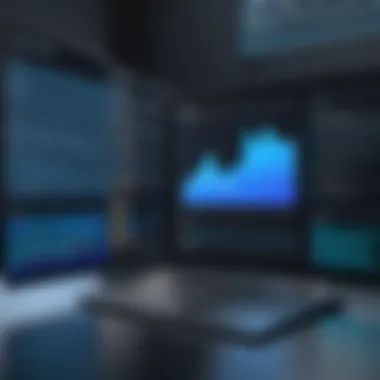

Intro
In an increasingly digital world, effective data management is vital. For individuals and businesses alike, software that synchronizes files across different devices is integral to ensuring that information is accessible and organized. Windows 10 users specifically face a vast array of options when selecting file synchronization software. This overview will dissect the various solutions available, assessing their strengths and weaknesses.
Choosing the right file sync application involves understanding not just the software itself, but also the specific needs of the user. Whether you are a freelance professional handling sensitive documents or a larger enterprise requiring robust cloud services, the factors affecting your choice can vary widely. By delving into core functionalities and user experiences, this guide aims to equip you with the necessary knowledge to navigate the complexities of file synchronization.
Software Needs Assessment
Identifying User Requirements
Before proceeding to specific software options, it’s essential to identify what is truly needed. Factors such as frequency of file changes, the amount of data, and the necessity for sharing across different systems should be considered. Individual users may prioritize ease of use and cost-effectiveness, while businesses may look for advanced security protocols and collaboration features.
Some common user requirements might include:
- Real-time synchronization: Immediate updates across all devices can save time and reduce errors.
- File versioning: This allows users to revert to previous versions of files, which can be crucial for data integrity.
- Security measures: Encryption and secure access protocols remain essential for safeguarding sensitive information.
- User-friendly interfaces: An intuitive design can drastically enhance user experience, particularly for those with less technical expertise.
Evaluating Current Software Solutions
With user requirements established, evaluating existing software is the next logical step. Many products offer a range of features suited to various needs. Some consider:
- Dropbox: Known for its simplicity and high functionality, it enables easy sharing and integration with other applications.
- Google Drive: Offers seamless collaboration tools, making it ideal for team environments.
- Microsoft OneDrive: Integrates smoothly with the Windows ecosystem, ensuring a streamlined experience for Windows 10 users.
To make an informed decision, one should conduct thorough research. User reviews and software demonstrations can provide valuable insights into the effectiveness of each tool in practical applications.
Data-Driven Insights
Market Trends Overview
The file synchronization software market is rapidly evolving. Trends indicate a noticeable shift towards solutions that prioritize cloud functionality and mobile access. More users are seeking tools that facilitate remote work and collaboration. This change is especially pertinent given the recent global shift towards hybrid work models.
Emerging trends also highlight the following:
- A rise in demand for integration capabilities with other enterprise software.
- Increased focus on privacy and security, especially amid growing cyber threats.
Performance Metrics
When evaluating software options, performance metrics prove essential. Users should consider factors such as:
- Sync Speed: How quickly files are updated across devices.
- Downtime: Frequency and duration of outages can disrupt workflow.
- Storage Limits: Many providers impose restrictions on free versions; understanding these limits helps manage expectations.
To summarize, the selection of file sync software requires careful consideration and analysis of both user requirements and current market offerings. Each option carries unique strengths designed for different user scenarios. Taking the time to audit these aspects will lead to better outcomes and more efficient data management.
Preface to File Synchronization
File synchronization is a critical process that allows users to keep their files consistently updated across multiple devices. As the reliance on digital information increases in both personal and professional settings, the need for effective file synchronization becomes paramount. It ensures that changes made to a file on one device are reflected on all other devices without manual intervention. This seamless updating saves time and minimizes the risk of version conflicts.
Understanding File Synchronization
Understanding file synchronization involves grasping the core mechanisms behind it. Essentially, file sync can happen in real-time or through scheduled intervals. When synchronization is immediate, changes made to a document or file are instantaneously uploaded to the cloud or available on connected devices. Conversely, periodic sync might take place at set times, which might be suitable for users who do not require immediate updates.
Various protocols help facilitate this synchronization. For instance, cloud storage services like Dropbox and Google Drive have unique algorithms to manage the transfer of data between devices. By ensuring that only changes instead of entire files are transmitted, they optimize bandwidth usage and speed up the synchronization process.
Importance of File Sync Software
The importance of file sync software cannot be overstated. One of the primary benefits is enhanced productivity. By automating the synchronization process, users can focus on their core tasks instead of worrying about file management. Moreover, this software often includes features that provide excellent organization and version control.
Security is another crucial aspect. Many file sync solutions incorporate robust encryption methods to protect user data during transmission and at rest. This level of security is essential in a world where data breaches are common.
In addition, file synchronization supports collaboration. Teams, both large and small, can work together on projects, ensuring that everyone has access to the latest file versions. This capacity for collective workstream facilitates better communication and efficiency.
Criteria for Selection
Selecting the right file sync software is not a simple task. The array of options available can be overwhelming. However, knowing what to look for can simplify the decision-making process. Criteria for selection focuses on the essential aspects that influence the effectiveness and efficiency of file synchronization tools. This section breaks down those critical elements to enable users to make well-informed choices.


Key Features to Consider
When evaluating file sync software, key features play a vital role. These features can greatly impact the software’s functionality and overall user satisfaction. Here are some important features to examine:
- Real-Time Sync: The ability to sync files automatically in real-time is a significant advantage. This means any change made on one device is instantly updated on others, reducing the chances of data inconsistency.
- File Versioning: This feature allows users to access previous versions of files. If a mistake occurs or unwanted changes are made, users can easily revert to earlier versions.
- Selective Sync: Users can choose which files or folders to sync. This helps save storage space on devices that do not require full data synchronization.
- Cross-Platform Compatibility: The capability of syncing files across different operating systems ensures that users can work seamlessly, regardless of their device types.
User Experience and Interface
User experience is crucial in determining how effectively someone can utilize file sync software. An intuitive interface can facilitate efficient use, making it easier for users to navigate and manage their files. Key aspects of user experience include:
- Ease of Navigation: A well-structured layout helps users find settings and navigation points quickly. Software that is hard to navigate will likely frustrate users.
- Accessibility: Availability of mobile applications can enhance user experience. Users should be able to manage their files on-the-go, and a responsive design is essential in this context.
- Support Resources: Comprehensive help sections, tutorials, and customer support enhance the user experience. Users often look for resources that can assist them in resolving issues without extensive delays.
Pricing Models
Cost is an essential factor in selecting file sync software. Different software offer various pricing models, and finding the right fit for your budget is critical. Common pricing structures include:
- Free Tier: Many file sync services offer a free version with limited features. This can be suitable for casual users or those wishing to test the software before committing.
- Subscription-Based: Most robust software solutions deploy a monthly or annual subscription model. This model often unlocks advanced features, catering to users looking for more extensive capabilities.
- One-Time Purchase: Some products allow for a one-off purchase, providing perpetual access to the software. This may be suitable for users who prefer not to have ongoing expenses.
Top File Sync Software Solutions
The landscape of file sync software has grown complex, with many tools available to meet diverse user needs. Understanding the options can streamline workflows considerably, reducing data loss risk and enhancing collaboration. This section will explore several leading solutions, focusing on the strengths, weaknesses, and specific uses for each software. Each program has distinct characteristics that contribute to overall productivity—it's essential to identify which suits your requirements best.
Dropbox
Features Overview
Dropbox is well-known for its straightforward interface and robust functionality. The service offers features like file sharing, collaboration tools, and strong syncing capabilities. The integration with third-party apps is a key characteristic of Dropbox. This expands its usability, making it a popular choice for both individuals and teams. A unique feature is the "Smart Sync" that allows users to keep local files without using space on the hard drive. This is especially advantageous in environments where storage is limited.
Advantages and Limitations
Among the advantages, Dropbox's ease of use is top-rated. This user-friendly design allows individuals, regardless of technical expertise, to navigate and utilize the software without hassle. However, there are limitations to consider, particularly regarding storage space. The free version offers only 2GB, which may not sufficient for heavy users. It also lacks some advanced security features found in other solutions.
Best Use Cases
Dropbox is ideal for collaborative projects where team members need to share files frequently. Its integration with applications like Slack and Zoom makes it particularly effective for organizations. However, for users with significant storage needs, alternatives might better serve them. Notable for personal users is how well it works for managing documents that require version control.
Google Drive
Features Overview
Google Drive stands out with its seamless integration with Google Workspace. This aspect greatly enhances productivity by allowing real-time collaboration on documents via Google Docs, Sheets, and Slides. The storage capacity is also appealing, with 15GB given for free. A unique feature is the capability to create folders and easily categorize files.
Advantages and Limitations
A significant advantage of Google Drive is the collaborative tools that encourage teamwork. Numerous users can edit the same document simultaneously. This process enhances efficiency, especially for businesses. However, data privacy concerns arise due to Google's data handling policies. Users may be wary of how their information is used and stored.
Best Use Cases
For educational environments, Google Drive is a great option since students and teachers can work collaboratively on assignments. Similarly, small businesses can benefit from its integration capabilities. Individual users might also find Google Drive handy for personal document organization, but they should stay aware of privacy practices.
OneDrive
Features Overview
Microsoft's OneDrive is closely integrated with Windows 10, making it a natural choice for users of the operating system. Features include file sharing, automatic backup, and advanced security options such as personal vault. OneDrive’s ease of use is a key characteristic; users can drag and drop files easily. A significant advantage is its seamless compatibility with Office applications.
Advantages and Limitations
OneDrive's primary advantage is its integration within the Microsoft ecosystem. Users familiar with Microsoft products find it intuitive to navigate. However, the reliance on internet connectivity can pose issues when offline access to files is necessary. Its storage limit in the free version is also lower compared to competitors.
Best Use Cases
OneDrive is suited for Windows users who leverage Microsoft Office tools. It is excellent for businesses already employing Office 365. However, casual users might not find the same level of integration necessary for personal use.
Syncthing


Features Overview
Syncthing offers a decentralized solution that provides users control over file synchronization. Its peer-to-peer system spreads the data across devices without relying on cloud services. The uniqueness of Syncthing lies in its open-source nature, which allows for high customization tailored to specific needs.
Advantages and Limitations
A notable advantage is the increased privacy Syncthing offers since files sync directly between devices. However, this system may not be as user-friendly for individuals who prefer well-designed interfaces and guided setups. Potential users should have technical knowledge to maximize its offerings effectively.
Best Use Cases
Syncthing favors tech-savvy individuals or organizations that prioritize privacy. Those dealing with sensitive information may prefer this solution to avoid third-party servers. Casual users or those requiring extensive support may find it less suitable.
Resilio Sync
Features Overview
Resilio Sync differentiates itself through its use of BitTorrent technology for file synchronization. This unique aspect allows for rapid transfers, making it especially optimal for large files. Its ease of setup and self-hosting capabilities add to its appeal, placing control firmly in the users’ hands.
Advantages and Limitations
One significant advantage of Resilio Sync is the speed of transfers, particularly for large files. The trade-off, though, is the subscription model, which may not focus on cost-conscious users. Advanced features also may come with a learning curve that can deter some potential users.
Best Use Cases
This software serves best in scenarios involving large data transfers, such as media production and research organizations. Users who require full control over their data management tend to find Resilio Sync favorable. However, those looking for a straightforward syncing solution may feel frustrated by its complexity.
Advanced Features in File Sync Software
File synchronization software has developed significantly over the years. One area that stands out is the advanced features that these applications provide. Understanding these features is crucial for users to fully leverage the benefits of the software. With increasing demand for data management, organizations and individual users need to prioritize specific functionalities that enhance their workflow and data safety. This section will explore three essential advanced features - real-time synchronization, version control, and cross-platform support.
Real-Time Synchronization
Real-time synchronization allows files to be updated instantly across devices. This feature is vital for productivity. When changes are made to a file, they should reflect on all connected devices immediately. In a collaborative setting, this reduces the risk of version conflicts and ensures everyone is accessing the latest document. Moreover, it facilitates seamless collaboration among team members working remotely or in different locations.
For users who depend heavily on timely data availability, real-time sync is a game changer. It provides an immediate response to changes, making workflows smoother and significantly more efficient. Additionally, users gain peace of mind knowing that their files are consistently up-to-date without requiring manual uploads or downloads.
Version Control
Version control is another critical feature that enhances file sync solutions. It allows users to track and manage different versions of a file. This aspect is particularly helpful when multiple users edit the same document. Instead of losing previous iterations, users can revert to earlier versions as needed. This can save time and avoid the frustration of lost work.
This feature also helps in auditing changes. Organizations often need to review who made specific changes and when they occurred. Comprehensive version histories support such audits, ensuring accountability and traceability. In digital collaboration environments, this function becomes indispensable.
Cross-Platform Support
Having cross-platform support means the software can function seamlessly across various operating systems and devices. This is vital in today’s multi-device world. Users often work on multiple systems, whether on Windows, macOS, Linux, or mobile devices. A system that only operates on one platform limits productivity.
With cross-platform capabilities, users can sync their files regardless of their device or operating system. This flexibility is especially important for teams that may utilize different technology stacks. Users enjoy a bedrock of consistent accessibility, ensuring they can interact with their data anytime, anywhere.
"Advanced features not only enhance productivity but also reshape how businesses and individuals manage their data efficiently."
Security Considerations
When choosing file synchronization software, security is paramount. This importance stems from the nature of data being dealt with, which can range from personal documents to sensitive business information. If compromised, such data can lead to significant financial losses and reputational harm. As file sync solutions often store data in the cloud, it is crucial to understand the security measures that vendors implement. Two key components of security in file synchronization are data encryption and the clarity of privacy policies.
Data Encryption
Data encryption acts as a safeguard against unauthorized access. The process transforms readable data into an encoded format that can only be deciphered by those who have the correct key. For file sync software, encryption should occur during both transmission and storage. This dual-layer approach ensures that even if data is intercepted during transfer, it remains secure.
Many reputable file sync solutions employ AES-256 encryption, which is standard in the industry. This level of security is widely considered unbreakable with current technology. Users should favor software that explicitly mentions the use of such encryption protocols. Additionally, end-to-end encryption is a desirable feature. It guarantees that neither the service provider nor others can access your files while in transit or at rest.
"Data encryption is not just a feature; it is the foundation of trust in file synchronization software. Without it, data remains vulnerable."
Privacy Policies
Understanding a service's privacy policies is critical. These policies detail how user data is handled, whether it is collected, shared, or sold. Users need transparency regarding the data practices of the file sync provider. A robust privacy policy should explicitly state the types of data collected, the purpose behind it, and how long the data will be retained.


Users should look for services that do not sell personal data to third parties. Moreover, compliance with regulations such as the General Data Protection Regulation (GDPR) is a strong indicator of a company's commitment to user privacy. By understanding privacy policies, individuals and businesses can make informed decisions and reduce the risk of data misuse.
In summary, security considerations in file synchronization go beyond basic functionalities. Prioritizing data encryption and scrutinizing privacy policies will help users select software that not only meets their needs but also protects critical information.
Case Studies
Case studies provide a practical understanding of how file sync software interacts with different user groups. It clarifies the unique requirements and challenges faced by various segments which helps in recognizing the value and application of the software in real-life scenarios. Examining the experiences of individual users, small businesses, and large enterprises sheds light on the features that matter most and how they can enhance productivity and data management.
Individual Users
For individual users, file sync software serves as a critical tool for managing personal documents, images, and other files across multiple devices. Many individuals require simple yet effective solutions to keep their data organized. Using Dropbox or Google Drive, for instance, allows individuals to access their files from anywhere, including smartphones and tablets. These platforms may also offer collaborative features for work on shared projects.
Benefits for individual users include:
- Ease of Use: Many file sync solutions provide an intuitive interface, making them accessible even for less tech-savvy users.
- Storage Options: With various plans available, individual users can select storage tiers that fit their needs. They can start with free versions and easily upgrade as necessary.
- Backup and Restore: It offers peace of mind knowing that their important files are safely backed up and can be restored if needed.
Small Businesses
Small businesses, often working with limited budgets and resources, find file sync software essential for streamlining team collaboration. OneDrive and Resilio Sync can facilitate secure file sharing among team members, enabling seamless communication and workload management.
Considerations for small businesses include:
- Team Collaboration: The ability for multiple users to work on files simultaneously improves productivity.
- Cost Efficiency: Many software options offer pricing plans that cater to business needs, allowing small businesses to manage costs while benefiting from the software.
- Data Security: For businesses, safeguarding sensitive information is a priority. Look for platforms with robust security measures, such as data encryption and access controls.
Large Enterprises
Large enterprises require file sync solutions that can handle extensive data management needs and cater to complex operations. Solutions like Syncthing or advanced features in Google Drive may be utilized to synchronize massive amounts of files across departments and locations.
Important factors for large enterprises include:
- Scalability: Solutions must accommodate growth. Large enterprises require software that can scale efficiently with increasing data and user demands.
- Compliance: Many industries are subject to regulations regarding data protection. Using software that supports compliance standards is crucial to avoid legal issues.
- Integration: The software should seamlessly integrate with existing systems and tools used across the enterprise to minimize operational disruptions.
"The right file sync solution can transform not just data management, but the way teams collaborate and communicate."
By analyzing these case studies, readers can understand how tailored solutions can optimize workflows and facilitate better data management practices across various user groups.
Future Trends in File Synchronization
The landscape of file synchronization is evolving rapidly, influenced by technological advancements and shifting user expectations. Understanding these future trends is vital for individuals and organizations looking to optimize their data management systems. The ability to anticipate these changes can provide a competitive edge and enhance operational efficiency. This section will delve into emerging technologies and user demand dynamics that shape the future of file synchronization.
Emerging Technologies
Several emerging technologies are poised to redefine file synchronization. Artificial Intelligence (AI) is at the forefront, enabling smarter data management solutions that can predict user behavior and optimize storage usage accordingly.
- Blockchain Technology: This offers enhanced security features by creating a tamper-proof record of file transactions. Users benefit from greater data integrity and transparency.
- Cloud Computing: As more users shift to remote work, reliable cloud-based synchronization solutions become essential. They allow seamless access to files from any location, thus enhancing collaboration.
- Machine Learning: This technology can analyze data patterns and improve file synchronization processes. By recognizing common usage scenarios, systems can automate certain tasks, reducing human intervention.
These technologies will create more robust, flexible, and secure file sync solutions, catering to an expanding range of needs.
User Demand Dynamics
User demand in file synchronization is influenced by various factors, including the increasing reliance on remote collaboration and the need for security. Users expect more from their software, such as:
- Real-time syncing capabilities that facilitate instant updates across devices, which is especially critical for teams working collaboratively.
- User-friendly interfaces that simplify operations, allowing both tech-savvy and non-technical users to navigate seamlessly.
- Enhanced security features, such as end-to-end encryption, to address growing concerns about data breaches and privacy.
Furthermore, the rise of remote work has amplified the demand for easily accessible and secure file synchronization solutions. Users are looking for software that ensures continuity without sacrificing performance. As organizations adapt to changing work environments, they need synchronization tools that align with evolving workflows and priorities.
"Anticipating user demand is essential for developers to create effective solutions that address future challenges."
Ending
Understanding the nuances of file synchronization software is crucial for both individual users and professionals. File sync tools serve as the backbone for efficient data management, ensuring that files remain up-to-date across multiple devices and users. This article has provided an in-depth exploration of various solutions available for Windows 10, offering insights into their functionalities, strengths, and weaknesses. By considering the details discussed, users can navigate the complexities of choosing the right software tailored to their needs.
Final Recommendations
When selecting file sync software, it is essential to prioritize the features that align with your workflow and security needs. Here are a few final recommendations to keep in mind:
- Evaluate Real-Time Sync Capabilities: For users who require immediate access to the latest file versions, look for solutions that offer real-time synchronization.
- Assess Security Protocols: Data protection is non-negotiable. Ensure the software uses strong encryption methods to safeguard your files from unauthorized access.
- Consider User Experience: A user-friendly interface can significantly enhance productivity. Opt for software that provides a smooth user experience while maintaining robust functionality.
- Analyze Pricing Models: Different solutions have varying pricing structures. Choose one that balances affordability with the features you need.
The right file sync software is not just about technology; it’s about finding a tool that fits seamlessly into your working habits and enhances your productivity.
By synthesizing the information presented, readers can make informed decisions when it comes to file synchronization. It's not simply about having a tool for data management; it’s about optimizing efficiency, ensuring security, and fostering collaboration across workspaces.





