Discover Top Cartoon Animation Software for Everyone


Intro
In today's fast-paced digital world, cartoon animation software has become an essential tool for both professionals and hobbyists. The diverse landscape of available software caters to different skill levels and project requirements. Understanding what each software offers is fundamental for users to navigate this space effectively. Doing so can save time and enhance creativity.
This article will guide you through the best cartoon animation software, emphasizing features, usability, and pricing tiers suited to various users. Leveraging expert analyses and user reviews, this piece will help you make informed choices as you embark on your animation journey.
Software Needs Assessment
Identifying User Requirements
To choose the right cartoon animation software, it is crucial to evaluate your specific needs. Users can vary widely from aspiring animators to seasoned professionals. Each group will have unique requirements based on their project goals.
Consider the following factors when assessing your needs:
- Skill Level: Are you a beginner or experienced user? Beginners may benefit from more user-friendly interfaces, while professionals might require advanced tools.
- Project Type: Are you working on short films, commercials, or social media content? The software should align with the type of projects you intend to create.
- Budget: Pricing can range from free options to premium subscriptions. Understanding your budget will help narrow your choices.
Evaluating Current Software Solutions
With numerous options available, reviewing current software solutions is vital. Popular programs such as Adobe Animate, Toon Boom Harmony, and Moho offer a range of features catering to different user requirements. Key elements to examine include:
- Technical Features: Consider tools for drawing, rigging, and special effects.
- Ease of Use: Look for software with intuitive interfaces and supportive community resources.
- Support and Resources: Access to tutorials, forums, and customer support can significantly enhance your learning experience.
Data-Driven Insights
Market Trends Overview
Recent trends indicate a growing popularity of cartoon animation, especially in digital marketing and entertainment. Businesses recognize animation’s potential to engage audiences. This trend calls for software that can keep pace with evolving user demands and emerging technologies. Techniques such as 2D and 3D animation are increasingly intertwined, influencing how users select their tools.
Performance Metrics
Users need tools that not only look good on paper but also perform effectively in practice. Important metrics to consider include:
- Rendering Speed: How fast does the software render scenes? Time efficiency can greatly affect overall productivity.
- User Retention: A software’s ability to retain users indicates satisfaction levels and effectiveness over time.
- Updates and Features: Consistent software updates can signal a company’s commitment to improve user experience and integrate new technologies.
"Choosing the right animation software is essential for success in the animation industry. Evaluate your specific needs to find what fits best."
By analyzing the software landscape, you will be in a better position to choose your animation tool carefully. This informed approach can lead to heightened creativity and improved animation quality, aligning your chosen software with your goals.
Prelude to Cartoon Animation Software
The realm of cartoon animation software has witnessed substantial growth and innovation. This evolution plays a critical role in shaping how animators and creatives produce content. Effective animation tools enable both professionals and amateurs to visualize and create engaging narratives. Understanding the features and capabilities of animation software is essential for anyone wishing to learn or enhance their animation skills.
Definition and Importance
Cartoon animation software refers to programs designed to facilitate the creation of animated cartoons. These tools allow users to design characters, animate scenes, and produce narrative sequences. The importance of animation software lies in its ability to democratize the creativity involved in animation. With the right tools, anyone can bring their imagination to life, regardless of their artistic background or skill level. Professionals use these tools to create high-quality animated content, which is essential in various industries such as entertainment, education, and advertising.
Animation software provides a wide range of features. These include character rigging, lip-syncing, and special effects. Additionally, they often support various styles of animation, from traditional 2D to more complex 3D formats. As such, having access to these features can significantly increase productivity and creativity.
Historical Context
The history of cartoon animation software can be traced back to the early days of animation itself. Initially, animation required manual drawing and extensive editing. This process was labor-intensive and limited to skilled artisans. The introduction of computer graphics in the late 20th century marked a turning point. Software such as Macromedia Flash revolutionized the industry by simplifying the animation process.
Over the decades, advancements in technology have led to more sophisticated tools. Programs like Adobe Animate and Toon Boom Harmony became essential in creating professional animations. These applications introduced features that reduced production time and enhanced visual quality. Today, the landscape continues to evolve with the rise of both powerful desktop software and mobile applications. The ease of access to various animation tools has transformed the way individuals interact with animation, opening opportunities for newcomers and experienced animators alike.
"Animation software empowers artists to push the boundaries of creativity, enabling new styles and techniques that were previously unimaginable."
Key Features to Look For
When selecting cartoon animation software, it is essential to understand the key features that differentiate each option. These features significantly impact usability and the overall animation process. Given the variety of users, from seasoned professionals to hobbyists, varying needs will govern the requirements for their software choice. By examining the relevant features, users can create animations more efficiently and effectively, ensuring a better experience.
User Interface and Ease of Use
A user-friendly interface is critical when it comes to animation software. Animation can be a complex process, so a clean layout with intuitive navigation simplifies the user experience. Software that offers drag-and-drop capabilities and well-organized toolbars can significantly reduce the learning curve. For example, programs like Adobe Animate offer a structured workspace that allows users to find tools quickly and easily. Ease of use may determine whether a user remains engaged with the software.
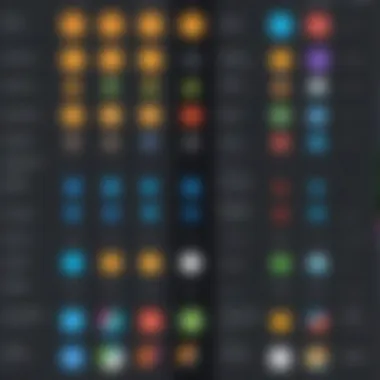

Some characteristics to look for include:
- Customizable Workspace: Allows users to rearrange tools how they prefer.
- Interactive Tutorials: Provide guided steps for beginners to learn effectively.
- Responsive Design: Adaptable layout for various devices, helping artists work on projects across platforms.
Animation Tools and Effects
Animation tools and effects play a significant role in the creation of quality animations. A good software should offer a range of features that cater to different animation styles and preferences. Tools for drawing, coloring, rigging, and timeline management should be intuitive and flexible.
Key animation tools include:
- Vector Drawing Tools: Useful for creating smooth, scalable graphics.
- Frame-by-Frame Animation: Essential for traditional animation styles.
- Motion Paths and Tweening: Help in creating smooth transitions and dynamic movements.
Additionally, effects such as shadows, lighting, and texture can enhance the overall quality of the animation. Users may want to evaluate how these tools integrate into their workflow, ensuring that the software can meet creative demands.
Export Options and Formats
The ability to export animations in various formats is another crucial feature. Different platforms may require specific formats, and the flexibility to export in multiple options ensures versatility. Important considerations for export options include:
- File Format Compatibility: Supports formats like MP4, GIF, or SVG.
- Resolution Options: Allows users to export at various resolutions for different uses.
- Integration with Social Media Platforms: Ability to export directly to platforms like Facebook or for usage in web projects.
"Having meaningful export options can broaden the reach and usability of animated content."
Top Cartoon Animation Software Options
Choosing the right animation software is central to the success of any animation project. The animation software landscape is vast, with numerous offerings tailored to a range of users from professionals in studios to hobbyists producing short clips at home. Each software comes with its distinct features and capabilities that cater to different skill levels and project requirements.
When evaluating animation software, crucial factors include the tools available for animation, the user interface, support resources, and pricing models. Understanding these aspects helps users discern which software can enhance their creative process and meet their specific needs effectively.
Software A: Overview and Features
Software A offers an intuitive user interface that simplifies the animation process. It features a straightforward timeline where artists can create and manage animations seamlessly. The software includes various animation tools such as frame-by-frame animation, tweening, and a robust library of effects.
Users often praise its fluid performance and flexibility. It supports multiple file formats, which makes it easy to integrate into existing workflows. The software also provides tutorials aimed at both novices and seasoned animators. Many find this resource useful for quick comprehension of complex features.
Software B: Overview and Features
Software B stands out for its powerful character rigging capabilities. This allows animators to create highly detailed characters that can move realistically. Users appreciate the depth it offers, particularly for those focusing on character-driven stories.
The software includes a rich set of assets, including backgrounds, props, and animated effects. This makes it easier to build complete scenes without starting from scratch. In terms of pricing, Software B tends to be subscription-based, offering various plans based on user needs.
Software C: Overview and Features
Software C excels in its collaborative features. It allows multiple users to work on a single project in real time. This is particularly beneficial for teams working remotely. The software incorporates cloud storage options that facilitate seamless updates and project sharing.
Additionally, it provides comprehensive support for exporting projects to various platforms, making it versatile for different types of media. Its user community is active, which means help and inspiration are usually just a click away.
Software D: Overview and Features
Software D is known for its strong emphasis on 3D animation. It combines traditional 2D elements with 3D capabilities, allowing artists to create unique visual styles. The software contains powerful rendering tools that give projects a high-quality finish.
While it has a steeper learning curve compared to others, the advanced features justify the investment for serious animators. The ability to import and export assets between different software is another notable advantage, enhancing flexibility in workflows.
Software E: Overview and Features
Software E is often recommended for beginners. Its design focuses on ease of use, boasting drag-and-drop functionality and pre-built templates. This lowers the barrier to entry for new users who may feel overwhelmed by more complex software.
Even with its simplicity, Software E provides essential features such as animation layering and simple effects manipulation. The affordability of this software also makes it an attractive option for hobbyists or small studios looking for cost-effective solutions.
Understanding which animation software best suits your needs can significantly enhance the efficiency and creativity of your projects.
User Reviews and Experiences
Understanding user reviews and experiences is crucial in making an informed decision about cartoon animation software. Unlike promotional content from software companies, real users provide insights that reflect the practical application of these tools. Reviews often highlight both the strengths and weaknesses of software, offering a balanced perspective that can guide potential users.
When considering software for animation, it is important to evaluate the experiences shared by others. These insights shed light on usability, customer support, and any issues users may face during the learning curve. Individual experiences vary widely based on user skill levels, industry needs, and personal preferences. Thus, evaluating reviews can help refine choices among various offerings available in the market.


In this section, we will look at the experiences of two distinct user groups: professionals and hobbyists. Each group has different expectations and requirements that shape their views on software performance and features.
Professional Users
Professional users of animation software often come from diverse backgrounds like film-making, game design, or corporate animation. Their experiences tend to focus on factors that facilitate efficiency and quality while creating animations. For professionals, certain aspects such as performance, advanced features, and compatibility with other tools can be pivotal.
Some of the strong preferences noted among professional users include:
- Efficiency of Workflow: Many professionals emphasize the need for software that integrates seamlessly into their production pipeline, allowing for quick exchanges between tools.
- Customizability: The ability to manipulate software settings according to personal work habits is frequently mentioned. Users often want control over shortcuts and customizable interfaces to enhance productivity.
- Quality of Rendered Output: Professionals typically demand high-quality output that meets industry standards and provides the flexibility to export in multiple formats.
Reviews from platforms like reddit.com often discuss specific challenges faced while using certain software, providing insight into how recent software updates have resolved or worsened issues. Understanding these aspects can clarify why a professional might recommend or dissuade against a particular tool.
Hobbyists and Beginners
For hobbyists and beginners in cartoon animation, user experiences often revolve around ease of use and learning resources. These users may not have the extensive background knowledge that professionals do, making user-friendliness a vital factor in their software choice.
Key considerations mentioned in reviews by hobbyists include:
- Intuitive User Interface: Many users highlight the importance of a straightforward, easy-to-navigate interface that minimizes the learning curve, enabling new animators to pick up skills more quickly.
- Accessible Learning Resources: Beginners often look for abundant tutorials, documentation, and community support that can help them understand software functionalities without overwhelming them.
- Affordability: Cost is a major consideration for hobbyists. Reviews often reflect not just on software pricing but on its perceived value for the level of features offered.
Feedback from beginner users frequently appears on forums and social media platforms, such as facebook.com, where newcomers share their experiences and seek advice. Their insights can highlight practical, everyday challenges and successes that inform others who are at the same stage in their animation journey.
Pricing Models and Affordability
In the realm of cartoon animation software, understanding pricing models and affordability is vital for making informed decisions. The choice between various pricing structures can greatly impact a user's experience and financial commitment. Both hobbyists and professionals must weigh the benefits and drawbacks associated with different payment options.
By evaluating pricing models, investors can align their budgets with their specific needs. Software that offers flexible pricing can accommodate unique user situations, from one-time projects to long-term commitments. In addition, understanding the implications of free versus paid software options allows users to assess the value of investing in more advanced tools.
Subscription vs. One-time Purchase
The debate between subscription-based pricing and one-time purchase models remains a significant detail for potential buyers of cartoon animation software. Each model presents unique advantages and limitations, which may cater to different types of users.
Subscription-based models typically provide access to the latest features and updates. This is essential for users who rely on timely advancements in technology. Subscriptions often include customer support, ensuring users can access help when needed. However, this model can lead to ongoing costs that accumulate over time, especially for users who may not require frequent updates.
On the other hand, one-time purchase models allow a user to pay up front and own the software indefinitely. This can be financially appealing for those who prefer to avoid recurring payments. However, users may miss out on crucial updates that could enhance their animation process. As a result, they must consider whether their chosen tools will still meet their needs years down the line.
- Advantages of Subscription:
- Advantages of One-time Purchase:
- Continuous access to updates
- Customer support included
- Flexible terms for usage
- Single payment ownership
- No ongoing financial commitment
- Predictable budgeting
In the end, the selection between subscription and one-time payment centers around individual user preferences and requirements.
Free vs. Paid Software
When exploring cartoon animation software, the choice between free and paid options is crucial. Free software can be appealing, especially for beginners, providing a way to learn and experiment without financial risk. These tools often come with limited features, but they can still offer valuable experiences for novices.
Conversely, paid software typically grants access to enhanced capabilities, more robust performance, and dedicated support. Users engaging in professional projects are likely to benefit from the tailored features that paid versions offer. Though the initial costs can be a barrier, paid software often translates into time saved and improved outputs.
"Investing in quality software can dramatically enhance the efficiency and creativity of the animation process."
The decision factor therefore should rest on how seriously one intends to commit to cartoon animation. When starting, free options might suffice, yet as one’s skills grow, transitioning to paid software often becomes necessary. A balance needs to be sought based on usability, budget, and long-term goals.
By examining these pricing models and their implications, users will be better positioned to select the most suitable software to meet their animation needs.
Integration with Other Software
In today’s fast-paced digital landscape, integration with other software cannot be understated. It is a key consideration for users seeking cartoon animation software. With the diverse range of existing tools, the ability to interconnect various platforms enhances overall productivity and creativity. Animation software that can seamlessly integrate with graphic design, video editing, and sound editing tools is often more appealing. This integration allows users to create complex projects that require multiple elements from different software.
Compatibility with Graphic Design Tools
When choosing animation software, compatibility with graphic design tools is vital. Tools such as Adobe Illustrator or Affinity Designer can really complement animation programs. Many animators rely on vector graphics for their characters or backgrounds. A software that can import these formats easily saves time. For example, if Adobe Animate can work directly with Illustrator files, users can animate designs without conversion hassles.
Key benefits include:
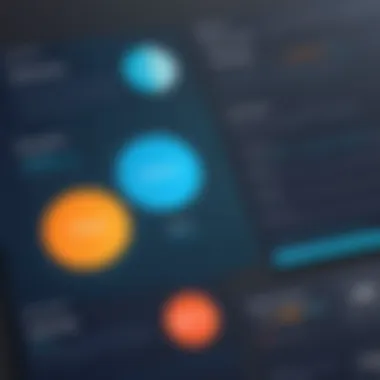

- Streamlined Workflow: Fewer steps between designing and animating means increased efficiency.
- Consistent Design Quality: Direct import maintains the integrity of graphics.
- Reduced Learning Curve: Familiarity with graphic design software translates into better usage of animation software.
Importing and Exporting Assets
The functionality of importing and exporting assets is crucial for animators who often work with external content. Being able to bring in sound files, images, or video clips can greatly enhance a project. Equally, exporting finished animations in various formats is necessary for distribution.
Considerations include:
- Supported File Formats: Most animation tools support formats like .png, .jpg, and .mp3. A broader range allows more flexibility.
- Batch Processing: If an animator can export multiple assets at once, this feature saves time and effort.
- Interoperability: The ability to export files to platforms like YouTube, Vimeo, or social media directly is an essential convenience for many users.
"Integration is not just about compatibility; it’s about creating a seamless ecosystem for creativity."
In summary, integration with other software ensures that animators can create with fewer barriers. Whether it’s connecting with graphic design tools or managing assets easily, the right cartoon animation software can make a significant difference in the animation process.
Support and Resources
Support and resources play a pivotal role in the effective use of cartoon animation software. Animated projects can be complex, and navigating through a new software environment often comes with challenges. Therefore, understanding the availability and utility of support structures is essential. Whether you are a professional with years of experience or a novice venturing into animation for the first time, having access to reliable resources can significantly enhance your workflow.
User Forums and Community Support
User forums and community support act as platforms where users of the same software can connect. These forums are invaluable for sharing experiences, troubleshooting issues, and exchanging tips. A strong community can save time when learning how to use various features within the software.
Participation in these forums encourages collaboration. For instance, if a user encounters a specific animation challenge, they can post a question and often receive multiple responses that offer different solutions. These real-world insights can be more practical than reading through official documentation.
The benefit of active user communities is notable. Users can engage with members globally, providing diverse perspectives. Forums on platforms like Reddit contain many threads dedicated to animation software, fostering discussions that reflect different levels of expertise.
Official Documentation and Tutorials
Official documentation and tutorials provided by software developers are critical resources. They usually cover the full range of features, from basic functions to more advanced tools, ensuring users understand their capabilities. Comprehensive documentation helps streamline the learning process and minimizes the frustration that often comes with figuring out software independently.
In addition, tutorials, which may be video-based or text-based, cater to various learning preferences. Visual learners might lean towards video tutorials on platforms such as YouTube or the software's website. These resources often present a step-by-step guide on accomplishing specific tasks within the software. They can range from simple tutorials like creating a basic character to more complex projects involving multiple scenes and effects.
In summary, accessing support and resources in the realm of cartoon animation software is vital. User forums foster community-based learning, while official documentation and tutorials provide structured guidance. Both elements are instrumental for users who wish to maximize their software experience.
Future Trends in Animation Software
The landscape of animation software is in constant flux. As technology advances, so too do the tools that animators rely on. Understanding future trends in animation software is crucial for professionals and hobbyists alike. These trends dictate not only what software will become increasingly relevant but also how user experiences and capabilities will evolve. As new technologies emerge, they create opportunities for creativity and efficiency that were previously unattainable. This section discusses key elements, benefits, and considerations regarding future trends that can shape your animation endeavors.
Emerging Technologies in Animation
Emerging technologies are significantly transforming the animation landscape. Artificial Intelligence (AI) is at the forefront of this evolution. Recent advancements enable auto-animations based on simple sketches or even text descriptions. This reduces the time traditionally spent on frame-by-frame creation, allowing artists to focus more on storytelling and character development. Additionally, Virtual Reality (VR) and Augmented Reality (AR) are beginning to make their mark, offering immersive experiences that traditional animation cannot match. Such technologies also open new avenues for marketing and storytelling. The ability to create interactive animations that users can experience themselves is proving invaluable for businesses looking to engage audiences more deeply.
Another noteworhty technology is 3D animation. With faster rendering capabilities and improved software algorithms, animators can produce stunning visual effects with minimal hardware demands. Tools like Blender and Autodesk Maya are continuously updated to incorporate these advancements, making 3D animation accessible to more users.
Predicted Developments in User Needs
As animation tools evolve, user needs are also shifting. There is an increasing demand for software that provides a more integrated experience. Users prefer solutions that allow them to seamlessly transition from scriptwriting to storyboarding and into the animation phase. This holistic approach reduces the friction between different stages of production.
Moreover, as more people venture into animation as a hobby, the need for intuitive and easy-to-learn software is growing. While professionals may still favor software with extensive features, beginners require tools that simplify the learning curve. This means that future software will likely emphasize user-friendliness, perhaps incorporating guided tutorials or interactive learning environments.
Another pivotal shift is toward collaboration. With a rise in remote work, animators need to easily share projects and ideas with team members around the globe. Tools that incorporate cloud storage and real-time collaboration features will be in high demand.
The End: Choosing the Right Software
Deciding on the right cartoon animation software is a critical step for anyone looking to create animated content. It can significantly influence the quality of the final product and the ease of the animation process. As discussed throughout this article, various options cater to different user needs, from hobbyists to professional animators. Each software has distinct features, pricing models, and integrations that can enhance productivity and creativity.
Making an informed choice means considering several factors: usability, toolsets, and long-term goals. It’s essential to align software capabilities with your animation goals.
Summarizing Key Decision Factors
- User Skill Level: Consider whether the software suits your expertise. Beginners may prioritize ease of use while professionals might seek advanced features.
- Budget: Evaluate the costs associated with the software, including one-time purchases and subscription models.
- Features and Tools: Look for specific tools that match your animation style, such as 2D or 3D capabilities.
- Community and Support: Access to user forums and reliable customer service can significantly reduce learning curves and troubleshoot issues.
- Integration: Ensure the software can effectively work with graphic design tools, enhancing your workflow.
Final Recommendations
After analyzing the available software options and understanding user needs, the following recommendations can be made:
- For Beginners: Toon Boom Harmony offers a user-friendly interface and ample tutorials.
- For Professionals: Adobe Animate delivers a robust set of features suitable for high-quality productions.
- For Budget-Conscious Users: OpenToonz is a powerful free alternative that holds up well against premium software.
In summary, the perfect software will depend on your individual circumstances and aspirations. Take the time to trial multiple options and utilize online resources to enhance your selection process.
Ultimately, the right tool equips you to realize your creative vision efficiently and effectively.







