Top Billable Hours Apps: Features and Insights


Software Needs Assessment
Assessing the software needs for tracking billable hours is crucial in today’s fast-paced work environment. With various options available, understanding what each user requires mitigates the risk of selection errors. Freelancers, small business owners, and large enterprises all have different demands and pain points that an effective billable hours app must address.
Identifying User Requirements
Before diving into available applications, it is worthwhile to thoroughly assess specific user requirements. Each business or individual needs to ask the following:
- What do I need from the app? Freelancers may prioritize ease of use and mobile compatibility, while larger organizations might lean towards features that allow for team collaboration and detailed reporting.
- What will be my budget? Cost considerations greatly influence choices; thus, it's essential to establish a clear budget to narrow down options accordingly.
- Do I require integrations with other tools? Many organizations rely on software like QuickBooks or Slack that might necessitate integration, impacting performance and user experience.
Through meticulous enquiry, prospective users can create a checklist of must-have features tailored to their context. For instance, hourly tracking might be non-negotiable for someone billing clients by the hour, while project budget caps might appeal more to project managers.
Evaluating Current Software Solutions
Once user requirements are outlined, the next step involves evaluating existing solutions in the market. This means researching, comparing, and sometimes even trialing various apps to gauge how well they align with identified needs. Here are some aspects to consider:
- User Interface and Experience: An intuitive interface can save time and reduce frustration, enabling users to focus on their actual work rather than on figuring out software.
- Customized Features: Look for apps that can be tailored to fit your specific workflow, because not all niches require the same functionalities.
- Support and Resources: In case of any difficulties, reliable customer support or comprehensive user guides can make a world of difference.
By examining features critically, users can eliminate apps that don’t measure up to their expectations.
Data-Driven Insights
In order to bolster the effectiveness of billable hours management, it is vital to analyze data-driven insights. The decisions around software choice should engage with both current market trends and internal performance metrics to ensure informed choices.
Market Trends Overview
The landscape of billable hours applications is constantly in flux, driven by evolving technological advancements and user preferences. Current trends include:
- Cloud-Based Services: The shift towards cloud storage allows users to access their information anywhere, greatly enhancing flexibility.
- Mobile Accessibility: As professionals become increasingly reliant on mobile devices, apps suited for smartphones or tablets are essential.
- AI Integration: Some apps now incorporate artificial intelligence for predictive analytics, helping to forecast project needs and workload.
These trends not only highlight what’s popular but also assist users in understanding what features to prioritize based on where the industry is heading.
Performance Metrics
Lastly, assessing performance metrics can provide invaluable insights into an app’s effectiveness. Key metrics can include:
- Time Tracking Accuracy: Are users able to track their hours without discrepancies?
- Reporting Features: Can users generate reports that help in review or client presentations?
- Customer Retention Rates: Higher retention can indicate user satisfaction and reliability.
Collectively analyzing these metrics aids users in understanding real-world performance, as they weigh their options.
"The right billable hours app can transform a chaotic accounting situation into a streamlined process, allowing professionals to focus more on their craft and less on administrative burdens."
In wrapping up, understanding one's requirements and evaluating potential tools based on current trends and performance metrics establishes a solid footing when selecting a billable hours app.
Prologue to Billable Hours Tracking
In an increasingly competitive landscape, where time equates to money, tracking billable hours is not merely an operational necessity but a fundamental pillar for numerous professionals and businesses. Billable hours represent the hours worked for which clients are directly charged, forming the lifeblood of many service-oriented industries. By meticulously keeping tabs on these hours, businesses can optimize their workflow, improve productivity, and ultimately, enhance their profitability.
Understanding Billable Hours
To unwrap the concept of billable hours, it's essential to grasp both its definition and practical implications. Billable hours are those hours worked on a client’s project that can be charged to that client. This includes tasks such as meetings, project work, research, and even administrative duties directly related to a client. However, not every hour spent is billable; thereby, distinguishing between billable and non-billable hours is vital for maintaining accurate records.
Proper tracking often involves software tools designed specifically for this purpose. These applications help streamline the process by allowing users to record hours spent on tasks, categorize them appropriately, and produce reports that can be shared with clients - a very neat approach to transparency. This clarity helps professionals manage their time effectively, hedge against loss of revenue, and even assist in forecasting future workloads based on prior trends. Without such systems in place, tracking billable hours can quickly become a slippery slope, leading to confusion and mismanagement.
Importance for Professionals and Businesses
The significance of tracking billable hours extends beyond just revenue generation. Here are several key facets that underscore its importance:
- Resource Optimization: Professionals can analyze the data to understand which activities consume the most hours, thereby making informed decisions about where to allocate resources more efficiently.
- Client Relationships: Providing detailed records fosters trust with clients, showing that a professional is diligent and respectful of their time and investments.
- Profit Accountability: Measuring billable hours often highlights discrepancies in pricing models or client billing rates, helping to fine-tune economic strategies.
- Identifying Trends: Tracking these hours enables businesses to identify patterns over time, which can prove critical when tackling potential workloads or determining future project scopes.
Time is money, and understanding how to manage both effectively is key to thriving in any professional sphere.
Overall, the discipline of billable hours tracking is not just a method but an art form that, when fine-tuned, can elevate a practitioner's practice and bolster the financial health of an organization. As we move forward, this article will dissect the various applications available, their features, and how they cater to different aspects of the billable hour tracking process.
Criteria for Selecting a Billable Hours App
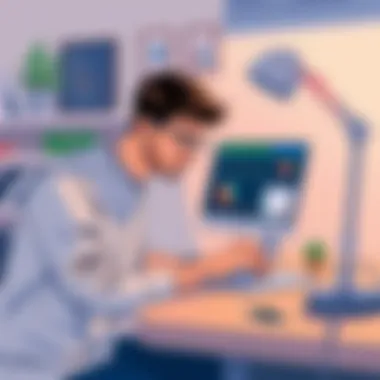
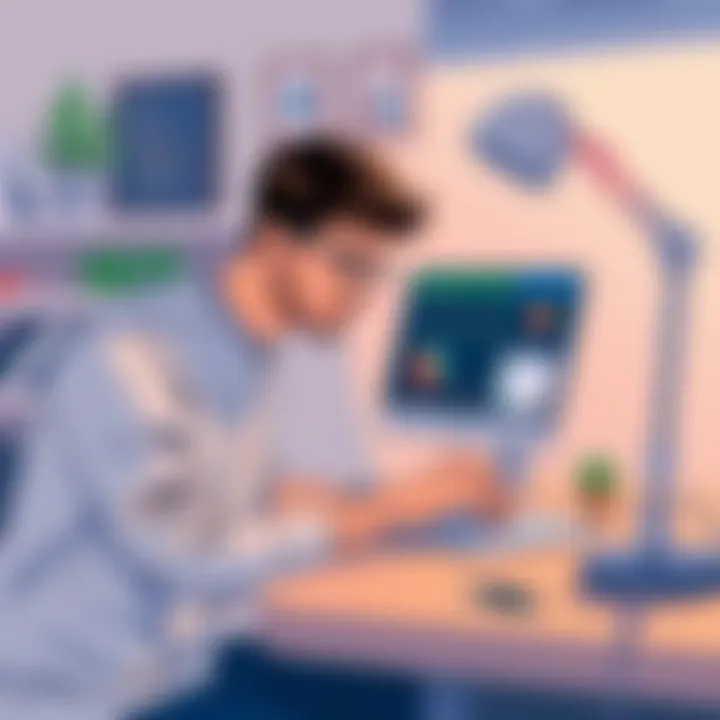
Choosing a billable hours app is not just about picking the first one that pops up in a search. It’s a nuanced process that requires careful reflection on several key factors. Users need to think about their own unique needs and how those can align with the features offered by various apps. There are many options out there, and making the wrong choice can cost time and money, not to mention headaches down the road.
Focusing on specific elements not only helps in refining the search but also ensures that the chosen tool brings more value to the table. Here are some critical criteria that should steer the selection process:
User Interface and Experience
When you're handling clients and deadlines, a confusing app can feel like trying to navigate a maze blindfolded. A well-designed user interface can make a world of difference in efficiency. This aspect is about how intuitive the app is. If it has an easy-to-navigate layout and clear instructions, users are more likely to utilize all of its features effectively. After all, no one wants to spend additional time learning how to use an app when they could be tracking hours instead.
Integration with Existing Tools
Let’s face it, most of us already use a suite of tools for different tasks. Whether it's accounting software, project management systems, or communication platforms, compatibility is vital. A billable hours app that integrates seamlessly with other tools can save precious time from toggling between platforms. These integrations help streamline operations and create a cohesive workflow that enhances productivity.
Reporting and Analytics Features
Having access to robust reporting tools turns raw data into actionable insights. This means not only tracking hours but also analyzing them to identify trends and areas for improvement. An app that offers comprehensive analytics can help professionals understand where time is being spent and how it can be optimized. Without these features, one might as well be working in the dark.
Mobile Accessibility
In today's fast-paced world, working on-the-go is more of a norm than an exception. Thus, mobile accessibility becomes an essential factor. An app that works effectively on smartphones and tablets allows users to log hours, view reports, or make updates no matter where they are. This added flexibility helps ensure that billable hours are tracked promptly, preventing loss of revenue from forgotten tasks.
Pricing Structure
Units of measurement usually come with a price tag, but not all pricing structures are created equal. Users should analyze whether they are being charged per user, per feature, or on unlimited usage. The aim is to find an app that provides the best value for the unique needs of the business. It’s worth being wary of hidden fees that could pop up later, so transparency in pricing is paramount when considering options.
Evaluating these criteria carefully will not only aid in selecting the appropriate billable hours app but also ensure that it fits seamlessly into the professional landscape of the user, be it freelancers, SMEs, or large enterprises. By taking these particulars into account, users are more likely to reap the rewards of increased productivity and operational efficiency.
Top Billable Hours Apps in the Market
In the landscape of modern business practices, tracking billable hours efficiently is paramount. Not only does it ensure that professionals get compensated fairly for their time, but it also provides valuable insights into productivity and resource allocation. The right billable hours app can make a world of difference, helping users manage their time meticulously. With a multitude of options available, navigating the best choices can be overwhelming. This section will unpack key offerings in the market, offering clarity to those looking to streamline their work processes.
Overview of Leading Options
When it comes to selecting the best billable hours apps, knowing the leading options on the market can save a lot of legwork. Here’s a quick breakdown of some of the most recognized apps:
- Toggl Track: This app primarily focuses on time tracking with a user-friendly interface. Its extensive reporting features allow users to see where their time goes, making it a favorite among freelancers.
- Harvest: Harvest stands out for its integration capabilities. With connections to various project management tools, it simplifies the tracking of hours in ongoing tasks, helping professionals to keep their projects on track.
- Clockify: A strong contender for those who prefer a freemium model. Clockify enables detailed time tracking and reporting without a cost barrier. Its extensive features, even in the free version, are appealing to many startups.
- Sage Timeslips: Designed with a focus on billing, this app offers comprehensive legal billing features suited for law firms and consultants.
These applications cater to various industries, each bringing unique features to the table that can enhance time management and billing practices.
Detailed Comparison of Features
To make a well-informed decision, users must delve deep into how these apps stack against each other. Below is a comparison based on critical features:
| App Name | Time Tracking | Reports | Integrations | Pricing | User Interface | | Toggl Track | Yes | Comprehensive | Slack, Asana, Trello | Free, Premium Plans | Intuitive and Clean | | Harvest | Yes | Detailed | QuickBooks, Xero | Free Trial, Paid Plans | Simple and Easy | | Clockify | Yes | Basic, Customizable | Google Calendar, Zapier | Free, Premium Options | Functional, No Fluff | | Sage Timeslips| Yes | Advanced Billing | Limited | Tiered Pricing | Classic Design |
The choice of a billable hours app should align with specific needs, considering how they integrate into existing workflows and overall user experience.
By assessing the key features of these leading options, users can identify which app aligns best with their workflow, ensuring they are not only maximizing their productivity but also efficiently managing their time. Ultimately, the right app serves as a powerful tool in navigating both client expectations and internal time management.
In-Depth Reviews of Popular Apps
In the intricate world of billable hours management, merely scratching the surface isn’t sufficient. Diving deeper into in-depth reviews allows users to gather pivotal insights about how different applications can effectively serve their unique needs. Analyzing these apps isn’t just about noting their features but about understanding how they can truly impact daily operations. Each app mentioned comes with its own set of characteristics and advantages that cater to varying user preferences, making this section invaluable for anyone navigating their choices in a saturated market. Below, we’ll peel back the layers on three popular applications, highlighting their key functionalities as well as their limitations.
App A: Key Features and Advantages
App A stands out in the crowd with several compelling features that can significantly enhance a user’s productivity. Its intuitive interface is designed for seamless navigation, making it easy for users to adapt quickly. Here are some key features that set it apart:
- Time Tracking: Automatic tracking helps eliminate the hassle of manual logging, ensuring accurate billing.
- Client Management: Users can keep all client-related information in one place, facilitating smoother interactions and follow-ups.
- Invoicing: The app generates professional invoices quickly, allowing users to bill clients without jumpin' through hoops.
One of the major advantages of App A is its integration capabilities with other tools such as Dropbox and Google Drive. This means users can manage projects without having to switch back and forth between applications. Its robust reporting feature also benefits professionals by providing insights on time spent on various tasks, helping to identify productivity patterns.
App B: Comprehensive Breakdown
App B takes a different approach, accommodating those who prefer a more granular view of their operations. Users can tailor settings extensively, making it suitable for diverse industries and work environments. This app includes:
- Customizable Timers: Users can set timers for specific tasks, allowing for efficient time management.
- Multi-Device Sync: Whether on a laptop, tablet, or smartphone, data is always in sync, ensuring that users can track their time from anywhere.
- Multiple Rate Management: Users can set different billing rates for different clients or projects, which is particularly useful for freelancers juggling numerous contracts.
However, the app may initially feel overwhelming due to the sheer volume of options available. New users may need some time to familiarize themselves with all the settings, leading to a learning curve that might not please everyone. Nevertheless, for those willing to invest time upfront, the potential for optimizing their billing process is substantial.
App C: Strengths and Weaknesses
Turning our gaze to App C, this application shines with its simplistic design and focus on essential functionalities. But like any tool, it's not without its own strengths and weaknesses:
Strengths:
- User-Friendly Interface: The clean and clutter-free design makes it easy for anyone to jump in without a tutorial.
- Efficient Reporting: App C generates clear, concise reports that can help both professionals and businesses understand time allocation at a glance.
- Fixed Rate Billing: Excellent for businesses that offer fixed-rate services, thus simplifying the billing process.
Weaknesses:
- Limited Integrations: Unlike some competitors, App C’s integration capabilities are somewhat limited, which might be a deal-breaker for users heavily reliant on specific third-party applications.
- Lack of Advanced Features: Although its simplicity is appealing, power users may find the absence of complex features a bit disappointing.
Ultimately, knowing the specific strengths and weaknesses of these applications can guide users toward making decisions that align with their work styles and operational needs. Each app has something special to offer, but recognizing the best fit for your unique situation is crucial for optimizing productivity and efficiency.
Case Studies and User Testimonials
In the dynamic landscape of professional services, the utility of billable hours tracking apps cannot be overstated. Case studies and user testimonials offer invaluable insights for prospective users, shedding light on the practical applications and real-world outcomes of various tools. These narratives provide clarity on how different users—ranging from freelancers to large enterprises—navigate the complexities of billable hours and manage project timelines effectively.
The firsthand accounts from actual users demystify the features and functionalities of apps, showcasing not only success stories but also potential hurdles. Engaging with this information allows readers to evaluate apps based on the experiences of their peers, which often resonates more than technical specifications alone. To follow through with informed choices, it’s essential to deeply understand these user experiences and the context in which they arose.
Freelancers: Startups and Individual Users
Freelancers are often the backbone of innovation and creativity in various industries. They require tools that fit within tight budgets and maximizes their efficiency. Take the example of Maria, a graphic designer who recently switched to a popular billable hours app tailored for freelancers. With an intuitive interface, she could log her hours in real-time, minimizing administrative overhead and allowing her to focus on her creative work.
- Simplicity: Maria appreciated how easy the app was to navigate.
- Client management: Tracking separate projects and clients became straightforward, allowing her to generate detailed invoices on the fly.
- Analytics: The reporting feature gave her insights into her work, helping to highlight which clients were the most profitable.
Freelancers like Maria exemplify how the right app can drive productivity gains and minimize wasted time—key aspects for anyone operating on their own.
SMBs: Productivity Enhancements
Small to medium-sized businesses (SMBs) operate in a unique space where optimizing every hour can mean the difference between profit and loss. One compelling case comes from a digital marketing agency, where the team struggled to keep track of billable hours across multiple clients. By implementing a comprehensive billing app, they reported a significant uptick in productivity and client satisfaction.
- Collaboration: The app integrated seamlessly with their existing project management software, enhancing team collaboration.
- Real-time tracking: They found that employees were more aware of their time usage, leading to an astonishing 30% increase in recorded billable hours.
- Client feedback: Clients appreciated the transparency offered through detailed, itemized invoices that reflected the hours worked in real time.
This case highlights how essential these tools can be for SMBs striving to maintain competitiveness through efficiency.
Enterprises: Scaling Solutions
Larger organizations deal with their own specific complications when it comes to tracking billable hours. A case study of a multinational consulting firm illustrates the intricacies of scaling solutions. Before adopting a bespoke billable hours app, the firm faced challenges like inconsistent time tracking across diverse teams and geographical locations.
The transition involved:
- Centralized tracking: A single app accessible globally streamlined the process, allowing managers to oversee billable activity across the company.
- Integration with ERP: This ensured that financial reporting and client invoicing were interconnected, minimizing discrepancies.
- Capacity planning: With detailed analytics, project managers could forecast resource allocation more accurately.
The benefits of such an approach were multi-faceted, highlighting how important it is for larger firms to find tools that align with their complex operational frameworks.
By considering these varied experiences from freelancers to large enterprises, it becomes clear that case studies and user testimonials are not just anecdotes—they're informed insights that can guide decisions and shape strategies in billable hours tracking.
Industry Trends in Billable Hours Management
When delving into the landscape of billable hours management, it's becoming increasingly clear that the industry is in a state of evolution. The approaches we once regarded as standard are being reshaped by emerging trends that reflect broader changes in work culture and technology. This section will explore new practices and expectations in how organizations and professionals track billable hours.
Shifts in Work Culture
One notable trend shaping billable hours management is the shift in work culture towards flexibility. With a growing focus on work-life balance, professionals are re-evaluating how they view their time. This means that billing practices can't just hang on the old model of rigid hours. Instead, modern apps are now being designed to accommodate a more nuanced understanding of productivity.
- Flexible Hours: More people are working outside the traditional 9-to-5, leading to a demand for apps that can track hours more fluidly based on task completion rather than time spent.
- Value Over Time: Clients increasingly expect value for their payments, putting pressure on professionals to demonstrate the outcome of their efforts rather than just the time spent.
Adjustments like these reflect a larger transition to valuing outcomes and collaborations over strict hour counting, which in many ways is a significant alteration in traditional billing paradigms.
The Rise of Remote Work
Remote work has surged in prevalence, and this development has serious implications for billable hours management. With teams no longer co-located, the demand for sophisticated tools that help professionals log their time from various locations is critical.
- Time Tracking Tools: There are specialized applications that allow users to ease into remote work by facilitating seamless time tracking across devices, whether it be from a home office, a café, or even a shared workspace.
- Client Accessibility: Clients now anticipate the ability to view work progress and hours logged in real-time, fostering transparency and trust. Apps that deliver instant access to billing data support both clients and professionals in maintaining clarity about project work.

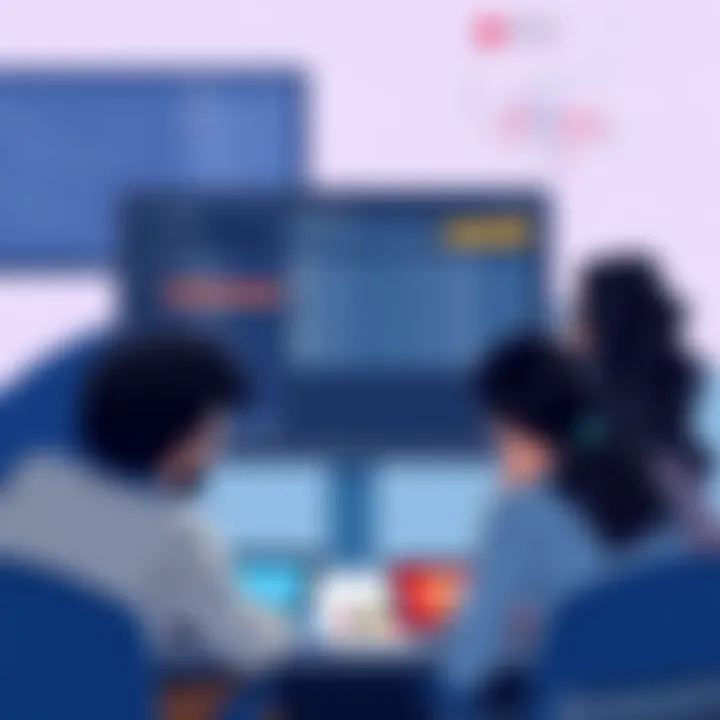
The remote work phenomenon is driving demand for software that prioritizes easy access and clear communication, which in turn is impacting how billable hours are tracked and reported.
Technology Advancements and Innovations
The field of billable hours tracking is not merely changing due to cultural and workplace shifts but is also being pushed forward by technology.
- Artificial Intelligence: Innovation such as AI can automate time tracking and suggest more efficient ways for professionals to log their hours. This helps in mitigating errors that humans might encounter while doing the same task manually.
- Cloud-Based Solutions: The adoption of cloud services means that billable hours apps can sync in real-time, giving professionals immediate insights into their usage patterns and overall productivity.
Incorporating such advancements into billable hours management empowers businesses and professionals to be proactive, rather than reactive, when it comes to client engagements and productivity evaluations.
"In today's fast-paced environment, the technology we use isn't just a convenience; it's a necessity for keeping track of every minute spent on detailed client projects."
As industry trends evolve, understanding their dynamics and implications becomes necessary for effectively navigating billable hours management. The move toward flexible work, the rise of remote setups, and the integration of innovative technology collectively signal that there is more at stake than just tracking time—it's about fostering a culture of accountability while pushing the envelope on productivity through modern tools.
Challenges in Billable Hours Tracking
Tracking billable hours is not just about noting the hours worked; it’s an intricate part of a larger financial puzzle that can significantly affect a professional’s income and a business’s profitability. Every professional, whether they’re a freelance graphic designer or an established consulting firm, faces unique challenges when it comes to maintaining precision, accountability, and transparency in their billing practices.
Understanding these challenges is crucial because they often dictate how effectively one can manage their workload and client relationships. Proper tracking of billable hours not only helps in revenue generation but also builds trust between service providers and clients. If you're not careful, the process can become a lot more trouble than it's worth.
Common Pitfalls in Usage
When it comes to billable hours tracking, professionals often stumble into several traps that can hinder effective management. Here are some common pitfalls to watch out for:
- Neglecting to Log Time Daily: One of the biggest mistakes is failing to log time on a daily basis. When hours aren’t recorded regularly, it can lead to inaccuracies and forgotten tasks. It’s like trying to piece together a puzzle without all the pieces—frustrating and often impossible.
- Not Using the Right Tools: Employing a subpar app or relying solely on spreadsheets can be detrimental. Some apps may lack essential features that streamline time entry or reporting, making the whole process clunky and ineffective.
- Overcomplicating Time Entries: Keeping time logging simple can make a world of difference. Users often complicate matters by adding unnecessary detail or lengthy explanations to task descriptions, which can create confusion and slow down the process.
Additionally, failing to train team members on how to use billable hours apps effectively can lead to misuse. If employees don’t feel comfortable navigating the technology, they may end up just not using it, or worse, using it inaccurately.
Dealing with Client Expectations
Clients often have their own set of expectations when it comes to billable hours, and misalignments here can lead to conflict. Clear communication about what constitutes billable hours and how they're computed is key. Here are some strategies to foster better client relationships:
- Establish Clear Guidelines: Setting clear, upfront rules about what is billable and what isn’t helps avoid misunderstandings later. Make sure your contract outlines these expectations plainly.
- Communicate Regularly: Update your clients periodically, providing them with insights into how much time has been spent on their projects and what has been achieved. This can reassure them that their investment is being handled wisely.
- Be Transparent with Reporting: When presenting invoices, ensure that your time tracking reports are detailed and provide enough context. Clients appreciate transparency, and they should be able to easily verify that billable hours reflect actual work completed.
In summary, while billable hours tracking can be a minefield, being aware of these common pitfalls and managing client expectations effectively can lead to smoother operations and healthier professional relationships.
Future of Billable Hours Apps
In the fast-paced world of business, understanding the future of billable hours apps presents a golden opportunity for both professionals and organizations to streamline processes and increase efficiency. As the landscape changes, these applications must evolve to meet the growing demands of users. With the increasing focus on productivity and the way work is done, an emphasis on innovation will be crucial.
Predicted Innovations
Innovations on the horizon for billable hours apps promise to reshape how professionals track and manage their time. Here are key predicted advancements:
- Artificial Intelligence Integration: Expect smarter apps that can learn patterns in how time is tracked. These tools could suggest time entries based on past behavior, making the tracking process less tedious and more accurate.
- Real-Time Collaboration: Apps are likely to incorporate features that enable team members to collaborate in real-time on time tracking. For instance, if someone works on a project, others can see live updates, enhancing transparency and accountability.
- Enhanced Reporting Analytics: Future apps will likely go beyond simple time tracking to provide insights that help users understand their productivity patterns. These reports could suggest ways to optimize workload and improve work-life balance.
- Voice Command Features: Imagine being able to log your hours or add notes through voice commands. This innovation will make tracking time more accessible, even for those who might find manual entry laborious.
"As technology keeps advancing, the future is promising for billable hours apps, pushing the boundaries of productivity and user experience."
Potential Market Shifts
As new technologies emerge, the market for billable hours apps is expected to undergo significant shifts. Some potential changes to watch for include:
- Greater Emphasis on Customization: Users will increasingly demand dashboards that can be tailored to their specific workflows. An app that caters to individual preferences will likely stand out in a crowded market.
- Expanding Mobile Functionality: The trend towards remote work and mobile access will continue to dictate how apps are developed. Users expect to have functionality at their fingertips, including tracking hours and invoicing clients seamlessly from their smartphones!
- Integration with Project Management Tools: More billable hours apps will likely integrate with popular project management platforms like Asana, Trello, or Slack. This integration could streamline communication and task management, aligning time tracking with overarching project goals.
- Focus on Data Security: With increasing data breaches, users will look for apps that prioritize security. This creates a need for advanced encryption and data management practices to assure clients that their information is safe.
As the future unfolds, professionals and businesses alike must keep an eye on these trends, as they will not only influence user experience but also revolutionize how time is managed across various industries.
Closure and Recommendations
As we wrap up this thorough examination of billable hours apps, it’s critical to underscore why arriving at the right choices matters for your business or freelance necessity. By utilizing effective billable hours apps, users can streamline their workflow, ensure accurate tracking, and maximize profitability. Each piece of software discussed serves a specific function and meets varied user needs, making awareness of options essential for each unique context.
Summarizing Key Insights
When navigating the sea of available apps, a few key insights come to the forefront:
- User-Centric Designs: The general trend across leading apps emphasizes a design that caters to user engagement. Apps like Harvest and Toggl put a premium on intuitive interfaces that minimize barriers to use.
- Integration: Ensuring that your chosen app can connect with existing tools is non-negotiable. Many applications now offer direct integration with project management and accounting software, enhancing overall workflow.
- Flexible Pricing Structures: Not all businesses have the same budget. Hence, choosing an app that offers scalable pricing, accommodating everything from solopreneurs to large corporations, can provide an edge.
- Robust Reporting Features: In today's data-centric world, apps offering comprehensive reporting capabilities can transform how decisions are made. Analyzing trends in billing helps inform future strategies, which is invaluable for growth.
"The key to successful billable hours tracking isn’t just about regular data entry; it’s about fostering an ecosystem where every minute is a valuable asset."
Final Thoughts for Users
For users looking to deploy a billable hours app, it’s not a one-size-fits-all scenario. Optimal choices depend on individual workflows and the specific demands of the profession. Engaging with trial versions of products can help shape a clearer understanding of what suits your particular requirements.
As the landscape evolves, staying abreast of technological advancements is equally essential. Regularly revisiting your choice of app can lead to better productivity, allowing you to focus on core business functions rather than tracking minutiae. Ultimately, being proactive in selecting the ideal application can pave the way for improved efficiency and financial success.







